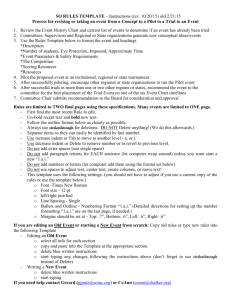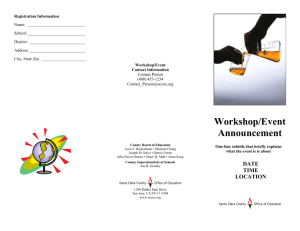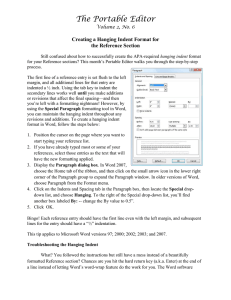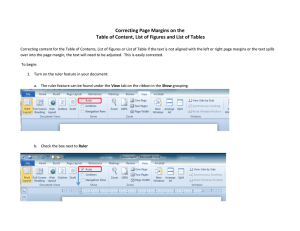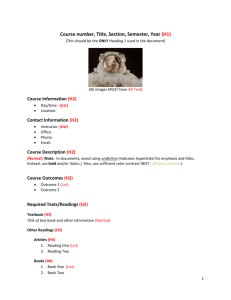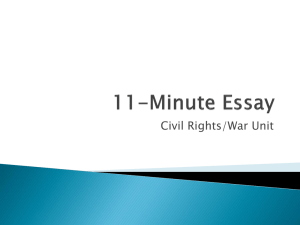Science Competition Rules Template
advertisement
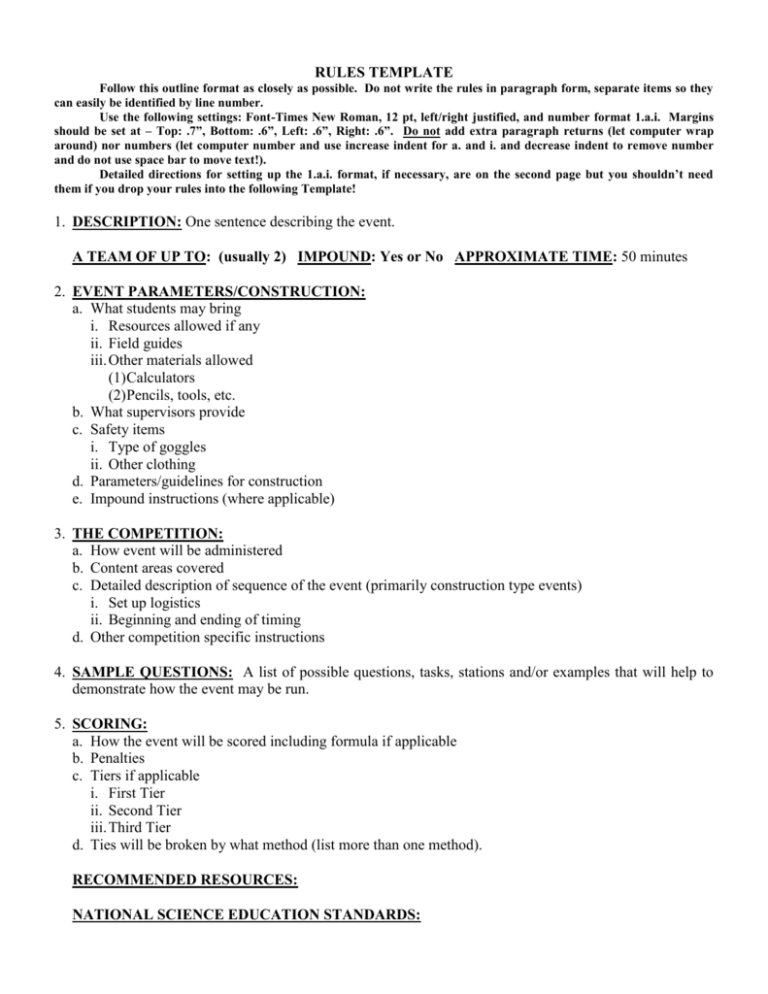
RULES TEMPLATE Follow this outline format as closely as possible. Do not write the rules in paragraph form, separate items so they can easily be identified by line number. Use the following settings: Font-Times New Roman, 12 pt, left/right justified, and number format 1.a.i. Margins should be set at – Top: .7”, Bottom: .6”, Left: .6”, Right: .6”. Do not add extra paragraph returns (let computer wrap around) nor numbers (let computer number and use increase indent for a. and i. and decrease indent to remove number and do not use space bar to move text!). Detailed directions for setting up the 1.a.i. format, if necessary, are on the second page but you shouldn’t need them if you drop your rules into the following Template! 1. DESCRIPTION: One sentence describing the event. A TEAM OF UP TO: (usually 2) IMPOUND: Yes or No APPROXIMATE TIME: 50 minutes 2. EVENT PARAMETERS/CONSTRUCTION: a. What students may bring i. Resources allowed if any ii. Field guides iii. Other materials allowed (1) Calculators (2) Pencils, tools, etc. b. What supervisors provide c. Safety items i. Type of goggles ii. Other clothing d. Parameters/guidelines for construction e. Impound instructions (where applicable) 3. THE COMPETITION: a. How event will be administered b. Content areas covered c. Detailed description of sequence of the event (primarily construction type events) i. Set up logistics ii. Beginning and ending of timing d. Other competition specific instructions 4. SAMPLE QUESTIONS: A list of possible questions, tasks, stations and/or examples that will help to demonstrate how the event may be run. 5. SCORING: a. How the event will be scored including formula if applicable b. Penalties c. Tiers if applicable i. First Tier ii. Second Tier iii. Third Tier d. Ties will be broken by what method (list more than one method). RECOMMENDED RESOURCES: NATIONAL SCIENCE EDUCATION STANDARDS: Detailed Directions for setting up the SO Rules Outline Template/Format in Word If you must recreate the template in Word follow this format: Under Format > Bullets and Numbering > Outline Number > > click on the choice that is closest to 1.a.i. > click on Customize > make the following adjustments at each Level when incorrect 1. Level 1 a. Number Format 1. b. Number Style 1,2,3… c. Start at: 1 d. Number position left e. Aligned at: 0” f. Text position i. Tab space after .2” ii. Indent at .2” 2. Level 2 a. Number Format a. b. Number Style a,b,c… c. Start at: a d. Number position left e. Aligned at: .2” f. Test position i. Tab space after .4” ii. Indent at .4” 3. Level 3 a. Number Format i. b. Number Style i,ii,iii… c. Start at: i d. Number position left e. Aligned at: .4” f. Test position i. Tab space after .6” ii. Indent at .6” 4. Level 4 a. Number Format (1) b. Number Style (1),(2),(3)… c. Start at: (1) d. Number position left e. Aligned at: .6” f. Test position i. Tab space after .8” ii. Indent at .8”