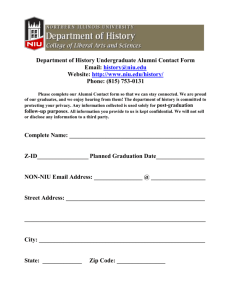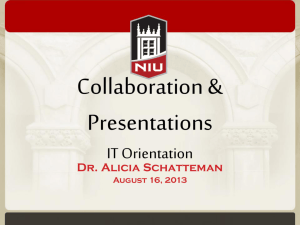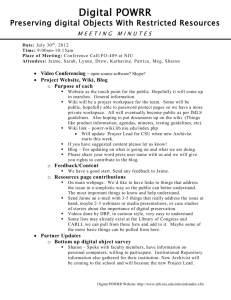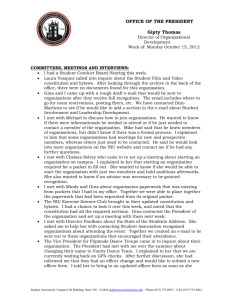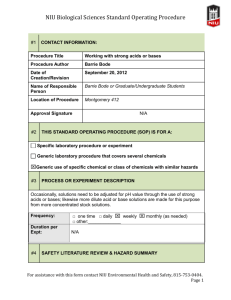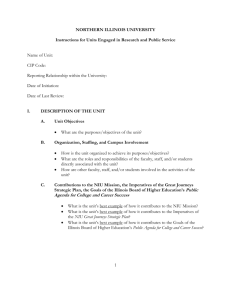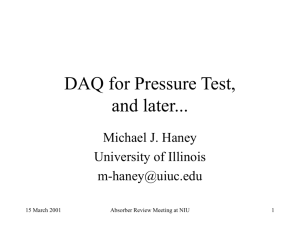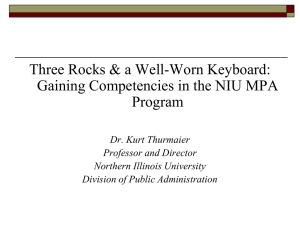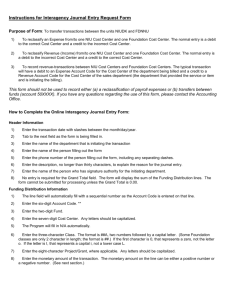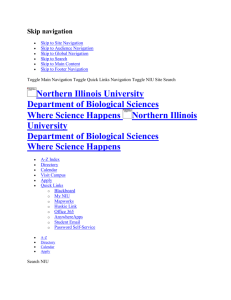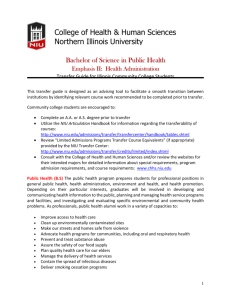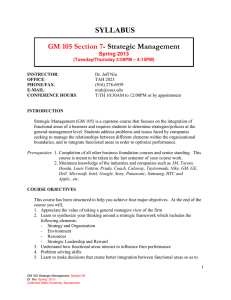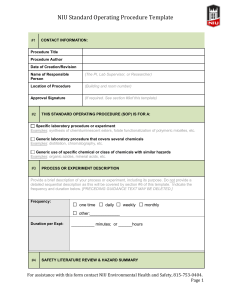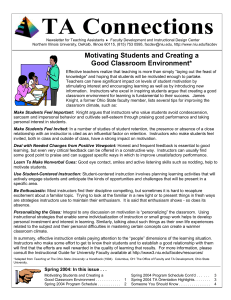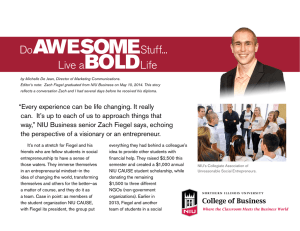Online Course Structure in Blackboard - Suggestions
advertisement
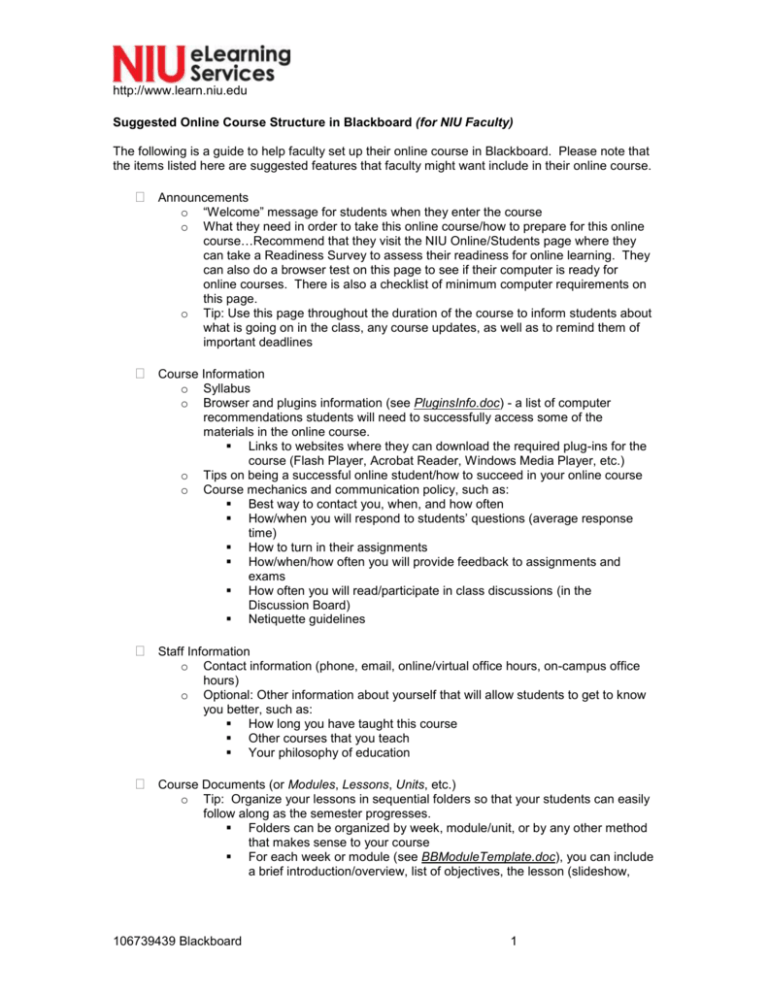
http://www.learn.niu.edu Suggested Online Course Structure in Blackboard (for NIU Faculty) The following is a guide to help faculty set up their online course in Blackboard. Please note that the items listed here are suggested features that faculty might want include in their online course. Announcements o o o “Welcome” message for students when they enter the course What they need in order to take this online course/how to prepare for this online course…Recommend that they visit the NIU Online/Students page where they can take a Readiness Survey to assess their readiness for online learning. They can also do a browser test on this page to see if their computer is ready for online courses. There is also a checklist of minimum computer requirements on this page. Tip: Use this page throughout the duration of the course to inform students about what is going on in the class, any course updates, as well as to remind them of important deadlines Course Information o o o o Syllabus Browser and plugins information (see PluginsInfo.doc) - a list of computer recommendations students will need to successfully access some of the materials in the online course. Links to websites where they can download the required plug-ins for the course (Flash Player, Acrobat Reader, Windows Media Player, etc.) Tips on being a successful online student/how to succeed in your online course Course mechanics and communication policy, such as: Best way to contact you, when, and how often How/when you will respond to students’ questions (average response time) How to turn in their assignments How/when/how often you will provide feedback to assignments and exams How often you will read/participate in class discussions (in the Discussion Board) Netiquette guidelines Staff Information o o Contact information (phone, email, online/virtual office hours, on-campus office hours) Optional: Other information about yourself that will allow students to get to know you better, such as: How long you have taught this course Other courses that you teach Your philosophy of education Course Documents (or Modules, Lessons, Units, etc.) o Tip: Organize your lessons in sequential folders so that your students can easily follow along as the semester progresses. Folders can be organized by week, module/unit, or by any other method that makes sense to your course For each week or module (see BBModuleTemplate.doc), you can include a brief introduction/overview, list of objectives, the lesson (slideshow, 106739439 Blackboard 1 http://www.learn.niu.edu etc.), assignments (if any), quiz, link to the discussion board forum for that week/module Discussion Board - contains all the discussion forums created for the course (including, but not limited to): o HELP! - forum where students can post (1) technology problems they've experienced in the course, or (2) solutions to these problems that you/students can share with the rest of the class o Ask the Professor - forum for (1) course-related questions (e.g., clarification about an assignment, etc.), and (2) instructor responses to these questions. This is more valuable than responding to each student via email since this allows the rest of the class to get the information as well (especially if they have the same question as other students). Assignments – contains all the assignments for the course External Links - links to resources that are relevant/related to the course content NIU Resources (see NIUResources_BBText.doc) - links to various NIU websites that students might find helpful, including (but not limited to): o ITS Helpdesk - http://its.niu.edu/its/index.asp o Blackboard Help for Students http://its.niu.edu/its/blackboard/student_support.shtml o NIU Libraries - http://www.ulib.niu.edu/ o NIU Bookstore - http://www.niubookstore.niu.edu/home.aspx o Center for Access-Ability Resources - http://www.niu.edu/caar/index.asp 106739439 Blackboard 2