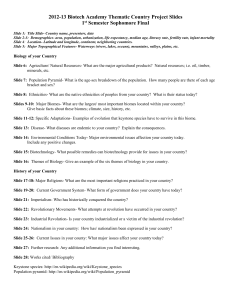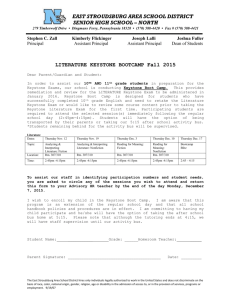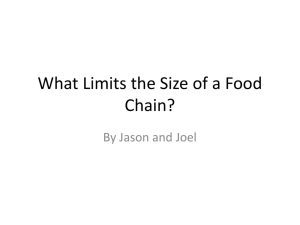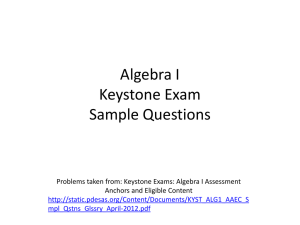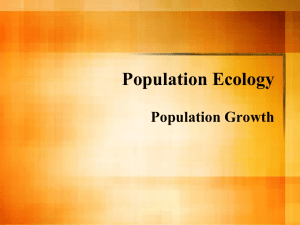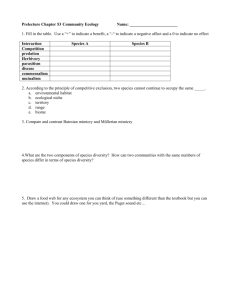Syllabus Template - Online Learning
advertisement
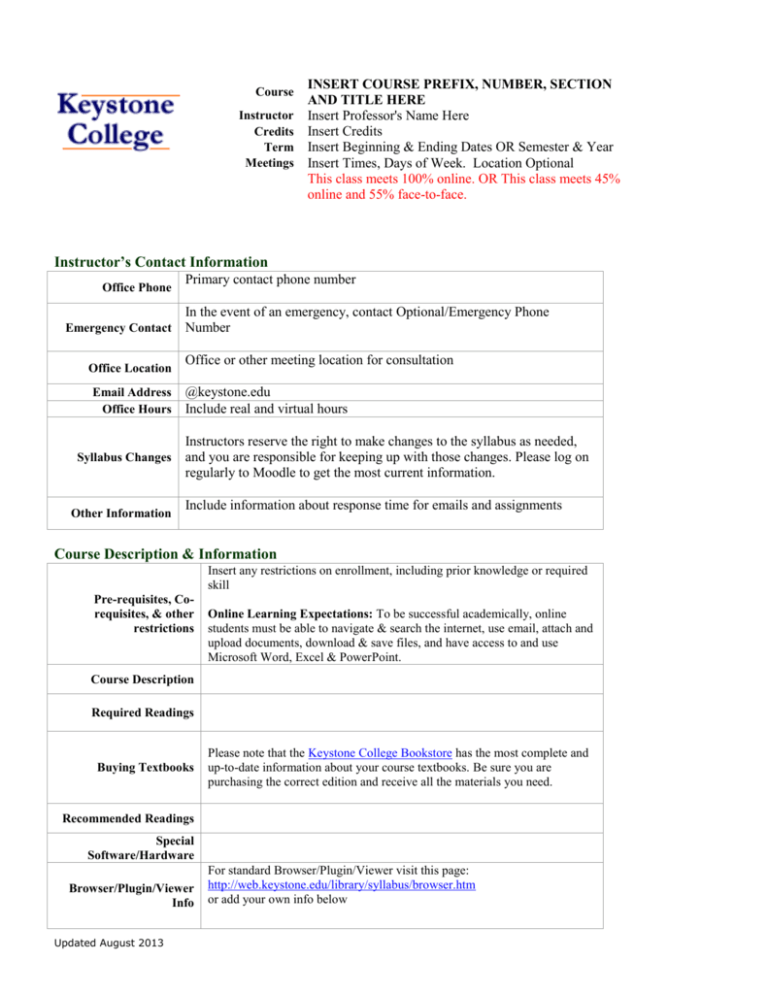
Course Instructor Credits Term Meetings INSERT COURSE PREFIX, NUMBER, SECTION AND TITLE HERE Insert Professor's Name Here Insert Credits Insert Beginning & Ending Dates OR Semester & Year Insert Times, Days of Week. Location Optional This class meets 100% online. OR This class meets 45% online and 55% face-to-face. Instructor’s Contact Information Office Phone Emergency Contact Office Location Email Address Office Hours Syllabus Changes Other Information Primary contact phone number In the event of an emergency, contact Optional/Emergency Phone Number Office or other meeting location for consultation @keystone.edu Include real and virtual hours Instructors reserve the right to make changes to the syllabus as needed, and you are responsible for keeping up with those changes. Please log on regularly to Moodle to get the most current information. Include information about response time for emails and assignments Course Description & Information Insert any restrictions on enrollment, including prior knowledge or required skill Pre-requisites, Corequisites, & other restrictions Online Learning Expectations: To be successful academically, online students must be able to navigate & search the internet, use email, attach and upload documents, download & save files, and have access to and use Microsoft Word, Excel & PowerPoint. Course Description Required Readings Buying Textbooks Please note that the Keystone College Bookstore has the most complete and up-to-date information about your course textbooks. Be sure you are purchasing the correct edition and receive all the materials you need. Recommended Readings Special Software/Hardware Browser/Plugin/Viewer Info Updated August 2013 For standard Browser/Plugin/Viewer visit this page: http://web.keystone.edu/library/syllabus/browser.htm or add your own info below Other Required Materials Course Goals, Objectives/Outcomes Learning Outcomes List Student Learning Outcomes or other course objectives here. Grading Grading (credit) Criteria Detail your grading methods, grade scale, percentages, etc. Also include infomation on when assignments might be returned. Assignments Discussion Board Criteria Please consult the Discussion Board Examples Page for options, examples as you design your criteria. Make-Up& Late Work Extra Credit Class Preparation & Participation Insert information here. Include expectations for logging on. For some examples, click here Course Policies Make-Up Exams Extra Credit Late Work Special Assignments Class Attendance Student Conduct/ Netiquette Special Procedures Moodle Support Insert information here. Include expectations for logging on. For some examples, click here For Netiquette information, visit this webpage: http://web.keystone.edu/library/syllabus/netiquette.htm Taking Exams and Proctoring: http://www.keystone.edu/academics/onlinelearning/studentresources/takingtest.dot To access the Keystone College MoodleRooms platform: http://moodlerooms.keystone.edu Updated August 2013 For MoodleRooms support Email: keystonehelpdesk@perceptis.com Phone: 1-855-848-5021 Chat: https://chat.perceptis.com/c/keystone/ For a New Student Orientation to Moodle, visit: http://www.keystone.edu/educationaltechnology/student-training.dot For tutorials on using specific aspects of Moodle, visit http://www.moodlerooms.com/resources/tutorials/participate/ Technical Support Plagiarism & Academic Integrity You can get technical support or assistance by visiting the Technology Support page here: http://www.keystone.edu/technologysupport/index.dot or by contacting the IT Helpdesk at (570) 945-8778 or helpdesk@keystone.edu Academic misconduct and dishonesty includes any activity that compromises the academic integrity of the College or subverts the educational process. For information on dishonest acts including plagiarism, cheating, and fraud, consult your Student Information Guide or click on the link below. If you have any questions, talk with your instructor. http://web.keystone.edu/Library/syllabus/integrity.htm Copyright Notice The copyright law of the United States (Title 17, United States Code) governs the making of photocopies or other reproductions of copyrighted materials, including music and software. Copying, displaying, reproducing, or distributing copyrighted works may infringe the copyright owner’s rights and such infringement is subject to appropriate disciplinary action as well as criminal penalties provided by federal law. Usage of such material is only appropriate when that usage constitutes “fair use” under the Copyright Act. As a Keystone College student, you are required to follow the College’s copyright policy. For more information about the fair use exemption, see the Miller Library’s copyright page: http://web.keystone.edu/library/copyright.html Email Use Keystone College states that all official student email correspondence be sent only to a student’s Keystone email address and that faculty and staff consider email from students official only if it originates from a Keystone account. This allows the College to maintain a high degree of confidence in the identity of all individuals and the security of transmitted information. Keystone College furnishes each student with a free email account that is to be used in all communication with College personnel. Withdrawal from Class The College has set deadlines for withdrawing from courses. These dates and times are published in the course catalog and on the Academic Calendar. It is the student's responsibility to handle withdrawal requirements from any class. You must do the proper paperwork to ensure that you will not receive a final grade of "F" in a course if you choose not to attend once you are enrolled. If you are considering withdrawing from a class, talk with your Advisor and consult the College Catalog. Academic Grievance Procedures Procedures for student grievances are found in the College Catalog. Please consult the procedures before taking action. Please note: The first step in attempting to resolve any student grievance regarding grades, evaluations, or other fulfillments of academic responsibility, is to make a serious effort to resolve the matter with the instructor. The College Catalog outlines any subsequent steps. Updated August 2013 According to the College Catalog, an Incomplete (“I”) will only be awarded in the case of exceptional circumstances. Mere inability to submit work on time, or missing the final exam, is not valid reasons for an Incomplete. Incomplete Grades Students must make arrangements with the instructor prior to the final exam it they wish to receive a grade of incomplete. (Forms are available in the Office of the Registrar.) The deadline for the completion of the coursework is four weeks into the next semester. If the course work is not completed within the specified time frame, the incomplete grade will become an “F.” Keystone College does not discriminate in any of its programs on the basis of disability. ADA Statement MyKC Tutoring Info Advising & Other Student Support Info Bookstore Info Library Info While there is not a deadline for the disclosure of a disability by a student, in order to facilitate the documentation and accommodation processes, students are encouraged to voluntarily and confidentially disclose and disability requiring an accommodation prior to the beginning of class. This disclosure should be made to Emily Holmes, Emily.holmes@keystone.edu College Coordinator of Disability Services. Students who disclose a disability, and who are seeking an accommodation, ultimately will be expected to provide documentation verifying the disability. For information about classes & advisers, to check midterm and final grades or to register for classes, logon to MyKC. The College does offer tutoring assistance for many courses. For more information or to schedule an appointment, consult the Tutoring webpage here: http://www.keystone.edu/studentlife/studentsuccess/tutoring.dot For information about academic advising, visit the Student Success Center’s Academic Advising page here: http://www.keystone.edu/studentlife/studentsuccess/academicadvising.dot For a list of Student Support Services, visit the Student Success Center webpage here: http://www.keystone.edu/studentlife/studentsuccess/ Visit the Bookstore at this link: http://www.bkstr.com/webapp/wcs/stores/servlet/StoreCatalogDisplay?storeId=10117&la ngId=-1&catalogId=10001 If there are materials on course reserve or other subject specific details, list them here. Schedule of Assignments (n.b. Modules are REQUIRED for Online Courses ) You may elect to delete these charts and replace them with your own schedule to preserve your original format. Modular Example Module # and date Orientation module Updated August 2013 Modular Learning Objectives Learn to use the online classroom Assignments Introductions on the Discussion is # 0 Meet the other members of the class. Board (5) Pre test of knowledge (1) Blackboard scavenger hunt (10) Assignment with contact info (5) Chapter 1 Introduction to Biology Intro to Biology is also in the orientation module 1. List features that distinguish living organisms from nonliving matter. 2. Describe the general pattern of energy flow through Earth’s life forms, and explain how Earth’s resources are used again and again (cycled). August 24, 2008 to August 31, 2008 3. Explain the interdependency that exists among organisms. 4. List the steps of the scientific method of inquiry and use an example to illustrate. Quiz on Chapter 1 (0) Test on Chapter 1 (15) Discussion Board for the disease diary learning contract (10) Cell lab (15) Weekly Schedule Example [Topics, Reading Assignments, Due Dates, Exam Dates] Insert Week Number, Insert topics, assignments, etc. If you copy/paste, your formatting may not work Module OR Range of correctly. Dates for week Insert Exam Date(s), Time(s) Updated August 2013