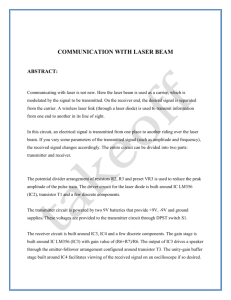Senior Design II Paper - Department of Electrical Engineering and
advertisement
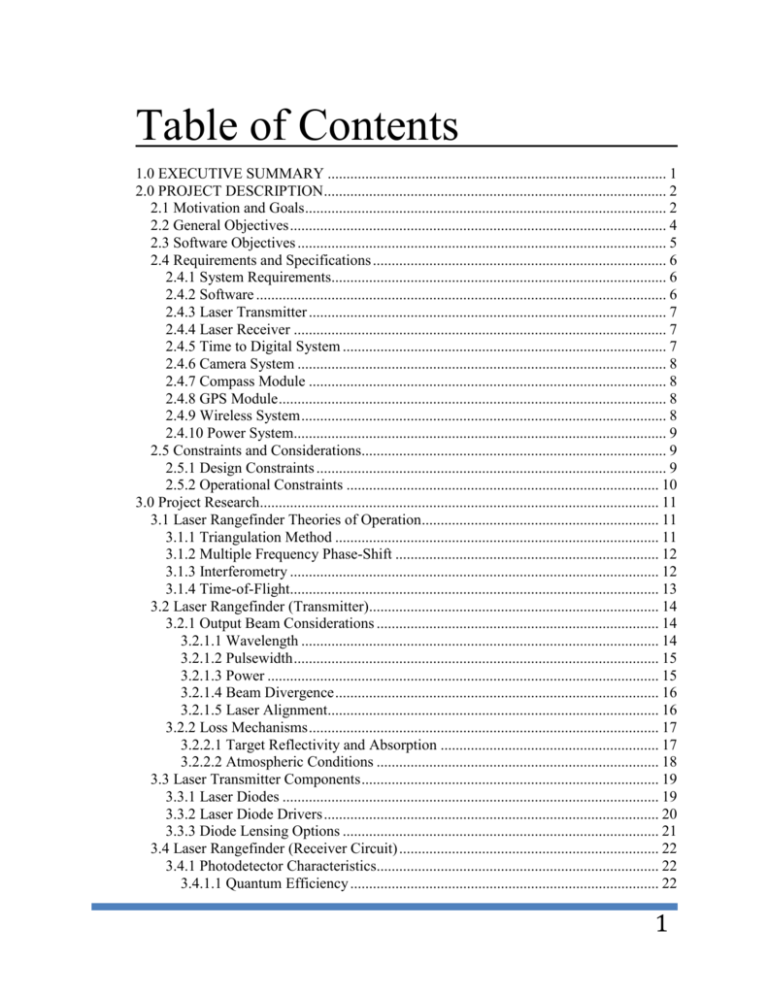
Table of Contents 1.0 EXECUTIVE SUMMARY .......................................................................................... 1 2.0 PROJECT DESCRIPTION ........................................................................................... 2 2.1 Motivation and Goals ................................................................................................ 2 2.2 General Objectives .................................................................................................... 4 2.3 Software Objectives .................................................................................................. 5 2.4 Requirements and Specifications .............................................................................. 6 2.4.1 System Requirements......................................................................................... 6 2.4.2 Software ............................................................................................................. 6 2.4.3 Laser Transmitter ............................................................................................... 7 2.4.4 Laser Receiver ................................................................................................... 7 2.4.5 Time to Digital System ...................................................................................... 7 2.4.6 Camera System .................................................................................................. 8 2.4.7 Compass Module ............................................................................................... 8 2.4.8 GPS Module ....................................................................................................... 8 2.4.9 Wireless System ................................................................................................. 8 2.4.10 Power System................................................................................................... 9 2.5 Constraints and Considerations................................................................................. 9 2.5.1 Design Constraints ............................................................................................. 9 2.5.2 Operational Constraints ................................................................................... 10 3.0 Project Research.......................................................................................................... 11 3.1 Laser Rangefinder Theories of Operation ............................................................... 11 3.1.1 Triangulation Method ...................................................................................... 11 3.1.2 Multiple Frequency Phase-Shift ...................................................................... 12 3.1.3 Interferometry .................................................................................................. 12 3.1.4 Time-of-Flight.................................................................................................. 13 3.2 Laser Rangefinder (Transmitter)............................................................................. 14 3.2.1 Output Beam Considerations ........................................................................... 14 3.2.1.1 Wavelength ............................................................................................... 14 3.2.1.2 Pulsewidth ................................................................................................. 15 3.2.1.3 Power ........................................................................................................ 15 3.2.1.4 Beam Divergence ...................................................................................... 16 3.2.1.5 Laser Alignment........................................................................................ 16 3.2.2 Loss Mechanisms ............................................................................................. 17 3.2.2.1 Target Reflectivity and Absorption .......................................................... 17 3.2.2.2 Atmospheric Conditions ........................................................................... 18 3.3 Laser Transmitter Components ............................................................................... 19 3.3.1 Laser Diodes .................................................................................................... 19 3.3.2 Laser Diode Drivers ......................................................................................... 20 3.3.3 Diode Lensing Options .................................................................................... 21 3.4 Laser Rangefinder (Receiver Circuit) ..................................................................... 22 3.4.1 Photodetector Characteristics........................................................................... 22 3.4.1.1 Quantum Efficiency .................................................................................. 22 1 3.4.1.2 Responsivity.............................................................................................. 23 3.4.1.3 Unwanted Effects (Noise and Dark Currents) .......................................... 24 3.4.1.4 Noise-Equivalent Power (Sensitivity)....................................................... 26 3.4.2 Types of Photodetectors ................................................................................... 26 3.4.2.1 PIN Photodiodes ....................................................................................... 26 3.4.2.2 Avalanche Photodiodes (APDs) ............................................................... 27 3.4.2.2.1 Electrical Amplifiers (Transimpedance Amplifiers) ......................... 28 3.4.2.2.2 DC Power Supply .............................................................................. 29 3.4.2.2.3 Temperature Monitoring: ................................................................... 30 3.4.3 Filters and Lenses ............................................................................................ 31 3.4.4 APD Modules................................................................................................... 33 3.5 GPS Module ............................................................................................................ 33 3.5.1 GPS Antennas .................................................................................................. 34 3.5.2 Use of GPS and Improving Accuracy.............................................................. 34 3.6 Compass Module .................................................................................................... 35 3.7 Time to Digital Conversion .................................................................................... 36 3.7.1 Time Resolution ............................................................................................... 36 3.7.2 Event Determination ........................................................................................ 37 3.7.3 Options for time to digital conversion ............................................................. 38 3.7.4 Circuit design Time to digital Conversion ....................................................... 39 3.7.4.1 ACAM all-in-one Time to Digital Solution .............................................. 40 3.7.4.2 ACAM TDC-GP1 ..................................................................................... 40 3.7.4.3 ACAM TDC-GP2 ..................................................................................... 41 3.7.4.4 Texas Instruments THS-788 ..................................................................... 42 3.8 Camera .................................................................................................................... 43 3.8.1 Digital, CCD, and CMOS ................................................................................ 44 3.8.2 NTSC vs PAL .................................................................................................. 46 3.9 Wireless Communication ........................................................................................ 46 3.9.1 Wireless Communication Protocols ................................................................. 46 3.9.2 ZB XBee .......................................................................................................... 48 3.9.3 Antenna Choices .............................................................................................. 50 3.10 Servo and Pan & Tilt............................................................................................. 50 3.11 Power Supplies...................................................................................................... 51 3.11.1.1 Alkaline Batteries.................................................................................... 56 3.11.1.2 Lithium Ion ............................................................................................. 56 3.11.1.3 Nickel Metal Hydride ............................................................................. 57 3.12 Processors ............................................................................................................. 58 3.12.1 Microcontroller Comparison .......................................................................... 59 3.12.2 Microcontroller Communication Types ......................................................... 61 3.12.2.1 I2C ........................................................................................................... 61 3.12.2.2 UART ...................................................................................................... 63 3.12.2.3 SPI ........................................................................................................... 65 3.12.2.4 PWM ....................................................................................................... 67 4.0 Design ......................................................................................................................... 68 4.1 Laser Transmitter .................................................................................................... 68 4.1.1 Laser Diode ...................................................................................................... 68 2 4.1.2 Laser Diode Driver .......................................................................................... 68 4.2 Receiver Circuit ...................................................................................................... 69 4.2.1 APD.................................................................................................................. 69 4.2.2 HV Power Supply ............................................................................................ 70 4.2.3 Temperature monitoring .................................................................................. 71 4.2.4 Op-Amp (Trans-impedance Amplifier) ........................................................... 72 4.2.5 Optical Components......................................................................................... 72 4.2.5.1 Receiver Lens............................................................................................ 72 4.2.5.2 Band Pass Filter ........................................................................................ 73 4.3 Time to Digital Calculation .................................................................................... 74 4.3.1 T-zero Calculation ........................................................................................... 74 4.3.2 Range-gate time analysis ................................................................................. 74 4.3.2.1 Using the TDC-GP2.................................................................................. 75 4.3.2.2 TDC timing ............................................................................................... 76 4.3.2.3 Temperature Sensor Capabilities .............................................................. 77 4.3.2.4 Serial Interface .......................................................................................... 77 4.4 Target Location Subsystem..................................................................................... 78 4.4.1 GPS Module ..................................................................................................... 78 4.4.2 Compass Module ............................................................................................. 79 4.4.3 Camera System ................................................................................................ 81 4.4.4 Wiring Microcontroller Communication ......................................................... 83 4.4.4.1 SPI ............................................................................................................. 83 4.4.4.2 UART(s) ................................................................................................... 84 4.4.4.3 I2C ............................................................................................................. 86 4.4.4.4 PMW ......................................................................................................... 87 4.4.5 Software Design ............................................................................................... 88 4.4.5.1 Microcontroller ......................................................................................... 88 4.4.5.2 GUI ........................................................................................................... 89 4.4.5.2.1 Video Stream ..................................................................................... 91 4.4.5.2.2 Target Coordinate Algorithm ............................................................. 91 4.5 Power Requirements ............................................................................................... 92 4.5.1 Power Source components ............................................................................... 92 4.5.2 Pulsing options for the diode driver ................................................................. 93 5.0 Design Summary......................................................................................................... 95 5.1 Laser Transmitter .................................................................................................... 95 5.2 Receiver Module ..................................................................................................... 96 5.3 Embedded Electronics Design ................................................................................ 97 5.3.1 Microcontroller ................................................................................................ 97 5.3.2 Compass ......................................................................................................... 100 5.3.3 GPS ................................................................................................................ 101 5.3.4 Wireless Transceiver ...................................................................................... 101 5.3.5 Time – to – Digital Converter ........................................................................ 102 6.0 Prototype Construction ............................................................................................. 103 6.1 Prototype Overview .............................................................................................. 103 6.1.1 GPS Receiver Subsystem ............................................................................... 103 6.1.1.1 Mounting Options ................................................................................... 103 3 6.1.1.2 Connector ................................................................................................ 104 6.2 Construction Facilities .......................................................................................... 105 6.3 Laser Alignment.................................................................................................... 105 6.3.1 Laser Receiver Prototyping............................................................................ 105 6.3.1.1 Alignment and Mounting options for the APD and Lens ....................... 105 6.3.2 Laser Transmitter Prototyping ....................................................................... 107 6.3.2.1 Diode Alignment and Mounting Options ............................................... 107 6.3.2.2 Tools for alignment of the laser .............................................................. 108 6.3.3 Receiver-to-Transmitter Alignment ............................................................... 109 6.3.4 Laser-to-Camera Alignment .......................................................................... 110 6.4 PCB Construction ................................................................................................. 111 6.4.1 Manufacturers ................................................................................................ 111 6.4.2 Software ......................................................................................................... 111 7.0 Testing....................................................................................................................... 112 7.1 Laser Transmitter Testing ..................................................................................... 112 7.1.1 Laser Pulsing Testing ..................................................................................... 112 7.1.2 Transmitter Optics Testing ............................................................................ 113 7.2 Receiver Testing ................................................................................................... 114 7.2.1 Receiver Range Testing ................................................................................. 114 7.2.2 Receiver Sensitivity Testing .......................................................................... 116 7.3 Testing GPS accuracy ........................................................................................... 117 7.4 Testing Compass Accuracy and Precision ............................................................ 117 7.5 Testing Wireless Communication ......................................................................... 118 8.0 Safety Considerations ............................................................................................... 119 8.1 Laser Safety and Hazards...................................................................................... 119 8.1.1 Laser Hazard Classifications.......................................................................... 119 8.1.2 Laser Safety and Controls .............................................................................. 119 8.2 General Electrical Safety ...................................................................................... 120 9.0 Budgeting and Milestones......................................................................................... 121 9.1 Project Budget and Financing ............................................................................... 121 9.1.1 Preliminary Budget ........................................................................................ 121 9.1.2 Post-Design Cost Analysis ............................................................................. 122 9.2 Responsibility Matrix............................................................................................ 123 9.3 Project Milestones ................................................................................................. 124 10.0 Project Summary..................................................................................................... 125 10.1 Personnel ............................................................................................................. 126 11.0 Appendices .............................................................................................................. 127 11.1 Laser Safety Procedures ...................................................................................... 127 11.2 Works Cited ........................................................................................................ 128 11.2.1 Textbooks..................................................................................................... 128 11.2.2 Websites ....................................................................................................... 128 11.2.3 Permissions .................................................................................................. 130 4 Table of Figures Figure 1 Project Description Scenario ............................................................................................ 3 Figure 2 Operation Cycle Flow Chart .............................................................................................. 4 Figure 3 Sample Michelson Interferometer ................................................................................... 12 Figure 4 Example of time of flight rangefinder .............................................................................. 13 Figure 5 Comparison of Specular and Diffuse Reflections ........................................................... 18 Figure 6 Graph of Fast VS Slow Axis of Laser Diodes ................................................................. 22 Figure 7 Photodetector materials: Responsivity vs Wavelength .................................................. 23 Figure 8 Comparison of Typical Dark Currents Taken from Optical Fiber Communications ........ 25 Figure 9 Sample current-to-voltage converter .............................................................................. 29 Figure 10 Relationship between Gain, Bias Voltage, and Temperature ....................................... 30 Figure 11 GPS Accuracies Using Different Schemes ................................................................... 35 Figure 12 T-zero and Time Measurement .................................................................................... 37 Figure 13 Circuit Using a PIC16F877A and Other Electronics Capable of Nano-Second Timing 39 Figure 14 TQFP44 Package Size and Dimensions ...................................................................... 41 Figure 15 QFN32 Package Size and Dimensions ........................................................................ 42 Figure 16 THS-788 Package Size and Dimensions ..................................................................... 43 Figure 17 Camera Size Comparison............................................................................................. 44 Figure 18 Focal Length Chart ....................................................................................................... 45 Figure 19 Wireless Network Effective Range ............................................................................... 47 Figure 20 Antenna radiation patterns for XBee Series 2 .............................................................. 50 Figure 21 Pan and Tilt Fixture ....................................................................................................... 51 Figure 22 Pre-Designed Power Supply......................................................................................... 54 Figure 23 Pre-Designed Dual Voltage Power Supply ................................................................... 54 Figure 24 Linear Voltage Regulators ............................................................................................ 55 Figure 25 Specifications for High Current Use of Lithium Ion Batteries ....................................... 57 Figure 26 Flow chart showing all the MCU’s required communication protocols ......................... 58 Figure 27 Netduino and Arduino side by side physical comparison ............................................. 60 Figure 28 Data flow chart and communication protocols for MCU to peripheral devices ............. 61 Figure 29 Timing sequence for I2C protocol when master device reads from slave device ........ 62 Figure 30 Basic Configuration of I2C slave/master device wiring ................................................ 63 Figure 31 UART timing diagram ................................................................................................... 64 Figure 32 Data flow of how UART signals are going to be multiplexed in our system ................. 65 Figure 33 Data flow diagram for a SPI system ............................................................................. 66 Figure 34 Pulse width variations corresponding to the servo positions ........................................ 67 Figure 35 I/O Signals for PCO-7110-50-15................................................................................... 69 Figure 36 Spectral response for APD with typical Gain (M=100) ................................................. 70 Figure 37 -Output vs Input Voltage Plot Emco’s A Series Devices .............................................. 71 Figure 38 Typical Transmission Characteristics of Interference Filters ........................................ 73 Figure 39 Setting Range Gates to Avoid Clutter ........................................................................... 75 Figure 40 Pin Layout of the TDC-GP2 .......................................................................................... 75 Figure 41 Block Diagram for the TDC-GP2 .................................................................................. 76 Figure 42 High and low speed clock circuits ................................................................................. 77 Figure 43 Dimensions of LOCOSYS and USGLOBALSAT GPS ................................................. 79 Figure 44 HMC6352 Digital Compass Module with Breakout Board ............................................ 80 Figure 45 900MHZ 100mW Tx/Rx & 1/3-inch CCD Camera NTSC ............................................. 82 Figure 46 Communication protocols for MCU to different peripheral devices .............................. 84 Figure 47 Representation of Arduino Uno lines connected to the XBee series 2 wireless chip ... 85 Figure 48 Schmeatic for XBee and GPS wired to 2-1 MUX then to ATmega328......................... 86 Figure 49 Representation of Arduino Uno lines communicating with the HMC6352 .................... 86 Figure 50 Schematic for ATmega328 connected to the pan and tilt servos ................................. 87 Figure 51 Schematic of all the peripheral devices to the ATmega328 ......................................... 88 Figure 52 GUI UML Diagram ........................................................................................................ 90 5 Figure 53 Figure 54 Figure 55 Figure 56 Figure 57 Figure 58 Figure 59 Figure 60 Figure 61 Figure 62 Figure 63 Figure 64 Figure 65 Figure 66 Figure 67 Figure 68 Figure 69 Figure 70 Figure 71 Figure 72 Figure 73 GUI Layout .................................................................................................................... 91 Final Design for Dual Voltage Power Supply ................................................................ 92 Interconnection Diagram for TDC to Diode Driver ........................................................ 95 Receiver Module Schematic Diagram with TDC Interconnect ..................................... 96 ATmega328 Data Flow ................................................................................................. 98 ATmega328 Wiring Schematic ................................................................................... 100 HMC6352 Wiring Schematic ....................................................................................... 100 EM-406A Wiring Schematic ........................................................................................ 101 XBee Wiring Schematic .............................................................................................. 102 TDC Wiring Schematic ............................................................................................... 102 Serial Communications with the GPS receiver ........................................................... 104 Focusing Tube for the avalanche photodiode ............................................................ 106 RECEIVER MOUNTING TUBE WITH RAY TRACING OF IR LIGHT AND ITS INTERACTION WITH THE RECEIVER COMPONENTS .................................. 107 DIODE MOUNTING KIT WITH ASPHERIC LENS ..................................................... 107 3-D CAD DRAWING OF THE LASER DIODE MOUNTING KIT ................................ 108 Sample IR Card for Laser Alignment .......................................................................... 109 Aligned transmitter and receiver ................................................................................. 110 Receiver system functionality ..................................................................................... 115 Compass Precision Test ............................................................................................. 118 Project Milestones....................................................................................................... 124 Project Block Diagram ................................................................................................ 125 Table of Tables Table 1 Comparison of available laser diodes .............................................................................. 20 Table 2 Analysis of Silicon PIN photodetectors ............................................................................ 27 Table 3 Analysis of Silicon APDs .................................................................................................. 28 Table 4 Cost Analysis of Optical Filters from Edmund Optics ...................................................... 32 Table 5 Cost Analysis of Plano-Convex Lenses ........................................................................... 33 Table 6 NTSC vs PAL ................................................................................................................... 46 Table 7 Specification comparison between the three wireless protocols under consideration .... 48 Table 8 Specification comparison between ZB XBee chips from Digi Int’l ................................... 49 Table 9 Power Requirements per Component.............................................................................. 52 Table 10 Types of Batteries and their Characteristics .................................................................. 56 Table 11 MCU comparison ........................................................................................................... 59 Table 12 Development board comparison .................................................................................... 60 Table 13 Specifications for NT67-585 ........................................................................................... 72 Table 14 Compass Selection ........................................................................................................ 80 Table 15 HMC6352 Digital Compass Module Specifications ....................................................... 81 Table 16 Camera, Transmitter, and Receiver Combos ................................................................ 81 Table 17 Selected Camera and Transmitter Specifications .......................................................... 82 Table 18 Command Scheme for ATMega328 .............................................................................. 89 Table 19 Preliminary Budget ....................................................................................................... 122 Table 20 Selected Part Cost Analysis ......................................................................................... 122 Table 21 Responsibility Matrix .................................................................................................... 123 Table 22 Engineering Control Measures for the Four Laser Classes (ANSI Z136.1).................. 127 6 1.0 EXECUTIVE SUMMARY Project RedEye is essentially a remotely operated laser range finding (LRF) system. Our goal is to be able to range a target about 300m away from an unmanned, remotely controlled unit that will be able to rotate and pivot in all directions. Information between the user terminal and LRF system will be transmitted over a ZigBee (IEEE 804.15.4 protocol) network that can transmit packets of data up to 300ft (outdoors) away. Because the LRF system is setup in a ZigBee protocol, future points of access, vision, and operation can be later added onto a mesh network, which ZigBee supports. Essentially, you could have multiple users accessing the information transmitted from the LRF sytem. The user will be able to operate and control the LRF system through a custom graphical user interface, as well as view a live video feed being transmitted from a wireless camera on board. The entire processing unit, including all peripheral devices, microcontroller, wireless communication module, and LRF system will be mounted onto a pan and tilt fixture; which will be driven by two dedicated servo motors. This will give the entire unit full range of motion to rotate and the tilt the laser head based on a user’s commands at the operating terminal. The entire system’s position will be able to be adjusted in two modes; jog mode and absolute mode. In jog mode the servos will adjust the system’s position until however long the user keeps the controls active. While in absolute mode, the user will be able to give send the servo motor and exact position. To calculate the any given target’s distance a laser beam is shot at the target and reflected back. Because we know the speed of light and are be to time how long it takes for the light to be reflected back, we can easily ascertain the distance an object is from the laser unit. Our laser range finding system will have onboard a GPS module and compass which will aid in obtaining the coordinates of the system’s current location and the direction to which the system is facing, respectively. Based on this data and the measurement taken from the laser system, the target’s GPS coordinates can be deciphered. All information gathered within the LRF system will be sent back through the ZigBee network based on what the user asks from the system. A user can elect to ask for the given target’s coordinates, the distance from the LRF system to the target, the coordinates of the LRF, the direction the LRF system is facing, the position of the motors, or all pieces of the information sequentially. Our challenge for Project RedEye is to build a working laser that can range targets at 300m away. This is a daunting task because in order to achieve the desired amount of accuracy and efficiency from our system our optics and electronics must be set up such that we can achieve accurate laser readings that do not get disrupted by ambient or erroneous noise. 1 2.0 PROJECT DESCRIPTION 2.1 Motivation and Goals While engineers share a love for all things technical in nature, this is a field so vast that even within a specific group, such as Electrical Engineers, it can be very hard to find a specific topic that any two random persons share a passion for. Extrapolate that to a group of four and you’ll probably get better odds buying a lotto ticket. This project is a direct result of our comprehension of that concept. When choosing a topic for this project, we saw group after group fighting between two or more topics until one side caved in and compromised what they wanted to do. We believe our solution to this problem is a little more elegant than the traditional “diplomatic” method of listing pros and cons and arguing. When our group was formed we basically had two separate groups of two with two very specific projects in mind. Our solution was for each group member to identify what topics they had a passion for that were in the project they wanted. We then compiled all of these topics and began to put together a system that incorporated everyone’s interests. This approach benefits our group twofold. First, allowing everyone to work on topics that they are passionate about ensures continued interest in the project when things get difficult; which we all know, they will. This follows the old saying, “If you enjoy what you do, you’ll never work a day in your life”. The second benefit is that while the four of us are all Electrical Engineering students, we have all catered our technical elective classes to specialize in specific fields of electrical or computer engineering. This specialization gives each group member a unique skill set that he brings to the group. By incorporating everyone’s interests into one project, we effectively share our specializations with each other throughout this experience; thereby improving each individual’s specific knowledge of electrical engineering fields that he may not have been exposed to otherwise. These benefits really define our motivation for this project. We all want to showcase the skills we’ve been developing over the past few years while at the same time we all aim to continue leaning in any capacity possible. All of this adds up to four happy, well rounded engineers and one impressive project. While the personal reasons listed above began the motivation for this project, an underlying motivation specific to the goals of this project started to manifest as the project matured. This newfound motivation finds its roots in our desire to help people with technology and our strong ties to the US military. The technical goal of our project is to provide the user with the GPS coordinates of a target of their choosing using a camera, compass, GPS module, and a laser range-finder. As a final product this electronics package would be mounted on some sort of RC aircraft; however it is not the intention of this project to delve into the art of controlling an RC aircraft. For this reason we will be focusing on developing a functioning prototype of the electronics package necessary to complete the goals listed above without actually attaching it to some aircraft. Figure 1 below 2 illustrates the intended use of this system and this scenario is also described below. Figure 1 Project Description Scenario A small squad of marines is on patrol in a hostile urban area. They have air support nearby, possibly a UAV or a jet of some kind. All of a sudden a shot rings out and one of their soldiers falls to the ground. He is pulled to cover as bullets begin to rain down upon them. Finally clear of the deadly shower that is all around, they catch their breath only to realize that they are trapped. There is no clear exit and worse still, they are taking so much fire that they can’t even spot the location of the shooters to call in their air support. Out of options, they dig in, radio for help, and wait. In the past, this squad of marines may have been killed. At the very least they would have lost a few soldiers, a few too many in our opinion. Thanks to this project you can rest easy knowing that they will escape danger and eventually return home to their families. Now rewind the scenario back as they find themselves trapped, but temporarily safe from harm. They frantically look for an exit and come to accept that they are trapped and pinned down. Then the commanding officer gives an order and one of the soldiers reaches into his backpack for their last resort; he pulls out an RC helicopter. But this is no ordinary RC aircraft for hobbyists; it is outfitted with an electronics package allowing the user to identify and locate any target they so choose. Safely behind cover, the soldier watches through the FPV camera as the helicopter rapidly gains altitude. Once it has reached a safe altitude away from the gunfire, the helicopter hovers and the soldier uses the camera to locate 3 his enemy. With the enemy in the camera’s crosshairs, a laser range-finder is engaged and the onboard computer calculates the enemy’s GPS location. Back on the ground the commanding officer calls in for air support, identifying his target and its GPS coordinates as well as his own coordinates. A UAV patrolling the area picks up the two coordinates and uses them to calculate an approach vector. Finally the UAV swoops in and unloads some ordinance on the unsuspecting enemy as our marines continue their patrol. 2.2 General Objectives As stated above, the goal of this project is to provide the user with the GPS coordinates of a target of their choosing. Figure 2 below outlines the typical operation cycles of our system. Connect to Rangefinder Using Laptop with Xbee Connection Rangefinder Flowchart Rangefinder Displays main Screen Fire Command? Yes Signals TDC Chip to send laser Pulse TDC Sends start signal to Receiver and Diode driver Laser is pulsed No Self Location? No Yes Yes Microcontroller Communicates with GPS to find Current GPS coordinates Tests Voltages on Microcontroller Microcontroller Connects to Compass to determine Current Direction Distance Measurment? No Signal is received by APD and Stop signal is sent to TDC No Bit Test? Displays Relevant Information Wait 10 Seconds Calculates Target Location TDC Calculates TOF and sends info to MIcrocontroller Figure 2 Operation Cycle Flow Chart 4 This project has limited range on its wireless systems and therefore is not intended to be used to scout new areas. To understand the objectives of this system, a brief explanation of a typical run cycle is required. First, the vision system that allows the user to locate their target is comprised of a micro board camera with a dedicated wireless transmitter and receiver. In addition, the entire package is mounted on a pan and tilt bracket powered by a high capacity servo motor to aid in target tracking. After identifying the target the laser rangefinder in conjunction with the compass and GPS modules collect all the data required to calculate the coordinates of the target. The secondary wireless system then transmits all the collected data to the user’s computer where the data and the calculated coordinates are displayed on the GUI. Our first and foremost objectives for this project are reliability and ease of use. Without excelling in these two areas, this project will not fulfill its purpose. It is intended to be used in extremely dangerous and frantic environments and therefore it is essential that its operation is as simple as possible. Also, reliability is of the utmost importance since the consequences of failure are so high. Second on our list of objectives is minimizing the weight and power consumption. These factors directly relate to the performance of the system in relation to run time. Because this project is meant to be used in the field where it will be powered solely by a portable power source such as batteries, it is vital that it can run as long as possible before having to replace or recharge the power source. It would obviously not be of much use to only be able to run for 3 minutes. The ways in which we maximize the run time are optimizing the power efficiency and minimizing the weight. The weight of our project has a threshold value that we have to be under for it to work at all; the maximum payload that a typical RC helicopter can lift. However more weight will cause the helicopter to consume more power in flight, reducing its run time. Therefore it is in our best interest to minimize the weight. In addition, this project is intended to be mounted on an RC helicopter and carried around by a soldier on foot. Modern soldiers already have plenty of equipment to lug around and we would not like to hinder their mobility or range. Our final objective for this project is minimizing the cost. It would be ideal for every soldier to be equipped with one of our systems to ensure that when the time came that it was needed, one would be ready. Another factor that pushed us toward cost minimization is that we do not have any external funding for this project. All costs are being split between four students with part time jobs. The most convincing factor was the latter of the two. 2.3 Software Objectives This project does not involve a large amount of software design. All we really need to fulfill our general objectives is a simple GUI to display the camera and a 5 small program on the microcontroller to control and collect data from the peripheral devices. The major objective for the GUI is ease of use. We want it to be very intuitive and we would like to display all the relevant information on one screen so that the user has minimal input. This is essential in the intended operating environment because the user may be frightened or injured and not completely thinking clearly. The program for the microcontroller is relatively simple as well. The major objective for this program will be to find the correct timing of the peripheral device queries so that we can optimize data collection by minimizing the time between when devices collect data. This will ensure that the system will be as near as possible to the same point spatially and pointing in the same direction when all the devices collect data. Ideally all of the devices would collect data at the same time to provide the best data integrity, but this is not possible. Collecting data instantaneously, or very close to it, is important to keep the error of our calculations to a minimum. 2.4 Requirements and Specifications This section outlines the requirements for each individual subsystem. Any specifications not listed here are arbitrary or did not play a role in part selection or design and all specifications are discussed in greater detail in later sections. 2.4.1 System Requirements System Requirements This project’s wireless systems shall operate at a distance of 100ft. The collective weight of the components to be mounted on an RC aircraft shall be less than 5lbs. This project shall be able to continuously run for fifteen minutes without recharging or replacing the power source. This project shall be capable of targeting objects at its max range of at least 10x10m. This project shall be capable of targeting objects of appropriate size at a distance of 100m. This project shall be able to provide the user with a specified target’s GPS coordinates accurate to within a 10m radius of its true coordinates. The target must satisfy all of the previously mentioned requirements. 2.4.2 Software Software Requirements The GUI shall be written in the C# programming language. The microcontroller shall be written in the C programming language. 6 2.4.3 Laser Transmitter Laser Transmitter The transmitter diode shall emit light at a wavelength of 905nm. The pulse width of the transmitter diode shall be less than 40ns. The laser transmitter shall have an output power greater than 5 watts. The laser transmitter shall consume the least amount of power possible while satisfying all other requirements. The laser transmitter shall cost less than $250 USD. The laser transmitter shall weigh less than 1lb. 2.4.4 Laser Receiver Laser Reciever The peak spectral response of the laser receiver shall be within ±20nm of the wavelength of the transmitter diode. The laser receiver shall generate at least 0.5A per 1W of incident light at its spectral peak. The APD shall have less than 5nA of dark current. The laser receiver filter lens shall only allow light within ±50nm of the wavelength of the transmitter diode to pass. The laser receiver biasing power supply shall provide the laser receiver with 250V with an input of 5V. The laser receiver shall consume the least amount of power possible while satisfying all other requirements. The laser receiver shall cost less than $350 USD. The laser receiver shall weigh less than 1lb. 2.4.5 Time to Digital System Time to Digital System The time to digital system shall be capable of measuring time at a resolution of 1ns. The time to digital system shall be small enough in size and operate on a small enough amount of power as to not require a heat sink. The time to digital system shall consume the least amount of power possible while satisfying all other requirements. The time to digital system shall cost less than $50 USD. Due to the size of this component there is no requirement on weight. 7 2.4.6 Camera System Camera System The camera resolution shall be greater than or equal to 450 TVL. The camera shall output video in the NTSC video format. The camera and its dedicated wireless system shall consume the least amount of power possible while satisfying all other requirements. The camera and its dedicated wireless system combined shall cost no more than $100 USD. The camera and transmitter combined shall weigh no more than 75g. The camera’s wireless transmitter shall transmit the video at 900MHz. The camera’s wireless system shall have a minimum range of 100ft. 2.4.7 Compass Module Compass Module The compass module shall be accurate within ±0.5º of its true heading. The compass module shall consume the least amount of power possible while satisfying all other requirements. The compass module shall cost no more than $50 USD. The compass module shall weigh no more than 40g. 2.4.8 GPS Module GPS Module The GPS module shall be able to determine its GPS location that is accurate within a 10m radius of its true location. The GPS module shall be able to calculate its location within 1min of startup. The GPS module shall consume the least amount of power possible while satisfying all other requirements. The GPS module shall cost less than $100 USD. Due to the similar nature of GPS modules there is no weight requirement. 2.4.9 Wireless System Wireless System The wireless system shall transmit data at a frequency of 2.4GHz. The wireless transceivers shall operate using the Zigbee wireless transfer protocol. The wireless system shall operate at a minimum distance of 100ft. The wireless transceiver shall consume the least amount of power possible while satisfying all other requirements. The pair of wireless transceivers combined shall cost less than $75 USD. Due to the similar nature of wireless transceivers there is no weight requirement. 8 2.4.10 Power System Power System The power system shall make 3.3, ±5, and 15V available to components. The peak current draw of the power system shall be no more than 1.3A. The power system shall be sufficient enough to operate the components for at least 15 minutes without recharging or replacing any of its components. 2.5 Constraints and Considerations 2.5.1 Design Constraints Many factors were considered when designing this project. Cost, weight, and power consumption were the dominant constraints that had the most influence over our decisions. In addition, group member availability, an obstacle that we did not foresee, has had a huge impact on our design process. We have also explored some operational constraints, all of which are described in more detail below. Cost has been the primary driving factor behind a majority of our design decisions. When selecting almost every part, there is always a more expensive option that makes things a little easier. Unfortunately, this project is funded solely by four students with limited income. Because of this we have been forced to pursue more creative, and cheaper, solutions to our design problems. While we wrote this off as a weakness in the beginning; it has proven to expand our knowledge and understanding of engineering in a commercial environment, ultimately helping us more than it hurt us. The second largest constraint that was considered was weight. Due to the nature of the application of this project, weight trumped all other physical constraints. The desired operating environment for this project is mounted on an RC helicopter. The helicopter is then intended to be carried by a soldier on foot. Therefore the weight of this system is important for two reasons. First, and most important, the weight of our project directly relates to the size of helicopter that it would take to lift it. Thus, by minimizing the weight of our system, we minimize the size of helicopter that it takes to lift it and subsequently minimize the weight of the system as a whole. This is a huge help to the soldier that has to lug this thing around in addition to all their other equipment. Also, even if we have reached the smallest aircraft that can lift this project, minimizing the weight of our system improves the flight time of the aircraft. The last constraint we considered when designing this system is the power consumption. Power consumption is a never ending battle in portable electronics. With a finite power supply, it is essential that this equipment works when the user needs it. For this reason we have minimized the power consumption of our project as much as the previous two constraints allowed. 9 With more financial support, future prototypes can significantly increase the run time of this project by updating the power source and replacing components with more efficient (and expensive) models. 2.5.2 Operational Constraints The only operational constraint that we considered for this project was unpredictable environment conditions. Unfortunately we do not have the resources available to account for all weather conditions and therefore must limit the use of this project to specific environmental conditions. This project operates best in clear weather, mild temperatures, and low humidity. This project is not guaranteed to operate in extreme temperatures, high humidity, rain, sleet, snow, hail, or high winds. Also, due to financial constraints, this project can work in low-light conditions; however there is no night-vision option on the camera to aid the user in locating their target in such conditions. 10 3.0 PROJECT RESEARCH 3.1 Laser Rangefinder Theories of Operation There are several different approaches to building a laser rangefinder. They are similar in that they all use some form of light pulse that is sent out and then somehow recaptured. Once the return pulse has been recaptured, some simple mathematical or geometrical formulas are used to calculate the distance traveled. It’s the method of recapturing and the fundamentals associated with calculating the distance where these different methods differ. We will want to investigate a few of these different methods to determine which route we will go down in developing our laser rangefinder. The 4 different methods we wish to explore are: 1. Triangulation 2. Multiple Frequency Phase-Shift 3. Interferometry 4. Time-of-Flight Each of these different methods has their own set of advantages and disadvantages that we must consider when determining which route we will go with our project. 3.1.1 Triangulation Method The triangulation method is the basic form of rangefinding that we will look. The main concept is based off of simple geometric principles. A laser source and an optical sensor array are separated by a known distance D (also known as the base distance) and have parallel optical axes. The distance or range that we wish to find is the distance from the laser to the target. The laser is aligned such that the incident beam is normal to the surface of the object or target. Once this is complete, the laser, the target, and the sensor array form a triangle. A lens is used to focus the light onto the pixels of the sensor array. The sensor array also has an optical filter that blocks any stray wavelengths of light from hitting the pixels. This guarantees that the light that does fall onto the pixels has been reflected off of the target. Given that the distance between the laser and the sensor array is known and depending on which pixels have light incident on them, the angle from the sensor array’s optical axis to the target is determined. We now know the length of one side of the triangle and one of the angles, and so from here simple trigonometric analysis will give us the length of the other side that is our range distance. The triangulation method can be a very accurate, and a relatively cheap solution for small range determination. The limiting factor in small range calculations is the size of the pixels in the sensor array. The smaller the pixel size, the more accurate the system becomes. Where triangulation falls short is that it becomes increasingly less accurate as the range distance increases. With a large distance between the laser and the target and a 11 relatively small distance between the laser and the detector array the angle between the optical axis and the target becomes very small, which lends itself to increased error. While the triangulation method is very interesting, it will likely not be the avenue we elect to take for our project. 3.1.2 Multiple Frequency Phase-Shift As the name implies, multiple frequencies reflected from the target are captured by a detector and the relative phase shift is calculated and thereby the distance can be calculated. When researching this method of measuring distance, we quickly learned that it would not be an easy task. First, there is not a lot of information out there to help with designing this type of system. Second is that this type of rangefinder will need a little more optical components than we wish to deal with, as well as more processing power is needed to solve the numerous simultaneous equations that need to be solved to calculate the distance. 3.1.3 Interferometry Interferometry boasts the title of the being the most accurate form of distance calculation. It also has the distinction of being able to measure distance with the finest resolution. Interferometric devices can measure distance down to subwavelength (pico-meter) distances. Figure 3 shows a basic Michelson interferometer that may be used to measure distance. Figure 3 Sample Michelson Interferometer (Reprinted from Wikipedia under the GNU Free Documentation License) As seen from the figure the Michelson interferometer design implements a beam splitter (half-silvered mirror in figure) to separate the source light into two different paths. The light that is reflected upwards to the top mirror travels a path of fixed length to the detector. The light that transmits through the splitter undertakes a different optical path to mirror B. Both paths end up at the detector which measures the distance via the properties of interference. The idea is to move mirror B and be able to calculate the distance moved. As mirror B is moves, the 12 interference can change from constructive to destructive interference. If the path of mirror B is different from the path of mirror A by an integer multiple of the wavelength, the light will combine constructively at the detector and the intensity will be at its maximum value. All other distances will have some degree of destructive interference that can used to be measure the relative distance that mirror B has moved. In this example the interferometer is only used to measure only the distance the object has moved relative to a fixed reference. This example is also a very basic use of interferometer was chosen to show the basic concepts of interferometry. Modern devices use more complicated systems such as scanning interferometers that are very accurate in distance calculations. For our purposes we could feasibly build an interferometer to measure these small distances, however our project is attempting to range detect a much larger distance. We will likely not use interferometry for our rangefinder. 3.1.4 Time-of-Flight Taken from its name, Time-of-Flight (TOF) rangefinding is geared towards measuring the time it takes to get from point A to B and back again. Once accurate time data is acquired, and given that the speed of light is known, you simply use the formula DISTANCE=VELOCITY x TIME to calculate the range to the target. In our case you would need to divide by two since the time we have captured is the round trip time. Figure 4 shows an example time-of-flight rangefinding system Figure 4 Example of time of flight rangefinder (Awaiting permission from OSRAM) As shown above the TOF rangefinder needs very little optical components and appears like a relatively easy solution for rangefinding. The real problem that exists is that light travels very fast, and so the associated electronics must be very fast. The TDC or Time-to-Digital Converter must be able to have high time 13 resolution in order to accurately measure distance via time of flight. The interesting thing about this type of rangefinder is that does pose challenges in both the optical and electrical arenas. Similar projects we have investigated have used time of flight as their rangefinding method and have had some success in completing their goals. They have also documented the challenges and shortcomings they had, which gives a good idea of things we should not take for granted. The other interesting thing about or project is the incorporation of GPS, compass, and wireless communication which will give our project an extra dimension that other projects have not had. In short time of flight will be the rangefinding solution we will pursue with our project. 3.2 Laser Rangefinder (Transmitter) The first large piece of the rangefinder subsystem is the laser transmitter. In our design we have many different specifications that we must look at when selecting what type of transmitter we will use. First we had to decide what the effective range of our system would be. We would like our rangefinder to range as far as possible, while keeping within our budget limitations. It was determined that a range between 500m up to 1km could be feasibly reached within our budgetary constraints. Once we had a maximum range criterion in mind, we could now examine a lot of the individual specifications associated with such a rangefinder. These specifications include, but are not limited to: wavelength of laser light, laser output power, pulsewidth, divergence, and input power requirements. However like with anything safety had to be our upmost concern. 3.2.1 Output Beam Considerations 3.2.1.1 Wavelength As mentioned previously, safety must be considered when selecting the operating wavelength of a laser source. However, in addition to safety, the other key characteristic of wavelength is the performance. While nearly any wavelength of light could be used and work to some degree, choice of wavelength is critical in meeting specific performance needs. The wavelength of the transmitter must be well matched to the peak responsivity of the receiver circuit. It would be unwise to select an operating wavelength that wouldn’t trigger an output from the receiver. Careful research must be made in order to determine the best wavelength to use. Given that Silicon photodetectors have their peak responsivity at around 850nm-900nm and similarly InGaAs photodetectors have their peak responsivity at closer to 1550nm, we will most likely choose a wavelength close to one of these bands. Along with the performance of the laser rangefinder, wavelength also poses some questions when considering prototyping the rangefinder. Both Silicon and InGaAs photodetectors have their maximum responsivities at wavelengths that are outside of the visible spectrum. This does present some challenges when 14 considering the alignment of the laser to the receiver. For obvious reasons we want our laser output to be aligned as best as possible to our receiver circuit to enable maximum performance and range capability. In researching similar projects, some groups decided to use a wavelength that was just on the edge of the visible spectrum. This enabled them to be able to view their laser light while working in close to the laser. The drawback to doing this is that they are no longer operating at the peak wavelength of their photodetector. The good thing with choosing a near visible wavelength is that it would make prototyping and testing a little bit easier. There are IR (infrared) cards out there that can be used to see the invisible wavelengths that are more closely in line with the afore mentioned photodiodes. We will need to take all this into consideration when selecting our wavelength. 3.2.1.2 Pulsewidth Pulsewidth is another one of our first concerns in that the pulsewidth will dictate our range resolution (axial resolution). Typically axial resolution is calculated as the velocity multiplied by the pulsewidth (V x Tau). Given that we are working with light, the speed is known and is accepted to be 3x10^8 m/s. Now in order to have a range resolution of 1 meter would mean our pulsewidth would need to be approximately 3.33 nS. For our project we feel that a range resolution of between 5-10m (probably closer to 10m) will be accurate enough and so our pulsewidth will need to be on the order of 17-33 nS. This poses a few challenges in that most pulsed laser diodes are spec’d at slightly longer pulsewidths. Another major concern is that to verify our pulsewidth we will require some sort of pulse detector. We are investigating options on borrowing pulse detectors from different sources. 3.2.1.3 Power Our output power is something that we will most likely have to kind of “play by ear”. Depending on budgetary constraints we may have to use a laser source of lower power than we need to hit out maximum range goal of 1000m. Keeping this in mind we realize that we may have to submit to a lesser max range specification. Most likely we will need something on the order of mW-W as an output power. The real problem is that as the beam propagates through the air, it experiences attenuation in the form of exponential decay. Even in the best atmospheric conditions, attenuation will still play the most significant role in how much light makes it to the target and back to the laser for detection. In general the attenuation experienced while propagation through a medium is P = P 0 x exp(alpha x L), where alpha is the attenuation coefficient of the medium and L is the propagation distance. The reflectivity of the target will also factor into how much light is returned to the laser. Ideally a target that provides a specular reflection (like that of a mirror) would be the best target to use, however most likely we will be using a target that produces a diffuse reflection similar to scattering. The biggest thing we took from all of this is that the more output power we have, the 15 further we will be able to range. 3.2.1.4 Beam Divergence Divergence is another critical criterion to consider. Beam divergence is the measure of the change in beam diameter over a given distance. The higher the beam divergence means a more rapidly increasing beam diameter, which in turn means lower irradiance or power per unit area. The advantages of having a laser with good power output can be cancelled out by having high beam divergence. We would like our laser beam to have high irradiance when it hits the target, so that the reflected beam will have the most energy as possible. A short calculation of divergence for a coherent light source is wavelength/diameter, meaning that the larger the diameter of the output aperture the lower the divergence angle. This means that we may have to apply some fairly simple optical techniques to help improve our range distance. One thing would be the use of collimating optics/lenses. We may need to construct a simple lens. By placing the lens system the appropriate distance from the source and then separating the two lenses by a predetermined distance will give us a collimated output beam, i.e. a beam that is focused to infinity. Given that we most likely will be using some typed of laser diode with a small emitting surface as our light source, we probably need to expand the beam to a larger size before output from the rangefinder. By expanding the beam we in turn increase our aperture diameter and thereby help to decrease the effects diffraction that lead to increase in beam divergence. However as mentioned before there is a trade- off between beam size and irradiance. Once we start deciding on which components we will use, we will have to determine an appropriate beam diameter. 3.2.1.5 Laser Alignment Laser alignment (boresighting) will be a huge obstacle for us during prototyping. We will need to develop some alignment techniques to ensure that the optical axis of our laser transmitter is aligned parallel to the optical axis of the receiver circuit. To further complicate the problem we are incorporating a camera system to stream video to the user. This is to allow the user to remotely choose a target and fire the rangefinder. We are likely to overlay a digital reticle on top of the camera video to simulate cross-hairs. This means that our transmitter will have to be aligned to the center of this reticle, which will also have to be coincident with the active area of our photodetector. We will need to use some form of optical alignment bench with some folding mirrors to give us a longer distance, in order to ensure long range accuracy. Ideally we would be using a parabolic mirror to with a long focal length to do most of our laser alignments. Since we are likely not to have this luxury, we will have to settle for an optical bench with line of sight mirrors only. The optical bench will have to be equipped with some kind of reference laser for use in alignment. Most likely we will use a red He-Ne laser as our alignment laser. We can get small He-Ne lasers that will suit our purposes 16 that are relatively low in cost and small in size. 3.2.2 Loss Mechanisms 3.2.2.1 Target Reflectivity and Absorption In addition to all the specifications that are placed directly on the laser transmitter that influence the performance of our rangefinder, there are other factors that will be more or less out of our control. The reflectivity of our target will generally be something that varies for each use of the laser. Now we could use the same target each time, but that is not how similar devices operate in the real word. Reflection is described as the backward scattering that occurs when a beam of light strikes an interface. The term reflectivity refers to the amount or percentage of light that an object or lens will reflect upon incidence. The reflectivity of the target depends partly on the index of refraction of the targets surface. If the angle of incidence is 0 degrees (or normal incidence) the amplitude reflection coefficient is found from the equation R=(N1-N2/N1+N2)^2. For our rangefinder we will most likely not be operating at normal incidence. In our application the angle of incidence will be some arbitrary angle defined by the surface of the target and the incoming angle of the beam of light from our transmitter. However using this equation still gives a good insight as to how much light will be reflected. As can be seen from the equation the larger the difference in the two indices of refraction, means higher reflectivity. For us N2 will be 1 for the index of refraction of air and the higher the index of refraction of the target will mean higher reflectivity. In addition to the amplitude reflection coefficient, the term reflectivity must be broadened to include the different classifications of reflections that exist. A specular reflection is one in which light reflects off of a shiny or mirror-like surface. For specular reflection to occur the reflecting surface must also be smooth. These types of reflections are those that closely follow the Law of Reflection. In this case the reflected beam not only takes a path that is more or less predictable from geometry, but the incident optical rays stay together upon reflection. The typical target of our rangefinder will most likely not produce specular reflections and will produce something closer to a diffuse or scattering type of reflection. A diffuse reflection occurs when the incident beam strikes a surface that is rough and the rays become scattered upon reflection. The angles that the reflected rays take become a random pattern, making rangefinding an even harder task. Figure 5 shows a side-by-side comparison of a specular reflection and a diffuse reflection. 17 Figure 5 Comparison of Specular and Diffuse Reflections (Reprinted from Wikipedia under the GNU Free Documentation License) In addition to the previously mentioned power loss involved with beam propagation distance, the target reflectivity will also reduce the amount of light that is able to return to the rangefinder. Not only will the mere quality of the target’s surface affect reflection, but the targets color and spectral response will also determine how much light gets reflected. Different materials absorb different wavelengths of light than other materials. The classic example of absorption vs reflection is in the visible spectrum and comparing the colors white and black. An item that is white in color reflects all wavelengths in the visible spectrum and absorbs none. The opposite is the case for something that is black in color. These items absorb all wavelengths in the visible spectrum and reflect none. This concept can be adapted to our rangefinder. The better the target reflects the wavelength of our transmitter, the more optical power can be returned to the laser for rangefinding. We are likely to operating just outside of the visible spectrum in the Near-IR region. Targets that have low absorption and high reflectivity for these wavelengths will be “better” targets for our rangefinder. As previously mentioned, we will probably not try to put a specific requirement on the target reflectivity. This information will be useful to our project in the preliminary phases of prototyping. We will want to use a target that provides optimal reflectivity to get our rangefinder working and fine-tuned. 3.2.2.2 Atmospheric Conditions Even on the clearest of days, the atmosphere will prove to degrade the performance of the rangefinder. As the light propagates through the air, several factors can decrease the amount of optical power of the beam. While many different loss mechanisms are present in the atmosphere, absorption plays a large role in decreasing the power of our laser pulse. There are many different types of gases in the atmosphere that absorb some of the optical power we wish to transmit to the target. As the beam propagates through the air it is constantly undergoing collisions with these gas molecules and consequently some of the optical power is lost via absorption. Some of the optical power is lost due to the scattering effect of the collisions and the incident light becomes scattered in a random direction and is no longer headed to our target. Just from the shear 18 momentum of the traveling light, some of the energy is lost as thermal energy, just by the impact of these collisions. This goes to prove that we will need as much power as we can get out of our transmitter to ensure maximum range capability. The level of humidity will also affect the performance of our rangefinder. The more water molecules that are in the air will increase the amount of scattering and absorption that occur as the laser beam travels to and from the target. If the water molecules are large enough, they can even reflect a portion of the transmitted beam back to the laser. If this reflection falls onto our photodetector, we could actually get what is considered as a false target or false range. In goes without saying that the operation of the rangefinder in the rain should be avoided. We will have to ensure that we only operate our rangefinder in the best atmospheric conditions to get the maximum performance out of our device. 3.3 Laser Transmitter Components 3.3.1 Laser Diodes Through our reading and research it became quickly apparent that we would most likely want to go with a semiconductor laser or laser diode as our optical source. LED’s were also considered, however they are incoherent and have high spectral line widths. The laser diode is much more suitable for our application, as they are very small and lightweight, can reach high output power levels, and also are relatively inexpensive. . Laser diodes also come in a variety of output wavelengths. All of these details make the laser diode a great match for our laser rangefinder. The major concern will be the optical output power. The output power is directly linked to the drive current. As stated earlier we would like our optical power to be as high as we can get it within our budgetary constraints. High optical power requires a high drive current somewhere in the neighborhood of 1-2 amps. Therefore our power source will have to meet the current/power requirements that our laser diode needs. There are many different methods in the fabrication of laser diodes and attempting to discuss the theory of operation of laser diode would be rather lengthy. We would like to focus more on the operating characteristics of the laser diodes that are available to us. We have talked previously about the output beam considerations in determining which laser diode is most suitable for our rangefinder. Table 1 shows a comparison of various laser diodes and their operating parameters. Listed in the figure are just a few of the specifications provided by the manufacturers of laser diodes. It is by no means a complete list, but it is the specifications that are most significant in terms of range finding applications. 19 Table 1 Comparison of available laser diodes Output Peak Output Threshold Beamspread Manufacturer and Part Wavelength Power Current Par x Perp Cost Number (nm) (W) (A) (deg) OSRAM 850 10 0.75 9 x 25 $42.71 SPL PL85 OSRAM 905 25 0.75 9 x 25 $39.05 SPL PL90 Laser Components 808 0.2 0.055 9 x 41 $35.11 ADL-80Y01TL Laser Components 785 0.09 0.045 9 x 41 $20.34 ADL-78901TL As shown by Table 1 the cost of these types of laser diodes in fairly high with respect to your typical semiconductor diode. These diodes are available through various intermediate suppliers such as Newport and DigiKey. As previously mentioned, you can see that as the output power of the diodes increase so does the threshold current. The more expensive diodes not only have increased output power, but they have lower beam divergence than the cheaper ones. This is important for us, as we want our output beam to have as a little divergence as possible. We are finding that while there are numerous laser diodes out there, finding an acceptable diode with high output power is difficult. You can find a diode that operates at nearly every wavelength in the visible to Mid-IR region with relative ease. The trick is finding one that is high powered and designed for pulsed operation. We could attempt to pulse a diode that is designed for continuous-wave (CW) operation, but using a pulsed laser diode will definitely mean increased performance. Past projects have used diodes with output powers on the order of 100 mW or less and have only been able to reach a maximum range of about 30m. Since we are attempting to go much further, we need a diode with the appropriate output power. It has become apparent to us, that the output power of the laser diode we use will likely be the limiting factor in the performance of our rangefinder. 3.3.2 Laser Diode Drivers The laser diode driver is the electronics associated with supplying power to the laser diode. The diode driver is one of the most critical pieces to the laser rangefinder. It has to supply power to the diode with high accuracy and high speed. In our application the diode has to be pulsed in a single shot fashion, which has its own challenges when selecting the appropriate diode driver. Most diode drivers are designed to operate at a pre-determined pulse repetition rate, and typically not in single shot mode. Diode drivers are much more expensive than the diodes themselves. Most diode drivers operate under the same general principle, in charging and discharging a capacitor that delivers its stored energy to the diode. Most applications use some sort of switching mechanism whether it 20 is a MOSFET device, a Silicon Controlled Rectifier (SCR), or an avalanche transistor. The voltage across the capacitor charges up between pulses and then the voltage is discharged across the diode. We are looking into buying a pre-made laser diode driver to ensure peak performance of the diode. In purchasing a diode driver we should save a lot of time in getting the diode to output at its full potential. We will be able to spend most of our time getting the receiver end of the project to work correctly, which is where most of the difficulty lies. 3.3.3 Diode Lensing Options Laser diodes are very helpful devices in the fact that they are small light weight and they are very efficient for producing monochromatic light. They are also interesting in how they use a constant voltage no matter what output is needed. Current is adjusted to increase power output. The more current the higher amount of electrons passing through the facet of the diode. Because of the physics behind how the light is produced light spreads differently in the x-axis than it does in the y-axis. This spreading of the output beam is referred to as divergence. The divergence in the y-axis is a lot higher than that of the x-axis. Since this is the case diodes have 2 different divergence values. One is referred to as the Fast axis, in this case they y-axis is the fast axis because it has the high value divergence. The x-axis, with the lower divergence value is then referred to as the slow axis. As can be seen in figure 6 these divergence values change the beam radius for different z distances. With a laser rangefinder the point of the lensing is to keep the beam width a constant size that does not depend on zposition. For most lasers this is an easy task because the x and y axis have the same divergence making a lensing solution very easy. With the variation in divergence the diode has, a different kind of solution will be required. There are a few options for focusing an optical system with different divergences. One is to use a secondary single axis lens that is able to make the fast axis equivalent to the slow axis in terms of divergence. Afterward a primary lens is used to collimate the light. The next option is to use what is referred to as an aspheric lens. This type of lens has a different focal length in the x and y axis, and will allow the diode to be collimated with only the one lens. 21 Figure 6 Graph of Fast VS Slow Axis of Laser Diodes (Reprinted from Wikipedia under the GNU Free Documentation License) 3.4 Laser Rangefinder (Receiver Circuit) 3.4.1 Photodetector Characteristics Normally you might think that we should examine the transmitter side of things first; being that it is the source of light for a laser rangefinder. The reality is that both the receiver and the transmitter must be selected together. There are many more varieties of laser diodes out there than there are photodetectors. Thus, given that we have a lot fewer choices for photodiodes it would be wise to start here. As far as the operation of a rangefinder is concerned, once the optical pulse from the transmitter reflects off the target, there has to be some way to capture or collect the reflected beam to measure the time of travel. This is where the receiver circuit comes into play. The general function of the receiver circuit is to convert the detected optical signal into a useable electrical signal to be processed by our timing circuit. The key component of the receiver circuit is the photodetector. It is the photodetector that starts the whole process for converting the optical energy into electrical energy. In beginning our research into the various types of photodetectors, we found that there are many different specifications to consider when determining which photodetector we should use. We would have to gain some understanding into the language of photodetectors in order to make an informed decision about which type/kind to purchase. 3.4.1.1 Quantum Efficiency Quantum efficiency is the measure of how well a photodetector converts the incident optical energy (photons) into an electrical signal (photocurrent). Simply put the quantum efficiency is how many charge carriers are created in the 22 photodiode per the number of incident photons. For the purpose of our rangefinder we will want to pick a detector with high quantum efficiency. Given that we are attempting to range a much further distance than most projects we have researched, we will need the receiver to operate at maximum capacity. The large range distance we are attempting to accomplish dictates low light level returns on the receiver. In turn we need all of these photons to be converted into a photocurrent in order for “event determination” to occur. Typical quantum efficiencies are anywhere between 30-95 percent. Meaning that out of 100 incident photons, 30-95 of them get converted into charge carriers. The major setback of having high quantum efficiency is lower response time. 3.4.1.2 Responsivity The responsivity of a photodetector is very closely related to the quantum efficiency and is the measure of the photocurrent generated per unit of incident optical power. Thus responsivity is typically measured in Amps/Watt (A/W) or we also see it sometimes represented as Volts/Joule (V/J). Responsivity is a characteristic that is linear with respect to incident optical power but has a nonlinear relationship with wavelength. As we have mentioned earlier, the material that the photodetector is made of determines at which wavelength it will have its peak responsivity. Figure 7 shows responsivity vs wavelength profiles of three different photodetector materials. Figure 7 Photodetector materials: Responsivity vs Wavelength Taken from Optical Fiber Communications (Awaiting permission from McGraw Hill 23 As shown by figure 7 Silicon has its peak wavelength at around 900nm, IndiumGallium-Arsenide has its peak wavelength at 1600nm, and Germanium has its best response at about 1400nm. The reason for the variance of responsivity of the different materials is that it is dependent on the band-gap energy of the material. The energy of the incident photons has to be greater than or equal to the band-gap energy of the semiconductor in order to excite electrons from the valence band into the conduction band. The longer the wavelength the photons have, the lower their energy is. When we initially started out we had thought that we might go with a 1550nm laser for our project. However after looking into the various parts that are available and what students have used in similar projects, it would appear that we will most likely have to use a silicon photodetector. Most manufacturers make 10 times more detectors out of Silicon than they do out of InGaAs or Germanium. The other thing is the cost of Silicon is reasonably cheaper than the other options that are available. When referencing figure 7, it is of note that Silicon does offer better quantum efficiency than its counterparts and can operate at nearly 90 percent efficiency. We quickly became aware of how important responsivity would be when selecting our photodetector. 3.4.1.3 Unwanted Effects (Noise and Dark Currents) As with anything there are negatives associated with photodetectors. There are a few unwanted factors that need to be accounted for when designing any receiver circuit. Dark current refers to the currents that are still present when there is no light incident on the photodetector. There are two different types of dark currents. The first is called the bulk surface currents and is caused by the thermally generated electron-hole pairs. Since photodiodes are operated in reverse bias, there is a large electric field present in the depletion region. These thermally generated carriers are rapidly swept across the space charge region. In some cases these unwanted carriers can get multiplied by the avalanche gain mechanism associated with operating in the reverse bias breakdown region. The other type of dark current is the surface leakage current. These types of currents are due to the impurities and surface defects of the material. The real problem with dark currents is that they essentially add to the noise power of the device and in turn reduce the signal-to-noise ratio. Figure 8 shows the current density due to dark currents for the different photodetector materials based on a normalized break down voltage. 24 Figure 8 Comparison of Typical Dark Currents Taken from Optical Fiber Communications (Awaiting permission from McGraw Hill) As shown from the figure, Silicon photodiodes typically have the least amount of dark currents. Dark currents can be considered as type of noise or unwanted signal quality when describing photodetectors. The lower the dark current means a better sensitivity or minimum optical power required for detection. Seeing that Silicon has on average the least amount of dark currents present, we are seeing another added benefit of using a Silicon photodiode versus the alternatives that are out there. Along with the dark currents there are a few sources of noise associated with photodiodes that play into the operation of the device. Shot noise or quantum noise is an inherent noise parameter in any system in which there is current flow. It is an unavoidable part of any electronic system. In systems of larger currents shot noise is usually disregarded, but in the case of a photodetector, we are dealing with very small currents and so shot noise is more of a factor. Similarly thermal noise is the noise associated with the current flow through any conductor. It is typically thought of as the noise that occurs when current flows through a resistor, but is really more wide scale and can be applied to capacitors, inductors, and transistors. The thermal noise in a receiver circuit is more closely related to the amplifiers that are typically seen on the back end. One to lessen the effects is to increase the load resistance, as thermal noise is inversely proportional to the load resistance. Depending on the type of photodetector used, some noise parameters are less significant, while others will be dominant. These effects will be examined more closely when we get into the different types of photodetectors we have to choose from. 25 3.4.1.4 Noise-Equivalent Power (Sensitivity) The sensitivity of a photodetector is a reference to the minimum optical power needed for detection. As previously discussed photodetectors have a variety of noise considerations. The noise-equivalent power (NEP) is the minimum amount of optical power needed for the signal power to equal the noise power; meaning a signal to noise ratio of 1. Noise-equivalent power is measured in units of power/root hertz. A typical NEP from a data sheet might be something on the order of say 50pW/root hertz. What this means for us is the lower the NEP of our photodetector translates to a longer range capability for our device. 3.4.2 Types of Photodetectors While there are a variety of types of photodetectors out there, we have narrowed our search down to either using a PIN photodetector or an APD (avalanche photodetector). These are the two most widely used devices in industry today. They are ideal for most applications in that they are small in size and have much lower power requirements than other options that are available. Each has their own unique set of advantages, while they also have certain issues that must be addressed if they are chosen for our project. 3.4.2.1 PIN Photodiodes The P-I-N diode is similar to a regular diode with a P-N junction, except that with the PIN diode there is a slightly n-doped region placed between the P and N materials. This slightly n-doped region is known as the intrinsic region and being that it is between the p and n regions gives way to the name, P-I-N diode. As incident light falls onto the PIN photodiode, the photon energy is absorbed mostly in the intrinsic region or depleted region. This gives rise to the photogenerated carriers used to measure the current flow. As shown by the figure, as long the incident photon has energy greater than the band gap energy of the material, the photon energy can be absorbed in the depletion region and used to excite carriers from the valence band into the conduction band. The good thing about PIN photodiodes that is they require a much lower bias voltage than the avalanche photodiode and still has a very fast response time. The PIN photodiode also has very good sensitivity and is also typically not the noise limiting source of the receiver circuit. The load resistance and associated amplifier typically have the larger noise component and circuits using PIN photodiodes are considered thermal noise limited. Where the PIN diode falls short is that it lacks the gain mechanism of the avalanche photodiode. Some of the projects that we have researched have used PIN’s as their photodetection solution, mainly based on price. However all other rangefinders have been trying to get range information on much shorter distances than we are trying to achieve. 26 Probably the best thing about the PIN photodiodes with regards to students is the price. They can be on the order of 10 times cheaper than the alternative APD’s. Table 2 shows some analysis of some of the PIN photodiodes to consider for our project. Table 2 Analysis of Silicon PIN photodetectors Active Peak Peak Max Dark Manufacturer and Diameter Wavelength Sensitivity Current Part Number (mm) (nm) (A/W) (nA) Hamamatsu 0.8 800 0.57 0.5 S5972 Hamamatsu 3 840 0.6 1 S3399 Hamamatsu 1.5 840 0.6 1 S3883 Hamamatsu 1.2 900 0.64 1 S5971 Unit Cost $11.80 $95.00 $85.00 $8.30 As can be seen, the size of the active area of the detector tends to be the cost driver for these types of photodetectors. The diodes at the 840nm are also more expensive than those that have their peak sensitivity at 800nm. This is largely due to the additional fabrication requirements needed to shift the peak wavelength to 840. Hamamatsu is not the only manufacturer of PIN photodiodes, however they do offer the largest selection with a readily available prices listed on their website. For our purposes at this point is to just show the relative cost of the PIN photodiodes with respect to their specifications. The PIN photodiodes do offer a low noise solution for our rangefinder and have comparable sensitivity to their APD counterpart. Even though the PIN photodiode is a viable solution to pursue for our rangefinder, we will most likely need to use an APD type of photodiode for our detector, based solely on the additional gain you get out of an APD. It would be much cheaper for us to use the PIN diode as can be seen from the typical prices of around $10-$15, however research and advice from other projects had led us in the direction of using an APD. 3.4.2.2 Avalanche Photodiodes (APDs) The second type of photodetector that is of interest to us is the avalanche photodiode. The main advantage to this type of photodetector is the increased sensitivity that comes along with the avalanche multiplication that occurs with this type of photodiode. APDs operate under a high reverse bias voltage and any photogenerated carriers are accelerated through the resultant electric field. As a result of this once they collide with bound carriers in either the valence or conduction band, the impact of the collision can free more carriers. This is known as impact ionization. The most beneficial part of this whole process is the 27 built in gain mechanism that leads to carrier multiplication. To make the situation better, all of this gain comes before the following electrical amplifier and is subsequently not subject to the noise associated with the amplifier. Gain multiplication factors can range to upwards of 100 depending on the amount of biasing on the photodiode. APDs also have fast response times, low dark current, and are fairly easy to use. The one drawback is the cost of the APDs tends to be significantly higher, especially when you factor in the power supply needed to reverse bias the diode. While the APD does offer a multiplication gain factor that occurs prior to electrical amplifier noise mechanisms, it has its own internal noise factors that need to be accounted for. Since the APD operates in high reverse bias and uses impact ionization to create this multiplication gain, the APD is subject to an increased amount of shot noise, also known as quantum noise. Table 3 Analysis of Silicon APDs Active Peak Peak Max Dark Typical Bias Manufacturer and Diameter Wavelength Sensitivity Current Voltage Gain Unit Cost Part Number (mm) (nm) (A/W) (nA) (V) Hamamatsu S2381 Hamamatsu S2382 Hamamatsu S9251-05 Hamamatsu S9251-10 Hamamatsu S9251-15 Edmund Optics NT58-264 Edmund Optics NT59-186 0.2 800 0.5 0.5 150 100 $76.00 0.5 800 0.5 0.5 150 100 $83.00 0.5 860 0.52 2 250 100 $91.00 1 860 0.52 4 250 100 $149.00 1.5 860 0.52 8 250 100 $208.00 0.5 2 150 100 $199.00 0.5 1 150 100 $119.00 1 0.5 Not listed (400-1000) Not listed (400-1000) 3.4.2.2.1 Electrical Amplifiers (Transimpedance Amplifiers) No matter which type of photodetector we choose to implement into our design, we will need to do some back end amplification of the output from the photodiode. As previously discussed, when the light falls onto the photodiode, a proportional photogenerated current is produced. Whichever time-to-digital converter we use will need a useable voltage to determine when to stop the range clock. So for our application we will need to convert the photocurrent into a useable voltage for the TDC. The photogenerated current will also be relatively small in amplitude and will require some amplification. The transimpedance amplifier will perform both of these functions for us. Figure 9 shows a sample current-to-voltage converter and some typical parts. 28 Figure 9 Sample current-to-voltage converter (Reprinted from Wikipedia under the GNU Free Documentation License) The photodiode is tied to the inverting terminal of the op-amp and the output voltage of the op-Amp is equal to the resistance value of Rf multiplied by the photocurrent. In this example a 5 Mohm resistor has been used and would amplify the photocurrent by a factor of 5 million. One of the important things to consider in the design of such a circuit is the Op-amp slew rate. The slew rate measures how quickly the output of the op-amp changes with respect to a change in the input. Seeing that we are dealing with the speed of light and that speed is of the extreme importance for our range counter, we need the op-amp to operate at high speeds in order to accurately measure the time that the return pulses fall onto the photodiode. Unfortunately this potential for decreased accuracy is an unavoidable part of the design of any receiver circuit. We will also want the op-amp to be very low noise to avoid any further decrease in accuracy. The design in Figure 10 is a very basic design that only shows resistors in the associated circuitry. For our design filter capacitors will have to be added to address the potential for ringing on the output given the fast transition time we will need. 3.4.2.2.2 DC Power Supply The use of an avalanche photodiode warrants the need for some sort of DC power supply to be used to reverse bias the photodiode. Typical bias voltages are from 100V-300V. For our application we will want to use a DC to DC converter as our incoming supply voltage will be DC and we will want the bias voltage to be DC as well. One of the biggest factors in selecting which DC-DC converter to use will be the stability of the output voltage. We will want to keep the biasing voltage regulated so that so that it keeps the photodetector operating a constant gain factor. Many of the DC-DC converters come in unregulated forms which is not suitable for our application. We will need to find a DC-DC converter that takes either a 3.3V or 5V input voltage and converts to a high voltage regulated output between 200-300V. We can set up a simple voltage divider to set the voltage across the APD to the correct bias voltage. 29 There are a few different vendors available for various types of DC-DC converters. EO Devices is a company that specializes in building laser diode drivers and laser receiver circuits. They offer their own DC-DC converter that would meet our specifications but it is more costly than other options available. The group ahead of us that it is building their own rangefinder pointed us in the direction of EMCO, who has their own extensive line of DC-DC converters. EMCO offers a number of converters with nearly every possible output voltage range. The other really nice thing about choosing EMCO is that their prices are about a third of what EO Devices would charge for a similar device. Each of EMCO’s converters has the potential for using one of three different input voltages. They come in either 5V, 12V, or 24V input voltage versions. Since we are sure to incorporate a 5V regulator for use by other devices in our system, it makes using the 5V version an easy choice. 3.4.2.2.3 Temperature Monitoring: One of the other items to consider when using an APD is how temperature affects the gain of the device. As the ambient temperature changes with the reverse bias voltage held constant, the gain of the device changes with respect to temperature. If the reverse bias voltage is held constant, the gain tends to increase exponentially with respect to the ambient temperature. The opposite is true of the gain as the ambient temperature increases and the gain of the device tends to decrease exponentially. Figure 10 shows the relationship between the gain of the device, the ambient temperature, and the bias voltage under which the device is operating. Figure 10 Relationship between Gain, Bias Voltage, and Temperature (Awaiting permission from Hamamatsu) 30 Figure 11 shows different curves for five different ambient temperatures and the gain of the curves as the bias voltage changes. As can be seen from the figure, the bottom end of all the curves is relatively flat until you reach a gain of 100. At that point small changes in bias correspond to larger changes in gain. Figure 11 also shows that the lower the ambient temperature in which the diode is operating in means that a smaller bias voltage is required for the same gain you would get at a higher temp. Though they don’t show a curve for 25 degrees Celsius on this chart, the data sheets for all the APD’s show the typical bias voltage for a specified gain at 25 degrees Celsius. The most important thing is to not the gain get too high. The higher the gain goes the more susceptible our receiver circuit will be to noise. Under high gain conditions the likelihood of getting a false range is increased greatly due to this. Our rangefinder is not being designed to operate in extreme conditions and so this aspect of our design will not be as critical as it is for commercial and military grade rangefinders 3.4.3 Filters and Lenses Given that the photodiodes are highly sensitive to a wide band of wavelengths, it will be necessary to incorporate some sort of optical filter to pass the band nearest to our transmitter. As far as optical filters go there are essentially two types of filters, absorptive and dichroic. Absorptive filters are simple in concept and are typically made out of glass with various materials added in. As its name implies absorptive have materials in them that absorb some wavelengths, while transmitting others. Given that they are simpler in design and concept than dichroic filters, they are generally cheaper. Dichroic filters operate on the concepts of interference and thin film technology. Layers of thin films with varying indices of refraction are deposited onto the substrate and the resultant effect is destructive interference of the unwanted wavelengths. As mentioned before the dichroic filters are quite expensive with respect to absorptive filers, however the science behind dichroic filters has become quite effective. Dichroic filters can be designed as optical pass band filters that pass a very narrow band of wavelengths. This will be very helpful in ensuring that our photodetector only responds to our transmitter and not any unwanted stray wavelengths. Edmund optics offers a variety of optical filters that may be used in our laser rangefinder receiver circuit. The cost of these filters increases with increasing size of the filter. Since our photodiode active area will be smaller in comparison to the size of the filter, one of the smaller filter sizes will be sufficient for our design. The price does not seem to fluctuate very much with respect to the size of the bandwidth. Edmund optics filters offer bandwidth sizes of 10nm, 40nm, and 80nm. Table 4 shows a table of some sample filters at 850nm center wavelength to provide cost analysis with varying bandwidth and size. 31 Table 4 Cost Analysis of Optical Filters from Edmund Optics Center Wavelength (nm) 850 850 850 850 850 850 Bandwidth (nm) 10 10 10 40 40 40 Mounting Diameter (mm) 12.5 25 50 12.5 25 50 Item Cost $69.00 $99.00 $225.00 $69.00 $99.00 $225.00 As can be seen from Table 4 the cost of the filter remains fixed with respect to the bandwidth of the filter. The same size filter with a 10nm wide pass band costs the same as one with a 40nm pass band. While it would appear that the 10nm pass band would be the obvious choice, we will have to consider the spectral width of the diode in our transmitter. 10nm will probably be an acceptable bandwidth; however we do not want to bandwidth limit our receiver too much. Edmund Optics has been shown in our example, but there are other suppliers of optical filters such as Melles Griot and Newport, that offer similar filters at comparable prices. In addition to the optical band pass filter, we will want some way of focusing the incoming optical rays onto the active area of the photodiode. This lens will be the where the return pulses enter the receiver module. We will most likely use a planar-convex lens to focus the light down onto the photodiode. Convex lenses are often called positive lenses or converging lenses and are used to focus parallel rays to a distance equal to the effective focal length of the lens. The main aspects we will be looking for with respect to this lens are the focal length, the lens diameter and the wavelengths that the lens transmits. The larger the lens diameter means more light that we can capture. For our purposes we feel that a lens diameter of about two inches is a reasonable size and will conform to our budget. The focal length of the lens will determine how large our receiver subsystem will be. The longer the focal length means the further away the photodiode diode is placed from the lens. This would seem like it would be a problem, however it’s quite the opposite. The larger the focal length we use means a slower or wider angle of focus to the focal plane. This will give us more resolution in the focal plane and should make alignment easier during prototyping and be the more generous in terms of alignment errors. We will also need to make sure that the lens has an AR (anti-reflective) coating for the wavelength of our transmitter. The AR coating ensures that the light we wish to capture onto the phototodiode is transmitted into the receiver system and not reflected back into the atmosphere. These lenses are available and are in the area of $60-$100 dollars. Typically the same manufacturers of the filter need also sell these planoconvex lenses that will suit our application. Table 5 shows cost analysis for plano-convex lenses from various manufacturers that meet our performance needs. 32 Table 5 Cost Analysis of Plano-Convex Lenses Manufacturer Newport Edmund Optic Edmund Optic Thorlabs Thorlabs Lens Diameter (mm) 50.8 50 50 50.8 50.8 Effective Focal Length (mm) 150 150 175 150 175 Wavelength Band Coating (nm) 650-1000 750-1550 750-1550 650-1050 650-1050 Cost $119.99 $44.50 $44.50 $34.50 $34.50 As can be seen from our research, lenses made by Newport are much more expensive than those of other available sources. All of the lenses listed in Table 5 meet the performance specifications we are looking for, and so the bottom line is cost. Thorlabs and Edmund Optics are obviously much cheaper than Newport and we will most likely want to use one of them as the source for our receiver lens. We are already looking at possibly buying our receiver filter from Edmund Optics and it may make the most sense to just purchase our lens from them as well. 3.4.4 APD Modules A few different companies out there do manufacture pre-made APD modules that already incorporate all the components that we have talked about thus far. Most of these modules only require a 5V input and then the module does all the work and provides you with the photodiode output to use for time measuring. There are several advantages in buying one of these modules. The first being that the people manufacturing have much more experience and have specialized process for the building and test of these devices. The other big advantage is that you get something that you know works. It would definitely save a lot of time in not only the prototyping phase, but also the testing phase as well. The downside as might be guessed is that the cost of these modules is relatively high. The cheapest one we could find is around $600. This would eat up about a third of our planned budget. There is also the risk that we might damage the device. It is something to consider when we beginning designing our system. 3.5 GPS Module The laser rangefinder will require a means of determining its current location. There are not many options when it comes to position location, because of this GPS is what first came to mind and no other choices seemed particularly relevant. GPS coordinates could be easily stored and with a distance measurement, could be converted into a target location. GPS modules are widely available and use digital interfacing to transmit the precise location in terms of latitude and longitude. The modules themselves need be outside and only require a low voltage. These criteria match up well with the laser 33 rangefinder since it will need to be outside for long distance measurement and the other components already require similar voltages. 3.5.1 GPS Antennas GPS requires receiving relatively low power radio waves from multiple satellites at the same time. Because of this an accurate antenna that is capable of receiving all of these signals simultaneously is critical to its operation. Antennas become an important aspect of the purchasing of a GPS because they affect how quickly and how accurately the GPS can detect its current location. Antennas can be fundamentally separated into two different groups; embedded and external. Embedded antennas are used when the receiver chip is going to be in an area with good signal strength from the satellites and a small scale antenna is sufficient enough for the module to determine location. External antennas on the other hand, are generally needed when the main chip is placed on the PCB and the antenna is in a separate area that makes is more capable of receiving the satellite signals. A good example of this is a car where the actual antenna is on the roof and the main processing unit is in the dash. Antennas can be separated even further into three main types, helix, planar ring and patch. These types of antennas both have advantages and weaknesses. Helix antennas are commonly used in handheld GPS’s and for a long time were much more sensitive making them more capable of receiving GPS signals. With the increase in GPS technology due to cell phones GPS modules, patch antenna technology has come a long way and made both technologies about equal. The planar ring style antennas are not used as much and not much information could be found on them. Since there is very little difference in sensitivity between the different types of antenna designs the group will probably focus more on cost and accuracy to decide on what GPS module will work best. 3.5.2 Use of GPS and Improving Accuracy When GPS first came out the US government realized the military applications of GPS and worried that it could be used against the country. To prevent hostile groups from being able to use GPS as a weapon, the government instituted what is referred to as Selective Availability (1). This actually caused error in the satellite signals and made early adopters of GPS deal with an accuracy of 100 meters. On May 1, 2001 Bill Clinton ordered that the SA system be turned off and allow the users of GPS to enjoy a accuracy of around 15 meters. This amount of accuracy is very good and allows for great determination of position; the problem is people always want more accuracy. Because of this a system was developed called Differential GPS or DGPS. This system allows for the measuring of error in the satellites and broadcasting it on another frequency that the GPS systems can use to further fine tune their position calculations. Another form of improving accuracy which is very similar is the WAAS or Wide Area Augmentation System. WAAS is used a lot by commercial industries to improve their accuracy; Figure 11 shows how WAAS is capable of providing an accuracy 34 of down to 3 meters (2). With is being publically available and being cable of helping to improve the rangefinders accuracy it would be very helpful to try and implement it with the GPS system if available. Figure 11 GPS Accuracies Using Different Schemes (Awaiting permission from GARMIN LTD) 3.6 Compass Module To calculate the GPS coordinates of the user’s target we need the distance to the target, our GPS location, and our heading. To achieve the last requirement we have decided to incorporate a compass into our design. When selecting a digital compass there are a few features that should be taken into consideration. The first feature we explored was the difference between 2-axis and 3-axis sensors. First let’s take a look at the 2-axis option. Two-axis magnetic compasses are comprised of two magnetic sensors arranged orthogonal to each other and parallel to the horizontal plane. They are intended to measure the horizontal component of the earth’s magnetic field. Each sensor measures the magnetic field on its sensitive axis, either X or Y. Calculating the inverse tangent of the Yaxis reading divided by the X-axis reading results in the heading of the compass. The headings calculated are relative to the X-axis. These compasses can be very accurate, within ±0.5º, however they must remain horizontal to the gravitational vector to retain this accuracy. On most moving applications, these compasses are usually mechanically gimbaled to ensure accurate positioning (1). 35 Our second viable option is a 3-axis digital compass. These compasses have three magnetic sensors that are all arranged orthogonal to each other. These compasses capture the horizontal and vertical components of the earth’s magnetic field. In addition to the three standard magnetic sensors, there is also a fourth sensor that measures tilt with respect to the gravitational direction. The tilt sensor is a two-axis sensor that provides the tilt of the compass assembly in the pitch and roll axis. This combination of the tilt sensor and the three other magnetic sensors provide the user with a tilt-compensated heading (1). For this application, a 2-axis compass does not seem reliable for a few reasons. The aircraft that our electronics package would be mounted on would have to stay perfectly still while the compass is collecting data. With unpredictable environmental conditions, this does not seem probable. However, the 3-axis compass module will counteract such unpredictable environmental conditions. Due to similar size and operation, weight and power consumption have been ruled out as deciding factors. The next leading factor is cost. While the 3-axis compass module is far superior to its 2-axis counterpart for this application, its cost does not allow us to utilize this technology. Therefore we will be using the 2-axis compass module for this project. Later prototypes should substitute the 3axis module for the 2-axis module that is in place. 3.7 Time to Digital Conversion 3.7.1 Time Resolution In order to determine distance to target the group will be using the Time of Flight of light emitted from the laser transmitter and then received by the Receiver circuit. In order to measure the Time of Flight, a mechanism for transforming time delay (light to target to receiver) into a digital representation of that time. The best way to accomplish this is a Time-to-digital converter. A time to digital converter (TDC) works by receiving a start signal and then using a clock with a giving time length and counting the number of clock cycles that take place before the stop signal is received. The number of clock cycles times the length of time is the difference in time between the two events. The length of time of each clock cycle is the smallest amount of time that can be measured by the TDC also known as the resolution. Time resolution is very important because it is smallest measurable time that can be measured. For our laser rangefinder we want to measure time down to meters. Because of this we will need a time to digital converter that can measure the time it takes for light to travel to the target and back again when the target is only one meter away. Light travels at 3x10^8 meters per second making it very fast. To capture this we need a clock that measures 1 meter * 1/3x10^8 meters per second. This calculates out to 3.333x10^-9 seconds, or 3.333 nanoseconds. A nano second is a very short amount of time and measuring it can be quite difficult. Not many timing circuits work fast enough to determine this short of an amount of time. The creators of different time to digital converters realize that there are uses for measuring 36 amounts of time this small and have created varying ways to measure them. According to a 2004 Scientific American article (1) the most accurate measurement of time was about 6x10^-16 seconds or 60 femtoseconds. This is much faster than the amount of time that we are looking to use and probably much more expensive as well. 3.7.2 Event Determination For our group’s laser rangefinder we will be measuring the time the light takes to travel to and from the target. In order to do this we will need to count the time starting at the instant the laser is fired and stopping the instant it is detected by the receiver. These two points in time are referred to as events and the group will have to come up with a good way of registering them. The Time to digital converter is only helpful if we are able to tell it when the events happen. Otherwise it will be unable to help show the distance to target. The initial fire of the laser is the start of the time of flight trip and it is referred to as T-Zero. Figure 12 shows the first pulse that the counter sees as T-zero and the received pulse within the range gate is the final pulse that is then used for measuring time. Figure 12 T-zero and Time Measurement (Reprinted from Wikipedia under the GNU Free Documentation License) 37 T-Zero is the zero point in time on which our counter is measuring. This event is generally detected in one of two different ways. The first was is to measure it electronically. This can be done by sending the message to fire the laser at the same time the device sends a signal to the time to digital converter telling it to start. The problem with this is the delay involved. It is hard to determine of the signals are matched up in time because of the delays involved in pulsing the laser. This can generally be fixed my measuring known distances and offsetting the time to make sure the right distance is measured. Most of the time this works but if the laser is very inconsistent with how quickly it pulses than more error is added to the measurement. Another was of measuring T-zero it to do it optically. Measuring it with another optical sensor gives the same sorts of timing problems so it is generally done with the same receiver that is waiting for the return pulse. So then the receiver would send a T-zero signals right when the laser leaves the rangefinder and then sends the response signal once the light returns. This can be done by scattering light toward the detector the only problem is you do not want to add to much noise to the receiver or over saturate it with too much light that it will not receive the response. Some military laser rangefinders use a fiber at the output and channel it towards the receiver. This way only a slight amount of light is seen by the receiver and yet it still detects both events. In order for the time to digital converter to recognize the output of a receiver circuit, the signal with probably have to be amplified. The problem with amplification is that not enough and the signal will not be detected and amplified too much the signal will be prone to false alarms. False ranges make a laser rangefinder very inaccurate to tuning the gain just right is very important. A lot of receivers for rangefinders use a system called TPG or time programmable gain. This allows the receivers gain to fluctuate with the amount of time after the pulse is sent. As time passes the amount of energy returning is going to be less so the signal needs more amplification. Eventually as the range gets to be too far the amount of energy returning reaches the noise floor and the system will be unable to differentiate between noise and response. This is where the responses should no longer be measured. To prevent ranges after or before a certain distance more rangefinder set what is called a range-gate. This is a programmed set distances of acceptable ranges. Anything too high or too low will not be sent back to the user. 3.7.3 Options for time to digital conversion For the laser range finder the requirements are to use a time to digital converter that is small enough to fit onto a PCB board and at the same time measure down to the nanosecond range. The solutions available must then be able to transmit the time information to the microprocessor for calculating final location of the target. This is not to terribly difficult and many different methods have been found. The first initial thought was to use an analog to digital converter in unison with a fast charging capacitor. The time of the pulse would be used to charge up the capacitor and then the voltage would be measured. Using the RC time constant of the amount of time spent charging could be calculated by the analog to digital converter and that information would be transferred to the 38 microprocessor. The problem with this is that the charge time of a capacitor is not linear and therefore the calculation would be more difficult. Along with this the capacitor voltage would need to be very accurately calculated and the initial capacitor voltage would need to be set to zero until the instant the timer starts. While this is an interesting concept its real world use would be very limited and implementation of this would be very difficult. Since this project is already very complex this method will not be taken. The Group has found an electronics design using many components together to create a measurement device this seems a little more dependable than the capacitor charge time method. Along with design, other self-contained solutions that offer all-in-one solutions on a single chip have been found. 3.7.4 Circuit design Time to digital Conversion A website called Electronic design proposes a way to measure nanosecond using a PIC microcontroller (2). This would be very helpful in that the group is already looking into a microcontroller to control the compass GPS and wireless. The 16F877 PIC microcontroller would be capable of measuring from 2-950ns with a 1ns resolution if incorporated with other electronics (shown in figure 13). This would be perfect in that it would be able to measure down to the foot (approximately 1ns of travel distance to light). This would be accomplished by measuring a voltage that drops at a constant rate over time, amplifying the output and using an analog to digital converter to measure the voltage and determine its time value. Figure 13 Circuit Using a PIC16F877A and Other Electronics Capable of Nano-Second Timing TAKEN FROM ELECTRONICDESIGN.COM This would be very helpful but requires a lot of circuit design for what we need and is a little more complicated that what we were hoping for in a time to digital converter. At this point turning to something more designed for a laser rangefinder is a must. 39 3.7.4.1 ACAM all-in-one Time to Digital Solution Another option would be the ACAM line of time to digital converters. They provide different solutions for high speed measurement and Time of Flight laser applications. With a dedicated chip like this no other circuit design is necessary and would make designing a laser rangefinder much easier. According to their website (3) ACAM offers many different solutions for fast measurement including Converters for Speed sensors capacitance measurement and digital strain gages. Their chips tailored for use with time of flight and laser rangefinder circuits are sold in their own group and just referred to as time to digital converters even though they all do similar tasks. Relevant chips available from ACAM include TDC-GP1, TDC-GP2, TDC-GP21, and TDC-GPX. All will accomplish the task at hand of timing our laser beam from transmission to reception but each has their own pros and cons. 3.7.4.2 ACAM TDC-GP1 The TDC-GP1 is a “Universal 2-channel multi-hit time to digital converter that has proven successful for several years.” It seems as though the company started off with this as one of their primary components for sales. It has 2 measuring channels with a resolution of 250ps well within the amount of resolution we need for our project. It is also capable of receiving a “hit” and then retriggering to be cable of measuring another “hit” from another target. This would be helpful in that it would allow the group to measure multiple targets. This is helpful when getting a response from a telephone line or something as simple as fog, and would allow the rangefinder to be measure the true target as opposed to unneeded clutter. The Chip is able to measure in two different was depending on the range set. The First would be 2ns-7.6us in terms of light this measure from less than one meter to 2280 meters which is well within what we as a group are looking to measure. Along with these feature a resolution adjust mode would allow the group to change the resolution real time with software if needed or to adjust to make are results more accurate. This would be helpful if trying to change between meters and yards. Getting clock cycles to match up with those distances would make them more accurate. The chip also allows for a scaled output if we needed to use a 24 bit multiplication unit. The Chip is sold in a surface mount TQFP44 package which is very small as seen in Figure 14. A helpful aspect of the chip is it low current draw which should make the power supply easier to build and ease our battery requirements. 40 Figure 14 TQFP44 Package Size and Dimensions TAKEN FROM ACAM ELECTRONICS 3.7.4.3 ACAM TDC-GP2 The next option is the TDC-GP2 which according to ACAM is “The next generation of ACAM general-purpose TDCs” The website lists applications for the chip as used for “Ultrasonic heat and flow meters, Laser scanners Magnetostrictive positioning, and laser rangefinders. With this chip being newer it is slightly smaller in size with the surface mount QFN32 package as seen in figure 15. It is about half the length and one quarter the area of the TDC-GP1. Generally for circuit design the adage is smaller is better but in this case it is getting to the point where this chip will probably be quite hard to solder and might require help from someone more experienced in surface mount soldering. This chip incorporates a lot from its predecessor and adds a few other functions as well. Similar to the GP1 the GP2 has up to 2 channels which is honestly more than one for a laser rangefinder is overkill. The resolution is slightly smaller at the 65ps range which is three times more accurate. This is not really useful as the GP1 had plenty of resolution for what this project entails. This chip also has two different measurement schemes. Measurement 1 uses 2 channels and measures from 0 to 1.8us which equates to 0-540meters, which should work with what the group is trying to measure. The other window is from 500ns to 4ms which is probably helpful for a lot of application but would not really work for ours. The chip communicates with a 4 wire Serial Peripheral interface bus which should be able to be used by the rest of our rangefinder. 41 Figure 15 QFN32 Package Size and Dimensions TAKEN FROM ACAM ELECTRONICS 3.7.4.4 Texas Instruments THS-788 Texas Instruments has just finished designing their own time to digital converter the THS788 Quad Channel Time Measurement Unit. This is a very powerful chip that According to Texas Instruments (4) is capable of a single shot accuracy of 8 ps. With this quick of accuracy it could be used for many different applications and list them as “Automatic Test Equipment, Benchtop time-measurement equipment, Radar and Sonar, Medical Imaging, Mass Spectroscopy, and Nuclear/Particle physics. The chip uses a single 3.3v supply which would match up well with the Microcontroller and other systems we are looking to incorporate with the rangefinder system. Similar to the ACAM chips it uses a serial interface to connect with other chips that we would be using. One of the down sides of this chip are the power requirements. The THS788 requires 675mW/channel. While the rangefinder only requires one channel this amount of power is a lot higher than other solutions. This amount of power consumption would also create the need for at minimum a passive cooling system such as a heatsink. That would make the PCB taller than expected and could affect the groups size constraints. This chip is sold in a PZP (S-PQFP-G100) package which larger than the ACAM chips and would also require some intense soldering as seen in figure 16. It might be more chip than the group actually needs. At the same time this chip is offered as a sample by TI.com making it free which would be very helpful and local TI representatives would be able to further help the group with PCB design and getting the chip to do the tasks that we require of it. Texas Instruments is also known for very good documentation of their products with use of block diagrams and has an area of their webpage that can be used to troubleshoot and ask experts questions when problems arise. The current downfall with the chip is that it is currently unavailable and even though there is a Texas Instruments representative looking into getting us one of these chip, most online information acts like the chip with not be available until November which is 42 too late for what the group needs. This chip is available in a prototyping board and could be used to help test the rangefinder in the early stages of development Figure 16 THS-788 Package Size and Dimensions TAKEN FROM TEXAS INTRUMENTS 3.8 Camera This project requires a camera to locate the user’s target and to aim the laser range-finder. We decided to give the camera its own wireless transmitter and receiver for a few reasons. First and foremost, many of these light-weight, lowpower cameras are sold in combination with a wireless system for the use of RC aircraft hobbyists. This makes it very easy to group these components together into a stand-alone system and guarantees reliability. By utilizing this special niche of electronics, we can avoid the complex task of putting together our own camera, transmitter, and receiver system. There is also a large amount of consumer feedback on these systems, giving us insight that we would otherwise have to figure out on our own by physically experimenting with the equipment. In addition to the ease of use factor, it ends up actually being cheaper to buy the camera and wireless system combo than to buy the components separately. With no funding and therefore all of our project expenses coming out of our own pockets, this is a very persuasive bit of information. Finally, since none of our group members have sufficient experience in controlling hardware through wireless communications, we have come to the conclusion that it will be simpler to control the servo motors and transmit the GPS data separate from the video. 43 3.8.1 Digital, CCD, and CMOS While the camera and its dedicated wireless transmitter and receiver in this project do not comprise the most important system; there are a few specifications that, if taken into consideration, will help to optimize the project as a whole. One of our biggest concerns for this system is weight. With the future goal of mounting this entire project on some sort of small aircraft (possibly RC), weight is a huge issue. Most average RC aircraft can carry anywhere from 1-8 lbs of payload (1). More weight, however, causes the batteries to deplete faster than normal which results in less operating time for the aircraft. Since this project will not interfere with the power system of the aircraft in any other fashion, keeping the weight of the entire project to a minimum is of the utmost importance. It was for this reason that we first eliminated standard digital cameras from further investigation. An average small digital camera will weigh somewhere close to 100g whereas its micro board camera counterparts weigh a mere 30g. Figure 17 below illustrates the size comparison between the two camera types. The standard digital camera does have its advantages with digital zoom and easily 20 times the resolution; however we believe the micro board cameras with assistance from a lens will provide sufficient resolution to achieve the goals of this project. Figure 17 Camera Size Comparison (Awaiting permission for photoxels.com & usaspygear.com) Our next area of focus is power consumption. Due to the mobile nature of this project, it will be running off of a finite power supply. Minimizing the power consumption of the components individually will maximize the run time of the project as a whole before the power supply needs to be recharged or exchanged. Another area of importance for this system is the resolution or image quality of the camera. This is a less important requirement than weight and power consumption because while optimizing the image quality improves the operation of the project as a whole, as long as the resolution meets requirements, the project will function as intended. Micro board cameras do not have sufficient 44 resolution to clearly identify a target at the 1000 meter range on their own, so the image quality will be improved with a telescopic lens. Figure 18 below shows the differences in zoom for a few given lens focal lengths. Figure 18 Focal Length Chart (Awaiting for permissions from www.paragon-press.com) There are currently two types of micro board cameras that dominate the low power, light weight field, CMOS and CCD. CMOS (complimentary metal-oxide semiconductor) and CCD (charge-coupled device) cameras have similar weights, ruling this out as a deciding factor. Both cameras also capture light in the same manner which is similar to that of a solar cell, converting the light that is incident on each pixel into quantifiable data such as an electric charge. The difference between the two is how they read this data. A CMOS camera has amplifiers, noise correction, and digitization circuits at each individual pixel. This provides more flexibility in the video processing because each pixel can be read individually; however each pixel has substantially less area to capture light due to the extra hardware. The CCD camera transfers the electric charge from each pixel to a node on the chip, usually only one node for the whole chip, to be converted to a voltage, buffered, and outputted as an analog signal. Because of these differences each camera outshines the other in specific areas. CCD cameras tend to have better image quality and slightly more power consumption. CMOS cameras sacrifice their image quality for better energy efficiency and easier image processing (2). 45 3.8.2 NTSC vs PAL When selecting a camera for this application, we have two choices for the type of output video formatting, PAL and NTSC. Phase Alternating Line, or PAL, is used in most of Europe, Asia, Africa, and Australia. PAL utilizes a phase alternation of the color signal to automatically remove hue errors. To correct chrominance phase errors, a 1Hz delay line is employed; however this does lower the saturation. In instances of extreme phase error, Hanover bars or graininess of the picture can occur. (3) The counterpart of PAL is National Television System Committee, or NTSC. NTSC is used most predominantly in the United States, Canada, Japan, Mexico, and a few other countries in South and Central America. NTSC relies on tint control at the receiver to manually correct the color. If these are not tuned properly, the colors can be faulty. The performance differences in PAL and NTSC lie in the image quality and refresh rate. Table 6 below outlines the differences in the performance of NTSC and PAL. Table 6 NTSC vs PAL Lines/Field Horizontal Frequency Vertical Frequency NTSC 525/60 PAL 625/50 15.734 kHz 15.625 kHz 60 Hz 50 Hz In conclusion, the camera system for this project will use a micro board CCD camera with a telescopic lens outputting in the NTSC video format. The CCD camera has similar power consumption to CMOS and less than a traditional digital camera. It also weighs and costs generally the same as a CMOS camera and substantially less than a traditional digital camera. Additionally, the flexibility of image processing with CMOS does not add any value to this project since we will be simply streaming the video. Also, the image quality of a CCD camera outperforms CMOS in all capacities. For this application, NTSC seems to be the better option. While PAL offers higher resolution, the higher frame rate of NTSC will complement the rapid movement of the helicopter. The resolution of NTSC is also more than high enough to support the resolution of our camera. The specific camera selection process is described in greater detail in section 4.4.3. 3.9 Wireless Communication 3.9.1 Wireless Communication Protocols There are a number of different options when considering wireless communication protocols. Different protocol technologies can provide their own advantages for a given application. For the scope of this project we mean to 46 merely create a point-to-point communication system where we can relay the information we gather from our central laser range finder (LRF) system and send it to the user who will be standing no more than 80ft to 100ft away in all directions. The communication system isn’t meant to transmit large sets of data between the user and the LRF system. We only expect to send small packets of information between the two points, so a protocol to handle low data rates should be suffice our needs. For right now we are not too much concerned with security features of the selected protocol but will mention of it on discussion of the chosen antenna’s protocol later on. LRF System < 100ft < 100ft 100ft Figure 19 Wireless Network Effective Range We are looking to choose three different types of wireless protocols to implement in this project: WiFi (IEEE 802.11), Bluetooth, and Zigbee (IEEE 802.15.4). While there are a number of other different protocols from which to choose from, the three in consideration are the most commonly used in not only similar projects but are common choices for setting up wireless personal area networks (WPAN). The whole concept of a WPAN is to replace a physical cable. Two devices that are communication are said to be “plugged in”, meaning they are communicating as if they were plugged into to each other. It should be noted that WiFi is a wireless local area network (WLAN) which differs from WPAN in that it is a means to communicate robust sets of data, hence, the wireless alternative for technologies as alambric Ethernet. 47 Table 7 Specification comparison between the three wireless protocols under consideration Spec. Data Rate Range Networking Topology Operating Frequency Complexitiy Power Consumption Network Acquisition Time WiFi 11 & 54 Mbits/s 50 - 100 m Security Point to Hub Bluetooth ZigBee 1 Mbits/s 20, 40, 250 Kbits/s 10 m 10 - 100 meters Ad-hoc, very small Ad - hoc, PTP, star, networks mesh 2.4 & 5 GHz 2.4 GHz 2.4 GHz High High Low High Medium Very Low 3 - 5s < 10s 30ms WPA Encryption 64 and 128 bit encryption 128 AES + App layer security From our range finder system we are looking to only send small packets of data from the user interface to the micro-controller aboard the range finders system (see Microprocessor). Because our desired bandwidth is so low we can opt to go with a system corresponding to a ZigBee protocol. Without going into too much detail about how the actual protocol works, ZigBee can allow us to possibly communicate several user-end stations at a later implementation through its mesh network capabilities. This protocol is typically used for in consumer electronics that need low-rate data transfer thus having to worry little about power consumption. For our project, power consumption is quite critical because of the power needed to drive the laser diode (see Power Consumption). Security is not a primary focus for our project as we alluded to earlier. However, it is important to know how information is secured as is traverses through our linking system. Because we are using the IEEE 802.15.4 (ZigBee) standard, it uses an Advanced Encryption Standard (AES) which implements a 128 bit key. The AES algorithm secures our information and also validates its transmission. Unfortunately, as early as July of last year (2010), the AES-128 algorithm has been shown to be susceptible to attacks. Though it has been proven that it has its vulnerabilities, in 2003 the NSA issues a statement that AES algorithms with 128bit keys were sufficient enough to protect US classified information up to the level of SECRET. So, we should have no worries about anyone attempting to steal our data. 3.9.2 ZB XBee The scope of our wireless communication system in this project is to be able to transmit information acquired from our sensors back to an operating station 48 about 80ft away. The point here is to exemplify that our system will have inalambric capabilities regardless of its working distance. Because of our limited scope we can resort to low cost alternatives when choosing our transceiver modules. For the purposes of our senior design product means a great deal, considering the other costs associated with the overall project. This is why the XBee line of chips from Digi International would be a great option for the requirements of what we look to accomplish with our wireless system. There are quite a few factors to consider, other than cost and range when choosing our communications system. Parameters such as power consumption, current draw, line of sight range, antenna types, all can play a significant factor in choosing the specific XBee chip will us. But because our project is not focused on RF or protocol design but rather using it as of communications and replacing physical wires in our system, this description will be more geared towards a more macro prospective of radio transmission design. For sake of simplicity and guaranteed functionality, XBee provides a line of reliable antenna chips that fit the constraints of our project. Below is a table showing all the specs of all the different XBee models. Table 8 Specification comparison between ZB XBee chips from Digi Int’l Spec. Indoor range Outdoor range Transmit Power Receiver Sensitivity Supply Voltage Transmit Current Receive Current Power-down Current RF Data Rate Frequency Band Serial Data Rate Operating Temp. Encryption Price XBee Series 1 up to 100ft up to 300ft 1 mW (0dBm) -92 dBm 2.8 - 3.4 V 45 mA 38 mA 10 µA 22.95 XBee Series 2 XBee Pro up to 133ft up to 300ft up to 400ft up to 500ft 2 mW (+3dBm) 63 mW (+18 dBm) -98 dBm -102 dBm 2.8 - 3.6 V 2.7 - 2.6 V 40 mA 205 mA 40 mA 47 mA 1 µA 3.5 µA 250 Kbps 2.4 GHz 1200 bps - 1Mbps -40° C to +85° C 128 bit AES 25.95 42.95 Choosing the antenna module for this project is largely price dependent for the most part. As you can see from Table 8 above, the XBee Series 1 and Series 2 models offer all the necessary capabilities for the scope of our project. Because of the transparency of the XBee antenna modules, an XBee Pro can be integrated quite seamlessly into the system at a later point. But for now a shorter range communication link will have to suffice. 49 3.9.3 Antenna Choices There are different antenna attachments for the XBee module. Digi offers five different options for signal distributions that we have to consider. The Whip antenna, or half – dipole, offers omnidirectional transmission (signal to all directions). It is a physical wire that is connected to the RF chip with a U.FL connector. The alternative to the Whip antenna is the chip antenna. The main differences between these implementations are their physical dimensions and their radiation patterns. The Chip antenna radiates signals in a cardioid (heartshaped) pattern, meaning that the signal integrity will be diminished at some angles around the XBee module. Figure 20 below contains two graphics depicting the radiation patterns of the aforementioned antenna types. Figure 20 Antenna radiation patterns for XBee Series 2 The final option that Digi offers in the XBee line is an open RPSMA connector. This is just a connector that allows you to insert any other compatible antenna to the XBee module. The RSPMA connector is big and bulky; choosing this option for our project would mean that we would have to add more expenses in purchasing an antenna. Hence, choosing to go with a RSPMA module would be deemed unnecessary when we are just trying to establish a simple uplink for testing. If a more reliable long-range system would be needed later on, the design would be transparent where a better performance XBee chip can be inserted. 3.10 Servo and Pan & Tilt The laser ranger find system we are building would be useless unless the system had some kind of mobility. The system needs to be able to readjust its position in order to find a target at any position around the target. To achieve this we are going to need to mount all of our electronics, optics, and power supplies onto a central fixture that will be able to withstand the payload of the entire system. Our 50 fixture will have to rotate a full 360 degrees about the z-axis and at least 45 degrees from the x-y plane. Figure 21 below shows rough diagram of what our pan and tilt fixture will look like. Figure 21 Pan and Tilt Fixture Of course if we have a fixture standing by itself it will not move. We need to connect two dedicated servos to both the pan joint and the tilt joint. There are a number of options to choose from when considering servo motors. The most overbearing question we have when looking into servo motors is what kind of payload they handle. For our system we are looking for the fixture and motors to be able to handle anything under 2 pounds. This requirement is pretty standard for most hobbyist servo shops, so the feasibility of finding something to meet our goal shop not be too big of an issue. This of course is put into our requirements; parts lead time. 3.11 Power Supplies One of the problems that the group has to overcome is implementing all of the individual parts of the rangefinder together. The communication lines are important but another aspect is the power requirements. Since each component has different voltage requirements, a power supply will need to be developed that is able to incorporate every parts need. After the power requirements are fully understood a power source, like a battery will need to be found and used to fully develop a working power supply. With the amount of parts being used current draw may become an issue. To overcome this “going green” might be the best option. There are many different ways to lower the energy requirements for the laser rangefinder. Since it is a 51 laser rangefinder a lot of parts are only needed for a very short period of time, for instance, the Diode driver for the laser diode. It will require a lot of energy to create the intensity of light the group is looking for. The up side is that it will only need that energy over a short period of time, around 20 nanoseconds. Because of this the about of Power required is quite small. Another part that requires a lot of power is the Avalanche photodiode. This Component requires a very high reversed biased voltage so it could consume a lot of energy as well. The receiver module is also not critical except when it is needed for receiving the return signal so its use can be minimized as well. The time to digital converter is capable of a low power standby mode and will needed to be turned on an calibrated before it can measure the lasers time of flight. This could make it a little more difficult to turn on and off in the middle of operation but the chip is not only very small it consumes very little energy so leaving it on might be the best option. The microcontroller will need to be on continuously so that becomes another aspect of the selection of the MCU that needs to be taken into consideration. Luckily the power consumed by a MCU is much less than a FPGA or DSP chip would have required. The GPS will require the most amount of power when it is first turned on and acquiring satellites for the first time. After it has acquired it is able to go in to a lower power mode where its only checks GPS every 5 seconds. This mode would help to elevate strain on the battery and since the rangefinder is not moving at fast speeds this mode would have almost no affect on the accuracy of the GPS coordinates. The compass draws such small amounts of current that it being on is not really noticeable so no lower energy modes will be necessary. The camera assembly will not have any way of communicating with the MCU so there is no easy way to low its power requirements. Table 9 shows the current and voltage requirements of each component with the total at the bottom. Table 9 Power Requirements per Component Laser Power Requirements Component Voltage Current Max Power TDC 1.8-3.6V 5uA 1.80E-05 Microprocessor 3.3-6V 50mA 0.3 Compass 2-5.2V 1mA 0.0052 GPS 4.5-6.5V 50mA 0.325 Wireless 3.3V 50mA 0.165 Laser System 5V 150mA 0.3 Receiver System 6V 150mA 0.75 Camera System 12V 80mA 0.96 Receiver Op Amp 12V 5mA 0.06 Max Total Power 3.865 Watts 52 Table 9 shows that even though there are many different voltages that are required for the laser rangefinder there are some common voltages that are required. 3.3v and 5v are standard voltages for embedded systems and since more than half of the components require these amounts a standard 5 and 3.3 volt power supply could be made. The receiver circuit presents a problem in that it has such a high voltage requirement that will not be easily addressed because of this a pre-fabricated power source may be required in order to keep the laser rangefinder a wireless solution. There are many circuits that are capable in increasing voltages, but working with those kinds of circuits is a little more difficult and dealing with high voltage sources presents more of a risk and brings up many safety concerns. A voltage multiplier would be capable of providing enough voltage for the Receiver circuit but the group may want to look further into a complete Avalanche Photodiode Circuit card assembly. This would have all the needed components available and pre-built so most of the safety hazards would be eliminated. This would also help to create a more stable voltage source and since the Receiver circuit needs to have as little noise as possible this would probably be the best option. If time and safety were not as much of a concern building this sort of power supply would be very educational and provide a greater understanding into High voltage power supplies and how they work. The camera System has been pre-divided out to save time and money. Because of this the power sources will most likely be separated as well. The Camera will have its own batteries that power it and its wireless transmitter. There are many different methods of making power supplies since there are so many applications. How a power supply is designed depends a lot on what it has for an input and what it needs to output. To begin with the group must first decide what kind of input source will be used. 120v AC is a common input for power supplies in the United States because of the ease of access to that sort of input. Every wall outlet in the US carries that voltage. The laser rangefinder on the other hand will attempt to be built without wires connecting it to anything externally. Because of this a DC battery will have to be used. A DC/DC power supply will need to be developed that outputs the needed voltage. When it comes to these types of Power supplies most involve using an input voltage source with a voltage regulator and are referred to as linear regulated power supplies. Figure 22 shows a simple voltage regulator circuit that could be used to output these kinds of voltages. With a circuit like this the only input that would be needed would be a battery with a voltage over the needed output. The problem with this circuit is it can only be 5v or 3.3v and not both at the same time. 53 Figure 22 Pre-Designed Power Supply (Awaiting permissions from SPARKFUN.COM) In order to get both voltages at the same time 2 regulator circuits would be required. Electronic Circuits website provides gives an example schematic for a circuit that would provide both voltages at the same time as seen in figure 23. It would still require 2 regulators to work but would be sufficient for a project like this. This is an effective use of parts and is simple enough to build. Another option would be to use something similar to the supply in figure 23 and then use a variable voltage regulator to produce the 3.3 volts. This would require even less parts and work just as effectively. Figure 23 Pre-Designed Dual Voltage Power Supply (Awaiting permissions from ELECCIRCUIT.COM) Linear voltage regulators are used to help create a more constant voltage source for components that are extremely voltage sensitive. Since the Laser rangefinder uses these types of devices using linear regulators is very important. Regulators come in many different shapes, sizes, voltages, and load capacities. For this project the group is looking for small efficient and powerful enough to handle all 54 the components that require power. Figure 24 shows two different packages that are available to choose from. The group has more experience with the plastic package which will help when it comes time to prototype as well as soldering the final PCB. ST electronics makes the regulator LD1117 which comes in various output voltages. One available voltage is 3.3 volts this would work very well for the rangefinder. Along with the voltage requirements the maximum output current is 1.3watts which would be sufficient enough to handle most of the components as long as the 5v and 3.3v components were split equally and the larger voltage requiring parts drew current directly from the batter itself. Figure 24 Linear Voltage Regulators (Awaiting permissions from NATIONAL.COM) 3.9.1 Battery options The laser rangefinder is meant to be a portable as possible because of this it will have to have its own source of power. Batteries are the best answer to power the project but the issue becomes what type of battery is best suited for the task. Table 10 compare different types of batteries and their capabilities and issues. The projects main requirements are being able to provide over the necessary 5 volts and at the same time provide enough current to power the rangefinder during peak current situations. The ability to recharge though helpful and a nice advantage, is not necessary and would make for an added experience if the rest of the project goes quicker than expected. 55 Table 10 Types of Batteries and their Characteristics (Awaiting permissions from MICHAELBLUEJAY.COM) 3.11.1.1 Alkaline Batteries Alkaline style batteries make up around 80% of the total batteries manufactured in the US. Since they are so abundant they are also the least expensive. While these batteries are inexpensive they are not as capable of delivering as much current as other batteries when in the standard AA configuration. Voltage wise they are capable of producing 1.5 volts each, so with a set of 4, a 6 volt supply could be made to feed the power supply. The capacity in alkaline is heavily dependent on the current draw of the application for which they are used. Large current draws could lower the mAh capacity by more than 4 times. Since this is the case Alkalines would not be a good fit with the project since when the diode is pulse a large current pull will be produced. In order to reach the 4 hour life span the group was looking for a better solution will need to be found 3.11.1.2 Lithium Ion Batteries that are able to recharge add a valuable aspect in that each time the groups batteries are out they can easily be recharged. This is helpful not only financially it makes for less trips to the store and un-needed travel away from the ranging site. Lithium Ion batteries are capable of recharging with no memory effect so charge cycle is easy to deal with. Also when setting out not being used the charge is not lost as quickly as other batteries. Another benefit of Lithium 56 ions are their weight efficiency, compared to other batteries of similar voltage and size. This is very helpful since the rangefinder has a weight limit and any decrease in weight would make the system more portable. These batteries are also more environmentally sound because of the fact that do not use other metals that are hazardous such as lead or mercury as seen in many other batteries. Looking at figure 25 it can be seen that Lithium ions are far superior to alkaline batteries when it comes to high current use. The group needs the voltage to stay above 1.25volts to avoid any voltage irregularities. The graph on 1k mA use for 10sec/ min 1hr/day shows that the voltage will last passed our needed 1hr mark so this should work perfectly. Figure 25 Specifications for High Current Use of Lithium Ion Batteries (Awaiting permissions from ENERGIZER BATTERIES) 3.11.1.3 Nickel Metal Hydride Similar to the Lithium Ion batteries Nickel metal Hydride or NiMH batteries are capable of recharging; this will be helpful with costs and reusability. Compared to lithium ion the recharge time is much quicker making it a better choice for recharge. NiMH batteries have a very good discharge rate so they last longer when not being used. The rangefinder will need to be capable of using short term large current draws. This is handled well by NiMH since they have a very strong power per charge cycle but not as much as Lithium ion. Most research 57 showed that the main advantages for NiMH over lithium Ion were in terms of cost. Besides cost most of the other advantages of NiMH batteries is out done by their lithium Ion counterparts Making Lithium Ion the best choice in the battery department. 3.12 Processors It is important that for our project we elect choose the correct processor to meet our needs and be able to handle the required specifications we wish to implement. Our MCU’s primary goal is to communicate and interpret data our peripheral devices such as the compass, GPS modules, antenna chip, TDC chip, servo motors, and linking to user module. There are several microcontrollers that could be suitable for our project’s requirements. The most important aspect however that we had to consider was that whatever MCU we chose, it had to be able to have enough I/O ports to communicate with all of our devices. Not only does it have to have enough ports but they have to be the correct ports. Below figure 26 shows the different kinds of I/O ports and to what device our MCU will be communicating to. GPS XBee Compass MCU TDC Servo Figure 26 Flow chart showing all the MCU’s required communication protocols A sort of hindrance our group has is that, collectively we do not have much experience programming MCU’s and having them communicate with external devices. It is not that are completely oblivious as to what goes into programming microcontrollers but we do not have much experience with troubleshooting. Because of the high possibility of unforeseen issues arising, we are only going to look into microcontrollers with large community of support online. There are other processors we considered implementing into our design. However, the different processors we considered to integrate into our system proved to be either too much of a financial burden or did not enough support for us being relatively new to setting up a communications system. Both a FPGA and DSP chip could have served as proper alternative for controlling all our 58 external devices. Our processor speed, however, does not need to reach the high processing speeds that a DSP chip and FPGA offers so there was no need to look into them. 3.12.1 Microcontroller Comparison Now that we have decided to go with a relatively low speed MCU and that our data throughput is not too rigorous we can look into the different types of MCUs on the market. Previously we discussed having the access to a large community of support on the internet is very important in our decision as to what development board and microcontroller we want to use for our project. The table below shows a side-by-side comparison of the different microcontrollers that meet the specifications for our project. Table 11 MCU comparison Microcontroller ATmega 328 2 Clock Core I/O Package Operating Memory UART/ I C / Price Speed Size Pins Size SPI / PMW Voltage 16 MHz 8 bit 14 AT91SAM 48 MHz 32 bit 14 STM32F103 72 MHz 32 bit 48 MSP430 G series 16 MHz 16 bit 10 Dip-28 100 lead LQFP 144 lead LQFP Dip-14 32 kB 2/1/2/6 1.8-5.5V $6.27 512 kB 2/1/1/4 3 - 3.6V $6.48 512 kB 5/1/1/0 2 - 3.6V $8.13 128 Byte 2/1/1/0 1.8-3.6V $1.87 From the table above we can see what we can have a better comparison of which microcontrollers better fit our requirements. The Atmel mega series chips are common amongst hobbyist and novice developers because they are integrated onto Arduino boards. It has the amount of communication ports we need for our project and offers the correct specifications that would allow us to run everything we need at the optimal efficiency. The STM32F103 chip is the kind of mega horse of the four selected microcontrollers. It has the highest operating clock speed by far and operates at a relatively voltage considering its processing power. Having connections at TI through a very energetic and enthusiastic alumnus, we are considering the MSP430 series from TI. This is a very cheap alternative for our application at a cost of $1.87, however it does not offer any PMW outputs which would not be as convenient to drive the motors. Lastly is the AT91SAM from Atmel. It offers a relatively good clock speed which would allow a more seamless operation of our system. It has a good memory size for (512 kB) as well as all the communication ports we would need to meet the demands for our project. The AT91SAM is also built onto the Secret Labs’ Netduino board which would allow us to program it with the .NET Micro Framework in C#. This is an attractive option to us because of the great organization that an object oriented language has to offer. Members of our group have some experience with programming in C#, thus this poses as a very enticing option for us. 59 As mentioned before the availability of certain microcontrollers on popular development boards is a deciding factor when considering which MCU to choose. Our selection process has much come down to two chips: the ATmega328 and the AT91SAM. Both chips are on development boards and both are owned by members in our groups that so no real extra cost would be necessary in order to start developing. Below is a table that quickly outlines the two boards. It should be noted however that the final design of our laser range finder system will not include any of these development boards. The sole purpose for making sure we can buy a development board that has our MCU already integrated into it is so we can begin developing software for our product right away. Our plan is to have one person begin development on our Arduino board while the other starts to build our custom PCB that we will use in our final product, and hopefully have everything integrate seamlessly once the PCB is ready to go. Table 12 Development board comparison Development Board Netduino Arduino Uno MCU AT91S AM ATmeg a328 Operating PC Voltage Connection Price 7.5 - 12V mini USB $29.95 7 - 12V mini USB $34.95 In conclusion, we are going to implement the ATmega328 into our system. The reason for this is because of some our groups experience with programming a Arduino Uno board. The scope of our MCU’s is to communicate with our peripheral devices and having extensive knowledge our board is pretty much the deciding factor in which board we would chose. Below figure 27 shows the Arduino Uno next to the Netduino. The reason for showing the development boards is to give an idea of how large we will eventually want our PCB to be. As you can see below the Netduino board is much more complex than the Arudino board so this should aid in our process later on. Figure 27 Netduino and Arduino side by side physical comparison (permission requested from sparkfun.com) 60 3.12.2 Microcontroller Communication Types Our microcontroller is going to have to communicate in four different protocols for the system we have designed. This is a brief explanation of all the different communication protocols that our ATmega328 will communicate in and how what kind of needs we need to get from them. Below is a graphic depicting the different communication protocols and where they are going to go in our system. I2C UART MCU Compass XBee UART GPS SPI TDC PMW Servo Figure 28 Data flow chart and communication protocols for MCU to peripheral devices 3.12.2.1 I2C Our compass that we are going to integrate into the system communicates in I 2C. An Inter – Integrated Circuit (I2C) communicates with wires. There are two lines from which the master and slave interact with each other, a serial data line (SDL) and a serial clock line (SCL). The other two wires are used as a +5V power line and a terminal for a connection to ground. When communicating with I 2C data is all transmitted through a single data bus line where eight bits are transmitted at a time. In order to initialize communication between the SDA line must go high and remain there while the SCL line is high. Starting with the most significant bit eight bits get transferred, plus one acknowledge bit, communicating that the byte has been transferred and the intended receiver is waiting for another one. A standard SCL speed can go up to 100KHz, as declared by Phillips. However, the fastest SCL speeds are 400KHz (Fast Mode) and 3.4MHz (High Speed Mode). For this project however, we are not going to need to transmit any faster than the standard of 100KHz. Because there can be multiple devices on an I 2C bus an addressing sequence must be sent out. This consists of seven address bits starting with the least significant bit (LSB). The eighth bit is used as a read/write bit (R/W) to indicate whether the master device (which always transmits this 61 addressing sequence) will read from or write to the slave device. To initialize communication with a device(s) on a I2C bus the following must happen: 1. Produce a start sequence 2. Send 7 bit address of slave to device followed by R/W bit 3. Send address number of register or memory location that master device wants read or write from 4. Send data byte and continue to transfer data between devices 5. Produce a stop sequence For the master device to read from a slave device the process is a little different. The only change is that after sending the address of the register or memory location from which you want to read from a start sequence is sent again; known as the “restart sequence”. After this the address of the internal memory location is sent again (7 bit number) but this time with the R/W bit set to high. Once this is completed the slave device will stream byte-packets of data (plus an acknowledgment bit) until a stop sequence is sent. Figure 29 below shows the read sequence. The write sequence is similar of course so need to provide a figure, the only thing that should be omitted is the repeat sequence and the resending of the write address with the R/W set to high. Figure 29 Timing sequence for I2C protocol when master device reads from slave device (awaiting permission from robot-electronics.co.uk) The Arduino board we plan on using automatically shifts the bits when reading from a slave device. It also sets the R/W bit to high when you want to read from the given device. For the laser range finder project we are only concerned in reading the compass’ positions so the sequence we used above will be the primary means of communication with the device. The diagram below shows the flow data when communicating in a I2C protocol. 62 +5 V 4.7 kΩ Master SDA SCL SDA SCL Slave Figure 30 Basic Configuration of I2C slave/master device wiring The two 4.7 kΩ resistors connected to the SDA and SCL lines are there to pull up the current coming from the microcontroller, which in this case is acting as the master. A five volt supply is added to both lines in order to pull up current and make sure that the proper data gets transmitted. The value of 4.7 kΩ is really arbitrary, as long as the pull-up resistors are between the values of 1.8 kΩ and 10 kΩ. 3.12.2.2 UART There are two different modes of communication when talking about serial transmission; Universal Asynchronous Receiver/Transmitter (UART) and Universal Synchronous – Asynchronous Receiver/Transmitter (USART). Serial USART transmission is used when you only want to transmit data bits between receiver and sender. Both the receiver and sender ports share a clock, therefore, allowing the sender to provide some kind of strobe or timing signal that lets the receiver know when to read the transmission. This does lead to the issue of the instance when no data is ready to transmit, so in order to fix this scenario some kind of fill character is transmitted and the receiver knows to ignore the information. The only time on USART transmission is less effective than UART transmission is when there is a physical restriction to wiring the transmitter and receiver to each other. Asynchronous transmission, however, is different from synchronous transmission in that it doesn’t require a clock signal to be sent to the receiver for it to accept data. In place of the clock signal, special bits are added to the transmitted data that let each end know when to begin or transmission. For the receiver to know when to begin receiving data the transmitter will send out what is called a “start bit”. Upon receiving the start bit the receiver will then take in a word of bits before seeing parity bit followed by a stop bit. It is standard that the start bit be a ‘0’ 63 because when the communication line is idle the transmitter will be sending continuous ‘1’s’; the stop bit is standardized as being seen as a ‘0’. The parity bit is an option the user creating the communication network has to check the status of each transmission. Usually when the parity bit is set to high it means that an odd number of high bits were transmitted and vice-versa. If the transmission off for any reason the receiver will report a framing error to the host processor the data is read in. Typically, errors are cause when the receiver and transmitter and not relaying data the same rates (baud rate fault) or if the signal gets interrupted for whatever reason. Figure 31 below shows the timing diagram for how a typical UART system works. Figure 31 UART timing diagram (awaiting permission from XMOS) Another function UART systems can have is break signal. This occurs when series of 0’s are sent over the transmission, usually the length of what it takes to transmit one full byte pulse (start, data, stop, parity). If a break signal lasts more than 1.6 seconds then it is considered to be a modem break and the conversation between the receiver and transmitter will terminate. If the opposing scenario happens, being that the break signal lasts less than 1.6 seconds, then it is considered a data break. In this case it is up to the remote computer to respond to the signal. For this project we will be communicating with two devices using a UART serial connection; the XBee transmit/receive chip and the GPS module. The XBee chip has a transmit pin and a receive, as well as a input +3.3V pin and ground pin, that all have to be connected with the Arduino Uno board for the UART transmission to be set up. There is one caveat to using an ATmege328 MCU; it only has one UART port. On the Arduino board there are only two pins that act as dedicated RX and TX lines for communication. Rather than researching into a more robust microcontroller we opted to go a different route. To solve this dilemma we decided to add two 2:1 multiplexers, a dedicated one to both TX and RX lines, 64 that will select which device we wish to communicate with. In order for this implementation to work we need to have the XBee chip selected to be transmitting and receiving to the ATmega328 all the time because the instructions from the user will come in through that path. When we wish to communicate with the GPS we would have to end transmission with the XBee, then set the mux select line to go high and reroute the path of data. This solution works for our application because we only want to receive the GPS’s coordinates on command; only for when the user call on it. Upon receiving a single transmission of the mux will select the XBee line again and send back the data it wants. The only issue that could be foreseen with this implementation is that we will not be able to send any transmissions to the microcontroller if the user wants to read from the GPS; so the system will have a delay. Figure 32 below shows the fix previously articulated. Arduino Board Select Pin RX TX GPS TX XBee TX GPS RX XBee RX Figure 32 Data flow of how UART signals are going to be multiplexed in our system 3.12.2.3 SPI A serial peripheral interface bus (SPI) is very similar to an I2C communication protocol, in that is structured similarly as far as there being master and slave devices. A SPI protocol is better suited than I 2C when handling high data rates, such as communication with a digital signal processor. The advantage that I2C has over a SPI protocol is that it is better suited to handle multiple devices on the hardware level. Communicating in SPI is best efficient when you are transmitting data from point to. Data transmission over SPI begins with the master initializing which slave device it wants to communicate with. The master generates the clock and then data may be transferred between devices. Through SPI protocol, data may be transferred simultaneously; in fact, it is assumed that data is always being transmitted over the data buses between devices. It is up to the device, whether it be the master of slave, to decide whether the data it received is useful or not. So a format for the data must be known between the two devices. 65 To communicate over SPI you need to have four wires: 1. clock (SCLK) 2. master data output, slave data input (MOSI) 3. master data input, slave data output (MISO) 4. slave select line (SS) The SCLK line acts as the master clock for all slave devices from the master device. The MOSI and MISO lines are self-explanatory in their names themselves and the SS line will select which slave device to communicate with. If the master needs to communicate with more than one slave device, the master’s select line is essentially a multiplexer that will send out the appropriate signal to the respective slave device. To transfer data between devices you must send out a clock signal. Once the clock signal is sent out both devices will transmit data regardless if either device has actual, meaningful data to transmit. Upon receiving data the device must read in. For our project however we will only have one device communicating in SPI. This means that the SS line is optional since there is only one device to select. However, it was recommended to connect the SS line anyways, as good practice. Figure 33 shows the flow of data for an SPI communication protocol. The SSPSR is a shift register where the data is stored then transmitted out through the transmit lines for each device. The SSPBUF is where data that is exchanged is stored. This register is what needs to be checked by whatever device is communicating with the SPI protocol. MOSI MOSI MISO MISO SSPSR SSPSR SSPBUF CTRL Master SSPBUF SCLK CTRL SS Slave Figure 33 Data flow diagram for a SPI system The component in our project that communicates through SPI protocol is the TDC-GP2. Our basic implementation for communicating with the chip is relatively simple. We will only need to send a signal, the “trigger signal”, which will tell the GP2 chip to fire the laser. It should then return the amount of time it took for the laser to return to the system. This transmissions should be simple because of the amount of slave devices that will be communicating through SPI. 66 3.12.2.4 PWM Pulse Width modulated signal is simply a signal that has changed its width of the rectangular pulse that comes out of the microcontroller. This is usually applied to external devices such as servo motors that will react differently when pulses of different widths are sent to it. Controlling the speed or position of a servo is based on the duty cycle of a signal. For example, if a pulse lasts 1ms or has a 50% duty cycle a motor will turn to its 0 degree position. The number of pulse repetitions you send to the servo motor is what determines how long it will run. For this project however al we are concerned about is having the servo motors turn based on however long the user requires. The following figure, 34, shows different pulse widths and how a servo will respond. Figure 34 Pulse width variations corresponding to the servo positions (awaiting permission from engineersgarage.com) 67 4.0 DESIGN 4.1 Laser Transmitter 4.1.1 Laser Diode In designing our laser transmitter, the first component to be selected was the laser diode. We needed to choose a diode that has good output power and has a wavelength close to the peak sensitivity of the photo detector we had in mind. We decided to go with the OSRAM SPL PL90_3 laser diode. The diode operates at 905nm with a tolerance of +/- 10nm and provides up to 75W of peak output optical power. One of the key factors in selecting this laser diode was that it was readily available for shipping from Newport. This enabled us to get the laser diode quickly and begin prototyping the laser transmitter. The divergence of this particular diode is better than most of those that we researched. It provides 9 radiant degrees of divergence in the direction parallel to the axis of propagation and 25 radiant degrees of divergence in the direction perpendicular to the optical axis. We have already mentioned the challenges with collimating laser diodes having a fast divergence axis and a slow divergence axis. Unfortunately this is one of the unavoidable characteristics when working with laser diodes. Another selling point of this laser diode was the fact that it was directly compatible with the diode driver we selected. We should be able to directly solder this laser diode to the diode driver board, hook it up, and begin operating the transmitter. The threshold current of the diode is about 0.75 amps which is a little on the high side of where we would like to be in terms of power consumption. Once again though, this is something that we just can’t get around if we want the diode to be able to produce relatively high output power. The SPL PL90_3 is also capable of very short pulsewidths and is spec’d at anywhere from 1nS pulses up to 100nS. This is critical in that the diode driver we selected produces fixed optical pulsewidths of 15ns. All things considered this diode was able to meet most of our performance requirements. 4.1.2 Laser Diode Driver As mentioned previously we decided to purchase an off the shelf laser diode driver circuit card assembly. We chose to do this on the basis that we anticipated spending most of our time working with the receiver module and the laser alignment. This proved to be an understatement as we spent an enormous amount of time in aligning the laser in order to be able to achieve longer range distances. The laser diode driver we selected is model number PCO-7110-50-15 and is made by IXYS. This diode driver has many features that were favorable to our design specifications. It is very compact in size and requires only a few input signals to enable the firing of the laser diode. It produces a fixed optical pulsewidth of 15ns and can produce current pulses up to a maximum of 50 amps. The magnitude of the current pulse is directly dependent of the amount of 68 high voltage available to the diode driver CCA. For this particular driver board, when 195V are available, a 50 amp current pulse is produced. Figure 35 shows the input signals required as well as the pin location on the driver board’s header. Pin 1 Pin 2 Pin 3 Pin 4 Pin 5 Pin 10 Ground 15V @ 1mA (support power) Ground Gate (Trigger) 5V Ground HV in (0 - 195V @ Ips) Figure 35 I/O Signals for PCO-7110-50-15 (Awaiting permission from IXYS) Figure 35 shows the simplicity of the laser diode driver input/output scheme. The 15V support will come from a DC-DC power supply that is discussed later in the power supply section. The 5V trigger had some design issues that we had to overcome. The pulsewidth of this signal has to be between 50-100ns. We were intending to use the Fire Pulse Generator of our Time-to-Digital converter. The problem is that the smallest pulsewidth produced by the Time-to-Digital converter is 250 ns long. The diode driver board does have some protection against trigger signals with excessively long pulsewidths, however we did not want to risk damaging the board as it was one of the more expensive items on our budget. We used a SN74LS31 delay line combined with nand gates to create a 70ns pulse from the 250ns pulse from the Time-to-Digital converter. For the high voltage we created a voltage divider network from the HV supply used for our APD. We picked a voltage of 160 V, which corresponds to a current pulse of around 37A to the laser diode. The ground connections were all connected to the common ground of the system. 4.2 Receiver Circuit 4.2.1 APD The first major component we had to select for the receiver module was the photodetector. We knew from the beginning that we wanted to use an APD versus a PIN type of photodiode. The only question was which APD were we going to use. We chose an APD from Pacific Silicon Sensor mainly because it was one that was readily available for shipping from Mouser Electronics. We chose their AD230-9 model largely due to the wavelength for which it has its peak sensitivity. This particular APD is most sensitive to a wavelength of 900nm. This wavelength was very close to the wavelength of our laser diode and contributed to the maximum performance of our receiver circuit. Figure 36 shows the spectral response for the Series 9 APD’s from Pacific Silicon Sensor. 69 Figure 36 Spectral response for APD with typical Gain (M=100) (Awaiting permission from Pacific Silicon Sensor) Figure 36 shows how the Series 9 APDs have their peak response near 905nm, which is the operating wavelength or our laser diode. This will ensure that we get the furthest range capability out of the components that we have. The AD230-9 APD that we have chosen also has a small active area at 0.2mm. The other options available were the 0.5mm, 1.0mm, and 1.5mm active area sizes. The price goes up as you increase the size of the active area, and we selected one that was on the lower end in terms of both size and price. The APD brought a cost $89 and was another of the big ticket items on our budget. We could have gone with an APD with a larger active area, but these detectors have larger dark currents associated with them as well as higher junction capacitances, both of which pose possible design problems. The AD230-9 APD boasts a low dark current of 1nA. This small amount of dark current allowed us to use a larger gain resistor in our transimpedance amplifier. One of the bad things of the device was that it required a reverse bias voltage of around 230V. Most of the APDs with peak sensitivity around 900nm require a higher reverse bias voltage than those which have peak sensitivity around 800nm. We had initially thought that we would use an APD with peak sensitivity near 800nm, however once we determined that we were going to use a laser diode at 905nm, the decision became easy. 4.2.2 HV Power Supply In order to reverse bias the APD at the specified voltage we had to choose an appropriate DC-DC converter. As mentioned previously through the advice of Mr. Robert Prybil we were introduced to Emco and their A series of HV DC power supplies. These devices are designed for use in photodetector applications; making these devices ideal for our project. One good point to mention with these power supplies is that the stability and level of output voltage is directly tied to the stability and level of input voltage. Figure 37 shows a plot of the output voltage versus the level of the input voltage. 70 Figure 37 -Output vs Input Voltage Plot Emco’s A Series Devices (A/W permission from EMCO) As can been seen from Figure 37, we can control the biasing voltage of the photodiode by changing the supply voltage. For our design the APD needs 250V for a gain of 100 room temp. So we have chosen the AO25 converter that has a maximum output of 250V. We had considered using the next size up with a 300V output and then using voltage division to step down the voltage of 250V. This would have some benefits, but we felt that the 250V converter was good enough for our design. Emco has a few different versions of the 250V supplies that require different levels of input voltages. They come in 3V, 5V, and 12V options. We chose to go with the 5V version, since we already had a 5V rail local to the system. The output of Emco’s power supplies proved to be very sensitive with respect to the amount of load resistance seen by the power supply. This played into our favor as we were able to play with the load resistance to get the power supply to output 230V when the full 5V were applied. The other really nice thing about the Emco converter was that it is really small in size and was easily surface mounted when we constructed our PCB. 4.2.3 Temperature monitoring As previously discussed, under a constant bias voltage, the gain of the APD is sensitive with respect to the temperature of its surroundings. The APDs data sheets show a gain of 100 at the typical bias voltages, which in our case is 250V. They also specify a temperature coefficient with respect to the reverse bias 71 voltage. For the APD we have selected this coefficient is 1.85V/deg C. This translates to a coefficient of 1V/deg Fahrenheit. The gain of 100 is based on the operation in 25 deg Celsius or 77 deg Fahrenheit. Since we will not be operating at extreme temperatures and will likely be only +/- 10 degrees Fahrenheit from the typical spec temperature, we didn’t feel that it’s worth the time and hardware to monitor the temperature for a max change of 10V. It did not seem advantageous to us to incorporate temperature monitoring into our design. 4.2.4 Op-Amp (Trans-impedance Amplifier) For our receiver circuit to operate most efficiently we needed a way to convert the generated photocurrent into useable voltages for the TDC. We needed a high speed, low noise solution for this process. Given the wide range of op-amps available on the market, we had many devices to choose from. Most manufacturers already consider their devices to be low noise, so we made speed the major decision maker in selecting which op-amp to use. The faster our receiver circuit is, the more accurate our range count is and the more accurate our ranging process becomes. Slew-rate was one of the biggest specifications we looked for and in the end we decided to go with TI’s OPA656 op-amp. This op-amp is designed for transimpedance applications and had the high speed and low noise requirements our system needed. The op-amp requires very low power and comes in a variety mounting options, making PCB layout and design easier. The one challenge of this operational amplifier was its high bandwidth of 500MHz. This made the selection of our feedback resistors and capacitors critical in ensuring smooth operation of the op-amps output voltage. 4.2.5 Optical Components 4.2.5.1 Receiver Lens The main purpose of this receiver lens is to focus the incoming optical rays onto the photodiode, which is placed at the focal length of the lens. The active area of the photodiode is only 0.2mm and without this lens will pick up very little optical energy. The receiver lens helps to ensure increased sensitivity of the photo detector. We chose Edmund Optics as our supplier for this lens due to the low cost and wide variety of lenses to choose from. The key specifications on the lens we chose are provided for in Figure 37 Table 13 Specifications for NT67-585 Diameter 50mm (approx. 2in) Effective Focal Length 150mm (approx. 6 in) Coating NIR II (for 750nm-1550nm) Reflectance <0.7% (Taken form Edmund Optics) As shown in Figure 37 the diameter of lens is close to the 2 inches, which we felt 72 we needed in order to capture enough optical power reflected from the target. The focal length was long enough to make aligning the receiver easier, but was small of enough to limit the overall size and weight of the receiver subsystem. The really nice thing about this particular lens was that it had very low reflectance for wavelengths in the near-IR. This helped to ensure maximum transmission of the optical power reflected from the target. 4.2.5.2 Band Pass Filter We did have a few different options to choose from when selecting which filter to use for our receiver module. We had bandwidth choices ranging from 10nm wide to 40nm wide as well as various sizes. In the end we chose to go with the model number NT67-786 interference filter. It was large enough in size at 12.5mm in diameter to provide enough area to completely cover the window to the photodiode. This prevented any stray wavelengths of light from falling onto the photodiode and ensured a low false alarm rate. The filter has an optical bandwidth of 40nm and has a center wavelength equal to the output of our transmitter diode, 905nm. Figure 38 shows the typical transmission characteristics of the interference filters from Edmund Optics. Figure 38 Typical Transmission Characteristics of Interference Filters (Awaiting permission from Edmund Optics) As shown in from Figure 38 the transmission is close to 80% which was good for us because we already had a very tight budget for optical power. Edmund Optics is one of the cheapest suppliers of these types of filters making this filter not only good by performance, but also good on cost. 73 4.3 Time to Digital Calculation 4.3.1 T-zero Calculation The best option for t-zero calculation would obviously be the use of a direct optical signal sent to the receiver that receives the response signal as well since any delay would be consistent for both. This is too hard to accomplish, so the next best way of collecting t-zero is electronically. The final design involves using a pulsed laser diode driver. This diode driver is capable of sending a t-zero signal that will initialize the instant that the light is being emitted. This takes most of the hard work out of t-zero calculation, but that is only half of the battle when it comes to measuring time of flight. This signal will be fed directly into the GP2. This means that the GP2 will signal the fire pulse that will trigger the laser and then driver itself will send a return signal to the GP2 to start the counter. This eliminates any error that could be caused by random delay times from the diode driver. Any error in timing that is not consistent adds to the total error of the system so limiting them improves the overall accuracy. 4.3.2 Range-gate time analysis There is the possibility of receiving optical feedback that is caused by clutter or a target that the group is not currently interested in ranging. To counter some of these problems the best solution is set up what is referred to as a range gate as seen in figure 39. InterfaceBus gives the definition as “a moveable gate used to select radar echoes from a very short-range interval.” (8) This tool would be very helpful in finding the actual range of the target that has been selected. With a estimated range accuracy of 500meters and a resolution of 5 meters a good range-gate would be from 15-500 meters. This means that any ranges detected from 0-15 and from 500 to infinity would be ignored. There are a few ways of accomplishing a rangegate one would be to software correct. This would require using the software to negate ranges that fall into this range. Another option is to hardware correct using the TDC. This could be done by controlling the event enable line, a slightly difficult task given the timing, or by programming the chip. The ACAM TDC is capable of setting up a time for which it should not accept event signals. This could be set before and after the specified ranges. The last solution to this problem is to use a receiver correction method referred to as time programmable gain. This is where the receivers gain is controlled to avoid false ranges. The gain is adjusted so that at times that a range in not expected or not wanted the gain is turned low enough that any signal received is perceived as noise. This is a very time sensitive process and is probably beyond the groups capabilities. 74 Figure 39 Setting Range Gates to Avoid Clutter 4.3.2.1 Using the TDC-GP2 ACAM does a good job at documenting their products and the TDC-GP2 is no exception. The Chip is comprised of a TDC, an ALU, a fire pulse and stop enable generator, a Temperature unit, Control unit, Clock controller, a configuration register, and finally a 4-wire SPI interface (figure 40). Each portion of the chip does its individual task to enable it to measure the time of the laser rangefinder pulses and transmit a signal that represents that time to our microprocessor. To fully understand how the chip works each component of the chip must be understood. Figure 40 Pin Layout of the TDC-GP2 75 Figure 41 Block Diagram for the TDC-GP2 (awaiting permission from ACAM ELECTRONICS) 4.3.2.2 TDC timing One of the first aspects of the chip that needs to be understood is the clock controller. While this chip is capable of measure periods of time as small as 65 picoseconds it still requires a clock for its functions other than the time to digital conversion. That is why the chip requires an oscillator at 32.768 kHz. This clock is used for the internal timer functions of the chip and will most likely be provided by the microcontroller. The data sheet mentions that “a 32 kHz oscillator should only be used if no external low-current 32.768 kHz clock is available” (5). This clock will also be used to help calibrate the high-speed ceramic clock when used in conjunction with the temperature sensor provided by the TDC-GP2. An example circuit provided by ACAM is seen in figure 42. The next clock that needs to be addressed is the High speed clock. The GP2 “needs a 2 to 8 Mhz high-speed clock for calibration” (5). An example circuit of this clock has also been giving by the ACAM datasheet. Since this oscillator is only needed by the TDC ACAM has written into the chip the capability of self-controlling the power of this oscillator. This could be very uses full for saving battery life of our rangefinder. The example circuit shows a 4MHz clock being used and this is probably what the group will use as long as there are no problems that occur with this speed ceramic oscillator. 76 Figure 42 High and low speed clock circuits (taken from ACAM website) The next aspect of the chip is the Fire-pulse generator which according to ACAM “Generates a sequence of pulses which is highly programmable in frequency, phase and number of pulses.” This could potentially be used for sending the start signal for our diode driver. The output is 5v @ 48mA which would be more than adequate to initiate a diode driver into fire mode. This output seems more tailored to a repetitive pulse for firing where the group plans more on signaling a fire from the computer and pulses being a lot less frequent. 4.3.2.3 Temperature Sensor Capabilities The next component is the temperature measurement system that is embedded on the chip. This sensor uses the timing of a resistor and capacitor to calculate the temperature and has accuracy down to .004 degrees Celsius. Using this system would allow for more accuracy with the calibration of the chip while using the ceramic 4 MHz oscillator but most of the groups testing will be done using a standard temperature. Variation caused by this subtle change in temperature should not affect the accuracy of our results to a degree that we would be interested in pursuing. If for some reason our results seem skewed in some way, the group may need to look back and decide later whether or not to use the temperature sensor functionality for the rangefinder. 4.3.2.4 Serial Interface The next aspect of the TDC that needs to be addressed is the SPI-interface between the GP2 and the microcontroller. The TDC is useless if its information cannot be conveyed to the microcontroller, so the connection between the two is very important. SPI is standard interface originally developed and used by Motorola (6). This standard uses 4 pins, each with their own individual task. The SS-not is a pin that is used for determining which of the devices is in transmit mode and which is in receive mode. When in the low state the slave device is transmit mode and the SS-not pin must stay in that mode until the slave is done transmitting otherwise the data will be lost. MISO is the Master in slave out pin. 77 On this pin data is sent from the Slave device and into the inputs on the Master device. When the slave device is not selected it goes in to a high-impedance mode. The next pin is the MOSI, which is the exact opposite. When selected the Master transmits data that is intern received by the slave. The last pin is the SCK line also known as the serial clock line. This is the clock is transmitted by the master device and is used to determine what point data is being looked at. So each clock cycle 1-bit of information is capable of being transferred. 4.4 Target Location Subsystem 4.4.1 GPS Module While searching for solutions our GPS system many different options were found. There are ways to use an external GPS system and hook it up to the system via an RS232 port as seen in a project on HackedGadgets.com (1). Though possible it would require a bit more space and could become more of a pain than it is worth. What is helpful about it is the fact that it would make the antenna more easily moved and it could be easily removed and even replaced from the system. On the opposite end of the spectrum there are a few smaller options. Copernicus makes a GPS receiver GPS-07951 as seen in Figure 43. It is very small, is available in the SFE Eagle library for easy use in a PCB design and easily mountable. The problem is it is not WAAS capable and would have a worse accuracy than other options. It would also require an external antenna that would be hard to work with and make the PCB design more difficult. The Venus 634FLPx is very similar and is even WAAS capable but would still require more help from an external processor and antenna. While this would not be too much of a problem the Venus is relatively new making how to instructions and documentation a little more scarce. A solution that is more tried and true will go along way and make the design and construction of our laser rangefinder a lot easier. Both units cost around $40 and are well within the cost that the group is willing to spend. Sparkfun.com was used to find these products along with others and they seem to be a reputable source to buy a GPS. Locosys has developed a GPS module called the LS20031 which is a Smart antenna receiver. So it includes both the antenna and receiver circuit needed to decode GPS data. This sort of design seems ideal for the laser rangefinder since it is a complete package and should be able to connect directly to a microcontroller of our choice. Knowing how important accuracy is, this unit is ideal in that it has 66 channels making it able to connect to any satellites it can quickly and use all of their timing information simultaneously. The unit also incorporates the WAAS functionality making it able to find position down to 3 meters. The device also uses a TTL interface allowing it to be easily configurable and capable of a connection speed of up to 57600bps. At this connection speed it allows for transferring location coordinates at 10 times a 78 second which is much faster than we would actually need. A battery is also utilized so that can remember its last coordinate and easily calculate its new one in a fast power on use. One problem with it is it is not as easily connected to another system. It required being soldered directly to the board, which is not too big a deal as this can be easily overcome. The next option is the EM-406A Module made by USGLOBALSAT and shown below in Figure 43. Very similar to the Locosys board it has almost the same functionality. The only real differences are the position accuracy is a little worse 5m instead of 3m even though both use the WAAS capability. The other difference is that the Usglobalsat receiver utilizes a connector so it can be plugged in directly. This being said there is not much difference between them so the decision would be a toss-up but the tiebreaker is documentation. Sparkfun and others have used the EM-406A more often and have even created a breakout board for testing which would allow for easier testing and implementation into our design. Since these units provide a lot of updates per second the GPS can be averaged in order to improve the accuracy even further (5). This will have to be done by the microprocessor. Figure 43 Dimensions of LOCOSYS and USGLOBALSAT GPS TAKEN FROM SPARKFUN ELECTRONICS 4.4.2 Compass Module We had a lot of options when selecting a compass for this project. The complexity of these options ranged from a basic magnetometer all the way to a digital compass accompanied by all the circuitry to overcome up to 60 degrees of tilt and still provide the user with a digital heading. Ideally, we would love to use the most sophisticated and reliable equipment for this project. Unfortunately these parts are also the most expensive. Since that is obviously not an option, 79 we have created a table comparing a few parts that we have decided are worth a closer look. The parts that we will be considering are listed in Table 15 below. Table 14 Compass Selection Part Name Manufacturer Cost Type of Device Number of Axes Field Range Resolution Output HMC5843 HMC5883 Honeywell Honeywell $39.99 $3.79 Magnetic Sensor IC Compass 3 Axis 3 Axis ±4 gauss ±8 gauss 7 milli-gauss 5 milli-gauss Mag X, Mag Y, Mag Z Mag X, MagY, Mag Z HMC6343 Honeywell $95.00 Digital Compass Solution 3 Axis ±2 gauss 0.1 degrees Heading, Tilt Angle HMC6352 Honeywell $26.00 Digital Compass Module 2 Axis 0.10 - 0.75 gauss 0.5 degrees Heading, Mag X, Mag Y Looking at the table above, we can quickly rule out the HMC6343 as a last resort option because of its ridiculously high price. The three remaining parts all seem to be viable for this project. Starting from the left, the HMC5843 is the most expensive part of the remaining three. Expensive as it may be, it is a three axis sensor and it has reasonable resolution. The thing that really separates it from the HMC5883 to its right is that its field range is one half of the HMC5883s. Moving on to the HMC 5883, the most appealing aspect of this part is definitely the price. The other two parts are comparable or beat it in pretty much every category. With our limited funding however, it might be a drop in performance that we are willing to live with. Coming finally to the HMC6352 all the way on the right side of the table, the specification that draws the most attention is the output. Unlike the other two parts, the HMC6352 outputs a digital heading along with the raw magnetic sensor readings. This will remove much unneeded complexity in this project by allowing us to not design the algorithms that convert the magnetic readings into a heading. In addition, the HMC6352 is reasonably priced and is within the requirement for heading resolution. The only factor that discounts the HMC6352 is that it is only 2-axis. This will be a problem long term when the prototype is finally mounted on a vehicle; however for the preliminary prototype, a 2-axis compass will suffice. For the reasons listed above, we will be using an HMC6352 Digital Compass Module to fulfill our compass requirements for this project. This part can be seen in Figure 44 and further information is listed in Table 16 below. Figure 44 HMC6352 Digital Compass Module with Breakout Board (taken from zagrosrobotics.com, awaiting for permission) 80 Table 15 HMC6352 Digital Compass Module Specifications Characteristics Supply Voltage Supply Current Conditions Vsupply to GND Vsupply to GND Sleep Mode (Vsupply = 3.0V) Steady State (Vsupply = 3.0V) Steady State (Vsupply = 5.0V) Dynamic Peaks Total applied field HMC6352 Field Range Heading Accuracy Heading Resolution Heading Repeatability Disturbing Field Max Exposed Field Operating Temperature Storage Temperature Peak Reflow Temperature Moisture Sensetivity Output Size Weight Sensetivity starts to degrade. Enable set/reset function to restore sensetivity. No permanent damage and set/reset function restores performance. Ambient Ambient For Lead-Free SMT Reflow Max 240˚C Heading, Mag X, Mag Y 6.5 x 6.5 x 1.5 Minimum Typical Maximum 2.7 3 5.2 Units V 1 1 2 µA mA mA mA gauss degRMS deg deg 0.1 2.5 0.5 1.0 10 0.75 20 -20 -55 230 gauss MSL3 0.14 10000 gauss 70 125 240 ˚C ˚C ˚C mm grams 4.4.3 Camera System Unfortunately there is not exactly a niche in electronics yet for low power, cheap, short range camera transmitter and receiver combos. We did however find a few parts that fit our description. Because this equipment is mostly used in a hobbyist market, much of the equipment is specialty made by the enthusiastic hobbyists rather than large companies. This makes it extremely difficult to find detailed specifications on the systems. Many of the systems have never been through traditional tests to identify the limits of their systems. With this in mind, we have had to take a leap of faith on the range requirement for the camera’s wireless system. It would appear as though no one has taken the time to publish a scientific test for the range of most of these systems. We are confident that any of these systems will meet our 300ft requirement because we did find evidence on Youtube videos of similar FPV systems going well over 2000ft with a 100mW transmitter.(1) It is also worthwhile to note that all of the cameras in these packages have comparable weights, approximately 50g. These cameras do not only share a similar weight, their resolutions are all exactly the same. Table 17 below lists a few of the factors that were considered for three potential camera packages. Table 16 Camera, Transmitter, and Receiver Combos Vendor 1 Hobby King 2 Hobby King 3 ReadyMadeRC Cost (USD) 49.99 57.92 122.99 Weight of Tx Tx Power Tx Frequency Resolution (g) (mW) (GHz) (TVL) 29.9 100 0.9 510x492 18 200 0.9 510x492 22 100 1.3 510x492 By ruling out range, camera weight, and resolution as deciding factors we were 81 left with cost, power consumption and transmitter weight. We can first eliminate combo number three due to the high price that is outside the requirement for this component. Immediately looking at the transmitter weight next, combo number two looks enticing. Combo two is only a little more expensive than combo one and it uses twice as much power, but it is still relatively low power consumption. When you convert the weight difference between combo one and combo two of 12 grams to 0.026 pounds the appeal of combo two fades rather quickly. For these reasons we have chosen combo number one to fulfill our requirements for the camera and its wireless system. The technical specifications for these components are listed in Table 18 and a picture of this system can be seen in Figure 45. Figure 45 900MHZ 100mW Tx/Rx & 1/3-inch CCD Camera NTSC (taken from hobbyking.com, awaiting permission) Table 17 Selected Camera and Transmitter Specifications Camera Spec CCD Sensor Type Pixel: NTSC Scanning System Synchronization Horizontal Resolution Minimum Illumination DSP+CCD S/N Ratio Gamma Modification White Balance Auto Backlight Compensation Lens Audio Input Voltage Electric Current Electronic Shutter Video Output Operation Temp Size Flight Time 1/3 color Sony CCD 510(H) x 492(V) Interlaced Scanning System: Inter 420 TVL 0.01LUX/F1.2 CXD3142R+405AK 48dB 0.45 Auto Auto 3.6mm No 9~12.6V 80mA 1/50 (60) ~ 1/100000s 1.0Vp-p composite video -20~50 38x38mm Approx 60min/100mAh 3S Transmitter Spec Channel Power Input Voltage Weight Size Frequency 8-Ch, AV Synchronization 100mW 12V 29.9g 45x38x12mm 0.9GHz, 0.910GHz, 0.980GHz, 1.10GHz, 1.040GHz 82 4.4.4 Wiring Microcontroller Communication The ATmega328 on the Arduino board is going to be connected to five different peripheral devices in our system: 1) ACAM TDC-GP2 2) Servo motors on panand–tilt 3) GPS module 4) Compass Module 5) XBee wireless module. Each device requires a different means of communication; ACAM TDC-GP2 to SPI, Servos to PMW, GPS and XBee to UART, and the Compass to I 2C. Our ATmega328 is the central unit of our main system. It must be connected to each of our peripheral devices to fetch and transmit synchronous information to each of the devices and make sure they are all correlated. For example, upon receiving a command from the XBee module to fire the laser it must send a signal to the TDC chip which is responsible for signaling the laser subsystem to fire. Then it must take in the time of arrival signal from the TDC chip and with the reading from the GPS on the system’s current coordinates and the compass’ angle, we can determine the position and distance of our target. All this information is then to be relayed back to the XBee chip which will transmit all gathered information to the user station, wherever that maybe. 4.4.4.1 SPI To communicate with the TDC chip the ATmega328 microcontroller connects through a serial peripheral interface bus (SPI). In this communication protocol we need just connect four wires for the two devices to talk to each other. In SPI communication you need four wires to communicate with another device. You need a slave clock (SCLK), master data output, slave data input (MOSI); master data input, slave data output (MISO); and slave select line (SS). The four SPI pins on the Arduino interface corresponding to SPI are pins D13(SCLK), D12(MISO), D11(MOSI), and D10(SS). In order to have the ATmega328 actually act as the Master, you have to write pin 10 to be high at all times, while having another external digital pin designated to act as your new Slave Select line. We decided to choose D9 to act as our slave select line and connected it to the TDC. The SPI pins on the TDC are pins 12(MISO), 11(MOSI), 10(SCLK), and 9(SS). 83 Figure 46 Communication protocols for MCU to different peripheral devices Both the Arduino and TDC-GP2 chip run on 3.3V and this can easily be supplied by the development board. This may change later on when we design our final product and create our own custom PCB, but for now we are going to plan on getting the system functional with the development board. Having the TDC-GP2 chip at exactly 3.3V is critical because the ATmega328 chip runs at 20MHz and if the core voltage of the TDC-GP2 chip is not set properly it will not be able to communicate. We can run the ATmega328 at a slower clock speed and lowering the voltage to the TDC-GP2 but the rate at which the two communicate will drop exponentially, thus delaying the transmission. 4.4.4.2 UART(s) It is quite simple to have the XBee chip communicate with the ATmega328. The XBee chip has two pins that are dedicated RX (pin 2) and TX (pin 3) lines meant for UART communication. Of course the XBee chip must be powered and ground for it to work properly. This can be done directly from the Arduino board, pin 1 takes in the 3.3V voltage supply and the ground gets wire to pin 10 on the XBee chip. The RX and TX pins on the XBee chip can be found on pins 2 and 3, respectively. While on the Arduino board the pins for UART communication are located pins 0 and 1. The figure below, figure 47, shows the direct communication of the XBee chip to the Arduino board. 84 +3.3 V GN D TX RX Figure 47 Representation of Arduino Uno lines connected to the XBee series 2 wireless chip (taken from sparkfun.com) As discussed in the section of 3.10.2, there is only one UART port on the ATmega328. To remedy this we had to run both the GPS and XBee’s RX and TX lines through two separate multiplexers so we could select which device we wanted to communicate with. A FST3257 is 4bit wide 2-1 multiplexer made by Fairchild electronics that can provide the solution we need for selecting devices. The multiplexer can take in up to four groups of two bits. From these four groups it will select one of the two bits, so you will have four independent outputs that are selected based on whether you select line is set to high or low. The device needs at least 3V to operate, which can easily be supplied from the Arduino board. The lowest and highest logic values the multiplexer can handle are of 0V and 5.5V, respectively. This should not be a problem for our circuit because the Arduino board transmits 5V signals. We will only be using four of the inputs and two of outputs, so all other floating pins will be grounded. The figure below, figure 48, shows the schematic of the GPS and XBee chip wired to the ATmega328. In the schematic below we plan to wire pin 3 to the select line as on the multiplexer, as depicted below. 85 Figure 48 Schmeatic for XBee and GPS wired to 2-1 MUX then to ATmega328 4.4.4.3 I2C The SDA line on the Arduino Uno board we are going to use in the analog pin 4 while the SCL line on the analog pin 5. Figure 49 shows the link between our proposed compass for the system and the Arduino Uno board we will use to run our system. +3.3 V GN D SD A SC L Figure 49 Representation of Arduino Uno lines communicating with the HMC6352 (taken from sparkfun.com) 86 4.4.4.4 PMW For our project we are only going to need two pulse width modulation lines to drive the servo motors. The PWM lines that will control the pan servo and tilt servo are on PD5 and PD6 (pins 11 and 12 on ATmega328), respectively. These two pins will be directly connected to the servos and drive them to the desired positions (see Servos). In order for both servos to be fully operational they have to be fed a supply voltage of 5V and be grounded. The schematic below shows the two servos connected to the ATmega328. Figure 50 Schematic for ATmega328 connected to the pan and tilt servos All the different components are connected to the ATmega328 which is interfaced through an Arduino development board. Our final project design is going to have all the components integrated onto a PCB board that we will layout. However, for the scope of testing and troubleshooting we will have a very rudimentary connection of all the components through breadboards, break out boards, and development boards. To find out more about our final design look to the Prototyping section to see how we plan to fully execute the final phases of our design. The schematic below show all the components that will be integrated for our project to the ATmega328. It should be noted that the pin labels on the ATmega328 are really the labels found on the Arduino development boards. The pins, however, are in the correct order that corresponds to the the DIP packaging of the ATmega328. This convention will come in handy when we are designing our custom PCB. All we will need to take into account for is making sure that all inputs come in at the same voltages that are on the Arduino Uno development board. 87 Figure 51 Schematic of all the peripheral devices to the ATmega328 4.4.5 Software Design 4.4.5.1 Microcontroller The software design for the microcontroller was made much easier with the use of the Arduino Uno development board. The microcontroller we used was the ATMega328 and it was programmed in a C-like language in the Arduino development environment. The software has 3 main sections, setup, loop, and external methods. The setup method is the first part of code that is run and consists of variable initializations, commands to open all of the various communication lines, pin mode setups, and all of the calibration for the TDC chip. After the setup method is finished, the program is ready to receive commands from the base station. The second section of code is the loop method. This is the main method of the code and will endlessly loop while the microcontroller has power. Our loop method consists of a few lines of code that listen for a command to come through on the XBEE and then branch to the appropriate action based on the command. The command scheme that we setup is outlined in Table 1 below. 88 Table 18 Command Scheme for ATMega328 Command 1 2 3 4 5 6 7 0 Action Poll Compass Poll GPS Poll Laser Move ServoX positive Move ServoX negative Move ServoY positive Move ServoY negative Stop Servo The third section of code is the collection of external methods for handling the devices. The PollCompass method sends a command to the compass and prints the returned value (bearing) to the serial port (XBEE). The PollGPS method utilizes two software libraries that are not part of the Arduino environment, TinyGPS and NewSoftSerial. The NewSoftSerial library allows us to communicate in UART to any digital pins that we wish; the Arduino Uno only has UART setup for digital pins 0 and 1 which we used for the XBEE. Secondly, the TinyGPS is a library for communicating with the GPS module and allows us to get the GPS location with one simple method call. Unfortunately this library does not allow us to get GPS data whenever we want, so we must poll the GPS over a period of time until there is new data on the GPS transmit pin. We do this with a simple do-while loop with a max iteration of 10000. The max iteration prevents the microcontroller from stalling in an infinite loop if the GPS has not acquired a signal. The GPS information is then printed to the serial port. The methods to move the servos require you to pass an int to them which is the pulse width that you wish to write to the servo. An int over 1505 will move the servo clockwise and an int under 1505 will move the servo counterclockwise. As the numbers get farther away from 1505, the servos move faster in the respective direction. Finally the stop servo command writes a pulse width of 1505 to the respective servo that is currently running. 4.4.5.2 GUI The GUI for this project serves two purposes, target selection and the calculation and display of relevant information. The GUIs first objective is to allow the user to select a target with the mobile device. We have realized this objective by integrating a live video feed and controls to the servos that move the pan and tilt fixture that the mobile device is mounted to. Our approach to integrate the live video stream is discussed in greater detail below. The second objective for the GUI is the calculation and display of relevant information including the mobile devices’ current GPS coordinates and bearing as well as the target’s GPS coordinates and the distance to the target. To accomplish this objective we have created three classes to keep track of the positional data of the mobile device and the targets. A graphical depiction of these classes is shown in Figure 52. 89 RangeFinder PositionalData + PositionalData Info - double CompassHeading + int distance - double latitude - PollGPS() - string LatitudeHeading - PollCompass() - double longitude - PollLaser() - string LongitudeHeading - DisplayData() Target + PositionalData targetData + RangeFinder rangefinderData - CalculateGPS() - DisplayData() Figure 52 GUI UML Diagram The first class that we implemented is simply a collection of variables that express an object’s positional data including: latitude, longitude, and bearing. The second class that was implemented was an object for the mobile device. This object contains an object from the positional data class to keep track of the mobile device’s location and bearing as well as a variable for the distance to the target that is obtained when the laser is queried. This class is also responsible for handling the polling of the peripheral devices when necessary. The final class we implemented is an object that keeps track of all the data associated with the user’s target. This includes the positional data of the mobile device when the laser is queried and the calculated positional data of the target. In addition to data management, this class is also responsible for displaying all of its data at the appropriate times and the calculation of the GPS coordinates of the target which is described in greater detail below. A picture of the GUI layout is shown in Figure 53 below. 90 Figure 53 GUI Layout All controls not explicitly listed in the above descriptions (i.e. servo control, wireless communication) are handled within the form class of the GUI and do not represent any involved software design that we thought pertinent to include here. 4.4.5.2.1 Video Stream It was not our intent to delve into the complex world of video processing for this project. It is for this reason we used a dedicated wireless receiver and transmitter for the video stream and it is for this reason our video processing software component utilizes an established framework for image processing. To achieve the live video feed that is displayed in our GUI, we have chosen to use the Aforge.NET framework and its libraries. We made this selection based on the large support community online for these libraries and the multitude of examples that are available therein. 4.4.5.2.2 Target Coordinate Algorithm A very important component of the software is the algorithm to calculate the target’s GPS coordinates; given the GPS coordinates of the mobile device, the bearing of the mobile device, and the distance to the target. There are many methods available to calculate a point on an ellipsoid given a point, distance, and direction. The method we settled on is a derivation of the spherical law of cosines. These equations are listed below in (1) and (2). lat2 = sin-1[ sin(lat1)*cos(d/R) + cos(lat1)*sin(d/R)*cos(Θ) ] [ lon2 = lon1 + tan-12 ] cos(lat1)*sin(d/R)*sin(Θ) cos(d/R) - sin(lat1)*sin(lat2) (1) (2) 91 In equations (1) and (2) above, lat2 and lon2 are the latitude and longitude of the target; consequently, lat1 and lon1 are the GPS coordinates of the mobile device. The bearing is represented as Θ and is measured in radians from magnetic north. Finally, the distance to the target is represented by “d” and “R” is the radius of the earth, both in meters. While the spherical law of cosines is not the most accurate algorithm for this calculation, it has been proven to be accurate for relatively small distances, which fits our requirements quite well. Other, more accurate algorithms such as the law of haversines, are comparably accurate within the scope of this project and are much more complicated in nature. 4.5 Power Requirements 4.5.1 Power Source components The Finals proposed design is seen in figure 54. This uses a similar design as sparkfun’s power supply and combines a variable voltage regulator that is used to create the 3.3volts. Each regulator is capable of handling 1.3watts of power which should handle the requirements of the different components. The voltage source going into the supply will need to be over 5 volts so the source it will draw from will be a battery with a 6 volts output. This will provide voltage to both regulators and combined with the capacitor should work well with the circuit. The plastic package is able to air cool but soldering it to some sort of heat sink might be necessary if there is a lot of heat being produced. This will have to be implemented in the final PCB design. The design was created using eagle so it will be easily sent to a PCB manufacturer in order to be produced. The final PCB design will not be complete without more parts for the rest of the final design. Figure 54 Final Design for Dual Voltage Power Supply 92 The powersupply has extra voltages to allow for the receiver op amp and the Camera to be powered. The camera needs a full 12volts this is not easily done with anything we have so extra batteries had to be added. One aspect of the project that this helped was with the op amp that was needed in receiver circuit. It requires a ground and at least a +5 to -5 volt system. This works out perfectly with the way the batteries were set up since 2 of the batteries will be powering most of the devices and then the other two batteries are used to create the different voltage packages. 4.5.2 Pulsing options for the diode driver A time of flight laser rangefinder has many different aspects that affect its accuracy and resolution. One of these is the length of the pulse at which the laser is fired. Since one nanosecond is approximately 1 foot we will be interested in a pulse width of 3ns for 1 meter resolution or a 15ns pulse width for 5meter resolution. With the time to digital chip it would be possible to use a longer pulse width if it were not necessary to check for multiple targets. A longer pulse width also allows for more energy to be expelled by the laser making it easier to be detected by the receiver circuit. With this being know a pulse anywhere from 1ns to as high as 200ns may be required. Changing the timing might also be necessary to get the most accuracy out of our laser rangefinder. This leaves the group with a limited amount of options for pulsing the laser. One option is to design a circuit that is capable of pulsing in the nanoseconds. This would be a very difficult task and would require a lot of research and testing that is really not feasible with the amount of research and testing that will be needed for the rest of the project. Most options for purchasing a pulse generator in the nanoseconds are large boxes made for test benches and other larger setups. Avtech Electrosystems (2) makes a pulse generator but it is way too large to implement into our design. Data delay makes different chips that are capable of nanosecond pulses (3). Data delay calls them Programmable monolithic pulse generators. They come in an 8 or 12 bit options that can be programmed for the different pulse lengths that are required for the laser rangefinder. The options for timing are anywhere from .25ns to 800us. This is a very wide range but a specific chip will need to be used in the laser rangefinder. An 8-bit option would probably be better because it is smaller in size and slightly less complex. At the same time it has plenty of variation in pulse width to be effective. A pulse of less than a nanosecond would be less than a foot in terms of resolution and at the same time would lower the energy to a level that would be very hard to detect. The 3D3608R-1 is an 8-bit option that has a range from 1ns to 270ns, this fits the groups needs very effectively. Because of small size the options for changing timing and the wide range of pulse widths makes this the perfect choice for the laser rangefinder. 93 Another option for pulsing the diode would be the internal fire command provided by the TDC-GP2. The chip has the capability of sending a fire command and then counting time from that moment until the signal is received by the receiver circuit. This is referred to as an electronic T-Zero rangefinder. This means that the software would have to compensate for the time to trigger the diode driver and ranges would have to be calibrated to compensate for this time. A simple subtraction of a certain amount of time might be enough, but if the diode pulses are not very consistent than the group would have to return to the optically triggered T-Zero. It would be a little easier to use the trigger mechanism itself as the diode driver but it only pushes about 48mA which would not be enough for the diodes we are planning to use. A comparator could be used to increase the current. Currently the best option appears to be a diode driver module that will control all diode functions with a 5 volt input. 94 5.0 DESIGN SUMMARY 5.1 Laser Transmitter In order to summarize the design of the transmitter side of the laser rangefinder, a schematic must be shown to give the interconnections of the signal lines to the laser diode driver. The diode driver is the workhorse of the transmitter and provides all the drive current and pulsing requirements to the laser diode. We have simplified matters by selecting a diode driver that needs only a few input signals to operate. Figure 55 shows the interconnections between the Time-toDigital Converter and the diode driver. Figure 55 Interconnection Diagram for TDC to Diode Driver The diagram may seem basic in design, but that is due to the fact that the schematic for the diode driver is proprietary information and is not listed on the PCO-7110-50-15 data sheet. Figure 55 does show how the TDC and diode driver will work together to pulse the diode as well as starting the range counter. As for the laser diode itself, we had the options of either soldering/mounting the laser diode directly to the driver board, or using low impedance strip line to mount the laser diode remotely. OSRAM does recommend cutting the leads of the laser diode as short as possible to minimize any stray inductance. The power for the diode driver comes from a 15V DC power supply. The HV input is fed from the HV power supply used in biasing the APD. We set up a voltage divider network (not shown) between the HV output and ground in order to pick off the 150V to the diode driver CCA. The TRIG input signal to the diode driver comes from the Fire1 output of the TDC. As previously mentioned we had to incorporate a delay line to shrink the width of the fire pulse from 250ns to 70ns. Once the fire pulse 95 comes in on the Trig input of the diode driver there is an approximate 33ns propagation delay before the laser diode actually emits the optical pulse. This posed several challenges to us in the capturing of our T 0 or time-zero input to the TDC. We essentially used the fire pulse into the diode driver board as T 0 and then had to perform some correlation and calibrating of the system to account for this propagation delay when calculating the target range. 5.2 Receiver Module The receiver module is the integration of the previously discussed components. We tried to keep the circuitry as basic as possible due to our limited knowledge in building such a circuit. The receiver circuit basically has two main functions. First we needed it to convert the incident optical power that fell onto the photodiode into an electrical signal. This process is done solely by the photodiode. Once the photodiode generates the photocurrent, we needed to quickly convert it to a useable logic level voltage used to stop the TDC from measuring time. This is the second function of the receiver module. Figure 56 is the schematic diagram for the receiver module. Figure 56 Receiver Module Schematic Diagram with TDC Interconnect As shown in Figure 56 the photodiode is held under reverse bias by the power supply (shown as voltage multiplier). We have tied the CTRL line of the power supply to Vin, which keeps the HV output linear with respect to the input voltage. For our purposes we needed the power supply to provide 230V of biasing to the photodiode which correlates to 5V on Vin. To do this we manipulated the the 96 amount of load resistance (not shown) as seen by the power supply The 5V is regulated and local to the system, so the stability of the bias voltage will be directly linked to the stability of the 5 volt rail. The 1Mohm resistor is to limit the current into the receiver circuitry. Once the photocurrent is generated by the photodiode, it is fed into the inverting input of the the first Op-amp (U2). A feedback resistor of 10kohms has been selected to provide additional amplification factor of ten thousand. So the output voltage of the first op-amp is given by the equation, V0 = 10000*Iph, where Iph is the photocurrent. The 220pf feedback capacitor on U2 is to help ensure a smooth frequency response of the op-amp due to its high bandwidth of 500MHz. The feedback capacitor also helps to prevent any oscillations on the op-amps output. Since the output voltage of the transimpedance amplifier is negative, we decided to use a second stage opamp, U4. We also took the opportunity to get a little more gain in the system by selecting the 3.3kohm resistor as the feedback resistor for U4. This gave us some extra space between any random noise levels in the system and the real or desired signals. U5 is a comparator we used to setup a threshold for detection. A voltage divider was used between the 5V rail and the inverting terminal of the comparator. This kept a constant voltage of 3.5V on the inverting terminal of the comparator. What this means is that the comparator will be held in a low output state until the non-inverting terminal goes above 3.5V. We played with this threshold value constantly until we found an acceptable level that would prevent any false triggering of the TDC from system noise, and also keeping the threshold low enough to ensure we could get returns from distant targets. 5.3 Embedded Electronics Design This section covers the final design for the embedded electronics design on the laser range finder system. The final peripheral devices that were used in the embedded system of the laser ranger finder system are the ATmega328, the XBee Pro Series 1, the HMC6352, Hitec 422B servos, the EM-406A, and the TDC-GP2. The following section describes why certain components were chosen, why they were connected to certain pins and what sort of issues led to the modifications of the final design. 5.3.1 Microcontroller The final choice for the microcontroller utilized in the laser range finder system was an ATmega328 from Atmel. The primary reasons for choosing this microcontroller was that it provided it had functionality for all the different communication protocols. The communication protocols required were InterIntegrated Circuit (I2C) for the HMC6352 (compass), Universal Asynchronous Receive/Transmit (UART) for both the XBee transceiver module and the EM406A (GPS), pulse width modulated signals (PWM) for the servos, and Serial Peripheral Interface (SPI) for communication to the TDC. The ATmega328 is one of the featured chips on the Arduino development board which served as a 97 tremendous help with developing and troubleshooting the operation of the individual components. Below is a block diagram (figure 57) of how the pins are routed through the ATmega328. Figure 57 ATmega328 Data Flow One of the basic requirements of the project was to design a printed circuit board (PCB) that encompassed all the electronics that were being utilized in our system. For the microcontroller end we ended up mimicking parts of the Arduino UNO development board schematic. This enabled us to develop software on the Arduino board then seamlessly translating it to the final PCB. For the sake of simplicity and time of troubleshooting we omitted such components as any power supply rails and communication jumpers from the Arduino board. Instead we were able to forgo having a connection to program the microcontroller on the PCB board and used to DIP socket package, which enabled us to remove the microcontroller. To program the ATmega328 we would simply insert it into the DIP socket on the Arduino board, program it, and then reinsert it onto the PCB’s DIP socket. A surface mount version of the ATmega328 is available but foreseeing issues; we chose the 28 pin DIP package because of how easy it is to remove from its socket. As alluded to earlier, the ATmega328 is featured on the Arduino UNO development board. Part of the Arduino package are the communication libraries that help facilitate programming. The Serial library that is used for UART communication, is written to only utilize pins PD0 and PD1 on the ATmega328. This proved to be an inconvenience because the UART pins were also need for communicating with EM406A. However, we were able to find another library that 98 allowed you to define any two UART-enabled pins for serial communication; which are PD0-PD7. We decided to set pins PD2 as transmit line to the GPS (GPS_RX) and PD3 as a receive line from the GPS (GPS_TX). We encountered a sort strange issue while we had all the components connected to the together, more specifically the GPS and servo motors. For reasons that are still unknown to us, when the GPS transmitted data to the microcontroller it would send a 2400µs pulse to the servo motors causing them to turn. Because we did not write the functions that modulated the pulse widths for controlling our servos (provided with the Arduino software) we were not sure what exactly how the pin we had set as the receive from the GPS (PD3) and the pins we had set to signal the servo motors (PD5 and PD6) were getting connected. The three pins are part of port D on the ATmega328 so there is much reason to speculate that the Servo or NewSoftSerial libraries were in some way signaling all the pins on the entire port. We were able to find a solution for the sporadic servo movement by the use of an AND gate, coupling the GPS transmit signal with another pin on the ATmega328 (PD7, GPS_ACTIVE). With the combination of “attaching” and “detaching” the servos when they were called to be used, we would set the GPS_ACTIVE pin to high when data from the GPS was called for. This system proved to be flawless in its execution and we were able to both control the servo motors and receive GPS coordinates from the GUI. An external button was added to the chassis of the laser range finder system that would reset the microcontroller. While not ideal, in process of troubleshooting the microcontroller it was found essential that the actual ATmega328 was reset. At time the GPS and compass modules would go through periods where each of them would momentarily time out and not transmit data. This would cause the microcontroller to “freeze” and get stuck in a loop because it would wait to receive data from the timed out device. However, simply resetting the microcontroller would correct it again and bring it back to a normal state. To do this, the reset pin (RESEST) needed to be set to low. So to do this the 5V supply that was normally connected to it would need to be shorted to ground. Hence a button was connected in between the ground and the 5V line. Pressing the button create a connection between the 5V line and ground, therefore setting the RESET low and effectively resetting the microcontroller. The ATmega328 operates at with a 16MHz clock which was provided by a 16MHz crystal oscillator connected to pins PB6 and PB7. The two ends of the oscillator needed to be connected in parallel to ground to two 22pF capacitors. The capacitors serve as voltage storage that helps maintain the necessary voltage levels to the pins. The ATmega328 needs anywhere from 1.8V-5.5V to operate properly, 5V were fed into the pins for Vcc and AVcc. The Arduino board sets the voltage level to 3.3V at the Vcc pin. This led to some design modifications for some of the different communication pins to other devices, which will be discussed later on. A .1µF capacitor needed to be connected to pin AREF and then to ground in order to filter out any noise that maybe given to the analog conversion block that is connected to the port C. Below is the final schematic (figure 58) for all the connections that were made to our microcontroller. 99 Figure 58 ATmega328 Wiring Schematic 5.3.2 Compass The digital compass that ended up in the final design of the laser range finding system was the HMC6352. The digital compass operates at 3.3V which was fed into its Vcc terminal. To maintain the voltage level at 3.3V a .1µF capacitor was connected in parallel to that pin and then to ground. The HMC63652 communicates through I2C protocol, this require that both the SCL and SDA lines are held high. Two 10kΩ resistors were utilized as pull-up resistors, connected to the SCL and SDA lines and the signal lines from the microcontroller. The I2C lines on the ATmega328 are PC4 and PC5 for SDA and SCL, respectively. The schematic for the final wiring scheme is shown below (figure 59). Figure 59 HMC6352 Wiring Schematic 100 5.3.3 GPS The EM-406A is the GPS module integrated in the final design of our system. Our system only required us use five of the six lines from the GPS. The one pulse per second (1PPS) line, which is a pulse synchronized with the GPS clock, was left unconnected; this line is typically used for applications where the velocity of the GPS’s system needs to be determined. The EM-406A operates at 5V so all that needed to be done was connect it to a 5V line. It has to lines that needed to be connected to ground, so those to wire were soldered together then routed to ground. The final two lines were the GPS’s TX and RX lines for transmitting and receiving, respectively. As mentioned earlier, the TX line was somehow getting coupled to the servos causing the system to move, so it is one of the inputs to the selective AND gate. The AND gates’ output is the same bits from the GPS just transmitted to the microcontroller when selected. This does cause some delay in the transmission but we were not concerned about that for the project. Its signal lines RX and TX would communicate with PD2 and PD3 on the ATmega328, respectively. Figure 60 below shows the wiring schematic as described. Figure 60 EM-406A Wiring Schematic 5.3.4 Wireless Transceiver Our final choice for the wireless module on the laser range finder system was the XBee Series 2. It require 3.3V for operation and only the receive and transmit pins, DIN and DOUT, on the module were need for our system. All the pins required on the XBee module are on the same side of the chip, which made the PCB layout design quite simple. There were times, when troubleshooting the modules that the RESET pins need to be short to ground but this was neglected in the design for the systems final operation. As mentioned before, the ATmega328 is given 3.3V as its operating voltage on the Arduino board if being run off of the voltage supplied by a USB connection. When it came time to run the ATmega328 on external power and it connect to the XBee module, it was found that no data would transmit. This was because the microcontroller’s Vcc level was set to 5V, therefore it would signal at 5V, which the XBee could not understand. This was easily corrected by implementing 101 a simple voltage divider to drop the 5V signal from the microcontroller to about 3.3V. The XBee’s DOUT and DIN lines are connected to the UART pins PD1 and PD0 on the ATmega328, respectively. Figure 61 shows the wiring plan as described above. Figure 61 XBee Wiring Schematic 5.3.5 Time – to – Digital Converter Our time to digital converter, or TDC, was the Acam GP2. It communicates in SPI so it had to connected to the SPI pins on the ATmega328; which PB2-PB5 for Slave Select, Master-Out-Slave-In, Master-In-Slave-Out, and Slave Clock, respectively. The GP2 has to clocks which required a 4MHz crystal oscillator and 32MHz crystal oscillator connected to four of its pins. The 4MHz oscillator was connected to XIN and XOUT pins, while the 32MHz oscillator was connected to the CLK32IN and CLK32OUT pins. The GP2 runs off 3.3V which needs to be connected to its Vcc, Vcc1, Vio, Vio1, and EN_STOP1 pins. The pins that needed to be grounded were its two ground pins and the Sense_T pins; figure 62 Figure 62 TDC Wiring Schematic 102 6.0 PROTOTYPE CONSTRUCTION 6.1 Prototype Overview When designing a project of this magnitude, it is essential to foresee how all the components will work together. This section describes the parts selected in the previous sections and how they interact with each other, if not already specified. We will also discuss the facilities and external services that we will utilize to see this project to fruition. 6.1.1 GPS Receiver Subsystem In order to gain an understanding of how the EM-406A GPS system works it must first be tested in a prototyping stage. In order to do this it will need to be connected to a microcontroller so that different inputs can be sent and understand what the receiver will be outputting. This is one of the reasons that the EM-406A was chosen. There is a lot of information on Sparkfun.com along with many other websites as to how to connect it and its different functionalities. In order to do this sort of testing a Arduino prototyping board will be used in unison with a GPS shield. This will allow for easy connection to the arduino. Once connected the microcontroller will be easily programmed through the built in USB to serial interface along with a graphical software that allows for easy programming. Different connection standards such as UART or DLINE will need to be tested to see which works best and what will be the most useful for our final design. Since many different people use this GPS receiver for personal projects lots of information is available on how to write code for something similar to our application. A library for auduino has even been made called TinyGPS (3). This library would be very helpful in the final product if and arudino processor is used. 6.1.1.1 Mounting Options Global Sat has recommended three different methods for mounting the GPS receiver. The first is to use double-sided tape on the bottom of the board and then placing it on the device it needs to be mounted to. Though effective this would require an unused area of the PCB board and seems to be a little on the unprofessional side of things. The benefit is it needs very little in terms of design and would require only the double sided tape in terms of materials. The next option is to house the receiver in a recessed cavity. To account for the movement foam pads should be used to make sure it does not rattle in place. This would also be effective solution and would keep it slightly more professional looking because of the fact that it would be in a cavity and not visible to the user of the laser rangefinder. The problem is, at the movement in the current design there is not a planed cavity to fit the receiver into. The final mounting solution provided by Global sat is to mount the receiver using the mounting holes on the GPS engine. This appears like it would be the best bet, but it would require removing the bottom shielding along with replacing said shielding to keep the 103 antenna working properly. Because of the shielding issues this option will not be used. The best option is the double-sided tape option, a blank square will need to be left on the final PCB design and that is where the GPS receiver will be stuck. Now the only limiting factor is the cable that goes from the receiver to the PCB is only 4 inches long so the blank spot on the PCB needs to be close enough to the board connector that both ends of the wire will be able to be able to plug in. 6.1.1.2 Connector The EM406 connects to an external device using a vertical surface mount connector. This connector is prebuilt into the receiver itself but the PCB board will require a connector on its end to enable communication. There are two different types of available connectors. One is a top entry type while the other is a side entry type. The use of ether of these depends on where the connector best mounts onto the PCB. The side entry mount is seems best suited for connecting the PCB to the receiver when the receiver is mounted next to the board. In the groups case the module will be mounted on the board itself. Since this is the case a top entry type connector will be used in a distance of about one inch from the mounting point of the module. This will allow for enough room for the connector cable to easily connect into both the module itself and the PCB board. Figure 63 Serial Communications with the GPS receiver According to the datasheet, the EM-406A uses a TTL level 0~2.85v and a baud rate of 4800bps and it utilizes the RS-232 spec for communication. RS-232 has many different variations, the one used is referred to as 3-wire RS-232 where the lines used are ground transmit and receive. The other 2 required wires are a voltage power source and a one pulse per second output that will probably not be used. The receive line will be very important since this is the only way the group will be able to figure out the current location of the rangefinder. The transmit line though not completely necessary will be helpful in sending codes to the GPS to change on time and check functionality maybe even run tests are enable features that are not on by default. For instance the WAAS might not be on by default so 104 commands to turn it on may need to be sent, also switching to a low power mode might be needed. Since this GPS uses a 3 wire communication scheme only 2 wires will need to be connected to the microprocessor which will help if there are issues with amount of available ports. 6.2 Construction Facilities To construct our prototype for this project we will be utilizing two facilities that are available to us. The facility that we will be spending most of our time in is the Senior Design Lab in the Engineering Building I here at UCF. This is where we will construct, test, and troubleshoot our electronic designs. The Senior Design Lab has all the equipment that we will need to construct and test our circuits. Apart from the Senior Design Lab, we will also be using the lab and machine shop at nScrypt. nScrypt is a small research based company on Research Park near UCF. They specialize in customized high throughput manufacturing, micro to pico-liter 3D conformal dispensing systems, and laser micro machining tools. nScrypt is a great resource to us because they have a laser lab where we can safely test our laser after it has been constructed. They also have a machine shop that we will utilize to manufacture any housing or mounts that we may need. Also, if the opportunity presents itself we may have the honor of testing our laser in one of the labs at CREOL here at UCF. Our group members know a few of the students at CREOL and we have been notified that if the range simulation equipment becomes available there is a possibility that we may be able to use it. 6.3 Laser Alignment 6.3.1 Laser Receiver Prototyping 6.3.1.1 Alignment and Mounting options for the APD and Lens The avalanche photo diode is capable of nano-second sensing of light with a power rating in the nano-watts. This issue with it becomes the size of the sensitive Silicon material that detects this light. In order to receive the return signal from the rangefinder, all of the light that is seen from the target must be focused onto a single point on the photodiode. To do this a lens is used and that lens must be mounted and aligned with the APD. The best solution for this type of alignment is to mount the lens itself and then use that mount and align the focused beam onto the sensitive area of the silicon. Since a longer focal length lens was used the alignment was slightly easier than a smaller focal length but this alignment was still very critical. In order to mount the lens and at the same time align to the receiver the best option was to use an optical tube. This enabled us to keep the lens at a fixed distance and at the same time prevent alternative light source from interfering with the receiver. Thorlabs offers optical tubes of many different styles and sizes. The particular lens tube we ended up using was one with a 2in diameter and a length of nearly 6 inches. This tube barely met the requirements but there are not many options for this type of 105 product. Figure 64 shows a generic cad drawing of the optical tubes offered at Thorlabs. Notice the DIM C dimension that shows that many different options are available at this 6inch tube size. Though the tube is 6 inches long the lens will be recessed by an inch and then mounted using a mounting ring. Figure 64 Focusing Tube for the avalanche photodiode TAKEN FROM THORLABS PRODUCT CATELOG In order to get a good alignment the plano part of the lens needed to be parallel to the receiver module and able to focus on the small 0.2 mm sensitive silicone region. The lens was easily mounted using the mounting ring but mounting to the receiver module proved to be more difficult. Bonding epoxy was necessary to get the receiver in the exact right position that allowed for it to be focused in such a way that the optical axis was both perpendicular as well as centered on the sensitive region. Epoxy may seem like an unprofessional engineering choice but many laser rangefinders actually use bonding methods along with shimming to allow for exact alignments. Sometimes precision alignments come at a price. Figure 64 shows the optical alignment of the receiver tube. The light will be coming from a very far distance so the lens distance will assume an infinite distance. This means that the light rays entering the lens will be very close to being parallel to each other. The 150mm focal length lens then refracts the Infrared light and focuses all of the energy onto the photodetector active area. Since the receiver lens is transmitting or accepting a fairly large group of wavelengths, the IR band-pass filter was installed to help block unwanted wavelengths. This made it so that while a large band of wavelengths entered the receiver tube, only the desired wavelengths close to the transmitter wavelength fell on the active silicon area. 106 Figure 65 RECEIVER MOUNTING TUBE WITH RAY TRACING OF IR LIGHT AND ITS INTERACTION WITH THE RECEIVER COMPONENTS 6.3.2 Laser Transmitter Prototyping 6.3.2.1 Diode Alignment and Mounting Options The diode for the laser rangefinder needed a mechanism for holding it in place along with the aspheric lens that will be collimating it. This was not an easy task because the alignment of these two devices was very critical to the overall alignment of the rangefinder itself. Without a precise collimation the beam became very large by the time it hit the target. This could cause close objects that are not the target to reflect the light and give the end user an inaccurate reading of the distance. Thorlabs makes a diode mounting kit that is capable of mounting and holding the diode in place, while also allowing for an aspheric lens to be attached to the same mount as seen in figure 66. Figure 66 DIODE MOUNTING KIT WITH ASPHERIC LENS TAKEN FROM THORLABS CATELOG 107 An aspect of the mount that is important to note is that the lens and diode orientation is as critical as the lens distance. This made alignment very difficult. What was helpful though is the mount that Thorlabs makes is very good at allowing this change in the orientation. As seen in figure 67 the mount has a screw mount for the lens allowing it to move in the z-axis to allow for focusing. The kit uses a mounting ring to mount the laser diode, which allows the orientation to be changed. The issue became finding a way to get the perfect lens distance and at the same time keeping the orientation of the diode with respect to the aspheric lens. Once completed, the focusing alignment was very critical to the overall alignment of the laser rangefinder itself. Figure 67 3-D CAD DRAWING OF THE LASER DIODE MOUNTING KIT TAKEN FROM THORLABS.COM 6.3.2.2 Tools for alignment of the laser Since the beam is not visible to the naked eye another mechanism for viewing the laser beam was needed to enable the focusing of the laser diode. There are a few options for doing this but the best optional available to us was using an IR viewing card. Even with ultra-short pulses the beam was still be visible using a card like this and will made alignment a lot easier. We did have to pulse the laser fairly rapidly to make the viewing of the laser on the IR card easier. At higher repetition rates the exposure time on the IR card becomes almost the same as a CW laser. Figure 68 is an example of the detector cards that are available. The one pictured is not for our operating wavelength, but all of these cards are similar in style. The larger the card obviously means increased cost. 108 Figure 68 Sample IR Card for Laser Alignment We used a card very similar to the one in Figure 68 to check our output beam for divergence and also to verify the direction of an output laser pulse. This was very helpful when we began doing system level alignments. The IR card was our only means of physically seeing the output beam of the transmitter. We talk more about how to verify the beam divergence during the testing section. The use of the IR card to simply verify the direction that the laser is firing will be discussed more in the following sections. 6.3.3 Receiver-to-Transmitter Alignment The biggest task that we had to accomplish in aligning the receiver to the transmitter was getting the optical axis of the receiver parallel to the optical axis of the transmitter. We also had to mount the two tubes in close proximity. Having the two tubes/assemblies close to each other got us close to alignment by itself. We did not have much in the way of tooling or optical alignment aids when performing this alignment, so we had to use the minimal tools that we had. Once we had aligned the receiver lens tube assembly and had the APD at the focal length of the receiver lens, we removed the APD and put a small circular piece of paper in its place. We then made use of a red laser pointer that one of our group members already had. We placed the red laser pointer at one end of the design lab and placed the receiver tube at the other end. We used books and magazines as shims on top of the benches to ensure that the receiver tube and the laser pointer where at the same height. We focused the laser pointer until it was fairly collimated at pointed it at the receiver tube. We then began aligning the laser pointer to the receiver tube until the beam was focused onto the paper we had installed in the back of the receiver tube. Once the beam was focused directly in the center of the piece of paper, we agreed that we were coming in normal to the front face of the receiver lens. At this point we bonded the receiver tube to the alignment plate that was the cover of our project enclosure. We also made use of an ultra-sonic rangefinder that projects a laser target so the user 109 can see where he is pointed. When used the ultrasonic rangefinder beam as a reference laser to point back at the red laser pointer. Once we agreed that the ultrasonic rangefinder and the receiver tube were parallel, we bonded the ultrasonic rangefinder to the alignment plate. The last thing we had to do was to get our laser transmitter beam close to the receiver and get it’s output beam parallel to the ultrasonic rangefinder beam. This was very hard and took us a long time to get it perfect and bonded in place. After a decent amount of time, we finally got the transmitter bonded in place with an alignment that we were comfortable with. Figure 69 shows the alignment plate with the receiver tube, the laser transmitter, and the ultrasonic rangefinder bonded in place. Figure 69 Aligned transmitter and receiver The ultrasonic rangefinder proved to be useful not only as an alignment aid, but we were also able to use it to ensure that we were getting accurate range distances from our rangefinder during system testing. The only bad thing was that the ultrasonic rangefinder only had a range of about 10m and would sometimes not work correctly in cluttered areas like the senior design lab. 6.3.4 Laser-to-Camera Alignment Now that we had the optical axes of the transmitter and receiver assemblies parallel to one another, we had to align the laser output to the camera we are using to stream video to the user. We needed to be sure that where the camera was looking was where the laser was firing. This was another very difficult task 110 to accomplish. Most rangefinders that incorporate some sort of video stream have their camera or imaging system in the same optical path as their output laser. This makes the alignment to the camera much less complicated as they are already on the same axis. For us this was not an option. We are using a camera that is external to the transmitter. In the end we just decided to ensure that the camera and the laser transmitter were parallel and in close proximity to one another. This ensures that they are pointed in the same direction for a long distance. We just had to make our target size fairly large, since the laser and the camera were already some distance apart. 6.4 PCB Construction 6.4.1 Manufacturers There are many options when choosing a PCB manufacturer. We considered several manufacturers when making this decision. Ultimately our decision was primarily based on financial factors. We have chosen to use ExpressPCB.com for our PCB needs. Their $55.00 USD simple PCB board package seems to be exactly what we need for this project. It also puts us under budget for the PCB category as well. 6.4.2 Software Now that we have chosen a PCB manufacturer, we will need to create our PCB layout through the use of some PCB software. We have chosen to fulfill this need with CadSoft’s Eagle PCB Layout software. This software is very user friendly and one of our group members already has valuable experience with it. In addition to the ease of use and our previous experience, Eagle is also free to download; which satisfies our most important requirement, cost. This will also allow us to work on this part of the project from home, a valuable luxury when time is short. 111 7.0 TESTING Probably the most important phase in the engineering design process is the testing phase. It is during this phase that all of the components of the system can be evaluated in terms of their performance. It is also when you find out that your design does not meet the pre-determined performance specifications and when re-design of the system must be contemplated. We intend to first individually test each of the components where feasible, then test the different functional areas of the project, and finally complete some full integrated system testing. We will likely have to construct some break out boards and other devices to be used for testing. The following sections outline the testing process that we will need to guarantee that we meet our design specifications. Probably the most important phase in the engineering design process is the testing phase. It is during this phase that all of the components of the system can be evaluated in terms of their performance. It is also when you find out that your design does not meet the pre-determined performance specifications and when re-design of the system must be contemplated. We decided to first individually test each of the components where feasible, then tested the different functional areas of the project, and finally completed some full integrated system testing. In order to accomplish this we had to construct some break out boards and other devices to be used for testing. The following sections outline the testing process that we used in order to guarantee that we met our design specifications. 7.1 Laser Transmitter Testing The first step in ensuring operation of our rangefinder was to make sure that the transmitter was operating the way that we intended it to. Since our transmitter consists of a laser diode, diode driver, and some collimating optics, we did our best to check the operation of each of the components. To really test the operation of the diode driver we had to have the laser diode in the circuit, so testing both of these components together was a reasonable task. So to summarize, the transmitter testing will involve two separate parts. The first was to test the actual firing of the laser. The second was to ensure that the output beam is collimated. 7.1.1 Laser Pulsing Testing Unfortunately we did not know the extent of test equipment that was available to us in monitoring the operation of the laser transmitter. Ideally we would have optical power meters to measure the output power of the transmitter. We would also have Silicon pulse detectors that are responsive to the wavelength of our transmitter in order to examine the pulsewidth of our output beam. These are two items that we did not have. The only device that we did have was that of an 112 IR card that lights up in the presence of IR radiation. Therefore the extent of our testing for laser pulsing was to simply check to see that the diode was firing when a fire command was issued. This was done by placing the IR card in front of the transmitter window/lens, while monitoring the issuance a fire command to the diode driver board with an oscilloscope. We just had to make sure that we were seeing optical pulses on the IR card in conjunction with the fire command pulses on the oscilloscope. We know that this is very generic testing, but unfortunately it was the best that we could do. This was essentially good enough for the scope of the operation of our rangefinder given that we just needed the diode driver to fire the laser diode when commanded. The pulsewidth measurement would have been nice if we would have been operating in a multi-target environment, or the laser pulse would be intended for use in conjunction with laser guided munitions. A means to perform an optical power measurement would also have been nice, because we know that the more power the diode puts out, the further the range capability of our device. Unfortunately we weren’t able to get any test equipment that wasn’t already in the senior design lab, which consists of only electrical and electronic test equipment and no real optical test equipment. 7.1.2 Transmitter Optics Testing The testing of the transmitter optics was to verify that the transmitter lens was collimating the beam in order to ensure the lowest amount of divergence possible. Again with limited test equipment it was very hard to measure this function of the laser. If we had access to an optical bench with a parabolic mirror and a Spiricon camera we could have measured the beam divergence with fine detail. With a parabolic mirror, parallel rays that strike the parabolic surface will all be focused to the same spot at a distance equal to the focal length of the mirror. A camera placed in the focal plane with the appropriate software can measure the spot size of the laser and determine how well collimated the output beam of our transmitter is and measure the beam divergence. A somewhat simpler method would be to incorporate a beam splitter in front of the transmitter and before the parabolic or focusing mirror. There would also be two power meters to measure the optical power at different points in the beam path. One detector measures the optical power reflected from the beam splitter. The second detector is placed at the focal length of the mirror and measures the power of the beam that transmits through the beam splitter and gets focused at the focal plane. You would take the ratio of the two measured powers and should get a value close to 1 if using a 50/50 beam splitter. Now a second test would be performed in the same manner except you place a small aperture or pinhole in front of the detector in the focal plane. If the beam is collimated when it strikes the parabolic mirror, it will get focused to a point in the focal plane and most of the light will transmit through the pinhole. You again take the ratio of the two optical power meters and the closer this value is to 1 means the less divergence the laser has. 113 Once again for our purposes we only had an IR card and had to eyeball the diameter of the beam at different distances. The real problem was that the IR card does not pick up enough power at a far distance to show a pulse of light. So we had to see the capability of what we had and measured the diameter of the beam close to the laser and then as far away as we could still see the output beam on the IR card. The closer in size the beam was at these two distances meant a more collimated output beam. This is obviously a rudimentary way of testing beam divergence, but did serve to determine the maximum operation of our transmitter optics. The key thing was to have the transmitting optics at the correct distance from the diode. Several iterations of this process were needed to ensure the best operation. The main problem with attempting to collimate the laser diode is the slow and fast diverging axes of the laser diode. We did make use of an aspheric lens in order to collimate the laser beam. We also purchased an additional lens from Skycraft with an unknown focal length to further aid in beam collimation. In the end we were able to keep the beam from expanding too much over a large distance. The beam shape however was never round or circular, and instead was in the shape of a line or rectangle. This was largely due to the emitting surface of the laser diode being a rectangular shape. Through some investigation we found that the laser diode that we were using had three emitting surfaces, whereby most only have one. The three emitters make it even harder to circumvent the slow and fast axis divergence. 7.2 Receiver Testing The initial testing of the receiver was fairly straightforward in concept. We simply needed to verify that when optical energy of the correct wavelength fell onto the photodetector, a measurable signal was output from the receiver module. Most of the actual range error determination was more involved with testing the operation of the TDC. As far as the individual testing of the components of the receiver subsystem, most of this was done for us by the manufacturer. Unfortunately we need all of the components to be in place to check the operation of the receiver circuitry. The receiver testing will consisted of two major parts; the first being range testing and the second being sensitivity testing. These two tests combined not only determined the maximum range capability of our rangefinder, but also verified the false alarm rate of the system. 7.2.1 Receiver Range Testing Since we had already tested to verify that our transmitter is working, we can check to see what kind of range capability our rangefinder has. The testing performed here is more or less simple and is merely test verify the output pulses of the receiver module when firing the laser at targets that are at known distances away from the rangefinder. It might seem like more testing would be needed for the receiver module, but its sole purpose is to provide an output when the return pulse falls onto the detector. The rest of the calculations and 114 measurements are done by the TDC. As long as the receiver module was producing useable signals then it was doing its job. The one thing we will need to test is the rise time of the output of the op-amp we are using. We needed this output to have a very fast rise time with as little signal distortion as possible. We had to play around with the feedback capacitance on the output of the op-amp to ensure smooth and fast signals that were to be used by the TDC to stop the range counter. The best time to test the functionality of this part of the receiver was during ranges that were fairly small in distances. This just helped to ensure that the photodiode is receiving enough optical power to trigger the operation of the receiver circuitry. Once we knew that the receiver circuit is functional, we simply had to keep incrementing the target distance to see when we lose useable signals out of the receiver circuit. This distance will be our maximum range capability. Unfortunately we did not know how critical the alignment of the laser and transmitter would be when we first started the range testing. Initially we were having a hard time in getting good responses from the receiver circuitry. Also the reflected light is mostly scattered light off the target, so there is really no way to tell how aligned the laser and transmitter are. Once we were able to get some good returns out of the laser we knew that we likely had a good alignment. Figure 70 shows a picture of some oscilloscope signals which we used to verify the operation of our receiver system. Figure 70 Receiver system functionality 115 Figure 70 shows a typical oscilloscope profile of our laser range finder. In this particular sample, we are triggering off of channel 1 shown in yellow. This signal is the fire command into the laser diode driver to fire our transmitter diode. On channel 4 shown in green is the pulsed output of our receiver signal. We used the oscilloscope to verify that the receiver was outputting the proper signals to the TDC. We then had to check that the TDC was behaving in the proper manner and recording the correct time of flight and of then calculating the correct range to target. 7.2.2 Receiver Sensitivity Testing This is another very straightforward test in terms of concept. In testing the sensitivity of the receiver we were ensuring that we only see an output from the receiver circuit when we intend to see one. What this means is that we do not want the receiver subsystem to produce any false alarms or false ranges. Several different factors within the system can cause false ranges. Excess noise in the system could cause the receiver to produce an unwanted output. Also excess gain from the photodiode could cause another false alarm. What we did for this test was block the receiver lens with a mechanical blocker. The blocker could have been anything opaque that prevented light from entering the receiver system and falling onto the photodiode. We then simply fired the laser 100 times at a slow rep rate (maybe 1 pulse every 5 seconds) and monitored the output of the receiver. With the receiver blocked it should not produce any output, and the TDC should not receive a pulse to stop the range counter. Ideally the TDC counter would reach its maximum value and determine that a ranging event did not occur. Another version of this test was to point the laser at the horizon where no targets were in the beam path. Once again the laser was fired 100 times with the receiver output monitored. Each time the receiver produced an output is called a false range or false alarm. When we initially performed this testing we had numerous problems with false ranging. We had a considerable amount of noise at the time of laser firing. This is most likely attributed to EMI from producing 30amp current pulse, as well as up to a 75W optical pulse. So initially when we first started out, every time we fired the laser, the TDC would falsely get a range time and then give a false range distance. In order to prevent this we added the comparator and set a relatively high threshold to keep the comparator output low and not trigger the TDC to stop measuring time. Once we had this device in place with the correct threshold value, we were able to limit the false alarm rate to less than 5%, which was our design specification from the beginning. With the comparator in place, when we blocked the receiver from getting a return, the TDC would return a time-out message each time the laser was fired. This indicated that the TDC did trigger on the fire command and started the range counter, but then did not get a stop command and eventually timed out. This meant that we had masked the system noise from affecting the TDC and was big hurdle that took us some time to overcome. 116 7.3 Testing GPS accuracy The GPS for the laser rangefinder is our starting point for location, if it is not providing accurate readings than even with an accurate distance measurement the final location will not be very accurate. Because of this tests will have to be done to show how accurate the GPS is. There are a few measurements that can be done with the GPS itself. For instance the GPS give information on the number of satellites it is connected to, the more the better. Many GPS’s are capable of estimating their own error. Using this data could help us to determine the error somewhat. In the end though we will need to take measurements of our GPS’s self-location and then compare it to a more accurate GPS to find discrepancies. The EM406a that we will be using gives a specification of 5m accuracy. Most GPS do not provide much better than a 3 meter accuracy so testing our GPS compared to one of that accuracy is probably the best choice. This will do well to test accuracy to another GPS component but the final test will be measuring it when compared to a Survey point benchmark. The NOAA (National Oceanic and Atmospheric Administration) is responsible for a program called the National Geodetic Survey. This program according to their website (1) is responsible for managing the national coordinate system. They are able to put up Survey point benchmarks around the country that are then used by surveyors and other areas of industry to make navigation and transportation an easier task. This includes the aerial and nautical means of transportation. The Survey point benchmarks will allow us to get a very accurate determination of a specific location, down to “20mm horizontally and 30-40mm vertically” according to landsurveyors.com (2). With this knowledge in hand the group will be able to find a survey point, for example AA6547 located in Orlando, Fl with a location of lat=28.609722 lon=-81.414167. This can then be compared to the read out of the rangefinders average GPS and an error value can be determined. 7.4 Testing Compass Accuracy and Precision The compass module is the component that will generate the most error n the target’s coordinates. At our max range, a one or two degree offset can cause up to a 35m error in positioning. With a requirement of less than 50m of error in the target’s GPS positioning, this is a very large concern. To combat this, we will test the precision and accuracy of our compass module. Depending on the results we will use corrections in the software to calibrate our system to the compass module. To test the precision of our compass module we will repeatedly take measurements from it for four different arbitrary directions and plot the data. Figure 71 below illustrates this testing process. From this analysis we will be able to identify the error in the compass repeatability. If this is a relatively low error, we will be able to correct errors in accuracy with offsets in the software. If this is a large error, we will be forced to accept the error from accuracy in our final calculations and look for other areas in the project to improve error. This is 117 the most important measurement factor for the compass. Figure 71 Compass Precision Test (taken from sparkfun.com) To test the accuracy of our compass module we will test the entire system on locations of known GPS coordinates, such as geo caching locations. From the results of these tests and the known coordinates we can determine the error in heading measurement. If the compass has low accuracy, we will attempt to counteract it with offsets in the software. 7.5 Testing Wireless Communication To test our wireless link we are going to use the free-ware terminal program Tera Term. From Tera Term we can set up the UART communication as well as make data is getting properly transmitted between XBee chips. Data should transmit between both chips and it should appear instantly on the Tera Term form. To test that both chips are talking to each other, they can be hooked up to two different computers and it whatever is sent to one chip should be replicated onto the terminal of the computer. When the slave device is connected to the ATmega328, a recurring loop can be sent and verified that it appears on the Tera Term window on the laptop. 118 8.0 SAFETY CONSIDERATIONS 8.1 Laser Safety and Hazards 8.1.1 Laser Hazard Classifications Due to the numerous safety considerations when dealing with collimated light sources, we had to guarantee that whatever we were using as a transmitter was an eye safe source. The major hazards associated with lasers are those that can damage the eyes and skin. Lasers are classified based on their potential hazards based on their output. Below is a short hand version of the laser classes. Class I—Lasers in this class are considered non-hazardous. Class II—Lasers in this class are low powered lasers that are typically in the visible spectrum. Lasers in the class are considered hazardous if the exposure to the eye occurs for a long period of time. Natural response from your eye (blinking/looking away) should protect people from this type of laser. Class IIIA—Lasers in this class are medium powered CW lasers. These lasers are considered hazardous if viewed directly. Some laser pointers fall into this class of lasers. Class IIIB—Our laser will most likely fall into this category. These lasers are also medium powered CW and pulsed lasers. These lasers should not be viewed directly. Class IV—Class four lasers are high powered lasers that pose the biggest safety concerns. These lasers should only be used if laser controlled areas, and operators should wear the proper laser safety goggles and protective equipment. As shown by these various classes that lasers fall into, it is very important to understand what type of light source you are working with. While these descriptions are rather vague, it is important to understand that the 3 major characteristics when determining how safe a laser is, are its wavelength, output power, and its mode of operation (whether the laser is continuous wave or pulsed). 8.1.2 Laser Safety and Controls The laser we are constructing is a 10W, 200MHz pulsed laser outputting 850nm. This laser falls under Class IIIB and as such, the following safety precautions should be taken. 119 ANSI 136.1 is the standard for laser control measures and safety programs. The ANSI standard identifies four fundamental categories of controls they deem useful while operating a laser. The four categories include engineering controls, personal protective equipment, procedural, and administrative controls. While our laser is a Class IIIB, the pulses have such a short timer duration that the laser will be eye-safe. It is also worth noting that all safety precautions for Class IIIB lasers are recommended and not mandatory per ANSI 136.1. With this in mind, we will be observing some of the necessary precautions, such as protective eye wear, while constructing the laser to avoid any accidents. Once the laser is fully constructed and tested, the need for safety precautions will not be sufficient to continue these observances. A complete and detailed list of recommended safety procedures and controls is located in Section 11.1, Laser Safety Procedures (ANSI 136.1). 8.2 General Electrical Safety While troubleshooting component and circuits safety is always something to consider. Many times engineers, technicians, and worst of all, users do not take all precautions while handling electrical components. This is usually because most people do not experience dangerous accidents while handling electrical equipment. People are often more concerned for the integrity of the components than their wellbeing. This naïve thinking can at times prove to be harmful if certain precautions are not taken. The following are a few rules to follow when handling electrical equipment in the lab: 1) Make sure to apply to the amount of voltage parts are designed to in the datasheet 2) When providing input – variant voltage, always start at a low amount and gradually increased 3) Double check to wires are connected to the terminals and pins 4) Do not work with your face in close proximity to the circuit or instrument that has live wires exposed 5) If wires need to be readjusted, make sure the system is powered off These are just some safety guideline that can be followed in the lab to keep not only your expensive equipment safe but you as well. Also, when working with live electrical equipment where danger to your health imminent, have someone else around or a way for someone to notice you in case the worst case scenario occurs. 120 9.0 BUDGETING AND MILESTONES 9.1 Project Budget and Financing 9.1.1 Preliminary Budget Budgeting for this project was one of, if not, the most important design strategies. Many senior design groups obtain funding from third parties in exchange for doing proposed projects by these organizations. To ensure that we were all individually working on a topic that we are passionate in, we decided to fully fund the project ourselves. This is an extremely challenging undertaking, but through proper planning and a little more research than some other groups may have to do, we believe that our goals are achievable. Before we even selected a project, we all agreed on an acceptable amount of financial responsibility per group member. This was a relatively easy process because we are all in similar situations, being financially independent students and working part time. Our resolution was that each member is comfortable contributing up to, but no more than $400.00 USD. This gave us a starting point for our preliminary budget analysis. It is important to note that we expect to spend much less than the projected $1600.00 USD; however it is good practice to estimate and plan for the worst case scenario. This way in the event that something goes wrong or we break a part and have to replace it, we will have sufficient funds left over in our budget to account for the mishap. Staying within our budget is extremely important because of our limited financial resources. The following is a brief description of our preliminary budget allocation, the preliminary budget is also outlined in Table 19 below. The majority of our preliminary budget was allocated toward the laser rangefinder system. This is the system that we will be the most involved in during design. It is also the performance bottleneck of our system; therefore we decided to spare no expense when selecting parts. The GPS module is another part that we have allocated more than enough money to. To accurately calculate the target’s coordinates, we must first be sure of the precision of our own GPS coordinates. By spending a little extra money on the GPS module, we can eliminate much of the error in the final calculations. In addition to the GPS module, we have also dedicated a fair amount to the compass module. The explanation for this is very similar to that of the GPS module. Basically, all of the systems that collect data have a little extra allowance so that we may get the most precision and accuracy possible in our data. 121 Table 19 Preliminary Budget Budget Allocation Laser System Time to Digital Conversion Camera System Compass Module GPS Module Wireless System Microcontroller Power System Mounting Fixture and Servo Motors PCB Construction $850.00 $50.00 $100.00 $100.00 $100.00 $100.00 $50.00 $50.00 $100.00 $100.00 $1,600.00 9.1.2 Post-Design Cost Analysis After designing our system, we performed a cost analysis to check that we are within our budget. The cost analysis is outlined in Table 20 below. The cost analysis concluded that we are within our preliminary budget. Comparing Table 19 and 20, it is evident that the total cost of selected parts is less than our preliminary budget allocation. While we are under budget, we still hoped to spend much less than this amount. We encountered extra cost in prototyping when we broke a few parts including our high voltage power supply that cost us around $70 plus shipping. Despite these extra costs we were able to complete the project under budget and we consider this a win. Table 20 Selected Part Cost Analysis Subsystem Laser System Time to Digital Conversion Camera System Compass Module GPS Module Wireless System Microcontroller Power System Mounting Fixture and Servo Motors PCB Construction TOTALS: Cost Analysis Budget $770.29 $70.00 $0.00 $35.00 $79.99 $50.00 $45.00 $200.00 $75.00 $115.00 $1,440.28 $850.00 $50.00 $100.00 $50.00 $100.00 $100.00 $50.00 $25.00 $100.00 $75.00 $1,500.00 122 9.2 Responsibility Matrix This project was conveniently divided into two major sections, the laser system and everything else. Table X below outlines the individual group member responsibilities from this project and shows that all of our projected goals have been completed. Table 21 Responsibility Matrix Component/Task Due Date Critical Design Review Condensed Final Report Final Presentation 20-Sep 2-Dec 2-Dec David X X X Responsibilities Ricardo Nick X X X X X X Shane % Complete X X X PHASE 1 - Components 100% 100% 100% 100% GPS 100% Microcontroller Communication 4-Sep Data Manipulation in GUI 4-Sep X 100% X 100% Compass Microcontroller Communication Data Manipulation in GUI 100% 11-Sep 11-Sep X 100% 100% X Camera Wireless Communication Video in GUI Optics 100% 18-Sep 18-Sep 18-Sep X 100% 100% 100% X X Servos Microcontroller Communication Hardware Setup 100% 25-Sep 25-Sep X 100% 100% X Wireless System Microcontroller Interface GUI Interface 100% 30-Sep 30-Sep X X 30-Sep X 100% 100% Power System Hardware Setup 100% X X X Laser Tx Hardware Setup Optics Calibration 11-Sep 11-Sep 11-Sep X X X X X X 25-Sep 25-Sep 25-Sep X X X X X X X X Laser Rx Hardware Setup Optics Calibration 100% 100% 100% 100% Time to Digital Microcontroller Communication Calibration 100% 100% 100% 100% 100% 100% 2-Oct 2-Oct X PHASE 2 - System Integration 100% 100% 100% GUI 100% Target GPS Algorithm Live Video Servo Control Laser Control 9-Oct 16-Oct 23-Oct 30-Oct X X X X Camera, Laser Tx/Rx Alignment Properly mounted components Compact Design 16-Oct 23-Oct 30-Oct X X X Designed Manufactured 16-Oct 30-Oct X X X X X X X X X X X X X X X X X X X X Housing 100% 100% 100% 100% 100% PCB 100% 100% 100% 100% PHASE 3 - Testing 100% Testing Rangefinder GPS Compass Servo Control Algorithm GUI 100% 100% 100% 13-Nov 6-Nov 6-Nov 6-Nov 6-Nov 13-Nov X X X X X X X X X X 100% 100% 100% 100% 100% 100% 123 9.3 Project Milestones The project milestones for this project are listed in Figure 72 below. The milestones for research all happen simultaneously because none of these milestones depend on each other. Also, they are all due at the same time which gives us a convenient finish date. The design milestones are a bit more complex in that some components cannot be started until others are finished. Two examples of this are the mounting motors, which cannot be started until we have a housing for the system, and the PCB board which cannot be started until all of our circuit schematics are finalized. Another reason for the staggered starting times is the limited time each individual has to work on this project. Since all of us have part-time jobs in addition to being full-time students our available time is limited. You may notice that the location subsystems are the first to begin the prototyping phase. This is in large part because they are the easiest systems to implement and we would like to get all the easy systems out of the way so that we know how much time we have to focus on the more challenging systems. Finally, after the prototyping phase we have allocated plenty of time for testing to get all the last minute bugs out and really tune our design to eliminate as much error as possible. Our final milestone is the presentation; and if we follow this schedule we should be more than prepared. Jul 2011 ID Task Name Start 7/3 1 Research 7/1/2011 8/5/2011 2 Transmitter 7/1/2011 8/1/2011 3 Receiver 7/21/2011 8/5/2011 4 Time Measurment 7/1/2011 8/5/2011 5 GPS/Compass 7/1/2011 7/21/2011 6 Camera 7/1/2011 7/18/2011 7 Microcontroller 7/1/2011 8/1/2011 8 Wireless 7/15/2011 8/5/2011 9 Mounting/Motors 7/1/2011 7/29/2011 10 Design/Prototype Laser Subsystem 7/28/2011 12 Time to Digital Conv 7/20/2011 9/2/2011 13 Location Subsystem 7/14/2011 8/26/2011 14 Camera Subsystem 7/28/2011 9/28/2011 15 Microcontroller 8/1/2011 9/19/2011 16 Wireless Subsystem 8/9/2011 10/4/2011 17 Mounting/Motors 8/8/2011 10/21/2011 18 PCB Board 9/28/2011 10/21/2011 19 Final Testing Distance Measurment 21 Location Determination 22 Software Communication 23 Presentation 7/10 7/17 7/24 7/31 8/7 8/14 Sep 2011 8/21 8/28 9/4 9/11 9/18 Oct 2011 9/25 10/2 10/9 10/16 10/23 10/30 Nov 2011 11/6 Dec 2011 11/13 11/20 11/27 12/4 7/14/2011 10/21/2011 11 20 Aug 2011 Finish 10/10/ 2011 10/21/ 2011 10/3/2011 11/28/2011 11/16/2011 11/1/2011 11/24/2011 10/10/ 2011 11/28/2011 12/1/2011 12/5/2011 Figure 72 Project Milestones 124 10.0 PROJECT SUMMARY In conclusion, our project offers a cost effective and reliable solution to determining a target’s GPS coordinates. It does so through the use of a laser range finder, a GPS module, a digital compass, and a wireless camera system. This project required us to utilize everything we have learned in the past few years as students and through its design and construction we have proven that we have obtained the skills required to be successful in the engineering profession. A brief summary of the operation of this project is illustrated in the block diagram of Figure 73 below. It is important to note one last time that the financial obstacles we faced in this project caused the final product to be less than flight-worthy. This is hopefully only the first in a long line of prototypes that will evolve into the polished commercial product that we envision. Figure 73 Project Block Diagram As you can see, this project showcases many different fields of engineering which is what gives it its complexity. We do not wish you to believe that we breezed through this project with little difficulty. Learning is always accompanied by failure, and we have learned a lot through this ordeal. We are glad to have chosen a challenging project and to have persevered. The best way to better yourself is to find something you can’t do, and do it. We did it. 125 10.1 Personnel Shane Theobald will be graduating in the fall from UCF with his bachelor’s degree in electrical engineering. He is currently employed by Northrop Grumman as an electronics technician. He plans on attending graduate school in the fall of 2012 at UCF to complete his masters degree in electrical engineering. David Morrow will be graduating in the fall with his bachelor’s degree in electrical engineering from UCF. He is a brother of Theta Tau, Professional Engineering Fraternity, and is currently employed at nScrypt, Inc. as a lab technician. After graduation David will be working for Honeywell as a Process Engineer on the IFOG program. Ricardo Rodriguez is graduating in the fall with a bachelor’s degree in electrical engineering from UCF. He is the Vice President of the UCF chapter of Theta Tau: Professional Engineering Fraternity and a Lab Technician at nScrypt, Inc. In January of 2012 he will attend the University of Texas El Paso to pursue a masters in printed electronics manufacturing. Nick Bauer will be graduating in the fall from UCF with his bachelor’s degree in electrical engineering. He is currently employed by Northrop Grumman as an electronics technician. He plans on attending graduate school in the fall of 2012 at UCF to complete his masters degree in optical engineering 126 11.0 APPENDICES 11.1 Laser Safety Procedures Table 22 Engineering Control Measures for the Four Laser Classes (ANSI Z136.1) Control Meaures Protective housing I IA X X Without protective housing ---Class--II IIIA X X IIIB IV X X -- LSO shall establish alternate controls -- Interlocks on protective housing a a a X X X Service access panel b b b b b X Key switch master _ _ _ _ · X Viewing portals _ _ <> <> <> <> Collecting optics _ _ <> <> <> <> Totally open beam path _ _ _ _ X X Limited open beam path _ _ _ _ X X Remote interlock connector _ _ _ _ · X Beam stop or attenuator _ _ _ · · X Activation warning system _ _ _ _ · X Emission delay _ _ _ _ _ · Class IIIB laser controlled area _ _ _ _ X _ Class IV laser controlled area _ _ _ _ _ X Laser outdoor controls _ _ _ _ X X Temporary laser controlled area b b b b _ _ Remote firing & monitoring _ _ _ _ _ · Labels _ X X X X X Area posting _ _ · · X X Administrative & procedural controls _ X X X X X Standard operating procedures _ _ _ _ · X Output emission limitations _ _ _ Education and training _ _ _ X X X Authorized personnel _ _ _ _ X X Alignment procedures _ _ X X X X Eye protection _ _ _ _ · X Spectator control _ _ _ _ · X Service personnel b b b b X X Laser demonstration _ _ X X X X Laser fiber optics _ _ X X X X Key: X --LSO determines-- = Shall. a. = Shall if embedded Class IIIA, Class IIIB, Class IV. b. = Shall if embedded Class IIIB or Class IV. _ = No requirement. · = Should. <> = Shall if MPE is exceeded 127 11.2 Works Cited 11.2.1 Textbooks “Optics”. Eugene Hecht, 4th edition, Pearson, 2001. “Optical Fiber Communications” .Gerard Keiser, 4th Edition, McGraw Hill, 2010. “Microelectronics Circuit Analysis and Design” .Donald Neaman, 4th Edition, McGraw Hill 2009. “Electro-Optical Instrumentation: Sensing and Measuring with Lasers.” SilvanoDonati, Prentice Hall, 2004. “MC68HC11: An Introduction” . Han-Way Huang, 2nd Edition, Thompson Learning 2001. “Building Wireless Sensor Networks: with ZigBee, Xbee, Arduino, and Process”, Robert Faludi, O’Reilly Media, Inc., 2011 “Embedded Programming with the Microsoft .NET Micro Framework, Donald Thompson; Rob S. Miles, Microsoft Inc, 2007 11.2.2 Websites “Laser Safety & Classification”, July 2011, http://www.osha.gov/dts/osta/otm/otm_iii/otm_iii_6.html “OSRAM Applications Note: Rangefinding using pulsed laser diodes Hamamatsu Applications Note: Characteristics and Uses of Si APD”, April 2008 http://sales.hamamatsu.com/assets/applications/SSD/Characteristics_and _use_of_SI_APD.pdf” “Transimpedance considerations for High Speed Amplifiers”, Nov 2009 <http://focus.ti.com/lit/an/sboa122/sboa122.pdf> “Technical support information from Edmund Optics for Optical filters” <http://www.edmundoptics.com/technical-support/optics/optical-filters/> “What is the fastest event (shortest time duration) that can be measured with today's technology, and how is this done” <http://www.scientificamerican.com/article.cfm?id=what-is-the-fastestevent/> “Measure Nanoseconds with Microcontroller” <http://electronicdesign.com/article/test-and-measurement/measure- 128 nanoseconds-with-a-pic-microcontroller5649.aspx> “Time to digital Conversion” <http://www.acam-usa.com/> “Time Measurement Unit” <http://focus.ti.com/docs/prod/folders/print/ths788.html> “TDC datasheet” <http://www.acam.de/fileadmin/Download/pdf/English/DB_GP2_e.pdf> “Terms for rangefinders” <http://www.interfacebus.com/Electronic_dictionary_radar_terms_r.html> “Surface mount soldering and prototyping” <http://store.curiousinventor.com/guides> “Power Supplies and their uses” <http://www.kpsec.freeuk.com/powersup.htm> “Comparisons of Batteries” <http://michaelbluejay.com/batteries/> . “Pulse Signal options” <http://www.avtechpulse.com/> “Energizer Lithium Ion Battery Datasheet” <http://data.energizer.com/PDFs/l91.pdf> “GPS Tutorials and prototyping” <http://www.sparkfun.com/tutorials/173> “EM-406a Data Sheet” <http://www.usglobalsat.com/store/download/46/em406a_ug.pdf> “GPS Antenna Options” <http://www.delorme.com/byUse/gpsmodules/images/DeLorme_Antenna_ RF_Design.pdf> “GPS Guide Survey Points” <http://www.ngs.noaa.gov/INFO/WhatWeDo.html> “The major difference in Bee Series 1 and Series 2 radios” <http://www.digi.com/support/kbase/kbaseresultdetl.jsp?id=2213> “802.15.4 vs ZigBee” 129 <http://www.sensor-networks.org/index.php?page=0823123150> “AT91SAM” <http://www.atmel.com/dyn/resources/prod_documents/doc6120.pdf> “Microcontroller UART Tutorial” <http://www.societyofrobots.com/microcontroller_uart.shtml> “STM32F10RF” <http://www.st.com/internet/mcu/product/247495.jsp> “ATmega328P” <http://www.atmel.com/dyn/resources/prod_documents/doc8161.pdf> 11.2.3 Permissions 130 131 132 133 134 135 136