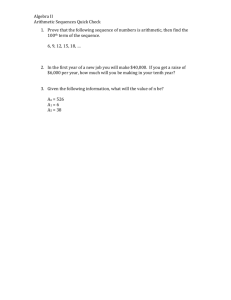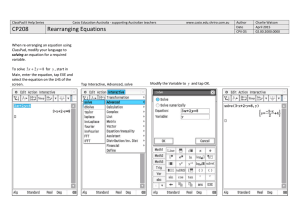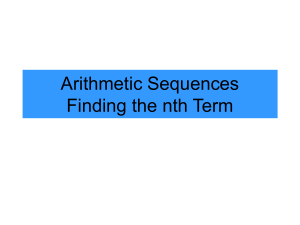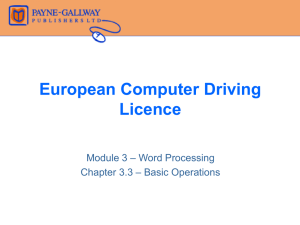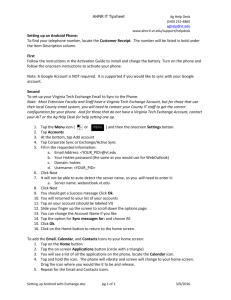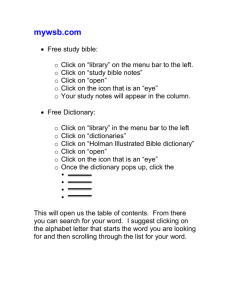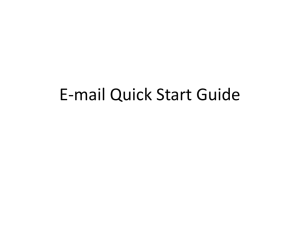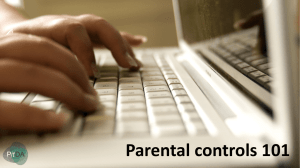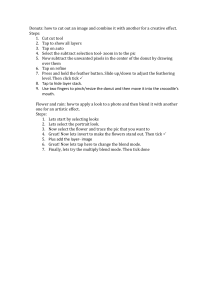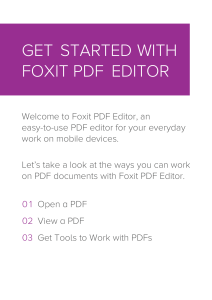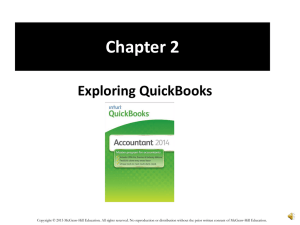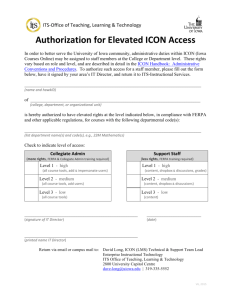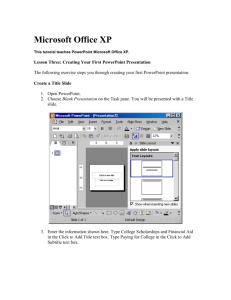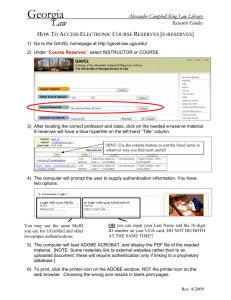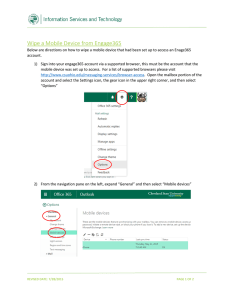Sequences and Series on Casio Classpad
advertisement
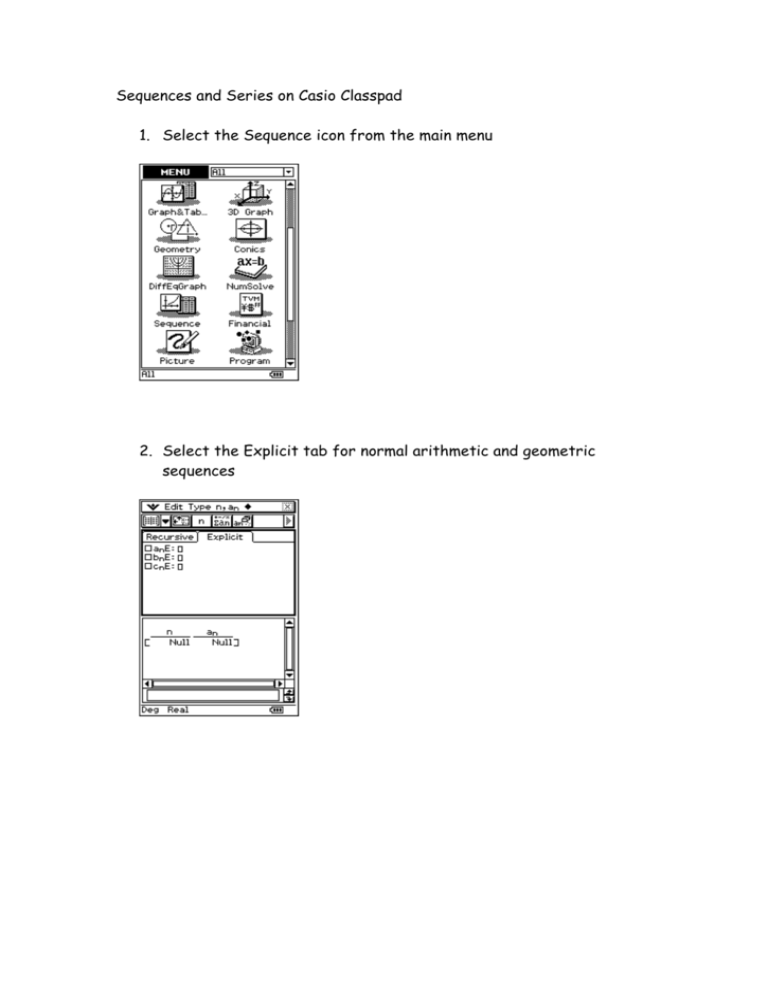
Sequences and Series on Casio Classpad 1. Select the Sequence icon from the main menu 2. Select the Explicit tab for normal arithmetic and geometric sequences 3. Type the rule for the sequence Note the “n” is found on the toolbar (3rd from the right) 4. Tap on the diamond symbol on the menu bar, select display and turn it on (this will then show the arithmetic sum in the table) Once you have turned this on the first time it will stay on unless you actually go back in and turn it off) 5. Tap the table Input icon on the tool bar (2nd from the right) and tell it where you want to start and end, usually 1 to 50 or 100) 6. Put a tick in the box in front of the sequence and then tap on the table icon in the tool bar (1st on right) and it will display all tn and Sn terms