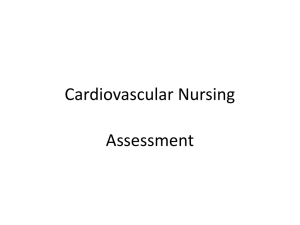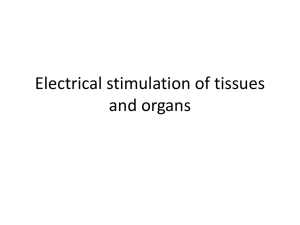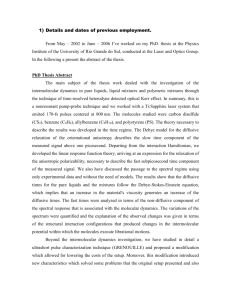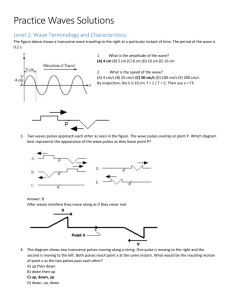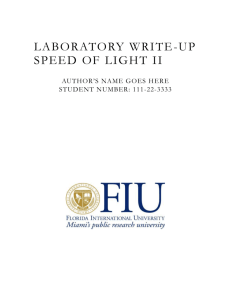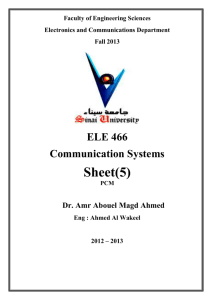GENERATORUL DE IMPULSURI
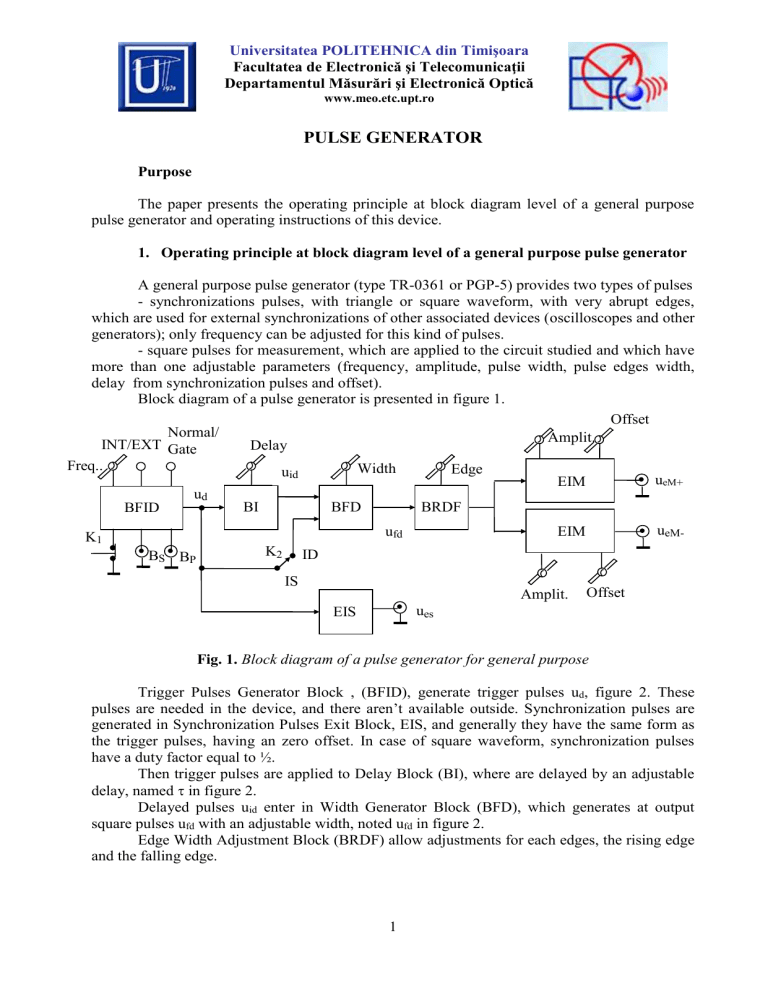
Universitatea POLITEHNICA din Timişoara
Facultatea de Electronică şi Telecomunicaţii
Departamentul Măsurări şi Electronică Optică www.meo.etc.upt.ro
PULSE GENERATOR
Purpose
The paper presents the operating principle at block diagram level of a general purpose pulse generator and operating instructions of this device.
1. Operating principle at block diagram level of a general purpose pulse generator
A general purpose pulse generator (type TR-0361 or PGP-5) provides two types of pulses
- synchronizations pulses, with triangle or square waveform, with very abrupt edges, which are used for external synchronizations of other associated devices (oscilloscopes and other generators); only frequency can be adjusted for this kind of pulses.
- square pulses for measurement, which are applied to the circuit studied and which have more than one adjustable parameters (frequency, amplitude, pulse width, pulse edges width, delay from synchronization pulses and offset).
Block diagram of a pulse generator is presented in figure 1.
Offset
Freq..
INT/EXT
Normal/
Gate u d
BFID
Delay
BI u id
Width a
BFD
Edge
BRDF
Amplit.
EIM u eM +
K
1
B
S
B
P
K
2 ID u fd
EIM u eM-
IS
EIS u es
Amplit. Offset
Fig. 1.
Block diagram of a pulse generator for general purpose
Trigger Pulses Generator Block , (BFID), generate trigger pulses u d
, figure 2. These pulses are needed in the device, and there aren’t available outside. Synchronization pulses are generated in Synchronization Pulses Exit Block, EIS, and generally they have the same form as the trigger pulses, having an zero offset. In case of square waveform, synchronization pulses have a duty factor equal to ½.
Then trigger pulses are applied to Delay Block (BI), where are delayed by an adjustable delay, named
in figure 2.
Delayed pulses u id
enter in Width Generator Block (BFD), which generates at output square pulses u fd
with an adjustable width, noted u fd
in figure 2.
Edge Width Adjustment Block (BRDF) allow adjustments for each edges, the rising edge and the falling edge.
1
Universitatea POLITEHNICA din Timişoara
Facultatea de Electronică şi Telecomunicaţii
Departamentul Măsurări şi Electronică Optică www.meo.etc.upt.ro
The two Measurement Output Blocks generates positive square pulses (with identical form as u fd
) and negative square pulses. Adjustments can be done for amplitude and for offset
(from 0 level). u d t u id
T u fd
T t t i u fdd
T t t
Figure 2. Pulses waveforms
The Pulse Generator has two operating modes, depending how the frequency of trigger pulses is determined:
Internal, where repetition frequency is established through adjustments in BFID
Block;
External, where frequency is adjusted from outside, by one of following ways: a) an external signal is applied at B
S
jack, in that case the two frequencies are identical b) every time switch K
1 is actuated an trigger pulse is generated. This mode is also called “Manual” or “Singular Pulses”
After the number of measurement square pulses that occur during a period, the Pulse
Generator can operate under the Simple Pulses Mode, when in each period is generated one pulse, and under the Double Pulse Mode, when in each period are generated two pulses. Using
K2, one of the two modes can be selected (IS for Simple, ID for double). In ID position, Width
Generator Block (BFD) is triggered twice: once by un-delayed pulse u d
which by-pass BI block and second time by the delayed pulse. In that way it obtain two pulses in a period, u fdd
, figure 2.
The Normal Mode is when BFID Block continuously generates trigger pulses u d
. Gated
Mode is when the trigger pulses are stopped with a signal applied at B
P
jack. The generator supplies pulses while the voltage at B
P
jack exceeds a threshold value.
2. Exercises
The pulse generator doesn’t work correctly for any combination of parameters: frequency, pulse width, edge width and delay. The following restrictions must be respected: pulse width and the delay must be smaller than the period for the selected frequency and the edges width must be smaller than pulse length. All adjustments can be done gross (in steps) or fine. It’s recommended to move to another step only after the fine adjustment was done.
2
Universitatea POLITEHNICA din Timişoara
Facultatea de Electronică şi Telecomunicaţii
Departamentul Măsurări şi Electronică Optică www.meo.etc.upt.ro
2.1 The generator is utilized in simple pulses mode, internally triggered (the frequency is selected from the proper switch). The switch must be positioned as is presented below. Delay and pulse width will be set to minimum, the frequency between 1-10 Khz, pulse width smaller than the period (2-10
s for example). At the conditions below, you must visualize the positive square pulses from the output on the oscilloscope. Then you must modify pulses frequency from minimum to maximum, gross step by step, but for every step also do the fine adjustment.
Warning: also simultaneously you must modify pulse width to maintain the restriction below!
Then all others parameters will be modified. Synchronization pulses will be monitored on the scope.
2.2 When you modify pulse width and the AC-DC switch on the oscilloscope is in AC position, the image on the scope is moving vertically. Why?
2.3 Starting at minimum you must grow the delay; gross step by step, every step also do the fine adjustment. Oscilloscope is used first in the internal triggering mode and then into the external triggering mode with synchronization pulses provided by generator. In which of the two modes of the oscilloscope can correctly highlight the adjustment of the delay? Please show through time-related diagrams the time-base voltage of the scope to the signal viewed (square measurement pulses) in the two modes.
2.4 Let’s generate double pulses. How the delay and the pulse width must be to generate the second pulse? Visualize the waveforms using both triggering modes of the scope (internal and external).
Obs: external triggering of the scope can be replaced with internal triggering, channel 2, if synchronization pulses from the generator are applied to this channel.
2.5 Connect the pulse generator into the external mode (identify the proper switch!), being ordered by a square signal, supplied by a low frequency generator. How can you change the frequency of such generated pulses?
2.6 You must generate pulses in manual mode (singular pulses), using the scope in automatic triggering mode and in normal triggering mode of the time base. What are differences in the two cases in the image produced on the oscilloscope? Why? You must view simple, double and delayed pulses in each case.
2.7 Using generator’s gate mode, you must obtain series of pulses, using as command signal a sine wave. What happens when you modify the sine wave amplitude? You must draw: the signal at the output of the generator in Normal Mode, the sine command signal and the signal at the output in gate mode. Please found the voltage threshold (a negative one!) which allow the generation of u d
pulses.
2.8 Using two pulse generators connected as one externally triggers the other, both in double pulses mode, please obtain the following waveform (figure 3):
30
s 50
s 30
s u(t)
270
s
500
s t
Fig. 3. The waveform for exercise 2.8
3