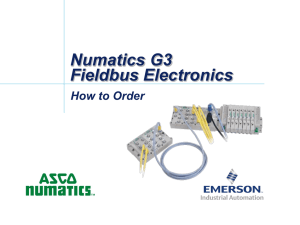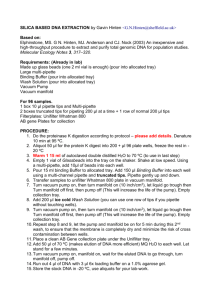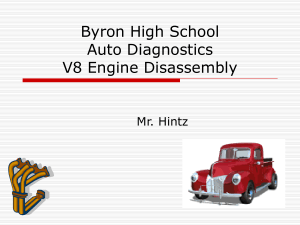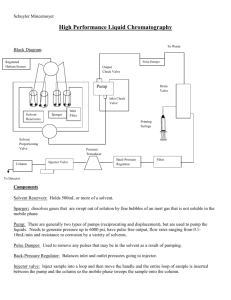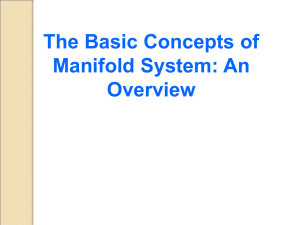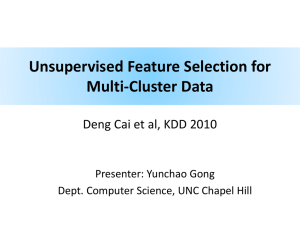Quick Chem 8000 Operation Protocol
advertisement
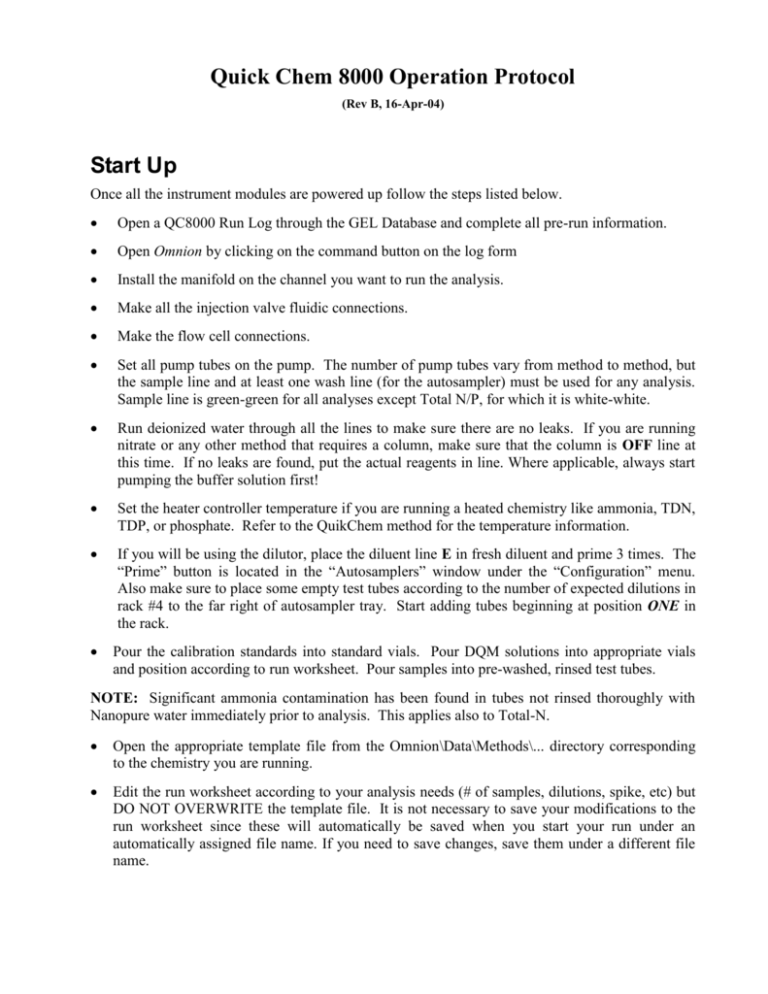
Quick Chem 8000 Operation Protocol (Rev B, 16-Apr-04) Start Up Once all the instrument modules are powered up follow the steps listed below. Open a QC8000 Run Log through the GEL Database and complete all pre-run information. Open Omnion by clicking on the command button on the log form Install the manifold on the channel you want to run the analysis. Make all the injection valve fluidic connections. Make the flow cell connections. Set all pump tubes on the pump. The number of pump tubes vary from method to method, but the sample line and at least one wash line (for the autosampler) must be used for any analysis. Sample line is green-green for all analyses except Total N/P, for which it is white-white. Run deionized water through all the lines to make sure there are no leaks. If you are running nitrate or any other method that requires a column, make sure that the column is OFF line at this time. If no leaks are found, put the actual reagents in line. Where applicable, always start pumping the buffer solution first! Set the heater controller temperature if you are running a heated chemistry like ammonia, TDN, TDP, or phosphate. Refer to the QuikChem method for the temperature information. If you will be using the dilutor, place the diluent line E in fresh diluent and prime 3 times. The “Prime” button is located in the “Autosamplers” window under the “Configuration” menu. Also make sure to place some empty test tubes according to the number of expected dilutions in rack #4 to the far right of autosampler tray. Start adding tubes beginning at position ONE in the rack. Pour the calibration standards into standard vials. Pour DQM solutions into appropriate vials and position according to run worksheet. Pour samples into pre-washed, rinsed test tubes. NOTE: Significant ammonia contamination has been found in tubes not rinsed thoroughly with Nanopure water immediately prior to analysis. This applies also to Total-N. Open the appropriate template file from the Omnion\Data\Methods\... directory corresponding to the chemistry you are running. Edit the run worksheet according to your analysis needs (# of samples, dilutions, spike, etc) but DO NOT OVERWRITE the template file. It is not necessary to save your modifications to the run worksheet since these will automatically be saved when you start your run under an automatically assigned file name. If you need to save changes, save them under a different file name. Start Up Reminders Does the manifold match the manifold diagram in the QuikChem method? Do you have the correct interference filter in the detector head? Do you have the correct sample loop connected to ports 1 and 4 of the valve? Are all tubing lengths correct? Did you put the column (if needed) in-line, by turning the switching valve after the reagents are pumped through the manifold? Is the heater set to the correct temperature? Did you allow enough time for the heater to reach the specified temperature? Did you have all of the modules turned on upon system boot-up? Is the probe installed and aligned properly? Did you place test tubes in rack #4? Do you have a fresh container of diluent for the dilutor? Did you pour enough volume in the standard vials? Are all the waste lines hooked up? Do they drip into the proper container? (SO4 into 4L jug) Is the waste container full? Is it sitting in a sweater box? For Total N/P, is the injection valve waste line going to waste continter? For others, is it going to drain? For Salicylate Ammonia analysis, did you pump the buffer reagent first? Did you check for any leaks? Are the reagent lines in their proper reagent containers? Do the reagents match the QuikChem method reagent recipes? Do you have the correct standards in the standard vials? Did you open the correct template file for the run? Is sample without air being injected into the manifold? If not, check your valve timing by running dye as sample. Is your probe hitting your sample racks? Check configuration, rack type, and probe installation. Do you have any paper in the printer? 2 System Shutdown Procedure If you are using a manifold with a column, such as the cadmium column for nitrate, take the column off-line by rotating the switching valve to the bypass position. If the manifold has a column, but does not have a switching valve, turn off the pump and replace the column with a piece of Teflon tubing. Restart the pump. Note: Some methods require certain reagents to be removed last. Check the QuikChem method for instructions. Remove the reagent lines from each reagent and rinse off the lines and glass weights before putting them into the rinse solutions. If the QuikChem method recommends a rinse solution, place all reagent transmission lines into the solution and pump for 5 minutes at standard speed. First, rinse briefly with DI water. Note: This is a critical step in the preventive maintenance of the manifolds. Place transmission lines into deionized water and allow the system to rinse for 5 to 10 minutes at standard speed. Remove the transmission lines from the deionized water and allow all liquid to be pumped out of the manifold. Turn off the pump and release the pump tube cartridges tension by pressing the tube cartridge holder levers on the side of the pump. Print data report and calibration curve(s). Complete entries on Run Log and Billing forms. Close all files and close Omnion program. The PC may remain on. Turn off power to the main console, pump, dilutor, and autosampler. Note: The heater controller can remain at the temperature it was set originally. If the method you are running requires a temperature higher than 60 ºC, please lower the temperature setting to 60 ºC or less before turning the system off. The temperature will need to be reset the next time you want to run that method. 3 Manifold Removal Procedure Confirm manifold has been rinsed according to the procedure given under System Shutdown Procedure. Detach manifold tubing from port 3 of the injection valve. Disconnect carrier pump tube from port 2 of the injection valve Detach output of the manifold from union on flow cell tubing, leaving the union connected to the flow cell flare. Remove the back-pressure loop, if necessary, and store in bag. Detach heating unit tubing from manifold, if necessary. Remove all manifold pump tubes from cartridges. Remove the interference filter from the detector module and store in bag. Remove sample loop from ports 1 and 4 of valveand store in bag. Remove manifold from the Sample Processing Module (channel). Carefully wrap transmission lines around manifold and store it in its box atop the plastic bubble bag. Store box in steel cabinet with label facing out. 4