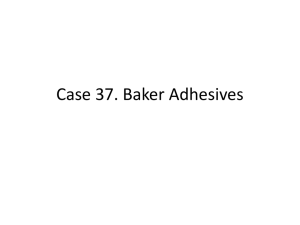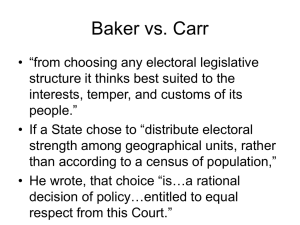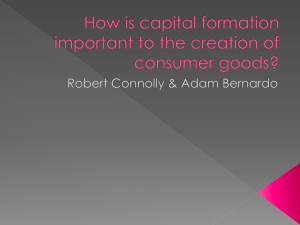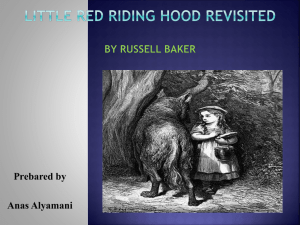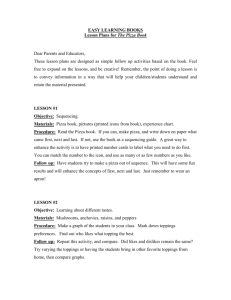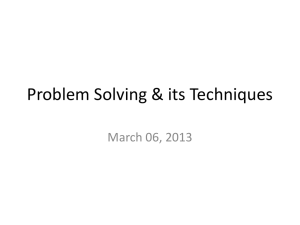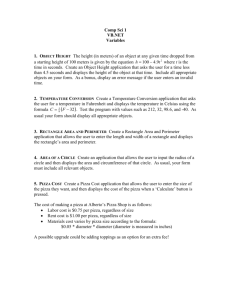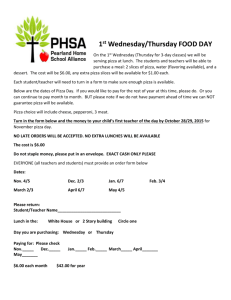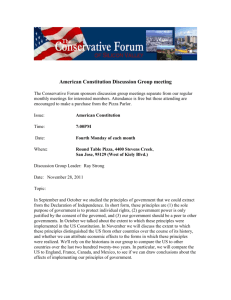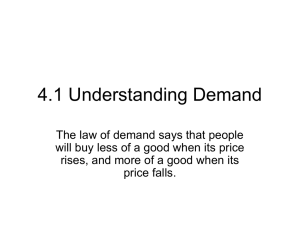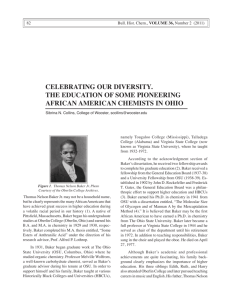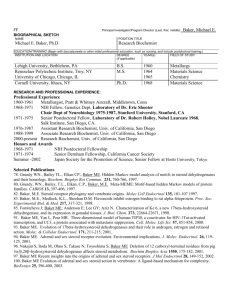Tool: Work Systems Analysis/Flowchart
advertisement
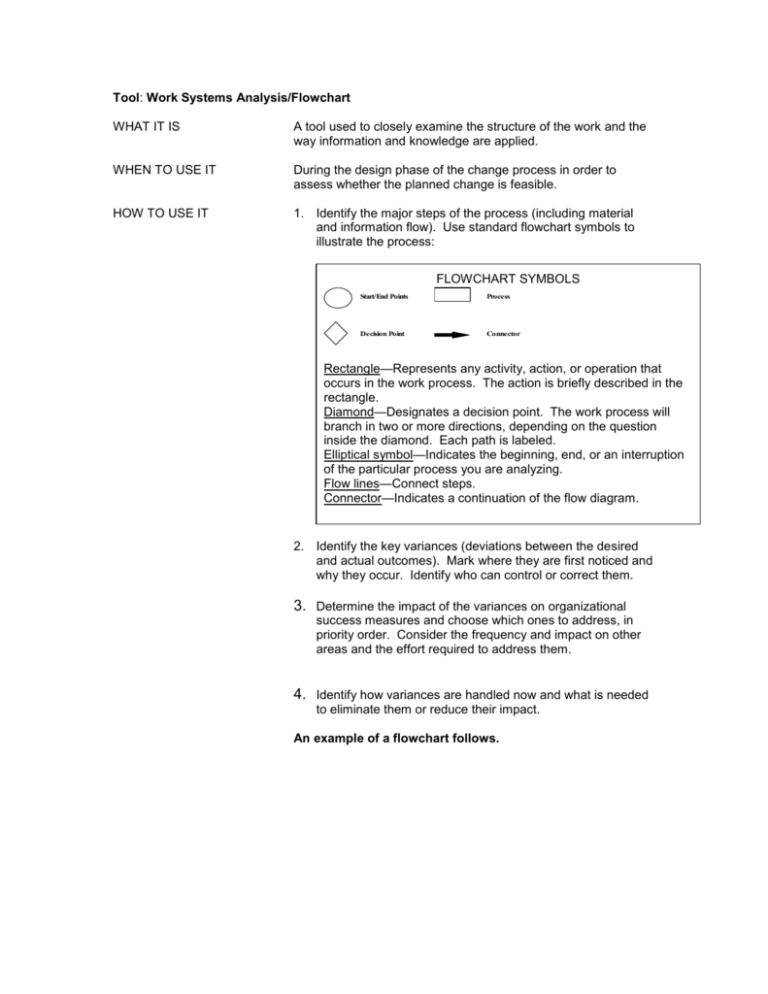
Tool: Work Systems Analysis/Flowchart WHAT IT IS A tool used to closely examine the structure of the work and the way information and knowledge are applied. WHEN TO USE IT During the design phase of the change process in order to assess whether the planned change is feasible. HOW TO USE IT 1. Identify the major steps of the process (including material and information flow). Use standard flowchart symbols to illustrate the process: FLOWCHART SYMBOLS Start/End Points Process Decision Point Connector Rectangle—Represents any activity, action, or operation that occurs in the work process. The action is briefly described in the rectangle. Diamond—Designates a decision point. The work process will branch in two or more directions, depending on the question inside the diamond. Each path is labeled. Elliptical symbol—Indicates the beginning, end, or an interruption of the particular process you are analyzing. Flow lines—Connect steps. Connector—Indicates a continuation of the flow diagram. 2. Identify the key variances (deviations between the desired and actual outcomes). Mark where they are first noticed and why they occur. Identify who can control or correct them. 3. Determine the impact of the variances on organizational success measures and choose which ones to address, in priority order. Consider the frequency and impact on other areas and the effort required to address them. 4. Identify how variances are handled now and what is needed to eliminate them or reduce their impact. An example of a flowchart follows. Start 1 Customer calls Baker boxes and labels pizza Able to fulfill order? Yes No Pickup Pickup or delivery ? Delivery Counter clerk takes order and gives to baker Baker places on rack 1 Baker constructs pizza Driver takes pizza Baker bakes pizza No Driver delivers pizza and completes sale Stop Pizza done ? Yes 1 Baker places on rack 2 Customer arrived ? Yes Counter clerk completes sale No Wait