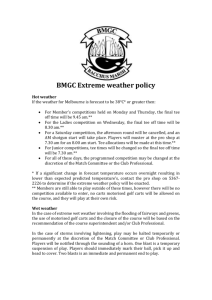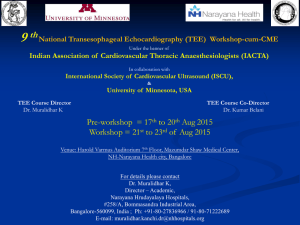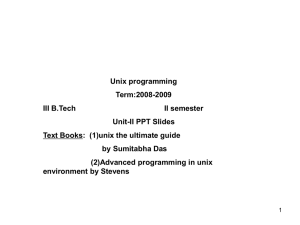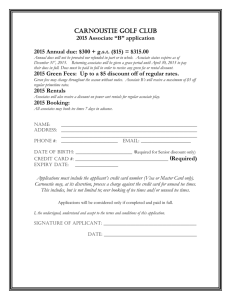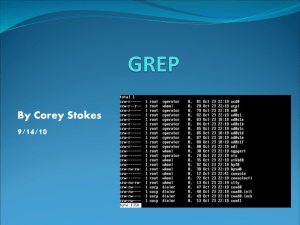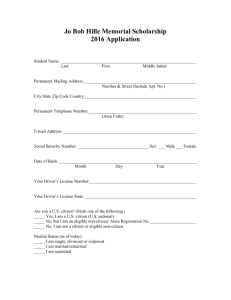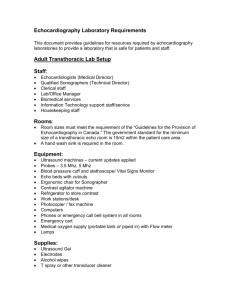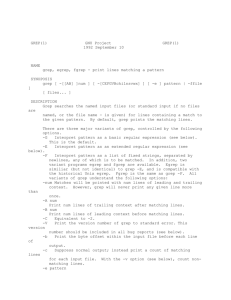Redirecting Input and output
advertisement
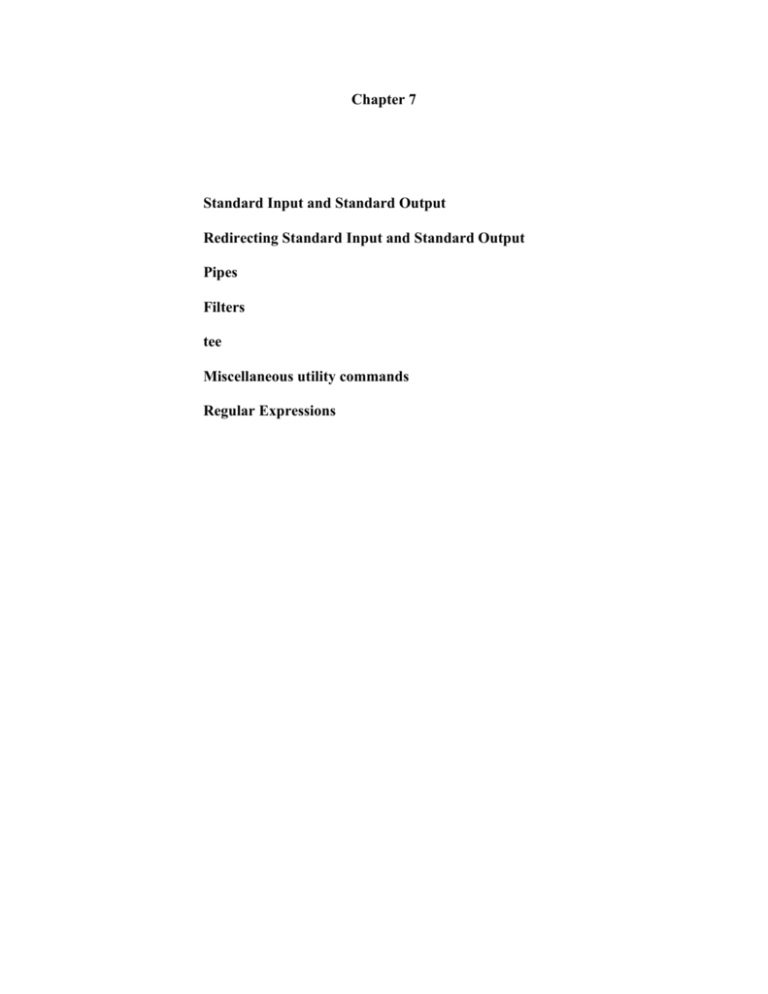
Chapter 7 Standard Input and Standard Output Redirecting Standard Input and Standard Output Pipes Filters tee Miscellaneous utility commands Regular Expressions The Shell - The shell is a utility program. Its purpose is to interface with the user and the Operating system. Redirecting Input and output – The terminal and keyboard as files CPU Operating System 1 Standard output Monitor 2 Standard error Standard Output and Standard error Keyboard Standard Input Shell Command (program) 0 Standard Input program memory data memory User When the user enters a command from the keyboard (standard input), the shell interprets the line entered, if the command (program) is found the command is executed (processed), and the output , by default, is displayed on the screen using file descriptor 1 ( Standard Output ) and error messages are also displayed on the screen using file descriptor 2 (Standard Error) LINUX is device independent, and the default standard output and standard input can be redirected by the shell. Redirection Special symbols and commands are used to tell the shell how to redirect input and output. > Redirect Standard Output command [arguments] > filename < Redirect Standard Input command [arguments] < filename >> Redirect Standard Output and append to a file | (pipe) The shell takes output from one command and sends it as input to another command. For example, the following command will redirect the output from the command cat to the command sort. The output from sort will be redirected and stored in a file sorted.file. cat file_name | sort >sorted.file tee The tee command sends output into two directions. The tee command sends output to standard output ( if not redirected) and to a file. to file to standard output Examples: who | tee who.out output goes to standard output and file who.out who | tee who.out | grep root output from tee goes to file who.out and standard output is redirected to the command grep Types of Files Ordinary Files - text files, program files (executable), word processing files , schell scripts .. Character Special Files - produce stram of bytes ( raw data ) – these files are related to serial input/output devices Block special files - process their data a block at a time ( used for reading and writing to disk ) Ordinary Files can be structured in various ways An ASCII file is a file containing a sequence of ASCII characters (bytes) The cat command can combine files For example, the following command combines two files and by instructing the shell to redirect the output to a new file, the shell creates the new file and puts the combined data into the new file by appending file2 to file1. $ cat file1 file2 > combinedfile<enter> The cut and paste command The cut command allows you to retrieve some fields in a file and the paste command allows you to combine files Exercise 7-7 Using cut and paste Filters and using Pipes Command that take input – can modify their input – and produce output are referred to as filters. Example: The sort command $ cat file1 | sort > sorted_file<enter> In the above example: Step1. Using the cat command the data in file1 is sent to sort using a pipe command. Step2. The sort command receives the data through the pipe And sorts the data Step3. The sehll is then instructed by the ouput redirection command > to create a new file sorted_file that will contain the sorted data. The content of file1 does not change. Thus, is a filter. Activity 7-9 Using sort and Activity 7-11 using pipes Introductin grep, egrep and fgrep grep – (global regular expression) The grep utility command can take a string of characters ( string pattern ) Search through a file – line by line – and if a match is found that line is displayed to standard output unless it is re-directed. The pattern itself is referred to as a regular expression. A regular expression can match more than one string. Coammnd Format: grep [options] pattern [file…] Some common regular expression characters that can be used to define a matching pattern that matches more than one string are: * matches all characters ? matches a single character [] matches a set or range of characters ex: [abc] matches either a b or c ex: [a-z] matches the range of characters a –z ^abc matches the string abc at the beginning of the line $abc matches the tring abc at the end of a line Extended regular expressions include many more special characters including the following : + one ore more occurrences of the preceding regular expression ex: ab+c pattern starts with ab and is followed by one or more b’x ending in c ? 0 or 1 occurrence of preceding regular expression . 0 or more occurrences of preceding regular expression | alternate ( match either or ) ex: ‘ab|cd’ Activity 7-13 Using the pr command The pr command is used to format output – It has some 20 options producing different results The output can be piped to lpr and the formatted output is then printed Activity: 7-15 The tee command tee The tee command sends output into two directions. The tee command sends output to standard output ( if not redirected) and to a file. to file to standard output Examples: who | tee who.out output goes to standard output and file who.out who | tee who.out | grep root output from tee goes to file who.out and standard output is redirected to the command grep tr command the tr command format: tr [options] string1 [options] string] Other utilities Ispell , head, tail Uniq, diff, and comm., gzip, gunzip, zcat, and tar