Software and App Approval Form - Edwardsville School District 7
advertisement
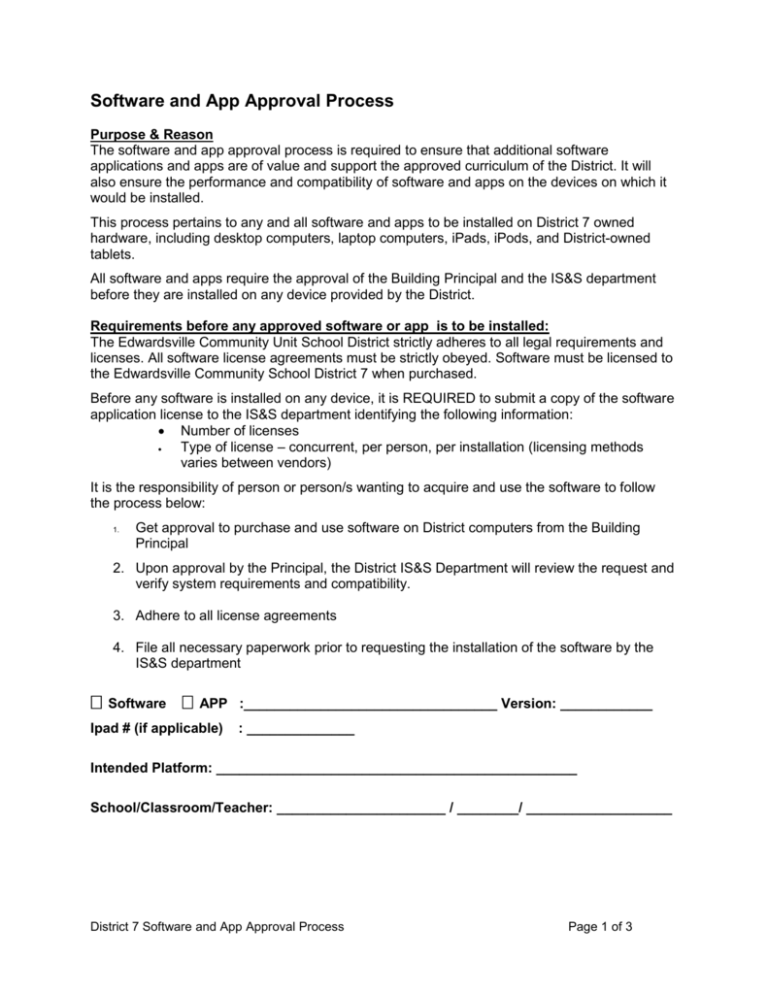
Software and App Approval Process Purpose & Reason The software and app approval process is required to ensure that additional software applications and apps are of value and support the approved curriculum of the District. It will also ensure the performance and compatibility of software and apps on the devices on which it would be installed. This process pertains to any and all software and apps to be installed on District 7 owned hardware, including desktop computers, laptop computers, iPads, iPods, and District-owned tablets. All software and apps require the approval of the Building Principal and the IS&S department before they are installed on any device provided by the District. Requirements before any approved software or app is to be installed: The Edwardsville Community Unit School District strictly adheres to all legal requirements and licenses. All software license agreements must be strictly obeyed. Software must be licensed to the Edwardsville Community School District 7 when purchased. Before any software is installed on any device, it is REQUIRED to submit a copy of the software application license to the IS&S department identifying the following information: Number of licenses Type of license – concurrent, per person, per installation (licensing methods varies between vendors) It is the responsibility of person or person/s wanting to acquire and use the software to follow the process below: 1. Get approval to purchase and use software on District computers from the Building Principal 2. Upon approval by the Principal, the District IS&S Department will review the request and verify system requirements and compatibility. 3. Adhere to all license agreements 4. File all necessary paperwork prior to requesting the installation of the software by the IS&S department Software APP :_________________________________ Version: ____________ Ipad # (if applicable) : ______________ Intended Platform: _______________________________________________ School/Classroom/Teacher: ______________________ / ________/ ___________________ District 7 Software and App Approval Process Page 1 of 3 Principals, please use the following questions to help make your decision regarding approval/disapproval of the software or app. Which part of District 7’s curriculum will this request support? How does this request enhance District 7’s curriculum? How would you incorporate this request into your lesson/grade level curriculum? What do you anticipate the outcome will be for your students? Is there any other District 7 program/software/etc. that can accomplish your same goal? (Example: Discovery Streaming, a web-based program that does not have to be downloaded onto teacher computers, etc.) Required Signatures: Signature of Building Principal Date Signature of IS&S Director Date If this Software or App has not been purchased, who is purchasing it and how will it be funded? ________________________________________________________________________ ________________________________________________________________________ If the software or App is funded by Title or Special Education, the following signatures must be obtained: Signature of Special Ed Director Date Signature of Curriculum Coordinator Date Account # for funding:______________________________________ District 7 Software and App Approval Process Page 2 of 3 End of Semester Software/App Review Name of Software or App: _____________________________________________________________ Date of Installation: ________________________________________ Teacher / Room : ___________________________________________________ / _____________ Software/App Review: Mark S for Strength. W for Weakness. N/A for not applicable. Easy for teacher to use Can use with whole class Students can use independently Text visuals can be printed Video Sound effects Animation Information in audio form (narration) Read–to-me mode Images can be enlarged Installation clear and easy Teacher guide included Easy for students to use Can use with small group Text Visuals can be copied to clipboard Graphic Photographs Music Volume control Speech (easy to understand) Help section provided Printed documentation Other: Other: Comments: (Please attach if necessary) : ______________________________________________ ______________________________________________ ______________________________________________ ______________________________________________ ______________________________________________ ______________________________________________ ______________________________________________ ______________________________________________ ______________________________________________ __________________________________________ District 7 Software and App Approval Process Page 3 of 3





