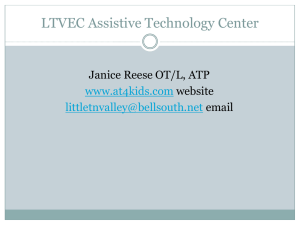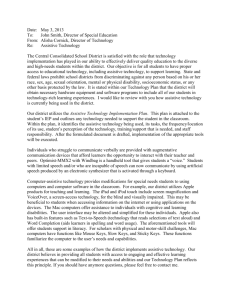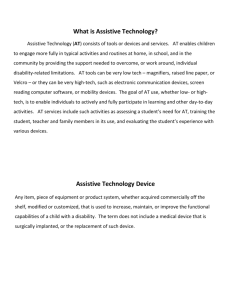The SETT framework and assistive technology
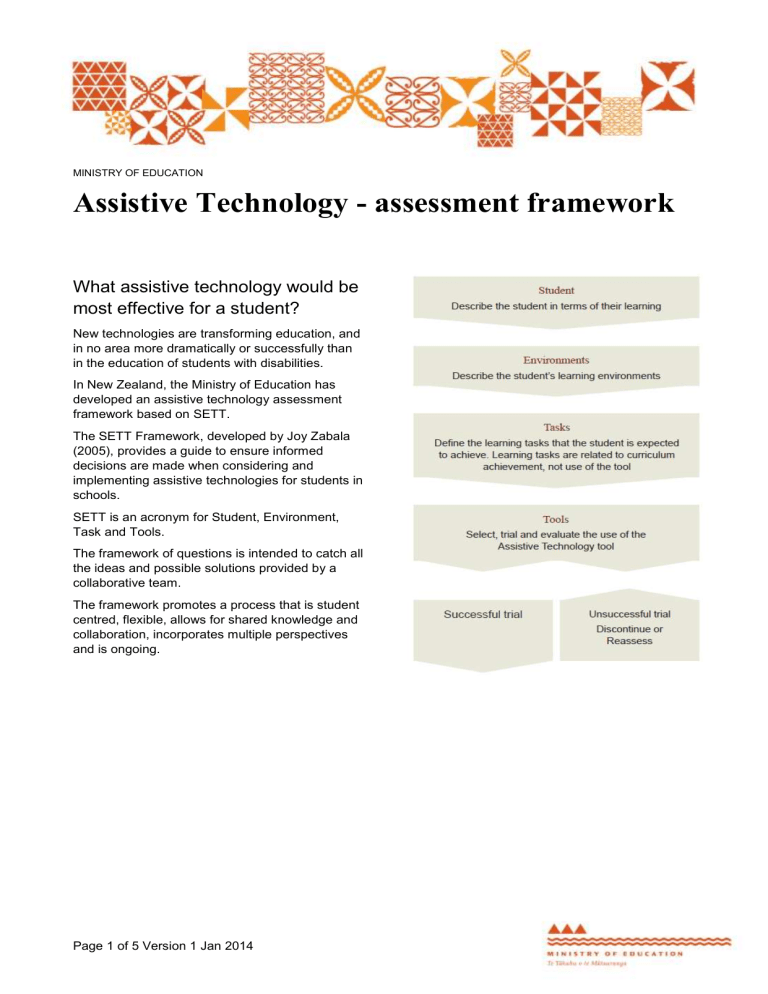
MINISTRY OF EDUCATION
Assistive Technology - assessment framework
What assistive technology would be most effective for a student?
New technologies are transforming education, and in no area more dramatically or successfully than in the education of students with disabilities.
In New Zealand, the Ministry of Education has developed an assistive technology assessment framework based on SETT.
The SETT Framework, developed by Joy Zabala
(2005), provides a guide to ensure informed decisions are made when considering and implementing assistive technologies for students in schools.
SETT is an acronym for Student, Environment,
Task and Tools.
The framework of questions is intended to catch all the ideas and possible solutions provided by a collaborative team.
The framework promotes a process that is student centred, flexible, allows for shared knowledge and collaboration, incorporates multiple perspectives and is ongoing.
Page 1 of 5 Version 1 Jan 2014
2
The SETT framework and assistive technology
Step one: establishing a collaborative team
The team is often already established as part of the Individual Education Plan (IEP) process. One of the student’s team members will take the lead for the assistive technology component.
It is critical the student ’s family or whānau and the student themselves are part of the decision making team.
Step two: information and assessment
Gather information or undertake assessments to get a full picture of the student and their learning needs.
The student – the team will establish agreement about what is important for the student to be able to do and the barriers that keep the student from achieving the current task.
The environment – the team should consider what tools are already available in the current learning environment to meet the student ’s needs, including arrangements, support, and materials/equipment. Attitudes of key support people should also be considered.
The tasks (or learning goals) – the team meets identifying the most important tasks the student needs to be able to do.
The team’s decision making process is student centred, task-focused and environmentally useful.
Step three: generating solutions
Identify the assistive technology tools and strategies.
Brainstorm possible solutions using the “black box technique”
The black box technique, (also known as the tools table in the SETT framework - see page 5) is very simple. It allows you to make a recommendation for appropriate technology for a student even if you have never heard of that technology before.
Simply imagine that you are giving your student a black box. List the features that the black box would need to have to support that student’s learning. Once you have developed the list, use it to match technologies with the specific features you are looking for.
What do you want this “black box” to do?
What the specific features this “black box” needs to have to address the students identified learning needs?
There will often be a broad range of possible devices. Consider whether this is educational technology or assistive technology.
Is the technology generally used by all students (education technology)?
Is the technology allowing the student to overcome barriers and be able to actively participate in their learning (assistive technology)?
Step four: assistive technology trial and data collection
Once eligibility is confirmed a trial may be arranged by school staff or a specialist. The trial always includes the family and school team (e.g. teacher, specialist support staff and Ministry of Education staff if relevant).
Baseline information should indicate what is currently happening without the assistive technology tool. Data taken during the trial (using the assistive technology interventions) shows the impact of the device on student learning outcomes.
Does the assistive technology make a difference to learning outcomes?
Does the assistive technology improve the functional capabilities of the student?
How will you know?
Is there more than one tool you could try?
Assistive technology works best when the student, family and staff work as a team to select, obtain, implement and monitor assistive technology. At the end of the trial period, the team review the collected data. Based on the results, the assistive technology may or may not be recommended.
Page 2 of 5 Version 1 Jan 2014
3
The SETT framework and Universal
Design for Learning (UDL)
The enormous power of e-learning and technology to assist students with disabilities in overcoming barriers to educational access, participation, and progress is evident.
We are moving from a one size fits all model of teaching and learning into a brave new world where emerging technologies and changing attitudes have the potential to transform education.
Some students with disabilities and special learning needs will always need highly specialised devices to access the curriculum but for others, standard classroom technologies and good curriculum design is all they need.
Universal Design for Learning (UDL) is defined as a set of principles for curriculum development that give all individuals equal opportunities to learn.
UDL is a framework for ensuring access by planning for a diverse range of students. Instead of limiting students to one possible way to be right or achieve, flexible learning pathways allow students who have different strengths and weaknesses to learn.
UDL places an emphasis on using digital technology and other strategies /materials to support the student ’s learning.
Three principles of UDL
Multiple means of representation – the “WHAT” of learning provides learners with various ways of acquiring information and knowledge.
For example if something is presented only in text, then it can only be accessed by someone who can read that text. If the same content is presented electronically with supporting images then nonreaders can gain understanding from images and/or have text read aloud using text-to-speech software. It can also be repeated to promote understanding and enlarged for the low vision user.
Multiple means of expression – the “HOW” of learning provides learners with alternatives for demonstrating what they know.
Traditionally, text (written response) has been the main format for both expression and assessment of learning, but there are now many other options.
A learner could illustrate understanding of concepts by using illustrations, diagrams, images, video and/or speech for example.
Multiple means of engagement – the “WHY” of learning taps into the students interests, challenges them appropriately, and motives them to learn.
For example some learners like novelty and change while others prefer consistent routines; some prefer to collaborate and work with in groups while others prefer to work alone; some like trucks and others like diggers.
Representation
• options for perception
• options for language and symbols
• options for comprehension
Expression
• options for physical action
• options for expressive skills/fluency
• options for executive functions (planning/monitoring)
Engagement
• options for recruiting interest
• options for sustaining effort/persistence
• options for self regulation
Figure 1 Three principals of Universal Design for Learning
UDL Links
Using the SETT Framework to Level the Learning
Field for Students with Disabilities http://joyzabala.com/uploads/Zabala_SETT_Leveli ng_the_Learning_Field.pdf
Inclusive Education Library, Learn Alberta, http://www.learnalberta.ca/content/ieptLibrary/inde x.html
Assistive Technology Training Online Project
(ATTO), University of Buffalo http://atto.buffalo.edu/registered/DecisionMaking
Assistive Technology for Learning and the IPP
Process, Alberta Education http://education.alberta.ca/media/525549/ipp9.pdf
Page 3 of 5 Version 1 Jan 2014
4
SETT Framework /Planning Guide (current & relevant to the students learning)
1. Student 2. Environments 3. Tasks
What are the learning needs? What is the learning environment? What are the tasks/learning goals?
Student needs
Students talents and abilities
S tudent’s special needs or barriers to learning
Features of the disability/need (e.g. vision, hearing, mobility, fine motor skills etc)
Health and well-being
Impact of disability on current learning (functional challenges)
Learning
Present levels of achievement relevant to the student
Listening to and carrying out instructions
Literacy skills including reading and comprehension
Written communication skills including writing (pencil grip, fine motor skills etc), spelling
Maths
Learning styles
Attitude to work
Level of independence
Task completion
Learning/School environment
Class setting (location, lighting, space, noise, power points, seating plan/grouping etc)
What are the current instructional and physical arrangements?
Are there special concerns?
(distractions, formatting etc)
Working in one room or moving between multiple environments?
Learning materials
What materials and equipment are currently used in the classroom?
(e.g. workbooks, printed textbooks, media, related core materials etc)
Can the student use the materials/ or are specialised formats required?
What classroom or school technology is available
Does the school have a policy about computers for individuals such as a ‘bring your own device’
(BYOD) or 1-to-1 computer policy?
Does the student have access to power plugs/printer etc
Learning tasks (refer to current IEP and be as specific as possible)
What activities occur in the student’s learning environments which enable progress toward mastery of identified goals
What are the next relevant learning tasks?
How are the learning tasks to be completed?
What are the critical elements of the tasks required to participate and learn?
How might the activities be modified to accommodate the student’s current needs?
Consider functional things that are part of being actively involved in the current learning environment
Content/ instruction
Activities/ productivity
Inclusion
Engagement/participation
Technology
ability to use technology including operating systems/complexity, keyboard or touch skills etc
current use and benefits
People to support
What are the supports available?
(staff & or peers – how often/type etc)
Is there IT/technology support?
How are the attitudes and expectations of the people in the current environment (family, staff, peers & others) likely to affect the student’s performance?
Trial Goals/ tasks identified
(what change do we want to see and what will it look like when it occurs?)
1.
2.
3.
4.
4.
Tools
Before jumping to technology solutions
Simplicity is best - what no tech, low tech options have you considered?
What other strategies might be used to invite increased student performance?
Technology features (use the Tools Table on the next page)
What are the specific features that this piece of technology needs to have to address the student’s identified learning needs in their current learning environment?
Imagine a black box in place of the technology and describe the features it would need to have to meet the student’s needs
Brainstorm possible technology options that best match the features you have listed.
Ask the school’s IT specialist and consult the local Ministry of Education’s District Technology Coordinator for more advice.
Page 4 of 5 Version 1 Jan 2014
Learning Tasks (summary)
Tasks
Trial Goals
Tools table - possible tools for trial (black box technique)
Enter one possible tool in each column
Enter one important
feature or descriptor
of a tool needed by the student in each row.
Rank in order of priority – highest to lowest
Page 5 of 5 Version 1 Jan 2014