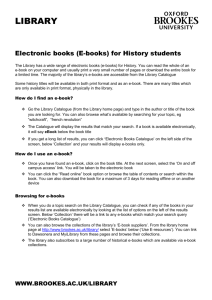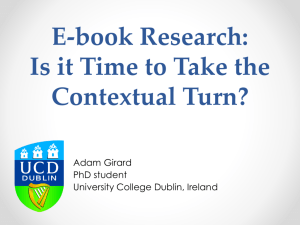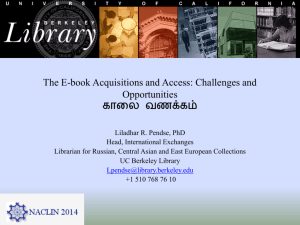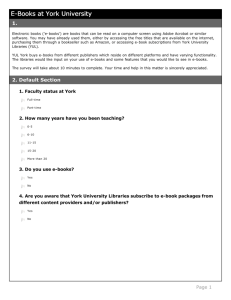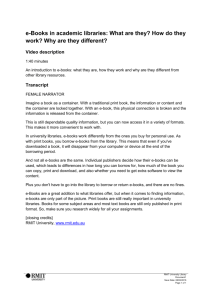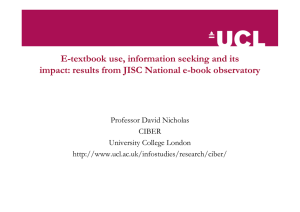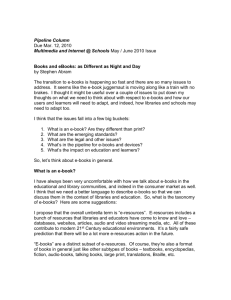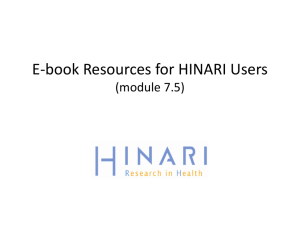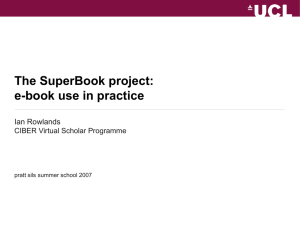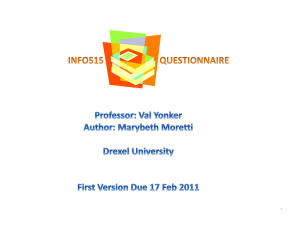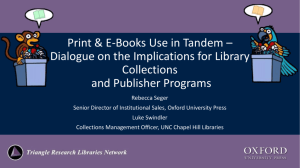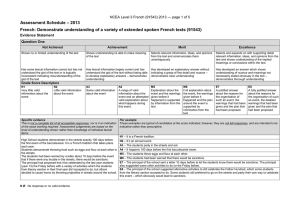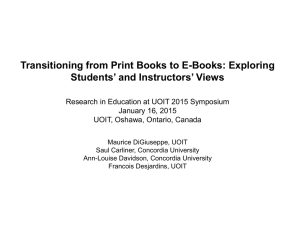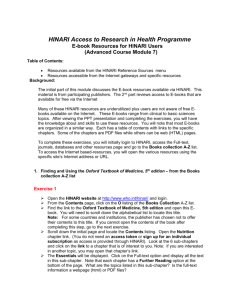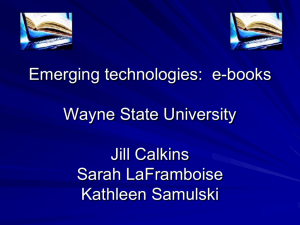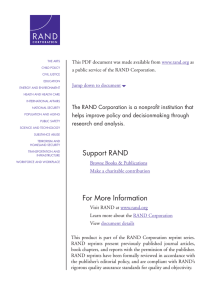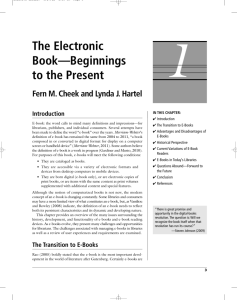How to access e-books via the Library Catalogue and e
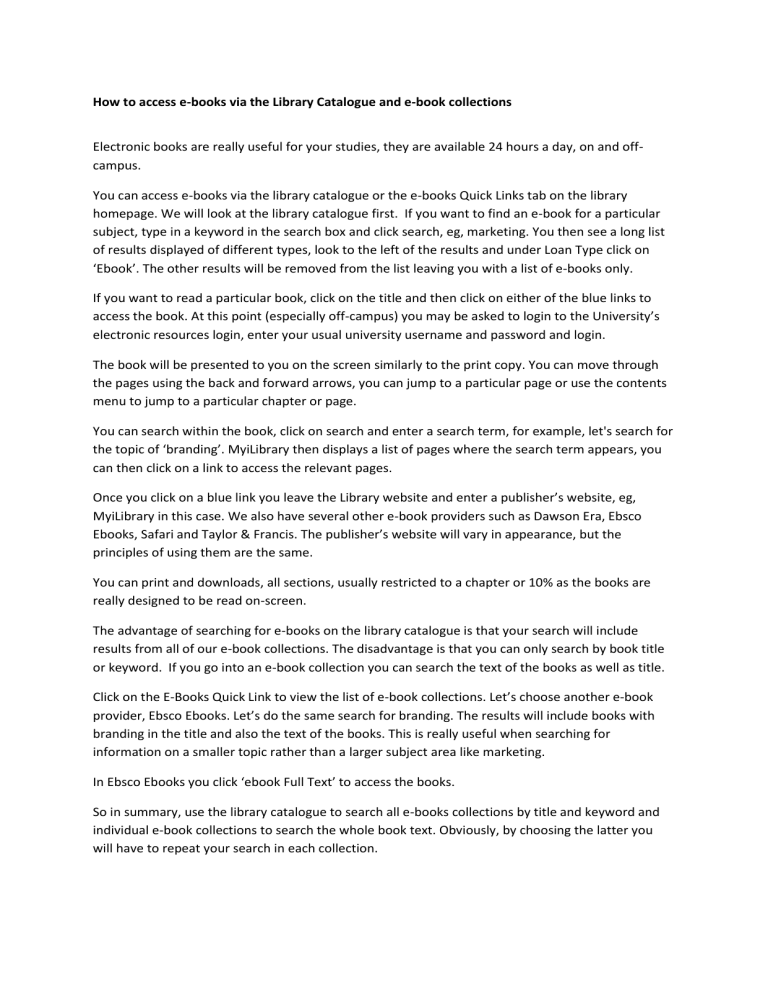
How to access e-books via the Library Catalogue and e-book collections
Electronic books are really useful for your studies, they are available 24 hours a day, on and offcampus.
You can access e-books via the library catalogue or the e-books Quick Links tab on the library homepage. We will look at the library catalogue first. If you want to find an e-book for a particular subject, type in a keyword in the search box and click search, eg, marketing. You then see a long list of results displayed of different types, look to the left of the results and under Loan Type click on
‘Ebook’. The other results will be removed from the list leaving you with a list of e-books only.
If you want to read a particular book, click on the title and then click on either of the blue links to access the book. At this point (especially off-campus) you may be asked to login to the University’s electronic resources login, enter your usual university username and password and login.
The book will be presented to you on the screen similarly to the print copy. You can move through the pages using the back and forward arrows, you can jump to a particular page or use the contents menu to jump to a particular chapter or page.
You can search within the book, click on search and enter a search term, for example, let's search for the topic of ‘branding’. MyiLibrary then displays a list of pages where the search term appears, you can then click on a link to access the relevant pages.
Once you click on a blue link you leave the Library website and enter a publisher’s website, eg,
MyiLibrary in this case. We also have several other e-book providers such as Dawson Era, Ebsco
Ebooks, Safari and Taylor & Francis. The publisher’s website will vary in appearance, but the principles of using them are the same.
You can print and downloads, all sections, usually restricted to a chapter or 10% as the books are really designed to be read on-screen.
The advantage of searching for e-books on the library catalogue is that your search will include results from all of our e-book collections. The disadvantage is that you can only search by book title or keyword. If you go into an e-book collection you can search the text of the books as well as title.
Click on the E-Books Quick Link to view the list of e-book collections. Let’s choose another e-book provider, Ebsco Ebooks. Let’s do the same search for branding. The results will include books with branding in the title and also the text of the books. This is really useful when searching for information on a smaller topic rather than a larger subject area like marketing.
In Ebsco Ebooks you click ‘ebook Full Text’ to access the books.
So in summary, use the library catalogue to search all e-books collections by title and keyword and individual e-book collections to search the whole book text. Obviously, by choosing the latter you will have to repeat your search in each collection.
For further help with using e-books please see our range of cribsheets and screencasts or contact the duty librarian on the Library Subject Help Desk in the library, telephone 01204 903404, email subjecthelp@bolton.ac.uk