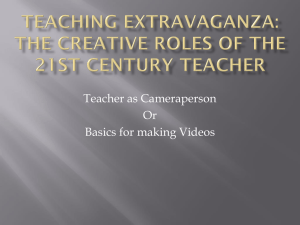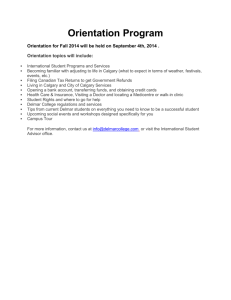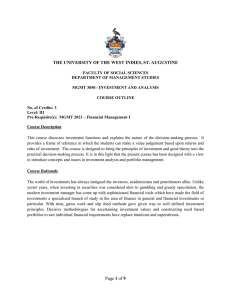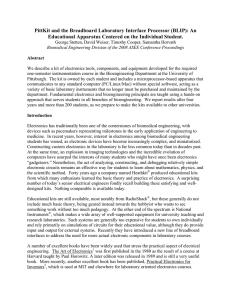Online Instructional Videos Library Info Literacy - Gary
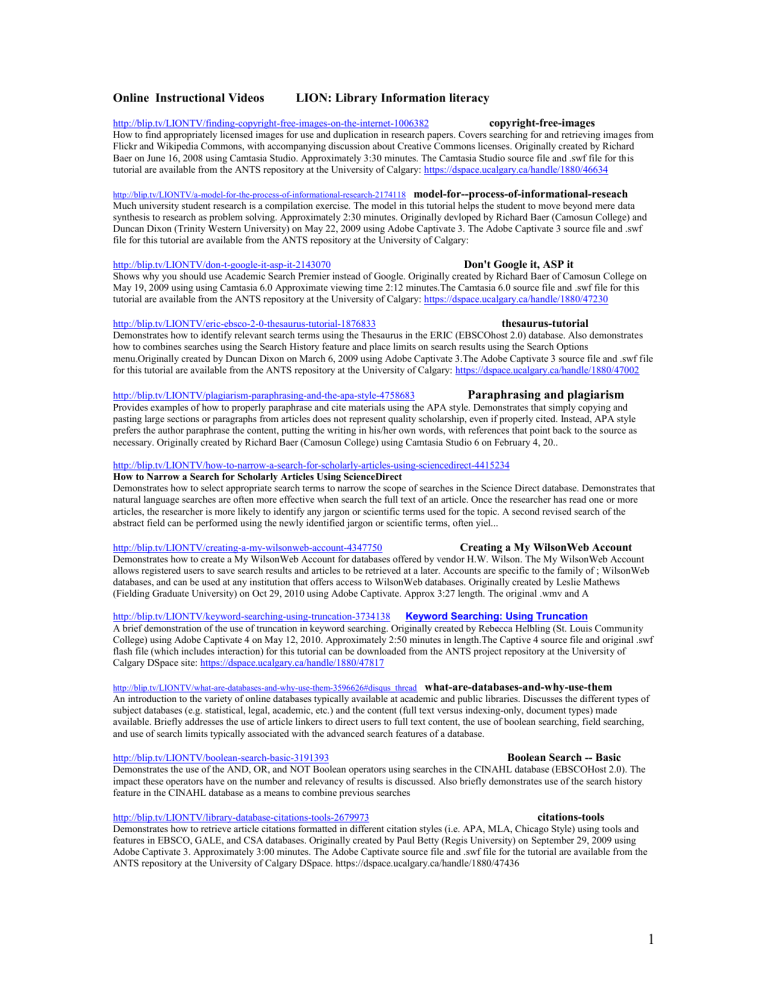
Online Instructional Videos LION: Library Information literacy
http://blip.tv/LIONTV/finding-copyright-free-images-on-the-internet-1006382
copyright-free-images
How to find appropriately licensed images for use and duplication in research papers. Covers searching for and retrieving images from
Flickr and Wikipedia Commons, with accompanying discussion about Creative Commons licenses. Originally created by Richard
Baer on June 16, 2008 using Camtasia Studio. Approximately 3:30 minutes. The Camtasia Studio source file and .swf file for this tutorial are available from the ANTS repository at the University of Calgary: https://dspace.ucalgary.ca/handle/1880/46634 http://blip.tv/LIONTV/a-model-for-the-process-of-informational-research-2174118
model-for--process-of-informational-reseach
Much university student research is a compilation exercise. The model in this tutorial helps the student to move beyond mere data synthesis to research as problem solving. Approximately 2:30 minutes. Originally devloped by Richard Baer (Camosun College) and
Duncan Dixon (Trinity Western University) on May 22, 2009 using Adobe Captivate 3. The Adobe Captivate 3 source file and .swf file for this tutorial are available from the ANTS repository at the University of Calgary: http://blip.tv/LIONTV/don-t-google-it-asp-it-2143070
Don't Google it, ASP it
Shows why you should use Academic Search Premier instead of Google. Originally created by Richard Baer of Camosun College on
May 19, 2009 using using Camtasia 6.0 Approximate viewing time 2:12 minutes.The Camtasia 6.0 source file and .swf file for this tutorial are available from the ANTS repository at the University of Calgary: https://dspace.ucalgary.ca/handle/1880/47230 http://blip.tv/LIONTV/eric-ebsco-2-0-thesaurus-tutorial-1876833
thesaurus-tutorial
Demonstrates how to identify relevant search terms using the Thesaurus in the ERIC (EBSCOhost 2.0) database. Also demonstrates how to combines searches using the Search History feature and place limits on search results using the Search Options menu.Originally created by Duncan Dixon on March 6, 2009 using Adobe Captivate 3.The Adobe Captivate 3 source file and .swf file for this tutorial are available from the ANTS repository at the University of Calgary: https://dspace.ucalgary.ca/handle/1880/47002 http://blip.tv/LIONTV/plagiarism-paraphrasing-and-the-apa-style-4758683
Paraphrasing and plagiarism
Provides examples of how to properly paraphrase and cite materials using the APA style. Demonstrates that simply copying and pasting large sections or paragraphs from articles does not represent quality scholarship, even if properly cited. Instead, APA style prefers the author paraphrase the content, putting the writing in his/her own words, with references that point back to the source as necessary. Originally created by Richard Baer (Camosun College) using Camtasia Studio 6 on February 4, 20.. http://blip.tv/LIONTV/how-to-narrow-a-search-for-scholarly-articles-using-sciencedirect-4415234
How to Narrow a Search for Scholarly Articles Using ScienceDirect
Demonstrates how to select appropriate search terms to narrow the scope of searches in the Science Direct database. Demonstrates that natural language searches are often more effective when search the full text of an article. Once the researcher has read one or more articles, the researcher is more likely to identify any jargon or scientific terms used for the topic. A second revised search of the abstract field can be performed using the newly identified jargon or scientific terms, often yiel... http://blip.tv/LIONTV/creating-a-my-wilsonweb-account-4347750
Creating a My WilsonWeb Account
Demonstrates how to create a My WilsonWeb Account for databases offered by vendor H.W. Wilson. The My WilsonWeb Account allows registered users to save search results and articles to be retrieved at a later. Accounts are specific to the family of ; WilsonWeb databases, and can be used at any institution that offers access to WilsonWeb databases. Originally created by Leslie Mathews
(Fielding Graduate University) on Oct 29, 2010 using Adobe Captivate. Approx 3:27 length. The original .wmv and A http://blip.tv/LIONTV/keyword-searching-using-truncation-3734138 Keyword Searching: Using Truncation
A brief demonstration of the use of truncation in keyword searching. Originally created by Rebecca Helbling (St. Louis Community
College) using Adobe Captivate 4 on May 12, 2010. Approximately 2:50 minutes in length.The Captive 4 source file and original .swf flash file (which includes interaction) for this tutorial can be downloaded from the ANTS project repository at the University of
Calgary DSpace site: https://dspace.ucalgary.ca/handle/1880/47817 http://blip.tv/LIONTV/what-are-databases-and-why-use-them-3596626#disqus_thread
what-are-databases-and-why-use-them
An introduction to the variety of online databases typically available at academic and public libraries. Discusses the different types of subject databases (e.g. statistical, legal, academic, etc.) and the content (full text versus indexing-only, document types) made available. Briefly addresses the use of article linkers to direct users to full text content, the use of boolean searching, field searching, and use of search limits typically associated with the advanced search features of a database. http://blip.tv/LIONTV/boolean-search-basic-3191393
Boolean Search -- Basic
Demonstrates the use of the AND, OR, and NOT Boolean operators using searches in the CINAHL database (EBSCOHost 2.0). The impact these operators have on the number and relevancy of results is discussed. Also briefly demonstrates use of the search history feature in the CINAHL database as a means to combine previous searches http://blip.tv/LIONTV/library-database-citations-tools-2679973
citations-tools
Demonstrates how to retrieve article citations formatted in different citation styles (i.e. APA, MLA, Chicago Style) using tools and features in EBSCO, GALE, and CSA databases. Originally created by Paul Betty (Regis University) on September 29, 2009 using
Adobe Captivate 3. Approximately 3:00 minutes. The Adobe Captivate source file and .swf file for the tutorial are available from the
ANTS repository at the University of Calgary DSpace. https://dspace.ucalgary.ca/handle/1880/47436
1