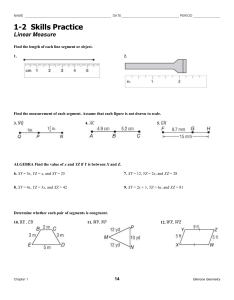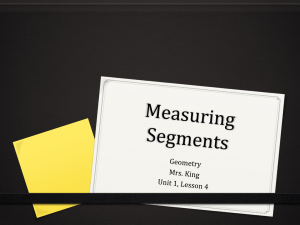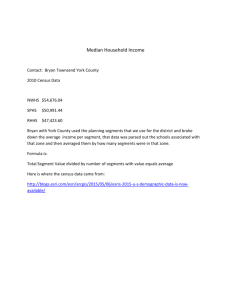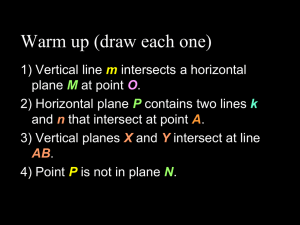Appendix C-The Hierarchical Model
advertisement
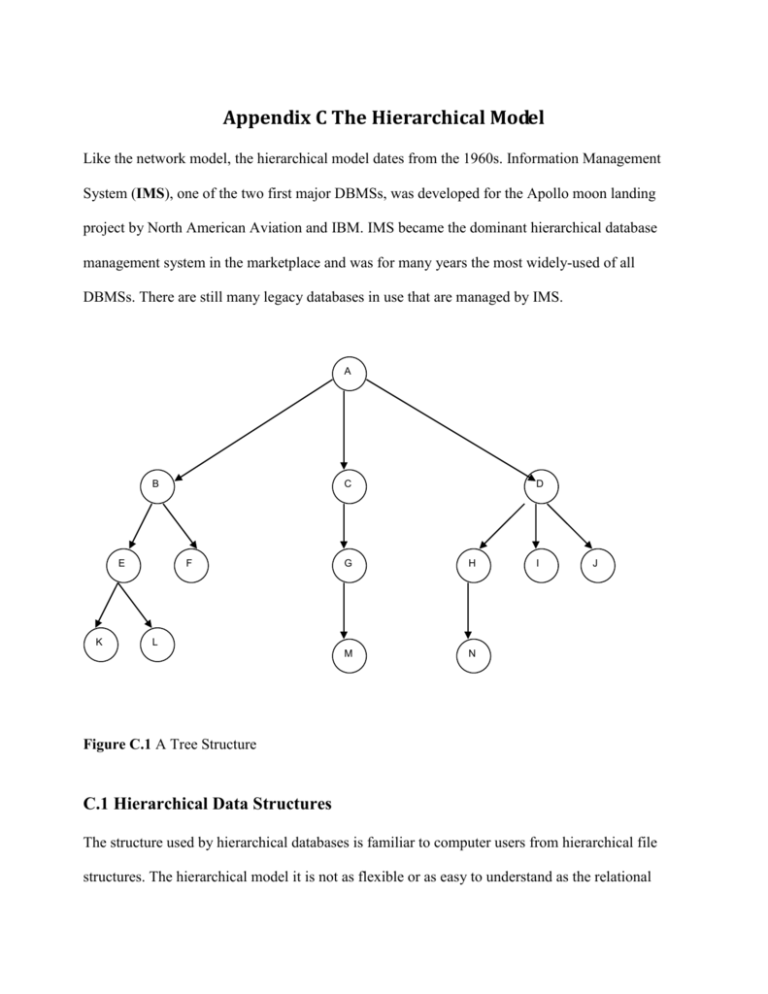
Appendix C The Hierarchical Model Like the network model, the hierarchical model dates from the 1960s. Information Management System (IMS), one of the two first major DBMSs, was developed for the Apollo moon landing project by North American Aviation and IBM. IMS became the dominant hierarchical database management system in the marketplace and was for many years the most widely-used of all DBMSs. There are still many legacy databases in use that are managed by IMS. A B E K C F D G H M N I J L Figure C.1 A Tree Structure C.1 Hierarchical Data Structures The structure used by hierarchical databases is familiar to computer users from hierarchical file structures. The hierarchical model it is not as flexible or as easy to understand as the relational model. It uses the tree as its basic data structure. As described in Section 13.4 in the discussion of the semi-structured data model which also has a hierarchical representation, a tree is a directed graph that consists of a hierarchy of nodes, with a single node, called the root, at the highest level. A node may have any number of children, but each child node may have only one parent node on which it is dependent. The parent-to-child relationship in a tree is thus a one-to-many relationship. Parent-child relationships are shown by drawing a directed line or an edge from the parent to the child nodes. Figure C.1 shows an example of a tree structure. A node that has no children is called a leaf. Leaves, which include nodes K, L, F, M, N, I ,and J in this figure, can occur on different levels. Nodes that are children of the same parent are called siblings. For any node, there is a single path, called the hierarchical path, from the root to that node. For example, the hierarchical path to node K is A, B, E, then K. The nodes along this path are called that node's ancestors, so that A, B, and E are ancestors of K. Similarly, for a given node, any node along a path from that node to a leaf is called its descendant. In the figure, nodes E, G, K, and L are descendants of node B. If a node is visualized as if it were the root node a new tree, the node and all its descendants form a subtree of the original tree. The height of a tree is the number of nodes on the longest hierarchical path from the root to a leaf. The tree in Figure C.1 has height of 4. A tree is said to be balanced if every path from the root node to a leaf has the same length. The tree in Figure C.1 is not balanced, since the path from A to F has length 3, while the path from A to K has length 4. A binary tree is one in which each node has no more than two children. The example in Figure C.1 is not a binary tree, since both A and D have three children. A tree can be represented in storage in a flat form by placing dependent node data after the parent node data. A method of visiting and listing all nodes of the tree called preorder traversal is used in this representation. This traversal can be summarized by the following rules, starting with the root 1. visit the node if it has not already been visited 2. else visit the leftmost child that has not already been visited 3. else, if no descendants remain to be visited, return to the parent node and repeat this procedure on it. To traverse the tree, we start at the root and traverse its subtrees from left to right, recursively. We begin at the root, then visit the leftmost child, then its leftmost child, and continue in this fashion until we reach a leaf on the leftmost branch. We then move up one level to that leaf's parent, and from there proceed to its leftmost unvisited child. We continue until we have visited every node. When we visit a node for the first time, we print it. Preorder traversal of the tree in Figure C.1 gives A B E K L F C G M D H N I J FACULTY FACID FACNAME DEP T RANK CLASS COURSENO SCHED ROOM STUDENT STUID LASTNAME FIRSTNAME MAJOR CREDITS GRADE Figure C.2 Hierarchical Representation of University Database In the hierarchical database model, a database consists of a collection of occurrences of a single type of tree (i.e. a single tree structure diagram). The tree need not be either binary or balanced. In this model, each node or segment contains one or more fields or data items that represent attributes describing an entity. The entire tree may be a description of a single entity, or different segments within a tree may be used to represent different, but related, entities. Figure C.2 shows a possible data structure diagram for a tree representing the University example. In this structure, we have chosen to make FACULTY the root node or segment, with its fields FACID, FACNAME, DEPT, and RANK. We represent CLASS as a child of FACULTY, which shows that there is a one-to-many relationship between each FACULTY record and its associated CLASS records. It is possible to visualize this relationship by saying that CLASS records do not exist independently, but are nested within FACULTY records. Note that we omit the FACID field from the CLASS segment. Since the class is within a particular faculty record, there is no need to repeat the FACID. Its value is "inherited" from the parent. We also have the STUDENT record as a segment of the tree, and represent it as a child of CLASS. We add GRADE to the STUDENT segment since there is no ambiguity about which course the student's grade is for. We are implying a one-to-many relationship between CLASS and STUDENT. We can visualize the STUDENT record as nested inside the CLASS record. By placing the STUDENT record inside the CLASS record, which is, in turn, inside the FACULTY record, we show which classes a faculty member teaches, and which students are enrolled in those classes, so we no longer need the ENROLL records. This demonstrates that relationships are represented in the hierarchical model by physical record placement or pointers that simulate such placement, rather than by the data itself. FACULTY F110 Byrne Math Assistant CLASS MTH101B CLASS MTuTh9 H225 MTH103C MWF11 H225 STUDENT S1010 Burns Edward Art 63 A STUDENT S1020 Rivera Jane CSC 15 A STUDENT S1002 Chin David Math 36 B Figure C.3 An Occurrence of the University Tree Figure C.3 shows an occurrence of the FACULTY-CLASS-STUDENT tree. In an occurrence of the tree, a child node may appear zero, one, or many times, even though it occurs exactly once in the tree structure diagram. In this example, for a given FACULTY record, there may be as many CLASS segments as needed, and each of these may have an arbitrary number of STUDENT segments. Multiple appearances of the same child node type within the same parent segment occurrence are called twins. Therefore, the two CLASS segments are twins, since they have the same parent segment occurrence, the FACULTY segment of F110. Also, the records of Students S1002 and S1010 are twins, since they have the same parent, MTH103C. The record of Student S1020 is not the twin of the other two student records, since it has a different parent occurrence, namely MTH101B. In a tree occurrence, siblings are segments that are of different types, but have the same parent segment occurrence. If a particular segment does not appear in an occurrence, none of its dependent segments may appear either. For our example, this means no student segments can appear without a corresponding class segment, nor can a class appear without a corresponding faculty segment. ….|F110|Byrne|Assistant|MTH101B|MTuTh9|H225|S1010|Rivera|Jane|CSC|A|MTH103C|MWF11|H225 |S1002 |Chin|David|Math|36|B|S1010|Burns|Edward|Art|63|A| next faculty record… Figure C.4 Flat representation of Tree We can represent this occurrence in storage by using preorder traversal to create a flat representation of the record, as shown in Figure C.4. In that representation, we see that the FACULTY segment appears first, followed by the first CLASS segment, which is followed by the first STUDENT in that class. Since there is only one student in the class, we continue with the second CLASS segment, followed by the first STUDENT in that class, then the second STUDENT. If there were another CLASS segment for this faculty member, it would appear next. Since there are no more classes for Professor Byrne, the next FACULTY record follows. Notice that each new root segment signals the start of a new occurrence of the tree. For this example, there are as many occurrences as there are faculty members. The DBMS knows that a particular segment is, for example, a faculty segment rather than another student segment. In the hierarchical model, each segment type is assigned a unique type code, according to its position in the tree structure diagram. The type codes are determined by the preorder traversal of the tree structure, so the root has type code 1, its leftmost child has type code 2, the leftmost child of that child has type code 3, and so on. For the example in Figure C.2, FACULTY has type code 1, CLASS has type code 2, and STUDENT has type code 3. For the tree structure in Figure C.1, the type codes are as follows: NODE A B E K L F C G M D H N TYPE CODE 1 2 3 4 5 6 7 8 I J 9 10 11 12 13 14 In storage, the type code, along with other overhead information, is stored as a prefix for the segment, but is not seen by the user. This enables the DBMS to distinguish segments from one another. Each new tree occurrence starts with a type code of 1. The structure shown represents all records in the database as information about faculty members. There are no independent CLASS or STUDENT records, since these are dependent segments of a tree in which FACULTY is the root node. The relationships among these segments are represented by positions in the tree. The structure in this example makes it easy to answer the questions "Find information about all classes taught by Professor X", and "Find information about all students in Professor X's classes". To answer either of these we find Professor X's record and look inside. However, it is very difficult to answer the question "Find information about Student Y". To do so, it is necessary to search sequentially to find the FACULTY record for a teacher who has Student Y in class. This gives Y's ID, name, major, and credits, as well as the grade for that course. It is necessary to continue searching to get all of Y's grades, however. Notice that most of the student information is duplicated for every class in which the student is enrolled. This choice wastes space, and it creates consistency problems if one occurrence is updated and others are not. The question about Student Y could be made easier to answer using a different structure for the tree. An alternate tree structure diagram is shown in Figure C.5. Now the database contains student information, with the faculty and class data subordinate to the student data. While the student question becomes easier to answer, the question "Find information about Professor X" is harder, since it is necessary to search student records to find a student who has Professor X as a teacher. This time, the faculty information is repeated for every student who has a particular faculty member as a teacher. The question "Find information about all students in Professor X's classes" is much harder, since we must search the entire database, looking in each student record to see if Professor X appears as the teacher, and, if so, backing up to read the student information. This illustrates the tradeoffs of particular structures for the hierarchical model, since the root node dominates all others. STUDENT STUID LASTNAME FIRSTNAME MAJOR CREDITS FACULTY FACID FACNAME DEP T RANK CLASS COURSENO SCHED ROOM GRADE Figure C.5 Alternate Tree Structure for University Database C.2 IMS Architecture IMS uses the hierarchical model, but it permits a structure that is slightly more flexible than a strict hierarchical one, through the use of logical relationships. IMS uses a data sublanguage called DL/1, Data Language One. IMS was developed before abstract data models were defined, so it does not illustrate perfectly the three level architecture for databases. Roughly speaking, at the conceptual level, an IMS environment may have several physical databases. Each database is a set of physical database records, all occurrences of a single tree structure. For example, we might have the FACULTY database, which would contain all occurrences of FACULTY records, containing faculty, class, and student data within them. There could be other physical databases containing information about buildings, equipment, financial data, and so on. Each physical database record consists of a hierarchical arrangement of segments occurrences, strictly sequenced, as shown in Figure C.3. The physical representation may be as shown in Figure C.4., or this arrangement may be simulated with pointers. For each of the physical databases, a complete definition, called the DBD or Database Description, is written. These physical DBDs are stored in object form for use by IMS. The physical DBDs must obey all the restrictions for trees; in particular, no node may have more than one parent. Users of IMS soon discovered that this restriction made it difficult to deal with segments that were dependent on more than one other segment, so IMS was modified to allow logical databases as well as physical ones. Logical databases are somewhere between the conceptual and the external level for IMS. A logical database can be a subset of a single physical database, or it can be formed by combining segments from two physical databases. The logical database is not stored in the usual hierarchical form as such, but its structure is created from the underlying physical databases by the use of pointers. The pointers themselves are actually stored with the segments, so there is some physical basis for the structure. There are severe restrictions on the segments chosen for logical databases. Each logical database must have its own DBD. At the external level, each user has a view of the database known as the Program Specification Block (PSB). The user's PSB is made up of one or more Program Communication Blocks (PCBs), each of which defines an external schema for a particular program. A PCB must contain the name of the DBD, either physical or logical, on which it is based, so a PCB is really a subset or minor reorganization of a DBD. At the physical level, each physical database is stored in a physical data set. IMS provides various access methods which use the basic operating system access methods. Figure C.6 shows the basic IMS architecture. Prog 1: DL/1 + COBOL Prog 2: DL/1 + PL/1 Prog 3: DL/1 + Assembly User n: DL/1 PSBs PCB1a…PCB1m PCB2a…PCB2p Logical DBD1 Logical DBD2 Physical DBD1 Physical DBD2 Data set 1 Data set 2 PCB3a…PCB3q PCBna…PCBnr Logical DBDs Physical DBD3 Data set 3 Physical DBDt Data set u Figure C.6 IMS Architecture C.3 IMS Physical Databases An IMS physical database is a hierarchical arrangement of physical segments, each of which consists of a set of fields. The structure of the physical database records is determined by the tree structure diagram, which fixes the type codes. Each physical database record begins with a root, or type code 1, node. The order of segments of the same type is determined by a field called the sequence field, which can be thought of as a (possibly non-unique) key. For the tree structure diagram in Figure C.2, we might use FACID as the sequence field for FACULTY, COURSENO as the sequence field for CLASS and STUID as the sequence field for STUDENT. The physical database records are then stored in order by FACID, which is the sequence field for the root nodes. Within a particular faculty record, the classes are in order by COURSENO. Within a particular class record, the students are in order by STUID. The entire database is in order by the combination of type code and sequence field values. For any segment, we can define the hierarchical sequence key value as the type code and sequence field value of that segment, preceded by the type code and sequence field value of its parent, preceded by the same information for its parent, etc. all the way back to the root node. For example, for student Burns, the hierarchical sequence key value is 1 F110 2 MTH103C 3 S1010 The physical database is stored in order by hierarchical sequence key values, either in physical sequence as shown in Figure C.4, or by using pointers or other techniques to create that sequence. A notion related to hierarchical sequence key value is that of fully concatenated key. For any segment, the fully concatenated key is the sequence field value of that segment, preceded by the sequence field value of its parent, and so on back to the root. It is similar to the hierarchical sequence key value, except that type codes are omitted. For student Burns, the fully concatenated key is F110 MTH103C S1010 C.4 IMS Logical Databases Consider a database that is to keep information about departments, employees, and projects. A department may have any number of employees, but each employee is assigned to only one department, so there is a parent-child relationship between department and employee. Similarly, we assume each project may have many employees, and each employee works on at most one project, so there is a parent-child relationship between project and employee as well. There is no relationship between and employee's department and project. Each employee has many skills, and each project has many expenditures. This data can be represented by using two trees, as shown in Figure C.7 (a) and (b). Note that each employee record and associated skill records are stored twice. In addition to wasting space, this organization would eventually lead to data inconsistency, as employee data might be updated in one database and not the other. DEPT DEPTNO DEPTNAME MGR EMP EMPID EMPNAME SALARY SKILL SKLNAME LEVEL Figure C.7(a) DEPT-EMP-SKILL Physical Database PROJECT PROJNO PROJNAME PROJMG R BUDGET EXPEND EMP EMPID EMPNAME SALARY EXPNO DATE AMT SKILL SKLNAME LEVEL Figure C.7(b) PROJECT-EMP-SKILL-EXPEND Physical Database IMS allows the replacement of the physical EMP segment in one tree by a pointer to the corresponding EMP segment in the other. For example, the EMP record could be left in the DEPT tree, and the EMP record in the PROJECT tree could be replaced with a pointer, as shown in Figure C.8. We still have two physical databases. The first, the DEPT-EMP-SKILL one consisting of DEPT as the root, EMP as the physical child, and SKILL as the grandchild is shown in Figure C.9(a). The second, the PROJECT-EXPEND one which consists of PROJECT as a root node and EXPEND as its child, is shown in Figure C.9(b). We also have a logical database, with PROJ as the root, EMP as its logical child, and SKILL as the child of EMP, as shown in Figure C.9(c). The logical database is made possible by the pointers shown in Figure C.8. In the logical database, PROJ (or PROJECT) is the logical parent and EMP is the logical child. This means that EMP has two parents--DEPT, which is its physical parent, and PROJ, which is its logical parent. Programs that use either of the physical trees have PCBs that refer to one of the two physical DBDs, and programs that use the logical tree have PCBs that are based on the logical DBD for PROJ-EMPSKILL-EXPEND. DEPT DEPTNO DEPTNAME PROJECT MGR PROJNO PROJNAME PROJMG R BUDGET EXPEND EMP EMPID EMPNAME SALARY Pointer to EMP SKILL SKLNAME LEVEL Figure C.8 Replacing a Node by a Pointer DEPT DEPTNO DEPTNAME MGR EMP EMPID EMPNAME SALARY SKILL SKLNAME LEVEL Figure C.9(a) Physical Database for DEPTDBD EXPNO DATE AMT PROJECT PROJNO PROJNAME PROJMG R BUDGET EXPEND EXPNO DATE AMT Figure C.9(b) Physical Database for PROJDBD PROJ PROJNO PROJNAME PROJMG R BUDGET EXPEND EMP EMPID EMPNAME SALARY EXPNO DATE AMT SKILL SKLNAME LEVEL Figure C.9(c) Logical Database for LOGLPROJ There are some strict rules concerning logical databases, including the following: The root of a logical database must be the root of some physical database. A segment cannot be both a logical child and a logical parent. Any segment type in the physical tree structure, together with all its dependents, can be omitted from the logical structure. Within a segment, fields can be omitted or rearranged. In the physical DBD containing the logical parent, the segment description must name the logical child and the physical DBD where it can be found, before any of the segment's fields are described. In the physical DBD containing the logical child, both the physical and logical parents must be named. The logical child segment can contain "intersection data", that is, information that is functionally dependent on the combination of its physical and logical parents. Since the segment already contains enough data to give the fully concatenated key of its physical parent, only the fully concatenated key of its logical parent is necessary for the intersection data to be meaningful. A segment type that is included in a logical database is called a sensitive segment--one that the user of the logical database is aware of. Within a sensitive segment, fields that are included in the logical database are called sensitive fields. C.5 Control Blocks IMS database definition is implemented by means of control blocks, descriptions that create physical databases, logical databases, and program communication blocks. These descriptions are written using the formats shown below, and are compiled and stored in object form for use by the IMS control program. DBD DATASET SEGM FIELD FIELD FIELD NAME=FACDBD, ACCESS=HDAM… ...details of physical storage device… NAME=FACULTY,BYTES=39,…,PARENT=0 NAME=(FACID,SEQ,U),BYTES=4,START=1,TYPE=C NAME=FACNAME,BYTES=20;START=5,TYPE=C NAME=DEPT,BYTES=10,START=25,TYPE=C FIELD SEGM FIELD FIELD FIELD SEGM FIELD FIELD FIELD FIELD FIELD NAME=RANK,BYTES=5,START=35,TYPE=C NAME=CLASS,BYTES=18,…,PARENT=FACULTY NAME=(COURSENO,SEQ,U),BYTES=7,START=1,TYPE=C NAME=SCHED,BYTES=7,START=8,TYPE=C NAME=ROOM,BYTES=4,START=15,TYPE=C NAME=STUDENT,BYTES=39,…,PARENT=CLASS NAME=(STUID,SEQ,U),BYTES=6,START=1,TYPE=C NAME=STUNAME,BYTES=20,START=7,TYPE=C NAME=MAJOR,BYTES=10,START=27,TYPE=C NAME=CREDITS,BYTES=2,START=37,TYPE=P NAME=GRADE,BYTES=1,START=39,TYPE=C Figure C.10 Physical DBD for FACULTY-CLASS-STUDENT Tree StructureC.5.1 Physical DBDs For each physical database, a physical DBD gives a full description of the tree structure. Figure C.10 shows a simplified DBD for the FACULTY-CLASS-STUDENT database. The DBD itself is given a name of at most 8 characters. Each segment, together with its parent in the tree, and each of the segment's fields, with length, position within the segment, and (optional) type is identified. Permitted types are C (Character), P (Packed decimal), and X (hexadecimal), with C as the default. The order of the segments within the DBD is determined by preorder traversal of the tree structure. Each segment normally has a field called the sequence field, which may have unique (U) or nonunique (M) values within the parent occurrence, with unique being the default. If a sequence field appears, it is placed first. The sequence field determines the order of twins, two occurrences of the same segment within a parent, or two occurrences of the root, which may be considered twins within the database. The first two lines of the DBD also identify the access method to be used (HSAM, HISAM, HDAM, or HIDAM), and the physical data set to be used. Each segment line contains the frequency (number of occurrences) and type of pointers used, but we will omit these details. C.5.2 Logical DBDs A logical DBD is similar to a physical DBD, showing a hierarchical structure of segments. However, the segments are taken from one or more physical databases, and their sources must be identified in the logical DBD. The names of segments can be changed from the ones that appear in the sources. Since the segments can be reorganized from their physical trees, the parent (relative to the logical database) of each segment must be identified. In an occurrence of a logical tree, two segments of the same type that have the same logical parent are called logical twins. In addition to the logical DBD, the physical DBDs containing the logical parent and the logical child must show the logical relationships. An LCHILD line appears immediately after the SEGM line for the logical parent, and both physical and logical parents are identifiedin the SEGM line for the logical child. This is done so that room can be saved for the pointers necessary to create the logical relationship. Readers can distinguish a logical DBD from a physical one by examining the first two lines of the description. In a logical DBD, the first line contains the phrase ACCESS=LOGICAL and the second specifies DATASET LOGICAL. The DBD for the logical PROJ-EMP-SKILL-EXPEND database, and the modifed physical DBDs for the underlying physical databases are shown in Figure C.11. Some details are omitted for the sake of simplicity. DBD DATASET SEGM FIELD FIELD FIELD SEGM FIELD FIELD FIELD SEGM FIELD FIELD NAME=DEPTDBD,ACCESS=HIDAM… …details of physical storage device… NAME=DEPT,BYTES=39,…,PARENT=0 NAME=(DEPTNO,SEQ,U),BYTES=4,START=1,TYPE=C NAME=DEPTNAME,BYTES=15,START=5,TYPE=C NAME=MGR,BYTES=20,START=20,TYPE=C NAME=EMP,BYTES=29,…,PARENT=(DEPT,(PROJECT,PROJDBD) NAME=(EMPID,SEQ,U),BYTES=5,START=1,TYPE=C NAME=EMPNAME,BYTES=20,START=6,TYPE=C NAME=SALARY,BYTES=4,START=26,TYPE=P NAME=SKILL,BYTES=11,…,PARENT=EMP NAME=(SKLNAME,SEQ,U),BYTES=10,START=1,TYPE=C NAME=LEVEL,BYTES=1,START=11,TYPE=C Figure C.11(a) DEPTDBD DBD DBD DATASET SEGM LCHILD FIELD FIELD FIELD FIELD SEGM FIELD FIELD FIELD NAME=PROJDBD,ACCESS=HDAM… …details of physical storage device… NAME=PROJECT,BYTES=43,…,PARENT=0 NAME=(EMP,DEPTDBD)… NAME=(PROJNO,SEQ,U),BYTES=4,START=1,TYPE=C NAME=PROJNAME,BYTES=15,START=5,TYPE=C NAME=PROGMGR,BYTES=20,START=20,TYPE=C NAME=BUDGET,BYTES=4,START=40,TYPE=P NAME=EXPEND,BYTES=14,…,PARENT=PROJECT NAME=(EXPNO,SEQ,U),BYTES=5,START=1,TYPE=C NAME=DATE,BYTES=6,START=6,TYPE=C NAME=AMT,BYTES=3,START=12,TYPE=P Figure C.11(b) PROJDBD DBD DBD DATASET SEGM SEGM SEGM SEGM NAME=LOGLPROJ,ACCESS=LOGICAL LOGICAL NAME=PROJ,SOURCE=(PROJECT,PROJDBD) NAME=EMP,SOURCE=(EMP,DEPTDBD),PARENT=PROJ NAME=SKILL,SOURCE=(SKILL,DEBTDBD),PARENT=EMP NAME=EXPEND,SOURCE=(EXPEND,PROJDBD),PARENT=PROJ Figure C.11(c) LOGLPROJ DBD Figure C.11 Modified Physical DBDs and Logical DBD C.5.3 PCBs An application program is presented with a subset of a physical or logical database through the use of the Program Communication Block, PCB. The PCB names the underlying database and lists each sensitive segment to be included in that program's external view. If some fields of a segment are not to be included, it lists only the sensitive fields and their relative positions. If no fields are listed, the entire segment is sensitive. If a segment is omitted from the PCB, then none of its dependents can be included. The processing options, PROCOPTs, specify the operations the program may perform. They include G (Get), I (Insert), R (Replace), D (Delete) and L (Load). If a program needs a segment to be included in order to provide a hierarchical path to a descendant, but is not actually permitted to see the data in that segment, the program is granted key sensitivity only, indicated by PROCOPT=K for that segment. When a segment is used by a program, IMS keeps track of its location in the database by recording its fully concatenated key. To reserve space for the key feedback area where the key is stored, the length of the longest fully concatenated key the program can access is recorded in the specification KEYLEN=xxx. This is calculated by considering all possible hierarchical paths in the PCB. Figure C.12 shows a PCB for a program that access parts of the FACULTY-CLASS-STUDENT database, whose DBD appears in Figure C.10. On the first line, the phrase TYPE=DB indicates that this PCB is for a database definition, rather than an online transaction. The program using this PCB has access to the entire FACULTY and CLASS segments, but is not permitted to see the MAJOR, CREDITS, or GRADE fields of the STUDENT segment. PCB SENSEG SENSEG SENSEG SENFLD SENFLD TYPE=DB,DBDNAME=FACDBD,KEYLEN=17 NAME=FACULTY=PROCOPT=G NAME=CLASS,PARENT=FACULTY=PROCOPT=(G,I) NAME=STUDENT,PARENT=CLASS,PROCOPT=(G,I,R,D) NAME=STUID,START=1 NAME=STUNAME,START=7 Figure C.12 A PCB for the FACULTU-CLASS-STUDENT Database PCB SENSEG SENSEG SENFLD SENFLD SENSEG SENSEG TYPE=DB,DBDNAME=LOGLPROJ,KEYLEN=19 NAME=PROJ,PROCOPT=K NAME=EMP,PARENT=PROJ,PROCOPT=G NAME=EMPID,START=1 NAME=EMPNAME,START=6 NAME=SKILL,PARENT=EMP,PROCOPT=G NAME=EXPEND,PARENT=PROJ,PROCOPT=G Figure C.13 A PCB for the Logical PROJECT-EMP-SKILL Database Figure C.13 shows a PCB for the logical PROJ-EMP-SKILL-EXPEND database whose DBD appears in Figure C.11. In this example, the program is not permitted to read the PROJ record at all, but since its key is needed so that there is a hierarchical path to the EMP, SKILL and EXPEND segments, the PCB has key sensitivity on this segment. The employee's SALARY field is hidden from this program, but all of the SKILL and EXPEND segments are available. C.6 DL/1 Commands: GU, GN, GNP, GHU, GHN, GHNP, ISRT, DLET, REPL The data manipulation language for IMS, called DL/1, is normally invoked from a host language program. Several parameters must be passed when IMS is called from such a program. The following discussion of some DL/1 commands presents a simplified version of the language. We assume that each application program that is accessing an IMS database through a PCB has a program work area, in which the following are stored: currency pointers that give the fully concatenated key of the segment most recently accessed by the PCB templates, or record structures for each segment type in the database. As segments are retrieved, these templates are filled with the corresponding data a STATUS flag which indicates whether the last requested operation was successful. We will assume a zero value means that the last operation succeeded. Regardless of the actual storage organization used, DL/1 DML is written as if the database were stored in a strictly sequential tape-like form, as illustrated in Figure C.4. Thus, it appears to travel through the database by starting with the first tree occurrence, as determined by the sequence field of the root node, going through that first occurrence in preorder traversal, continuing with the second occurrence, traversing it in the same manner, and so forth through the last tree occurrence in the database. DL/1 GU Meaning Get Unique GN Get Next GNP Get Next within Parent GHU GHN GHNP ISRT DLET Get Hold Unique Get Hold Next Get Hold Next within Parent Insert Delete REPL Replace Operation Retrieve the first segment that satisfies the condition(s) in the SSAs Retrieve the next qualified segment, using preorder traversal Retrieve the next qualified segment, but only within the current parent As above, but allow subsequent DLET and REPL Insert a new segment Delete the existing segment being held Replace existing segment being held Figure C.14 DL/1 DML Commands The retrieval operation is a GET command. It has several forms, as shown in Figure C.14. When a GET is executed, IMS finds the requested segment in the database, sets a currency pointer to its fully concatenated key, copies the segment into the corresponding program area template, and sets the STATUS to a zero value to indicate a successful operation. DL/1 uses segment search arguments (SSAs) to identify segments. An SSA consists of the name of a segment and, possibly, a set of parentheses in which we write a condition. The condition may include comparison and boolean operators to express a restriction on the value of any field in the segment. For the GU and ISRT operations, usually SSAs must give a complete hierarchical path from the root down. The GN and GNP operations do not necessarily require a SSA. If a path is given, it must be a hierarchical one, although not necessarily starting with the root. These rules also apply to the GET HOLD versions of the same commands. When a GET is written, the segment named in the last SSA is the one that is retrieved and copied into the template. The following examples show operations on the logical PROJ-EMPSKILL-EXPEND database. We will assume the PCB allows all fields of all segments to be accessed, and other operations to be performed, as follows: PCB TYPE=DB,DBDNAME=LOGLPROJ,KEYLEN=19 SENSEG NAME=PROJ,PROCOPT=(G,I,R,D) SENSEG NAME=EMP,PARENT=PROJ,PROCOPT=(G,R) SENSEG NAME=SKILL,PARENT=EMP,PROCOPT=(G,R) SENSEG NAME=EXPEND,PARENT=PROJ,PROCOPT=(G,I,R,D) Even though we know this PCB is based on a logical database, IMS acts as if it were a physical one--that is, it assumes that there are physical trees, represented in tape-like form, corresponding to this structure. C.6.1 GET UNIQUE This command is used to get an initial position in the database. It must be used first in order for GN or GNP to have meaning. It can be thought of as "Get the first segment that satisfies the following SSAs". Each SSA consists of a segment name, optionally followed by the condition to be satisfied in parentheses. If the required segment is a root node, there is only one segment named, as in the following example: Use of GU with Single SSA: Find the record of the project managed by Smith. GU PROJ (PROJMGR='Smith'); The DBMS looks through the database, examining root node until it finds one where the PROJMGR is 'Smith' and retrieves that record. Notice it stops at the first such project. If there is a second project managed by Smith, it will not find that record. Also notice it does not retrieve the entire tree, only the root or PROJ node. GU with Multiple SSAs and No Condition: Find the first skill of the first employee listed who has a skill. GU PROJ, EMP, SKILL; Since we do not know what project we want, we must give an SSA for PROJ with no condition. This makes IMS go to the first project record. Similarly, we write an SSA for EMP without a condition, which will take us to the first employee segment for that project, provided it exists. If no employee exists for the first project, IMS continues to the next project, and so on, until if finds an employee segment. Then we will take the first skill segment for that employee unless, of course that employee has no skill, in which case it continues until it finds such a segment. GU with Multiple SSAs and Conditions: Find the level of data entry skill for employee E101, who is assigned to project P1001. GU PROJ(PROJNO='P1001'), EMP(EMPID='E101'), SKILL(SKILLNAME='data entry'); We search forward until we find the PROJ segment for P1001, then continue within that occurrence until we find the EMP record for E101, and, within that, find the SKILL record for data entry. From these examples, we see that GU always finds the first occurrence that satisfies the predicate. Normally, a complete hierarchical path, starting with the root node, must be specified, but we need not write a condition next to the name of every segment along the path. If we want to specify segments exactly, we write a condition for some field of the segment. Only the bottom segment named is retrieved, not all the segments along the path. C.6.2 Get Next Once a position has been established in the database by means of a GU, GN retrieves the next targeted segment, relative to the current one. Recall that the tape-like model is used to determine what "next" means. For retrieval of several segments, the programmer may use GN within a loop. The loop is written in the host language. Use of GN for Single Retrieval: Find the second employee for the Jupiter project. GU PROJ EMP; GN EMP; (PROJNAME='Jupiter'), We use a GU to find the first employee, and follow that by a GN to find the second. Note that only the second record is brought into the work area. GN in a Loop: Find all project records, starting with the first project having a budget over $10,000. GU PROJ (BUDGET>10000); while (STATUS=0) GN PROJ; end; We want only PROJ segments to be retrieved, one at a time. We use the condition given to write a GU, and then write a loop in the host language, using GN to find all the remaining PROJ segments. GN in a Loop with Additional Processing: Find all EXPEND segments, print each, and total their amounts. TOTAMT = 0; GU PROJ, EXPEND; while (STATUS=0) TOTAMT = TOTAMT + AMT; print (EXPNO, DATE, AMT); GN EXPEND; end; The GU establishes a position in the database at the first EXPEND segment. Once there, there the AMT field is added to the program variable TOTAMT and the segment data is printed. The GN in the loop will find all EXPEND segments, prints each and adds the amounts. GN With No SSAs: Get all segments in the database. GU PROJ; while (STATUS=0) GN; end; We know that the first segment must be a PROJ one. After that, we want to retrieve every segment we encounter, regardless of its type, so we use GN with no SSA. C.6.3 Get Next within Parent GNP retrieves the segment named in the SSA, provided it exists, inside the current parent. GNP will not allow IMS to move outside the current parent occurrence. Use of GNP with One SSA: Find all expenditures for the Jupiter project. GU PROJECT (PROJNAME='Jupiter'); while (STATUS=0) GNP EXPEND; end; We position ourselves in the record of the Jupiter project, and ask for all EXPEND segments within that parent. We "fix" the parent by a GU in this example. Use of GNP with Multiple SSAs: Find all employees having salaries over $50,000 assigned to the Jupiter project. GU PROJ (PROJNAME='Jupiter'); while (STATUS=0) GNP EMP(SALARY>50000); end; GNP Using a "Grandparent": Find all the skills belonging to all employees assigned to the Jupiter project. The "parent" in GNP is always the segment last accessed by a GU or a GN. Once that segment has been chosen, the "parent pointer" value is set and any descendant can be retrieved by a GNP, regardless of the level of the tree involved. GU PROJECT(PROJNAME='Jupiter'); while (STATUS=0) GNP SKILL; end; Using GN and GNP Together to Cross Segments: Get all skills of employees making under $50,000. Once we position ourselves at the start of the database, we use a loop with a GN to go to each targeted EMP segment in turn. When we get such a segment, we fix it as the parent, using a nested loop, and get each of its SKILL child segments. GU PROJ; while (more EMP) GN EMP(SALARY<50000); while (more SKILL) GNP SKILL; end; //for SKILL end; // for EMP C.6.4 Get Hold Unique, Get Hold Next, Get Hold Next within Parent These commands are used in the same way as GU, GN and GNP, respectively, except they must be used in place of those commands when the segments retrieved are going to be updated or deleted. C.6.5 REPL, DLET, and ISRT The replacement (REPL) statement is used when a segment is updated. First, the segment is retrieved using a GHU, GHN, or GHNP command. Once it is in the work area, the segment can be modified as needed, using host language statements. It is then replaced in the database by the REPL command. Updating a Record: For employee E120 in project P20, change the level of the bookkeeping skill to 4. We use a GHU to target the required SKILL segment and hold it for processing. We use the host language to update the LEVEL value. Then we replace the segment. GHU PROJ(PROJNO='P20'), EMP(EMPID='E120'), SKILL(SKILLNAME='Bookkeeping'); // Change the skill level in the I/O area LEVEL = 4; // Replace the segment in the database REPL; Deleting a Record: Delete the record of Employee E101 from project P25. We use a GHU to locate the targeted record, followed by a DLET command to erase it. GHU PROJ(PROJNO='P25'), EMP(EMPID='E101'); DLET; This would not actually work, since the PCB shows that we do not have the D procopt for the EMP segment. Therefore, our request would be rejected. However, we continue our discussion as if it were permitted. When a segment is deleted, all of its descendants are also deleted, which means the SKILL records for this employee in this occurrence would also be deleted. If employees could be assigned to more than one project and if the actual intention of this deletion is to remove the employee from the database, it would be important to locate and remove all occurrences of his or her record, so we should use a loop to search all the project records to see if the employee appears again. Inserting a Segment: Insert a new SKILL segment for employee E220 in project P30. The employee should be given a skill level of 2 for word processing. First we create the new segment in the work area. We then insert the segment, giving a complete hierarchical path, using conditions on the SSAs sufficient to guarantee that the segment will be inserted in the correct occurrence. Since we are providing the values of the (unique) sequence fields, we know there is only one such occurrence. // Create the skill record SKILLNAME = 'word processing'; LEVEL = 2; // Now insert it ISRT PROJECT(PROJNO='P30'), EMP(EMPID='E220'), SKILL; Unfortunately, because we do not have the I procopt for the SKILL segment, this will fail. However, if we had that procopt, the above commands would cause a new segment to be inserted, provided the parent segment already exists. IMS is responsible for checking the sequence field of the segment so it will be inserted in the correct order among the child SKILL segments for the specified parent. Again, if necessary, we should write a loop to update all records for this employee, regardless of PROJECT. C.7 Command Codes D, F, and V One of the major difficulties in manipulating an IMS database is that the system is designed to search forward--going on from a present position to traverse a tree using preorder. It is difficult to go back up a tree. The use of command codes allows us to "back up". This is possible because IMS can keep more than one currency indicator. We already know that the last segment accessed is considered the current segment, but, in addition, each of its ancestors is the current segment of its type. Using our PROJ-EMP-SKILL-EXPEND example, if we have just retrieved a SKILL segment, then the EMP segment that is its parent is the current of EMP, and the PROJ that is its grandparent is the current of PROJ. This is true even if we did not specify values for them in the SSA. Command codes take advantage of these currency indicators. Command codes may be inserted after the segment name in an SSA by adding an asterisk and the appropriate letter or letters. We illustrate the command codes D, F and V, using the PROJ-EMP-SKILL-EXPEND example, but note that the PCB procopts would need to be modified for some of these to work correctly. Use of Command Code D: Find the first project to which employee E133 is assigned. The command code D is used to retrieve ancestors of a node. For any segments on the hierarchical path for which we write *D, the data from those segments will be concatenated and placed in the I/O area, along with the data for the segment at the bottom of the path. GU PROJ*D, EMP(EMPID='E133'); Result: Both the PROJ and EMP segments are now in the work area. Note if we had a long hierarchical path, we could use *D for those segments we wanted retrieved, and not for others Use of Command Code F: Find the first employee assigned to the project for which expenditure number X500 was made. This command is used to "back up" within a current parent record to find the first occurrence of the segment type specified. We can use a GU to find the targeted EXPEND segment and would be able to find the associated parent by using a D command code. However, we are not looking for the parent, but for a sibling. Unfortunately, we have already traversed the EMP segment to reach the EXPEND segment. Therefore, we need to "back up" under the current parent. GU PROJ, EXPEND(EXPNO='X500'), GNP EMP*F; The GU positions us in the correct PROJ record. The *F causes IMS to back up to the beginning of the current parent record (i.e. the current PROJ). Once there, the GNP EMP gets the first EMP segment. Use of Command Code V to Replace GNP: Get all skills of employee E144 of the Jupiter project. The V command code keeps IMS within the current segment of the type indicated in trying to satisfy a request. It can usually be used in place of GNP, but it is actually a more general technique than GNP. GU PROJ(PROJNAME='Jupiter'), EMP(EMPID='E144'); while (more skill segments) GN EMP*V, STUDENT; end; More General Example of Command Code V: Get the first employee for the project with expenditure number X500. Although we did this problem in an earlier example, we will tackle it now by using the V command code. We will use a GU to find the EXPEND segment, and then use a V command code to find and stay within the current of the PROJ segment type, while we step back using an F command code to find the first EMP segment within that PROJ. GU EXPEND(EXPNO='X500'); GN PROJ*V, EMP*F; This is simpler than the previous method, because we were able to use a GU to ask for the first EXPEND segment that satisfied the condition without specifying the PROJ. In previous examples, we gave a complete hierarchical path to a segment in order to establish currency indicators for its ancestors. Now we can use GU to ask for any type of segment directly and then use the V command code to establish a current parent. Note the GN PROJ*V EMP*F means "staying withing the current PROJ record, back up to find the first EMP segment" . In general, the use of command codes results in more efficent access than the use of GNP. C.8 EE-R Model - Hierarchical Model Mapping Since so many legacy databases are hierarchical, the problem of converting them into relational or post-relational databases often arises. The migration path may require converting from a tree diagram to an EE-R diagram as an intermediate step. The creation of a tree diagram from a DBD is trivial, since the DBD described the tree structure in great detail. The basic plan of converting a tree diagram to an EE-R diagram is to convert segments into entities and to convert parent-to-child relationships, including logical ones, into EE-R relationships. However, because of the severe limitations of the hierarchical model, some semantic information may be missed in the conversion. The designer needs to examine the results of the straightforward mapping carefully to determine whether refinements could be made to the EE-R diagram that results. The mapping can be done as follows: Each segment can initially be represented as an entity with the fields as attributes. If the sequence field is unique, it becomes the key Each parent-child relationship can initially be represented as a one-to-many relationship between the parent entity and the child entity The relationships should be examined to see if they are actually many-to-many relationships, which cannot be represented in the hierarchical model, except by repetition. Some child segments in a hierarchical model may represent structured attributes or repeating attributes of the parent segment. In that case, the child segment is not a separate entity, and should be combined with the parent entity Some child segments may represent weak entities and should be represented as such in the EE-R diagram Since a segment can have at most two parents, the diagram should be examined to see if an entity has more relationships than the hierarchical model can capture. Additional binary, ternary, or higher-order relationships may be needed To map an ER model to a hierarchical model, the ER diagram must be converted to tree structure diagrams. The general method of doing so to change each entity into a segment type, each attribute of an entity into a field of a segment, and each relationship into a parent-child relationship. The results are then combined into one or more tree structures. There is no single "best method" of doing the mapping from an ER diagram to a tree diagram.