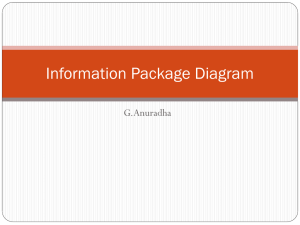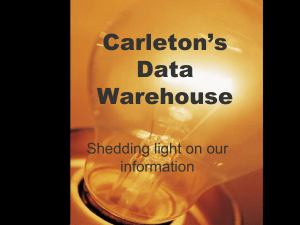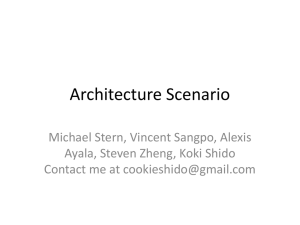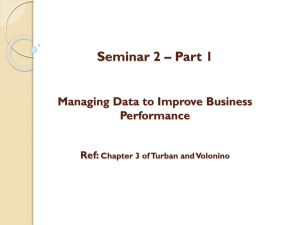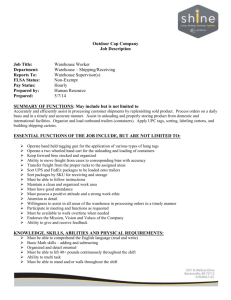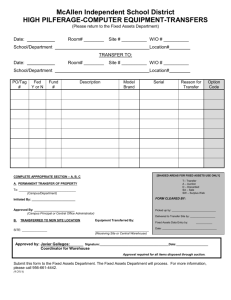chp13
advertisement
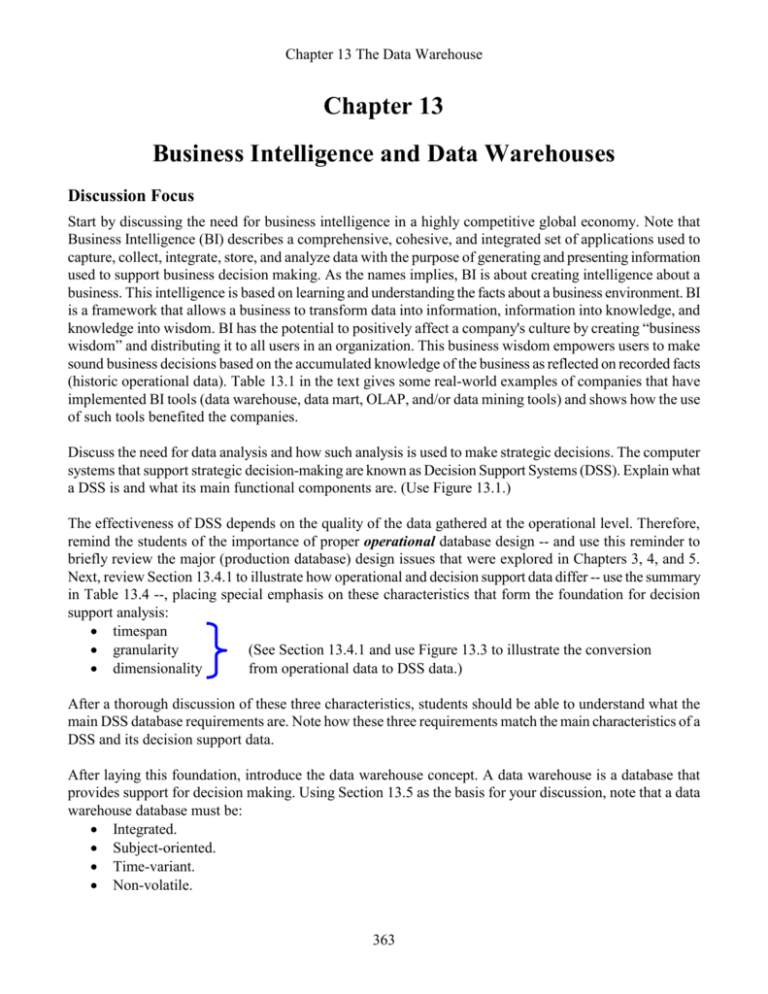
Chapter 13 The Data Warehouse
Chapter 13
Business Intelligence and Data Warehouses
Discussion Focus
Start by discussing the need for business intelligence in a highly competitive global economy. Note that
Business Intelligence (BI) describes a comprehensive, cohesive, and integrated set of applications used to
capture, collect, integrate, store, and analyze data with the purpose of generating and presenting information
used to support business decision making. As the names implies, BI is about creating intelligence about a
business. This intelligence is based on learning and understanding the facts about a business environment. BI
is a framework that allows a business to transform data into information, information into knowledge, and
knowledge into wisdom. BI has the potential to positively affect a company's culture by creating “business
wisdom” and distributing it to all users in an organization. This business wisdom empowers users to make
sound business decisions based on the accumulated knowledge of the business as reflected on recorded facts
(historic operational data). Table 13.1 in the text gives some real-world examples of companies that have
implemented BI tools (data warehouse, data mart, OLAP, and/or data mining tools) and shows how the use
of such tools benefited the companies.
Discuss the need for data analysis and how such analysis is used to make strategic decisions. The computer
systems that support strategic decision-making are known as Decision Support Systems (DSS). Explain what
a DSS is and what its main functional components are. (Use Figure 13.1.)
The effectiveness of DSS depends on the quality of the data gathered at the operational level. Therefore,
remind the students of the importance of proper operational database design -- and use this reminder to
briefly review the major (production database) design issues that were explored in Chapters 3, 4, and 5.
Next, review Section 13.4.1 to illustrate how operational and decision support data differ -- use the summary
in Table 13.4 --, placing special emphasis on these characteristics that form the foundation for decision
support analysis:
timespan
granularity
(See Section 13.4.1 and use Figure 13.3 to illustrate the conversion
dimensionality
from operational data to DSS data.)
After a thorough discussion of these three characteristics, students should be able to understand what the
main DSS database requirements are. Note how these three requirements match the main characteristics of a
DSS and its decision support data.
After laying this foundation, introduce the data warehouse concept. A data warehouse is a database that
provides support for decision making. Using Section 13.5 as the basis for your discussion, note that a data
warehouse database must be:
Integrated.
Subject-oriented.
Time-variant.
Non-volatile.
363
Chapter 13 The Data Warehouse
After you have explained each one of these four characteristics in detail, your students should understand:
What the characteristics are of the data likely to be found in a data warehouse.
How the data warehouse is a part of a BI infrastructure.
Stress that the data warehouse is a major component of the BI infrastructure. Discuss the contents of Table
13.8 to illustrate the extent of the data warehouse's contribution to problem solving. To help broaden the
class discussion, you can assign groups of students to use the Internet to find additional information that will
help them analyze Inmon and Kelley's Twelve Rules That Define a Data Warehouse. (See Inmon, Bill,
and Chuck Kelley, "The Twelve Rules of Data Warehouse for a Client/Server World," Data Management
Review, 4(5), May, 1994, pp. 6-16.)
The data warehouse stores the data needed for decision support. On-Line Analytical Processing (OLAP)
refers to a set of tools used by the end users to access and analyze such data. Therefore, the Data Warehouse
and OLAP tools are complements to each other. By illustrating various OLAP Architectures, the instructor
will help students see how:
Operational data are transformed to data warehouse data.
Data warehouse data are extracted for analysis.
Multidimensional tools are used to analyze the extracted data.
The OLAP Architectures are yet another example of the application of client/server concepts to systems
development.
Because they are the key to data warehouse design, star schemas constitute the chapter's focal point.
Therefore, make sure that the following data warehouse design components are thoroughly understood:
Facts.
Dimensions.
(See Section 13.7.)
Attributes.
Attribute hierarchies.
These four concepts are used to implement data warehouses in the relational database environment.
Explain the star schema concept with the help of Figures 13.13, 13.18, and 13.19.
Use the following Table D13.1 to provide a framework for the data warehouse concept summary:
364
Chapter 13 The Data Warehouse
Table D13.1 A Summary of the Data Warehouse Concepts
Concepts
Facts , Fact Table, and Star Schema Representation
Dimensions and Dimension Tables
Attributes, Multidimensional Cubes, Slice & Dice, and Aggregates
Attribute Hierarchies
Star Schemas
Figure
13.13
13.21
13.13
13.20
13.14
13.15
13.16
13.17
13.13
13.18
13.19
Table
13.11
13.11
13.7
Carefully explain the chapter's Sales and Orders star schema's construction to help ensure that students are
equipped to handle the actual design of star schemas. Finally, illustrate the use of performance-enhancing
techniques (Section 13.7.6), the data warehouse implementation roadmap (Figure 13.22.), and data mining
(Section 13.9).
365
Chapter 13 The Data Warehouse
Answers to Review Questions
ONLINE CONTENT
The databases used for this problem set are found in the Student Online Companion for this book.
These databases are stored in Microsoft Access format. The databases, named Ch13_P1.mdb,
Ch13_P3.mdb, and Ch13_P4.mdb, contain the data for Problems 1, 3, and 4, respectively. The data
for Problem 2 are stored in Microsoft Excel format in the Student Online Companion for this book.
The spreadsheet filename is Ch13_P2.xls. The Student Online Companion also includes SQL script
files (Oracle and SQLServer) for all of the data sets used throughout the book.
1. What is business intelligence?
Business intelligence (BI) is a term used to describe a comprehensive, cohesive, and integrated set of
applications used to capture, collect, integrate, store, and analyze data with the purpose of generating and
presenting information used to support business decision making. As the names implies, BI is about
creating intelligence about a business. This intelligence is based on learning and understanding the facts
about a business environment. BI is a framework that allows a business to transform data into
information, information into knowledge, and knowledge into wisdom. BI has the potential to positively
affect a company's culture by creating “business wisdom” and distributing it to all users in an
organization. This business wisdom empowers users to make sound business decisions based on the
accumulated knowledge of the business as reflected on recorded facts (historic operational data). Table
13.1 – in the text -- gives some real-world examples of companies that have implemented BI tools (data
warehouse, data mart, OLAP, and/or data mining tools) and shows how the use of such tools benefited
the companies.
Emphasize that the main focus of BI is to gather, integrate, and store business data for the purpose of
creating information. As depicted in the chapter’s Figure 13.1, BI integrates people and processes using
technology in order to add value to the business. Such value is derived from how end users use such
information in their daily activities, and in particular, their daily business decision making. Also note that
the BI technology components are varied.
2. Describe the BI framework.
BI is not a product by itself, but a framework of concepts, practices, tools, and technologies that help a
business better understand its core capabilities, provide snapshots of the company situation, and identify
key opportunities to create competitive advantage. In practice, BI provides a well-orchestrated
framework for the management of data that works across all levels of the organization. BI involves the
following general steps:
1. Collecting and storing operational data
2. Aggregating the operational data into decision support data
3. Analyzing decision support data to generate information
4. Presenting such information to the end user to support business decisions
366
Chapter 13 The Data Warehouse
5. Making business decisions, which in turn generate more data that is collected, stored, etc.
(restarting the process).
6. Monitoring results to evaluate outcomes of the business decisions (providing more data to be
collected, stored, etc.)
To implement all these steps, BI uses varied components and technologies. Section 13.3 is where you’ll
find a discussion of these components and technologies.
3. What are decision support systems, and what role do they play in the business environment?
Decision Support Systems (DSS) are based on computerized tools that are used to enhance managerial
decision-making. Because complex data and the proper analysis of such data are crucial to strategic and
tactical decision making, DSS are essential to the well-being and even survival of businesses that must
compete in a global market place.
4. Explain how the main components of the BI architecture interact to form a system.
Refer the students to section 13.3 in the chapter. Emphasize that, actually, there is no single BI
architecture; instead, it ranges from highly integrated applications from a single vendor to a loosely
integrated, multi-vendor environment. However, there are some general types of functionality that all BI
implementations share. Like any critical business IT infrastructure, the BI architecture is composed of
data, people, processes, technology, and the management of such components. Figure 13.1 (in the text)
depicts how all those components fit together within the BI framework.
5. What are the most relevant differences between operational and decision support data?
Operational data and decision support data serve different purposes. Therefore, it is not surprising to
learn that their formats and structures differ.
Most operational data are stored in a relational database in which the structures (tables) tend to be highly
normalized. Operational data storage is optimized to support transactions that represent daily operations.
For example, each time an item is sold, it must be accounted for. Customer data, inventory data, and so
on, are in a frequent update mode. To provide effective update performance, operational systems store
data in many tables, each with a minimum number of fields. Thus, a simple sales transaction might be
represented by five or more different tables (for example, invoice, invoice line, discount, store, and
department). Although such an arrangement is excellent in an operational database, it is not efficient for
query processing. For example, to extract a simple invoice, you would have to join several tables.
Whereas operational data are useful for capturing daily business transactions, decision support data give
tactical and strategic business meaning to the operational data. From the data analyst’s point of view,
decision support data differ from operational data in three main areas: times pan, granularity, and
dimensionality.
1. Time span. Operational data cover a short time frame. In contrast, decision support data tend to
cover a longer time frame. Managers are seldom interested in a specific sales invoice to customer
X; rather, they tend to focus on sales generated during the last month, the last year, or the last
five years.
367
Chapter 13 The Data Warehouse
2. Granularity (level of aggregation). Decision support data must be presented at different levels of
aggregation, from highly summarized to near-atomic. For example, if managers must analyze
sales by region, they must be able to access data showing the sales by region, by city within the
region, by store within the city within the region, and so on. In that case, summarized data to
compare the regions is required, but also data in a structure that enables a manager to drill down,
or decompose, the data into more atomic components (that is, finer-grained data at lower levels
of aggregation). In contrast, when you roll up the data, you are aggregating the data to a higher
level.
3. Dimensionality. Operational data focus on representing individual transactions rather than on the
effects of the transactions over time. In contrast, data analysts tend to include many data
dimensions and are interested in how the data relate over those dimensions. For example, an
analyst might want to know how product X fared relative to product Z during the past six months
by region, state, city, store, and customer. In that case, both place and time are part of the picture.
Figure 13.3 (in the text) shows how decision support data can be examined from multiple dimensions
(such as product, region, and year), using a variety of filters to produce each dimension. The ability to
analyze, extract, and present information in meaningful ways is one of the differences between decision
support data and transaction-at-a-time operational data.
The DSS components that form a system are shown in the text’s Figure 13.1. Note that:
The data store component is basically a DSS database that contains business data and businessmodel data. These data represent a snapshot of the company situation.
The data extraction and filtering component is used to extract, consolidate, and validate the data
store.
The end user query tool is used by the data analyst to create the queries used to access the
database.
The end user presentation tool is used by the data analyst to organize and present the data.
6. What is a data warehouse, and what are its main characteristics?
A data warehouse is an integrated, subject-oriented, time-variant and non-volatile database that provides
support for decision-making. (See section 13.5 for an in-depth discussion about the main characteristics.)
The data warehouse is usually a read-only database optimized for data analysis and query processing.
Typically, data are extracted from various sources and are then transformed and integrated—in other
words, passed through a data filter—before being loaded into the data warehouse. Users access the data
warehouse via front-end tools and/or end-user application software to extract the data in usable form.
Figure 13.4 in the text illustrates how a data warehouse is created from the data contained in an
operational database.
You might be tempted to think that the data warehouse is just a big summarized database. But a good
data warehouse is much more than that. A complete data warehouse architecture includes support for a
decision support data store, a data extraction and integration filter, and a specialized presentation
interface. To be useful, the data warehouse must conform to uniform structures and formats to avoid data
conflicts and to support decision making. In fact, before a decision support database can be considered a
368
Chapter 13 The Data Warehouse
true data warehouse, it must conform to the twelve rules described in section 13.5.2.
7. Give three examples of problems likely to be found when operational data are integrated into the
data warehouse.
Within different departments of a company, operational data may vary in terms of how they are recorded
or in terms of data type and structure. For instance, the status of an order may be indicated with text
labels such as "open", "received", "cancel", or "closed" in one department while another department has
it as "1", "2", "3", or "4". The student status can be defined as "Freshman", "Sophomore", "Junior", or
"Senior" in the Accounting department and as "FR", "SO", "JR", or "SR" in the Computer Information
Systems department. A social security number field may be stored in one database as a string of numbers
and dashes ('XXX-XX-XXXX'), in another as a string of numbers without the dashes ('XXXXXXXXX'),
and in yet a third as a numeric field (#########). Most of the data transformation problems are
related to incompatible data formats, the use of synonyms and homonyms, and the use of different
coding schemes.
Use the following scenario to answer questions 8 through 14.
While working as a database analyst for a national sales organization, you are asked to be part of its
data warehouse project team.
8. Prepare a high-level summary of the main requirements to evaluate DBMS products for data
warehousing.
There are four primary ways to evaluate a DBMS that is tailored to provide fast answers to complex
queries:
the database schema supported by the DBMS
the availability and sophistication of data extraction and loading tools
the end user analytical interface
the database size requirements
Establish the requirements based on the size of the database, the data sources, the necessary data
transformations, and the end user query requirements. Determine what type of database is needed, i.e., a
multidimensional or a relational database using the star schema. Other valid evaluation criteria include
the cost of acquisition and available upgrades (if any), training, technical and development support,
performance, ease of use, and maintenance.
9. Your data warehousing project group is debating whether to prototype a data warehouse before
its implementation. The project group members are especially concerned about the need to acquire
some data warehousing skills before implementing the enterprise-wide data warehouse. What
would you recommend? Explain your recommendations.
Knowing that data warehousing requires time, money, and considerable managerial effort, many
companies create data marts, instead. Data marts use smaller, more manageable data sets that are
targeted to fit the special needs of small groups within the organization. In other words, data marts are
369
Chapter 13 The Data Warehouse
small, single-subject data warehouse subsets. Data mart development and use costs are lower and the
implementation time is shorter. Once the data marts have demonstrated their ability to serve the DSS,
they can be expanded to become data warehouses or they can be migrated into larger existing data
warehouses.
10. Suppose you are selling the data warehouse idea to your users. How would you explain to them
what multidimensional data analysis is and explain its advantages?
Multidimensional data analysis refers to the processing of data in which data are viewed as part of a
multidimensional structure, one in which data are related in many different ways. Business decision
makers usually view data from a business perspective. That is, they tend to view business data as they
relate to other business data. For example, a business data analyst might investigate the relationship
between sales and other business variables such as customers, time, product line, and location. The
multidimensional view is much more representative of a business perspective. A good way to visualize
the development and use of relationships is to examine data pivot tables in MS Excel.
11. Before making a commitment, the data warehousing project group has invited you to provide an
OLAP overview. The group’s members are particularly concerned about the OLAP client/server
architecture requirements and how OLAP will fit the existing environment. Your job is to explain
to them the main OLAP client/server components and architectures.
OLAP systems are based on client/server technology and they consist of these main modules:
OLAP Graphical User Interface (GUI)
OLAP Analytical Processing Logic
OLAP Data Processing Logic.
The location of each of these modules is a function of different client/server architectures. How and
where the modules are placed depends on hardware, software, and professional judgment. Any
placement decision has its own advantages or disadvantages. However, the following constraints must be
met:
The OLAP GUI is always placed in the end user's computer. The reason it is placed at the client
side is simple: this is the main point of contact between the end user and the system. Specifically,
it provides the interface through which the end user queries the data warehouse's contents.
The OLAP Analytical Processing Logic (APL) module can be place in the client (for speed) or in
the server (for better administration and better throughput). The APL performs the complex
transformations required for business data analysis, such as multiple dimensions, aggregation,
period comparison, and so on.
The OLAP Data Processing Logic (DPL) maps the data analysis requests to the proper data
objects in the Data Warehouse and is, therefore, generally placed at the server level.
12. One of your vendors recommends using an MDBMS. How would you explain this
recommendation to your project leader?
Multidimensional On-Line Analytical Processing (MOLAP) provides OLAP functionality using
multidimensional databases (MDBMS) to store and analyze multidimensional data. Multidimensional
370
Chapter 13 The Data Warehouse
database systems (MDBMS) use special proprietary techniques to store data in matrix-like arrays of ndimensions.
13. The project group is ready to make a final decision between ROLAP and MOLAP. What should
be the basis for this decision? Why?
The basis for the decision should be the system and end user requirements. Both ROLAP and MOLAP
will provide advanced data analysis tools to enable organizations to generate required information. The
selection of one or the other depends on which set of tools will fit best within the company's existing
expertise base, its technology and end user requirements, and its ability to perform the job at a given
cost.
The proper OLAP/MOLAP selection criteria must include:
purchase and installation price
supported hardware and software
compatibility with existing hardware, software, and DBMS
available programming interfaces
performance
availability, extent, and type of administrative tools
support for the database schema(s)
ability to handle current and projected database size
database architecture
available resources
flexibility
scalability
total cost of ownership.
14. The data warehouse project is in the design phase. Explain to your fellow designers how you
would use a star schema in the design.
The star schema is a data modeling technique that is used to map multidimensional decision support data
into a relational database. The reason for the star schema's development is that existing relational
modeling techniques, E-R and normalization, did not yield a database structure that served the advanced
data analysis requirements well. Star schemas yield an easily implemented model for multidimensional
data analysis while still preserving the relational structures on which the operational database is built.
The basic star schema has two four components: facts, dimensions, attributes, and attribute hierarchies.
The star schemas represent aggregated data for specific business activities. Using the schemas, we will
create multiple aggregated data sources that will represent different aspects of business operations. For
example, the aggregation may involve total sales by selected time periods, by products, by stores, and so
on. Aggregated totals can be total product units, total sales values by products, etc.
371
Chapter 13 The Data Warehouse
15. Briefly discuss the decision support architectural styles and their evolution. What major
technologies influenced this evolution?
DSS development – use the text’s Table 13.8 -- can be traced along these lines:
Stage 1. The DSS are based, at least in general terms, on the reporting systems of the 1980's. These
reporting systems required direct access to the operational data through a menu interface to yield
predefined report structures.
Stage 2. DSS improved decision support by supplying lightly summarized data extracted from the
operational database. These summarized data were usually stored in the RDBMS and were accessed
through SQL statements via a query tool. At this stage, the DSS began to grow some ad hoc query
capabilities.
Stage 3. DSS made use of increasingly sophisticated data extraction and analysis tools. The major
technologies that helped spawn this development include more capable microprocessors, parallel
processing, relational database technologies, and client/server systems.
16. What is OLAP, and what are its main characteristics?
OLAP stands for On-Line Analytical Processing and uses multidimensional data analysis techniques.
OLAP yields an advanced data analysis environment that provides the framework for decision making,
business modeling, and operations research activities. Its four main characteristics are:
1.
2.
3.
4.
Multidimensional data analysis techniques
Advanced database support
Easy to use end user interfaces
Support for client/server architecture.
17. Explain ROLAP, and give the reasons you would recommend its use in the relational database
environment.
Relational On-Line Analytical Processing (ROLAP) provides OLAP functionality for relational
databases. ROLAP's popularity is based on the fact that it uses familiar relational query tools to store and
analyze multidimensional data. Because ROLAP is based on familiar relational technologies, it
represents a natural extension to organizations that already use relational database management systems
within their organizations.
18. Explain the use of facts, dimensions, and attributes in the star schema.
Facts are numeric measurements (values) that represent a specific business aspect or activity. For
example, sales figures are numeric measurements that represent product and/or service sales. Facts
commonly used in business data analysis are units, costs, prices, and revenues. Facts are normally stored
in a fact table, which is the center of the star schema.
372
Chapter 13 The Data Warehouse
The fact table contains facts that are linked through their dimensions. Dimensions are qualifying
characteristics that provide additional perspectives to a given fact. Dimensions are of interest to us,
because business data are almost always viewed in relation to other data. For instance, sales may be
compared by product from region to region, and from one time period to the next. The kind of problem
typically addressed by DSS might be
"make a comparison of the sales of product units of X by region for the first
quarter from 1995 through 2005."
In this example, sales have product, location, and time dimensions.
Dimensions are normally stored in dimension tables. Each dimension table contains attributes. The
attributes are often used to search, filter, or classify facts. Dimensions provide descriptive
characteristics about the facts through their attributes. Therefore, the data warehouse designer must
define common business attributes that will be used by the data analyst to narrow down a search, group
information, or describe dimensions. For example, we can identify some possible attributes for the
product, location and time dimensions:
Product dimension: product id, description, product type, manufacturer, etc.
Location dimension: region, state, city, and store number.
Time dimension: year, quarter, month, week, and date.
These product, location, and time dimensions add a business perspective to the sales facts. The data
analyst can now associate the sales figures for a given product, in a given region, and at a given time.
The star schema, through its facts and dimensions, can provide the data when they are needed and in the
required format, without imposing the burden of additional and unnecessary data (such as order #, po #,
status, etc.) that commonly exist in operational databases. In essence, dimensions are the magnifying
glass through which we study the facts.
19. Explain multidimensional cubes and describe how the slice and dice technique fits into this model.
To explain the multidimensional cube concept, let's assume a sales fact table with three dimensions:
product, location, and time. In this case, the multidimensional data model for the sales example is
(conceptually) best represented by a three-dimensional cube. This cube represents the view of sales
dimensioned by product, location, and time. (We have chosen a three-dimensional cube because such a
cube makes it easier for humans to visualize the problem. There is, of course, no limit to the number of
dimensions we can use.)
The power of multidimensional analysis resides in its ability to focus on specific slices of the cube. For
example, the product manager may be interested in examining the sales of a product, thus producing a
slice of the product dimension. The store manager may be interested in examining the sales of a store,
thus producing a slice of the location dimension. The intersection of the slices yields smaller cubes,
thereby producing the "dicing" of the multidimensional cube. By examining these smaller cubes within
the multidimensional cube, we can produce very precise analyses of the variable components and
373
Chapter 13 The Data Warehouse
interactions. In short, Slice and dice refers to the process that allows us to subdivide a multidimensional
cube. Such subdivisions permit a far more detailed analysis than would be possible with the conventional
two-dimensional data view. The text's Figures 13.13 through 13.16 illustrate the slice and dice concept.
To gain the benefits of slice and dice, we must be able to identify each slice of the cube. Slice
identification requires the use of the values of each attribute within a given dimension. For example, to
slice the location dimension, we can use a STORE_ID attribute in order to focus on a given store.
20. In the star schema context, what are attribute hierarchies and aggregation levels and what is their
purpose?
Attributes within dimensions can be ordered in an attribute hierarchy. The attribute hierarchy yields a
top-down data organization that permits both aggregation and drill-down/roll-up data analysis. Use
Figure Q13.18 to show how the attributes of the location dimension can be organized into a hierarchy
that orders that location dimension by region, state, city, and store.
Figure Q13.18 A Location Attribute Hierarchy
Region
roll-up
City
drill-down
State
The attribute hierarchy makes it
possible to perform drill-down
and roll-up searches.
Store
The attribute hierarchy gives the data warehouse the ability to perform drill-down and roll-up data
searches. For example, suppose a data analyst wants an answer to the query "How does the 2005 total
monthly sales performance compare to the 2000 monthly sales performance?" Having performed the
query, suppose that the data analyst spots a sharp total sales decline in March, 2005. Given this
discovery, the data analyst may then decide to perform a drill-down procedure for the month of March to
see how this year's March sales by region stack up against last year's. The drill-down results are then
used to find out whether the low over-all March sales were reflected in all regions or only in a particular
region. This type of drill-down operation may even be extended until the data analyst is able to identify
the individual store(s) that is (are) performing below the norm.
The attribute hierarchy allows the data warehouse and OLAP systems to use a carefully defined path that
will govern how data are to be decomposed and aggregated for drill-down and roll-up operations. Of
course, keep in mind that it is not necessary for all attributes to be part of an attribute hierarchy; some
attributes exist just to provide narrative descriptions of the dimensions.
374
Chapter 13 The Data Warehouse
21. Discuss the most common performance improvement techniques used in star schemas.
The following four techniques are commonly used to optimize data warehouse design:
Normalization of dimensional tables is done to achieve semantic simplicity and to facilitate end
user navigation through the dimensions. For example, if the location dimension table contains
transitive dependencies between region, state, and city, we can revise these relationships to the
third normal form (3NF). By normalizing the dimension tables, we simplify the data filtering
operations related to the dimensions.
We can also speed up query operations by creating and maintaining multiple fact tables related
to each level of aggregation. For example, we may use region, state, and city in the location
dimension. These aggregate tables are pre-computed at the data loading phase, rather than at
run-time. The purpose of this technique is to save processor cycles at run-time, thereby speeding
up data analysis. An end user query tool optimized for decision analysis will then properly access
the summarized fact tables, instead of computing the values by accessing a "lower level of detail"
fact table.
Denormalizing fact tables is done to improve data access performance and to save data storage
space. The latter objective, storage space savings, is becoming less of a factor: Data storage costs
are on a steeply declining path, decreasing almost daily. DBMS limitations that restrict database
and table size limits, record size limits, and the maximum number of records in a single table, are
far more critical than raw storage space costs.
Denormalization improves performance by storing in one single record what normally would
take many records in different tables. For example, to compute the total sales for all products in
all regions, we may have to access the region sales aggregates and summarize all the records in
this table. If we have 300,000 product sales records, we wind up summarizing at least 300,000
rows. Although such summaries may not be a very taxing operation for a DBMS initially, a
comparison of ten or twenty years' worth of sales is likely to start bogging the system down. In
such cases, it will be useful to have special aggregate tables, which are denormalized. For
example a YEAR_TOTAL table may contain the following fields:
YEAR_ID, MONTH_1, MONTH_2,....MONTH12, YEAR_TOTAL
Such a denormalized YEAR_TOTAL table structure works well to become the basis for year-toyear comparisons at the month level, the quarter level, or the year level. But keep in mind that
design criteria such as frequency of use and performance requirements are evaluated against the
possible overload placed on the DBMS to manage these denormalized relations.
Table partitioning and replication are particularly important when a DSS is implemented in
widely dispersed geographic areas. Partitioning will split a table into subsets of rows or columns.
These subsets can then be placed in or near the client computer to improve data access times.
Replication makes a copy of a table and places it in a different location for the same reasons.
375
Chapter 13 The Data Warehouse
22. Explain some of the most important issues in data warehouse implementation.
It is important to stress that, although the data warehouse data represent a snapshot of operational data,
the data warehouse is a dynamic decision support framework that is always a work in progress. Because
it is the foundation of a modern DSS, the design and implementation of the data warehouse requires the
design and implementation of an infrastructure for company-wide decision support.
Quite clearly, the organization as a whole should benefit from the data warehouse portion of the decision
support infrastructure. Designing a data warehouse means being given an opportunity to
help develop an integrated data model ….
capture the organization's data ….
develop the information that is considered to be essential from both end user and business
perspectives.
23. What is data mining, and how does it differ from traditional decision support tools?
Data mining describes a new breed of specialized decision support tools that automate data analysis.
Data mining tools are based on algorithms that form the building blocks for artificial intelligence, neural
networks, inductive rules, and predicate logic. Data mining differs from traditional DSS tools because it
is proactive. That is, instead of having the end user define the problem, select the data, and select the
tools to analyze such data, the data mining tools will automatically search the data for anomalies and
possible relationships, thereby identifying problems that have not yet been identified by the end-user. In
other words, data mining tools analyze the data, uncover problems or opportunities hidden in the data
relationships, form computer models based on their findings, and then use the model to predict business
behavior... without requiring end user intervention. Therefore, the end user is able to use the system's
findings to gain knowledge that may yield competitive advantages. (See Section 13.7.)
24. How does data mining work? Discuss the different phases in the data mining process.
Data mining is subject to four phases:
In the data preparation phase, the main data sets to be used by the data mining operation are
identified and cleansed from any data impurities. Because the data in the data warehouse are
already integrated and filtered, the Data Warehouse usually is the target set for data mining
operations.
The data analysis and classification phase objective is to study the data to identify common
data characteristics or patterns. During this phase the data mining tool applies specific algorithms
to find:
data groupings, classifications, clusters, or sequences.
data dependencies, links, or relationships.
data patterns, trends, and deviations.
The knowledge acquisition phase uses the results of the data analysis and classification phase.
During this phase, the data mining tool (with possible intervention by the end user) selects the
appropriate modeling or knowledge acquisition algorithms. The most typical algorithms used in
data mining are based on neural networks, decision trees, rules induction, genetic algorithms,
classification and regression trees, memory-based reasoning, or nearest neighbor and data
376
Chapter 13 The Data Warehouse
visualization. A data mining tool may use many of these algorithms in any combination to
generate a computer model that reflects the behavior of the target data set.
Although some data mining tools stop at the knowledge acquisition phase, others continue to the
prognosis phase. In this phase, the data mining findings are used to predict future behavior and
forecast business outcomes. Examples of data mining findings can be:
65% of customers who did not use the credit card in six months are 88% likely to
cancel their account
82% of customers who bought a new TV 27" or bigger are 90% likely to buy a
entertainment center within the next 4 weeks.
If age < 30 and income <= 25,0000 and credit rating < 3 and credit amount > 25,000,
the minimum term is 10 years.
The complete set of findings can be represented in a decision tree, a neural net, a forecasting model or a
visual presentation interface which is then used to project future events or results. For example the
prognosis phase may project the likely outcome of a new product roll-out or a new marketing promotion.
Problem Solutions
ONLINE CONTENT
The databases used for this problem set are found in the Student Online Companion for this book.
These databases are stored in Microsoft Access 2000 format. The databases, named Ch13_P1.mdb,
Ch13_P3.mdb, and Ch13_P4.mdb, contain the data for Problems 1, 3, and 4, respectively. The data
for Problem 2 are stored in Microsoft Excel format in the Student Online Companion for this book.
The spreadsheet filename is Ch13_P2.xls. The Student Online Companion also includes SQL script
files (Oracle and SQLServer) for all of the data sets used throughout the book.
1. The university computer lab's director keeps track of the lab usage, measured by the number of
students using the lab. This particular function is very important for budgeting purposes. The
computer lab director assigns you the task of developing a data warehouse in which to keep track
of the lab usage statistics. The main requirements for this database are to:
Show the total number of users by different time periods.
Show usage numbers by time period, by major, and by student classification.
Compare usage for different major and different semesters.
Use the Ch13_P1.mdb database, which includes the following tables:
USELOG
STUDENT
contains the student lab access data
is a dimension table containing student data
377
Chapter 13 The Data Warehouse
Given the three bulleted requirements and using the Ch13_P1.mdb data, complete Problems
1a−1g.
a. Define the main facts to be analyzed. (Hint: These facts become the source for the design of
the fact table.)
b. Define and describe the possible dimensions. (Hint: These dimensions become the source
for the design of the dimension tables.)
c. Draw the lab usage star schema, using the fact and dimension structures you defined in
Problems 1a and 1b.
d. Define the attributes for each of the dimensions in Problem 1b.
e. Recommend the appropriate attribute hierarchies.
f. Implement your data warehouse design, using the star schema you created in problem 1c
and the attributes you defined in Problem 1d.
g. Create the reports that will meet the requirements listed in this problem’s introduction.
Before problems 1 a-g can be answered, the students must create the time and semester dimensions.
Looking at the data in the USELOG table, the students should be able to figure out that the data belong
to the Fall 2005 and Spring 2006 semesters, so the semester dimension must contain entries for at least
these two semesters. The time dimension can be defined in several different ways. It will be very useful
to provide class time during which students can explore the different benefits derived from various ways
to represent the time dimension. Regardless of what time dimension representation is selected, it is clear
that the date and time entries in the USELOG must be transformed to meet the TIME and SEMESTER
codes. For data analysis purposes, we suggest using the TIME and SEMESTER dimension table
configurations shown in Tables P13.1A and P13.1B. (We have used these configurations in the DWP1sol.MDB database that is located on the CD.)
Table P13.1A The TIME Dimension Table Structure
TIME_ID
1
2
3
TIME_DESCRIPTION
Morning
Afternoon
Night
BEGIN_TIME
6:01AM
12:01PM
6:01PM
END_TIME
12:00PM
6:00PM
6:00AM
Table P13.1B The SEMESTER Dimension Table Structure
SEMESTER_ID
FA00
SP01
SEMESTER_DESCRIPTION
Fall 2007
Spring 2008
BEGIN_DATE
15-Aug-2007
08-Jan-2008
END_DATE
18-Dec-2007
15-May-2008
The USELOG table contains only the date and time of the access, rather than the semester or time IDs.
The student must create the TIME and SEMESTER dimension tables and assign the proper TIME_ID
and SEMESTER_ID keys to match the USELOG's time and date. The students should also create the
MAJOR dimension table, using the data already stored in the STUDENT table. Using Microsoft Access,
we used the Make New Table query type to produce the MAJOR table. The Make New Table query lets
you create a new table, MAJOR, using query output. In this case, the query must select all unique major
codes and descriptions. The same technique can be used to create the student classification dimension
378
Chapter 13 The Data Warehouse
table (In our solution, we have named the student classification dimension table CLASS.) Naturally, you
can use some front-end tool other than Access, but we have found Access to be particularly effective in
this environment.
To produce the solution we have stored in the PW-P1sol.MBD database, we have used the queries listed
in Table P13.1C.
Table P13.1C The Queries in the DW_P1sol.MDB Database
Query Name
Query Description
Update DATE format in USELOG
The DATE field in USELOG was originally given to
us as a character field. This query converted the date
text to a date field we can use for date comparisons.
This query changes the STUDENT_ID format to make
it compatible with the format used in USELOG.
This query changes the STUDENT_ID format to make
it compatible with the format used in STUDENT.
Creates a temporary storage table (TEST) used to make
some data transformations previous the creation of the
fact table. The TEST table contains the fields that will
be used in the USEFACT table, plus other fields used
for data transformation purposes.
Before we create the USEFACT table, we must
transform the dates and time to match the
SEMESTER_ID and TIME_ID keys used in our
SEMESTER and TIME dimension tables. This query
does that.
This query does data aggregation over the data in
TEST table. This query table will be used to create the
new USEFACT table.
This query uses the results of the previous query to
populate our USEFACT table.
Used to generate Report1
Used to generate Report2
Used to generate Report3
Update STUDENT_ID format in STUDENT
Update STUDENT_ID format in USELOG
Append TEST records from USELOG & STUDENT
Update TIME_ID and SEMESTER_ID in TEST
Count STUDENTS sort by Fact Keys: SEM, MAJOR,
CLASS, TIME.
Populate USEFACT
Compares usage by Semesters by Times
Usage by Time, Major and Classification
Usage by Major and Semester
Having completed the preliminary work, we can now present the solutions to the seven problems:
a. Define the main facts to be analyzed. (Hint: These facts become the source for the design of
the fact table.)
The main facts are the total number of students by time, the major, the semester, and the student
classification.
b. Define and describe the possible dimensions. (Hint: These dimensions become the source
for the design of the dimension tables.)
379
Chapter 13 The Data Warehouse
The possible dimensions are semester, major, classification, and time. Each of these dimensions
provides an additional perspective to the total number of students fact table. The dimension table
names and attributes are shown in the screen shot that illustrates the answer to problem 3.
c. Draw the lab usage star schema, using the fact and dimension structures you defined in
Problems 1a and 1b.
Figure P13.1c shows the MS Access relational diagram – see the Ch13-P1sol.mdb database in
the Student Online Companion -- to illustrate the star schema, the relationships, the table
names, and the field names used in our solution. The students are given only the USELOG
and STUDENT tables and they must produce the fact table and dimension tables.
Figure P13.1c The Microsoft Access Relational Diagram
d. Define the attributes for each of the dimensions in Problem (b).
Given problem 1c's star schema snapshot, the dimension attributes are easily defined:
Semester dimension: semester_id, semester_description, begin_date, and end_date.
Major dimension: major_code and major_name.
Class dimension: class_id, and class_description.
Time dimension: time_id, time_description, begin_time and end_time.
380
Chapter 13 The Data Warehouse
e. Recommend the appropriate attribute hierarchies.
See the answer to question 18 and the dimensions shown in Problems 1c and 1d to develop the
appropriate attribute hierarchies.
NOTE
To create the dimension tables in MS Access, we had to modify the data. These
modifications can be examined in the update queries stored in the Ch13_P1sol.mdb
database. We used the switch function in MS Access to assign the proper
SEMESTER_ID and the TIME_ID values to the USEFACT table.
f. Implement your data warehouse design, using the star schema you created in problem (c)
and the attributes you defined in Problem (d).
The solution is included in the Ch13_P1sol.mdb database on the Instructor's CD.
g. Create the reports that will meet the requirements listed in this problem’s introduction.
Use the Ch13_P1sol.mdb database on the Instructor's CD as the basis for the reports. Keep in
mind that the Microsoft Access export function can be used to put the Access tables into a
different database such as Oracle or DB2.
2. Ms. Victoria Ephanor manages a small product distribution company. Because the business is
growing fast, Ms. Ephanor recognizes that it is time to manage the vast information pool to help
guide the accelerating growth. Ms. Ephanor, who is familiar with spreadsheet software, currently
employs a small sales force of four people. She asks you to develop a data warehouse application
prototype that will enable her to study sales figures by year, region, salesperson, and product.
(This prototype is to be used as the basis for a future data warehouse database.)
Using the data supplied in the Ch13_P2.xls file, complete the following seven problems:
NOTE
The solution to problem 2 is presented in the Ch13_P2sol.xls file in the Student Online Companion.
The discussion components and the details of the solutions to Problems 2f and 2g are included in the
following material.)
a. Identify the appropriate fact table components.
The dimensions for this star schema are: Year, Region, Agent, and Product. (These are shown in
Figure P13.2c.)
b. Identify the appropriate dimension tables.
381
Chapter 13 The Data Warehouse
(These are shown in Figure P13.2c.)
c. Draw a star schema diagram for this data warehouse.
See Figure P13.2c.
Figure P13.2C The Star Schema for the Ephanor Distribution Company
The Star Schema for the ORDER Fact Table
YEAR
REGION
ORDER
AGENT
Year
Region
Agent
Product
Total_Value
PRODUCT
The ORDER Fact Table contains the Total Value of the orders for a given year,
region, agent, and product. The dimension tables are YEAR, REGION, AGENT
and PRODUCT
d. Identify the attributes for the dimension tables that will be required to solve this problem.
The solution to this problem is presented in the Ch13_P2sol.xls file in the Student Online
Companion.
382
Chapter 13 The Data Warehouse
e. Using a Microsoft Excel spreadsheet (or any other spreadsheet capable of producing pivot
tables), generate a pivot table to show the sales by product and by region. The end user
must be able to specify the display of sales for any given year. (The sample output is shown
in the first pivot table in Figure P13.2E.)
FIGURE P13.2E Using a pivot table
The solution to this problem is presented in the Ch13_P2sol.xls file in the Student Online
Companion.
f. Using Problem 2e as your base, add a second pivot table (see Figure P13.2E) to show the sales
by salesperson and by region. The end user must be able to specify sales for a given year or for
all years and for a given product or for all products.
The solution to this problem is presented in the Ch13_P2sol.xls file in the Student Online
Companion.
383
Chapter 13 The Data Warehouse
g. Create a 3-D bar graph to show sales by salesperson, by product, and by region. (See the
sample output in Figure P13.2G.)
FIGURE P13.2G 3-D bar graph showing the relationships among sales
person, product, and region
The solution to this problem is presented in the Ch13_P2sol.xls file in the Student Online
Companion.
384
Chapter 13 The Data Warehouse
3. Mr. David Suker, the inventory manager for a marketing research company, is interested in
studying the use of supplies within the different company departments. Mr. Suker has heard that
his friend, Ms. Ephanor, has developed a small spreadsheet-based Data Warehouse model (see
problem 2) that she uses in her analysis of sales data. Mr. Suker is interested in developing a small
Data Warehouse model like Ms. Ephanor’s so he can analyze orders by department and by
product. He will use Microsoft Access as the Data Warehouse DBMS and Microsoft Excel as the
analysis tool.
NOTE
The solution to these problems is in the file named Ch13_P3sol.mdb. The solution file also contains
all the queries necessary to derive the dimension tables and the main fact table from the orders data.
You will also find an ORDTEMP table that is used to clean up the data and to perform necessary data
validation and transformation routines before uploading the data to the ORDFACT table. The fact
table contains monthly aggregates for total cost of orders by department, vendor and product. This is
an arbitrary decision based on the end user needs; students might decide to use daily aggregates. In that
case, proper TIME dimension codes must be generated and included in the TIME dimension table and
in the ORDFACT tables.
a. Develop the order star schema.
Figure P13-3A's MS-Access relational diagram reflects the star schema and its relationships. Note
that the students are given only the ORDERS table. The student must study the data set and make the
queries necessary to create the dimension tables (TIME, DEPT, VENDOR and PRODUCT) and the
ORDFACT fact table.
Figure P13.3A The Marketing Research Company Relational Diagram
b. Identify the appropriate dimension attributes.
The dimensions are: TIME, DEPT, VENDOR, and PRODUCT. (See Figure P13.3A.)
385
Chapter 13 The Data Warehouse
c. Identify the attribute hierarchies required to support the model.
The main hierarchy used for data drilling purposes is represented by TIME-DEPT-VENDORPRODUCT sequence. (See Figure P13.3A.) Within this hierarchy, the user can analyze data at
different aggregation levels.
Additional hierarchies can be constructed in the TIME dimension to account for quarters or, if
necessary, by daily aggregates. The VENDOR dimension could also be expanded to include
geographic information that could be used for drill-down purposes.
d. Develop a crosstab report (in Microsoft Access), using a 3-D bar graph to show sales by
product and by department. (The sample output is shown in Figure P13.3.)
FIGURE P13.3 A Crosstab Report: Sales by Product and Department
The solution to this problem is included in the Ch13_P3sol.mdb database in the Student Online
Companion.
386
Chapter 13 The Data Warehouse
4. ROBCOR, Inc., whose sample data are contained in the database named Ch13_P4.mdb, provides
"on demand" aviation charters, using a mix of different aircraft and aircraft types. Because
ROBCOR, Inc. has grown rapidly, its owner has hired you to be its first database manager. (The
company's database, developed by an outside consulting team, already has a charter database in
place to help manage all of its operations.) Your first and critical assignment is to develop a
decision support system to analyze the charter data. (Please review Problems 30-36 in Chapter 3,
“The Relational Database Model,” in which the operations have been described.) The charter
operations manager wants to be able to analyze charter data such as cost, hours flown, fuel used,
and revenue. She would also like to be able to drill down by pilot, type of airplane, and time
periods.
Given those requirements, complete the following:
a. Create a star schema for the charter data.
NOTE
The students must first create the queries required to filter, integrate, and consolidate the
data prior to their inclusion in the Data Warehouse. The Ch13_P4.mdb database contains
the data to be used by the students. The Ch13_P4sol.mdb database contains the data and
solution to the problems.
The problem requires the creation of the time dimension. Looking at the data in the CHARTER
table, the students should figure out that the two attributes in the time dimension should be year and
month. Another possible attribute could be day, but since no one pilot or airplane was used more
than once a day, including it as an attribute would only reduce the database's efficiency. The analysis
to be done on the time dimension can be done on a monthly or yearly basis.
The CHARTER table contains the date of the charter. No time IDs exist and the date is contained
within a single field. The student must create the TIME dimension table and assign the proper
TIME_ID keys and its attributes. A temporary table is created to aid in the creation of the
CHARTER_FACT table. The queries in Table P13.4-1 are used in the transformation process:
387
Chapter 13 The Data Warehouse
Table P13.4-1 The ROBCOR Data Warehouse Queries
Query Name
Query Description
Make a TEMP table from CHARTER, PILOT, and
MODEL
Creates a temporary storage table used to make the
necessary data transformations before the creation of the
fact table.
Used to create the TIME_ID key used in the TIME
dimension table.
In order to get the year and month attributes in the TIME
dimension it is necessary to separate that data in the
temporary table first. The date is in the TEMP table but
will not be in the fact table.
This query is used to create the time table using the
appropriate data from the TEMP table.
This query does data aggregation over the data in the
TEMP table. This query table will be used to create the new
CHARTER_FACT table.
This query uses the results of the previous query to
populate our CHARTER_FACT table.
Update TIME_ID in TEMP
Update YEAR and MONTH in TEMP
Make TIME table from TEMP
Aggregate TEMP table by fact keys
Populate CHARTER_FACT table
The MS Access relational diagram in Figure P12-4a reflects the star schema, the relationships, the
table names, and field names used in our solution. The student is given only the CHARTER,
AIRCRAFT, MODEL, EMPLOYEE, PILOT, and CUSTOMER tables, and they must produce the
fact table and the dimension table.
Figure P13.4A The RobCor Relational Diagram
388
Chapter 13 The Data Warehouse
b. Define the dimensions and attributes for the charter operation’s star schema.
The dimensions are TIME, MODEL, and PILOT. Each of these dimensions is depicted in Figure
P13.4a’s star schema figure. The attributes are:
Time dimension: time id, year, and month.
Model dimension: model code, manufacturer, name, number of seats, etc.
Pilot dimension: employee number, pilot license, pilot ratings, etc.
c. Define the necessary attribute hierarchies.
The main attribute hierarchy is based on the sequence year-month-model-pilot. The aggregate
analysis is based on this hierarchy. We can produce a query to generate revenue, hours flown, and
fuel used on a yearly basis. We can then drill down to a monthly time period to generate the
aggregate information for each model of airplane. We can also drill down to get that information
about each pilot.
d. Implement the data warehouse design, using the design components you developed in
Problems 4a-4c.
The Ch13_P4sol.mdb database contains the data and solutions for problems 4a-4c.
e. Generate the reports that will illustrate that your data warehouse is able to meet the specified
information requirements.
The Ch13-P4sol.mdb database contains the solution for problem 4e.
Using the data provided in the SaleCo Snowflake schema in Figure 13.24, solve the following
problems.
ONLINE CONTENT
The script files used to populate the database are available in the Student Online Companion. The
script files assume an Oracle RDBMS. If you use a different DBMS, consult the documentation to
verify whether the vendor supports similar functionality and what the proper syntax is for your
DBMS. The Student Online Companion also includes SQL script files (Oracle and SQLServer) for
all of the data sets used throughout the book.
5. What is the SQL command to list the total sales by customer and by product, with subtotals by
customer and a grand total for all product sales? (Hint: Use the ROLLUP command.)
SELECT
CUS_CODE, P_CODE, SUM(SALE_UNITS*SALE_PRICE) AS TOTSALES
389
Chapter 13 The Data Warehouse
FROM
DWDAYSALESFACT NATURAL JOIN DWCUSTOMER
GROUP BY ROLLUP (CUS_CODE, P_CODE)
ORDER BY CUS_CODE, P_CODE;
6. What is the SQL command to list the total sales by customer, month and product, with subtotals
by customer and by month and a grand total for all product sales? (Hint: Use the ROLLUP
command.)
SELECT
CUS_CODE, TM_MONTH, P_CODE, SUM(SALE_UNITS*SALE_PRICE)
AS TOTSALES
FROM
DWDAYSALESFACT NATURAL JOIN DWCUSTOMER
NATURAL JOIN DWTIME
GROUP BY ROLLUP (CUS_CODE, TM_MONTH, P_CODE)
ORDER BY CUS_CODE, TM_MONTH, P_CODE;
7. What is the SQL command to list the total sales by region and customer, with subtotals by region
and a grand total for all sales? (Hint: Use the ROLLUP command.)
SELECT
FROM
REG_ID, CUS_CODE, SUM(SALE_UNITS*SALE_PRICE) AS TOTSALES
DWDAYSALESFACT NATURAL JOIN DWCUSTOMER
NATURAL JOIN DWREGION
GROUP BY ROLLUP (REG_ID, CUS_CODE)
ORDER BY REG_ID, CUS_CODE;
8. What is the SQL command to list the total sales by month and product category, with subtotals by
month and a grand total for all sales? (Hint: use the ROLLUP command.)
SELECT
TM_MONTH, P_CATEGORY, SUM(SALE_UNITS*SALE_PRICE)
AS TOTSALES
FROM
DWDAYSALESFACT NATURAL JOIN DWPRODUCT
NATURAL JOIN DWTIME
GROUP BY ROLLUP (TM_MONTH, P_CATEGORY)
ORDER BY TM_MONTH, P_CATEGORY;
9. What is the SQL command to list the number of product sales (number of rows) and total sales by
month, with subtotals by month and a grand total for all sales? (Hint: use the ROLLUP
command.)
SELECT
FROM
GROUP
ORDER
TM_MONTH, COUNT(*) AS NUMPROD, SUM(SALE_UNITS*SALE_PRICE)
AS TOTSALES
DWDAYSALESFACT NATURAL JOIN DWTIME
BY ROLLUP (TM_MONTH)
BY TM_MONTH
390
Chapter 13 The Data Warehouse
10. What is the SQL command to list the number of product sales (number of rows) and total sales by
month and product category with subtotals by month and product category and a grand total for
all sales? (Hint: use the ROLLUP command.)
SELECT
TM_MONTH, P_CATEGORY, COUNT(*) AS NUMPROD,
SUM(SALE_UNITS*SALE_PRICE) AS TOTSALES
FROM
DWDAYSALESFACT NATURAL JOIN DWPRODUCT
NATURAL JOIN DWTIME
GROUP BY ROLLUP (TM_MONTH, P_CATEGORY)
ORDER BY TM_MONTH, P_CATEGORY;
11. What is the SQL command to list the number of product sales (number of rows) and total sales by
month, product category and product with subtotals by month and product category and a grand
total for all sales? (Hint: use the ROLLUP command.)
SELECT
TM_MONTH, P_CATEGORY, P_CODE, COUNT(*) AS NUMPROD,
SUM(SALE_UNITS*SALE_PRICE) AS TOTSALES
FROM
DWDAYSALESFACT NATURAL JOIN DWTIME
NATURAL JOIN DWPRODUCT
GROUP BY ROLLUP (TM_MONTH, P_CATEGORY, P_CODE)
ORDER BY TM_MONTH, P_CATEGORY, P_CODE;
12. Using the answer to Problem 10 as your base, what command would you need to generate the same
output but with subtotals in all columns? (Hint: Use the CUBE command).
SELECT
TM_MONTH, P_CATEGORY, COUNT(*) AS NUMPROD,
SUM(SALE_UNITS*SALE_PRICE) AS TOTSALES
FROM
DWDAYSALESFACT NATURAL JOIN DWPRODUCT NATURAL JOIN DWTIME
GROUP BY CUBE (TM_MONTH, P_CATEGORY)
ORDER BY TM_MONTH, P_CATEGORY;
391