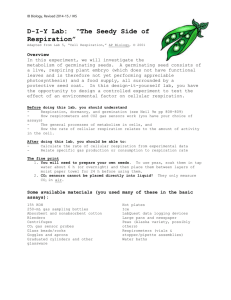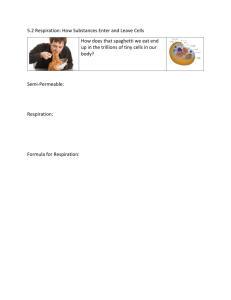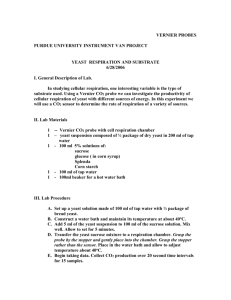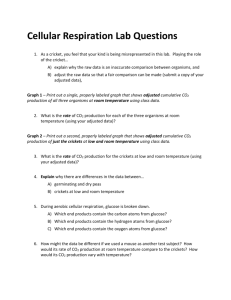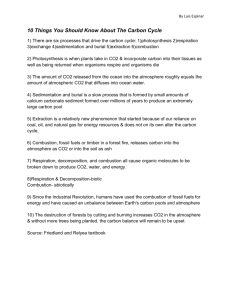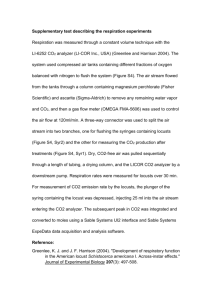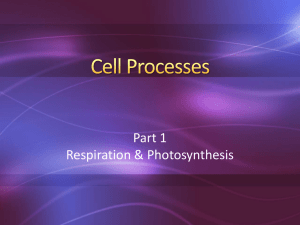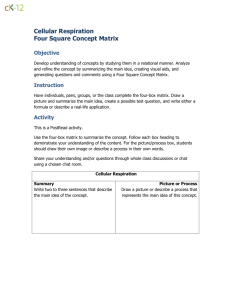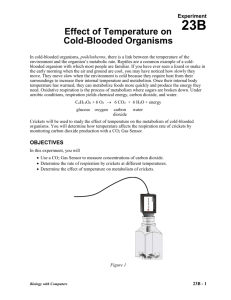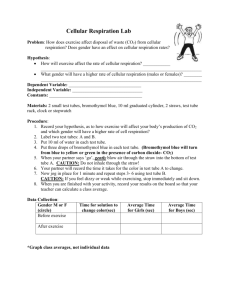Animal_Respiration
advertisement
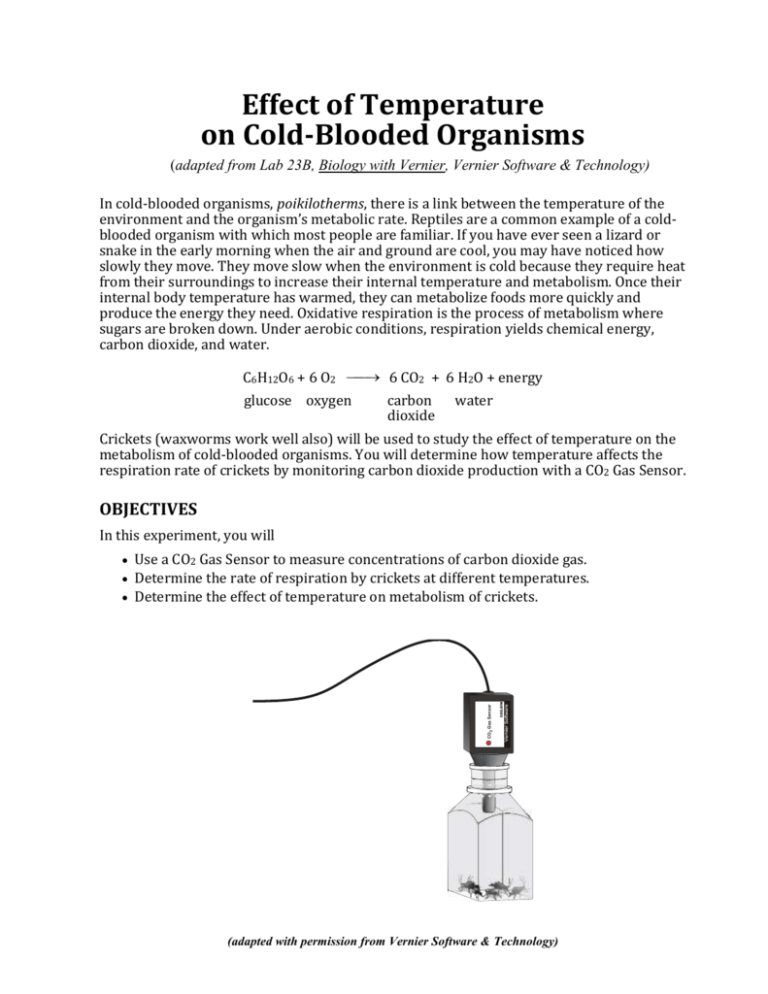
Effect of Temperature on Cold-Blooded Organisms (adapted from Lab 23B, Biology with Vernier, Vernier Software & Technology) In cold-blooded organisms, poikilotherms, there is a link between the temperature of the environment and the organism’s metabolic rate. Reptiles are a common example of a coldblooded organism with which most people are familiar. If you have ever seen a lizard or snake in the early morning when the air and ground are cool, you may have noticed how slowly they move. They move slow when the environment is cold because they require heat from their surroundings to increase their internal temperature and metabolism. Once their internal body temperature has warmed, they can metabolize foods more quickly and produce the energy they need. Oxidative respiration is the process of metabolism where sugars are broken down. Under aerobic conditions, respiration yields chemical energy, carbon dioxide, and water. 6 CO2 + 6 H2O + energy C6H12O6 + 6 O2 glucose oxygen carbon dioxide water Crickets (waxworms work well also) will be used to study the effect of temperature on the metabolism of cold-blooded organisms. You will determine how temperature affects the respiration rate of crickets by monitoring carbon dioxide production with a CO2 Gas Sensor. OBJECTIVES In this experiment, you will Use a CO2 Gas Sensor to measure concentrations of carbon dioxide gas. Determine the rate of respiration by crickets at different temperatures. Determine the effect of temperature on metabolism of crickets. CO2 Gas Sensor (adapted with permission from Vernier Software & Technology) Figure 1 MATERIALS TI-83 Plus or TI-84 Plus calculator EasyData application data-collection interface Vernier CO2 Gas Sensor crickets or mealworms balance 250 mL respiration chamber graphing 600 mL beaker Temperature sensor ice PROCEDURE 1. Turn on the calculator. Connect the CO2 Gas Sensor to CH 1, temperature sensor to CH 2, data-collection interface, and calculator. Plug in the interface if you are able to since this uses a lot of energy. 2. Set up EasyData for data collection. a. Start the EasyData application if it is not already running. b. Select from the Main screen, and then select New to reset the application. 3. Obtain and weigh ten adult crickets and record the mass in Table 1. 4. Place the crickets into the respiration chamber if not already there. 5. You will collect data at two different temperatures according to your assigned group number (I, II, or III). Group I: Cold Temperatures Your group will collect respiration data at 5–10°C and 10–15°C. Set up a water bath for the desired temperature. Leave the thermometer in the water bath during the experiment. Place the 250-mL respiration chamber in the water bath. Make sure the water bath stays within the temperature range during the experiment. Place the shaft of the CO2 Gas Sensor in the opening of the respiration chamber. Gently twist the stopper on the shaft of the CO2 Gas Sensor into the chamber opening. Do not twist the shaft of the CO2 Gas Sensor or you may damage it. Record the mean water bath temperature in Table 1. Perform Steps 5–12 for each of the two temperature ranges. Group II: Warm Temperatures Your group will collect respiration data at 20–25°C and 25–30°C. Set up a water bath for the desired temperature. Leave the thermometer in the water bath during the experiment. Place the shaft of the CO2 Gas Sensor in the opening of the respiration chamber. Gently twist the stopper on the shaft of the CO2 Gas Sensor into the chamber opening. Do not twist the shaft of the CO2 Gas Sensor or you may damage it. Place the 250-mL respiration chamber in the water bath. Make sure the water bath stays within the temperature range during the experiment. Record the water bath temperature in Table 1. Perform Steps 5–12 for each of the two temperature ranges. Group III: Hot Temperatures Your group will collect respiration data at 40–45°C, and 45–50°C. Set up a water bath for the desired temperature. Leave the thermometer in the water bath during the experiment. Place the shaft of the CO2 Gas Sensor in the opening of the respiration chamber. Gently twist the stopper on the shaft of the CO2 Gas Sensor into the chamber opening. Do not twist the shaft of the CO2 Gas Sensor or you may damage it. Place the 250-mL respiration chamber in the water bath. Make sure the water bath stays within the temperature range during the experiment. Record the water bath temperature in Table 1. Perform Steps 5–12 for each of the two temperature ranges. 6. Wait one minute for readings to stabilize, then select will be collected for 5 minutes. to begin data collection. Data 7. When data collection has finished, a graph of CO2 gas vs. time will be displayed. 8. Remove the CO2 Gas Sensor from the respiration chamber. 9. Use a notebook or notepad to fan air across the openings in the probe shaft of the CO2 Gas Sensor for 2 minute. 10. Perform a linear regression to calculate the rate of respiration. a. Select , and then select Linear Fit. b. The linear-regression statistics for these two lists are displayed for the equation in the form: y=ax+b c. Enter the value of the slope, a, as the rate of respiration in Table 2. d. Select to view a graph of the data and the regression line. e. Select to return to the Main screen. 11. Select Graph, then Select Plot, then select CH 2 temp, then select , then select Statchoose the entire range and record the mean temperature as your actual temperature. It must be in the temperature range that you were responsible for. Record the mean in the table as actual temperature. 12. Set up the water bath for your next assigned temperature as described in Step 5. Repeat Steps 5–12 for your second temperature range. Note: After selecting , select to overwrite the previous data and begin data collection. 13. From the Main screen, select , then to leave EasyData. DATA Table 1 Temperature (°C) Actual temperature (°C) Slope (ppm/s) Mass of crickets _______ g Respiration rate (ppm/s/g) 5–10°C 10–15°C 20–25°C 25–30°C 40–45°C 45–50°C Table 2: Class averages Temperature (°C) Respiration rate (ppm/s/g) 5–10°C 10–15°C 20–25°C 25–30°C 40–45°C 45–50°C PROCESSING THE DATA 1. For each temperature you tested, divide the slope of the regression line by the mass of the crickets. Record this value as the rate of respiration in Table 1. 2. Record the temperatures your group tested along with the respiration rates on the class data table. When all other groups have posted their results, calculate the average for each temperature range. Record the average rate values in Table 2. QUESTIONS 1. At what temperature was the rate of carbon dioxide production highest? How does this relate to the internal body temperature of warm-blooded organisms? 2. How does temperature affect the rate of respiration in crickets? How does this compare to your prediction? 3. What errors might affect the results of this experiment? How could you help reduce those errors? -Adapted by Tom Green from Vernier’s Biology with Calculators