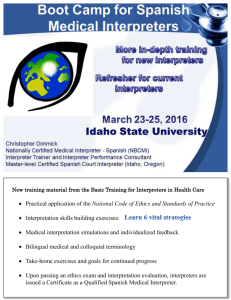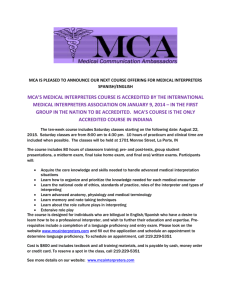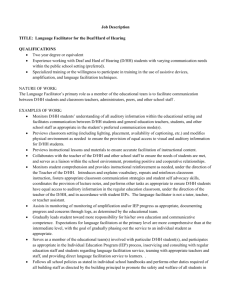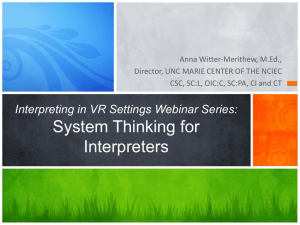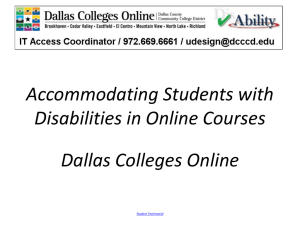Accessible Event Planning
advertisement
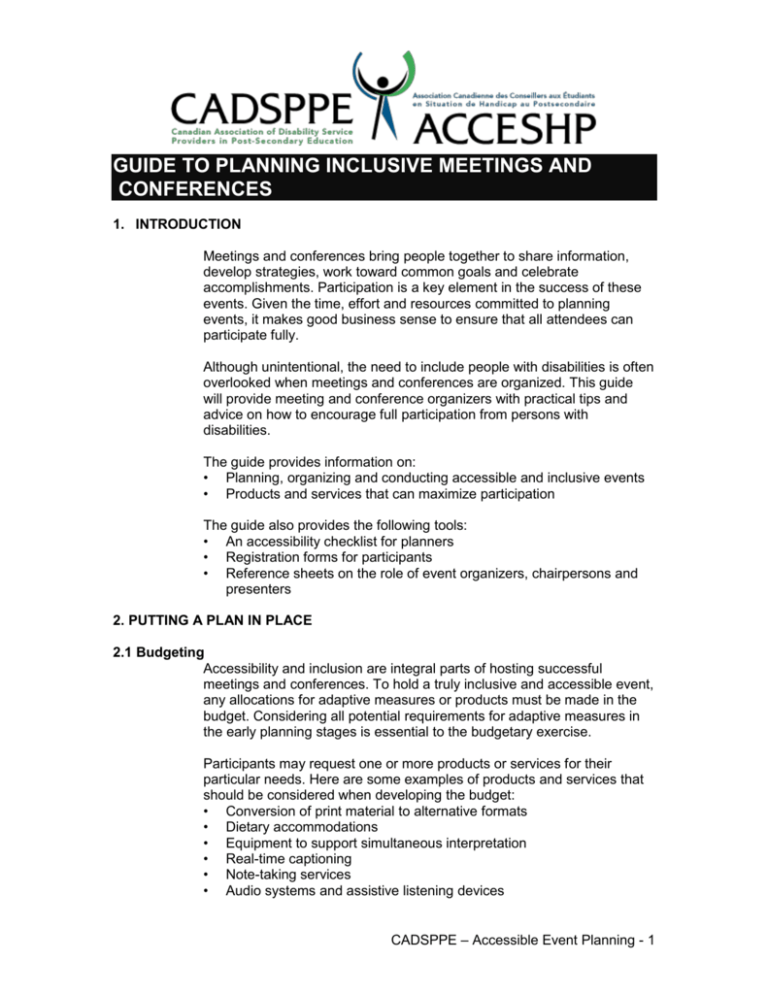
GUIDE TO PLANNING INCLUSIVE MEETINGS AND CONFERENCES 1. INTRODUCTION Meetings and conferences bring people together to share information, develop strategies, work toward common goals and celebrate accomplishments. Participation is a key element in the success of these events. Given the time, effort and resources committed to planning events, it makes good business sense to ensure that all attendees can participate fully. Although unintentional, the need to include people with disabilities is often overlooked when meetings and conferences are organized. This guide will provide meeting and conference organizers with practical tips and advice on how to encourage full participation from persons with disabilities. The guide provides information on: • Planning, organizing and conducting accessible and inclusive events • Products and services that can maximize participation The guide also provides the following tools: • An accessibility checklist for planners • Registration forms for participants • Reference sheets on the role of event organizers, chairpersons and presenters 2. PUTTING A PLAN IN PLACE 2.1 Budgeting Accessibility and inclusion are integral parts of hosting successful meetings and conferences. To hold a truly inclusive and accessible event, any allocations for adaptive measures or products must be made in the budget. Considering all potential requirements for adaptive measures in the early planning stages is essential to the budgetary exercise. Participants may request one or more products or services for their particular needs. Here are some examples of products and services that should be considered when developing the budget: • Conversion of print material to alternative formats • Dietary accommodations • Equipment to support simultaneous interpretation • Real-time captioning • Note-taking services • Audio systems and assistive listening devices CADSPPE – Accessible Event Planning - 1 2.2 Knowing your participants When planning an event, ask participants to identify any requirements for adaptive measures that they may have. Early planning can help ensure that expenses incurred reflect only services that are required. Appendix B contains a sample registration form and a sample invitation that can be used to request information from participants regarding required adaptive measures. 2.3 Selecting Accessible Facilities Interpretations of “accessibility” vary. The presence of an accessible entrance does not necessarily mean that the entire facility is accessible. A site visit is the most accurate way to assess whether a facility will meet the needs of all participants and can help minimize potential surprises on the day of the event. The Accessibility Checklist for Planners in Appendix A should be used in the initial planning stages to conduct site assessments. The checklist is not exhaustive, but is rather a reference point that can be expanded upon according to individual needs. An accessibility assessment should include the meeting space and the facility in general. If the event includes an overnight stay, hotel rooms should be assessed as well. Examples of physical features of an accessible facility include: • Automatic doors and obstacle-free pathways for people using mobility aids • Tactile signage for persons who are visually impaired • Access to the outdoors to allow persons to walk their guide/service dogs during health breaks • A meeting room layout that allows ample space for participants to move around freely without running into obstacles or requiring the removal of objects during the event • Meeting rooms that are large enough to accommodate assistive listening devices, translation booths and seating for sign language interpreters • Doorways to meeting rooms that are approximately one metre (three feet) in width to allow easy access Accessible hotel rooms should include: • Door handles, sinks, faucets and other accessories that are easy to use for participants with limited dexterity • Easy access to the bedroom and washroom for persons using wheelchairs • Flashing alarm system to ensure safety, as well as access to a TTY to ensure telephony service for persons who are deaf, deafened and hard of hearing • Building access standards are usually minimal standards and may not necessarily reflect the degree of access required for some persons’ individual needs. Therefore, innovative solutions may be required. When a barrier is identified within a facility, advise the facilities manager, as the manager may be in a position to remove the barrier. When in doubt, consult the person with a disability in the initial planning stages to ensure the access standard meets the individual's requirements. Consultation with persons with disabilities can sometimes lead to creative solutions based on past experiences in similar situations. CADSPPE – Accessible Event Planning - 2 For example: • Noises from ventilation systems can make it difficult for persons using assistive listening devices to participate in dialogue. Verify sound quality in the meeting room before the event, and if necessary, ask the facilities manager to turn down the ventilation fan during the meeting. Ask the participants if this adaptive measure is satisfactory and invite suggestions. • Persons who are blind or visually impaired may have difficulty navigating in unfamiliar environments. Audio floor level indicators in public elevators and tactile signage to help find amenities such as restrooms, meeting rooms and hotel rooms may not always be available. Such barriers may require volunteer assistance. Again, ask the participants if this adaptive measure is satisfactory and invite suggestions. 2.4 Safety and Evacuation Procedures To ensure the safety of all participants, discuss evacuation plans and procedures with the facilities manager in the early planning stages. Invite participants to identify their particular evacuation needs when they confirm attendance at the event. Provide the Protection Services officer with a list of participants who need assistance in the event of an emergency evacuation. At the beginning of the event, inform participants of the emergency exits located near the meeting rooms and washrooms. At this time, invite participants to identify their requirements for assistance in the event of an emergency, and notify the Protection Services officer of any updates to the list. To facilitate a coordinated and expeditious evacuation, request volunteers to assist persons who have identified a need for assistance. 2.5 Scheduling Considerations It is important to allow as much time as possible to address the needs of all participants. For example, several days’ to a week's notice may be required to make arrangements for the following: • Scheduling by participants for accessible transportation • Requesting sign language interpreters for persons who are deaf or deafened, and amplification systems for persons who are hard of hearing • Requesting conversion of conventional print material to Braille, large print or plain language, as this process could take up to a few weeks to complete, depending on the size and complexity of the document 3. CONDUCTING THE EVENT Communication is key when sharing ideas, developing strategies and working toward common goals at meetings, conferences and social gatherings. Event organizers, chairpersons and presenters help set the tone of the meeting and can promote the success of accessible and inclusive communication. CADSPPE – Accessible Event Planning - 3 Appendices C, D & E are reference sheets that outline some rules of accessible communication that can be shared with event organizers, chairpersons and presenters. The reference sheets are intended to help plan and prepare the event within a framework that respects the accessibility and inclusion needs of all participants. 4. PRODUCTS AND SERVICES THAT MAXIMIZE PARTICIPATION A variety of products and services are available to help facilitate communication and accommodate individual needs in meetings and conferences. Participants with the same disability may require different adaptive measures. The adaptive measures requested are generally based on the individuals' experiences and knowledge of products and services. For example: • Some individuals who are blind or visually impaired may request materials in Braille, while others may request a CD or DVD. • Some persons who are hard of hearing may request an infrared system, while others may request the services of a note-taker or realtime captionist. 4.1 Interpretation Services Interpretation services are available in the following formats: • American Sign Language (ASL) • Quebec Sign Language (QSL/LSQ) • Deaf blind intervener services • Oral interpreters for a person who is hearing impaired and may not use sign language and may rely on speech (lip) reading Sign language interpreter assignments often require two interpreters to allow for a break every 15 to 20 minutes. If sign language interpretation is required in both official languages (ASL and LSQ), allow for a minimum seating of four interpreters. Schedule interpreters to facilitate information sharing during health breaks, mealtimes and receptions. Interpreters, interveners, captionists and note-takers will require handsfree earphones to process the information in their language of work when simultaneous interpretation services are provided. 4.2 Real-Time Captioning and Note-Taking Services Real-time captioning can enhance communications for people who have experienced hearing loss, people who have certain types of learning disabilities and people whose first language is neither English nor French. It also has the added benefit of providing an electronic record of the event's proceedings. The delay between speech and the appearance of the written text is typically less than two seconds, allowing readers to participate fully in the proceedings. Two separate captionists along with their related equipment will be required if both Anglophone and Francophone participants who require real-time captioning are present. CADSPPE – Accessible Event Planning - 4 The captionist's text output may be transferred to a monitor or projected onto a screen. The size of the monitor or projection screen will be determined by the size of the room and by the number of people requiring the service. A laptop computer may suffice for one-on-one meetings, while larger gatherings may require a projection screen. 4.3 Alternatives to Print Formats Persons who are blind or visually impaired may rely on alternative formats such as Braille, large print, audio recording on CD or DVD. Persons with learning disabilities may also rely on alternative formats such as audio recording on CD or DVD or large print to ensure ease of access to printed material. Written materials are most accessible when printed using upper and lower case, Arial or Times New Roman fonts and high contrasts (black on white and white on black). If alternative formats cannot be made available in a timely manner, use other means of conveying the information to participants. For example, sending material by email before the event to persons who are visually impaired gives them the opportunity to review the materials. 4.4 Captioned Material Videos and film clips used during meetings and conferences should be captioned to ensure that participants who are deaf, deafened or hard of hearing can access the information presented. Captioned material is available in open captioning and closed captioning. Open-captioned products can be viewed with a standard television. However, viewing closed-captioned material requires a television with a captioning microchip to decode the captioned material. Usually, televisions manufactured after 1993 that have monitors 13 inches (32.5 cm) or larger have built-in captioning microchips. The television menu or closed caption (CC) button on the remote control provides access to the captioning. 4.5 Assistive Listening Devices People who use hearing aids may need an assistive listening device to amplify sound. For these systems to work effectively, amplification systems need to be utilized properly. During roundtable discussions and meetings that have been set up with table seating, microphones should be located at each table. Larger gatherings require hands-free microphones in addition to the traditional podium microphone. All of the multimedia classrooms are equipped with amplification systems, assistive listening devices and closed-captioning systems. CADSPPE – Accessible Event Planning - 5 APPENDIX A - ACCESSIBILITY CHECKLIST FOR PLANNERS The accessibility checklist should not be used as a prescriptive or exhaustive list, but rather as a guide to help eliminate barriers that may exist. Because of the evolving needs of persons with disabilities, blank rows appear in each section of the checklist to allow customization according to client needs and the capacity of the organization to adapt. 1. Budget Yes Comments Yes Comments Forecast takes into account accessibility costs a) Conversion of print to alternative formats b) Note-taking services c) Real-time captioning d) Audio systems e) Adaptive technologies f) Assistive listening devices g) Dietary requirements 2. Scheduling Considerations Notify participants a few days in advance to facilitate scheduling of accessible transportation, attendant services and other personalized services they may require Provide presenters and organizers with reference sheets advising them of what is required to ensure accessible communication Prepare a schedule with adequate meal breaks and health breaks Arrange for service providers such as simultaneous and sign language interpreters, note-takers and captionists three to four weeks before the event (if required) Allow one to two weeks for conversion of printed material to alternate formats or plain language (if required) Allow time to arrange for rental of audio and assistive listening devices Allow time on the day of the event for setup and testing of audio and assistive listening devices CADSPPE – Accessible Event Planning - 6 3. Getting to the Event Yes Comments Yes Comments Accessible routes to the event (e.g. no construction barricades en route, snow removed) Accessible parking available in proximity to facility Accessible public transportation available Audio system at road intersections indicate light changes for persons who are visually impaired 4. Meeting Facility Facility entrance equipped with automatic door Accessibility features operational (e.g. doors, platform lifts) Floor surfaces stable, firm and slip resistant Tactile signage (characters or symbols) on a glare-free finish, mounted on contrasting background approximately three metres (three yards) above floor Volunteers in place to greet and assist participants with site navigation if signage is not available Public elevators that can accommodate persons using wheelchairs and motorized scooters (e.g. accessible control panel, large buttons) Public elevators equipped with audio floor indicators (voice or chime) Accessible washrooms available in close proximity to meeting room (e.g. cubicle with accessible secured grab bar, sink, toilet, soap and towel dispenser) Accessible water fountain Fully accessible eating facilities (includes accessible washrooms) Braille and/or large print menus in eating facilities Washroom equipped with a visual alarm system (flashing light in the event of an emergency) Hearing aid compatible public telephones, with volume controls Public telephones equipped with TTY capability Public telephones at accessible height Designated area available nearby to relieve and walk guide/service dogs CADSPPE – Accessible Event Planning - 7 5. Meeting Rooms Yes Comments Yes Comments Yes Comments Spacious room to accommodate a translation booth, captioning equipment, etc. (if required) Space for table setup to accommodate documents, food, refreshments, etc. Accessible meeting room entrance Room setup allows freedom of movement for people using mobility aids (e.g. guide dogs, wheelchairs, motorized scooters) Reserved seating for persons using wheelchairs and motorized scooters, and persons accompanied by guide/service dogs Tables at accessible height for wheelchairs, motorized scooters, etc. Space for sign language interpretation and/or simultaneous interpreter service providers Seating near the interpreters/captionists/notetakers reserved for persons who are hearing impaired Background noise not excessive in meeting room Assistive listening devices available Scent-free meeting room (e.g. cologne, as well as strong odours caused by newly installed carpet or fresh paint) 6. Alternative Formats Documents written in plain language Printed material available in Braille, large print, audio format on CD or DVD (as required) Videotape presentations accessible through use of descriptive narration and/or captioning (if required) 7. Hotel Rooms Fully accessible adjoining washroom Freedom of movement throughout room for person using a wheelchair or motorized scooter Telephone adjacent to bed Telephone equipped with a voice amplification system Telephone equipped with TTY capability Television features closed captioning Rooms equipped with visual alarm system CADSPPE – Accessible Event Planning - 8 8. Safety and Evacuation Yes Comments Yes Comments Yes Comments Stairwells free of debris Detailed evacuation plan in place List of participants requiring assistance with evacuation provided to facilities manager Designated person to assist with evacuation of participants requiring assistance 9. Event Registration Registration form sent to participants confirming needs for adaptive measures a) Sign language interpreters b) Oral interpreters c) Assistive listening devices d) Real-time captioning e) Dietary requirements f) Overnight accommodations g) Request that participants identify specific evacuation needs h) Request that participants respect scent-free environment 10. Volunteers Volunteers available to assist participants at the meeting Volunteers assigned specific tasks Volunteers sensitized to the needs of persons with disabilities Volunteers identifiable (name tags) “Buddy” assigned to participants requiring evacuation assistance CADSPPE – Accessible Event Planning - 9 APPENDIX B SAMPLE 1 The following registration form can be used to acquire detailed information from participants regarding adaptive measures: Please indicate your requirements to help us plan an event that meets your inclusion needs: A. Mobility requirements: • Physical accessibility (specify) B. Language requirements: • American Sign Language (ASL) • Quebec Sign Language (QSL/LSQ) • Deaf-blind intervener services • Oral interpreter C. Service requirements: • Oral interpreter • Assistive listening system • Intervener • Real-time captioning D. Alternative media requirements: • Large print • Audio format on CD or DVD • Braille • Diskette • Captioned videos • Descriptive videos E. Other requirements - please specify: • Dietary • Evacuation needs • Overnight accommodations • Name of attendant/coach accompanying me to event (first name, last name) • Other CADSPPE – Accessible Event Planning - 10 SAMPLE 2 An alternative to the detailed Registration Form is to add the following text to the registration form or the general invitation. If you require any adaptive measures (interpretation service, alternative format, etc), please contact _____________________ by email at _____________ by phone at _____ or by TTY at ________, before __________ so that we may make the necessary arrangements. SAMPLE 3 Another alternative to the detailed Registration Form is to add the following text to the registration form or the general invitation. Accessibility requirements? Please contact ____________ by email at _______ or by phone at _____, before __________. CADSPPE – Accessible Event Planning - 11 APPENDIX C - ROLE OF EVENT ORGANIZERS The following are suggestions to help organize events within a framework that respects accessibility and inclusion: 1. Determine a schedule that includes regular breaks for participants, service providers and guide/service dogs (approximately 20- to 30-minute health break and a 90-minute lunch break). 2. Promote a scent-free environment by providing advance notice to presenters and participants to refrain from using perfumes, colognes and strongly scented toiletries. 3. Provide a copy of Appendix D to the chairperson and copies of Appendix E to the presenters so they can plan and prepare communications that reflect access and inclusion. 4. Keep in mind the needs of various participants and their service providers, such as seat allocation nearest to the sign language interpreters for persons who are deaf, deafened and hard of hearing. 5. Request advance copies of presentation materials from presenters to forward to service providers (e.g. simultaneous and sign language interpreters, note-takers and captionists) before the meeting. 6. Prepare event signage using large print and contrasting colours (e.g. directions to meeting rooms and washrooms, scent-free environment poster, emergency exits, participant nameplates and name tags). 7. To encourage inclusion and involvement of the participants, schedule interpreters to be present during networking events that take place during and after hours, such as receptions, dinners or other activities. 8. Find participants to volunteer to help persons with disabilities who require assistance in the event of an emergency evacuation. 9. Establish a policy/mechanism for waiving registration and/or entrance fees for attendant/coach. CADSPPE – Accessible Event Planning - 12 APPENDIX D - ROLE OF THE CHAIRPERSON The following are suggestions to help chair events within a framework that respects accessibility and inclusion: 1. Ask participants, interpreters, interveners, captionists and note-takers to introduce themselves at the outset of the meeting and to identify themselves before speaking throughout the meeting for the benefit of participants who are visually impaired. 2. Inform participants of the nearest emergency exits and accessible washroom facilities. 3. Remind participants to use microphones. 4. Encourage clear speech at a moderate pace by all attendees to help interpreters, interveners, note-takers and captionists communicate with persons who are deaf, deafened or hard of hearing. 5. Briefly describe the content of the agenda and handout materials. 6. Clearly indicate changes in topics, health breaks and adjournments during the course of the event. 7. Advise participants to minimize interruptions; interpreters, interveners, captionists and note-takers are providing services that require concentration. 8. Advise participants that interpreters will say everything that is signed, and sign everything that is said. In other words, interpreters will not add words, edit or censor a conversation. 9. Remind participants that the event is scent-free. CADSPPE – Accessible Event Planning - 13 APPENDIX E - ROLE OF PRESENTERS The following are suggestions to help present information at events within a framework that respects accessibility and inclusion: 1. Advise presenters of the need to adhere to a planned schedule. 2. Make arrangements to convert conventional handout materials to alternative formats (Braille, large print, audio format on CD or DVD) requested by participants. If alternative formats are not available, refrain from providing conventional handouts to participants. 3. Send alternative formats upon request to participants when distributing conventional print handouts before the event. 4. Prepare audiovisual aids using at least 18-point font in Arial or Times New Roman with high contrast backgrounds (black on white or white on black). 5. Ensure video material is captioned to provide access for participants who are deaf, deafened and hard of hearing, and in descriptive narration format for people who are blind or visually impaired. 6. Speak clearly and face the audience during the presentation. 7. Periodically verify with the audience if the message and presentation material is being understood and rephrase to clarify as needed. 8. Allow adequate time for persons who are deaf, deafened and hard of hearing to process onscreen messages and for the interpreters to communicate the spoken word through sign language interpretation. 9. Use plain language and presentation materials that are crisp, to the point and not too lengthy. Slide presentations that are too busy can create information overload. CADSPPE – Accessible Event Planning - 14 APPENDIX F – GLOSSARY CD - Publications are read aloud or recorded using text-to-speech software and digitized on a CD-ROM. Braille - Publications are produced in a code of raised dots that are read by touch. Closed Captioning - Text hidden within the lines used to create the television picture and cannot be seen unless decoded. Just like subtitles, the decoded text appears at the bottom of the screen. Descriptive narration - Video with a described narrative woven into the original soundtrack that meets the viewing needs of a blended audience; it is meaningful for the vision-restricted viewer and unobtrusive for the sighted viewer. DVD - Publications are read aloud or recorded using text-to-speech software and digitized on a DVD. FM system - Use of radio frequencies to transmit sound signals that can be amplified. Guide/service dog - Guide dogs can often be used by persons who are visually impaired. Service dogs can be used by persons who have different disabilities, such as reduced mobility. Infrared system - Use of infrared light to transmit sound signals that can be amplified. Intervener - A professional service provider who communicates auditory and visual information to a deaf/blind person using a variety of methods, depending on what works best for the individual. These include visual sign language, tactile sign language, tactile finger spelling, Braille and large-print notes. Large print - Publications printed in a font size that is not less than 14 point. Note-taker - A person who provides a text (written or transcribed using a keyboard) of the key messages communicated through presentations and discussions. Open captioning - Text that appears on the television screen at all times, without decoding. Oral interpreters - In some cases, a person who is hearing impaired may not use sign language and may rely on speech (lip) reading. At larger meetings and conferences it is difficult to be positioned in front of all speakers in order to read speech. As such, the services of an oral interpreter, whose speech is read, may be requested. Real-time captioning - A highly trained captionist records speech on a shorthand transcription machine, similar to court reporting. CADSPPE – Accessible Event Planning - 15 Sign language interpreters - An interpreter is used to facilitate communication between people who do not share a common language, and typical of this is the interaction between hearing impaired and hearing persons. In Canada, sign language interpreters communicate in both American Sign Language (ASL) for Anglophones and Quebec Sign Language (QSL/LSQ) for Francophones. TTY teletypewriter - A telecommunication device that enables conversation over the telephone. It consists of a keyboard, an acoustic coupler and a printer or electronic screen or both. CADSPPE – Accessible Event Planning - 16