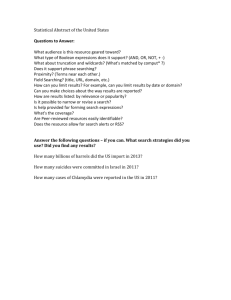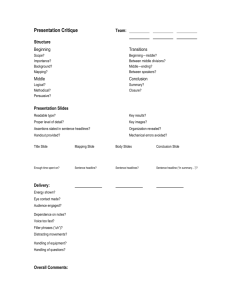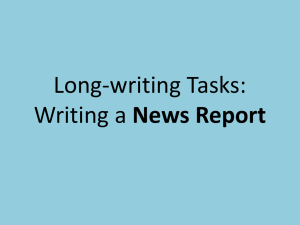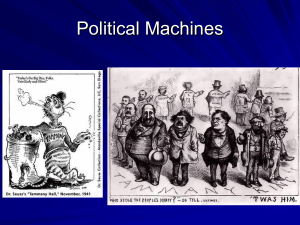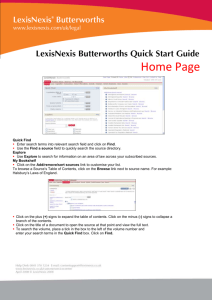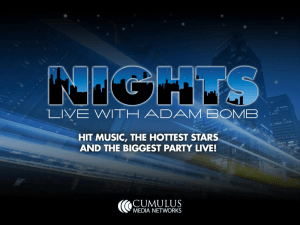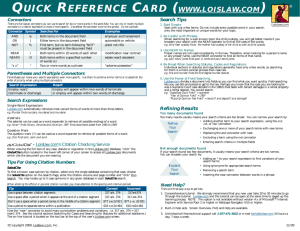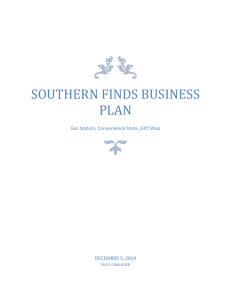Comparison of Searching Functions in: INFOTRAC
advertisement
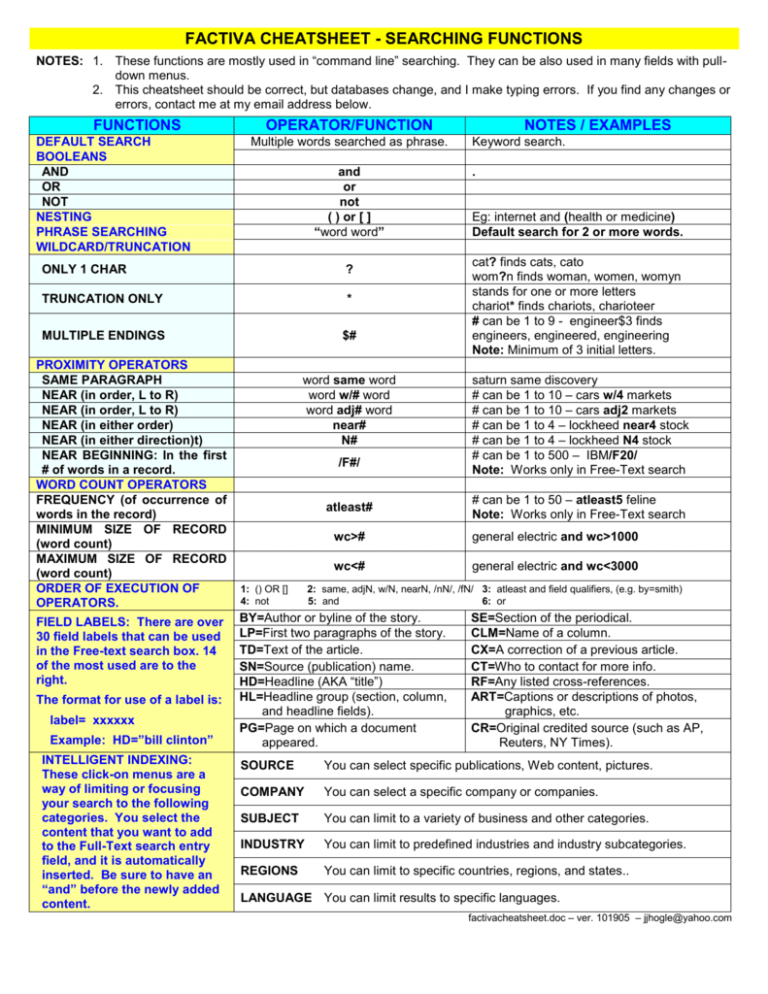
FACTIVA CHEATSHEET - SEARCHING FUNCTIONS NOTES: 1. These functions are mostly used in “command line” searching. They can be also used in many fields with pulldown menus. 2. This cheatsheet should be correct, but databases change, and I make typing errors. If you find any changes or errors, contact me at my email address below. FUNCTIONS DEFAULT SEARCH BOOLEANS AND OR NOT NESTING PHRASE SEARCHING WILDCARD/TRUNCATION OPERATOR/FUNCTION Multiple words searched as phrase. and or not ( ) or [ ] “word word” ONLY 1 CHAR ? TRUNCATION ONLY * MULTIPLE ENDINGS $# PROXIMITY OPERATORS SAME PARAGRAPH NEAR (in order, L to R) NEAR (in order, L to R) NEAR (in either order) NEAR (in either direction)t) NEAR BEGINNING: In the first # of words in a record. WORD COUNT OPERATORS FREQUENCY (of occurrence of words in the record) MINIMUM SIZE OF RECORD (word count) MAXIMUM SIZE OF RECORD (word count) ORDER OF EXECUTION OF OPERATORS. FIELD LABELS: There are over 30 field labels that can be used in the Free-text search box. 14 of the most used are to the right. The format for use of a label is: label= xxxxxx Example: HD=”bill clinton” INTELLIGENT INDEXING: These click-on menus are a way of limiting or focusing your search to the following categories. You select the content that you want to add to the Full-Text search entry field, and it is automatically inserted. Be sure to have an “and” before the newly added content. word same word word w/# word word adj# word near# N# /F#/ atleast# 1: () OR [] 4: not NOTES / EXAMPLES Keyword search. . Eg: internet and (health or medicine) Default search for 2 or more words. cat? finds cats, cato wom?n finds woman, women, womyn stands for one or more letters chariot* finds chariots, charioteer # can be 1 to 9 - engineer$3 finds engineers, engineered, engineering Note: Minimum of 3 initial letters. saturn same discovery # can be 1 to 10 – cars w/4 markets # can be 1 to 10 – cars adj2 markets # can be 1 to 4 – lockheed near4 stock # can be 1 to 4 – lockheed N4 stock # can be 1 to 500 – IBM/F20/ Note: Works only in Free-Text search # can be 1 to 50 – atleast5 feline Note: Works only in Free-Text search wc># general electric and wc>1000 wc<# general electric and wc<3000 2: same, adjN, w/N, nearN, /nN/, /fN/ 3: atleast and field qualifiers, (e.g. by=smith) 5: and 6: or BY=Author or byline of the story. LP=First two paragraphs of the story. TD=Text of the article. SN=Source (publication) name. HD=Headline (AKA “title”) HL=Headline group (section, column, and headline fields). PG=Page on which a document appeared. SE=Section of the periodical. CLM=Name of a column. CX=A correction of a previous article. CT=Who to contact for more info. RF=Any listed cross-references. ART=Captions or descriptions of photos, graphics, etc. CR=Original credited source (such as AP, Reuters, NY Times). SOURCE You can select specific publications, Web content, pictures. COMPANY You can select a specific company or companies. SUBJECT You can limit to a variety of business and other categories. INDUSTRY You can limit to predefined industries and industry subcategories. REGIONS You can limit to specific countries, regions, and states.. LANGUAGE You can limit results to specific languages. factivacheatsheet.doc – ver. 101905 – jjhogle@yahoo.com