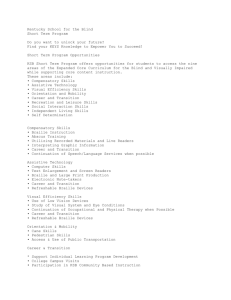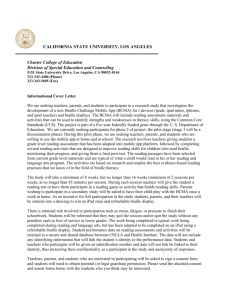Technology and Medical Interventions for the Vision Impaired
advertisement
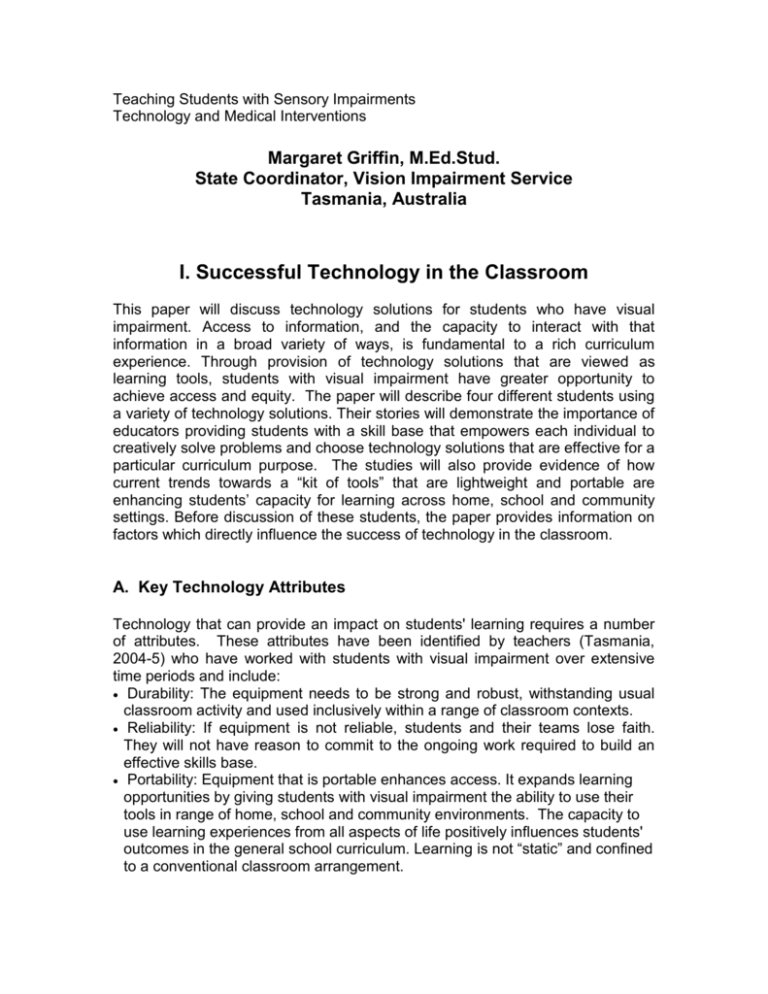
Teaching Students with Sensory Impairments Technology and Medical Interventions Margaret Griffin, M.Ed.Stud. State Coordinator, Vision Impairment Service Tasmania, Australia I. Successful Technology in the Classroom This paper will discuss technology solutions for students who have visual impairment. Access to information, and the capacity to interact with that information in a broad variety of ways, is fundamental to a rich curriculum experience. Through provision of technology solutions that are viewed as learning tools, students with visual impairment have greater opportunity to achieve access and equity. The paper will describe four different students using a variety of technology solutions. Their stories will demonstrate the importance of educators providing students with a skill base that empowers each individual to creatively solve problems and choose technology solutions that are effective for a particular curriculum purpose. The studies will also provide evidence of how current trends towards a “kit of tools” that are lightweight and portable are enhancing students’ capacity for learning across home, school and community settings. Before discussion of these students, the paper provides information on factors which directly influence the success of technology in the classroom. A. Key Technology Attributes Technology that can provide an impact on students' learning requires a number of attributes. These attributes have been identified by teachers (Tasmania, 2004-5) who have worked with students with visual impairment over extensive time periods and include: Durability: The equipment needs to be strong and robust, withstanding usual classroom activity and used inclusively within a range of classroom contexts. Reliability: If equipment is not reliable, students and their teams lose faith. They will not have reason to commit to the ongoing work required to build an effective skills base. Portability: Equipment that is portable enhances access. It expands learning opportunities by giving students with visual impairment the ability to use their tools in range of home, school and community environments. The capacity to use learning experiences from all aspects of life positively influences students' outcomes in the general school curriculum. Learning is not “static” and confined to a conventional classroom arrangement. Lightweight: Where possible, lightweight solutions are an advantage, enabling students to independently manage their equipment, and move easily between different contexts. Professional Support: Ongoing commitment from technology companies to provide practical support as needed is another building block for classroom success. It is not acceptable for students to experience “down time” because of technical difficulties with equipment. Building partnerships with specialist technology companies supports technology applications being used in a sustained and effective manner. Compatibility. This means that a technology solution can if necessary link in to other equipment. For example, the Mountbatten Pro can interface with laptops to move files and enable the successful movement of curriculum material. Connectability. For key tools such as the Braille Note, the Pac Mate or the Mountbatten Pro, the ability to connect to broader school networks enables students to immediately access information in the medium of their choice. B. Funding Technology costs for solutions that provide refreshable Braille or sophisticated magnification options are still considered high in comparison to mainstream generic equipment. However, these new technologies provide students with the ability to “transform printed information into a format or medium that meets their needs” (G. Kapperman & J. Sticken, 2000, 501). It is therefore essential to pursue the necessary funding to enable the purchase of quality technology solutions. One method of obtaining the appropriate level of funds to purchase equipment is by building cooperation and collaboration between state education departments and specialist support agencies. The consequent financial partnership enables joint funds to purchase specific high cost technology components such as the Braille Note or the Pac Mate, (electronic Braille notetakers) or to consider a sophisticated magnification option like the My Reader (portable video magnifier). In Tasmania, a partnership with Royal Guide Dogs Association, has secured the funding required to purchase high quality options. Some schools have developed a funding plan which enables the purchase of hardware and software to be obtained over a two - three year plan (Tasmania, 2005). This approach has been beneficial for students who require access to both auditory and Braille options within their program. In the first year the annual funding would purchase a computer and the recommended specialist auditory software program. In the second year, a refreshable Braille display unit could be purchased and added to the computer. Now the student would have access to both auditory and Braille. Refreshable Braille display units can connect to a desktop or laptop and work in conjunction with screen reading programs (Anderson, 2003). Within state education departments, it is also important for educators to have “longitudinal vision” by understanding that an initial economic investment provides this student population with increased opportunities to achieve longterm educational success. Other researchers in the area of vision impairment, including Kapperman and Sticken (1996) and D’Andrea & Barnicle (1997) directly connect success in schooling and employment to each individual’s ability to gain access to information. Andersen (2003) provides useful information on the range of funding sources available in different parts of the United States. C. Partnerships with Specialist Technology Companies Specialist companies with specific expertise in assistive technology can work extensively with teachers, students and families to share their knowledge. The purpose of their work is to ensure that equipment capabilities are practically understood, and a working knowledge of the equipment is developed by the student and their support team. Professional learning is a continuing process in building capacity with the user and their supporting families, schools and teams. For schools and families in rural remote areas, access to support is particularly important in ensuring that equipment is used optimally. Manuals rarely enable “here and now problem-solving.” Some examples of the strategies (Tamanian Resource Teacher Team, 2004 - 5) that may build partnerships include: utilising the expertise of senior company representatives in direct professional learning workshops which involve students, class teachers and families. establishing company phone support in the form a help-line. interschool visits to share and review how particular technology is being used. sponsoring the development of specialized technology newsletters which aim to give students, schools and families information on how technology is being used. All these strands can contribute to effective technology use and operation. At the “coal face” in everyday practical classroom activities, the specialist knowledge that is developed through collaboration and partnership sustains the role of equipment as an enabling technology opening new learning pathways. D. Assistive Technology Review Considerable time is required to review new assistive technology. A review process involves gathering information, trialing equipment within the school and home setting, and then providing formal and informal feedback on the features and suitability of particular equipment. Teachers, students and families need to actively contribute to the review process. The review process addresses specific questions which include: What is the cost of this piece of technology? How does it assist the student to access the curriculum? How does it improve or extend on their existing access to information? What skills are required to operate the technology efficiently and effectively? Student participation in the review process assists the development of critical thinking skills about how technology is meaningful within the program. For example, a grade 6 student recently reviewed the Quicklook Hand Held Magnifier (Tasmania, 2004). The Quicklook is described in more detail later in this chapter. Firstly the student was provided with a Quicklook for a four-week trial period. During this period, the student’s observations and experiences of the positive and negative aspects of this portable video magnifier were formally recorded in a table format. My Quicklook Reviewing My Quicklook School, Home, What I Used My Comments Community It For Setting Rating This information was formally shared with her supporting team at an IEP meeting. As a consequence, the team had an informed view on how the Quicklook could assist the student with incidental learning with environmental print in both home and community settings. Teachers can also obtain more formal product reviews from publications such as Access World, or through more formal evaluations in specialist journals of vision impairment. A range of leading educators contribute to these publications. A range of researchers including Andersen (2003) and D’Andrea and Barnicle (1997) have suggested the following ways of keeping up to date with change: attendance at national technology conferences the organization of technology expos to showcase new equipment participation in on-line discussions with other teachers using particular technology solutions building links between students and adults who are successfully integrating the use of technology into careers and daily life. In 2005, Tasmania will trial the “Jot A Dot,” a Braille notepad which is lightweight, low-cost and intended for incidental daily Braille writing in the same way as a pad and pencil might be used. The review will involve: Loan of a Jot a Dot directly from the supplier to three students who are blind Formal observations by teachers of use within school setting Feedback from participating students Collection of information and formal discussion of outcomes via each student’s IEP meeting. E. Upgrading Hardware and Software Upgrading equipment and software is an essential part of maintaining relevant and functional technology options for students with visual impairment. If computers have limited RAM (random access memory) and/or an inefficient processing speed, they cannot run assistive software programs effectively and enable students to work at the same rate as other students. Students with visual impairments' computer equipment (desktop or laptop) also needs to be compatible with their school technology networks. This is because all students are expected to integrate internet research skills, email, and other on-line activities into their everyday classroom program. In many schools students require access to the intra-net for information to complete particular subject assignments. If student’s individual equipment cannot connect into the broader school network, the student is disadvantaged. E-1. Visual Screen Technology: Key types of assistive technology (Kapperman & Sticken, 2000) which enable access to visual screen information include: screen enlargement options that provide each student with the capacity to customize the screen to particular requirements. Zoomtext and Magic are two examples of sophisticated enlargement software. These programs also have auditory options enabling further choice in how they interact with print. This type of software is regularly updated to ensure that it works efficiently with changes in operating systems. screen reading programs that enable students to navigate the computer by auditory options. JAWS and Window Eyes are examples of this type of program. Additionally these programs can connect with Braille display units. software that converts information to Braille has the capacity to store a Braille file and provide the student with Braille copy by either a refreshable Braille display or hard Braille copy. In each case, there is an ongoing need to ensure that the latest version of the software is available as this provides the compatibility with latest hardware operating systems. Companies such as Freedom Scientific offer discounts on the cost of upgrading to the latest version software by the purchase of a Software Maintenance Agreements (SMA). The SMA provides concessions to the cost of upgrades. E-2. Braille Note-Takers: Other specialist equipment (electronic Braille note-takers) also requires upgrading. The development of email, internet and media player capability for the Braille Note is an example of how specialist companies have recognized students' needs to access the same programs as all students. These features could be obtained by purchasing upgraded hardware (motherboard) and software for older Braille Notes. Alongside their peers, students can now email teachers, receive feedback on-line, and participate more effectively in all aspects of the curriculum. Braille Notes purchased after 2003 had these features as part of standard components. Further information on the Braille Note is available at www.humanware.com. The Mountbatten range of Braille computers is another example of how specialist technology has been upgraded over the last 7 years. The Mountbatten Pro is the latest version of this Braille computer. It has a broader range of features than the original Mountbatten. The features are described in more detail on the Quantum website at www.quantech.com.au. In particular, the new Mountbatten Pro offers more refined auditory options and easier connections with mainstream computers. In this state (Tasmania, 2004-5), these features were considered important for young learners beginning Braille and students using Braille as a secondary medium.