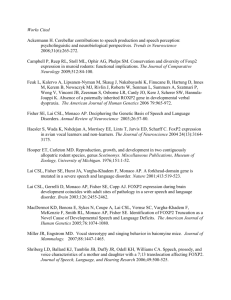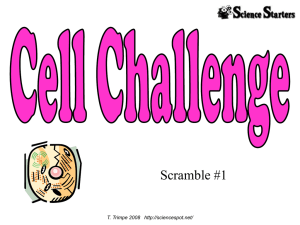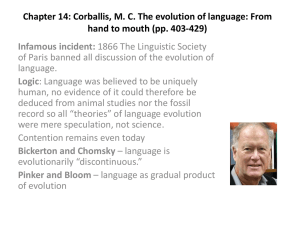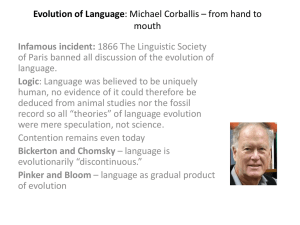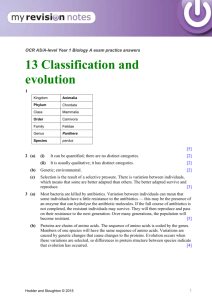The Evolution of Spoken Language
advertisement
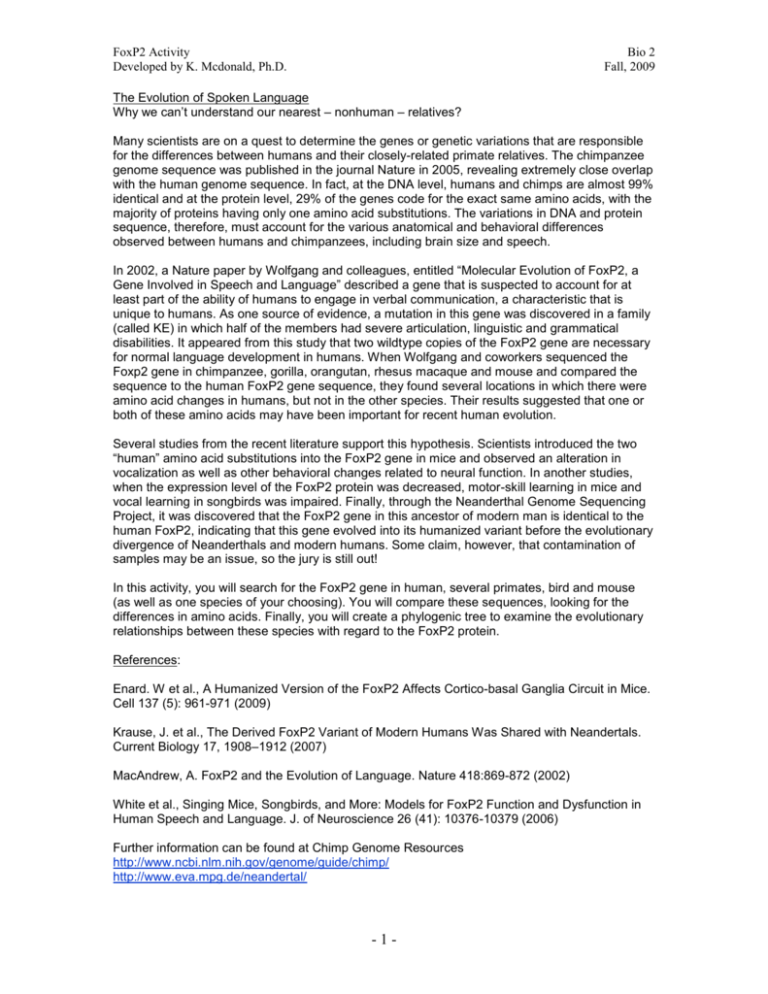
FoxP2 Activity Developed by K. Mcdonald, Ph.D. Bio 2 Fall, 2009 The Evolution of Spoken Language Why we can’t understand our nearest – nonhuman – relatives? Many scientists are on a quest to determine the genes or genetic variations that are responsible for the differences between humans and their closely-related primate relatives. The chimpanzee genome sequence was published in the journal Nature in 2005, revealing extremely close overlap with the human genome sequence. In fact, at the DNA level, humans and chimps are almost 99% identical and at the protein level, 29% of the genes code for the exact same amino acids, with the majority of proteins having only one amino acid substitutions. The variations in DNA and protein sequence, therefore, must account for the various anatomical and behavioral differences observed between humans and chimpanzees, including brain size and speech. In 2002, a Nature paper by Wolfgang and colleagues, entitled “Molecular Evolution of FoxP2, a Gene Involved in Speech and Language” described a gene that is suspected to account for at least part of the ability of humans to engage in verbal communication, a characteristic that is unique to humans. As one source of evidence, a mutation in this gene was discovered in a family (called KE) in which half of the members had severe articulation, linguistic and grammatical disabilities. It appeared from this study that two wildtype copies of the FoxP2 gene are necessary for normal language development in humans. When Wolfgang and coworkers sequenced the Foxp2 gene in chimpanzee, gorilla, orangutan, rhesus macaque and mouse and compared the sequence to the human FoxP2 gene sequence, they found several locations in which there were amino acid changes in humans, but not in the other species. Their results suggested that one or both of these amino acids may have been important for recent human evolution. Several studies from the recent literature support this hypothesis. Scientists introduced the two “human” amino acid substitutions into the FoxP2 gene in mice and observed an alteration in vocalization as well as other behavioral changes related to neural function. In another studies, when the expression level of the FoxP2 protein was decreased, motor-skill learning in mice and vocal learning in songbirds was impaired. Finally, through the Neanderthal Genome Sequencing Project, it was discovered that the FoxP2 gene in this ancestor of modern man is identical to the human FoxP2, indicating that this gene evolved into its humanized variant before the evolutionary divergence of Neanderthals and modern humans. Some claim, however, that contamination of samples may be an issue, so the jury is still out! In this activity, you will search for the FoxP2 gene in human, several primates, bird and mouse (as well as one species of your choosing). You will compare these sequences, looking for the differences in amino acids. Finally, you will create a phylogenic tree to examine the evolutionary relationships between these species with regard to the FoxP2 protein. References: Enard. W et al., A Humanized Version of the FoxP2 Affects Cortico-basal Ganglia Circuit in Mice. Cell 137 (5): 961-971 (2009) Krause, J. et al., The Derived FoxP2 Variant of Modern Humans Was Shared with Neandertals. Current Biology 17, 1908–1912 (2007) MacAndrew, A. FoxP2 and the Evolution of Language. Nature 418:869-872 (2002) White et al., Singing Mice, Songbirds, and More: Models for FoxP2 Function and Dysfunction in Human Speech and Language. J. of Neuroscience 26 (41): 10376-10379 (2006) Further information can be found at Chimp Genome Resources http://www.ncbi.nlm.nih.gov/genome/guide/chimp/ http://www.eva.mpg.de/neandertal/ -1- FoxP2 Activity Developed by K. Mcdonald, Ph.D. Bio 2 Fall, 2009 Step 1: Collecting Sequences to Align: Using NCBI 1. Go to NCBI by typing in the URL http://www.ncbi.nlm.nih.gov/ into your Internet Browser. 2. Search “All Databases” for “FoxP2” – Click Go. Note the number of “hits” for FoxP2 in all of the different databases (this is the number to the left). 3. Scroll down and click on “HomoloGene: eukaryotic homology groups.” HomoloGene is a system that allows you to search for homologous genes in eukaryotic genomes that have been sequenced in depth. This is a good system to use since we want to align and compare homologous proteins across multiple species. 4. You should see something similar to the following screenshot: 5. How many amino acids does the human FoxP2 protein have? _____________ Are the FoxP2 proteins from all of the species shown the same length (i.e., have the same number of amino acids)? ___________ 6. Scroll down to the heading “Protein Alignments.” Click on “Show Multiple Alignment” and look for differences in the protein sequences of the different species. The different lines represent the amino acid sequences for the different species (each has a specific NP or XP accession number), and the sequences are numbered from left (starting with 1) to right in the order that the amino acids appear in the FoxP2 protein. A dash represents a gap that is inserted in order to achieve a better alignment. Now, to look at numerical statistics, return to the previous page (shown above) and click on “Show Pairwise Alignment Scores.” This will give you the statistics between any two sequences. -2- FoxP2 Activity Developed by K. Mcdonald, Ph.D. Bio 2 Fall, 2009 What do you think the “identity score” means?__________________________________ Write down the identity scores (%) for the human (Homo sapiens) FoxP2 protein compared with the FoxP2 proteins of the following species: Chimpanzee (Pan troglodytes): ____________ Mouse (Mus musculus): _________________ Dog (Canis lupus familiaris): ______________ Comparing the FoxP2 protein from human to all of the species shown, which species has a FoxP2 protein that is most similar to the human FoxP2 protein? ___________ Which is the least similar to human FoxP2? _________________ Step 2: Next, we will produce our own multiple alignments of several selected species to further explore the evolution of the FoxP2 protein. 7. Return to the previous page (shown in the screenshot above), look under the right-hand column titled “Proteins.” Click on the blue accession number for the human FoxP2 protein: NP_055306.1. 8. The page that appears gives you information about the human FoxP2 protein. What is the full name (called Definition) of this protein? ______________________________ 9. Scroll down and read the entire Summary. What type of protein is FoxP2? ___________________________ What process do proteins in this family control? ________________________ 10. Now, scroll down to the bottom of the page and you will see the amino acid sequence (displayed in single letter codes, just like in the multiple alignments earlier). We want to display the protein sequence in FASTA format, so scroll to the top and select the “FASTA” link. The following screen should appear (or something similar). -3- FoxP2 Activity Developed by K. Mcdonald, Ph.D. Bio 2 Fall, 2009 11. Save the sequence to your clipboard by clicking on the Save link on the right side of the screen. Select “Clipboard.” 12. Now you are ready to collect other sequences. From the page you are on (with the FASTA sequence), click on “BLink” on the far right side of the screen (you will need to scroll down – it is the first link under “All links from this record”). The page that appears gives you the BLAST hits of the FoxP2 human protein. We will select the homologs for chimpanzee (Pan troglodytes), mouse (Mus musculus), gorilla (Gorilla gorilla), bird (Taeniopygia guttata) and one of your choosing. Note: BLink ("BLAST Link") is an analytic tool for the exploration of similar protein sequences by accessing BLAST searches that have been pre-computed for every protein sequence in the Entrez Proteins data domain. BLAST stands for Basic Local Alignment Search Tool – it is a tool used to find regions of similarity between biological sequences. 13. You will now add FASTA files for additional species to the clipboard that contains your human FASTA file sequence. For example, a. Click on the accession number AAL57735 for Chimpanzee (Pan troglodytes) b. Select the FASTA link at the top of the page (make sure to maximize screen) c. The FASTA file should open in a new window. Save the FASTA sequence to your clipboard. -4- FoxP2 Activity Developed by K. Mcdonald, Ph.D. Bio 2 Fall, 2009 d. Return to the BLink page by either closing the FASTA window or selecting the BLink tab at the top of your window (computers may differ). Now follow the same procedure for the following species: Mouse (Mus musculus): AAH62926 Gorilla (Gorilla gorilla): AAN60058 Zebra finch (Taeniopygia guttata): AAS55875 Choose one of your own! Return to the summary page Note: If you don’t know the common name of your species you can go to the NCBI homepage, type in the scientific name in the window and select “Taxonomy” from the dropdown window. It might be easiest to open NCBI in a new browser window. 14. After you’ve saved all of your FoxP2 protein sequences to your Clipboard, click on Clipboard and select FASTA from the display dropdown menu to display all 6 of your sequences. Where it says “Send to” use the dropdown menu to select “Text”. Leave this window open!! We will come back to it in a minute. Step 3: Multiple Sequence Alignments and Phylogenic Trees Using ClustalW2 For this portion of the activity, you will use the ClustalW2 alignment program at http://www.ebi.ac.uk/clustalw/ - begin by going to this website. Open a new window for this part! 1. Leave all default settings. Cut and paste all 6 of your FASTA sequences from your open text file into the text box that says “Enter or paste a set of sequences in any supported format.” Trick: In order to have the names of your species visible in the output, you can insert the name in the identifier line before running the program. Here is an example – I typed in “human” and “mouse” after the gi numbers. This is the best place to type in your name. Do this for each species as shown below. >gi|17017963|human ref|NP_055306.1| forkhead box P2 isoform I [Homo sapiens] >gi|38614399|mouse gb|AAH62926.1| Forkhead box P2 [Mus musculus] 2. Now, click “Run” and then wait patiently. 3. A ClustalW2 results page will appear. Scroll down to see your aligned sequences. You can click “View Alignment File” and this will give you the data in a format that is printable. You can also choose to view in color. This is the best way to view the similarities and differences in order to answer the questions below. 4. You will see the following symbols below the alignments: a. b. c. d. (*) means the amino acids in that column are identical across all species. (–) means there is no information at that location. It indicates a gap. (.) means the amino acids are different (semi-conservative substitutions) (:) means the amino acids are different, but conserved (meaning they have a similar structure and chemistry). -5- FoxP2 Activity Developed by K. Mcdonald, Ph.D. Bio 2 Fall, 2009 5. Using the key to the symbols above, scan the alignment and look for amino acids that differ across the sequences. For instance, when you find a (.) below a column of amino acids, that means that one or more species have a different amino acid at that location. a. How many amino acids differ between humans and chimps? ____________ What are the amino acid changes? _______________________________ Are they semi-conservative or conserved? ________________________ b. How many amino acids differ between humans and mouse? _______________ c. How many amino acids differ between humans and gorilla? _______________ d. How many amino acids differ between humans and bird? _______________ e. How many amino acids differ between humans and your species of choice? ____ e. Based on the amino acid changes, which of the above species would you predict is/are the closest relative(s) to humans? _______________ Which is/are the most distant relative(s)? ________________. Important Note: Remember that this activity is only comparing the FoxP2 protein across species and not the entire genome. You would have to compare the entire genomes to make assumptions about nearest/most distant relatives, but this serves as an example of how that would be done. 6. Return to the previous page and scroll down to the very bottom. You will see a cladogram. Next, we are going to create some phylogenic trees using several specific algorithm, but first, review your “Understanding Evolution” handout on cladograms and phylogenetic tress from UC Berkeley. 7. Scroll to the top and click “Start JalView.” Wait patiently again. When the next screen appears, go to “Calculate”, then “Calculate Tree”. You will see 4 different options (algorithms) and you can compare and contrast the trees predicted using these different algorithms. First, select “Average Distance Using % Identity,” and draw the tree at the bottom of the next page (or a separate page). Select the other 4 algorithms and draw the trees produced. What information do you get from a phylogenic tree? ___________________________________________________________________ ___________________________________________________________________ ____ With regard to the FoxP2 phylogenic trees you created, do all trees show the same relationships between human FoxP2 and the FoxP2s of the other species or are they different? ____________________________________________________________ Select one of the phylogenetic trees of FoxP2 to examine in more detail. a. which species appears to be most closely related to human? _______________ b. which species is most distantly related to humans? ______________________ c. which algorithm was used to generate this tree? _________________________ -6- FoxP2 Activity Developed by K. Mcdonald, Ph.D. Bio 2 Fall, 2009 Are your answers to 7a. and 7b. consistent with your answers to 5e above? _____________ Explain your answer: ____________________________________________________________________ ____________________________________________________________________ __ -7-