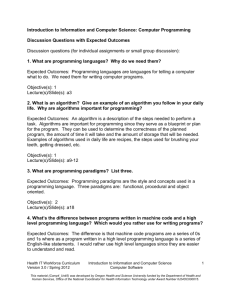comp4_unit5b_audio_transcript
advertisement
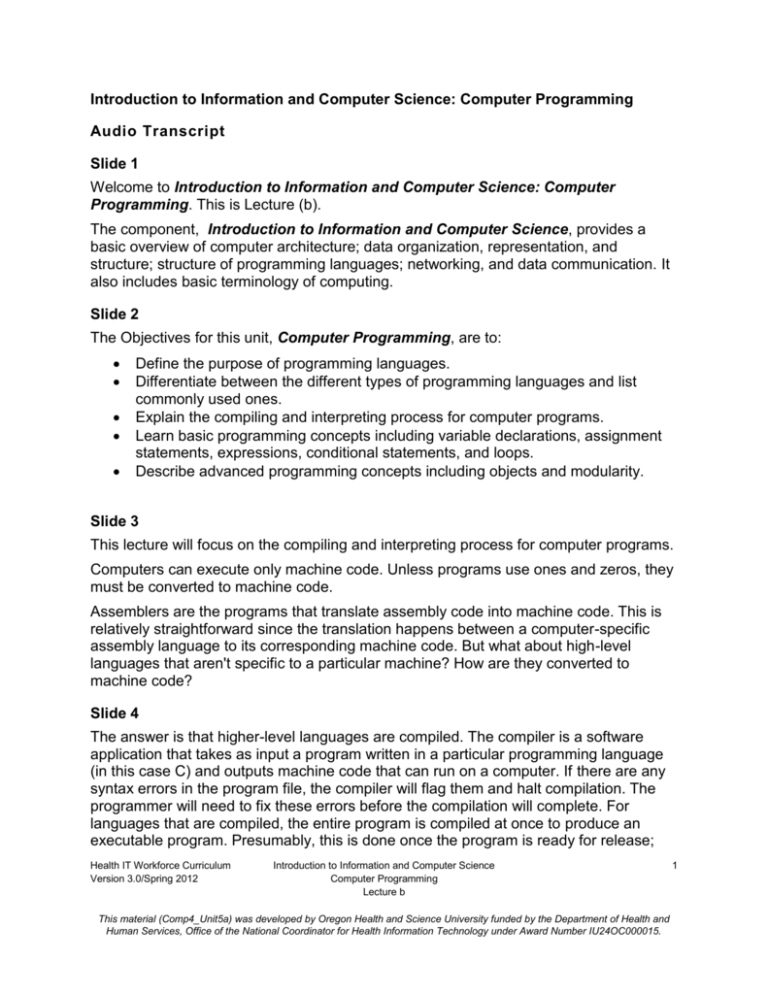
Introduction to Information and Computer Science: Computer Programming Audio Transcript Slide 1 Welcome to Introduction to Information and Computer Science: Computer Programming. This is Lecture (b). The component, Introduction to Information and Computer Science, provides a basic overview of computer architecture; data organization, representation, and structure; structure of programming languages; networking, and data communication. It also includes basic terminology of computing. Slide 2 The Objectives for this unit, Computer Programming, are to: Define the purpose of programming languages. Differentiate between the different types of programming languages and list commonly used ones. Explain the compiling and interpreting process for computer programs. Learn basic programming concepts including variable declarations, assignment statements, expressions, conditional statements, and loops. Describe advanced programming concepts including objects and modularity. Slide 3 This lecture will focus on the compiling and interpreting process for computer programs. Computers can execute only machine code. Unless programs use ones and zeros, they must be converted to machine code. Assemblers are the programs that translate assembly code into machine code. This is relatively straightforward since the translation happens between a computer-specific assembly language to its corresponding machine code. But what about high-level languages that aren't specific to a particular machine? How are they converted to machine code? Slide 4 The answer is that higher-level languages are compiled. The compiler is a software application that takes as input a program written in a particular programming language (in this case C) and outputs machine code that can run on a computer. If there are any syntax errors in the program file, the compiler will flag them and halt compilation. The programmer will need to fix these errors before the compilation will complete. For languages that are compiled, the entire program is compiled at once to produce an executable program. Presumably, this is done once the program is ready for release; Health IT Workforce Curriculum Version 3.0/Spring 2012 Introduction to Information and Computer Science Computer Programming Lecture b This material (Comp4_Unit5a) was developed by Oregon Health and Science University funded by the Department of Health and Human Services, Office of the National Coordinator for Health Information Technology under Award Number IU24OC000015. 1 then the executable version can be distributed for running on computers. This executable program can be run over and over again without needing to be recompiled (until the next update, of course). The point is that the compilation and execution steps are separate. Slide 5 Compilers are unique to a given computer and its operating system, so there is a different C compiler for a PC running Windows 7 than there is for an iMac. This means that the same C program must be compiled twice—-once for the Windows PC and once for the Mac. Examples of programming languages that must be compiled are C; C++ [c plus plus]; and FORTRAN, among many others. Slide 6 There is a slight variation on compiling called interpreting. In this case, programs written in an interpreted language are processed one line or one statement at a time. This line is compiled to machine code and run on the computer. If the compiler finds an error, the program ends. If not, the statement can execute and the next line is compiled and so on. Note: Because the interpretation step and the execution steps happen together, these programs tend to run more slowly than programs that are compiled. The trade-off is that interpreted languages can be faster to develop since the entire application doesn't need to be compiled before running it. Often during the development stage, programs are changed frequently, which can result in a lot of compilation time, particularly for a large application. Slide 7 The interpreter for the language is unique to each computer, but once this interpreter program is installed, any program can run on it. In other words, users can port (move or copy over) a program written in an interpreted language to any computer, assuming the computer has the interpreter installed. Many scripting languages are interpreted, making programs written in them portable. Some examples of interpreted languages are BASIC, Perl, and an early version of MUMPS. Slide 8 There is a hybrid approach that combines compilation and interpretation. In this case, programs are compiled to an intermediate type of code that can run on a virtual machine. This virtual machine then interprets the code. As long as a computer has the virtual machine, it can run any code that is compiled to this intermediate state. Health IT Workforce Curriculum Version 3.0/Spring 2012 Introduction to Information and Computer Science Computer Programming Lecture b This material (Comp4_Unit5a) was developed by Oregon Health and Science University funded by the Department of Health and Human Services, Office of the National Coordinator for Health Information Technology under Award Number IU24OC000015. 2 This hybrid approach is valuable since it combines the speed of a compiled language with the portability of an interpreted language. The virtual machine and the intermediate code are both optimized so that they run faster than a simple interpreted language would,yet there is more portability than with a compiled language. Some examples are Java [jah-vuh] and Python. The next slide will show in detail how Java is compiled and run. Slide 9 In the case of Java, programs are compiled to what is called byte code, also called a class file. This byte code is portable to any computer with a Java Virtual Machine (JVM) installed. Most computers today have Java [jah-vuh] installed (it is also called Java SE [jah-vuh S-E]). Java [jah-vuh] is often installed or updated when visiting a website that uses Java. Web browsers’ use of Java [jah-vuh] is what has made it so popular—any Java [jah-vuh] byte code contained within an application can run on any computer with a JVM [J-V-M] (which is on most computers today). Slide 10 This concludes Lecture (b) of Computer Programming. A program written in a high-level language like C or Java [jah-vuh] must be compiled to create machine code. Machine code is a sequence of 0s and 1s that the computer can understand. Because machine code is unique to each computer architecture, there must be a unique compiler for each. This means that if a user wants a C program to run on different architectures (say a Windows computer and an Apple computer), the program must be compiled separately for each computer. Interpreted programs are translated differently; they use an interpreter (unique to each computer architecture) to translate each line of the program as it runs. The Java [jah-vuh] programming language uses a hybrid approach that allows Java programs to be portable. It compiles the Java [jah-vuh] program into a byte code, which is run by the Java Virtual Machine (JVM). The JVM is unique to each architecture, but once it is installed, any Java [jah-vuh] program can be run on that computer. This allows Java [jah-vuh] programs to be portable; they do not have to be compiled separately for each architecture. Slide 11 References slide. No audio. Health IT Workforce Curriculum Version 3.0/Spring 2012 Introduction to Information and Computer Science Computer Programming Lecture b This material (Comp4_Unit5a) was developed by Oregon Health and Science University funded by the Department of Health and Human Services, Office of the National Coordinator for Health Information Technology under Award Number IU24OC000015. 3