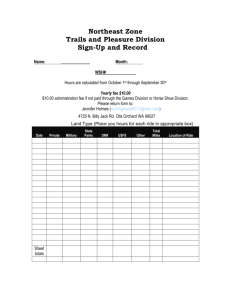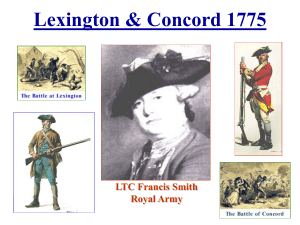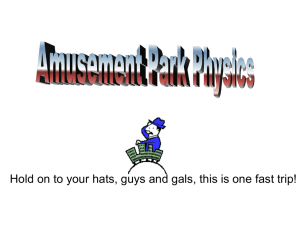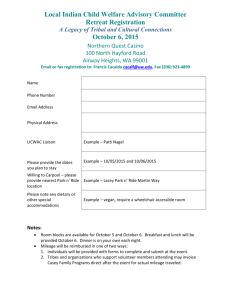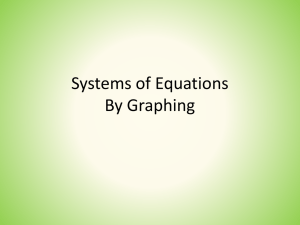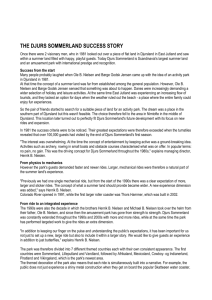Design a Roller Coaster.2 - Mantle of the Expert.com
advertisement
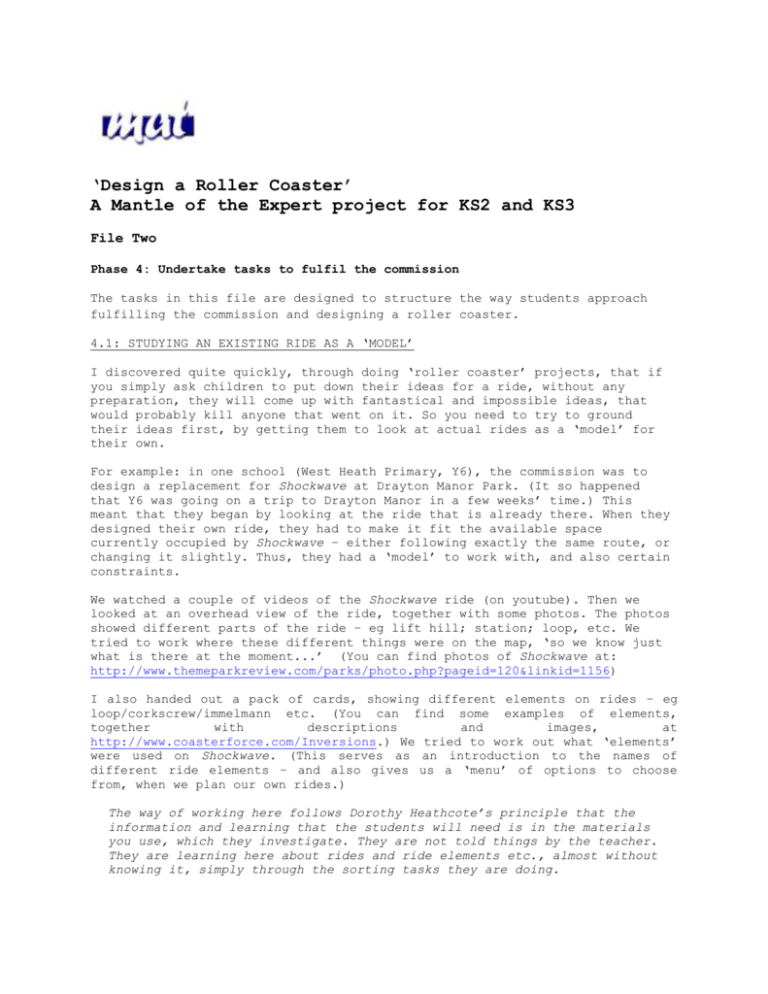
‘Design a Roller Coaster’ A Mantle of the Expert project for KS2 and KS3 File Two Phase 4: Undertake tasks to fulfil the commission The tasks in this file are designed to structure the way students approach fulfilling the commission and designing a roller coaster. 4.1: STUDYING AN EXISTING RIDE AS A ‘MODEL’ I discovered quite quickly, through doing ‘roller coaster’ projects, that if you simply ask children to put down their ideas for a ride, without any preparation, they will come up with fantastical and impossible ideas, that would probably kill anyone that went on it. So you need to try to ground their ideas first, by getting them to look at actual rides as a ‘model’ for their own. For example: in one school (West Heath Primary, Y6), the commission was to design a replacement for Shockwave at Drayton Manor Park. (It so happened that Y6 was going on a trip to Drayton Manor in a few weeks’ time.) This meant that they began by looking at the ride that is already there. When they designed their own ride, they had to make it fit the available space currently occupied by Shockwave – either following exactly the same route, or changing it slightly. Thus, they had a ‘model’ to work with, and also certain constraints. We watched a couple of videos of the Shockwave ride (on youtube). Then we looked at an overhead view of the ride, together with some photos. The photos showed different parts of the ride – eg lift hill; station; loop, etc. We tried to work where these different things were on the map, ‘so we know just what is there at the moment...’ (You can find photos of Shockwave at: http://www.themeparkreview.com/parks/photo.php?pageid=120&linkid=1156) I also handed out a pack of cards, showing different elements on rides – eg loop/corkscrew/immelmann etc. (You can find some examples of elements, together with descriptions and images, at http://www.coasterforce.com/Inversions.) We tried to work out what ‘elements’ were used on Shockwave. (This serves as an introduction to the names of different ride elements – and also gives us a ‘menu’ of options to choose from, when we plan our own rides.) The way of working here follows Dorothy Heathcote’s principle that the information and learning that the students will need is in the materials you use, which they investigate. They are not told things by the teacher. They are learning here about rides and ride elements etc., almost without knowing it, simply through the sorting tasks they are doing. Shockwave plan, taken from First Drop magazine. Reproduced with permission. The thicker line here marks the route of Splash Canyon which runs below Shockwave 4.2: DESIGNING OUR OWN RIDES Now we can start to plan our own rides. I’ve tried to break this down into stages – again, so they don’t get carried away with impossible ideas, but work within certain constraints. Thrill ride, or family ride? Theme parks now face a dilemma. There are ‘thrill-seekers’ who demand more and more extreme rides. At the same time, the parks know that a lot of people are actually scared of going on coasters – and they will be put off if a ride looks too extreme. So it is a good idea for the ‘designers’ to decide, from the start: are we going to design a thrill ride, or a family ride? (One of the problems with 13 at Alton Towers is that it was designed as a family coaster, but promoted as a scary thrill ride – leading, I think, to confusion, and disappointed reactions from some visitors expecting something different.) As a way into this question, you might show a POV video of a roller coaster ride – such as Stealth at Thorpe Park – and discuss with the class: would you go on a ride like that? You might also share a video of X-Scream at the Las Vegas Stratosphere (which looks to me like the scariest ride on earth) – and discuss with the class: just how far would you go in the quest for ‘extreme thrills’? Why do people want to be scared so much?) Possibly, the class could undertake some market research, to assess what people are looking for in roller coasters; how many are attracted, and how many are put off by extreme thrills, etc. They could ask people if they have they ever decided not to go on a ride because it looks too scary; and show them pictures of a range of rides, to find out which ones would they go on, and which ones wouldn’t they go on, etc. Making the ride fit the available space. In its ‘commission’ letter, the theme park asked designers to make the new ride fit an available space in the park. I suggest that you do as I did with Shockwave: you explain that the new ride has to replace an existing coaster, and pretty much follow the same ride route. An aerial photo of the ride could be provided, so students can see if there are any options to change the route at all. (A map of the park, the kind issued to visitors, may also be used for this.) With Shockwave, some of the students I worked with extended the ride so it went slightly over an adjoining lake. Having decided on a route, students can use a plan of the old ride, and then draw the route of THEIR ride over it, in a different colour, ‘to show the theme park the exact route of the new ride we’re planning, and how it fits in the park...’ When I worked with Ross Currie at Turves Green, we made up our own map, representing the space that we said was available for the ride. It was drawn on graph paper, featuring hills, a lake, trees etc.; and students had to devise a route for the coaster, making sure their plan was accurate and to scale. But this is a much more difficult task; and students are more likely to fall into error, e.g. by making the lift hill too short, or not high enough; or the whole ride too long, and so on. Lift hill and first drop Students should decide how high to make the lift hill at the start of the ride – and how sharp to make the angle of the first drop. Their choices here will be based in part on whether or not they are planning a thrill ride, or a family ride. They could look at the following images as examples of lift hills and drops on various rides; they could also produce their own graphs of these rides, based on length/angle/height. Then, having decided on length/angle of their own lift hill and first drop, they could produce a graph image of it. NOTE: It’s a useful constraint to explain that planning regulations mean that no ride can go higher above a certain height - say, 120 feet. (This is the case at Drayton Manor, and also Alton Towers.) This prevents students from going too far and planning some mega-high coaster that would be just impossible to build and probably kill the passengers. Alternatively, students could research the height of existing coasters. Which coaster is the highest in the world? Can we find out what the constraints/ costs are, that affect how high you can go? Do we want to try to go that high? 1. Millenium Force (Cedar Point, Ohio) Height of lift hill: 93m Drop: 91m Angle of lift hill: 45˚ Angle of first drop: 80˚ 2. Corkscrew (Cedar Point, Ohio) Height of lift hill: 85 ft (26m) Drop: 65ft (20m) Angle of lift hill: 30˚ Angle of first drop: 45˚ 3. Saw the Ride (Thorpe Park) Height of lift hill: 100 ft (30m) Drop: 99 feet (30m) Angle of lift hill: 90˚ Angle of first drop: 100˚ Length of track Having drawn the graphs of these rides, marking heights/angles, students should be able to work out the length of track for both the lift hill and the first drop. They can also do this for their own ride designs. Height and speed As I understand it, the speed which a coaster achieves does not depend on the steepness of the drop, but on the height of the point of departure (i.e. top of lift hill). The following website explains the formula that can be used to calculate the speed of a coaster, when only the height is known. http://www.real-world-physics-problems.com/roller-coaster-physics.html Students could calculate the speed of the three rides (above), as well as for their own ride design. (This task is really aimed at secondary school pupils.) Choosing ride elements Students elements elements stick to can refer to the cards given out earlier, showing different ride (corkscrew etc.). Most rides contain just four or five different (eg loops, corkscrews); it is a useful constraint to ask students to this as a limit. Again, the choice of elements could be based in part on how ‘extreme’ or scary they are, and whether we are planning an extreme or a family coaster. If we have agreed the route of the new ride, we can mark the elements we choose on our plan, to show where the elements will be. ‘Near-misses’ One of the key elements in rides such as Nemesis at Alton Towers is the use of ‘near misses’, when it seems to passengers as if they are about to collide with walls, dive into water, crash into an overhead bridge, etc. There is a great use made of tunnels in particular. (Students can watch a POV video of Nemesis, and note the way environmental elements are used in the ride. There are several POV videos on youtube; you can download a film with footage on from http://www.themeparkreview.com/store/index.php?productID=99 Students should then consider how they could use environmental elements to add a sense of danger to their rides – and mark these elements on their plan. Side-elevation view Students can now produce a side-elevation view of their rides. Here are some sketches produced by some Year 6 pupils at West Heath Primary School. They were planning a ride to replace Shockwave at Drayton Manor: Students can also be asked to mark on their sketches the heights of different hills and elements. Secondary school pupils could be asked to produce a graph of the ride design (accurately marking all the heights and distances). Hopefully they have already produced a graph of the lift hill and the first drop. They could now produce a graph for the rest of their ride. There is a graph below for Shockwave; if students have based their own ride on Shockwave, they could use this graph as a model for their own graphs. (One advantage with using a ride such as Shockwave as a starting point is that it has a fairly simple (out-and-back) shape, and this makes the task of doing a graph much easier than it would be for a ride such as, say, Nemesis, with all its twists and turns and overlaps.) Students can use the graph of Shockwave as a rough guide to determine the length of track, and distances between elements, on their own designs. Or you might want them to break this down more, and get them to use mathematical calculations to measure more complex elements like the loop. (For an example of this, see the book ‘Build a Roller Coaster (Using Maths 2)’ by Hilary Koll, p. 16.) N.B. I can’t guarantee the Shockwave graph is strictly accurate, scale-wise. In fact, I’m sure it isn’t (it is based on a nolimits simulation). But hopefully it is adequate for our purposes here. A scale of 1 small square = 1m may be used. The two sections of the graph should be enlarged and joined together to make one long profile view. Students could be asked to produce a graph like the one below – or a continuous graph image. (I.E. it as if the coaster starts at one point, and then runs in a straight line to the finish, rather than turning back on itself etc.) 4.4 Testing the design – will it work? This is a useful point to go introduce the issue of role of gravity in roller coaster design. In their designs, students should bear in mind that as this is a gravitydriven coaster, the highest point on the ride will be the top of the lift hill at the start. In general, the height of various hills and other elements will be progressively lower towards the end of the ride than at the beginning; if there are big elements or hills towards the end, the train may not have the speed or energy to get over them. This is how I introduced the issue of gravity at West Heath Primary: ‘As you know, Drayton Manor said they wanted a gravity-driven coaster. So we’re going to have to make sure that the train on our designs will get all round the track of its own accord. As you’re probably aware, if it’s a gravity driven coaster, it’s like dropping a ball from a great height – there’s no engine, it just carries on until it stops... I found this simulator online which I think just makes the problem clear...’ We looked at this website: http://www.funderstanding.com/v2/slg/coaster/ It’s a fun simulator and I think using it made the basic principle behind gravity-driven coasters very clear. You could also use: http://kids.discovery.com/games/build-play/build-a-coaster http://www.myphysicslab.com/RollerSimple.html http://www.learner.org/interactives/parkphysics/coaster/section1.html http://delphiforfun.org/programs/roller_coaster.htm#Download We then had kits available for teams – called ‘Skyrail’ – so they could create a working model of their own ride design. This involved a lot of problem-solving and also reinforced their learning about how gravity works. (Not all coaster elements can be simulated using these kits – but students can be very resourceful in creating, not just loops and helixes, but bow ties, drop loops, etc.) The next series of tasks on coaster design can be found in File Three