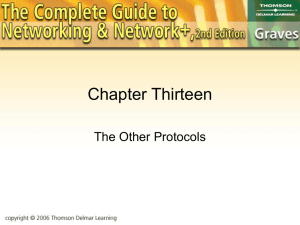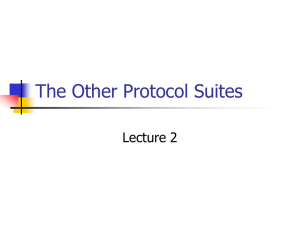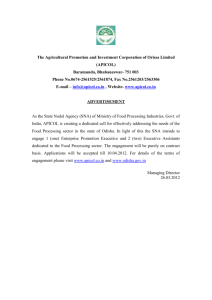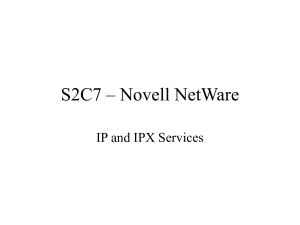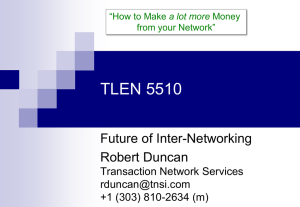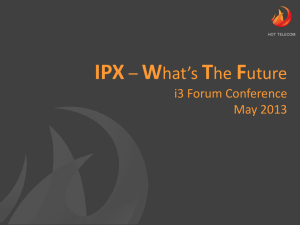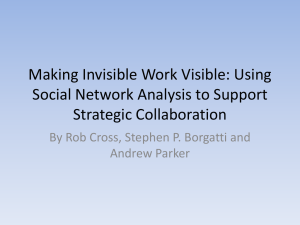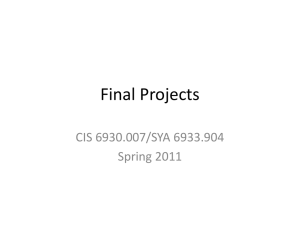Chapter 3: Multiprotocol Network Design
advertisement
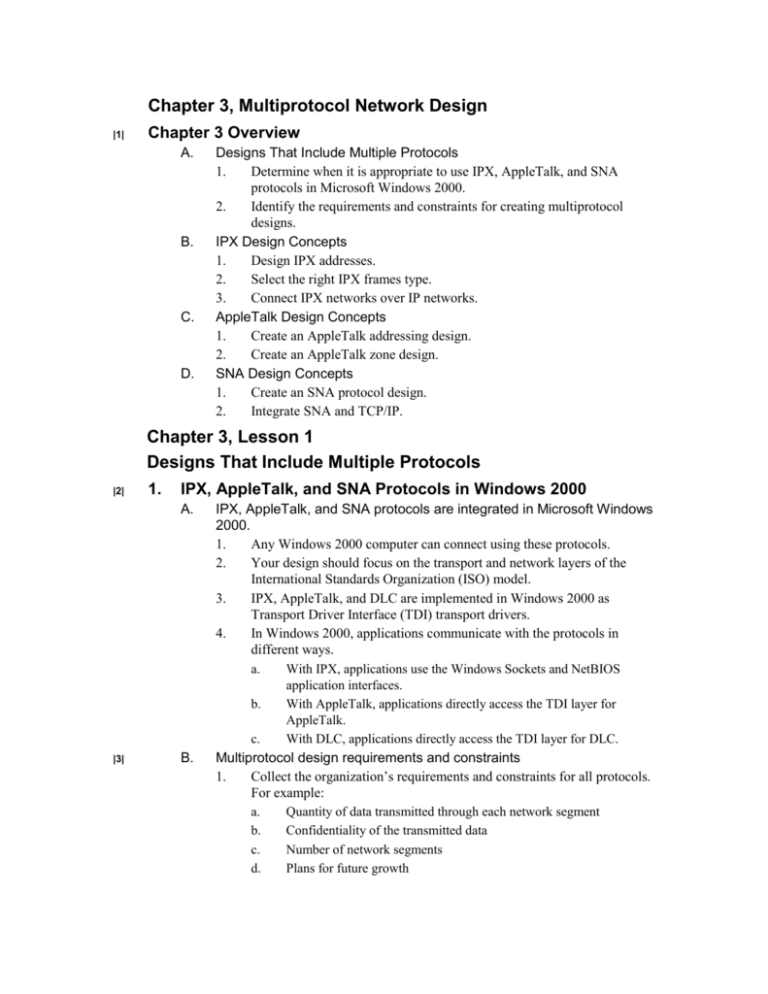
Chapter 3, Multiprotocol Network Design |1| Chapter 3 Overview A. B. C. D. Designs That Include Multiple Protocols 1. Determine when it is appropriate to use IPX, AppleTalk, and SNA protocols in Microsoft Windows 2000. 2. Identify the requirements and constraints for creating multiprotocol designs. IPX Design Concepts 1. Design IPX addresses. 2. Select the right IPX frames type. 3. Connect IPX networks over IP networks. AppleTalk Design Concepts 1. Create an AppleTalk addressing design. 2. Create an AppleTalk zone design. SNA Design Concepts 1. Create an SNA protocol design. 2. Integrate SNA and TCP/IP. Chapter 3, Lesson 1 Designs That Include Multiple Protocols |2| 1. IPX, AppleTalk, and SNA Protocols in Windows 2000 A. |3| B. IPX, AppleTalk, and SNA protocols are integrated in Microsoft Windows 2000. 1. Any Windows 2000 computer can connect using these protocols. 2. Your design should focus on the transport and network layers of the International Standards Organization (ISO) model. 3. IPX, AppleTalk, and DLC are implemented in Windows 2000 as Transport Driver Interface (TDI) transport drivers. 4. In Windows 2000, applications communicate with the protocols in different ways. a. With IPX, applications use the Windows Sockets and NetBIOS application interfaces. b. With AppleTalk, applications directly access the TDI layer for AppleTalk. c. With DLC, applications directly access the TDI layer for DLC. Multiprotocol design requirements and constraints 1. Collect the organization’s requirements and constraints for all protocols. For example: a. Quantity of data transmitted through each network segment b. Confidentiality of the transmitted data c. Number of network segments d. Plans for future growth e. |4| C. |5| D. |6| E. 2 Response times for applications that access resources through the network f. Acceptable percentage of time that users require access through the network 2. For IPX networks, collect a. The number of devices that require internal IPX network numbers b. The network numbers in use c. The IPX frame types in use 3. For AppleTalk networks, determine a. The zones and network numbers in use b. The number of devices on each network segment 4. For SNA networks, determine a. The proximity of DLC-based devices, such as printers, to users b. The Media Access Control (MAC)–layer bridges or source-routing bridges within the organization c. Connectivity options available to the mainframe, front-end processor, or minicomputer Multiprotocol design considerations 1. Base your decision on what you learn by analyzing the requirements and constraints. 2. Ensure that the design does not exceed organizational constraints such as cost. 3. For IPX, decide a. The IPX network number addressing scheme b. The IPX frame types c. Methods for securing the data 4. For AppleTalk, decide a. The network numbers or network number range addressing scheme b. The zones 5. For SNA, decide a. Mainframe connectivity requirements b. Network segments, routers, MAC-layer bridges, or source routing bridges between the terminal emulation clients and the mainframe IPX in multiprotocol designs 1. Determine whether your design requires IPX by looking at your organization’s file servers, print servers, routers, and other devices. 2. IPX/SPX is required for a. NetWare file servers and print servers, Novell Directory Services, and application servers b. IPX routers AppleTalk in multiprotocol designs 1. Determine whether your design requires AppleTalk by looking at file servers, print servers, routers, and other devices. AppleTalk is required for Outline, Chapter 3 Designing a Microsoft Windows 2000 Network Infrastructure F. |7| a. AppleShare file servers b. AppleTalk printers or routers c. LocalTalk networks SNA in multiprotocol designs 1. Determine if your design requires SNA or other SNA protocols by reviewing your organization’s mainframe computers, minicomputers, terminal emulators, print servers, gateways, and other network devices. 2. Most SNA devices can be connected using TCP/IP or DLC. 3. You might need DLC in an SNA design that includes mainframe computers, AS/400 computers, front-end processors, 3270/5250 gateways, 3270/5250 terminal emulators, DLC printers, or MAC-layer bridges. 4. Some SNA solutions use TCP/IP to communicate directly from 3270/5250 gateways and terminal emulators. Chapter 3, Lesson 2 IPX Design Concepts |8| 1. IPX Addressing Design A. B. Create a valid IPX addressing design. 1. All devices on an IPX network require an IPX address. 2. An IPX address consists of a network number and node ID. a. A network number is an eight-digit hexadecimal number that (1) Uniquely identifies a network segment (2) Must be unique within the network (3) Should be assigned to each physical network segment, file server, print server, or application server using Service Advertising Protocol (SAP) b. A node ID is a 12-digit hexadecimal number that (1) Uniquely identifies a host computer on a network segment (2) Must be unique within an IPX network number (3) Typically is assigned automatically Assign internal IPX network numbers. 1. Numbers are required for file servers, print servers, and application servers. 2. They are considered the logical IPX network numbers used by applications. 3. They create a virtual network segment that allows client computers to direct IPX traffic to specific applications on specific servers. 4. Assign each network segment a network number. Assign the same IPX network number to all IPX devices on the same physical network segment. 5. Ensure that the physical network number is unique. Outline, Chapter 3 Designing a Microsoft Windows 2000 Network Infrastructure 3 6. 7. |9| 2. Determining IPX Frame Types A. B. |10| 3. Use IPX to connect local networks over the Internet. Use Point-to-Point Tunneling Protocol (PPTP) or Layer 2 Tunneling Protocol (L2TP) to encapsulate the IPX packets. 1. Encapsulate IPX packets using PPTP or L2TP when you have an existing IP infrastructure and want to reduce costs. 2. You can also use the Routing and Remote Access service to tunnel IPX traffic. Protect IPX Traffic with VPN Tunnels A. B. 4 Select the right IPX frame type for your network. 1. Microsoft Windows can automatically detect the frame type to mitigate configuration errors. 2. Choose the following frame types: a. Ethernet_II when the Ethernet MAC frames contain Ethernet II protocol numbers b. Ethernet_802.3 when supporting NetWare 3.x and older versions c. Ethernet_802.2 when supporting NetWare 4.x and newer versions d. Ethernet_ SNAP when supporting Macintosh computers that use IPX 3. Computers running Windows use NetBIOS over IPX (NBIPX). a. Alternatively, computers running Windows can access resources through direct hosting. b. Direct hosting on Microsoft Windows 95 and Microsoft Windows 98 is supported only with client computers. IPX frame type considerations 1. Provide IPX routing between different IPX frame types by using an IPX router to forward packets. 2. Minimize the number of IPX frame types to reduce the load on the routers. 3. Implement automatic IPX frame type detection by using Microsoft Windows 2000 unless you need to use more than one IPX frame type. 4. Avoid IPX direct hosting whenever possible because some operating systems and servers cannot access resources on servers using direct hosting. Connecting IPX Networks over IP Routed Networks A. B. 4. Routers, print servers, and file servers automatically assign network numbers to client computers. Create meaningful network numbers. You can designate geographic locations, computer operating systems, or relationship to other network protocols. IPX provides no native support for data protection. You can use any virtual private network (VPN) encryption method to protect IPX data. Outline, Chapter 3 Designing a Microsoft Windows 2000 Network Infrastructure 5. IPX Network and IP Network Interoperability A. B. Some IPX network designs require IP network access, which 1. Allows IPX clients and servers to access the Internet 2. Allows Internet-based users to access IPX resources on your network Microsoft Proxy Server 2.0 can create an IPX to IP gateway. 1. Proxy Server Client software allows any IPX-based desktop computer running Windows to access IP-based networks. 2. Routers that can handle IPX and IP are more expensive. Chapter 3, Lesson 3 AppleTalk Design Concepts |11| 1. AppleTalk Addressing Design A. B. |12| 2. Many designs must include AppleTalk Phase 2 protocol to support Macintosh computers. 1. AppleTalk addressing is similar to IP addressing in that AppleTalk addresses are logical addresses. 2. AppleTalk networks resolve AppleTalk addresses to MAC addresses similarly to IP networks, which use the Address Resolution Protocol (ARP). 3. AppleTalk addresses have a network number and node ID. a. Network number (1) Is a 16-bit decimal number (2) Is also known as a network range or cable range (3) Identifies an entire network segment or a portion of one (4) Must be unique within the network (5) Assign at least one network number to each physical network segment. (6) Assign additional network numbers for every 253 devices on one segment. b. Node ID (1) Is an 8-bit decimal number (2) Identifies a host computer within a network number (3) Is automatically assigned within a network number Addressing scheme considerations 1. Base the length of the network number range on the number of nodes you expect. 2. Allow for network expansion. 3. Assign unique network numbers. AppleTalk Zone Design A. AppleTalk zones allow users to locate network resources. 1. Similar to Windows 2000 domains, sites, OUs, or workgroups 2. Create zones to group resources together. Outline, Chapter 3 Designing a Microsoft Windows 2000 Network Infrastructure 5 B. Zone creation considerations 1. Base zones on logical divisions such as geographic areas or business divisions. These divisions should be meaningful to users. 2. Use the smallest possible number of zones. 3. A zone can include one or more network numbers. Chapter 3, Lesson 4 SNA Design Concepts |13| 1. SNA Network Protocol Design A. B. |14| 2. SNA and TCP/IP Integration A. B. |15| Reduce traffic between network segments by integrating SNA with TCP/IP. Integration considerations 1. Connect SNA-based devices through an SNA gateway such as Microsoft SNA Server when a. You must use DLC b. You can upgrade DLC-based printer interfaces to Line Printer Remote (LPR) printer interfaces c. Adding a gateway will cost less than adding TCP/IP to the front-end processor, mainframe, or AS/400 2. Install TCP/IP on the front-end processor, mainframe, or AS/400 when a. You can use a protocol other than DLC b. Adding IP to the front-end processor, mainframe, or AS/400 will cost less than adding a gateway c. You can upgrade DLC-based printer interfaces to LPR printer interfaces. Chapter Summary A. B. 6 DLC is the most common SNA protocol. 1. DLC is a nonroutable protocol at the data link layer. 2. DLC is transmitted between network segments using source-routing bridges or MAC-layer bridges, which allow more traffic than sourcerouting bridges. Integration considerations 1. Use routers that can perform bridging in addition to routing. 2. Eliminate bridging by locating users and resources on the same network segment. 3. Use SNA gateways to reduce the number of network segments that require DLC. Windows 2000 supports IPX, AppleTalk, and SNA protocols. Collect organizational requirements and constraints first. 1. IPX requirements a. Network number must be unique b. Node ID is assigned automatically Outline, Chapter 3 Designing a Microsoft Windows 2000 Network Infrastructure 2. 3. c. Decide IPX frame type d. Can integrate into TCP/IP using PPTP or L2TP e. Can protect data using VPN tunnels f. Can use Proxy Server 2.0 as gateway AppleTalk requirements a. Network number is similar to IP addressing. b. Create appropriate zones. SNA requirements a. The most common SNA protocol is DLC. b. Decide between MAC-layer bridges and source-routing bridges. c. Decide whether to integrate TCP/IP. d. Review gateway needs. Outline, Chapter 3 Designing a Microsoft Windows 2000 Network Infrastructure 7