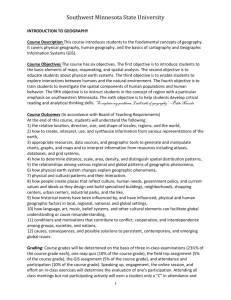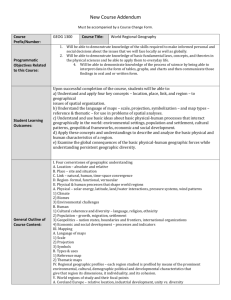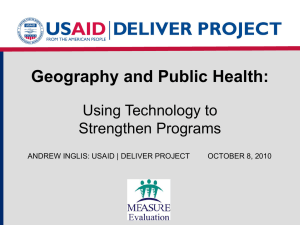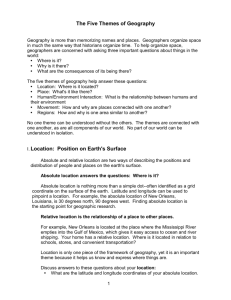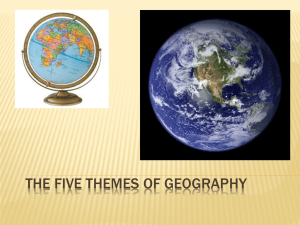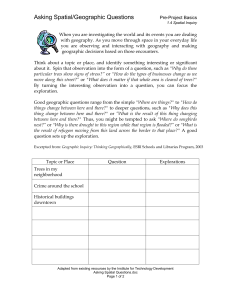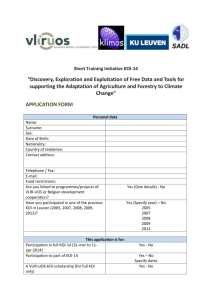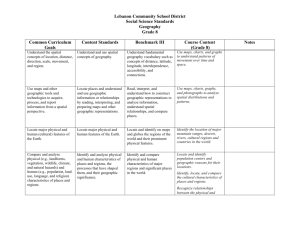Level 2 Geography internal assessment resource
advertisement
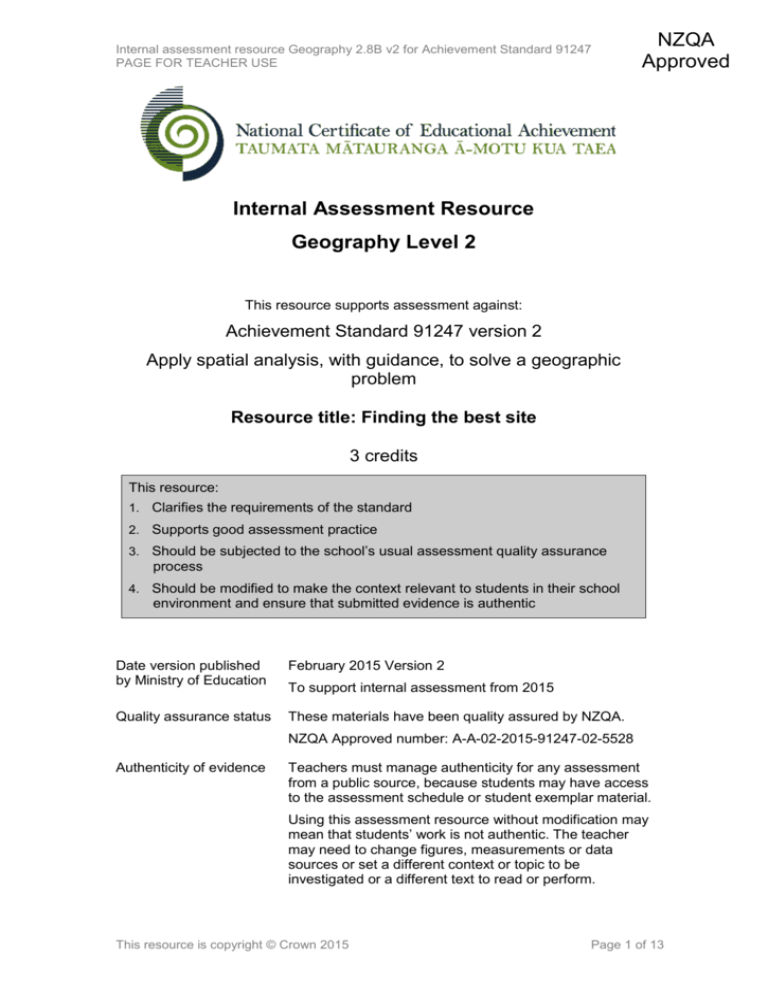
Internal assessment resource Geography 2.8B v2 for Achievement Standard 91247 PAGE FOR TEACHER USE NZQA Approved Internal Assessment Resource Geography Level 2 This resource supports assessment against: Achievement Standard 91247 version 2 Apply spatial analysis, with guidance, to solve a geographic problem Resource title: Finding the best site 3 credits This resource: 1. Clarifies the requirements of the standard 2. Supports good assessment practice 3. Should be subjected to the school’s usual assessment quality assurance process 4. Should be modified to make the context relevant to students in their school environment and ensure that submitted evidence is authentic Date version published by Ministry of Education February 2015 Version 2 Quality assurance status These materials have been quality assured by NZQA. To support internal assessment from 2015 NZQA Approved number: A-A-02-2015-91247-02-5528 Authenticity of evidence Teachers must manage authenticity for any assessment from a public source, because students may have access to the assessment schedule or student exemplar material. Using this assessment resource without modification may mean that students’ work is not authentic. The teacher may need to change figures, measurements or data sources or set a different context or topic to be investigated or a different text to read or perform. This resource is copyright © Crown 2015 Page 1 of 13 Internal assessment resource Geography 2.8B v2 for Achievement Standard 91247 PAGE FOR TEACHER USE Internal Assessment Resource Achievement Standard Geography 91247: Apply spatial analysis, with guidance, to solve a geographic problem Resource reference: Geography 2.8B v2 Resource title: Finding the best site Credits: 3 Teacher guidelines The following guidelines are designed to ensure that teachers can carry out valid and consistent assessment using this internal assessment resource. Teachers need to be very familiar with the outcome being assessed by the Achievement Standard Geography 91247. The achievement criteria and the explanatory notes contain information, definitions, and requirements that are crucial when interpreting the standard and assessing students against it. This resource assumes that most students at this level have already completed a spatial analysis assessment at Level 1. Context/setting This assessment activity requires students to collect and manipulate data to solve a geographic problem. The problem is to use spatial criteria to aid decision-making regarding the best location for a new facility. Appropriate GIS software is required to manipulate the data collected in a table, to produce appropriate graphs on a map of their study area, in GIS. To accomplish this task, the following data sets are needed for the study area chosen: 1. A vector map file of contours. 2. A vector map file of major roads. 3. A vector map file of major towns. 4. A vector map file of major rivers. These are available from the website (www.koordinates.com) or your local district council, Eagle Technology’s GIS in School programme (marketing@eagle.co.nz). The exemplar instructions and the marking schedule use Queenstown as an example. Conditions Students will work individually to collect data. Collecting in this context could consist of clipping the data for their chosen context from a supplied data set for NZ. This, along with the production of a GIS map will take approximately three or four hours of class time, depending on student familiarity with the GIS skills required. This resource is copyright © Crown 2015 Page 2 of 13 Internal assessment resource Geography 2.8B v2 for Achievement Standard 91247 PAGE FOR TEACHER USE Students will work individually to manipulate the data; guidance may be given in relation to the GIS skills. Teachers should check student completion of tasks and record their progress. A model record sheet is attached. Resource requirements Internet access. GIS software with the capability to complete the skills outlined below. Additional information Remind students about Internet safety and privacy issues. The instructions assume access to Arcview 3.2. Basic GIS vocabulary (themes, views, layouts) and skills such as a setting working directory, the view properties, making themes visible, and using active themes are assumed. Prior activities using the following skills will assist students: Selecting data Clipping data Converting select or clip data to a shapefile Querying Buffering Measuring distances Creating a layout. Four criteria are used to select the most appropriate site: Height Distance from a road Distance from a main centre Slope. The value for each criterion needs to relate to the geography of the area chosen for study. The calculation of slope could be optional. If it is included students could do this manually using a calculator and the following formula: Use the formula: Slope (gradient) = Difference in height (m) Horizontal distance (m) Slope can be calculated using GIS depending on the software available. Teachers are reminded that all data set should be in the same map projection (NZMG or NZTM). If students are provided with a data package it is that they copy the whole folder containing the data into their own directory area. If students are able to use the same computer for the entire assessment then they could use the local C Drive that would reduce network use and speed up the GIS processes. A similar task “Selecting Wind Farm Sites in Colorado with GIS” is available on http://edcommunity.esri.com/arclessons/lesson.cfm?id=447 This resource is copyright © Crown 2015 Page 3 of 13 Internal assessment resource Geography 2.8B v2 for Achievement Standard 91247 PAGE FOR TEACHER USE Below is a sample student record sheet that could be used. Student Record Sheet Name ______________________________ Manipulation of Data in a GIS Task Teacher sighted (sign and date) Data collected Four themes clipped for chosen region Areas over 1500 metres selected and saved as a theme 4km road buffer completed and saved as a theme 12 km buffer of main town completed and save as a theme 4km and 12 km buffer themes intersected Slope calculations completed This resource is copyright © Crown 2015 Page 4 of 13 Internal assessment resource Geography 2.8B v2 for Achievement Standard 91247 PAGE FOR STUDENT USE Internal Assessment Resource Achievement Standard Geography 91247: Apply spatial analysis, with guidance, to solve a geographic problem Resource reference: Geography 2.8B v2 Resource title: Finding the best site Credits: 3 Achievement Apply spatial analysis, with guidance, to solve a geographic problem. Achievement with Merit Effectively apply spatial analysis, with guidance, to solve a geographic problem. Achievement with Excellence Comprehensively apply spatial analysis, with guidance, to solve a geographic problem. Student instructions Introduction A New Zealand Communications Company has received numerous complaints about cell phone service in an area of New Zealand area. The company has hired you to locate the possible sites for a new cell phone tower there. The cell phone tower’s location has the following requirements: 1. On land that is at least 1500 meters in elevation, for best reception. 2. On land with as low a slope as possible, to minimize construction costs. 3. Within 4 km of a major road, for accessibility. 4. Within 12 km from the major town of the area, to best serve the residents there. Note: These criteria will need to be modified to suit the selected study area Task Collect Data Collect data from the following sites: Contours, major roads, rivers and towns from www.koordinates.com or Land on line www.linz.govt.nz. Clip the theme so that so have only the data for your chosen study area Generate and manipulate data Open Google Earth or ArcExplorer on-line. These viewers give you a 3-D or Digital elevation model of the relief of the world. Zoom to your chosen study area. Compare the geographic extent of DEM in Google Earth or ArcExplorer to the extent of the vector data files in your GIS. This resource is copyright © Crown 2015 Page 5 of 13 Internal assessment resource Geography 2.8B v2 for Achievement Standard 91247 PAGE FOR STUDENT USE Use the DEM and the contour theme in GIS to describe the landscape in your study area. Use GIS tools to select the best site for a new cell phone tower based on the criteria you are using for your study area You will need to be able to use the following tools Query Buffering Intersecting buffers Measuring. It is suggested you create layouts of each stage of your analysis. Make sure your teacher checks each stage as you complete it and signs your record sheet. Manually calculate the slope for the preferred sites using the formula Use the formula: Slope (gradient) = Difference in height (m) Horizontal distance (m) Your teacher will give you further information on to express this decimal result as a percentage or as an angle (degrees). You may wish to return to Google Earth and check out the site you have selected. You could take a screen capture to include on your final presentation page. In the next two activities you are going to present your data in the form of a presentation page along with a summary of findings. In your summary, you are required to present an appropriate solution to the geographic problem that is fully supported by detailed evidence. Produce a visual presentation that shows the best location for a new cell phone tower You are required to produce presentation page(s) that will show where the cell phone should be located. Your presentation page(s) will contain maps/images that clearly, accurately and effectively show: The location of the your chosen region in relation to New Zealand A 3-D screen capture from Google Earth The possible locations that could be considered The recommended location. Annotations can be added that help explain the information on your layout. Remember, the usual conventions are needed. Analysing the data to provide a solution to the geographic problem Provide a report for the telecommunication company that clearly outlines the possible locations and the best solution. Reasons for your recommendation must be included. Your written answer needs to be valid, detailed and based on information shown on your layout. This resource is copyright © Crown 2015 Page 6 of 13 Internal assessment resource Geography 2.8B v2 for Achievement Standard 91247 PAGE FOR STUDENT USE You need to: State clearly the solution to the location problem Refer to your layouts and screen captures on your presentation page Include specific details in your answer. Handing in your work Organise your work so that you have: Your cover sheet with your name and assessment details on it, at the front Record sheet of your data manipulation Your layouts presentation page Your written analysis. This resource is copyright © Crown 2015 Page 7 of 13 Internal assessment resource Geography 2.8B v2 for Achievement Standard 91247 PAGE FOR STUDENT USE Appendix: Data manipulation instructions for ArcView 3.2 Getting started Start ArcView GIS. Set your working directory. Check that the map units are metres and the distance units are kilometres. Under View Properties, set the map units to meters and the distance units to kilometres. Make sure you have all your files in the same directory and that you save your project. You will need to save your work from time to time. Add the following vector themes: Contours Highways Rivers Towns and Places. You will need to select the data for your area, clip (using select or the geoprocessing tool-clip) a region and save the data as a shapefile (in Arcview 3.2 use Convert to shapefile). To cut the data set down to cover just your study area. Use the “select feature” tool to select your study area highways. After selecting the study area highways, use Theme Convert to shapefile to make your study area highways its own theme. Save it to your folder and name it. Organise the themes in the table of contents. Rename the themes (Theme, properties). Themes should be named as you would like them to appear in your key so think of your final audience’s needs. Generate and manipulate data Turn on your theme and then examine the view. What geographic area do these themes cover? Open Google Earth or ArcExplorer on-line. These viewers give you a 3-D or Digital elevation model of the relief of the world. Zoom to your chosen study area in your GIS. Compare the geographic extent of DEM in Google Earth or ArcExplorer to the extent of the vector data files in your GIS. Using either the DEM or the contour theme in GIS to answer these questions. Step one: Find land that is at least 1500 metres in elevation What are the lowest and highest elevations in your chosen study area? Discuss the terrain in the area, identifying where the lowest and highest elevations are located, and the relationship of the elevations to the roads, rivers, and towns. Describe the landscape your chosen study area. This resource is copyright © Crown 2015 Page 8 of 13 Internal assessment resource Geography 2.8B v2 for Achievement Standard 91247 PAGE FOR STUDENT USE Compare the size of the valleys to the size of the rivers. Change the rivers to blue and zoom out area? Why? . What direction do the rivers flow in this Select all contours above 1500m. Use the query tool and write a query to select all of the elevations above 1500 m to meet the first cell phone criteria. Your query should a format similar to: ([height] > 1500). Create a new theme by using convert to shapefile on the theme menu. Rename the results of your query to “High Elevation.” Where are the high (> 1500 m) elevations in your chosen study area? You have created a map meeting the first criteria—elevations above 1500 metres. Step Two: Make a map that satisfies the criteria: Areas that are at least 4 km from a major road. Make roads the active theme by single-clicking on it. Use the open theme table button to answer the following question, by looking in the upper left: How many highway segments are in the data set? Therefore, you need to cut the data set down to cover just your chosen study area. Use the “select feature” tool to select the highways for your study area highway. Use Theme Convert to shapefile to make the selected highways its own theme. Save it to your folder and name it. Next, you will create a map theme that contains the areas near (within 4km) of the highways. You will do this by creating a buffer around highways. Make sure you have highways as the active theme. Under Theme Create buffers, create a 4 km buffer of your study areas highways. Save it as a theme in the appropriate folder. Name the file with a short name. (Remember to rename the theme in the table of contents with a name suitable for your final audience.) Save your project . Examine the resulting map. What areas of you chosen study area are close to highways? What areas of high land are within the road buffers? You now have maps showing the two criteria—high ground and areas close to highways. Step Three: Sites within 12 km of your chosen study area Make the cities and towns theme active. Select the major town using the find button . Access the table for the towns and cities theme and make sure you have selected the town you want. This resource is copyright © Crown 2015 Page 9 of 13 Internal assessment resource Geography 2.8B v2 for Achievement Standard 91247 PAGE FOR STUDENT USE Buffer the town by 12 km. Save the result as a shapefile and name the file with a short name in the appropriate folder. (Rename the theme when it is loaded in the table of contents with a name suitable for your final audience.) What is the shape of your buffer? Why? Under the View pull down menu, select “Geoprocessing Wizard”. Intersect your two buffers (the main town in your study area and for highways). What are the two theme names that you will intersect? Name the resulting file city_hwy_int. Describe the resulting map. Step Four: Finding land that has a slope of 5 degrees or less When you have completed the other steps and have obtained several possible sites you can use non-computer methods to calculate the slope. Your teacher will help you with the formula. Next, write down how far each site is from the major town in your chosen area, using the measure tool. You might want to add a graphic element such as a dark spot at each cell phone tower. To do this, use the last button on the right side of the button bar. Save your project . You may wish to return to Google Earth and check out the site you have selected. You could take a screen capture to include on your final presentation page. This task requires you, individually, to produce presentation page(s) that will show where the cell phone should be located. You are going to present your data in the form of a presentation page along with a summary of findings. In your summary, you are required to present an appropriate solution to the geographic problem that is fully supported by detailed evidence. Your presentation page(s) will contain maps/images that clearly, accurately and effectively show: The location of the your chosen region in relation to New Zealand A 3-D screen capture from Google Earth The possible locations that could be considered The recommended location. Annotations can be added that help explain the information on your layout. Remember, the usual conventions are needed. Zoom to an appropriate scale to set up your data ready to create a layout. You may wish to create several layouts. If you are creating more than one layout remember remove the tick from the live link box once you have the view set out as you want it to be in your layout. This will allow you to create several different layouts. You can export your layouts as jpeg files to insert as pictures in a word document to create a presentation page that includes a screen capture form Google earth and layouts produced in GIS. On the File menu go to export. Scroll down to jpeg. Name and save your layout into your folder. This resource is copyright © Crown 2015 Page 10 of 13 Internal assessment resource Geography 2.8B v2 for Achievement Standard 91247 PAGE FOR TEACHER USE Assessment schedule: Geography 91247 Finding the best site Evidence/Judgements for Achievement Evidence/Judgements for Achievement with Merit Evidence/Judgements for Achievement with Excellence Spatial data has been collected which is relevant to the geographic problem identified. Sufficient spatial data has been collected to address the geographic problem. Sufficient spatial data has been collected to address the geographic problem. Spatial data has been manipulated to produce a layout relating to the geographic problem identified. A layout has been produced, some conventions may not have not been met. A solution to the geographic problem has been explained and is supported by evidence. The student uses evidence from the spatial analysis to evaluate the most suitable site. Spatial data has been manipulated to produce an accurate layout relating to the geographic problem. A detailed presentation of map layouts and screen captures has been produced with all conventions correct and which meets a good cartographic standard. Example: See Appendix A An appropriate solution to the geographic problem has been explained and is supported by evidence. The student uses evidence from the spatial analysis to evaluate the most suitable site and justifies their recommendation. Some reference is made to their layout. Spatial data has been manipulated to produce an accurate layout relating to the geographic problem. A detailed presentation of map layouts and screen captures has been produced with all conventions correct and which meets a good cartographic standard. Example: See Appendix A An appropriate solution to the geographic problem has been explained and is supported by detailed evidence. The student uses evidence from the spatial analysis to evaluate the most suitable site and fully justifies their recommendation. Specific reference must be made to their layout. Report for Telecommunication Company New cellphone tower in the Queenstown region (see Fig 1) A spatial analysis was undertaken to find the sites that met the following criteria: 1) On land that is at least 1500 meters in elevation, for best reception. 2) On land with a slope of 5 degrees or less, to minimize construction costs. 3) Within 4 km of a major road, for accessibility. 4) Within 12 km from the major town of the area, to best serve the residents there. The landscape in the area is mountainous with steep sided valleys. There are a number of sites that meet the height requirements. When the accessibility criteria are added (3 and 4) then 6 possible sites are located. (see Fig 2). An This resource is copyright © Crown 2015 Report for Telecommunication Company New cellphone tower in the Queenstown region (see Fig 1) A spatial analysis was undertaken to find the sites that met the following criteria: 1) On land that is at least 1500 meters in elevation, for best reception. 2) On land with a slope of 5 degrees or less, to minimize construction costs. 3) Within 4 km of a major road, for accessibility. 4) Within 12 km from the major town of the area, to best serve the residents there. The landscape in the area is mountainous with Report for Telecommunication Company New cellphone tower in the Queenstown region (see Fig 1) A spatial analysis was undertaken to find the sites that met the following criteria: 1) On land that is at least 1500 meters in elevation, for best reception. 2) On land with a slope of 5 degrees or less, to minimize construction costs. 3) Within 4 km of a major road, for accessibility. 4) Within 12 km from the major town of the area, to best serve the residents there. Page 11 of 13 Internal assessment resource Geography 2.8B v2 for Achievement Standard 91247 PAGE FOR TEACHER USE examination of these sites eliminates all but site 1 and 2. Site 3 and 4 are on the perimeter of the 12 kilometre range from Queenstown. Site 5 and 6 are located on the south side of Lake Wakatipu and are not easily accessed from Queenstown – except by boat. Site 1 and 2 are both centrally located within the 12 km range and are (in a straight line) – 3.4 kms and 5.1 kms from Queenstown. The fourth criterion requires a site that is not too steep. Looking at the contours, Site 2 has contours that are closer together than Site 1. This means site 1 would be less steep that Site 2. On the basis of this analysis Site 1 is recommended as a possible site for cellphone tower. steep sided valleys. The land was shaped by glaciers during the last ice age. There are a number of sites that meet the height requirements though the access is difficult because of steep slopes. When the accessibility criteria are added (3 and 4) then 6 possible sites are located. (see Fig 2). An examination of these sites eliminates all but site 1 and 2. Site 3 and 4 are on the perimeter of the 12 kilometre range from Queenstown. Site 5 and 6 are located on the south side of Lake Wakatipu and are not easily accessed from Queenstown – except by boat. Site 1 and 2 are both centrally located within the 12 km range and are (in a straight line) - 3.4 kms and 5.1 kms from Queenstown. The fourth criterion requires a site that is not too steep. Site 2 most gentle slope is 34 degrees or 67% while Site 1 has slopes of 8 degrees or 15%. On the basis of this analysis it is recommended that Site 1 be studied further with a ground survey as potential cell phone tower site. The landscape in the area is mountainous with steep sided valleys. The land was shaped by glaciers during the last ice age. This relief means that there are a number of sites that meet the height requirements though the steep U- shaped valley side make access more difficult. . However when the accessibility criteria are added (3 and 4) then 6 possible sites are located. (see Fig 2). An examination of these sites eliminates all but site 1 and 2. Site 3 and 4 are on the perimeter of the 12 kilometre range from Queenstown. Site 5 and 6 are located on the south side of Lake Wakatipu and are not easily accessed from Queenstown – except by boat. Site 1 and 2 are both centrally located within the 12 km range and are (in a straight line) - 3.4 kms and 5.1 kms from Queenstown. The fourth criterion requires a site that is not too steep. Site 2 most gentle slope is 34 degrees or 67% while Site 1 has slopes of 8 degrees or 15%. Site 1 also has a larger area of flatter land at its summit- about 1/10km compared half that amount at Site 2. Further examination of the maps and the DEM from Google Earth show a further advantage for site 1. It would give good coverage to Arrowtown and building access from the main QueenstownArrowtown road would be on less steep slopes than the access to Site 2 which is further from Arrowtown. On the basis of this analysis it is recommended that Site 1 be studied further with a ground survey as potential cell phone tower site. Final grades will be decided using professional judgement based on a holistic examination of the evidence provided against the criteria in the Achievement Standard. This resource is copyright © Crown 2015 Page 12 of 13 Internal assessment resource Geography 2.8B v2 for Achievement Standard 91247 PAGE FOR TEACHER USE Appendix A Fig 4 Fig 2 Fig 1 –DEM showing proposed tower site; Source Google Earth Fig 3 This resource is copyright © Crown 2015 Page 13 of 13