Criterion Laser Range Finder & PenTab
advertisement
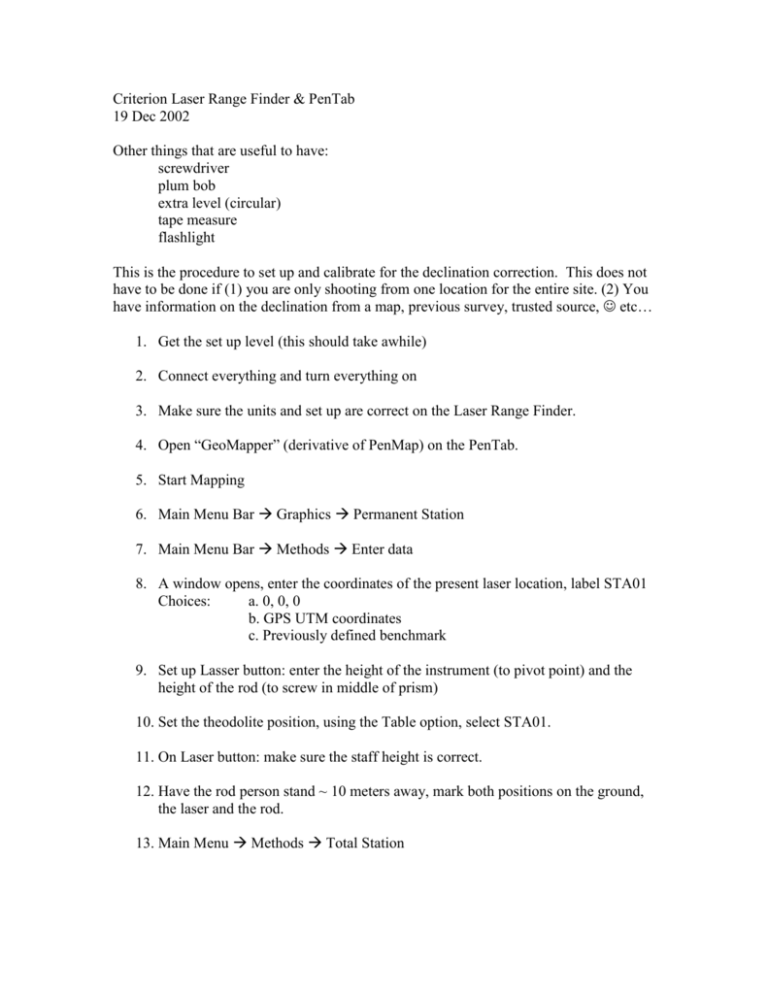
Criterion Laser Range Finder & PenTab 19 Dec 2002 Other things that are useful to have: screwdriver plum bob extra level (circular) tape measure flashlight This is the procedure to set up and calibrate for the declination correction. This does not have to be done if (1) you are only shooting from one location for the entire site. (2) You have information on the declination from a map, previous survey, trusted source, etc… 1. Get the set up level (this should take awhile) 2. Connect everything and turn everything on 3. Make sure the units and set up are correct on the Laser Range Finder. 4. Open “GeoMapper” (derivative of PenMap) on the PenTab. 5. Start Mapping 6. Main Menu Bar Graphics Permanent Station 7. Main Menu Bar Methods Enter data 8. A window opens, enter the coordinates of the present laser location, label STA01 Choices: a. 0, 0, 0 b. GPS UTM coordinates c. Previously defined benchmark 9. Set up Lasser button: enter the height of the instrument (to pivot point) and the height of the rod (to screw in middle of prism) 10. Set the theodolite position, using the Table option, select STA01. 11. On Laser button: make sure the staff height is correct. 12. Have the rod person stand ~ 10 meters away, mark both positions on the ground, the laser and the rod. 13. Main Menu Methods Total Station 14. Shoot to the rod (pull the trigger), press ‘Enter’ on the Laser Range Finder and the coordinates will be fed to GeoMapper. Label as BM01. 15. Pick up the whole set up and switch the places of the rod and the laser. 16. The default declination is 0, shoot back to the rod, ‘Enter’ on the laser, label as ‘0’ 17. Zoom in on the 3 points (STA01 manually entered, BM01 and 0 shot) with the Zoom button. 18. Hit “Laser Setup” button, manually adjust “declination bearing” (degrees) to a couple decimal places until the shot to the rod overlaps (more or less) STA01. 19. (Keep shooting to the same rod position (original STA01 position) and enter and label each shot with the declination bearing used. 20. To check distance between two points, do Main Menu ID Distance Bearing, and touch the two points under consideration, a window will open with the X, Y, and Z offsets. When it is acceptable (usually a few centimeters is okay), then just start shooting and entering things with that determined declination. 21. Other goodies: Separate layers, etc. 22. Save files to c:\projects\username 23. For other uses of the PenTab in Windows, the on-screen keyboard can be accessed by Start Programs CIC Pen X 2.02. 24. Remember to keep the battery away from the instrument to prevent magnetic interference.






