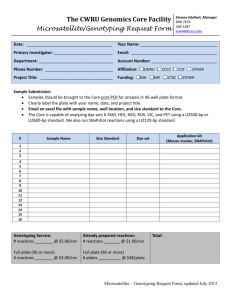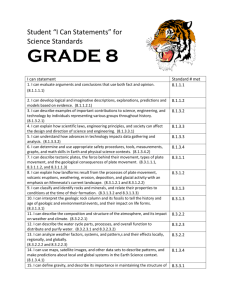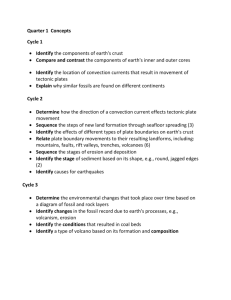Self-Service Sequencing Instructions
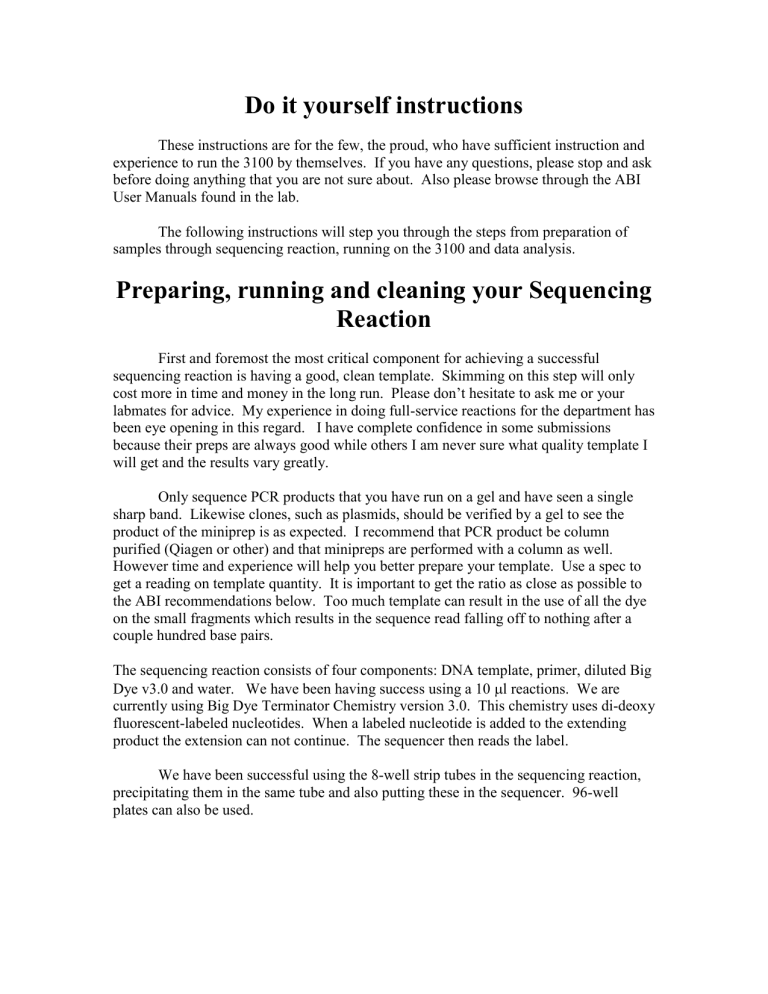
Do it yourself instructions
These instructions are for the few, the proud, who have sufficient instruction and experience to run the 3100 by themselves. If you have any questions, please stop and ask before doing anything that you are not sure about. Also please browse through the ABI
User Manuals found in the lab.
The following instructions will step you through the steps from preparation of samples through sequencing reaction, running on the 3100 and data analysis.
Preparing, running and cleaning your Sequencing
Reaction
First and foremost the most critical component for achieving a successful sequencing reaction is having a good, clean template. Skimming on this step will only cost more in time and money in the long run. Please don’t hesitate to ask me or your labmates for advice. My experience in doing full-service reactions for the department has been eye opening in this regard. I have complete confidence in some submissions because their preps are always good while others I am never sure what quality template I will get and the results vary greatly.
Only sequence PCR products that you have run on a gel and have seen a single sharp band. Likewise clones, such as plasmids, should be verified by a gel to see the product of the miniprep is as expected. I recommend that PCR product be column purified (Qiagen or other) and that minipreps are performed with a column as well.
However time and experience will help you better prepare your template. Use a spec to get a reading on template quantity. It is important to get the ratio as close as possible to the ABI recommendations below. Too much template can result in the use of all the dye on the small fragments which results in the sequence read falling off to nothing after a couple hundred base pairs.
The sequencing reaction consists of four components: DNA template, primer, diluted Big
Dye v3.0 and water. We have been having success using a 10
l reactions. We are currently using Big Dye Terminator Chemistry version 3.0. This chemistry uses di-deoxy fluorescent-labeled nucleotides. When a labeled nucleotide is added to the extending product the extension can not continue. The sequencer then reads the label.
We have been successful using the 8-well strip tubes in the sequencing reaction, precipitating them in the same tube and also putting these in the sequencer. 96-well plates can also be used.
Template Quantity
PCR products o 100-200 bp 1-3 ng o 200-500 bp o 500-1000 bp o 1000-2000 bp
3-10 ng
5-20 ng
10-40 ng o > 2000 bp 40-100 ng o As a general rule for PCR fragments use 2.5 ng/100 bp of amplified product
Plasmids ~5 kb 200-500 ng o Template purity is critical for sequencing. Plasmids should be miniprepped with a commercial column.
Cosmids, BAC and templates > 50 kb o 1
g template o ABI recommends using a full reaction of Big Dye for these large templates
Primer Concentration
6 pmol of primer o Between 3-10 pmoles are recommended
Big Dye Terminator v3.1 mix This can be acquired through CCG.
We have been diluting the chemistry as follows
1
2
1
0.5 l Big Dye 3.1
l water
l Big Dye buffer (comes with Big Dye) l DMSO (available from CCG)
Dye Set Table Most of our sequencing work uses Big Dye v3.1 however we do have other dyes that require a different spectral calibration. The Dye Set information is needed on the plate file (see below)
Chemistry Use
Big Dye v3.0, 3.1 Sequencing
Big Dye v1.0, 1.1 Sequencing
Dye set
Z
E
C
D
Fam, Ned, Vic, Rox Genotyping
Fam, Ned, Hex, Rox Genotyping
Reaction mix
4.5
l of Big Dye mix
X
l of template (see above)
X of primer (see above)
X water
10
l total volume
Reaction Conditions
Ramp to 96
o 30 cycles of the following
96
for 10 s
50
for 5 s
60
for 2 min
Ramp to 4
and hold
Purifying Extension Products
There are two general methods of purifying these products, either with an ethanol or an isopropanol precipitation. The alcohol concentration is critical in these methods.
These methods can be performed in eppendorf tubes or in a 96 well plate format.
Ethanol Precipitation
To the 10
l sequencing reaction add
26
l pure water
64
l non-denatured 95% ethanol
(some people add 3
l of 3M sodium acetate p.H. 5.2) o Final ethanol concentrations should be 60 +/- 3%
centrifuge o 2000-3000 X g for 30 minutes
decant, aspirate
wash with 100
l 70% ethanol
decant, aspirate(or spin upside down) and let pellet dry
resuspend in 10
l formamide
Isopropanol Precipitation
To the 10
l sequencing reaction add
Add 80
l of 75% isopropanol o Final isopropanol concentrations should be 60 +/- 5%
64
l non-denatured 95% ethanol
(some people add 3
l of 3M sodium acetate p.H. 5.2)
vortex or invert
leave at room temperature for 15 minutes
centrifuge o 1400-2000 X g for 45 minutes o 2000-3000 X g for 30 minutes
decant, aspirate
wash with 150
l 70% isopropanol
decant, aspirate and let pellet dry
resuspend in 10
l formamide
You are now ready to sequence.
Setting up a Sequencing run on the ABI
3100
Plate Files
In order to best keep track of your sequences it is suggested that you make a plate record. Please ask Joe for a sample Excel spreadsheet template.
A plate record is shown below. The plate records starts at well position A1 and continues to B1, C1 etc… through H1 then switches to A2 and so on until H12. Each two columns is a unit for the 3100 as it runs 16 capillaries at a time. The Data Collection
Software also numbers the capillaries (wells) 1-16 but not in a way you would expect it.
The number 1 correlates to position A1 but number 2 correlates to A2 not B1. This gets a bit confusing when you are watching the data during a run. The software is inflexible in how it names the extracted files after a run and can use the well position and the capillary number. This makes it important that every well is given a sample name that you will understand and will be incorporated into the final file name.
If you are sequencing only 16 samples then you need to delete all rows following the last sample. This is more easily done in Excel than in the Data Collection Software.
If you are not running a full array, then you do not need to have a sample name for the empty wells. However it would be good to have water in the tubes that correlate to your empty wells.
The settings are shown and this is the only way we have the machine equipped.
At another time we may need to alter these selections. DT3100POP6{BDv3}v1.mob means
Dye Terminator reaction (as opposed to Dye Priming) 3100 machine, POP6 polymer in the capillaries and Big Dye version 3.0 is the sequencing chemistry. Please put your name in the Comment column. StdSeq50 refers to the 50 cm capillary currently in use.
There are also 36 and 80 cm capillaries available for the 3100.
A1
B1
C1
D1
1.0.1
JM_Feb21
Well
SQ 96-Well
Sample Name Dye Set Mobility File
JM_1
JM_2
JM_3
JM_4
Z
Z
Z
Z
Comment BioLIMS Project
DT3100POP6{BDv3}v1.mob Your-name 3100_Project1
DT3100POP6{BDv3}v1.mob Your-name 3100_Project1
DT3100POP6{BDv3}v1.mob Your-name 3100_Project1
DT3100POP6{BDv3}v1.mob Your-name 3100_Project1
Run Module Analysis Module
StdSeq50_POP6bDefaultModule
StdSeq50_POP6bDefaultModule
BC-3100POP6SR_SeqOffFtOff.saz
BC-3100POP6SR_SeqOffFtOff.saz
StdSeq50_POP6bDefaultModule BC-3100POP6SR_SeqOffFtOff.saz
StdSeq50_POP6bDefaultModule BC-3100POP6SR_SeqOffFtOff.saz
The file needs to be saved as a tab delimited text file in the Imported Plate Sheets folder on the desktop (actually an alias). After moving the file to this folder from the network you need to check the name so that it reads name.plt. The icon will then conform to the others in the folder. Even after all of that the file name will not be used!
The file name you want to give the sequencing run has to be in position A2 of the plate record or JM_Feb21 in the example above. Keep it simple, as the software doesn’t like funny symbols.
To import this sheet first open the Data Collection Software from the desktop icon. Under file click on Import, then under Imported Plate Files/ excel/ your file.
Remember the name of the file will be the name you put in box A2 not how you saved it in Excel. The file will appear in the upper box under Pending Plate records. Open the file to double check everything including Run Module and Analysis Module which usually don’t import. You will have to fill in these columns as seen above. You need to fill in only one Run Module and one Analysis Module columns each! (If you fill out more than one set the 3100 will run the same sequences multiple times.)
If you don’t want to import a Plate File you can click on New and create one as described above. To fill a column first select the setting on the top cell, then highlight the entire column and type Ctrl-D.
Starting the Sequencer
After the computer has booted up you can start the 3100. The OrbixWeb Daemon software opens when booting the computer and need to be running for the 3100 to communicate with the computer. Push the big button on the left and wait a minute for the light to turn green.
If this is the first run of the day the buffer and water should be changed. To do this push the tray button on the 3100. Carefully remove the anode buffer reservoir jar and put in fresh 1X buffer. The 1X and the 5X buffer is stored next to the sequencer.
The front left reservoir also needs new 1X buffer and the other three reservoirs need fresh
Millipore water. Check the polymer syringe to make sure you have enough polymer to complete the run. Each 16 samples used approximately 50 ul of polymer. Please write down whatever maintenance you did on the sheet taped to the 3100.
Place your plate or strip tubes, containing 10
l formamide, in thermocycler and denature for 30 seconds. This denaturation process may not be necessary and you can decide for yourself if you wan to do this part. Now place the strip tubes in the ABI black base in configuration to match your Plate File. If your liquid is not on the bottom of the tube you will need to spin the contents down. Take off the caps and place the septa over the tubes. The septa need to be soaked in Millipore water and completely dried between uses. The white cover then goes over this configuration. Make sure that the lid snaps on and that that the septa does not show through the white lid. The plate has a notch on one end so it can be oriented only one way. Make sure that it is pushed down flush with the deck.
You are ready to sequence. After checking the Plate File in the Plate View
Window click on it once in the Pending list and with it highlighted click on the green highlighted plate diagram. This will link the Plate file to the actual plate.
To double check everything you can click on Run View and you will see how the samples will be run on the various capillaries of the array. When satisfied, click on the green arrow in the toolbar to start the run. There are several windows from which you can view the run. Status view will tell you what the 3100 is doing and how long the run has to finish. It takes 2.5 hours as it is configured now. Data collection begins after the first hour of pre-run. Sequences are automatically extracted and can be viewed immediately after the entire array is finished by opening the Data Analysis software and importing the files from the Extracted Run folder. The Capillary and Array View
Windows allow real-time view of the results however the data is not readable. Basically if there is good strong color in the Array view and any kind of peaks, no matter how messy, the sequences probably worked.
After a run the extracted files are sent to the Extracted Run Folder. From the alias for this folder on the desktop transfer the files to your networked folder and you are ready for analysis. When finished with the sequencer and no one is signed up to use the
machine for the rest of the day shut down the computer and shut off the 3100 after making sure that the capillaries are in buffer.
Setting up a Genotyping run on the ABI
3100
Labs will be generating there own primers and reaction conditions for genotyping analysis. Before running a genotyping reaction make sure that the 36cm capillary and
POP-4 polymer have been installed. The following is a protocol for setting up the software for a genotyping reaction.
We have two spectral files that can be used for genotyping. We currently can run four dyes in a single reaction however the Rox dyes is used on the standard size marker.
Vic and Hex can not be run together.
Chemistry Use
Fam, Ned, Vic, Rox Genotyping
Dye set
C
Fam, Ned, Hex, Rox Genotyping D
We have had initial success using a single microliter of a PCR reaction for use on the 3100. This dye lableled primer PCR product does not need to be precipitated. For each capillary use
10
l formamide
0.5
l Rox Labeled standard size Marker (ABI 400HD)
1.0
l of PCR product denatature for one minute at 95 degrees and cool on ice.
Starting the 3100
After the computer has booted up you can start the 3100. The OrbixWeb Daemon software opens when booting the computer and need to be running for the 3100 to communicate with the computer. Push the big button on the left and wait a minute for the light to turn green.
If this is the first run of the day the buffer and water should be changed. To do this push the tray button on the 3100. Carefully remove the anode buffer reservoir jar and put in fresh 1X buffer. The 1X and the 5X buffer is stored next to the sequencer.
The front left reservoir also needs new 1X buffer and the other three reservoirs need fresh
Millipore water. Check the polymer syringe to make sure you have enough polymer to complete the run. Each 16 samples used approximately 50 ul of polymer. Please write down whatever maintenance you did on the sheet taped to the 3100.
Place place the strip tubes in the ABI black base in configuration to match your
Plate File. If your liquid is not on the bottom of the tube you will need to spin the contents down. Take off the caps and place the septa over the tubes. The septa need to be soaked in Millipore water and completely dried between uses. The white cover then goes over this configuration. Make sure that the lid snaps on and that that the septa does not show through the white lid. The plate has a notch on one end so it can be oriented only one way. Make sure that it is pushed down flush with the deck.
You are ready to set up a plate file
Plate Files
Select a new plate under the Plate View-> New plate . On the following screen select Genescan and give the plate a name. A new screen pops up.
Sample name -> DNA name
Color Info -> loci labels,
Color comments -> can be left empty
Project -> 3100_Project1
Dye Set -> either C or D (see above)
Run Module ->Gnescan36_POP4default
Analysis Module ->GS400HDAnalysis.gsp (Standard Size marker information)
After checking the Plate File in the Plate View Window click on it once in the
Pending list and with it highlighted click on the green highlighted plate diagram. This will link the Plate file to the actual plate.
To double check everything you can click on Run View and you will see how the samples will be run on the various capillaries of the array. When satisfied, click on the green arrow in the toolbar to start the run. There are several windows from which you can view the run. Status view will tell you what the 3100 is doing and how long the run has to finish. It takes 45 minutes as it is configured now.
After a run the extracted files are sent to the Extracted Run Folder. From the alias for this folder on the desktop transfer the files to your networked folder and you are ready for analysis. When finished with the sequencer and no one is signed up to use the machine for the rest of the day shut down the computer and shut off the 3100 after making sure that the capillaries are in buffer.