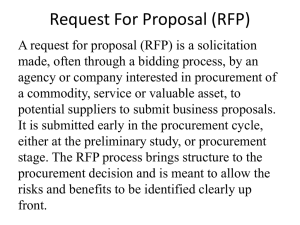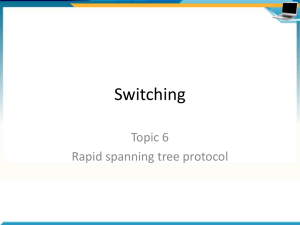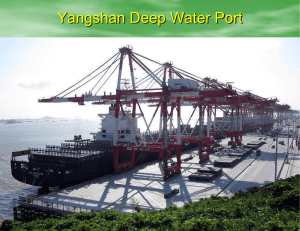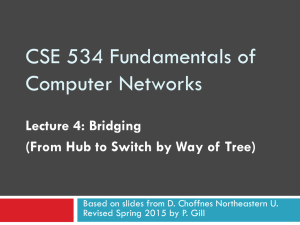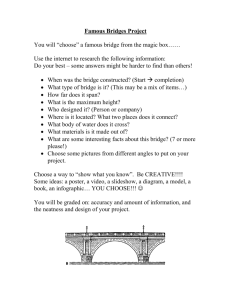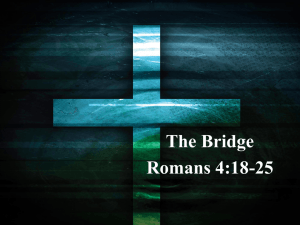Chapter 1 Ethernet
advertisement
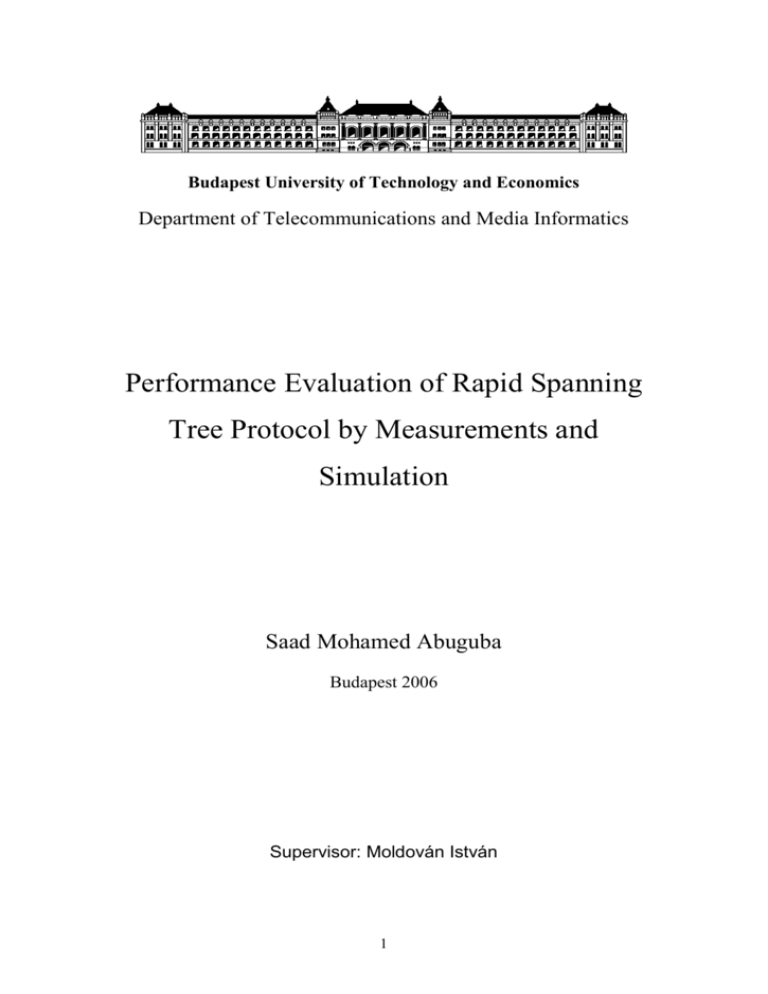
Budapest University of Technology and Economics Department of Telecommunications and Media Informatics Performance Evaluation of Rapid Spanning Tree Protocol by Measurements and Simulation Saad Mohamed Abuguba Budapest 2006 Supervisor: Moldován István 1 Acknowledgments I wish to express my sincere gratitude to all who contributed their time and talent for the completion of this work, in particular to: My scientific supervisor, Mr. Moldován István, Eng. at the Budapest University of Technology and Economics, Faculty of Electrical Engineering, Dept. of Telecommunications guidance, and Media Informatics, for his unlimited encouragement, and help as well as his patient work in reviewing and helping prepare the final draft. His excellent activities in the field of computer network, as well as his personal qualities were always exemplary for me. The time I spent under his supervision played a central part in my education. To my family, Mr. Amer Musa Omar. Dr. József Harangozó, assistant professor and director of the Msc. program at the Faculty of Electrical Engineering, Budapest University of Technology and Economics for his advices and help during our studies. Assoc. Professor Dr. Gabor Hosszu, Department of Electron Devices at the Budapest University of Technology and Economics. Libyan society, for making the completion of this work possible through their financial support. 2 Contents Acknowledgments.......................................................................................................... 2 Contents ......................................................................................................................... 3 Preface............................................................................................................................ 5 Part I Ethernet ................................................................................................................ 6 1.1 Ethernet LANs ..................................................................................................... 6 1.2 Media Access Control (MAC) Addressing .......................................................... 7 1.3 Carrier Sense Multiple Access with Collision Detect (CSMA/CD) .................... 8 1.4 Full-Duplex Ethernet ........................................................................................... 8 1.5 Ethernet LAN Equipment .................................................................................... 9 1.5.1 Hubs .............................................................................................................. 9 1.5.2 Bridges .......................................................................................................... 9 1.5.3 Switches ...................................................................................................... 10 1.6 Virtual LANs ..................................................................................................... 10 1.6.1 IEEE 802.1Q ............................................................................................... 11 Part II Spanning Tree Protocol (STP) .......................................................................... 12 2.1 Spanning Tree Protocol (STP) ........................................................................... 12 2.2 Bridge Protocol Data Units (BPDUs) ................................................................ 12 2.3 Spanning Tree Priority vectors .......................................................................... 13 2.4 STP port roles .................................................................................................... 13 2.5 Spanning Tree Operations.................................................................................. 14 2.5.1 Steps of Initial STP Convergence ............................................................... 14 2.5.2 Example of Spanning Tree Protocol ........................................................... 15 2.6 STP States .......................................................................................................... 16 2.7 Topology Change Process.................................................................................. 17 2.8 Spanning-Tree Convergence .............................................................................. 18 2.8.1 PortFast ....................................................................................................... 18 2.8.2 BackboneFast .............................................................................................. 18 2.8.3 UplinkFast ................................................................................................... 19 2.8.4 Alternate port .............................................................................................. 20 Part III Rapid Spanning Tree Protocol (RSTP) ........................................................... 21 3.1 Why RSTP ......................................................................................................... 21 3.2 Rapid Spanning Tree Protocol (RSTP) .............................................................. 21 3.3 RSTP BPDU ...................................................................................................... 22 3.4 RSTP Timers...................................................................................................... 23 3.5 RSTP Convergence ............................................................................................ 24 3.6 RSTP port behavior............................................................................................ 24 3.6.1 Port States and Roles .................................................................................. 25 3.6.2 Port Types ................................................................................................... 26 3.7 RSTP Proposal/Agreement ................................................................................ 26 3.8 Topology Change Process.................................................................................. 28 3.9 Multiple Spanning Tree Protocol (MSTP) ......................................................... 28 3 Part IV Measurements.................................................................................................. 33 4.1 Spanning Tree Protocol (STP) ........................................................................... 33 4.1.1 Measurement for STP restoration ............................................................... 33 4.1.2 Ethereal-Network Protocol Analyzer .......................................................... 34 4.1.3 Results for STP restoration ......................................................................... 34 4.2 Rapid Spanning Tree Protocol (RSTP) .............................................................. 37 4.2.1 Measurement I for RSTP ............................................................................ 37 4.2.2 Measurement II for RSTP ........................................................................... 38 Part V Simulations ....................................................................................................... 40 5.1 Overview of OPNET Modeler ........................................................................... 40 5.2 Simulation setup................................................................................................. 44 5.2.1 Simulation of STP and RSTP with Ring Topology .................................... 44 5.3 Simulation Results ............................................................................................. 49 5.3.1 Diameter greater than seven nodes from the root bridge ............................ 49 5.3.2 Results for STP on Ring topology .............................................................. 50 5.3.3 Result for RSTP on Ring topology ............................................................. 52 5.3.4 Root failure with loop ................................................................................. 54 5.3.5 Links failures to the Root ............................................................................ 55 5.3.6 Partial Mesh topology ................................................................................. 56 Part VI Conclusion ....................................................................................................... 58 References .................................................................................................................... 60 4 Preface As the Ethernet technology is growing out from the LAN environment, its restoration and scalability properties are getting more attention. Loop protection and restoration for Ethernet is provided by the Spanning Tree Protocols. The Rapid Spanning Tree Protocol (RSTP) avoids loops in the network by reducing the logical topology to a tree, and achieves fast restoration in case of failures. In this thesis I investigate the scalability and restoration time of the STP and the RSTP protocols by measurements and simulation. I show that scalability of RSTP is limited, arbitrary size bridged Ethernet topologies can not be constructed. Based on measurement results we calibrated the simulation and we have determined the restoration time of the protocol for typical topologies. This thesis is organized into six parts, which is followed by a reference and an appendix part. The outline of the thesis is as follows: In Part I, an introduction is given to Ethernet technology for local area networks, Ethernet equipments, media access control and virtual local area networks. Part II overviews the Spanning Tree Protocol (STP), operation of STP, convergence time with STP, spanning tree port transitions and timers, topology change process, and Bridge Protocol data unit message. In Part III Rapid Spanning Tree Protocol (RSTP) is described explaining why we use this protocol. Also the RSTP operation, port behavior and Multiple Spanning Tree Protocol (MSTP) are presented. Part IV includes the measurements done on recovery time in the practical work of the Spanning Tree Protocol and Rapid Spanning Tree Protocol. Part V verifies the Spanning Tree Protocol and Rapid Spanning Tree Protocol by simulating scalability and using the OPNET Modeler simulator. Part VI presents the results of my work, but also gives future plans. 5 Part I Ethernet 1.1 Ethernet LANs The most widely used local-area network (LAN) access method - defined by the Institute of Electrical and Electronics Engineers (IEEE) - is the 802.3 [1] standard. Ethernet has become so popular, that most Apple computers and many PCs are fabricated directly with 10/100 Ethernet ports for home use. These ports enable you not only to create a small home network, but also to connect to the Internet via a Digital Subscriber Line (DSL) or cable modem, which requires an Ethernet connection. A 10/100 port was created for a network interface, which supports both 10BASE-T at 10 megabits per second (Mbps) and 100BASE-T at 100 Mbps. Ethernet is a shared-media LAN, which means that all stations on the segment use a part of the total bandwidth. Depending on the type of Ethernet implemented, this total bandwidth is a 10 Mbps (Ethernet), 100 Mbps (Fast Ethernet), or 1000 Mbps (Gigabit Ethernet). In a shared Ethernet environment all hosts are connected to the same bus and compete with each other for the bandwidth. In such an environment packets meant for one machine are received by all the other machines. Thus, any machine in such an environment placed in promiscuous mode will be able to capture packets meant for other machines and can therefore listen to all the traffic on the network using the carrier sense multiple access with collision detect (CSMA/CD) mechanism like in Point-to-Multipoint communication. A switched Ethernet environment - in which the hosts are connected to a switch instead of a hub - is called a Switched Ethernet. The switch maintains a table keeping track of each computer's MAC address and delivers packets destined for a particular machine by sending it to the port on which that machine is connected. The switch is an intelligent device that sends packets to the destined computer only and does not broadcast to all the machines on the network. It means each sender and receiver pair has the full bandwidth available for use e.g. Point-to-Point case. Ethernet LANs use Media Access Control (MAC) address to determine how traffic is transferred between network segments. Ethernet hubs, defined by Open System Interconnection (OSI) model physical layer (Layer 1) repeat only the physical signal; the hub does not look at a source or destination address. Ethernet bridges and switches 6 use the source and destination MAC address, defined by the OSI data link layer (Layer 2) to build an interface table and to determine which segment should receive the frame. Routers use the network address, found at the OSI network layer (Layer 3) to build a routing table. 1.2 Media Access Control (MAC) Addressing MAC address [1] [8] is a unique serial number assigned and burned into each network adapter that differentiates network cards, just as your house number is unique on your street and identifies your home among others. To be a part of any network, you must have an address so that you will be able to be reached. Two types of addresses are found in a network: the logical (OSI model Layer 3, network) and the physical (OSI model Layer 2, data link). For this part of the thesis the physical address (also known as the Media Access Control [MAC] address) is relevant. A MAC address is the physical address of the device. It is 48 bits (6 bytes) long and is made up by two parts: the organizational unique identifier (OUI) and the vendorassigned address, as illustrated in Figure 1. Figure 1: Stucture of the MAC Address The MAC address on a computer might look like this: 00-08-a1-08-c8-13. This MAC address is used for the Fast Ethernet adapter on a given computer. The OUI is 00-08a1, and the vendor-assigned number is 08-c8-13. The OUI is administered by the IEEE and identifies the vendor of the network adapter. The vendor-assigned part of the MAC address is assigned by the vendor. The combination of the OUI and the vendor-assigned number ensures that none of the network adapters could have the same MAC address. 7 1.3 Carrier Sense Multiple Access with Collision Detect (CSMA/CD) CSMA/CD [1] is a set of rules determining how network devices respond when two devices attempt to use a data channel simultaneously (called a collision). Standard Ethernet networks use CSMA/CD to physically monitor the traffic on the line at participating stations. If no transmission is taking place at the time, the particular station can transmit. If two stations attempt to transmit simultaneously, this causes a collision, which is detected by all participating stations. The stations that collided attempt to transmit again after a random time interval. If another collision occurs, the time intervals from which the random waiting time is selected are increased step by step. This is known as exponential back off. CSMA/CD is a type of contention protocol. Networks using the CSMA/CD procedure are simple to implement, but do not have deterministic transmission characteristics. The CSMA/CD method is internationally standardized in IEEE 802.3 and ISO 8802.3. 1.4 Full-Duplex Ethernet Full-duplex [6] is an optional mode of operation allowing simultaneous communication between a pair of stations. The link between the stations must use a point-to-point media segment, such as twisted-pair or fiber optic media, to provide independent transmit and receive data paths. With full-duplex mode enabled, both stations can simultaneously transmit and receive, which doubles the aggregate capacity of the link. For example, a half-duplex Fast Ethernet twisted-pair segment provides a maximum of 100 Mbps of bandwidth. When operated in full-duplex, the same 100BASE-TX twisted-pair segment can provide a total bandwidth of 200 Mbps. Another major advantage of full-duplex operation is that the maximum segment length is no longer limited by the timing requirements of shared channel half-duplex Ethernet. In full-duplex mode, the only limits are those set by the signal carrying capabilities of the media segment. This is especially useful for fiber optic segments. 8 1.5 Ethernet LAN Equipment This subchapter addresses the suitability for different environments of various types of hardware, hubs, bridges, and switches and how each piece of hardware functions specifically in an Ethernet environment [1], [6]. 1.5.1 Hubs Hub is a multiport repeater and is used to create collision domains, in which all devices on the network can see each other. If the distance between devices increases, the signal quality begins to deteriorate as segments exceed their maximum length, often a couple hundred feet. Hubs provide the signal amplification required to allow a segment to be extended a greater distance. A hub takes an incoming signal from anyone of the ports and repeats on each of its out ports to enable users to share the Ethernet network resources. Ethernet hubs create star topologies in 10-Mbps or 100-Mbps half-duplex Ethernet LANs. It is the hub that enables several point-to-point segments to be joined together into one single network, and this network of hubs sets up a shared Ethernet, just as several point-to-point roads join together a single large network of roads you use to get around in a town. 1.5.2 Bridges Bridges add a level of intelligence to the network by using the MAC address to build a table of hosts, mapping these hosts to a network segment and containing traffic within these network segments. Ethernet bridges map the MAC addresses of the network devices, or nodes, residing on each network segment. Bridges allow only necessary traffic to pass through the bridge, such as traffic is destined for a segment other than the source. When a frame is received by the bridge, the bridge looks at the frame header and reads the source and destination MAC addresses, determining the frame sender and destination. If the frame's source and destination segments are the same, the frame is dropped, or filtered by the bridge; if the segments differ, the bridge forwards the frame to the correct segment. 9 1.5.3 Switches A switch performs the same functions as a bridge; so when the switch receives a frame, it examines the destination and source MAC addresses and compares them to a table of network segments and addresses. If the segments are the same, the frame is dropped, or filtered; if the segments differ, the frame is forwarded to the proper segment. The frames-filtering and regeneration of forwarded frames enables switches to split a network into separate collision domains. Frame regeneration enables greater distances and more network devices, or nodes, to be used in the total network design, and lowers the overall collision rates. Ethernet switches are an expansion of Ethernet bridging in that switches can link several LANs together. In linking several LANs together, switches forward frames between these LAN segments using one of two basic methods: cut through and store and forward. 1.6 Virtual LANs Virtual LAN (VLAN) [1], [4] is a single broadcast domain. All devices connected to the VLAN receive broadcasts sent by any other VLAN members. However, devices connected to a different VLAN will not receive those same broadcasts. (Naturally, VLAN members also receive nicest packets directed toward them from other VLAN members.) A VLAN consists of hosts defined as members, communicating as a logical network segment. In contrast, a physical segment consists of devices that must be connected to a physical cable segment. A VLAN can have connected members located anywhere in the campus network, as long as VLAN connectivity is provided among all members. Layer 2 switches are configured with a VLAN mapping and provide the logical connectivity among the VLAN members. VLAN Membership When a VLAN is provided at an access-layer switch, an end user must have some means of gaining membership to it. 10 Static VLANs Static VLANs offer port-based membership, in which switch ports are assigned to specific VLANs. End-user devices become members in a VLAN based on the physical switch port to which they are connected. No handshaking or unique VLAN membership protocol is needed for the end devices; they automatically assume VLAN connectivity when they connect to a port. Dynamic VLANs Dynamic VLANs provide membership based on the MAC address of an end-user device. When a device is connected to a switch port, the switch must, in effect, query a database to establish VLAN membership. A network administrator also must assign the user's MAC address to a VLAN in the database of a VLAN Membership Policy Server (VMPS). 1.6.1 IEEE 802.1Q The Institute of Electrical and Electronics Engineers (IEEE) has defined the 802.1Q [6] standard for VLANs, ensuring the interoperability of VLAN implementations between switches and network interface cards (NICs) from different vendors. Because of the various types of VLAN definitions, each vendor has developed its own unique and proprietary VLAN solution and product. Without some common ground, such as an open standard, switches from one vendor will not interoperate with VLANs from other vendors. The IEEE's 802.1Q standard was developed to address the problem of how to break large networks into smaller parts so broadcast and multicast traffic wouldn't grab more bandwidth than necessary. The standard also helps provide a higher level of security between segments of internal networks. The 802.1Q specification establishes a standard method for inserting virtual LAN (VLAN) membership information into Ethernet frames. A VLAN is an administratively configured LAN or broadcast domain. Instead of going to the wiring closet to move a cable to a different LAN, network administrators can accomplish this task remotely by configuring a port on an 802.1Q-compliant switch to belong to a different VLAN. The ability to move end stations to different broadcast domains by setting membership profiles for each port on centrally managed switches is one of the main advantages of 802.1Q VLANs. 11 Part II Spanning Tree Protocol (STP) 2.1 Spanning Tree Protocol (STP) The Spanning Tree Protocol [1], [2], or STP, is a link-management protocol that is part of the Institute of Electrical and Electronics Engineers (IEEE) 802.1 standard for bridges and switches. STP uses the spanning-tree algorithm and provides path redundancy in the network. STP also prevents network loops created by multiple active paths between stations. The spanning-tree algorithm is used in bridge-and switch-based networks and determines the best path for traffic to move across the network from source to destination. The algorithm creates a hierarchical tree spanning the entire network, including all bridges and switches. The spanning-tree algorithm determines all redundant paths and makes only one of them active at any given time. In a network, loops create broadcast storms and constant table changes, which cause damage to the network. Loops occur when more than one route, or path, exists between nodes in a network. Establishing path redundancy, STP creates a tree spanning across all the switches in an extended network and forces redundant paths into a standby, or blocked, state. STP allows only one active path at a time between any two network devices, preventing loops, but establishes redundant links as a backup if the primary link fails. If a network segment becomes unreachable for whatever reason, the spanning-tree algorithm reconfigures the logical topology, reestablishing the link by activating the standby path. Without a spanning tree in place, it is possible that both connections might be considered the primary path, resulting in an endless loop of traffic on the local-area network (LAN). 2.2 Bridge Protocol Data Units (BPDUs) Bridge protocol data units, or BPDUs [1], are data messages exchanged between the switches and bridges within an extended LAN using the STP. BPDU frames contain information regarding the originating switch port, Media Access Control (MAC) address, switch port priority, and the switch port cost. The cost of a switch port is based on the number of network segments the frame crosses before reaching its destination and the format of BPDU shown in Figure 2. BPDU messages are also exchanged across bridges and switches to detect loops in the network topology. Any 12 loops found are removed by shutting down the selected bridge and switch interfaces and placing the redundant switch ports in a backup, or blocked state. Figure 2: Bridge Protocol Data Unit Format There are two Types of BPDUs: Configuration BPDUs Topology Change Notification (TCN) BPDUs Configuration BPDUs are originated by the Root Bridge and flow outward along the active paths that radiate away from the Root Bridge. Topology Change Notification BPDUs flow upstream (toward the Root Bridge) to alert the Root Bridge about the active topology change. 2.3 Spanning Tree Priority vectors All Bridges send information to each other, in Configuration Messages to assign Port roles that determine each Port’s participation in a fully and simply connected active topology based on one or more spanning trees. The information communicated is known as a spanning tree priority vector. Spanning tree priority vectors provide the basis for a concise specification of each protocol’s computation of the active topology, in terms of both the entire Bridged LAN and the operation of individual Bridges in support of the distributed algorithm. 2.4 STP port roles A port role is a function STP assigned to each port. STP assigns one of the following roles: Root Port, Designated Port, or Blocking Port. 13 Root port role A root port is the port closest to the root bridge in terms of path cost. When a switch has multiple paths connecting it to the root, the best path is determined based on the message priority vector carried inside the Bridged Protocol Data Unit (BPDU) and the receiving port ID. The port with the best priority vector becomes a root port while the remaining ports become alternates. Designated Port Role A port is designated if it can send the best BPDU on the segment to which it is connected. All bridges connected to a given segment listen to each other’s BPDUs and agree that the bridge sending the best BPDU is the designated bridge for the segment. 2.5 Spanning Tree Operations The operation of Spanning Tree [2], [7] specified, when creating a loop-free logical topology, always uses the same four-step decision sequence: 1. Lowest Root BID 2. Lowest Path Cost to Root Bridge 3. Lowest Sender BID 4. Lowest Port ID Bridges pass Spanning Tree information between themselves using special frames known as bridge protocol data units (BPDUs). A bridge uses this four-step decision sequence to save a copy of the best BPDU seen on every port. When making this evaluation, it considers all of the BPDUs received on the port as well as the BPDU that would be sent on that port. As every BPDU arrives, it is checked against this four-step sequence to see if it is more attractive (that is, lower in value) than the existing BPDU saved for that port. If the new BPDU (or the locally generated BPDU) is more attractive, the old value is replaced. 2.5.1 Steps of Initial STP Convergence This section considers the algorithm that the Spanning-Tree Protocol uses to initially converge on a loop-free logical topology. Although there are many facets to the 14 Spanning-Tree Protocol, the initial convergence can be broken down into three simple steps: 1. Elect one Root Bridge The switches first need to elect a single Root Bridge by looking for the bridge with the lowest Bridge ID (BID). 2. Elect Root Ports A bridge's Root Port is the port that is closest to the Root Bridge. Every Non-root Bridge must select one Root Port. 3.Elect Designated Ports Each segment in a bridged network has one Designated Port. This port functions as a single bridge port that both sends and receives traffic to and from that segment and the Root Bridge. The idea is that if only one port handles traffic for each link, all of the loops have been broken! The bridge containing the Designated Port for a given segment is referred to as the Designated Bridge for that segment. 2.5.2 Example of Spanning Tree Protocol This network consists of three Switches connected in a looped configuration as shown in Figure 3. For each Switch a fictitious MAC address has been assigned that corresponds to the device's name (for example, Switch A uses MAC address AA-AAAA-AA-AA-AA). The whole operation of STP is based on time. When the network starts, all switches elect a single Root Bridge by sending its BPDU for looking for the bridge with the lowest Bridge ID (BID). The switches move on to select Root Ports. A bridge's Root Port is the port that is closest to the Root Bridge. Every non-RootBridge must select one Root Port. Each segment must have one designated port. Each segment in a bridged network has one Designated Port. This port functions as a single bridge port that both sends and receives traffic to and from that segment and the Root Bridge. The idea is the following: if only one port handles traffic for each link, all the loops have been broken! The bridge containing the Designated Port for a given segment is referred to as the Designated Bridge for that segment. 15 Figure 3: Model Network Layout for Discussion of Basic STP Operations 2.6 STP States After the bridges have classified their ports as Root, Designated, or non-Designated, creating a loop-free topology is straightforward: Root and Designated ports forward traffic, whereas non-Designated Ports block traffic. Although forwarding and blocking are the only two states [9] which can be commonly seen in a stable network. Blocking The port will not send or receive any data traffic across the network segment, but will listen to STP BPDU messages. When a switch or bridge running STP is powered on, all ports are in a blocking state. The port is in the blocking state for 20 seconds before transitioning to the listening state. Listening The port is listening to spanning-tree messages in the form of BPDUs and is determining how the network topology is configured. In the listening state, the port is not forwarding frames. The port is in the listening state for 15 seconds before transitioning to the learning state. Learning The port is adding MAC addresses to its MAC address table. In the learning state, the port is not forwarding frames. The port is in the learning state for 15 seconds before transitioning to the forwarding state. 16 Forwarding The port is sending and receiving data across the network segment as normal, and after the network has converged on a topology, the port will be in either the forwarding or blocking state. Disabled The port can be administratively disabled at any time by the network administrator and will not receive BPDUs or forward traffic across any network segments. The switch cannot put a port into the disabled state and therefore cannot take a port out of the disabled state; only the network administrator can enable or disable a port. 2.7 Topology Change Process Topology Change Notification BPDUs [3] are a fairly simple way to improve this convergence time and work closely with Configuration BPDUs as follows: 1. A bridge originates a TCN BPDU in two conditions: • It changes a port into the Forwarding state and it has at least one designated port. • It changes a port from either the Forwarding or Learning states to the Blocking state. 2. The upstream bridge receives the TCN BPDU. Although several bridges might hear the TCN BPDU (because they are directly connected to the Root Port's segment), only the Designated Port accepts and processes the TCN BPDU. 3. The upstream bridge sets the Topology Change Acknowledgement flag in the next Configuration BPDU that it sends downstream (out the Designated Port). This acknowledges the TCN BPDU received in the previous step and causes the originating bridge to cease generating TCN BPDUs. 4. The upstream bridge propagates the TCN BPDU out its Root Port (the TCN BPDU is now one step closer to the Root Bridge). 5. Steps 2 through 4 are repeated until the Root Bridge receives the TCN BPDU. 6. The Root Bridge then sets the Topology Change Acknowledgment flag (to acknowledge the TCN BPDU sent by the previous bridge) and the Topology change the flag in the next Configuration BPDU that it sends out. 17 7. The Root Bridge continues to set the Topology Change flag in all Configuration BPDUs that it sends out for a total of Forward Delay + Max Age seconds (default = 35 seconds). This flag instructs all bridges to shorten their bridge table aging process from the default value of 300 seconds to the current Forward Delay value (default=15 seconds). 2.8 Spanning-Tree Convergence Spanning-tree convergence issues have been a challenge for network administrators to address. Depending on the size of the Layer 2 network, it can get very complicated. Cisco enhanced the original 802.1d specification with features such as Uplink Fast, Backbone Fast, and Port Fast to speed up the convergence time of a bridged network. 2.8.1 PortFast The PortFast [1] feature skips through various stages of spanning-tree states, and it immediately brings a port from blocking to forwarding state. There are two reasons behind PortFast. First, the delay incurred through normal spanning-tree states could cause startup problems. For example, a host machine's user login screen times out because the port is still transitioning through its spanning-tree states. It takes 30 seconds for a port to transition to forwarding state. While the port is transitioning, the Windows software is attempting to log on to the server and subsequently will fail because the host machine does not have full network connectivity. 2.8.2 BackboneFast BackboneFast [2] is a Maxage optimizer. In other words, BackboneFast as shown in Figure 4 helps to get rid of the 20 seconds that are associated with Maxage timer, which is used for indirect failures as mentioned in the previous section. BackboneFast does this by first detecting the indirect failure. The trigger for the indirect failure is when the switch receives inferior BPDUs on its blocking port. An inferior BPDU identifies one switch as both the root bridge and the designated bridge. When a switch receives an inferior BPDU, it indicates that a link to which the switch is not directly connected (an indirect link) has failed (that is, the designated bridge has lost its connection to the root bridge). The second component to BackboneFast is verifying the failure. This is done through Root Link Query (RLQ) protocol. The switch sends RLQ requests to the upstream switch to find the location of the Root. Upon finding 18 the location of the Root, the switch expires the Maxage timer and transitions the blocking port to listening state. BackboneFast process is outlined in the following steps: Step 1 The connection between Switch1 and Switch3 fails. Step 2 Switch3 will start generating inferior configuration BPDUs toward Switch2. Step 3 Upon receiving the inferior BPDUs, Switch2 sends a RLQ toward the upstream switch. Figure 4: BackboneFast Step 4 Switch1 sends back an RLQ response that it is the Root. Step 5 Switch2 now knows that it still has a path to the Root. It can now safely transition the blocked port. Step 6 Switch2 transitions the blocking port into listening state. It forwards configuration BPDUs to Switch3. Step 7 After 30 seconds, Switch3 has converged. This is the same amount of time for direct failure convergence. 2.8.3 UplinkFast UplinkFast [2] is another feature that helps with the convergence issue. There must be redundant physical links on the access switch to the upstream switches to enable the UplinkFast feature as shown in Figure 5. One of the links is used for forwarding and the other link is used for backup. When the forwarding link fails, the backup link comes up and starts forwarding traffic. The convergence time is reduced to 2 - 3 seconds through this process. To help building the CAM table based on the new link, the switch sources all relevant MAC addresses that were associated with the link that failed, and advertises them at a rate of 15 packets per 100 ms with a dummy multicast address, 01-00-0C-CD-CD-CD. 19 Figure 5: UplinkFast If the UplinkFast feature is going to be used, it should be configured only on access switches. It is critical if UplinkFast is not be enabled on core switches, because it could potentially cause some severe instability issues. In fact, when UplinkFast is enabled, by default, the switch sets the bridge priority to 49152 from its 32768. This is done to ensure that the access switch is not used as Root. Also, the cost on the switch ports is increased by 3000; so the switch is not used as transit by other switches. 2.8.4 Alternate port Alternate state gives an Alternative port to the root bridge on non root bridges. This port sets as root Port when the initial root Port doesn’t receive BPDUs from the root bridge. Figure 6: Alternate port unblock As it is shown in Figure 6, if the link between switch A and switch B fails. While cutting the link the alternate path works directly instead of original link. Blocking port on switch B will transit to listening upon max_age timer expires, and then will transit to listening state, learning state to forward_delay. Switch B sends topology change notification TCN BPDU message to switch A through alternate path and switch A. This sends back topology change acknowledgment TCA BPDU message with bit set to switch B. 20 Part III Rapid Spanning Tree Protocol (RSTP) 3.1 Why RSTP The immediate hindrance of STP is convergence. It takes anywhere from 30 to 50 seconds depending on the type of failure to converge the network. RSTP helps with convergence issues that plague legacy STP. RSTP has additional features similar to UplinkFast and BackboneFast that offer better recovery at Layer 2 than STP. Each state in RSTP has its own time until it changes to the other time, so in the RSTP implementation the first three states resume into only one state called discarding, so there are only three states. The Advantage with RSTP is less converge time or less time for the port to change from blocking to forwarding. Another feature is that the switch that suffers the change or instability immediately forwards the new information BPDUs to all the switches, instead of the old STP that must inform the root switch and then the root switch informs all the switches about the new layer2 topology. Another feature of RSTP is a new port state. 3.2 Rapid Spanning Tree Protocol (RSTP) The IEEE 802.1w [2], [4] standard was developed to use 802.1D's principle concepts and make the resulting convergence much faster. This is also known as the Rapid Spanning Tree Protocol (RSTP), which defines how switches must interact with each other to keep the network topology loop free, in a very efficient manner. Numerous glaring differences exist between RSTP and STP. For starters, RSTP requires full-duplex point-to-point connection between adjacent switches. Half duplex, generally speaking, denotes a shared medium whereby multiple hosts share the same wire; a point-to-point connection cannot reside in this environment. As a result, RSTP cannot work in a half-duplex mode. STP and RSTP also have port designation differences. RSTP has Alternate and Backup port designation, which are absent from the STP environment. Ports not participating in spanning tree are known as edge ports. The edge port becomes a non-edge port immediately if a BPDU is heard on the port. Non-edge ports participate in the spanning-tree algorithm; hence, only non-edge ports generate Topology Changes (TCs) on the network when transitioning to forwarding state only. TCs are not generated for any other RSTP 21 states. As with 802.1D, RSTP's basic functionality can be applied as a single instance or multiple instances. This can be done by using RSTP as the underlying mechanism for the Cisco-proprietary Per-VLAN Spanning Tree Protocol (PVST+). The resulting combination is called Rapid PVST+ (RPVST+). RSTP also is used as part of the IEEE 802.1s Multiple Spanning Tree (MST) operation. RSTP operates consistently in each, but replicating RSTP as multiple instances requires different approaches. 3.3 RSTP BPDU The BPDU [2] packet has also changed with RSTP as shown in Figure 7. The version field in legacy STP was set at 1, but in RSTP, the version is set at 2. The motivation here is RSTP to be able to communicate with legacy STP. The Flag field in the STP BPDU packet contained TCN and TCA. In RSTP, the Flag field, 1 byte long, has been modified to accommodate port designations and proposal/agreement between adjacent switches. BPDUs are sent every 2 seconds. Unlike in legacy STP, in RSTP, each switch generates its own BPDUs regardless if it hears BPDUs from the Root. In legacy STP, BPDUs were only generated by the Root and propagated throughout the spanning-tree domain. As a result, when a switch did not receive a configuration BPDU, it did not know where the failure occurred. In RSTP mode, the switch needs only to worry about its immediate neighbors. Hence, BPDUs also serve as keep alive mechanisms between adjacent switches. If the switch does not hear three consecutive BPDUs from its downstream neighbor, it will transition appropriate ports to converge the network. Figure 7: RSTP BPDU Flag Field 22 3.4 RSTP Timers RSTP Timers describes the Rapid Spanning Tree Protocol [2], [11] timers and the rules to follow in order to tune the timers. Hello time (hello_t) The hello time is the time between each bridge protocol data unit (BPDU) that is sent on a port. This time is equal to 2 seconds (sec) by default, but you can tune the time to be between 1 and 10 sec. Forward delay (fwd_delay) The forward delay is the time that is spent in the listening and learning state. This time is equal to 15 sec by default, but you can tune the time to be between 4 and 30 sec. Maximum age (max_age) The max age timer controls the maximum length of time that passes before a bridge port saves its configuration BPDU information. This time is 20 sec by default, but you can tune the time to be between 6 and 40 sec. max_age (lost _ msgs 1) hello _ t msg _ ao pdu _ d (dia 1) Diameter of the STP domain (dia) This value is the maximum number of bridges between any two points of attachment of end stations. The recommendation is to consider a maximum diameter of seven bridges. Maximum message age overestimate (msg_ao) This is the maximum overestimate, any bridge can make of the age of received Bridge Protocol Message information. Bridge transit delay (bt_d) This value is the time that elapsed between the reception and the transmission of the same frame by the bridge. The recommendation is 1 sec as the maximum bridge transit delay. 23 3.5 RSTP Convergence The convergence of STP in a network is the process that takes all switches from a state of independence (each thinks it must be the STP root) to one of uniformity, in which each switch has a place in a loop-free tree topology. You can think of convergence as a two-stage process: 1. One common Root Bridge must be "elected," and all switches must know about it. 2. The state of every switch port in the STP domain must be brought from a Blocking state to the appropriate state to prevent loops. Convergence generally takes time because messages are propagated from switch to switch. The traditional 802.1D STP also requires the expiration of several timers before switch ports safely can be allowed to forward data. RSTP takes a different approach when a switch needs to decide how to participate in the tree topology. When a switch first joins the topology (perhaps it was just powered up) or has detected a failure in the existing topology, RSTP requires it to base its forwarding decisions on the type of port. 3.6 RSTP port behavior In 802.1D [2] for each switch port is assigned a role and a state at any given time. Depending on the port's proximity to the Root Bridge, it takes on one of the following roles: Root port Designated port Blocking port (neither root nor designated) Recall that each switch port also is assigned one of five possible states: Disabled Blocking Listening Learning Forwarding 24 Only the Forwarding state allows data to be sent and received. RSTP achieves its rapid nature by letting each switch to interact with its neighbors through each port. This interaction is performed based on a port's role, not strictly on the BPDUs that are relayed from the Root Bridge. After the role is determined, each port can be given a state that determines what it does with incoming data. The Root Bridge in a network using RSTP is elected just as with 802.1D by the lowest Bridge ID. 3.6.1 Port States and Roles After all switches agree on the identity of the root, the following port roles are determined: Root port The one switch port on each switch that has the best root path cost to the root. This is identical to 802.1D. (By definition, the Root Bridge has no root ports.) Designated port The switch port on a network segment that has the best root path cost to the root. Alternate port A port that has an alternate path to the root, different than the path the root port takes. This path is less desirable than the one of the root ports. Backup port A port that provides a redundant connection to a segment where another switch port already connects. If that common segment is lost, the switch might or might not have a path back to the root. RSTP defines port states only according to what the port does with incoming frames. Any port role can have any of these port states: Discarding Incoming frames simply are dropped; no MAC addresses are learned. Forwarding Incoming frames are forwarded according to MAC addresses that have been learned. 25 3.6.2 Port Types Every switch port [4] can be considered one of the following types: Edge port The edge port concept is already well known to Cisco's spanning tree users as it basically corresponds to the PortFast feature. All ports directly connected to end stations cannot create bridging loops in the network and can thus directly transition to forwarding, skipping the listening and learning stages. Neither edge ports nor PortFast enabled ports do not generate topology changes when the link toggles. Unlike PortFast, an edge port that receives a BPDU immediately loses its edge port status and becomes a normal spanning tree port. At this point, there is a user-configured value and an operational value for the edge port state. Root port The Root port has the best cost to the root of the STP instance. Only one root port can be selected and active at any time, although alternate paths to the root can exist through other ports. If alternate paths are detected, those ports are identified as alternate root ports and immediately can be placed in the Forwarding state when the existing root port fails. Point-to-point port Port with this name connects to another switch and becomes a designated port. A quick handshake with the neighboring switch, rather than timer expiration, decides the port state. BPDUs are exchanged back and forth in the form of a proposal and an agreement. One switch proposes that its port becomes a designated port; if the other switch agrees, it replies with an agreement message. 3.7 RSTP Proposal/Agreement As shown in Figure 8 the adjacent switches are participating in RSTP implementation. RSTP switches require BPDUs from their connected neighbors to keep the link up. This mechanism is outlined in the RSTP proposal/agreement [2] process. The mechanism involved in proposal/agreement between adjacent switches is very fast. It takes less than few seconds to transfer a port to the appropriate state, whereas in STP, it took a minimum of 30 seconds. 26 Figure 8: RSTP Proposal/Agreement In Figure 9, BPDU exchange between Switch1 and Switch2 has not yet taken place. Only in discarding and learning states will proposal BPDUs be sent. Assume that the ports connecting the two switches are in learning state: Switch1, with lower BID sends a proposal BPDU to Switch2. Switch2 having received the proposal sees that Switch1 has better BPDU; it will accept Switch1 as the Root for the VLAN. Switch2 will send an agreement BPDU back to Switch1. In a situation where Switch1 does not receive an agreement BPDU, it will fall back to legacy STP mode. A new connection has been set up between Switch1 and Switch3. When this connection comes up, Switch3 will receive a better BPDU from Switch1. It must, therefore, transition its current Root port (RP) and designate a new RP. Figure 9: A New Connection Between Switches The following steps outline how Switch3 chooses a new RP: Step 1 A new connection between Switch1 and Switch3 has been set up. Step 2 Switch3 receives a better BPDU from Switch1. It keeps the new port in blocking state. Step 3 Switch3 changes the current RP to Alternate port (discarding state). Step 4 Switch3 sends an agreement BPDU to Switch1. Step 5 Switch3 changes the new RP to forwarding state. 27 Step 6 Switch1 receives the agreement BPDU and changes its port to forwarding state as well. 3.8 Topology Change Process Recall that when an 802.1D switch detects a port state change (either up or down), it signals the Root Bridge by sending topology change notification (TCN) BPDUs. The Root Bridge, in turn, must signal the topology change [4] by sending out a TCN message that is relayed to all switches in the STP domain. RSTP detects a topology change only when a nonedge port is changed to the Forwarding state. This might seem odd because a link failure is not used as a trigger. RSTP uses all of its rapid convergence mechanisms to prevent bridging loops from forming. Therefore, topology changes are only detected, so that bridging tables can be updated and corrected as hosts appear first on a failed port and then on a different functioning port. When a topology change is detected, a switch must propagate news of the change to other switches in the network so that they can correct their bridging tables, too. This process is similar to the convergence and synchronization mechanism; topology change (TC) messages propagate through the network in an ever-expanding wave. BPDUs, with their TC bit set, are sent out all of the nonedge designated ports. This is done until the TC While timer expires, after two intervals of the Hello time. This notifies neighboring switches of the new link and the topology change. In addition, all MAC addresses associated with the nonedge designated ports are flushed from the content-addressable memory (CAM) table. This forces the addresses to be relearned after the change, in case hosts now appear on a different link. All neighboring switches that receive the TC messages also must flush the MAC addresses learned on all ports except the one that received the TC message. Those switches then must send TC messages out their nonedge designated ports, and so on. 3.9 Multiple Spanning Tree Protocol (MSTP) MSTP[27] [23] is an evolution of the Spanning Tree Protocol and the Rapid Spanning Tree Protocol, and was introduced in IEEE 802.1s as amendment to 802.1Q, 1998 edition. Standard IEEE 802.1Q-REV now includes MSTP. The MSTP provides simple and full connectivity for frames assigned to any given VLAN throughout a Bridged Local Area Network comprising arbitrarily 28 interconnected Bridges. MSTP allows frames assigned to different VLANs to follow separate paths, each based on an independent Multiple Spanning Tree Instance (MSTI), within Multiple Spanning Tree (MST) Regions composed of LANs and or MST Bridges. These Regions and the other Bridges and LANs are connected into a single Common Spanning Tree (CST). MSTP connects all Bridges and LANs with a single Common and Internal Spanning Tree (CIST). The CIST supports the automatic determination of each MST Region. The connectivity calculated for the CIST provides the CST for interconnecting these Regions, and an Internal Spanning Tree (IST) within each Region. MSTP ensures that frames with a given VLAN Identifiers (VID) are assigned to one and only one of the MSTIs or the IST within the Region, that the assignment is consistent amongst all the bridges within the region, and that the stable connectivity of each MSTI and the IST at the boundary of the Region matches that of the CST. The stable active topology of the Bridged Local Area Network with respect to frames consistently classified as belonging to any given VLAN thus simply and fully connects all LANs and Bridges throughout the network, though frames belonging to different VLANs can take different paths within any MST Region. MSTP uses a common spanning tree that connects all of the regions in the topology as shown in Figure 10. The regions in MSTP are multiple instances of the spanning tree. Each instance is an instance of the RSTP. An instance of RSTP governs a region, where each region has its own regional root. Figure 10: MSTP Spanning Tree with active topology The regional roots are in turn connected to the common root that belongs to the common spanning tree. Since MSTP runs pure RSTP as the underlying protocol, it 29 inherits some drawbacks of RSTP as well. However, a failure in MSTP can be isolated into a separate region leaving the traffic flows in other regions untouched. In addition, the administrators can perform light load balancing manually by assigning certain flows to a specific spanning tree. Common Spanning Tree (CST) In Common Spanning Tree (CST) implementation, there would be one instance of spanning tree for all the VLANs. In Figure 11, Switch1 will be the Root for all the VLANs. As a result, there would be one instance of spanning tree. MST only creates two instances of spanning tree for the design shown in Figure 11. VLANs can be assigned arbitrarily to any instance. In this example, Switch1 handles even VLANs and Switch2 handles odd VLANs. MST provides load-balancing capability for groups of VLANs rather than each VLAN. It also uses the strength of CST by grouping VLANs to reduce the number of instances of VLANs in the network. Figure 11: Switches in ring topology MST Regions The mechanics involved on how MST manages to create only two instances of spanning tree in Figure 11 has to do with regions. A region, similar to an administration domain, is a collection of VLANs that have the same configuration and are managed under the same MST umbrella. In the example given, one region has two instances of spanning tree. Each region must have the same configuration for these three elements: Region Name (32 bytes) Revision Number (16 bits) Associating VLANs with spanning-tree instances 30 Internal Spanning Tree There must at least be two instances for MST, meaning at least two spanning-tree topologies. The first instance, Internal Spanning Tree (IST), is set at 0. The second instance is user defined. The IST instance extends the CST inside the MST region. The Layer 2 network essentially has two tiers: one CST and multiple MSTIs (MST instances). A total of 15 MSTIs plus 1 IST under one region can be configured. Figure 12 illustrates the importance of IST. This figure shows two regions. Two switches are within Region 1. Switch2, which is part of Region 2, has a higher BID value than the other two switches. Hence, its superior BPDUs are accepted by Switch1 and Switch3 for IST instance. From Switch1 and Switch3's perspective, Switch2 is the Root for all the VLANs for MST 0 instance. Switch1 has an additional role to play. One of its ports is a boundary port, meaning that it is connected to a different region. When it receives the BPDU from Switch2, it first modifies the BPDU before forwarding it on to Switch3. It adds an IST Master ID and IST Master Path Cost to the BPDU. By default, the IST Master ID is the bridge ID and the Master Path Cost is 0. Figure 12: Common Spanning Tree Cloud Two distinct methods exist for selecting an IST Master: The Root for the CST that is inside the region will also be selected as IST Master. For example, Switch2 will also be the IST Master for Region 2. The boundary bridge is defined as smallest path cost to the CST Root. In Figure 12, that would be Switch1, because it has a direct connection to Switch2. 31 Figure 13 shows Switch1 adding the IST Master Path Cost, as depicted by the shaded boxes. Figure 13: BPDU Entering MST Region The objective of having an IST is to make the MST region appearing as a single bridge. This is an important distinction because it allows for MST to have large Layer 2 networks. For instance, Region 1 is seen by other regions as one bridge with one port participating in spanning tree. The IST master bridge is used as transit by the local bridges within the region. Spanning Tree Inside the Region In Figure 12, Region 1 and Region 2 have their own spanning-tree topology that is different from the CST spanning-tree topology. The locally significant spanning-tree topology is known as MSTI. There could be one instance or multiple instances depending on the design requirements. A region can have up to 15 MSTIs. 32 Part IV Measurements 4.1 Spanning Tree Protocol (STP) The aim of the measurement is to investigate the restoration time of the STP in different scenarios. Our network consists of Cisco Switches running with STP on them. Physical link redundancy simulates a real scenario and we have measured bridge protocol data unit BPDUs messages in different scenarios. 4.1.1 Measurement for STP restoration Our network design aims to measure the restoration time of STP in different scenarios. This is shown in Figure 14. The three Cisco's Switches, which are configured with STP, are connected together. We used two hubs as measurement tools, because from the hub we can see the traffic and messages when we plug out the link between bridges as depicted on next figure. We have monitored the BPDUs messages by special software called Ethereal-Network Protocol Analyzer and also calculated the bridge transit delay which is the time difference between sending and receiving the same BPDU. A hub was used between switches, because when the hub receives message at one of its ports from a Switch on the network, it transmits (repeats) the BPDUs to all of its ports, so we can monitor the messages and analyze them. Figure 14: Network Setup 33 4.1.2 Ethereal-Network Protocol Analyzer A network protocol analyzer as shown in Figure 15 captures and decodes packets of information from a network. Ethereal can capture live network traffic or read data from a file and translate the data to be presented in a format, so the user can understand it. Network analyzers such as Ethereal are invaluable tools for administrators to diagnose and troubleshoot problems with, but are also used by intruders to obtain unauthorized information. One microsecond is used in time scale. Figure 15: Captured BPDUs messages 4.1.3 Results for STP restoration For each of the following measurements, we made several experiments and we have got the following results. Table 1 shows the measurement result of spanning tree protocol (STP) on different scenarios. In the result of topology change and alternate port scenarios the recovery time of STP is almost the same because the link between Switch B and Switch C was in blocking state in both cases and the recovery time includes the Max_age, listening and learning timers to transit to forwarding state. In the UplinkFast scenario the recovery time was the best in STP because after the network has failed the link between Switch B and Switch C, it changed into forwarding state without waiting for 34 Max_age, listing and learning timers. In the BackboneFast scenario the recovery time was eliminated as there was no need to wait till the Max_age timer (20-seconds by default). Average value of Measurement Type 1 Topology Change 0.298 0.458 54.2 2 Alternate Port 0.176 0.245 54.1 3 UplinkFast 0.356 0.364 4.35 4 BackboneFast 1 0.001 36 Bridge transit delay Standard Deviation Recovery Time No. [Second] Table 1: Result of STP We also could show the results in a graphical way as shown in Figure 16. This graph represents the average value and the standard deviations. We can see in the graph the bridge transit delay which is the time difference between the reception and the transmission of the same BPDU by the bridge in case of link failure. For the measurement scenarios the ranges of bridge transit delay between 0.176 and 1. In case of BackboneFast we have the maximum value of bridge transit delay and in the case of alternating port scenario we have the minimum value of bridge transit delay. From these values we could calculate the recovery time based on the feature for each scenarios and the standard deviation changing in all scenarios, because the different algorithms what they used also depends on the CPU of each bridge. The recovery time for the different measurements scenarios are shown in Figure 17. The UplinkFast measurement scenario was the fastest in the recovery time because the port changes directly to forwarding state, the topology change and alternating port measurement scenarios. The recovery time it nearly the same because the port between switches in both scenario was in blocking state by the STP itself and in case of BackboneFast scenario the recovery time jump MaxAge and only wait for listing and learning state to change the port into forwarding state. 35 1.2 1 0.8 0.6 0.4 0.2 0 Topology Change Alte rnate Port Uplink Fas t Back bone Fas t Figure 16: Result of STP represented in chart 60 Time (Second) 50 40 30 20 10 0 T opology Change Alternating Port UplinkFast BackboneFast Figure 17: Recovery Time of STP measurement scenarios 36 4.2 Rapid Spanning Tree Protocol (RSTP) The aim for these measurements is to investigate the restoration time of RSTP. Our network consists of Cisco's switches running with RSTP. Physical link redundancy simulates a real scenario while we measured the recovery time for the network with two scenarios. 4.2.1 Measurement I for RSTP We make this measurement to check the BPDU processing time and the recovery time of the network. The network based on two switches is shown in Figure 18. The switches are configured with RSTP, while the port of switch B is configured as a monitor port to show BPDUs on the switch B by Ethereal-Network Protocol Analyzer software. Firstly the short path to the root switch was plug out which is the port 1/1, and which means the switches are used the long path for communication to each other. When we plug in the short path which is the port 1/1 of switch B, the root switch sends BPDUs with proposal flag, offers switch B new path, switch B will accept it and sends back a BPDUs with an agreement flag. This is because the cost of a new path was less than the long path. Figure 18: RSTP with two switches Results I All the measurement were done ten times, we have measured the BPDU processing time and recovery time which is the time difference between BPDUs with proposal and agreement flags. The range of the recovery time is between 0.025 second up to 0.028 second as shown in Table 2. We calculated the average of recovery time which is 0.025 second and the standard deviations resulted 0.001. In this measurement the BPDU processing time and recovery time are the same. Also we have used this value of BPDU processing time in OPNET simulation tool to get the recovery time of Cisco switches in the simulation tool. 37 Measurements Recovery Time 1 0.025 second 2 0.026 second 3 0.025 second 4 0.026 second 5 0.024 second Average Recovery Time Standard Deviations 0.025 second 6 0.027 second 7 0.025 second 8 0.024 second 9 0.027 second 10 0.028 second 0.001 Table 2: Measurements result of RSTP with two switches 4.2.2 Measurement II for RSTP The reason to make this measurement is to check the recovery time of RSTP with the new procedure of proposal – agreement method. The network-structure is shown in Figure 19. It consists of Cisco's Switches configured with RSTP, while the ports of switch 3 and switch 1 were configured as monitor port to show the RST BPDU messages. This port was connected to the computer to view the RST BPDUs messages captured from the Ethereal-Network Protocol Analyzer software. Switch 1 sends RST BPDU with proposal flag to switch 3 because it has a path to the root switch, switch 3 will accept and send back RST BPDU with an agreement flag. Figure 19: RSTP measurements with four switches 38 Results II The measurement was repeated ten times and found that after the link failed between root bridge which is switch 4 and switch 3, switch 1 and switch 2 sends BPDU with proposal flag to switch 3 that offered a new path to root bridge. Switch 3 will accept the BPDU from switch 1 because it has superior BPDU and send back BPDU with an agreement flag. Several experiments were done and it is clear from the Table 3, that the recovery time range is between 0.04 second up to 1 second. The average result of recovery time is 0.66 second which is less than 1 second, and this means that the link failure is immediately detected, the restoration time is fast, and standard deviation is 0.29 as shown in Table 3. This time was calculated from the difference between BPDUs with proposal and agreement flags changing between switch 1 and switch 3 to move the link between them to forwarding state. Measurements Recovery Time 1 0.52 second 2 0.76 second 3 0.99 second 4 0.04 second 5 0.57 second 6 1 second 7 0.89 second 8 0.81 second 9 0.38 second 10 0.69 second Average Recovery Time Standard Deviations 0.66 second 0.29 Table 3: Measurements Result of RSTP with four swithes 39 Part V Simulations 5.1 Overview of OPNET Modeler OPNET Modeler [25] [26] is a package to simulate communication networks. It is widely used in research and in industry and can be considered as extremely powerful tool. The simulation requirements have to meet the following criteria: • A network oriented simulation tool needs to provide most of the standard protocols. • Ability of model specific protocols and other applications. • Ability to bind these models to standard ones. • Ability to provide timing aspects as accurately as possible for network exchanges. OPNET meets most of these criteria. OPNET (Optimized Network Engineering Tools) is a toolbox for modeling, simulation and performance analyzing of communication networks and communication protocols. The tool can be applied by researchers and developers to: • Elaborate new protocols. • Optimize existing protocols. • Study the performance of existing protocols in different network topologies under varying traffic loads. • Evaluate competing protocols. OPNET models are hierarchical. At the lowest level, a state-transition diagram encodes the behavior of an algorithm or protocol with embedded code, based on C language. At the intermediate level, discrete functions such as buffering, processing, transmitting, and receiving of data packets are performed by separate objects. Some objects relays on an underlying process model. These objects, called models, are created or modified using the Node Editor and connected in order to form a higherlevel network model. At the highest level, node objects, based on underlying node models are deployed and connected by links to form a network model. The network model defines the scope of the simulation. It is used as a “table of contents” when the 40 simulation execute. The component of a process model includes a finite state machine (FSM) diagram with embedded C statements, and various blocks containing codes for variable declaration, macros, constants, and function definitions. Moreover, these components are collectively define a variant of the C language specialized for protocols and distributed algorithms. OPNET is a sophisticated workstation-based environment for the modeling and performance-evaluation of communication systems, protocols and networks. OPNET features include: graphical specification of models; a dynamic, event-scheduled Simulation Kernel; integrated data analysis tools; and hierarchical, object-based modeling. OPNET comes with a library with predefined models. This library includes the models of the most widely used communication protocols such as: Ethernet, IP, UDP, TCP, ATM, FDDI and Frame Relay. The models are very detailed and include all features of the above mentioned protocols. OPNET also contains models of the most commonly used routers and switches (for example a number of Cisco routers). When developing an OPNET model the user can either: • Use a predefined model, in case if there exist a previously defined model of the protocol or network to be modeled. • Use predefined models such as Ethernet, IP, and TCP models as a part of his model as parts of an FTP model. • Develop a completely new model from the scratch up to the simulation. In the workspace, one can create a network model, collecting statistics directly from each network objects or from the network as a whole. The user is free to execute simulations, and view theirs results as well. For the basic aspects of modeling, several editors are needed to accomplish a simulation project. Basically, they are the followings: Project Editor: The Project Editor is the main staging area for creating a network simulation. From this editor, the user can create a network model as shown in Figure 20. Using models from the standard library, making statistics all about the network, running the simulation, and getting the results are the main features. However, some of the 41 Functions cannot be done in the Project Editor. These are overall, creating node and process models, building packet formats, and creating filters and parameters. Usually, other editors are used to provide these functions which are accessible from the Project Editor. Figure 20: Network model Node Editor: The Node Editor, shown in Figure 21, is used to define the behavior of each network object. Behavior is defined using different modules. Each of the models has some internal aspects such as data creation, data storage, etc. Modules are connected via packet-streams or simply by statistic wires. A single network object is typically made up of multiple modules defining the characteristics. 42 Figure 21: Node editor Process Model Editor: The Process Editor as shown in Figure 22 is used to create process models. They control the underlying functionality of the node models created in the Node Editor. Process models are represented by finite state machines (FSMs), and are created with icons where the states and connected by lines representing transitions between them. Operations performed at each state or at a transition are described in embedded C or C++ code blocks. Figure 22: Process editor 43 Link Model Editor: The Link Model Editor is used to create new types of link objects. Each new type of link can have different attribute, interface and representation. Comments and keywords can also be specified for easy recognition. Packet Format Editor: The Packet Format Editor is used to define the internal structure of a packet as a set of fields. A packet format contains one or more field each, represented in the editor as a colored rectangular box. The size of the box is proportional to the number of bits specified as the size of the field. Probe Editor: The Probe Editor is used to specify the statistics to be collected during simulation. Even if it can be set in the Project Editor, the Probe editor can be used to set additional characteristics of each probe. There are several, different types of statistics to be collected using different probes. These are including global statistics, link statistics, node statistics, attributes statistics, and several types of animation statistics. Analysis Tool: Although the simulation results can be seen in the Project Editor, the Analysis tool has several useful additional features. One can, for example, create scalar graphs and parametric studies, define templates applying statistical data, and create analysis configurations for application of statistical data. After the simulation all results can be plotted out or simply saved. 5.2 Simulation setup Our network configuration aims to investigate the scalability and restoration time of STP and RSTP protocols in ring topology. 5.2.1 Simulation of STP and RSTP with Ring Topology A network has been designed and configured to run with STP by choosing application between client and server, after moving to run with RSTP. When creating a new network model, first we have to create a new project and new scenario. The scenario Wizard dialog box is shown in Table 4. 44 Initial Topology Create Empty Scenario Click Next Network Scale Campus Click Next Specify Size 100 m X 100 m Click Next Model Family Ethernet Click Next Review Check Values Click OK Table 4: Specification of the Network How to create a Network Topology? There are three ways to create network topologies 1) Importing the topology 2) Placing each individual node from the object palette into the workspace 3) Creating a new network topology by using the Rapid Configuration feature. One had chosen the Rapid Configuration which allows us to select a network topology fast by the types of nodes within the network, and by the links connecting the nodes. Now that the network topology has been selected, thus we must specify the nodes and links to use to construct the network as shown in Table 5. Models follow the naming scheme: Node Model Ethernet4_Bridge_adv Link Model 100BaseT_adv Number 5 Type Duplex Center X=50, Y=50 Radius 20 Click OK Table 5: Types of Node and Link After that we added and edited the Ethernet workstation and the Ethernet server as shown in Figure 23, the network traffic is simulated. 45 Figure 23: show the Ring topology with 5 nodes Video Application Considerations In order to simulate this traffic we have used a videoconference application from the application definitions as shown in the Figure 24 which is a special application. Figure 24: Video application However User Datagram Protocol (UDP) is used to carry this video (streaming) traffic. The following Table 6 summarizes the settings and of the video 46 Attribute Description Frame Interarrival Time Information customize using the following: • Incoming Stream Interarrival Time (seconds) : constant (0.0001) Time between frames generated within a video conferencing session from the destination. • Outgoing Stream Interarrival Time (seconds) : constant (0.0001) Time between frames generated within a video conferencing session from the source. Frame Size Information • • Incoming Stream Frame size (bytes) : constant(34560) Outgoing Stream Frame size (bytes): constant(34560) Type of service: Best Effort(0) RSVP Parameters: None The following in/out frame sizes to determine custom pixels size: Average size of an incoming video frame. Average size of an outgoing video frame. Quality-of-service parameter for assigning priority to this application's traffic. RSVP parameters for making bandwidth reservations. Table 6: Vedio Application Model Attributes Profile Configuration We also edit the Profile Configuration in the new window as shown in Figure 25. A video traffic between the workstation and server has been chosen to get continuous traffic in each instant of time between them. Figure 25: setting profile Configuration 47 Failure Recovery node In order to test the Spanning tree, we used a "Failure & Recovery" component. We edited the Failure Recovery node specification in the new window as shown in Figure 26 In addition to this we added failure recovery node to make the link between node 1 which is the root bridge and node 0 which is the next bridge to the root fail after 3 minutes and recover this link after 5 minutes to measure the restoration time. Figure 26: setting Fail Recovery node Statistics We collect statistics related to the link (node_5 <-> node_0) which is the link between root bridge and the Ethernet workstation as shown in Figure 27 to specify the statistics to be collected during simulation. Figure 27: collect statistics of the link 48 There are several, different types of statistics that can be collected using different probes, in our network we had choose the link statistics which are the point-to-point throughput (bits/sec). After that the Simulations had been run for 600 seconds for video traffic and plotted out the result as shown in Figure 28 Figure 28: View the Result 5.3 Simulation Results Simulation on different topologies has been done with different numbers of nodes. The results of recovery time were given by the OPNET modeler software. 5.3.1 Diameter greater than seven nodes from the root bridge The RSTP standard [24] recommends that the network diameter should be seven nodes. We have used OPNET simulation tool to verify the behavior of RSTP with greater networks as shown in Figure 29 . We found that with the default timer values two spanning trees are formed in the network. The two spanning trees may form a loop in the network if there are 2 or more forwarding ports between them. For example, a ring with 15 nodes will form a loop. The reason is that based on the standard the port where the configuration BPDU ages out becomes forwarding, but the spanning tree information is not propagated further. Increasing the MaxAge timer value solves the problem, however there is a vendor dependent limit about it (e.g. Cisco uses times between 6 and 40 sec for MaxAge timer). 49 Figure 29: Ring topology with two STP Numerical Calculations of network diameter Maximum diameter depends on MaxAge timer On Cisco bridges the MaxAge can be set between 6-40 seconds, setting MaxAge=40 seconds max_age (lost _ msgs 1) hello _ t msg _ ao pdu _ d (dia 1) dia max_age msg _ ao (lost _ msg 1) hello _ t 1 pdu _ t From the formula we have calculate the maximum network diameter, we found that the maximum up to 32 nodes. 5.3.2 Results for STP on Ring topology The aim to simulate STP on a ring topology to investigate the scalability and restoration time, as shown in Figure 30, the network design consists of five bridges, we added a server and workstation, we selected the link next to the root bridge for simulating which is the link between root bridge and bridge 1 as shown in Figure 30, this link has fail at 180 seconds and recover at 300 seconds, we made a special video 50 Figure 30: STP simulation on a ring topology Application in each 0.0001 second, we used the probe to specify the statistics to be collected during simulation in the link between the workstation and root bridge. We have simulated ring topologies from 3 to 20 nodes, we found that the STP requires multi seconds for restoration time as shown on the Table 7. No. of Bridges Recovery Time [Seconds] 3 47 4 47 5 67 6 67 7 67 8 84 9 84 10 99 11 102 12 114 13 114 14 129 Table 7: Result of STP Simulation 51 The graph shown in Figure 31 represents the results of the Spanning Tree Protocol by simulation on OPNET modeling software. The results presented here demonstrate the performance of the STP on Ring topologies with different number of bridges. The results are depicted as plots or graphs which indicate the performance characteristics of the network. The graph changing like steps because the recovery time depends on the MaxAge time, when calculate the new topology change. In the case when we have 3 or 4 nodes, the result of the recovery time is same because the nodes they used the same number of BPDUs messages to calculate the recovery time and the case when we have 5, 6, 7 nodes are the same and the difference between steps is 20 seconds which is the MaxAge time, but in general when we increase the number of nodes the restoration time of the network will increase and the BPDUs messages exchange between nodes will increase thus we have verified by the simulation that the Spanning Tree Protocol is important but the recovery time of the network is long. Recovery Time 140 120 Time (Second) 100 80 60 40 20 0 0 5 10 15 Bridge no. Figure 31: The graph of STP simulation result 5.3.3 Result for RSTP on Ring topology Our design the same as used in STP on a ring topology only there is one change the parameters of all the bridges from STP to the RSTP aims to have the scalability and the restoration time. We have simulated ring topologies from 3 to 20 nodes, we found 52 that the RSTP requires several seconds for restoration time but is faster than the normal STP as shown on the Table 8 while using OPNET simulation tool No. of Bridges Recovery Time [Seconds] 3 5 4 5 5 11 6 11 7 11 8 13 9 15 Table 8: Result of RSTP The results for the Rapid Spanning Tree Protocol are depicted on Figure 32 again by the simulation using OPNET modeling software. The results presented demonstrate the performance of the RSTP on Ring topologies with different number of bridges. The results are displayed as plots or graphs which indicate the performance characteristics of network. We can observe steps in the recovery time, what can be explained by the behavior of the proposal-agreement method. Proposals and agreements are traveling on both sides of the root, and depending on the number of hops that they must traverse, the recovery time increases. For the simulation on a ring with nodes greater than 9 nodes the restoration time becomes larger and unpredictable with a high standard deviation. In case of 10 nodes the recovery time was 51 seconds, in case of 11 nodes the recovery time became 76 seconds, in case of 12 nodes the recovery time was 47 second and in case of 14 nodes the recovery time was 40 seconds. In the case when we have 3 and 4 nodes the recovery time is the same that's way we have step in the graph because they used the same number of BPDUs exchanged between them, when they calculated the topology change, also the same case when we have 5, 6, 7 nodes, we have step in the Figure 30 and the difference between two steps is 6 seconds which is the time ages out. In case of 5 nodes the bridge 1 as shown in figure realizes that the link between it and root bridge is failed. The bridge 3 waits the MaxAge time to be expired in order to move the port 53 connected with bridge 4 to forwarding state. This phenomenon repeats whenever 6, 7 nodes are used. So, we verified by the simulation the Rapid Spanning Tree Protocol is much faster than normal Spanning Tree Protocol, but it is still limited in case of network diameter. Recovery Time 16 14 Time (Second) 12 10 8 6 4 2 0 0 2 4 6 8 10 Bridge no. Figure 32: The graph of RSTP simulation result 5.3.4 Root failure with loop The aim of this scenario that mentioned in a publication paper [14] the RSTP requires multiple seconds to converge on a new spanning tree. Slow convergence happens most often when a root bridge fails, but it can also be triggered when a link fails. We verify that by simulation: when the root bridge fails as shown in Figure 33, the second bridge which is the lower than old root bridge in address will be new root bridge, but it still sends BPDUs. After two lost BPDUs, the new root bridge knows that the root bridge failed, resulting that the new root bridge moves the port to forwarding state. 54 Figure 33: Root failure with loop The recovery time of the simulation result is 4 second as shown in Figure 34 when the links to root bridge had failed. Figure 34: Recovery time result of root failure 5.3.5 Links failures to the Root The aim of this scenarios is the same as the previews scenarios but instead of root failure we made the links to the root bridges failures in the fail recovery node as in the Figure 35 shows the links to the Root Bridge are failed, and the next bridge which is the second root will be the new root bridge and have a new topology, in this case the port of new root bridge will move to forwarding state. 55 Figure 35:The Root failure with loop The next Figure 36 shows the result of recovery time when the root bridge failures and the recovery time seems to be one second, but the real recovery time is 5 seconds, because there is two lost BPDUs messages. Figure 36: Recovery time when the links to Root fails 5.3.6 Partial Mesh topology Our design for this scenario aims to check the recovery time of ring topology with redundant paths. We have configured the network as a partial mesh, which is achieved by some bridges which are connected to one or more bridges in the network as shown in Figure 37. 56 Figure 37: Mesh topology with seven bridges The graph of the recovery time can be seen on Figure 38, when the link between bridge 0 and bridge 1 has failed. The recovery time is 5 seconds which is less than the recovery time of ring topology with seven nodes because there is a redundant paths that can be used when the primary link is fail. Figure 38: Result of Recovery time in Mesh topology 57 Part VI Conclusion As the Ethernet technology is growing out from the LAN environment, its restoration and scalability properties are getting more attention. In this thesis, I first reviewed some background knowledge, such as the Ethernet technology, Spanning Tree Protocol and Rapid Spanning tree Protocol. The Spanning Tree Protocol is important for loop avoidance to create loop free from physical topology, but the problem with STP is that it is slower in restoration time of the network, and the whole operation of the STP is based on timers. An improvement of STP is the Rapid Spanning Tree Protocol RSTP specified in IEEE 802.1w. Rapid Spanning Tree Protocol (RSTP) is a change to the original Spanning Tree Protocol (STP) introduced to decrease the amount of time required to react to a link or bridge failure. While STP would take 47 to 129 seconds to repair a topology, RSTP is faster than the normal STP because it doesn't depend on any timers. The restoration time of RSTP takes 7 to 15 seconds in case of failure for the 9 nodes, but when one has the number of nodes greater than 9, the restoration time becomes larger and unpredictable with a high standard deviation. Furthermore, it was shown that from theoretical aspects, an arbitrary sized and bridged Ethernet topologies could go up to 32 nodes, which is the maximum number of nodes. However, in point of view practical, an arbitrary sized, bridged Ethernet topologies can be extended only up to 9 nodes. I have provided a simple description of RSTP which suffices for the purpose of our discussion. RSTP computes a spanning tree using distance vector-style advertisements of cost to the root bridge of the tree. I have verified by a simulation the scalability of the RSTP and have evaluated its behavior on ring and mesh topologies varying in size of the network from 3 to 20 nodes. I have found that due to the aging out of the configuration messages loops may form large topologies. I have also found that contrary to expected behavior, in some circumstances, RSTP requires multiple seconds to converge on a new spanning tree. I have shown that by the simulation the scalability of RSTP is limited. In the ring topology with 20 nodes where the distance was greater than seven nodes from the root bridge, I had two root bridges, which means, I had two spanning trees which causes a forwarding loop. 58 Thus the traffic was bigger, so this was a problem in the network, because a message, which is Bridge Protocol Data Unit (BPDU) can propagate up to 7 nodes in diameter. To sum up, this thesis has presented useful information about the restoration time for the operators which build large networks. As future work, it could be interesting to realize the Multi Spanning Tree Protocol (MSTP) using different regions of Spanning Tree Protocol, moreover to simulate the MSTP in different scenarios and finally to specify the limitation of nodes and restoration time. 59 References [1] Matthew J. Castelli. “LAN Switching first-step”, Cisco Press, 2004. [2] David Barnes, Basir Sakandar.“Cisco LAN Switching Fundamentals”, Cisco Press, 2004. [3] Kennedy Clark, Kevin Hamilton. “Cisco® LAN Switching (CCIE Professional Development)”, Cisco Press, 1999. [4] David Hucaby. “CCNP Self-Study: CCNP BCMSN Exam Certification Guide”, Cisco Press, 2005. [5] Sean Odom, Hanson Nottingham “Cisco Switching Black Book”, Coriolis, 2001. [6] Charles E. Spurgeon “Ethernet the Definitive Guide”, O'REILLY, 2000. [7] Wada Edwards, Terry Jack, Todd Lammle, Robert Padjen, Arthur Pfund, Toby Skandier, Carl Timm “CCNP Complete Study Guide”, SYBEX, 2004. [8] Gilbert Held “Ethernet Networks”, John Wiley& Sons, 2003. [9] Richard Deal, “CCNA Cisco Certified Network Associate Study Guide”, McGraw-Hill, Second edition, 2003. [10] Dave Hucaby, Steve McQuerry “Cisco® Field Manual: Catalyst® Switch Configuration”, Cisco Press, 2002. [11] Understanding and Tuning Spanning Tree Protocol Timers, www.cisco.com/warp/public/473/122.pdf, 2006. [12] Saad M. Abuguba, “Spanning Tree Measurements on Ethernet Bridges”, Project Laboratory III, 2005. [13] M. Seaman, “Loop cutting in the original and rapid spanning tree algorithms.” http://www.ieee802.org/1/files/public/docs99/loop_cutting08.pdf, November 1999. [14] Andy Myers, T. S. Eugene Ngz, Hui Zhang, “Rethinking the Service Model: Scaling Ethernet to a Million Nodes”, Carnegie Mellon University, Rice University, 2004. 60 [15] Michael Galea, Marzio Pozzuoli, “Redundancy in Substation LANs with the Rapid Spanning Tree Protocol (IEEE 802.1w)”, RuggedCom Inc. - Industrial Strength Networks, 2004. [16] Sean Whalen, Matt Bishop, “Layer 2 Authentication”, February 25, 2005. [17] David K. Charlu, “Layer 2 Protocol Conformance Testing for Ethernet switches”, Net-O2 Technologies, 2005. [18] Wald Wojdak, “Rapid Spanning Tree Protocol: A new solution from an old technology”, TELECOM, 2003. [19] High-Availability Networks with Spanning Tree and Rapid Spanning Tree Protocol, www.dell.com/downloads/global/products/pwcnt/en/app_note_13.pdf, 2004. [20] James T. Yu, Ph.D., “Applying IEEE 802.1w (RSTP) to Improve Service Availability”, School of CTI, DePaul University, 2003. [21] IEEE, “IEEE Standard for Local and Metropolitan Area Networks: Media Access Control (MAC) Bridges,” Institute of Electrical and Electronics Engineers, 2001. [22] Frank Madren, “Redundancy with Standards in Industrial Ethernet LANs” GarrettCom, Inc., 2004. [23] Minh Huynh and Prasant Mohapatra, “Cross-Over Spanning Trees”, Stuart Goose Technology To Business Siemens Corporation Berkeley, CA. USA., 2005. [24] IEEE 802.1Q-REV, “Local and Metropolitan Area Networks - Virtual Bridged Local Area Networks - Revision”, IEEE std., 2005. [25] Jianhua Zhou, Guangjin Feng, “Gigabit Ethernet Network Design Using OPNET”, Lamar University, 2001. [26] Simulation Model Library, “ www.OPNET.com/product/library/des_model_lib”, 2005. [27] IEEE 802.1s, “Local and Metropolitan Area Networks - Virtual Bridged Local Area Networks – Amendment 3: Multiple Spanning Trees”, IEEE std., 2002. 61 62