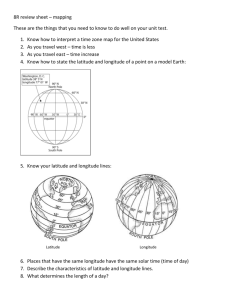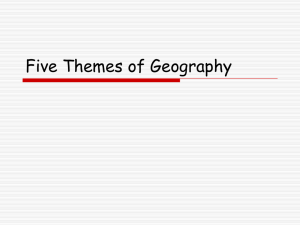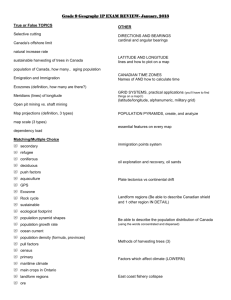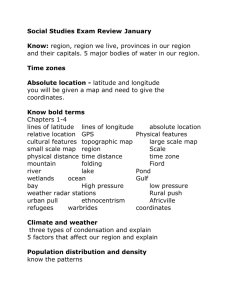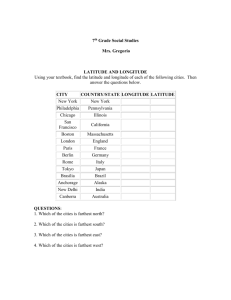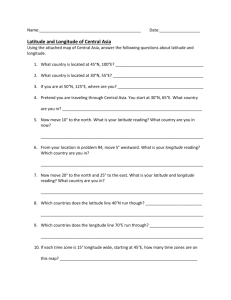Homework 2
advertisement
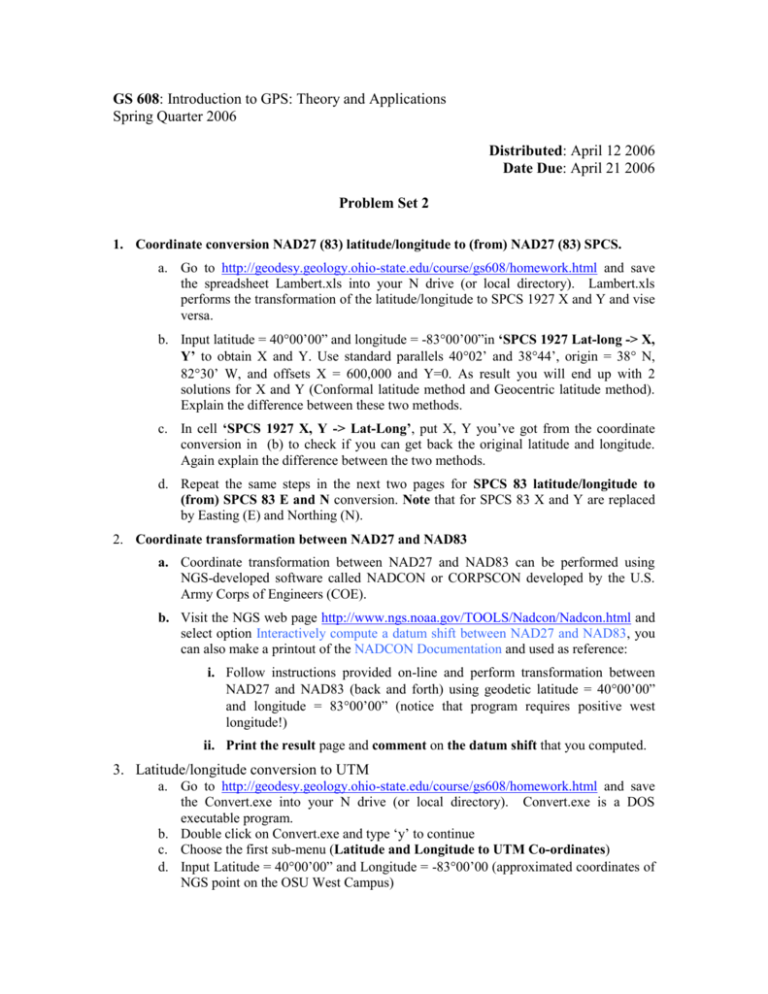
GS 608: Introduction to GPS: Theory and Applications Spring Quarter 2006 Distributed: April 12 2006 Date Due: April 21 2006 Problem Set 2 1. Coordinate conversion NAD27 (83) latitude/longitude to (from) NAD27 (83) SPCS. a. Go to http://geodesy.geology.ohio-state.edu/course/gs608/homework.html and save the spreadsheet Lambert.xls into your N drive (or local directory). Lambert.xls performs the transformation of the latitude/longitude to SPCS 1927 X and Y and vise versa. b. Input latitude = 4000’00” and longitude = -8300’00”in ‘SPCS 1927 Lat-long -> X, Y’ to obtain X and Y. Use standard parallels 4002’ and 3844’, origin = 38 N, 8230’ W, and offsets X = 600,000 and Y=0. As result you will end up with 2 solutions for X and Y (Conformal latitude method and Geocentric latitude method). Explain the difference between these two methods. c. In cell ‘SPCS 1927 X, Y -> Lat-Long’, put X, Y you’ve got from the coordinate conversion in (b) to check if you can get back the original latitude and longitude. Again explain the difference between the two methods. d. Repeat the same steps in the next two pages for SPCS 83 latitude/longitude to (from) SPCS 83 E and N conversion. Note that for SPCS 83 X and Y are replaced by Easting (E) and Northing (N). 2. Coordinate transformation between NAD27 and NAD83 a. Coordinate transformation between NAD27 and NAD83 can be performed using NGS-developed software called NADCON or CORPSCON developed by the U.S. Army Corps of Engineers (COE). b. Visit the NGS web page http://www.ngs.noaa.gov/TOOLS/Nadcon/Nadcon.html and select option Interactively compute a datum shift between NAD27 and NAD83, you can also make a printout of the NADCON Documentation and used as reference: i. Follow instructions provided on-line and perform transformation between NAD27 and NAD83 (back and forth) using geodetic latitude = 4000’00” and longitude = 8300’00” (notice that program requires positive west longitude!) ii. Print the result page and comment on the datum shift that you computed. 3. Latitude/longitude conversion to UTM a. Go to http://geodesy.geology.ohio-state.edu/course/gs608/homework.html and save the Convert.exe into your N drive (or local directory). Convert.exe is a DOS executable program. b. Double click on Convert.exe and type ‘y’ to continue c. Choose the first sub-menu (Latitude and Longitude to UTM Co-ordinates) d. Input Latitude = 4000’00” and Longitude = -8300’00 (approximated coordinates of NGS point on the OSU West Campus) e. UTM zone for Columbus is 17 (UTM is a reference system with 6-degree zone in longitude globally. The zones are numbered at 180 degrees longitude, which is also –180 degrees). Write down your Easting and Northing. f. Is the point scale factor close to one? Why is this important? g. Press Ctrl-C to break. h. Double click on Convert.exe (type ‘y’ to continue) to run the program again, but this time chooses the second sub-menu (UTM Co-ordinates to Latitude and Longitude). Enter your Easting and Nothing as you computed in (g) above. Also type N for northern hemisphere. Were you able to get the original latitude and longitude? (Yes/No Explain). 4. NAD83 latitude/longitude conversion to SPCS using conversion tables a. Using the formulas and the tables from the enclosed handout, NAD83 and the Ohio State Plane Coordinate System, perform the conversion of Latitude = 4000’00” and Longitude = -8300’00 to Easting and Northing. b. How does your current result compare with the result from 1(d) above? 5. Vertical datum conversion NGVD 29 to (from) NAVD 88 a. Coordinate transformation between NGVD 29 and NAVD 88 can be performed using NGS-developed software called VERTCON b. Visit the NGS web page http://www.ngs.noaa.gov/cgi-bin/VERTCON/vert_con.prl and do the following: i. Follow instructions provided on-line and perform transformation between NGVD 29 and NAVD 88 using geodetic latitude = 4000’00” and longitude = 8300’00” (notice that program requires positive west longitude!). You do not have to enter the height, but select NGVD 29 as reference datum. ii. Print the result page and comment on the datum shift that you computed. 6. Conversion between orthometric and ellipsoidal heights using geoid separation a. Height conversion between orthometric and ellipsoidal heights can be performed using NGS-developed geoid model and processing software GEOID99 b. Go to http://geodesy.geology.ohio-state.edu/course/gs608/handouts.html locate and save the Geoid 99 file (with all its contents) to your N drive (or local directory). i. Double click on the icon WIntg ii. Select GEOID 99 and browse all the files contained in the Geoid 99 file iii. Select the option “Compute Height for a Single Point” iv. Enter the values for latitude = 4000’00” and longitude = 8300’00” (notice that program requires positive west longitude!). v. Finally, select the option “COMPUTE GEOID HEIGHT” (N) vi. What is the value you obtained (N) c. Using your class notes find orthometric height (H) of a point with ellipsoidal heigh h=210.65 using the geoid separation (N) found in (b vi) d. Draw a figure where h, H and N be involved, according the results obtained in (b vi) and (c).