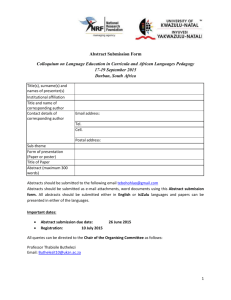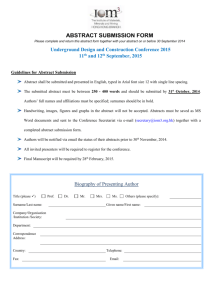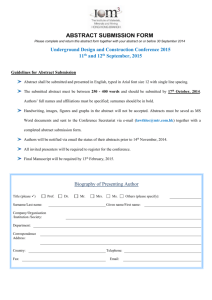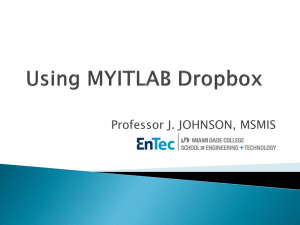Rules for Abstracts
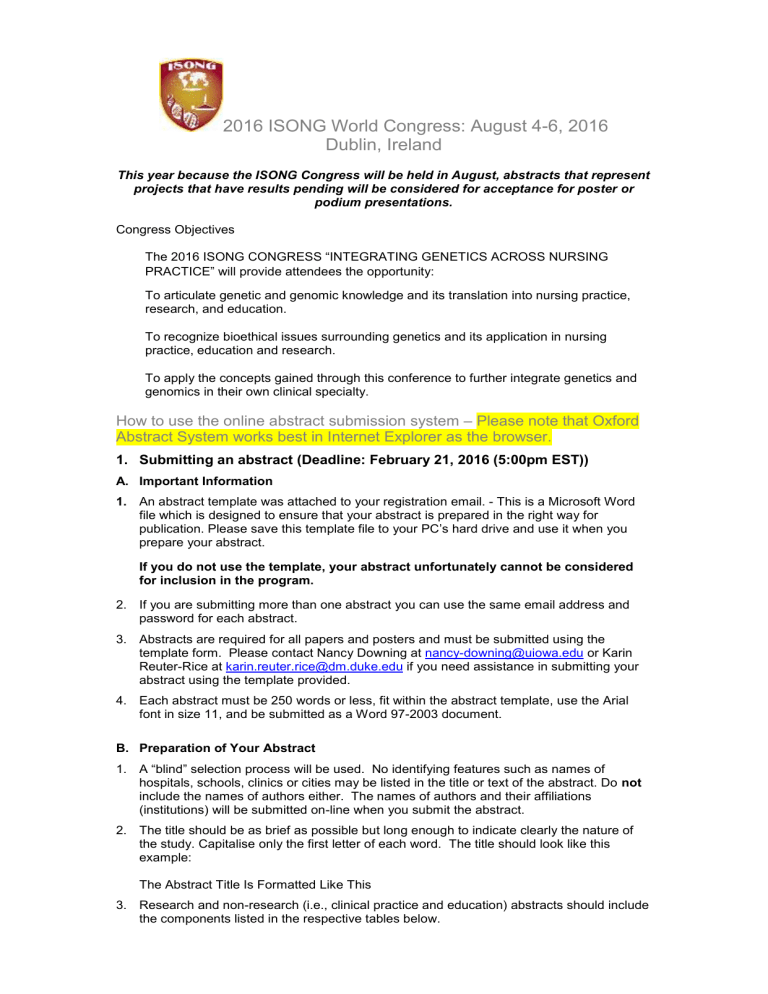
2016 ISONG World Congress: August 4-6, 2016
Dublin, Ireland
This year because the ISONG Congress will be held in August, abstracts that represent projects that have results pending will be considered for acceptance for poster or podium presentations.
Congress Objectives
The 2016 ISONG CONGRESS “INTEGRATING GENETICS ACROSS NURSING
PRACTICE” will provide attendees the opportunity:
To articulate genetic and genomic knowledge and its translation into nursing practice, research, and education.
To recognize bioethical issues surrounding genetics and its application in nursing practice, education and research.
To apply the concepts gained through this conference to further integrate genetics and genomics in their own clinical specialty.
How to use the online abstract submission system – Please note that Oxford
Abstract System works best in Internet Explorer as the browser.
1. Submitting an abstract (Deadline: February 21, 2016 (5:00pm EST))
A. Important Information
1. An abstract template was attached to your registration email. - This is a Microsoft Word file which is designed to ensure that your abstract is prepared in the right way for publication. Please save this template file to your PC’s hard drive and use it when you prepare your abstract.
If you do not use the template, your abstract unfortunately cannot be considered for inclusion in the program.
2. If you are submitting more than one abstract you can use the same email address and password for each abstract.
3. Abstracts are required for all papers and posters and must be submitted using the template form. Please contact Nancy Downing at nancy-downing@uiowa.edu
or Karin
Reuter-Rice at karin.reuter.rice@dm.duke.edu
if you need assistance in submitting your abstract using the template provided.
4. Each abstract must be 250 words or less, fit within the abstract template, use the Arial font in size 11, and be submitted as a Word 97-2003 document.
B. Preparation of Your Abstract
1. A “blind” selection process will be used. No identifying features such as names of hospitals, schools, clinics or cities may be listed in the title or text of the abstract. Do not include the names of authors either. The names of authors and their affiliations
(institutions) will be submitted on-line when you submit the abstract.
2. The title should be as brief as possible but long enough to indicate clearly the nature of the study. Capitalise only the first letter of each word. The title should look like this example:
The Abstract Title Is Formatted Like This
3. Research and non-research (i.e., clinical practice and education) abstracts should include the components listed in the respective tables below.
Table 1: Research abstracts
Purpose: Clearly state the purpose of the study
Design:
Methods:
Indicate type of study, sample, setting, and dates of data collection if applicable
Describe study measures including interventions, data collection methods, and data analysis
Results:
Conclusions:
Clinical
Relevance:
Present study findings in text, tables, and/or figures
Interpret study findings
Describe how study findings can be applied to clinical practice
Key Words: List 4-5 keywords NOT in the title of abstract
Table 2: Non-research (clinical practice and education) abstracts
Purpose: Clearly state the purpose of the work
Organizing
Framework:
Conclusions:
Describe flow of contents emphasizing major issues to be discussed
Present summary of knowledge gleaned from issues discussed
Describe importance to clinical practice Clinical
Relevance:
Key Words: List 4-5 keywords NOT in the title of abstract
4. Open the template file and enter your abstract into it following the instructions above.
Save it and make a note of its saved location.
C. The Submission Process
1. Log in to the submission system when your abstract is completed and ready to send. To log in, enter your email address and the password you chose when you registered with the system.
2. When you click the “log in” button you will be taken to a screen from which the submission process starts. If you have not yet submitted an abstract to the system you should click the link that says “Click here to make a new submission”.
3. Please read the instructions on this screen carefully. Submitting an abstract is a multistep process. Each step asks several questions:
Step 1: Enter the title of your abstract. You can copy the abstract title from your Word document and paste it into the Title field on the submission form. Please note that because of web browser limitations some scientific symbols may not paste correctly into the form – you may have to correct this by writing the name of the symbol in full, for example “beta” instead of β . Do not enter a full stop at the end of your title.
Step 2: Attach your abstract by clicking the “Browse” button and locating your abstract file on your PC’s hard disk. Fill in answers to any other questions on this screen and then click the “Next” button. Your abstract file will be sent to our system – this can take a few seconds if you have a fast internet connection, but may take longer if your connection is slow or you have included lots of graphics in your abstract. Please be patient! Then, answer the questions and complete the information fields on that page and c lick “Next.”
Step 3: Answer the required questions on the next several web pages. We cannot accept your abstract until these questions have been answered.
Final step: once you have completed these steps, click the “Finish” button. If you have answered all the mandatory questions, your abstract will be assigned a reference number and you will receive email confirmation. If you have not answered all the mandatory questions, your abstract will be held in temporary storage until you return later and complete all the questions.
2. Amending a submission
You may wish to change your answers to some of the questions on the submission form, or even to change the abstract file itself.
1. Log in to the submission system
2. You will see a list of the abstracts that you have submitted. Click on the abstract that you wish to change.
3. The process of amending an abstract is the same as the original submission process, except that the submission form will be automatically filled in with the answers that you gave previously – you don’t have to change an answer if you don’t want to.
4. If you want to change your abstract file you can click the “Browse” button to locate the revised file on your PC’s hard disk, then click “Next” to send it to the abstract system. If you don’t want to change the file, just press “Next” to bypass this step.
5. When you reach the final step and press “Finish” you will be sent an email confirming that your abstract has been amended – provided you have answered all the mandatory questions.
3. Withdrawing an abstract
If you want to withdraw an abstract please contact the conference administrator.