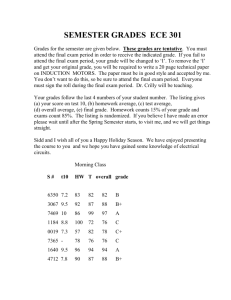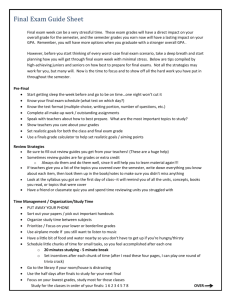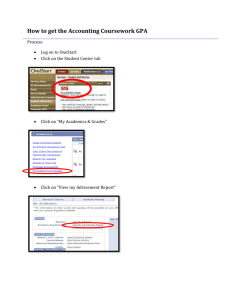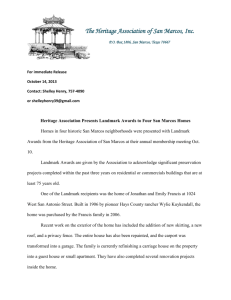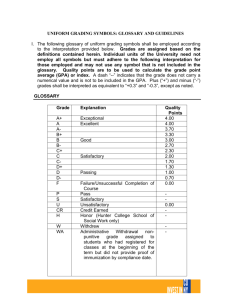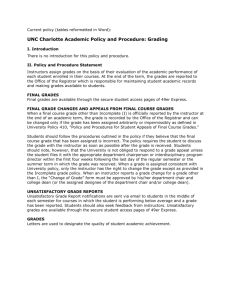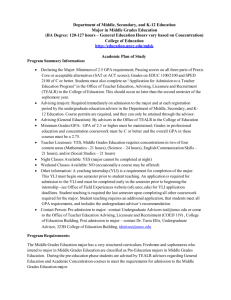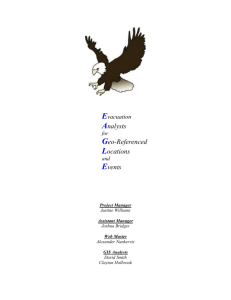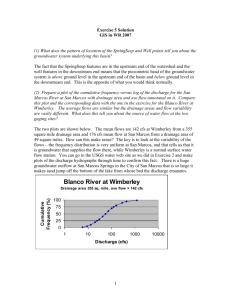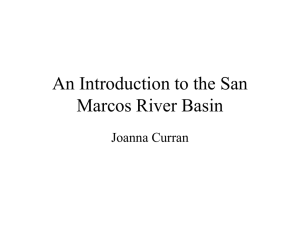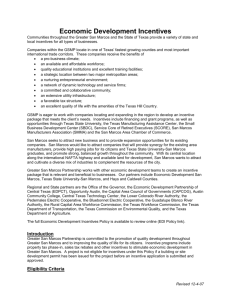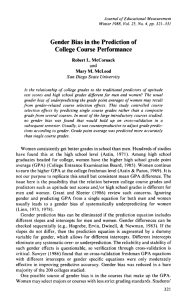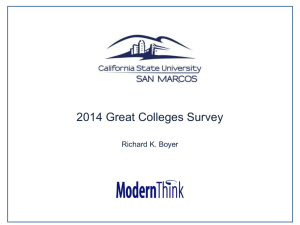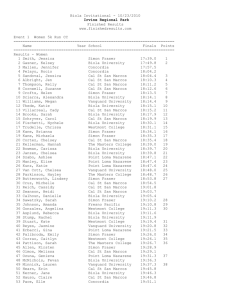View My Grades and GPA
advertisement
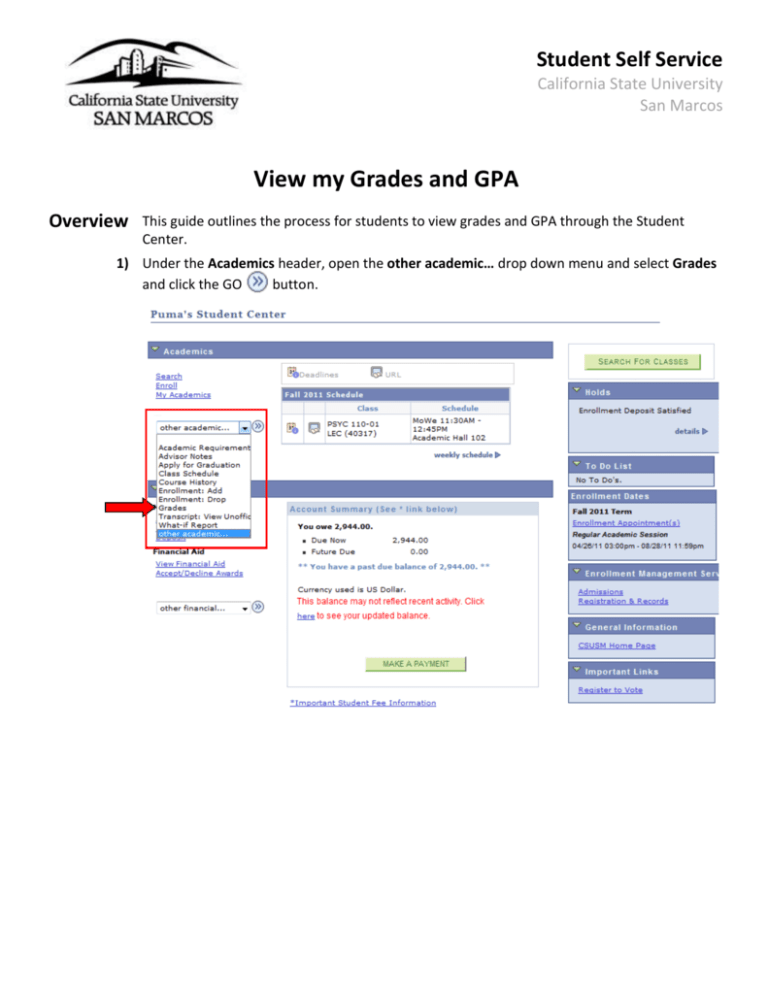
Student Self Service California State University San Marcos View my Grades and GPA Overview This guide outlines the process for students to view grades and GPA through the Student Center. 1) Under the Academics header, open the other academic… drop down menu and select Grades and click the GO button. Student Self Service California State University San Marcos 2) You are now on the View My Grades page. This page will default to the current term and display your class enrollment and current term statistics including your overall GPA. To view grades froma prior semester us the Change Term button. 3) Select the Term by clicking in the radio button to the left of the term and click the Continue button. Student Self Service California State University San Marcos On the View My Grades page you can see your semester grades under Class Grades. Under Term Statistics you will see your term (current semester) GPA and your overall cumulative GPA (CSU San Marcos and any transfer coursework). Student Self Service California State University San Marcos