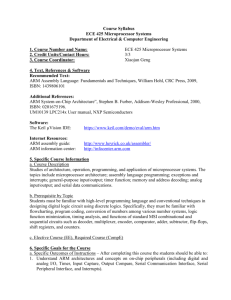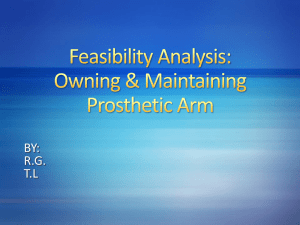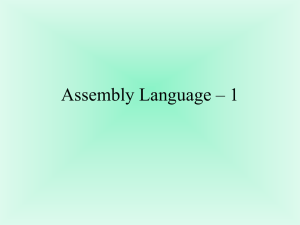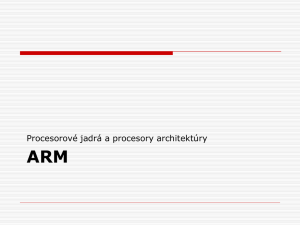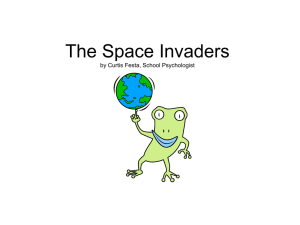ARM Assembler Workbook
advertisement
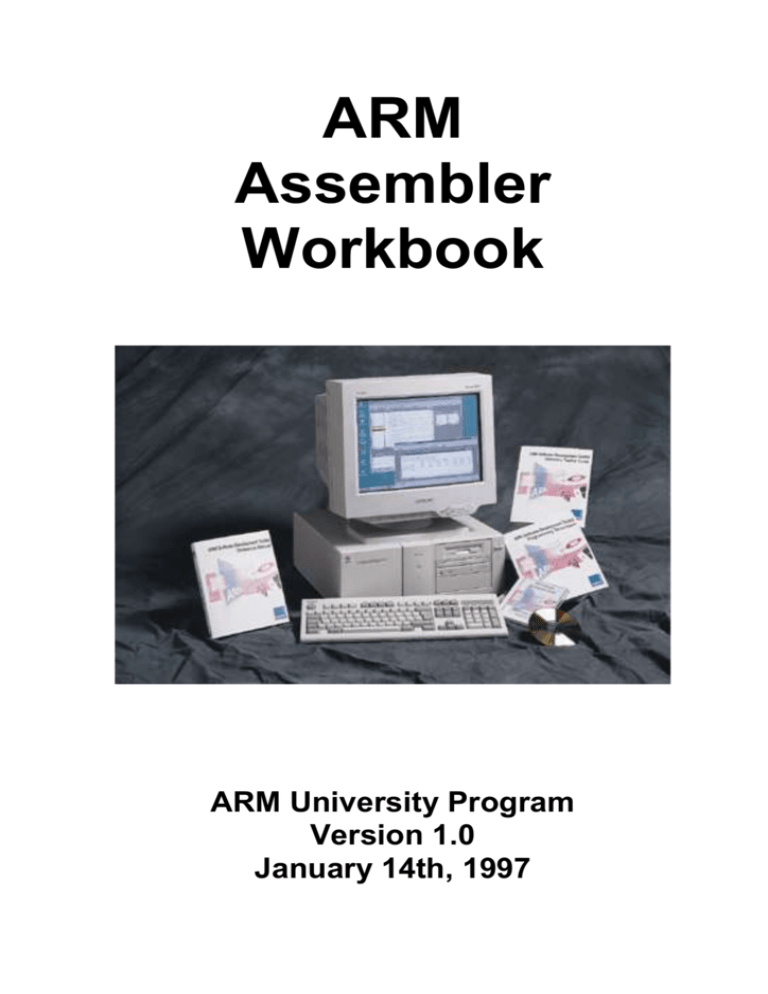
ARM
Assembler
Workbook
ARM University Program
Version 1.0
January 14th, 1997
ARM Assembler Workbook
Introduction
Aim
This workbook provides the student with a basic, practical understanding of how to write
ARM assembly language modules.
Pre-requisites
The student should be familiar with the following material:
1. The ARM Instruction Set
2. Either:
a) The ARM Windows Toolkit Workbook, or
b) The ARM Command Line Toolkit Workbook
Building the example code
The example routines used in this practical can be built and executed either using the
command line or using the Windows toolkit.
For the command line:
To build a file using the ARM assembler, issue the command:
armasm -g code.s
The object code can then be linked to produce an executable:
armlink code.o -o code
This can then be loaded into armsd and executed:
armsd code
Note: The assemblers’ -g option adds debugging information so that the assembly labels
are visible within the debugger.
Some exercises require you to compile a piece of C code. To do this use the ARM C
compiler:
armcc -g -c arm.c
In such exercises, you will also need to link your code with the appropriate C library. The
C libraries can be found in the lib subdirectory of the toolkit installation. Thus if the
toolkit is installed in c:\arm200, you would link using with the appropriate library as
follows:
armlink arm.o code.o c:\arm200\lib\armlib.32l -o arm
2
ARM Assembler Workbook
For the Windows toolkit:
An appropriate ARM Project Manager file (.APJ) is supplied to build the first exercise in
each session. This can be copied and altered as for the subsequent exercises in that
particular session.
After building the project, simply click on the Debug icon on the APM toolbar to load the
resultant executable into the ARM Debugger for Windows.
3
ARM Assembler Workbook
Session 1 : Structure of an ARM Assembler Module
The following is a simple example which illustrates some of the core constituents of an
ARM assembler module. This file can be found as
c:\work\asm\session1\armex.s
AREA ARMex, CODE, READONLY
ENTRY
; name this block of code
; mark first instruction
; to execute
MOV
MOV
ADD
SWI
END
; Set up parameters
start
stop
r0, #10
r1, #3
r0, r0, r1
0x11
; r0 = r0 + r1
; Terminate
; Mark end of file
Description of the module
1) The AREA directive
Areas are chunks of data or code that are manipulated by the linker. A complete application
will consist of one or more areas. This example consists of a single area which contains
code and is marked as being read-only. A single CODE area is the minimum required to
produce an application.
2) The ENTRY directive
The first instruction to be executed within an application is marked by the ENTRY
directive. An application can contain only a single entry point and so in a multi-sourcemodule application, only a single module will contain an ENTRY directive. Note that when
an application contains C code, the entry point will often be contained within the C library.
3) General layout
The general form of lines in an assembler module is:
<label> <whitespace> <instruction> <whitespace> ; <comment>
The important thing to note is that the three sections are separated by at least one
whitespace character (such as a space or a tab). Actual instructions never start in the first
column, since they must be preceded by whitespace, even if there is no label. All three
sections are optional and the assembler will also accept blank lines to improve the clarity of
the code.
4) Code description
The application code starts executing at routine of the label start by loading the decimal
values 10 and 3 into registers 0 and 1. These registers are then added together and the
result placed back into r0. The application then terminates using the software interrupt
0x11, at label stop, which causes control to return back to the debugger.
4
ARM Assembler Workbook
5) The END directive
This directive causes the assembler to stop processing this source file. Every assembly
language source module must therefore finish with this directive.
Exercise 1.1 - Running the example
Build the example file armex.s and load it into your debugger as described in the
introduction.
Set a breakpoint on start and begin execution of the program. When the breakpoint is
hit, select Execute -> Step In or choose Stem Into from the menu bar. Now single step
through the code by choosing Execute->Step or Step from the menu bar, displaying the
registers after each step. You should be able to see their contents being updated after each
step. Continue until the program terminates normally.
Exercise 1.2 - Extending the example
Modify the example so that it produces the sum (+), the difference (-) and the product (x)
of the two values originally stored in r0 and r1. Build your modified program and check
that it executes correctly using the debugger.
Session 2 : Loading values into registers
The following is a simple ARM code example that tries to load a set of values into
registers. This file can be found as c:\work\asm\session2\value.s
AREA Value, CODE, READONLY
ENTRY
; name this block of code
; mark first instruction
; to execute
MOV
MOV
MOV
MOV
MOV
r0,
r1,
r2,
r3,
r4,
;
;
;
;
;
SWI
END
0x11
start
stop
#0x1
#0xFFFFFFFF
#0xFF
#0x101
#0x400
=
=
=
=
=
1
-1 (signed)
255
257
1024
; Terminate
; Mark end of file
Exercise 3.1 - What is wrong with the example?
Pass the example file value.s through armasm.
What error messages do you get and why?
[Hint: Look at the sections on Immediate values and loading 32-bit constants in the ARM
Instruction Set training module]
Exercise 3.2 - Producing a correct version of the example
Copy the example file as value2.s and edit this so as to produce a version which will be
successfully assembled by armasm.
5
ARM Assembler Workbook
[Hint: Make use of LDR Rn,=const where appropriate]
After assembling and linking, load your executable into the debugger. Set a breakpoint on
start and begin execution of the program. When the breakpoint is hit, display the
registers. Single step through the code, until you reach stop, taking careful note of what
instruction is being used for each load. Look at the updated register values to see that the
example has executed correctly and then tell the debugger to execute the rest of the
program to completion.
Session 3 : Loading addresses into registers
The following is a simple ARM code example that copies one string over the top of another
string. This file can be found as c:\work\asm\session3\copy.s
AREA
ENTRY
start LDR
LDR
strcopy
LDRB
STRB
CMP
BNE
stop
SWI
AREA
srcstr
dststr
Copy, CODE, READONLY
; mark the first instruction to call
r1, =srcstr ; pointer to first string
r0, =dststr ; pointer to second string
; copy first string over second
r2, [r1],#1 ; load byte and update address
r2, [r0],#1 ; store byte and update address;
r2, #0
; check for zero terminator
strcopy
; keep going if not
0x11
; terminate
Strings, DATA, READWRITE
DCB "First string - source",0
DCB "Second string - destination",0
END
Notable features in the module
1) LDR Rx, =label
This is a pseudo-instruction that can be used to generate the address of a label. It is used
here to load the addresses of srcstr and dststr into registers. This is done by the
assembler allocating space in a nearby literal pool (portion of memory set aside for
constants) for the address of the required label. The instruction placed in the code is then a
LDR instruction which will load the address in from the literal pool.
2) DCB
“Define Constant Byte” is an assembler directive to allocates one or more bytes in memory.
It is a therefore a useful way to create a string in an assembly language module.
Exercise 3.1 - Running the example
Build the example file copy.s using armasm and load it into your debugger as described
in the introduction.
Set a breakpoint on start and begin execution of the program. When the breakpoint is
hit, single step through the code, up to strcpy. Watch the addresses of the two strings
being loaded into r0 and r1, noting the instructions used to generate those addresses. Now
6
ARM Assembler Workbook
set two further breakpoints, one on strcpy and one on stop. Now restart execution of
the program. Each time the program hits a breakpoint, look at the updated string contents,
until execution completes.
Session 4 : Assembler subroutines
Exercise 4.1 - Converting copy.s to use a subroutine
This file copy.s in c:\work\asm\session4 is the same program as that used in
exercise 3.1. Convert this version so that the code between strcpy and stop becomes a
subroutine that is called by the main program using a BL <label> instruction. The
subroutine should return using a MOV pc,lr instruction.
Build your converted copy.s using armasm and load it into your debugger. Follow the
execution as per exercise 3.1, to ensure that your converted copy.s has the same result
as the original.
Session 5 : Calling assembler from C
ARM defines an interface to functions called the ARM Procedure Call Standard (APCS).
This defines that the first four arguments to a function are passed in registers r0 to r3 (any
further parameters being passed on the stack) and a single word result is returned in r0.
Using this standard it is possible to mix calls between C and assembler routines.
The following is a simple C program that copies one string over the top of another string,
using a call to a subroutine. This file can be found as
c:\work\asm\session5\strtest.c
#include <stdio.h>
extern void strcopy(char *d, char *s);
int main()
{
char *srcstr = "First string - source ";
char *dststr = "Second string - destination ";
printf("Before copying:\n");
printf(" %s\n %s\n",srcstr,dststr);
strcopy(dststr,srcstr);
printf("After copying:\n");
printf(" %s\n %s\n",srcstr,dststr);
return (0);
}
Exercise 5.1 - Extracting strcopy from copy.s
Copy the copy.s produced in Exercise 4.1 into c:\work\asm\session5. Now
modify this so that it only contains the subroutine strcopy. Note that you will also need
to remove the “ENTRY” statement as the entry point will now be in C, and add an
“EXPORT strcopy”, so that the subroutine is visible outside of the module.
7
ARM Assembler Workbook
Build the application using armcc for strtest.c and armasm for copy.s, linking
with the ARM C library as detailed in the Introduction. Load the executable into the
debugger and ensure that it functions correctly.
Session 6 : Jump tables
The following is a simple ARM code example that implements a jump table. This file can
be found as c:\work\asm\session6\jump.s
num
AREA
Jump, CODE, READONLY
EQU
2
; Number of entries in jump table
ENTRY
; mark the first instruction to call
start MOV
MOV
MOV
BL
SWI
r0, #0
r1, #3
r2, #2
arithfunc
0x11
arithfunc
CMP
BHS
r0, #num
DoAdd
ADR
LDR
; name this block of code
; set up the three parameters
; call the function
; terminate
; label the function
; Treat function code as unsigned integer
; If code is >=2 then do operation 0.
r3, JumpTable
; Load address of jump table
pc, [r3,r0,LSL#2] ; Jump to the appropriate routine
JumpTable
DCD
DCD
DoAdd
DoSub
DoAdd ADD
MOV
r0, r1, r2
pc, lr
; Operation 0, >1
; Return
DoSub SUB
MOV
r0, r1, r2
pc,lr
; Operation 1
; Return
END
; mark the end of this file
Description of the module
The function arithfunc takes three arguments. The first controls the operation carried
out on the second and third arguments. The result of the operation is passed back to the
caller routine in r0. The operations the function are:
0 : Result = argument2 + argument3
1 : Result = argument2 - argument3
Values outside this range have the same effect as value 0.
EQU
This is an assembler directive that is used to give a value to a label name. In this example it
assigns num the value 2. Thus when num is used elsewhere in the code, the value 2 will be
substituted (similar to using a #define to set up a constant in C).
8
ARM Assembler Workbook
ADR
This is a pseudo-instruction that can be used to generate the address of a label. It is thus
similar to the LDR Rx,=label encountered earlier. However rather than using a literal
pool to store the address of the label, it instead constructs the address directly by using its
offset from the current PC. It should be used with care though as it has only a limited range
(255 words for a word-aligned address and 255 bytes for a byte-aligned address). It is
advisable to only use it for generating addresses to labels within the same area, as the user
cannot easily control how far areas will be apart at link time.
An error will be generated if the required address cannot be generated using a single
instruction. In such circumstances either an ADRL (which generates the address in two
instructions) or the LDR Rx,=label mechanism can be used.
DCD
This declares one or more words. In this case each DCD stores a single word - the address
of a routine to handle a particular clause of the jumptable. This can then be used to
implement the jump using:
LDR pc, [r3,r0,LSL#2]
This instruction causes the address of the required clause of the jump table be loaded into
the PC. This is done by multiplying the clause number by 4 (to give a word offset), adding
this to the address of the jump table, and then loading the contents of the combined address
into the PC (from the appropriate DCD).
Exercise 6.1 - Running the example
Build the example file jump.s using armasm and load it into your debugger as described
in the introduction.
Set a breakpoint on arithfunc and begin execution of the program. When the
breakpoint is hit, check the registers to ensure that the parameters have been set up
correctly. Now single step through the code, ensuring that the correct jump is taken
depending upon the value in r0. When you return back from arithfunc to the main
program, check that the correct result has been passed back. Now tell the debugger to
execute the rest of the program to completion.
Now reload the program and execute up to the breakpoint on arithfunc. Check the
registers to ensure that the parameters have been set up but then change r0, so that another
action will be carried out by the jump table. Single step through the program again and
check that the correct path is taken for your amended parameter.
Exercise 6.2 - Logical operations
Create a new module called gate.s, based on jump.s, which implements the following
operations, depending on the value passed in r0:
0 : Result = argument2 AND argument3
1 : Result = argument2 OR argument3
2 : Result = argument2 EOR argument3
3 : Result = argument2 AND NOT argument3
(bit clear)
4 : Result = NOT (argument2 AND argument3)
9
ARM Assembler Workbook
5 : Result = NOT (argument2 OR argument3)
6 : Result = NOT (argument2 EOR argument3)
Values outside this range should have the same effect as value 0.
Add a loop to the main program that cycles through the each of these values. Build
gate.s using armasm, and check that it functions correctly.
Session 7 - Block Copy
The following is a simple ARM code example that implements copies a set of words from
a source location to a destination. This file can be found as
c:\work\asm\session7\word.s
AREA CopyBlock, CODE, READONLY
num
EQU
20
ENTRY
; Set number of words to be copied
; mark the first instruction to call
start LDR
LDR
MOV
r0, =src
r1, =dst
r2, #num
wordcopy
LDR
STR
SUBS
BNE
r3, [r0], #4
r3, [r1], #4
r2, r2, #1
wordcopy
;
;
;
;
stop
0x11
; and exit
SWI
; name this block of code
; r0 = pointer to source block
; r1 = pointer to destination block
; r2 = number of words to copy
a word from the source
store a word to the destination
decrement the counter
... copy more
AREA Block, DATA, READWRITE
src
dst
DCD
DCD
1,2,3,4,5,6,7,8,1,2,3,4,5,6,7,8,1,2,3,4
0,0,0,0,0,0,0,0,0,0,0,0,0,0,0,0,0,0,0,0
END
Exercise 7.1 - Running the example
Build the example file word.s using armasm and load it into your debugger as described
in the introduction.
Set breakpoints on wordcopy and stop. Begin execution of the program. When the
breakpoint on wordcopy is hit, check the registers to ensure that they have been set up
correctly and examine the src and dst blocks of memory. Now restart and each time a
breakpoint is hit, re-examine the src and dst blocks. Continue until the program runs to
completion.
Exercise 7.2 - Using multiple load and stores
Create a new module called block.s, based on word.s, which implements the block
copy using LDM and STM for as much of the copying as possible. A sensible number of
words to transfer in one go is eight. The number of eight word multiples in the block to be
copied can be found (if r2 = number of words to be copied) using:
10
ARM Assembler Workbook
MOVS
r3, r2, LSR #3
; number of eight word multiples
The number of single word LDRs and STRs left to copy after doing copying the eight word
multiples can be found using:
ANDS
r2, r2, #7
; number of words left to copy
Build block.s using armasm, and check that it functions correctly by setting
breakpoints on the loop containing the eight word multiple copies and the single word
copies, and examining the src and dst blocks of memory when a breakpoint is hit.
Test further that you code does work by modifying the number of words to be copied
(specified in num) to be 7 and then 3.
Exercise 7.3 - Extending block.s
Copy the file, block.s produced in Exercise 7.2 as block2.s. Extend this so that when
the copying of eight word multiples has completed, if there are four or more words left to
copy, then four words will be copied using LDM/STM.
Test your code with num set to 20, 7 and 3.
11