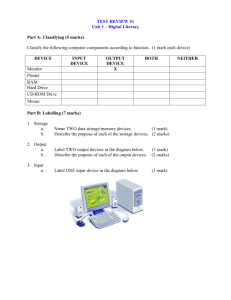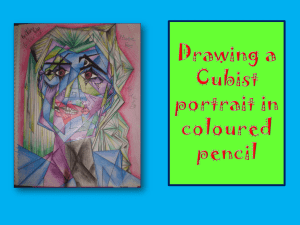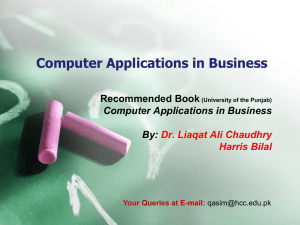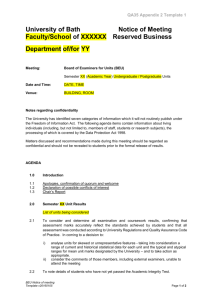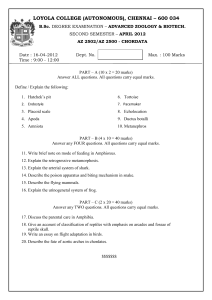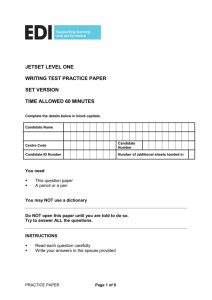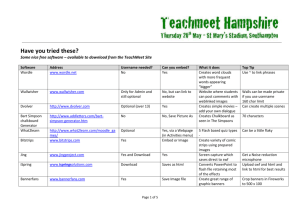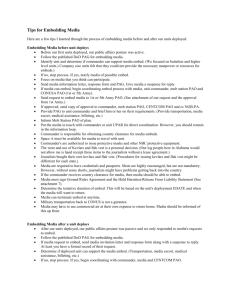HOW TO IMPROVE YOUR COURSEWORK
advertisement
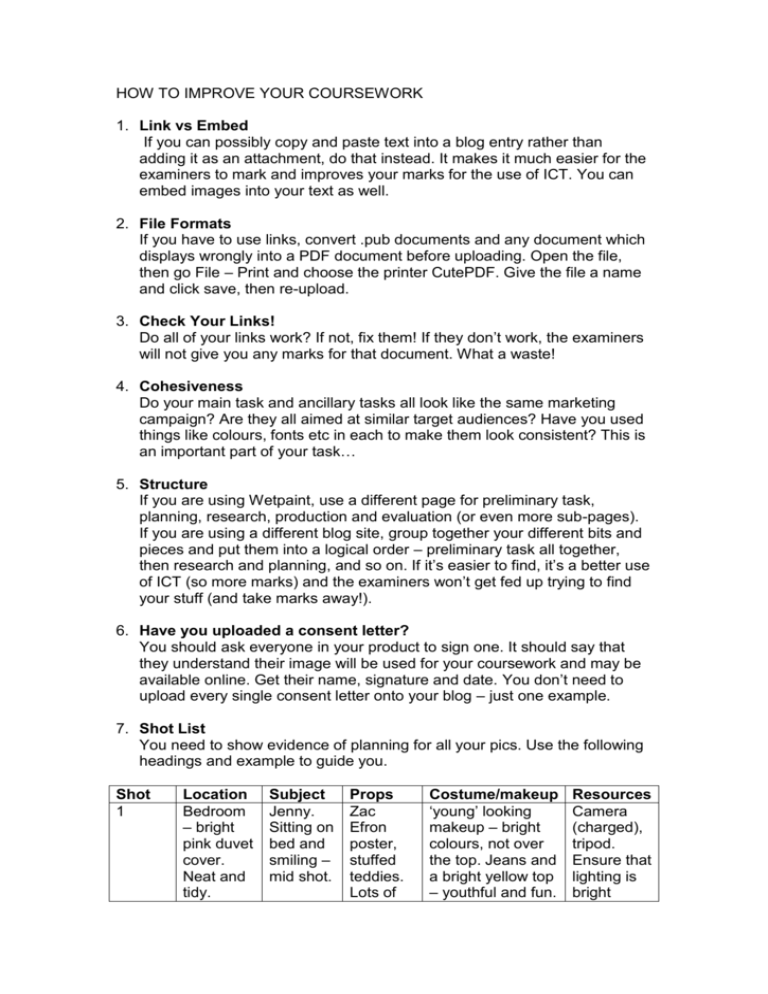
HOW TO IMPROVE YOUR COURSEWORK 1. Link vs Embed If you can possibly copy and paste text into a blog entry rather than adding it as an attachment, do that instead. It makes it much easier for the examiners to mark and improves your marks for the use of ICT. You can embed images into your text as well. 2. File Formats If you have to use links, convert .pub documents and any document which displays wrongly into a PDF document before uploading. Open the file, then go File – Print and choose the printer CutePDF. Give the file a name and click save, then re-upload. 3. Check Your Links! Do all of your links work? If not, fix them! If they don’t work, the examiners will not give you any marks for that document. What a waste! 4. Cohesiveness Do your main task and ancillary tasks all look like the same marketing campaign? Are they all aimed at similar target audiences? Have you used things like colours, fonts etc in each to make them look consistent? This is an important part of your task… 5. Structure If you are using Wetpaint, use a different page for preliminary task, planning, research, production and evaluation (or even more sub-pages). If you are using a different blog site, group together your different bits and pieces and put them into a logical order – preliminary task all together, then research and planning, and so on. If it’s easier to find, it’s a better use of ICT (so more marks) and the examiners won’t get fed up trying to find your stuff (and take marks away!). 6. Have you uploaded a consent letter? You should ask everyone in your product to sign one. It should say that they understand their image will be used for your coursework and may be available online. Get their name, signature and date. You don’t need to upload every single consent letter onto your blog – just one example. 7. Shot List You need to show evidence of planning for all your pics. Use the following headings and example to guide you. Shot 1 Location Bedroom – bright pink duvet cover. Neat and tidy. Subject Jenny. Sitting on bed and smiling – mid shot. Props Zac Efron poster, stuffed teddies. Lots of Costume/makeup ‘young’ looking makeup – bright colours, not over the top. Jeans and a bright yellow top – youthful and fun. Resources Camera (charged), tripod. Ensure that lighting is bright jewellery and makeup on display. enough or else bring in extra lamps. 8. Photo Changes You should upload original (unedited) copies of the photos you used, and a quick list of all the changes you’ve made to the photos you’ve selected. This shows that you’ve thought carefully about your photos and used appropriate digital editing techniques (cropping, colour balance, other editing). 9. Your Production If you can, convert each page of your final product to a PDF document, and combine them all into 1 pdf document (using a Mac and some help from me). Upload/embed this final product using Scribd.com or Slideshare.com for maximum impact. 10. Evaluation Make each question your heading. Use examples, be specific, and write about half a page or so for each question. Present your evaluation as magazine pages or a Powerpoint if you’d like (more marks for use of ICT!). Use screenshots or embed pics of what you’re talking about. Use formal language – check spelling, capital letters and so on.