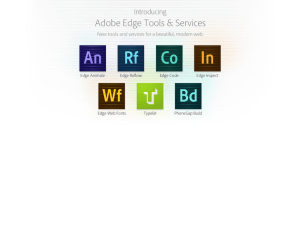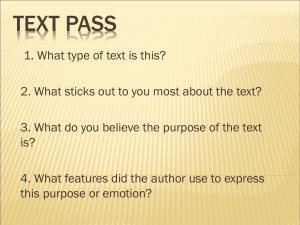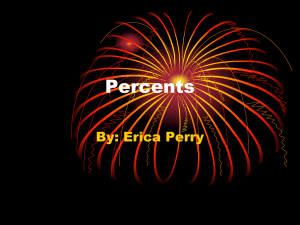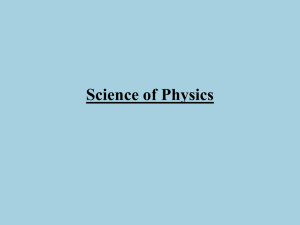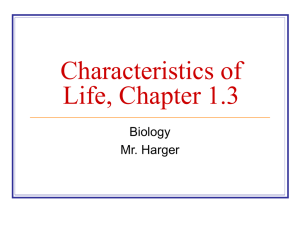Teacher`s Guide for Systems Analysis and Design
advertisement
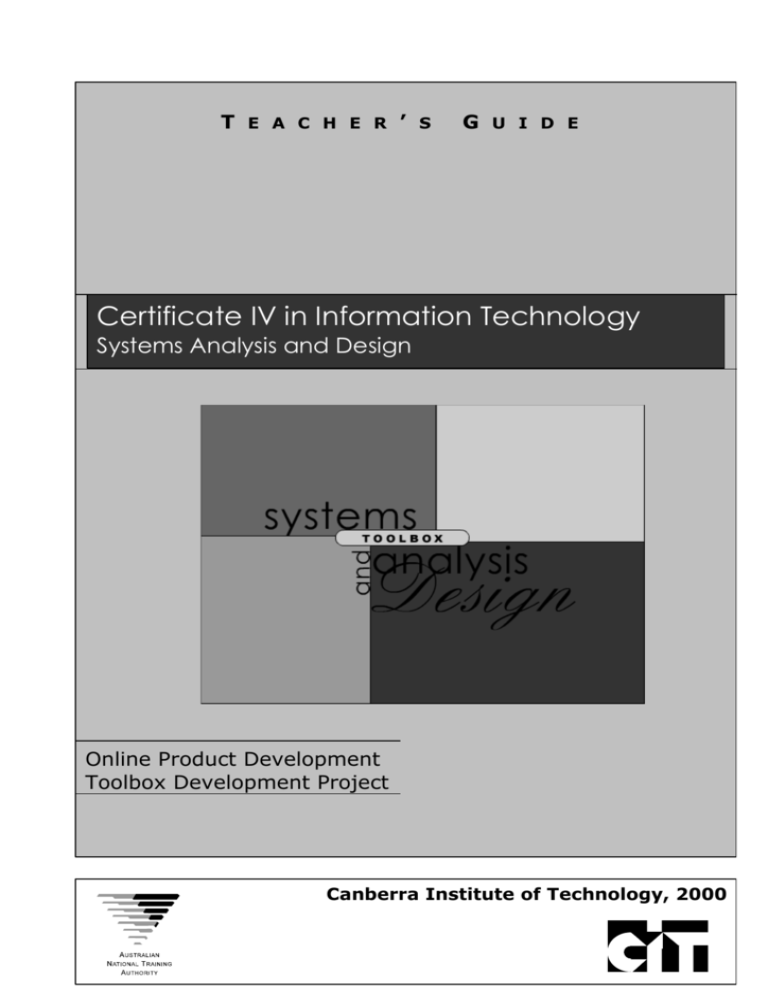
T E A C H E R ’ S G U I D E Certificate IV in Information Technology Systems Analysis and Design Online Product Development Toolbox Development Project Canberra Institute of Technology, 2000 Teacher’s Guide SAD Toolbox Certificate IV in Information Technology (Systems Analysis and Design) Table of Contents Table of contents About This Guide ............................................................................................................... v 1. Setting Up ............................................................................................................... vi 1.1 The Website ........................................................................................................................................................ vi 1.2 Hardware and Software ....................................................................................................................................... vi 1.3 Installation Instructions ...................................................................................................................................... vii 1.3.1 CD Contents ......................................................................................................................................... vii 1.3.1.1 Website Web.zip ............................................................................................................................. vii 1.3.1.2 Dreamweaver Extension Manager v1.2 ........................................................................................ vii 1.3.1.3 Dreamweaver CIT SAD Extension ................................................................................................ vii 1.3.1.4 Teacher ........................................................................................................................................... viii 1.3.1.5 Toolbox .......................................................................................................................................... viii 2. The Learning Approach ......................................................................................... ix 2.1 The Structure of the Toolbox ............................................................................................................................. ix 2.2 The Learning Framework ................................................................................................................................... ix 2.2.1 The Phases ............................................................................................................................................. x 2.2.1.1 Getting Started ................................................................................................................................. xi 2.2.1.2 Understanding the Company ............................................................................................................ xi 2.2.1.3 Identifying Client Requirements ..................................................................................................... xii 2.2.1.4 Preparing a Feasibility Study .......................................................................................................... xii 2.2.1.5 Analysing the System ..................................................................................................................... xiii 2.2.1.6 Designing the System ..................................................................................................................... xiii 2.2.1.7 Developing an Implementation Plan .............................................................................................. xiv 2.3 The Company Intranet: The Marketplace .......................................................................................................... xiv 2.4 The References ................................................................................................................................................... xv 3. Using the Toolbox ............................................................................................... xvii 3.1 Online Communication .................................................................................................................................... xvii 3.2 Navigating the Toolbox ................................................................................................................................... xviii 3.3 Supporting the Staff Development Activities .................................................................................................. xviii 4. Integrating Assessment ...................................................................................... xix 4.1 Pathway 1: Whole of Qualification Assessment ............................................................................................... xix 4.2 Pathway 2: Assessment by Individual Competencies ....................................................................................... xix 5. Customising the Toolbox .................................................................................... xxi 5.1 Electronic Communication ................................................................................................................................ xxi 5.1.1 Changing the Contact Screen .............................................................................................................. xxi 5.2 Changing the Contents of the Site .................................................................................................................... xxii 5.2.1 Changing, Adding or Deleting Material within the Learning Framework ......................................... xxii 5.2.2 Changing, Adding or Deleting Material within the References ........................................................ xxiii 5.2.3 Changing, Adding or Deleting Material within the Intranet site ....................................................... xxiii 5.2.4 Changing the Quizzes ....................................................................................................................... xxiv Page ii Teacher’s Guide SAD Toolbox Certificate IV in Information Technology (Systems Analysis and Design) Table of Contents Appendices ................................................................................................................... xxix Appendix A: Competencies for Certificate IV in Information Technology (Systems Analysis and Design) ................ xxix Appendix B: Competency Link to the Phases in the Toolbox ..................................................................................... xxxiii Appendix C: Toolbox Tasks ....................................................................................................................................... xxxvii Appendix D: Holistic Assessment 1 .................................................................................................................................. lii Appendix E: Holistic Assessment 2 ................................................................................................................................. lix Appendix F: Holistic Assessment 3 .............................................................................................................................. lxviii Appendix G: Support Materials for Individual Competency Assessment ..................................................................... lxxii Appendix H: Structure of the SAD Toolbox site ........................................................................................................ lxxxiv Appendix I: Text for Interviews for Hearing Impaired Students ..................................................................................... ciii Page iii Teacher’s Guide SAD Toolbox Certificate IV in Information Technology (Systems Analysis and Design) Appendix D About This Guide The aim of the Teaching Guide is to provide supporting documentation for a Registered Training Organisation (RTO) to empower learners to develop competency in the subject area of Systems Analysis and Design in an interesting and enjoyable way. The Toolbox Teaching Guide is designed to assist Teachers or supervisors in five ways. 1. The Teaching Guide provides guidelines for setting up the RTO's website. 2. The Teaching Guide provides an overview of the educational approach to learning that has shaped this Toolbox and the structure that has resulted from this approach. 3. The Teaching Guide provides guidelines for the use of the Toolbox for students who want to develop the skills delivered by the Certificate IV in Information Technology (Systems Analysis and Design). This qualification is part of the ICA 99 Information Technology Training Package (see Appendix A). These guidelines can be applied either by RTOs whose business is higher education, or by RTOs who are offering this qualification through their workplace. 4. The Teaching Guide provides examples of assessment items that are additional to the activities in the toolbox. 5. The Teaching Guide provides guidelines for adding, changing or deleting content within the Toolbox, creating new quizzes or changing The Marketplace scenario. The guide is supported by a telephone helpdesk for a period of 12 months to January 2002. The phone number to contact the help desk is 02 62392424. Comments about the Toolbox can be directed to the following email address: SAD.Toolbox@cit.act.edu.au. There are nine Appendices for this document. Details of these appendices are at the end of this document. © Australian National Training Authority ICA40799 Page v Teacher’s Guide SAD Toolbox 1. Certificate IV in Information Technology (Systems Analysis and Design) Appendix D Setting Up 1.1 The Website The Toolbox site consists of over 1430 HTML files organised into 38 directories with a range of lower level folders that totals 30 MB in size. 1.2 Hardware and Software Teachers will need: to purchase the Certificate IV in Information Technology (Systems Analysis and Design) Toolbox from Australian Training Products; to organise for the Toolbox to be installed on a website that will provide student and Teacher access 24 hours a day, seven days a week; Teacher access to Netscape Navigator 4.7 or Internet Explorer 5 installed with Flash 6.0 (or later). The Flash plug-in can be downloaded from www.macromedia.com; a Pentium processor-based personal computer 300 MHz or greater with a minimum of 64 megabytes of memory, four gigabyte hard drive and both a CD-ROM and 3.5” floppy drive. A sound card is also required. Although this is the recommended minimum platform, the online Toolbox will function on computers of lower specification; an Internet email account for themselves; Internet access; read/write rights for a web based communication tool (such as TopClass at www.topclass.com or WebCT at www.webct.com); to organise access for students and Teachers to a bulletin board and/or chat room; access to Dreamweaver 3 and Course Builder if changes to the pages are proposed. Both of these products can be downloaded from the Macromedia website (www.macromedia.com) for a month's free trial. This is really only needed by Teachers who wish to add, change or delete information from the Toolbox; and access to an FTP program (WS_FTP95LE is available for academic purposes) if changes to the site are proposed. Most commercial versions of FTP programs are about $80. RTOs that have a need to edit and/or create multimedia course content will benefit from a computer of a higher specification than 300 MHz Pentium with 64MB memory and a CD ROM. Recording of audio and digitisation of video will require additional hardware such as microphones and video capture cards. Until recently, the cost of this type of hardware made ownership prohibitive and required the use of bureau services. Today, these tools are readily available, and purchase normally includes the required mediaspecific editing software. Students will need: regular access to a computer with speakers capable of running Internet browsers that are Java and Java script enabled and will run audio successfully; Netscape Navigator 4.7 or Internet Explorer 5 (or browsers of equivalent or greater capability) installed with Flash 6.0 (or later). The Flash plug-in can be downloaded from www.macromedia.com; an Internet service provider (these are listed in your local telephone directory); a modem (56 K preferably) if one is not already built into the computer; and the Student Guide for the Toolbox. The minimum “recommended” delivery platform for the learners is a Pentium processor-based personal computer 300 MHz or greater with a minimum of 64 megabytes of memory, four gigabyte hard drive and both a CD-ROM and 3.5” floppy drive. A sound card is also required. Although this is the recommended minimum platform, the online Toolbox will function on computers of lower specification. © Australian National Training Authority ICA40799 Page vi Teacher’s Guide SAD Toolbox Certificate IV in Information Technology (Systems Analysis and Design) Appendix D 1.3 Installation Instructions There are four folders on the CD. Information about installing the Toolbox is found in Installation.doc. 1.3.1 CD Contents 1.3.1.1 Website - containing a zipped version of the Toolbox (web.zip) for installation on a web server. Dreamweaver - containing Extension Manager v1.2 and CIT SAD extension for Dreamweaver. Teacher – containing documentation for both Teachers and students. Toolbox – containing all the Toolbox files which can be accessed directly from the CD. Website Web.zip This zip file contains the webpages and associated resources required to set up a base installation of the Certificate IV in Information Technology (Systems Analysis and Design) Toolbox website. To use these files unzip them to a directory on your computer, and FTP them to the server that you will use to host them. As an RTO, you may modify the site as required, however it is suggested that you keep a clean copy of the files as a backup. If you are installing the files at a client location (because they want to run it on an Intranet), then you will need to do the installation at the client site. If this client also requires that the files be modified, it is suggested that you modify the files at you own location and burn them on a CD that they can install. Note: always zip the files before burning them to a CD. Burning the files directly on CD will change the file properties to read. Whilst this should not harm them, it does make it difficult to alter them later. Do not change the directory structure in any way. The files are all relatively linked, and these links will break if the directories are changed. 1.3.1.2 Dreamweaver Extension Manager v1.2 The site was built using Macromedia Dreamweaver 3.1 with the Course Builder plug in. You may use any tool you wish to modify the webpages, but you will find it easier to modify the interactions if you are using Dreamweaver. If you do choose to use Dreamweaver then it is suggested that you use the Extension Manager, (EM provided on the CD) to install the CIT SAD extension. As there have been some updates to EM in the past that has invalidated older extensions. V1.2 is provided on this CD. The CIT SAD extension was design to this version. You should not install this Extension Manager if you have Dreamweaver 4.0, or if you have a later version of the Extension Manager installed in Dreamweaver 3. Instead, you should install Dreamweaver 3 to a new location (preferably on another computer) and install the Extension Manager. As at the time of writing, Dreamweaver 4 has been announced but has not been released. It is unknown at this time whether the CIT SAD extension will unpack properly on the new version. Should it prove that the extension does not unpack correctly under Dreamweaver 4.0, a new version will be created and be available for download from c4sad.webtrax.com.au. The username for this site is: c4sad; the password is c4sadtbox. 1.3.1.3 Dreamweaver CIT SAD Extension Use the Extension Manager to install this Course Builder plugin. It will provide you with new interactions that will enable you to easily modify the existing quiz interactions, and to create new quiz interactions. © Australian National Training Authority ICA40799 Page vii Teacher’s Guide SAD Toolbox 1.3.1.4 Certificate IV in Information Technology (Systems Analysis and Design) Appendix D Teacher These files are to be used by Teachers. This collection of files contains this Teacher’s Guide, the ten appendices, including the Student Guide. It should not be loaded to the website. 1.3.1.5 Toolbox To run the Toolbox from this CD, you need to open the file, toolbox/index.htm in your Internet browser. © Australian National Training Authority ICA40799 Page viii Teacher’s Guide SAD Toolbox 2. Certificate IV in Information Technology (Systems Analysis and Design) Appendix D The Learning Approach This Toolbox has been structured for the delivery of the complete qualification for Certificate IV in Information Technology (Systems Analysis and Design). The dominant pathway provided for students using this Toolbox is to work in a team through the series of seven phases, mirroring the process that would be followed by a Systems Analyst and Design (SAD) team working within a medium size organisation in need of a new Information Technology (IT) system. This pathway allows students to achieve a group of seventeen competencies, necessary for the award of Certificate IV in Information Technology (Systems Analysis and Design). A list of these competencies and their link to the Toolbox phases can be found in Appendix B. The Toolbox is sufficiently flexible to support students or instructors who have chosen to concentrate on one of the phases only. While each phase can be learned independently, the skills learned in previous phases are often required to complete the set tasks successfully. The Toolbox assumes that the students who will be using it already have the competencies identified for Certificate III in Information Technology (General) or Certificate III in Information Technology (Software Applications) or equivalent skills. These assumptions are consistent with those suggested in the Information Technology Training Package. 2.1 The Structure of the Toolbox Systems Analyst skills include: Communication and computing. Understanding an organisation. Identifying client requirements. Investigating possible alternative solutions. Analysing an approved solution. Designing the approved solution. Developing an implementation plan. There are three complementary components within the Toolbox to deliver these skills: The Learning Framework: the rules, roles and requirements. The Company Intranet: the case study information source, called The Marketplace. The References: a descriptive set of examples organised alphabetically. 2.2 The Learning Framework This is organised into seven different phases. Within each phase, there are five sets of activities. These "activity sets" are Briefing, Tasks, Planning, Deliverables, and Management. They have been named to resemble the sequence of events that would be followed by a real team working with a company to identify better IT ways of operating. Briefing of the team occurs through virtual or real meetings. These meetings include communication from company managers and the team supervisor about what is required in the each phase. Tasks include the list of activities students will be required to complete for the Toolbox scenario. An amalgamated list of the tasks from each of the phases is available in Appendix C. © Australian National Training Authority ICA40799 Page ix Teacher’s Guide SAD Toolbox Certificate IV in Information Technology (Systems Analysis and Design) Appendix D Planning includes suggestions for organising each team, allocating tasks, and completing them within a defined timeframe. Team communication may include using a Bulletin Board or web-based communication tool. Deliverables describes what is required to be submitted for approval to the team supervisor for each phase of the Toolbox scenario. Management is where supervisors/Teachers can provide specific information and opportunities for monitoring team and individual progress. Students are also encouraged to reflect on the processes. Students receive instructions from within the Learning Framework as if they were part of a real team working on a Systems Analysis and Design project. Armed with details of the required activities, students are encouraged to explore both the company Intranet site and the References to complete their set of tasks. The Toolbox has links to websites that will require access to the Internet. If additional research or information is required from sources outside the Toolbox, the References section will provide pointers to these sources. Many of the resources will be web-based. Some of the tasks in each phase are submitted to the team leader or supervisor. Many tasks are shared with other team members before a joint report or result is finalised. Other tasks are documented in an individual student log sheet that is submitted after completing each of the required phases. The log sheet allows a supervisor to monitor student progress and individual participation in the team. 2.2.1 The Phases Students are directed and supervised through each of the seven phases by a team leader/ supervisor. The phases are: 1. Getting Started 2. Understanding the Company 3. Identifying Client Requirements 4. Preparing a Feasibility Study 5. Analysing the System 6. Designing the System 7. Developing an Implementation Plan © Australian National Training Authority ICA40799 Page x Teacher’s Guide SAD Toolbox 2.2.1.1 Certificate IV in Information Technology (Systems Analysis and Design) Appendix D Getting Started This phase provides information for students about the role of a Systems Analyst and explains how the Toolbox is designed to help students achieve a new set of skills. It refers students to the Student Guide, which will lead them through the process of registering for the qualification, finding two other team members, and establishing a team. One of the tasks for students is to set up their communication links, and test these by communicating with their team leader. The students are also required to complete a skills audit to assess the level of skills they have before beginning this qualification, and submit this to their team leader or supervisor electronically. 2.2.1.2 Understanding the Company Students are introduced to the virtual organisation, called The Marketplace. They are given both individual and team tasks to complete. Details of the company are provided through text, photographs, audio and graphics inside the company Intranet site. Students complete a quiz and a short report for one of the Directors of the company to demonstrate their understanding of company issues before proceeding to the next phase. © Australian National Training Authority ICA40799 Page xi Teacher’s Guide SAD Toolbox 2.2.1.3 Certificate IV in Information Technology (Systems Analysis and Design) Appendix D Identifying Client Requirements Students develop both their listening, questioning and investigatory skills by interviewing a number of managers. This is achieved within the virtual company by choosing questions and submitting these to individual managers by clicking on a picture and receiving appropriate audio responses. Students work in their team to document details about what is required, who is requiring it, and what impact it will have on the various parts of the company. 2.2.1.4 Preparing a Feasibility Study A detailed team report summarising and extending what has been discovered in the previous phases is submitted to the team leader or supervisor at the end of this phase. This feasibility report's recommendations, including the advantages, disadvantages, costs, hardware and software implications for a range of alternatives will be shown in an electronic presentation. A project plan will also be included. The response by management (team leader or supervisor) to the recommendations of this feasibility study will determine how, when, or if the next phases will proceed. © Australian National Training Authority ICA40799 Page xii Teacher’s Guide SAD Toolbox 2.2.1.5 Certificate IV in Information Technology (Systems Analysis and Design) Appendix D Analysing the System The team is now ready to create the systems requirements specification for the recommended proposal approved by company management. A range of system modelling tools is explored through the References section, and through the Intranet store of documentation from previous projects. A logical model of the system using dataflow diagrams is created to describe the data processing required by the new system with at least three levels of dataflow diagrams, a data dictionary, entity relationship diagrams and mini specifications. The team leader or supervisor closely monitors the acquisition of all of these new skills and their practical application. 2.2.1.6 Designing the System A prototype of the user interface and interactivity is requested from the analysis and design team for management to have a better understanding of the new system. Examples of input and output designs for screen-based and print-based reports are created using HTML files. This prototype of a series of screens is demonstrated to the management team for approval. © Australian National Training Authority ICA40799 Page xiii Teacher’s Guide SAD Toolbox 2.2.1.7 Certificate IV in Information Technology (Systems Analysis and Design) Appendix D Developing an Implementation Plan This phase involves the student team in the documentation of the design specifications and evaluation criteria for The Marketplace proposal. The tender document that is produced will include requirements for project reporting, disaster recovery and the implementation plan for the introduction of the new system. Each team will request tenderers to supply details regarding how best to introduce the new system/s so that the inevitable changes to ways of working and current information systems are predictable and managed. Specifications for testing plans, conversion plans and training plans will be included in the final document that will be submitted for approval to the team leader or supervisor. 2.3 The Company Intranet: © Australian National Training Authority The Marketplace ICA40799 Page xiv Teacher’s Guide SAD Toolbox Certificate IV in Information Technology (Systems Analysis and Design) Appendix D The Marketplace's Intranet site functions like any real company's centralised electronic internal information sharing area. Details about the latest products, latest directions, staff activities, corporate profile, history, procedures, promotions, branch statistics, annual report, surveys, skills audits, roster, and social activities are all available on the company's Intranet. The company is called "The Marketplace" because the name can be applied to a large range of businesses or organisations with different focuses. In this Toolbox, The Marketplace is a department store selling electrical goods, furniture and garden products. Teachers can either add new items to the existing Intranet site or replace this business with an entirely new business. It is recommended that if you adopt the latter strategy that you keep the same left side headings and organise your information in a similar way within the site. The Learning Component has been designed to enable such changes to occur with little additional alteration being required to the text. 2.4 The References The References section of the Toolbox provides the theoretical basis for the tasks that students are asked to perform. There is a top level References Index page that is organised alphabetically with an index at the top for easy navigation. Students access a topic by clicking on the first letter of the topic from the alphabetic list. Students return to the top level of the References area by clicking on the Index icon. Students can also print the page by clicking on the Print icon. Each entry in the References component gives an overview or working definition of the topic or term and provides at least one example of how it applies to Systems Analysis and Design. Each entry also provides additional references for students to consult. It is not the intention of the Toolbox to replace 800 page textbooks on this area. It is the intention that students find learning about this part of the IT industry an © Australian National Training Authority ICA40799 Page xv Teacher’s Guide SAD Toolbox Certificate IV in Information Technology (Systems Analysis and Design) Appendix D enjoyable experience where the ability to read quickly and effectively analyse the material is not the primary measure of success. Students will need to consult textbooks and search the web to find additional information. This will require online access to the Internet. © Australian National Training Authority ICA40799 Page xvi Teacher’s Guide SAD Toolbox 3. Certificate IV in Information Technology (Systems Analysis and Design) Appendix D Using the Toolbox The role of the team leader (Teacher or supervisor) is a pivotal one for the success of this Toolbox concept. The team leader or supervisor of each three-person team continually provides feedback to individual students and the team. The team leader is responsible for accepting or rejecting research, reports, results, recommendations and prototypes for the client. The team leader acts as the quality assurance mechanism between the team and the client. The team leader decides whether or not the team is ready to move onto the next phase or has demonstrated skills for individual competencies. 3.1 Online Communication In this role, the Teacher or supervisor will be expected to communicate regularly with learners through electronic media. Teachers should find out about e-moderation. Gilly Salmon's recent book, E-Moderating: The Key to Teaching and Learning Online, Kogan Page, 2000, is an excellent resource for this purpose. The Teacher may not ever physically meet the students, however it is important that regular contact is maintained. In this Toolbox, responsibility is on both the students and the Teachers to maintain regular contact. Students learning in the online environment need to be encouraged to continue their educational experience through regular enquiries about their progress. Teachers will be responsible for setting up a bulletin board or discussion area for their students. The Toolbox requires students to participate in discussions and respond to the views of others. This is an excellent forum for sharing ideas or issues with other students as well as Teachers. In Phase 1 communication between the supervisor and members of the team is regular and frequent to get the learning process understood and established. The person playing the team leader role needs to make sure that students have the required equipment and communication links. Students in this phase have to get their team together and complete a series of tasks, which includes working out their current skill strengths and weaknesses. In Phase 2 students begin familiarising themselves with the company and their Systems Analysis and Design team and team leader. They have a range of exploratory tasks that take them through the various components of the Toolbox. This introduction is designed to assist students learn about sources of information both within the Toolbox and outside of it. The practice of submitting individual logsheets will need to be maintained for the each of the phases. Students still need regular contact with their team members and their supervisor. In Phase 3 students take a more pro-active role in their investigation. They have more choices in their activities and more problem solving. Here learners will be required to select appropriate questions from an online collection and organise virtual meetings with both management and users within the organisation. Representatives of the organisation who participate in the meetings will present pre-programmed responses to the questions put to them. Different representatives will provide different answers from different viewpoints. The learners will be required to extract the relevant information and develop additional questions for clarification. These additional questions will be submitted to a Bulletin Board or Internet discussion group and a facilitator will supply answers. The team leader will act as the Management Committee and validate client requirements and the Systems Analysis team responses. The role of the supervisor becomes less of the motivator and more of the facilitator. In Phase 4 the supervisor may be required to provide guidance on scope, format and standards for documentation, but students should be able to work well by themselves with the structured and well-defined task of creating a feasibility report. Teamwork may be an issue that needs to be monitored by the Teacher. Individual logsheets will assist with this. By Phase 5 students should be quite adept at using the range of electronic communication tools to share ideas and seek assistance. The supervisor's main role in this phase may be to validate student experimentation with diagramming and modelling tools. © Australian National Training Authority ICA40799 Page xvii Teacher’s Guide SAD Toolbox Certificate IV in Information Technology (Systems Analysis and Design) Appendix D In Phases 6 & 7, the supervisor should be able to adopt a consultative role, checking that individual team members are performing the tasks allocated to them through their team's formal planning processes. The supervisor's main aim is to finalise the project. At each of the stages in the Systems Development Life Cycle covered by this qualification the virtual stakeholders introduce new or changed requirements for the Systems Analysis team. Learners will need to incorporate these changes into their strategies for solving the business problem. Incremental commitment is used as the means of progressing learners from one stage to the next. Only with Management Committee (supervisor) approval will learners move from the presentation of a feasibility study and costed project plan to the analysis and then prototype stages. 3.2 Navigating the Toolbox The Toolbox contains many links to either external websites or to other areas within each of the components of the Toolbox. A website url is presented as blue underlined text. You will need to have an online connection to the Internet for these web links to work. Often these links activate a separate window to present the information. You may need to use the checkbox at the top right of the screen to close a window and return to the previous page. 3.3 Supporting the Staff Development Activities The interview section in the Staff Development area within The Marketplace/Staff provides an activity that develops an essential skill for Systems Analysts. However, some hearing impaired students may need access to the text version of these interviews to assist them is this activity. The text of these interviews is available in Appendix I. It is recommended that all other students should not be given access to this text. © Australian National Training Authority ICA40799 Page xviii Teacher’s Guide SAD Toolbox 4. Certificate IV in Information Technology (Systems Analysis and Design) Appendix D Integrating Assessment There are two assessment pathways linked to the Toolbox. 4.1 Pathway 1: Whole of Qualification Assessment The first assessment pathway is linked to the dominant pathway of working through each of the seven phases in the Toolbox to obtain the Certificate IV in Information Technology (Systems Analysis and Design) qualification. Additional assessment items are provided in Appendices D, E, F and G. While it would be possible to use the activities within the Toolbox, which revolve around The Marketplace as a virtual organisation, for assessment purposes, this is not recommended. The reasons for this are many. Firstly, the activities within the Toolbox environment have been developed to facilitate learning through experiencing. They have not been designed specifically for assessment purposes. Secondly, supervisors need to be familiar with the actual competencies that they are assessing to ensure that they are targeting their assessment tasks appropriately. Activities provided in the Toolbox usually address more than one competency. The Toolbox offers a holistic approach to learning, often without specific tasks targeted at single competencies or elements within them. Thirdly, this product will be released nationally, and students all around Australia will soon have developed solutions to the activities. If the tasks and activities within this online Toolbox were used as assessment tools, their reliability and validity would need to be questionable. The aim of the Toolbox regarding assessment is that once students have worked through the seven phases of the e-commerce project for The Marketplace, they should have the skills to easily work through a range of activities for a similar case study. This case study could involve a different business or another part of The Marketplace. Students would then be required to submit some tasks as individuals and some as a team for their final assessment. This Teacher's Guide provides three suggestions for assessing as a group, the 17 competencies that make up the Certificate IV in Information Technology (Systems Analysis and Design). Assessment 1 is located in Appendix D and provides a case study for the whole qualification. This case study is part of a set of support materials created by the IT&T ITAB as the non-endorsed component of the Training Package. For details about obtaining this product, see Pathway 2. Assessment 2 is located in Appendix E and provides a business scenario that is not linked to The Marketplace in the Toolbox. Assessment 3 is located in Appendix F and uses another information technology opportunity within The Marketplace. The advantage of this approach is that students have already familiarised themselves with the company, its vision and its people. 4.2 Pathway 2: Assessment by Individual Competencies Students may request to be assessed against one or more individual competencies. There is a table showing the relationship between these competencies and the phases in the Toolbox in Appendix B. Supervisors will need to familiarise themselves with the details of the competencies (Appendix A) and determine appropriate assessment tasks. A copy of the Information Technology Training Package (ICA99) may be obtained from the IT&T ITAB whose contact details appear below. Some material has been created to assist supervisors and students in this assessment process. A set of support materials containing a case study and suggested assessment strategies is provided by the ANTA sponsored IT&T ITAB's support materials for the non-endorsed component of the Training Package. Some examples of these can be found in Appendix G. © Australian National Training Authority ICA40799 Page xix Teacher’s Guide SAD Toolbox Certificate IV in Information Technology (Systems Analysis and Design) Appendix D A CD that contains: a professional development guide, learning strategies, assessment resources, resource database, case study generator, and IT vendor mapping is available from: Information Technology & Telecommunications Industry Training Advisory Body Ltd. Suite 3, 139 Queensberry Street, Carlton South VIC 3053 ABN 72 061 405 730 Tel: +61 (0) 3 9349 4955 Fax: +61 (0) 3 9349 4844 Email: ittitab@ittitab.com.au Website: http://www.ittitab.com.au © Australian National Training Authority ICA40799 Page xx Teacher’s Guide SAD Toolbox 5. Certificate IV in Information Technology (Systems Analysis and Design) Appendix D Customising the Toolbox 5.1 Electronic Communication The purpose of this section is to provide instructions on changing the default screen within the "Contact" button on the top frame of each Toolbox screen in the Learning Framework. The design of this Toolbox requires learners to communicate frequently with their Teacher and with the other students in their team and perhaps a larger group. Learners will be directed to click on this Contact button whenever they want to send a message to their instructor or to the other students in their group. This will typically be achieved by either using: Email Web based communication package. For example: TopClass www.topclass.com WebCT www.webct.com Discus www.discus.com The Toolbox contains a standard Contact Screen. This simply tells people to contact their instructor about how to send messages to their instructor and fellow learners. 5.1.1 Changing the Contact Screen It is strongly recommended that you change the Contact screen to provide learners with more appropriate instructions. The contact file is stored in the root folder and is called contact.htm. Using Email Communication If you intend to use email communication in order to send messages between learners and the instructor, then: Download contact.htm and styles.css to the same folder on your computer. Use Dreamweaver to make changes to the page. Change the current email address: supervisor@your.institution.edu.au to the email address of the supervisor. Remember to use the style sheet to apply appropriate formatting. Any images you wish to have on the page should be stored in the relative images folder. Save your page using the same filename. Upload contact.htm, which will replace the previous page. Test the file and make sure that the supervisor receives the email Using Web Based Communication If you intend to use a web-based communication package in order to send messages between learners and the instructor, then edit the contact.htm page and use the appropriate icon to link to your chosen website. © Australian National Training Authority ICA40799 Page xxi Teacher’s Guide SAD Toolbox Certificate IV in Information Technology (Systems Analysis and Design) Appendix D 5.2 Changing the Contents of the Site The Toolbox has been designed to easily facilitate modifications to both its structure and content. Simple text changes to any of the material on the site can be achieved by downloading an HTML page from your website, changing the page and reloading the HTML page back to the site. This can be achieved one page at a time or transferring many pages at the one time. A visual representation of the structure of the site is provided in Appendix H. All folders and the files that they contain are shown so that Teachers can view the relative location of files and images. An understanding of the importance of the location of images relative to the HTML file that uses them is essential for the website to function. It is envisaged that organisations may choose three ways of modifying the Toolbox: 1. Changing, adding or deleting material within the Learning Framework. 2. Changing, adding or deleting Reference material. 3. Changing, adding or deleting Intranet material. Simple changes can be achieved using an HTML editor and FTP software. However complex modifications and interactivity may require the use of FrontPage or Macromedia's Dreamweaver 3 software. The latter is the tool used to create the pages currently within this Toolbox. Any Teacher wishing to modify pages on the site should have a good understanding of HTML and the relative positioning of files on a website. 5.2.1 Changing, Adding or Deleting Material within the Learning Framework The aim in creating the Learning Framework has been to provide a structure that would remain relevant for case studies other than the current one, and for a range of new business opportunities other than the ecommerce opportunity. With this in mind, it is expected that this area would be the part of the Toolbox that should need the least number of changes. 5.2.1.1 To Change a Learning Framework Page Consult Appendix H and locate the file you want to change. You will need to return your changed file to the same folder within the same hierarchical structure. Download the page that you wish to change from the website (using a File Transfer Protocol program) to a folder with the same name on your computer. Download the styles.css to the parent folder, a level higher. A copy of all files that you download remains on the website. (Images may not appear on your downloaded page unless you also download the image files that the page used. You will need to position these images in a folder with the same name and the same relationship to the file to be changed, on your computer.) Use Dreamweaver (or another web authoring tool) to make changes to the page. Remember to use the style sheet to apply appropriate formatting. Save the file using only 8 characters and lower case to maintain portability. Upload the Learning Framework page to exactly the same location from where you downloaded it. The new file will overwrite the old one. If you changed any images or added new linking pages, you will need to upload these files also. © Australian National Training Authority ICA40799 Page xxii Teacher’s Guide SAD Toolbox Certificate IV in Information Technology (Systems Analysis and Design) Appendix D 5.2.2 Changing, Adding or Deleting Material within the References It is expected that most Teachers would wish to add other resources to this area. The References area of the Toolbox has not been designed to provide a definitive set of material to support the Systems Analysis and Design discipline. The purpose of material within this area is to give students an introduction to concepts, activities and methodologies to encourage them to research further. The Reference material is just a collection of web pages organised alphabetically with easy adding and deleting from the list available. Teachers will need to familiarise themselves with both the structure of the site and the structure within the References folder. A new References page would need to be created using the References style sheet and be linked to the alphabetic index. All images that you used would need to be located in the images folder inside the References folder. 5.2.2.1 To Add a New Reference Page Download blank.htm, referenc.htm and referenc.css to the same folder on your local computer. Blank.htm is an empty references page, which is already linked to the References style sheet and with a link back to the index page. (Images may not appear on the page unless the image files are also downloaded to the relative images folder on your computer.) Use Dreamweaver to make changes to blank.htm. Remember to change the page title and to use the style sheet to apply appropriate formatting. Any images you wish to have on the page should be stored in the relative folder images. Save the file with an appropriate name, using lowercase and 8 characters. Use Dreamweaver to change the referenc.htm file to include your new page in the index by inserting a link to it. Save referenc.htm. Upload the new References page and referenc.htm. 5.2.2.2 To Change a Reference Page Download the page and referenc.css to the same folder on your computer. Use Dreamweaver to make changes to the page. Remember to use the style sheet to apply appropriate formatting. Any images you wish to have on the page should be stored in the relative images folder. Save your page using the same filename. Upload the page. This will replace the previous page. 5.2.3 Changing, Adding or Deleting Material within the Intranet site The entire Intranet site is an independent component of the Toolbox. It has its own directory and folders of files. This means that a separate Intranet site for a new virtual company could be substituted for the Toolbox Intranet site. An RTO could create its own company Intranet site with its own people and problems, and plug it in to The Marketplace Intranet component of the Toolbox with very few changes to the Learning Framework or the References areas needed. The Marketplace has its own style sheet with headings and text styles. These are different from the Learning Framework and the References areas. It is recommended that The Marketplace framework (left side frame and the headings within it) be retained to © Australian National Training Authority ICA40799 Page xxiii Teacher’s Guide SAD Toolbox Certificate IV in Information Technology (Systems Analysis and Design) Appendix D reduce the number of changes required in the Learning Framework. 5.2.3.1 To Add a New Intranet Page You will need to download a number of files. Download an intranet page (which includes a digit in its filename) from the area to which you wish to add a page (eg staff1.htm or announc3.htm); the main page from that area (eg staff.htm or announce.htm); framenav.htm, framexpl.htm and intranet.css to the same folder on your computer. (Images may not appear on the page unless the image files are also downloaded to the relative images folder on your computer.) Use Dreamweaver to make changes to the Intranet page. Remember to use the style sheet to apply appropriate formatting. Any images you wish to have on the page should be stored in the relative images folder. Save the file with a new but similar name (eg staff6.htm or announc8.htm). Use Dreamweaver to add a link to your new page on the main page for the area, and the two menu pages. Save these changes. Upload the new Intranet page, the main area page, and the menu pages: framenav.htm and framexpl.htm. 5.2.3.2 To Change an Intranet Page Download the numbered intranet page that you wish to change (eg staff1.htm or announc3.htm) and intranet.css to the same folder on your computer. (Images may not appear on the page unless the image files are also downloaded to the relative images folder on your computer.) Use Dreamweaver to make changes to the Intranet page. Remember to use the style sheet to apply appropriate formatting. Any images you wish to have on the page should be stored in the relative images folder. Save the file with the same name. Upload the Intranet page. It will replace the original file and maintain the links. 5.2.4 Changing the Quizzes Teachers can create additional quizzes or make amendments to existing quizzes. A number of Course Builder Items or objects, which are used by Dreamweaver, have been created to make the process of creating or modifying formative assessment items (quizzes) easier. These are referred to in the documentation as the CIT Suite102.mpx or "the suite of objects". © Australian National Training Authority ICA40799 Page xxiv Teacher’s Guide SAD Toolbox Certificate IV in Information Technology (Systems Analysis and Design) Appendix D Course Builder Items exist for: multiple choice quizzes true/false questions image matching drag and drop text entry 5.2.4.1 Understanding Course Builder Items (CBIs) The Toolbox Course Builder Items are custom built CBIs based on the original Macromedia (MM) CBIs. The major changes away from the MM CBIs include the inbuilt SAD interface for the CBIs, and the method of providing feedback. This document will provide instruction on the use of the SAD CBIs. It is essential that before attempting to install or use the SAD CBIs that you have an understanding of the Dreamweaver program and the standard CBIs that Dreamweaver provides. Dreamweaver, and the Course Builder plug-in for Dreamweaver, come with excellent tutorials and a wealth of information can be gained from the public domain (via the web, discussion lists etc.), or through the many publications on the program. It is not necessary to be a “web master” to use the product. However some familiarity with the tools you will be using is advisable. 5.2.4.2 Installing the SAD IT Toolbox Extension Before installing the extensions, you must have both Dreamweaver and the Course Builder software plugin installed on your machine. You will also require the Extension Manager for Dreamweaver. The Extension Manager is available as a free download from Macromedia at http://www.macromedia.com. Follow the instructions provided by Macromedia to install the Extension Manager. Then you are ready to install the CIT suite of CBIs. To install the new suite: Open Dreamweaver. Select Manage Extensions… from the Commands Menu. Click on the in tray icon. In the file dialogue point to the CITSuite102.mpx file and click OK. Follow the prompts to install the Suite. Click OK to close the Manage Extensions dialogue. Restart Dreamweaver. 5.2.4.3 Using the CBIs The CBIs may be accessed through the Course Builder "object" in the objects palette within Dreamweaver. The new CBIs will have a CIT background to distinguish them from the standard CBIs. This background is not visible once the quizzes are created. Only use these CBI’s. As the CBIs are based on the traditional MM CBI’s, refer to the CB help within Dreamweaver for information of the control, and the setting of correct and incorrect choices for these CBIs. © Australian National Training Authority ICA40799 Page xxv Teacher’s Guide SAD Toolbox Certificate IV in Information Technology (Systems Analysis and Design) Appendix D The only functional difference in the CBIs is the method of setting feedback Setting Feedback Each CBI has a feedback layer. The exact name of the layer depends on the number of CBI’s you have placed on the page. As a rule, the name of the layer will be ‘GxxFeedback’ where the ‘xx’ is replaced with a two digit number. As the layer has x/y coordinates, it will need manual positioning on the screen. You may position the feedback layer anywhere you like, however, it is suggested that you place it underneath the question to which it refers. The feedback layer is changed by the CBI in response to either automatic or user triggered events. The standard events are: The user answers correctly. The user answers incorrectly. The user enters information outside the boundaries of the CBI, generating the “Unknown Response” event. The user runs out of tries, triggering the Out of Tries event. The user takes too long, and the question automatically times out. This triggers an Out of Time event. NB: this is not used in the CIT SAD Toolbox, however to remove it could cause errors. There are additional response types that only apply to the Explore CBI. Each “hot” area has its own feedback response. To change the feedback for each response first set up the CBI, then place the CBI on the page. Set up the correct and incorrect choices and place the question on the page, as per a standard CBI. Click on the “Action Mngr” tab. If you have not used the Action Manager before, it is suggested that you refer to the Course Builder help and take the CB tutorial section that refers to the Action Manager. It is not necessary, but it will make the next section a little easier. © Australian National Training Authority ICA40799 Page xxvi Teacher’s Guide SAD Toolbox Certificate IV in Information Technology (Systems Analysis and Design) Appendix D The above action manager image comes from the Multiple Choice CBI. There are three segments (Check Time, Correctness and Check Tries) each of which has feedback. The command line governing the feedback is the “Set Text of Layer” command. To change the feedback of each area highlight the “Set Text of Layer” line you want to edit and then click the Edit button on the left. The following dialogue will appear. Enter your feedback text for that response. You can use any raw HTML commands in this box or simply enter plain text. For example, if you want to force a line break enter <BR>. The Reset Button On CBIs that have a reset button you will also need to change the behaviour of the set text of layer behaviour attached to the reset button. To do this, highlight the reset button and double click the behaviour line item as indicated below. © Australian National Training Authority ICA40799 Page xxvii Teacher’s Guide SAD Toolbox Certificate IV in Information Technology (Systems Analysis and Design) Appendix D This will bring up a similar dialogue box as the CBI. You need to place your beginning text in this dialogue. E.g. If you have the text: “You must click and respond, and then click ‘submit’” in the feedback layer. That is the text that you should place in this dialogue. Descriptions of How to Use Each Control The CBI’s are based on the standard MM CBI’s so it is appropriate to use the Dreamweaver Help and the Course Builder Help. Refer to this documentation for instructions on using the individual types of controls. As stated above, the only functional difference is the method of feedback described above. If you have no experience with Dreamweaver, Course Builder, or even HTML, then you will need to take the training provided with the Dreamweaver product before you can use this tool effectively. It has been produced to allow a great deal of latitude with little experience. However you do need that little experience to begin with. Other quiz formats are also available. See below for one example. Changing the HTML source to change the questions and answers is a relatively easy process. © Australian National Training Authority ICA40799 Page xxviii Teacher’s Guide SAD Toolbox Certificate IV in Information Technology (Systems Analysis and Design) Appendix D Appendices Appendix A: Competencies for Certificate IV in Information Technology (Systems Analysis and Design) Number Unit of Competency ICAITPM129A Apply skills in project integration Elements 1. Contribute to integration of the nine functions of project management 2. Contribute to the coordination of internal and external environments 3. Contribute to the support of project activities throughout life cycle BSX154L403 Apply skills in time management 1. Contribute to the development of project schedules 2. Apply schedule management skills 3. Participate in assessing time management BSX154L404 Apply skills in cost management 1. Contribute to the development of the project budget 2. Monitor project costs 3. Contribute to cost finalisation process BSX154L405 Apply skills in quality management 1. Contribute to quality planning 2. Contribute to implementation of project quality assurance 3. Contribute to continuous improvement process ICAITAD041B Determine client business expectations and needs 1. Specify context of business need or problem 2. Specify interested parties 3. Plan the requirements phase 4. Gather requirements 5. Carry out preliminary analysis of information 6. Resolve conflicts and develop consensus © Australian National Training Authority ICA40799 Page xxix Teacher’s Guide SAD Toolbox Certificate IV in Information Technology (Systems Analysis and Design) Appendix D Number Unit of Competency ICAITAD042B Confirm client business needs Elements 1. Confirm client expectations and needs 2. Confirm that information is consistent and complete 3. Verify that overall process is integrated, ensure remote users and any distributed requirements are covered 4. Specify organisation specific issues ICAITAD043B Develop and present a feasibility report 1. Confirm that proposed solution is the best reasonable fit 2. Develop high level alternative scenarios 3. Prepare and publish feasibility report ICAITB059B Develop detailed technical design 1. Contribute to the determination of technical features 2. Contribute to design review 3. Contribute to the development of program specifications ICAITB076B Implement configuration management 1. Identify and clarify configuration management requirements 2. Employ appropriate control mechanisms 3. Implement monitoring mechanisms 4. Manage release of product ICAITAD056B Prepare disaster recovery/contingency plans 1. Evaluate impact of system on business continuity 2. Evaluate threats to system 3. Formulate prevention and recovery strategy 4. Develop project plan to support © Australian National Training Authority ICA40799 Page xxx Teacher’s Guide SAD Toolbox Number Certificate IV in Information Technology (Systems Analysis and Design) Appendix D Unit of Competency Elements strategy ICAITAD046B Model preferred system solutions 1. Review and confirm requirements information and any existing models 2. Resolve conflicts and inconsistencies 3. Build and test model 4. Ensure that the model represents a workable solution ICAITAD047B Determine specifications for project 1. Determine milestones and quality attributes with client 2. Formulate software metrics and milestones 3. Obtain client agreement to acceptance criteria ICAITS035C Assist with analysis of emerging technology 1. Liaise with vendors, training providers and the Information Technology industry to determine technology to assist organisation 2. Prepare and present reports as required by management ICAITSP037B Contribute to the development of a strategy plan 1. Contribute to global project directions and statements 2. Participate in the evaluation of various systems development methodologies 3. Participate in feedback session with clients ICAITTW026B Coordinate and maintain teams 1. Establish, develop and improve teams 2. Coordinate team 3. Delegate responsibility and authority © Australian National Training Authority ICA40799 Page xxxi Teacher’s Guide SAD Toolbox Certificate IV in Information Technology (Systems Analysis and Design) Appendix D Number Unit of Competency ICAITTW027B Relate to clients on a business level Elements 1. Build and maintain business networks and relationships 2. Plan to meet internal and external client requirement 3. Negotiate client support service costs 4. Monitor, adjust and implement procedures to maintain client focus ICAITU019C Migrate to new technology 1. Apply existing knowledge and techniques to new technology 2. Apply advanced functions of the technology to solve organisational problems 3. Apply new functions of upgraded technology © Australian National Training Authority ICA40799 Page xxxii Teacher’s Guide SAD Toolbox Certificate IV in Information Technology (Systems Analysis and Design) Appendix D Appendix B: Competency Link to the Phases in the Toolbox Number Unit of Competency Nominal Hours Phase/s ICAITPM129A Apply skills in project integration 40 1–7 Activities BSX154L403 Apply skills in time management 20 2&3 BSX154L404 Apply skills in cost management 20 4&7 BSX154L405 Apply skills in quality management 20 2, 3, 4 OR 5, 6, 7 © Australian National Training Authority ICA40799 Forming a team Determining roles Familiarisation with business Coordination of process of identifying client needs Manage interviewing Coordinate reporting Create project plan Manage project plan Monitor project milestones Manage client communication process Develop project plan and scheduling Work as part of a team to achieve scheduled deadlines Monitor and modify own performance and other team members Research costs for alternative solutions for Feasibility Study Prepare a project budget with other team members Determine management of costs process Apply management of costs process Develop tender documentation and estimate maximum costs Identify quality stakeholders and quality objectives and quality outcomes for The Marketplace Adhere to agreed quality standards for oral and written communication within the team Provide input to maintain quality documentation Provide input to improve processes Report quality issues to supervisor Introduce changes where required Page xxxiii Teacher’s Guide SAD Toolbox Certificate IV in Information Technology (Systems Analysis and Design) Appendix D Number Unit of Competency ICAITAD041B Determine client business expectations and needs 30 Confirm client business needs 20 ICAITAD042B Nominal Hours Phase/s 2&3 Activities 3&4 ICAITAD043B Develop and present a feasibility report 30 4 ICAITB059B Contribute to the development of the detailed technical design 60 5&6 ICAITB076B Implement configuration management 30 5, 6 & 7 ICAITAD056B Prepare disaster recovery/contingenc y plans 40 4&7 © Australian National Training Authority ICA40799 Research Intranet site Prepare for interviewing personnel Summarise and report on interviewing outcomes Validate assumptions after interviewing Submit additional questions for clarification Prepare and present a Feasibility report Incorporate client response for final approval Gather information for alternative solutions Prepare and present a Feasibility report Incorporate client response for final approval of recommended solution Analyse the current system thoroughly Analyse the impact of the new system on the current system Prepare diagrams describing the current system Produce diagrams to incorporate the new system within the current system Communicate regularly with client for checking Apply quality monitoring mechanisms to ensure version control of diagrams Incorporate control and monitoring mechanisms into tender documentation Prepare documentation to guide the process for evaluating tender responses Include outline of impact of proposed new system on existing business in the Feasibility report Evaluate problems that could occur with the introduction of the new system Design a disaster recovery plan to minimise disruption to current business operation for The Marketplace Page xxxiv Teacher’s Guide SAD Toolbox Certificate IV in Information Technology (Systems Analysis and Design) Appendix D Number Unit of Competency ICAITAD046B Model preferred system solutions Nominal Hours 40 Phase/s 6 Activities ICAITAD047B ICAITS035C Determine specifications for project Assist with analysis of emerging technology 20 7 Prepare tender documentation 10 4 Research the latest developments in technology that could support your solution and their associated costs Incorporate your findings into your Feasibility report ICAITSP037B Contribute to the development of a strategy plan 20 6&7 ICAITTW026B Coordinate and maintain teams Validate requirements with client and supervisor Participate in a team to create a design for the new system modelled on the approved analysis specifications Develop a series of prototype screens for the various components of the new system Test your design and prototype components by obtaining responses from at least two client representatives and your supervisor As a team, match your solution to the client requirements as specified 20 2, 3, 4 OR 5, 6, 7 Objectively within your team, analyse how the project is progressing and whether the goals can be achieved within the scheduled timeframe Document your methodology and solution (briefly) and share this with at least one other team Evaluate alternative solutions and methodologies proposed by another team and share this with them As a team prepare a draft and final implementation plan Coordinate and maintain a three person team through the process of determining and documenting client needs and proposing and presenting a recommended solution to the client OR Coordinate and maintain a three person team through the process of analysing, designing and developing the implementation of a proposed solution to a business problem © Australian National Training Authority ICA40799 Page xxxv Teacher’s Guide SAD Toolbox Certificate IV in Information Technology (Systems Analysis and Design) Appendix D Number Unit of Competency ICAITTW027B Relate to clients on a business level Nominal Hours 20 Phase/s 3&4 Activities ICAITU019C Migrate to new technology 20 5&6 TOTAL NOMINAL HOURS © Australian National Training Authority Establish a positive and productive relationship within your team and with your client through asking informed questions Actively participate in both informal and formal meetings with well prepared notes Present information requested by the client or your supervisor within the required deadlines Amend documentation in response to client feedback Use an electronic product to produce diagrams and documentation to describe your business solution Use an electronic slideshow to present your proposals to your supervisor or the client Use chat forums to discuss ideas and issues with other team members and your supervisor 460 ICA40799 Page xxxvi Teacher’s Guide SAD Toolbox Certificate IV in Information Technology (Systems Analysis and Design) Appendix D Appendix C: Toolbox Tasks Phase 1: Getting Started Background Tasks Investigating Recognition of Prior Learning If you believe that you have some of the competencies required for the Certificate IV in Information Technology (System Analysis and Design), you should print out the competencies for this qualification and discuss them with your supervisor. Reading the Student Guide To get started you need to consult your Student Guide. There are two sections that you need to work through before you go any further. Testing the Contact Information Section 1: 'Setting Up' which states what equipment you need. Section 3: 'Using the Toolbox' which provides details about how to establish communication with your Teacher or supervisor. Click on the button in the top frame. You need to check that you can communicate electronically with your supervisor. You should have access to information about linking to the organisation that is providing this qualification. If you have any difficulties, contact your Teacher or supervisor. Remember to keep a record of all your tasks and the time you spend completing them in your company logsheet. These entries allow your team supervisor to calculate actual costs by applying hourly rates against your time. The team supervisor can also use the entry details to compile a report at the end of each phase. Task 1 Forming the Team You will be a member of a three-person team. Your other team members may have been selected by you or by your supervisor. Contact your supervisor to confirm the members of your team. Go to the your supervisor. button to learn how to contact the members of your team and Teams have complex dynamics. To be able to manage your team well, you will need to understand your personality and the phases that 'teams' go through. Go to the © Australian National Training Authority section and look up Teamwork to find out about team ICA40799 Page xxxvii Teacher’s Guide SAD Toolbox Certificate IV in Information Technology (Systems Analysis and Design) Appendix D processes. Under the Teamwork heading there is an Internet link to the Keirsey Personality and Character Temperament website. Click on the blue link and then answer the 70 questions by clicking on the option that best fits you. After you have obtained a score, explore the site to find out more about your personality type. Complete the Keirsey Temperament Sorter ll test. At various stages of this Toolbox you will be asked to identify: the stage your team is at, the roles that team members are playing, and any problems that you may be having. Task 2 Getting to Know Your Team This task will help you to get to know the members of your team, and to provide you with practice in making contact with them. Firstly, work out a name for your team. Imagine you have been given $1000 to spend. Visit the online department store www.dstore.com.au. As you explore the site make a list of the items you would like to spend your $1000 on. Now inform your team members of your choices by sending a message to the bulletin board which is available from the Contacts section of the Toolbox. If the bulletin board is not available, use email. Task 3 Your next task is to complete a skills inventory questionnaire. Completing a Skills Inventory This is different from your personality questionnaire. All IT employees benefit from an understanding of their current skill levels and assessing which skills need improvement. To help assess your current skills, you should complete a skills inventory questionnaire. Click on the References button in the top frame to find the Skills Inventory Questionnaire listed under S. You can fill in the questionnaire electronically and then print it, or you can print off the original and fill it in on paper. You should highlight all the skills where you entered 3, 4 or 5. Task 4 Summarising Your Team's Skills Your next task is to create a summary of the skill sets of your team members and submit it to your supervisor. Decide on three skills that are your greatest strengths (scores of 1, 2) and the skills that are your weaknesses (4, 5). Since the work you do in this Toolbox will depend on you working effectively with other © Australian National Training Authority ICA40799 Page xxxviii Teacher’s Guide SAD Toolbox Certificate IV in Information Technology (Systems Analysis and Design) Appendix D people in a team, you will also need to know the attributes and leadership styles of other team members. Teams work well when there is open communication between team members. Therefore, sharing your strengths and weaknesses from the skills inventory questionnaire with other team members will assist the team in completing its objectives. It will help you to understand each other better and to interact with the people in your team more effectively. You can share this information informally by: emailing the other team members something interesting about yourself and a photo; telling the other team members your results from the Keirsey Temperament Sorter; and sending the other team members a summary of your strengths and weaknesses from the completed skills inventory questionnaire. Nominate one member of your team to summarise the team's skills and post the summary on your team's discussion area for the other team members to comment on. Once all team members have agreed on the summary, send the summary to your supervisor. Task 5 Applying These Skills Find the Systems Development Life Cycle (SDLC) entry in the References section of the Toolbox. You will find seven different examples of SDLC which have been described in a variety of texts over the last few years. Most Analysts usually have a favourite SDLC. This cycle of activities serves as a guide to successfully solving business problems. Each member of your team needs to choose one of these SDLC examples to research. The research involves: finding the text for the chosen example in a library; finding explanations for each of the phases/stages in the SDLC; and using a wordprocessor to type up a short description of what is included in each of the phases or stages. Each member should then put the name of their chosen SDLC and their descriptions on a bulletin board for other members of the team (or larger group) to view. A final copy of your SDLC research, as an individual, should be emailed to your supervisor. Phase 2: Understanding the Company You have a series of tasks to work through to understand the company and its needs for a new system. Most of the information you need will be available from the company's Intranet site. Some tasks will require you to work by yourself, and other tasks will require you to work in a team. After reading the tasks below, read the Planning activity set (next section) to assist you in organising yourself and your team. You are required to keep an individual log describing each task and the amount of time that you spend on each task. Your logbook will need to be given to your team's supervisor at the end of each phase to manage the © Australian National Training Authority ICA40799 Page xxxix Teacher’s Guide SAD Toolbox Certificate IV in Information Technology (Systems Analysis and Design) Appendix D costs, time, and outcomes of the project. You should note any questions or brilliant ideas you have while working through this phase. Read all of the tasks listed below before you start any of them. Print this page to help you work through the activities. Task 1 Read the Director's Letter Read the Director's letter called Company Brief for IT Consultants which is available in Announcements on the company's Intranet site. Write down the activities that the Director wants you to complete. You should also read the System Service Request in the Marketing section of the Intranet. Task 2 Investigate as a Team As a team, work through the Corporate, Staff, Processes and Marketing sections on the Intranet. You may decide to allocate two parts (see bullet points below) to each member of your team. Corporate/Profile Corporate/Structure Corporate/Reports Staff/History Processes/IT Procedures Marketing/Strategic Plan Make notes about the company and how it operates. Task 3 Complete the Quiz As an individual, complete the quiz available from the Staff Development page listed under the Staff section of the Intranet. If you are not able to answer all the questions, your team mates will assist at the team meeting. Task 4 Hold a Team Meeting Hold a team meeting to share what you have learnt and your responses to the quiz. As a team, complete a short background report for your team supervisor. The headings and format for this Background Report can be found under B in the References section. Task 5 © Australian National Training Authority ICA40799 Page xl Teacher’s Guide SAD Toolbox Create a Context Diagram Certificate IV in Information Technology (Systems Analysis and Design) Appendix D You also need to create a context diagram to assist you in communicating with The Marketplace managers. Before you create this diagram it may be advisable to look in the References section under the heading Context Diagrams. The Marketplace also has some documentation of previous projects in the Processes section of its Intranet site. You need to submit this to your supervisor before beginning the next phase. Task 6 Working Well as a You may like to explore reasons why your team works well together. In the References section there is an entry called Team Management Systems. Link to the site suggested Team and choose 'the concepts'. Click on the links it contains to determine the characteristics of the members of your team. This information may be useful to successfully manage your team. Task 7 Managing Your Documentation All projects produce a range of written documents. You have already produced a number of documents. You need to have a filing system for both your individual documents and those created by your team. There are a number of topics in the References section to assist you in designing your filing system. You can look at Document Management, Configuration Management, or Document Checklist. Once you have decided how your team will be managing documents, you need to provide details about your system to your team supervisor. The team filing system should be available for all members of the team to use. Your own filing system is your personal one. Task 8 Complete the Logsheet Complete your log for this phase. You will need to submit this to your team supervisor. A logsheet can be printed or saved from Logsheet under L in the References section. You should include all your contributions to this project in your logbook, both as an individual and as a team member. Tasks 1, 3 and 6 are individual tasks where each member of the team needs to complete the task. Tasks 2, 4, 5, 7 and 8 are team tasks where you allocate tasks to individual team members and then come together as a team to complete the deliverables. © Australian National Training Authority ICA40799 Page xli Teacher’s Guide SAD Toolbox Certificate IV in Information Technology (Systems Analysis and Design) Appendix D Phase 3: Identifying Client Requirements After reading the briefing memo in The Marketplace in the Intranet you need to work through the following tasks to identify your client's exact requirements. Task 1 Obtaining Background Information Make sure that you know all about the following topics: Client Communication, Interviews, Telephone Skills, Aggressive Behaviour, Assertive Behaviour, Submissive Behaviour, and preparing Presentations. Look these topics up in the References section. Task 2 Organising Questions for Interviews Each team member should choose two different managers to interview. Inform your team members of the managers you have chosen, and if necessary, select different managers so that each manager is being interviewed by someone in the team. Find the list of questions that your supervisor has approved. These can be accessed from the Staff Development page on the company's Intranet under Staff/Development. Follow the instructions and identify from the list which questions you will ask the two managers. Put a tick against the questions to prepare for the interview, and print out the question list. Task 3 Conducting Interviews Share the list of questions you will be asking with your team. Post the numbers of the questions you will be asking each manager to the bulletin board. Get feedback from team members about your choices. You should also give feedback to your team members on the questions they plan to ask. To conduct your interviews, you need to access the online interviews page on the Intranet in Staff/Development. When you have finished interviewing the two managers, share your findings with your team members on the Bulletin Board. Task 4 Summarising Your Findings Create a team summary of the important requirements identified from this process. This will be submitted to your supervisor. You should also suggest to your supervisor at least 15 other questions that you need to ask the managers to fill the gaps in your information. Task 5 Presenting Your team has been asked to present its findings to a meeting of the Directors and © Australian National Training Authority ICA40799 Page xlii Teacher’s Guide SAD Toolbox Your Findings Certificate IV in Information Technology (Systems Analysis and Design) Appendix D managers for their approval to proceed to the next phase. You will need to prepare an electronic slideshow to present your findings to the senior managers. You should use PowerPoint or something similar for a 15 minute presentation. Task 6 Completing Your Logsheet Complete your log for this phase. You will need to submit this to your team supervisor. A log sheet can be printed or saved from Logsheet under L in the References section. You should include all your contributions to this project in your logbook both as an individual and as a team member. Phase 4: Preparing a Feasibility Study The preparation and creation of your feasibility report is a team task. You will need to allocate jobs to various members of your team, schedule regular meetings, and determine how the report itself will be written. Task 1 Viewing an Example It is often helpful to look at an example or model of a document to find out what and how much is expected. You need to make sure that you have all the information for all of the headings required in a feasibility report. An example of a completed report is available in The Marketplace Intranet under Info Tech. This is a report that was prepared for a project completed a couple of years ago. No two feasibility reports are exactly the same, but the logical process of presenting the information is often useful. You can print this out if you wish. Task 2 Investigating Other Sites Your next task is an exercise in benchmarking. Information about this process is available in the References pages. You need to investigate a number of sites on the Internet whose business and commercial interests resemble that of The Marketplace management. By looking at the activities of other businesses, you can discover new ideas and best practice models. The Info Tech staff from The Marketplace have some suggestions on their Intranet page. You should check some of these sites first. Allocate a number of sites to each member of your team. © Australian National Training Authority ICA40799 Page xliii Teacher’s Guide SAD Toolbox Certificate IV in Information Technology (Systems Analysis and Design) Appendix D You should print at least 10 website pages that contain information organised in a way that could be useful for The Marketplace venture and your report. Task 3 Using the References There is a significant range of information to assist you in writing your report in the References section. You can look up the following: Report Writing Feasibility Report Negotiation Benefits Cost Benefit Analysis Evaluation Task 4 Preparing a Feasibility Report A model of the feasibility report that you have been requested to produce is provided in the Staff Development area within the Intranet site. Your task is to provide main points for each of the headings specified in the feasibility report so that you can give this to your supervisor. Your supervisor will then organise another person in your organisation to complete the report. You need to open the model document and create your point-form summary, remembering that one point = one sentence. No more than eight points can be used for each heading. Your team must submit the summary to your supervisor within an agreed timeframe. Task 5 Completing Your Logsheet Complete your log for this phase. You will need to submit this to your team supervisor. A log sheet can be printed or saved from Logsheet under L in the References section. You should include all your contributions to this project in your logbook both as an individual and as a team member. Phase 5: Analysing the System An Analyst must ensure that the key stakeholders supporting the introduction of a new computerised system into the business know what, how, and when you are planning the new system. © Australian National Training Authority ICA40799 Page xliv Teacher’s Guide SAD Toolbox Certificate IV in Information Technology (Systems Analysis and Design) Appendix D You should not analyse and define a new system in isolation. Continually check your assumptions and suggested solutions with company staff and team members. Most of the tools that you will use in this phase have been designed to assist in this checking process. Task 1 Exploring Data Flow Diagrams Your team needs to create a set of data flow diagrams (DFDs). One of the best ways of achieving the skills required to create DFDs, is to read about the purpose of these diagrams, look at some examples, and explain the processes. The rationale and examples are provided in the References section. As individuals: Work through all the headings within the section called Data Flow Diagrams in the Reference section. You may need to check your understanding of Context Diagrams by looking up the References entry. Complete all the skills checks and quizzes. Find the context diagram and the level 0 provided in the Careers part of the Staff page on The Marketplace Intranet site. Write two or three sentences to explain what each of the processes in the level 0 are doing. Task 2 Creating Data Flow Diagrams Your team needs to create a draft set of DFDs for the solution that you recommended in your feasibility report. Pencil and paper (and an eraser) are recommended in preference to a computer drawing program at this stage. This is because you will make many changes as you create your diagrams. As a team: Create a context diagram for your new system. Your solution should include all data that enters and leaves your new system from the world outside the company. Create a level 0 diagram for your solution. This must be achieved together as a team. Create a number of level 1 and level 2 diagrams to refine your level 0 processes. Your team may decide to allocate these diagrams to individual members. You need to check your diagrams with your team supervisor. Task 3 Finalising Data Flow Diagrams Use computer software to prepare the final versions of your diagrams for presentation in official documentation. Some products that you may have available are Word, PowerPoint and Paint Shop Pro. Other products with appropriate display formats include Ascent, Visio and ABC Flowchart. ASCENT CASE tool software is relatively inexpensive and can be ordered via the Internet © Australian National Training Authority ICA40799 Page xlv Teacher’s Guide SAD Toolbox Certificate IV in Information Technology (Systems Analysis and Design) Appendix D at the following address: www.knowledgebase.com.au. Task 4 Documenting Diagrams As a team, organise and label your diagrams appropriately. You need to refer to the Version Control Processes in the References section to guide you in this activity. Task 5 Creating a Data Dictionary Your next task is to create a data dictionary for the process on your level 0 diagram that deals with actioning a customer's order for items from The Marketplace. This is a time consuming task which requires great attention to detail. a. Find out about Data Dictionaries by looking up the References section. b. Look up the Products pages in the Intranet. For six products, write down the name, description, data type, and data length. Check these with your team members before continuing. c. Decide on the software that you will use to define your entries, eg spreadsheet, database, wordprocessor. But remember that you need to be able to sort your entries by the name of the data item. d. Organise a common area for your team where you can put entries as you create them. e. Allocate parts of the data dictionary to different team members. f. Have regular team meetings. g. Finalise your data dictionary for submission to your supervisor. Task 6 Producing Mini Specifications You need to create mini specifications (sometimes called process specifications) for at least two of your decomposed diagrams (functional primitives). The References section provides help for you. Task 7 Creating Entity Relationship Diagrams Your last task for this phase is to find out about entity relationship diagrams (ERDs) and create a number of these in preparation for the tender document that you will be creating in Phase 7. a. b. c. d. Look up the appropriate entry in the References section. Check your skills by completing the quizzes and activities. Create the ERDs required by your team supervisor for this project. Check your ERDs with your team supervisor. © Australian National Training Authority ICA40799 Page xlvi Teacher’s Guide SAD Toolbox Certificate IV in Information Technology (Systems Analysis and Design) Appendix D Task 8 Completing Your Logsheet Complete your log for this phase. You will need to submit this to your team supervisor. A log sheet can be printed or saved from Logsheet under L in the References section. You should include all your contributions to this project in your logbook both as an individual and as a team member. Task 9 Read About Alternative Analysis Methods There are other methods and tools used to model and analyse systems. One of the popular alternative methods is Object-Oriented Systems Analysis. Look up the entry under O in the Reference. Note: This task is for your information only. Different organisations use different methods and technology to develop their information systems. Being aware of other development methods is part of being a good Systems Analyst. Phase 6: Designing the System The new Accountant has decided that a prototype would be the best way to show The Marketplace managers a physical representation of the new system. Your team will demonstrate your prototype of the system at the next manager's meeting. Your supervisor will provide you with the budget and the timeframe for the completion of your prototype. Task 1 Determining Prototype Scope You should read the Prototyping pages in the References section and view the PowerPoint presentation in the Staff/ Development section of the Intranet before you work out the part of the system to simulate. Together with your supervisor, decide which part of your system can be quickly and easily designed for maximum impact. You will need to work through your data flow diagrams and data dictionary to ensure that your prototype screens are requesting the data required for processing. Task 2 Managing Your Project Once you have defined the scope of your prototype, your team needs to project manage the production of your prototype. First you need to obtain the budget and timeframe details from your supervisor. Each member of the team must contribute to the preparation of a Gantt chart which identifies the individual tasks, their sequence and duration, and allocates resources. You must create a baseline for your project. Your team also needs to produce a PERT chart which show the critical path for your project. You will find help in the References site under Project Management, Time Management, Gantt Chart and PERT Chart. Later you will enter your actual times and changes to the tasks and these will be © Australian National Training Authority ICA40799 Page xlvii Teacher’s Guide SAD Toolbox Certificate IV in Information Technology (Systems Analysis and Design) Appendix D measured against your baseline. If you have not used project management software before, you need to contact your supervisor for access to the software and tutorials. Task 3 Benchmarking Your Project Before you begin your project you should look at two other areas within this Toolbox: Benchmarking in the References section; and the Standards page in the Info Tech area of The Marketplace's Intranet site. Then you will need to carry out a benchmarking exercise by looking at other products similar your project. A list of these sites can be obtained by looking in the Info Tech pages on the Intranet, referring to the Director's original letter, and looking especially at the Prototype page inside the Staff/ Development area of the Intranet site. You should take note of the appearance, organisation of data, sequence of data and screens, navigation, timing, performance and usability. Task 4 Designing Your Prototype You need to create a design specification for your prototype. You can look up the References for some help. For each screen, work out how the data is to be organised visually. For input screens, decide on: the order of entry for data; the appropriate method of entry (text entry, drop down lists, radio buttons, check boxes etc); and the sequencing of the appearance of data, messages, and help. For output screens, decide on the most effective way of presenting the information. Your team will need to establish its own interface layout standards or template. You should read about Configuration Management in the References section and make sure your files are organised efficiently and that different versions are well documented. Task 5 Creating Your Prototype You have been asked to create your prototype using Hypertext Markup Language (HTML). There are a number of pages in the References site to assist you to find web-based resources to learn HTML such as Internet, HTML Resources, Using the Internet. Alternatively there are a range of texts in the Recommended Readings section that you could consult. Task 6 Documenting and Testing Your Prototype A dialogue diagram should be produced to assist users and Programmers to know how the prototype is organised. Details can be found in the References section under Dialogue Diagrams. You need to design a set of test data to be used by a range of people to use your simulation. You may need to make changes as a result of this evaluation process. You will need to update your Gantt chart with your team's actual costs and time against © Australian National Training Authority ICA40799 Page xlviii Teacher’s Guide SAD Toolbox Certificate IV in Information Technology (Systems Analysis and Design) Appendix D the baseline chart you created earlier and print out a copy of both your baseline chart and your actual chart. Both of these need to be presented to your team supervisor before your presentation. Task 7 Presenting Your Prototype Your team needs to demonstrate your web-based simulation to a meeting. You should contact your supervisor to find out when this meeting will be scheduled. Task 8 Completing Your Logsheet Complete your logsheet for this phase and submit it to your team supervisor. You should include all your contributions to the production of the prototype. Phase 7: Developing the Implementation Plan Producing an implementation plan to manage the tender process for The Marketplace requirements will involve skills in collating materials, writing documents, file management, detailing specifications, establishing procedures and setting evaluation criteria. This process needs to be completed within a timeframe of six weeks and a budget of $20,000 so good planning is essential. All documents should be available through the web. So they should be saved in HTML format. Task 1 Defining the Scope In the References section, there is information under Tender Evaluation that describes the activities involved in managing the tender process. Your team must read this information and decide on the resources, document management procedures, and quality processes you are going to set up in your Implementation Plan. You can also find information about Report Writing and Quality Assurance inside the References section. You will also need to look at the Request for Tender information in the Info Tech pages on the Intranet to get an idea of the work required. Once you have identified all the tasks, you need to create your Gantt chart, allocate resources, and produce a baseline chart for your implementation plan. Your team must set a timeframe for the tenderers. You need to submit an outline of the file management structure procedures you will be following. (See Document Management, Configuration Management, Version Control Processes.) Task 2 © Australian National Training Authority ICA40799 Page xlix Teacher’s Guide SAD Toolbox Gathering Corporate Documents Certificate IV in Information Technology (Systems Analysis and Design) Appendix D Find the Request for Tender (RFT) outline in the Info Tech section of the Intranet. This outline provides headings for the information you need to include in the tender document. You can copy and paste corporate information from the Intranet and from your own documents to fill in Part l and Part lV of the RFT. There are many headings that can contain information already prepared. You may decide to allocate different parts of the document to different team members. Task 3 Creating an Evaluation Plan You need to work out how you are going to differentiate between tender responses. A set of evaluation criteria is therefore required. This often set up as a checklist of all the requirements from the RFT. This can be set up in a spreadsheet with formulas inserted to provide useful statistics. You can give each tender response a score in each category, and produce a graph to indicate performance. Different items can be weighted to reflect their importance. Your evaluation criteria and methodology must be cleared with your supervisor before the tender process is complete. Basic information about Evaluation is found in References. Details about this methodology are included in the tender document. Task 4 Completing Individual Components Many of the headings within the RFT can be completed by individuals. At a team meeting, decide who is doing what and ensure that workloads are equitable. There are however three items that will require a team approach: security and privacy systems; disaster recovery planning; and creating variation forms. Remember that your document management system will be assessed for ease of locating documents. All documents should be saved as HTML documents so that they can be viewed on the web. Task 5 Specifying Disaster Recovery Issues As a team look up information in References and on the Internet about Disaster Recovery Planning (or Business Continuity Planning) and Security for the proposed system. A disaster recovery plan is required to ensure that within the limits of reasonableness, the new product is operational 24 hours a day. Security is required to ensure that only those with the correct authority have access to individual parts of the system. You will need to specify what The Marketplace needs to be addressed by tenderers regarding these items. Task 6 Creating Forms for Change Control Your team needs to design some forms that are filled in when a variation is required for either the contract or the product that has been specified. These forms should be operational online. Examples of these forms are on The Marketplace's Intranet site under Info Tech and Change Request. Task 7 © Australian National Training Authority ICA40799 Page l Teacher’s Guide SAD Toolbox Completing the RFT Certificate IV in Information Technology (Systems Analysis and Design) Appendix D Make sure that most of the headings have details explaining what is required. The completed Request for Tender document and all the processes that accompany it should be submitted to your supervisor as a series of HTML documents. You should highlight any additional material you have included to your supervisor. This is your contribution to the quality process of continual improvement of processes. Task 8 Validating Your Complete you logsheet. The sum of your individual log sheet entries should Time and Tasks almost match the actual time and the tasks that you entered into your team's Gantt chart. After you have made the adjustments to your Gantt chart, you should produce another copy for your supervisor and mail it. © Australian National Training Authority ICA40799 Page li Teacher’s Guide SAD Toolbox Certificate IV in Information Technology (Systems Analysis and Design) Appendix D Appendix D: Holistic Assessment 1 Support materials created for the non-endorsed component of the Information Technology Training Package ICA 99 A Case Study ABC Pty Ltd Background ABC Pty Ltd supplies vitamin pills and other natural remedies - all non-prescription products. Founded in 1981 by William Hogan, it has grown considerably. Today there are branches in Sydney, Melbourne, Brisbane and Perth. The ABC Head Office is in Sydney. Head office is responsible for the purchasing of all products, accounting, order processing and selling to large corporate accounts. There is no manufacturing at this stage. Wherever possible, ABC tries to buy from an Australian supplier, and about half the products are obtained locally. The rest of the products are obtained from China and the USA. Mr. Hogan carries out most of the buying activity himself, and he is overseas for long periods. Sales are made to large retail chains of pharmacists, supermarkets and smaller companies. ABC makes no actual sales direct to the general public. The Sales force works out of the local branches visiting the offices of customers to find out what they want and to obtain orders. They may then process those orders through Head Office. Regular customers will order direct with Head Office. The ABC staff There is a Head Office staff of 28. The following organisational chart shows the senior managers: ABC P/L Head Office William Hogan Managing Director Sally Fields Financial Controller John Ng IT Manager Alan Smith Sales & Marketing Jane Brown Human Resources Excluding the managers shown, there are 6 people working in Finance, 5 full-time in IT, and Contractors are used as required. There are 10 people working in Sales and Marketing, including 3 Sales Order Clerks, and 2 in HR. In each branch there are managers and staff as shown in the following table: Branch Manager’s Name Staff Sydney Alison Green 7 Melbourne David Hartimonito 10 Brisbane Sue Clarke 5 Perth Tony Davidson 3 Warehouse Charlie Adams 5 © Australian National Training Authority ICA40799 Page lii Teacher’s Guide SAD Toolbox Certificate IV in Information Technology (Systems Analysis and Design) Appendix D ABC’s Computer Systems William Hogan has always appreciated the importance of good computer systems, especially in the Sales role. Since ABC has thousands of product lines, 5,400 to be exact, he has always looked for good inventory control information from the systems. The bulk of the computer power is in Sydney, servicing both Head Office and the Sydney branch office. These are in the same building, but operate more or less autonomously. Every member of staff in Sydney HO has a PC on their desk, connected by an Ethernet 10Mbps network. There are two servers, a Unix box that runs the accounting system and an NT server that provides support for the office administration products. As the Unix system is now several years old, the PCs access it by acting as dumb terminals. The LAN makes use of the TCP/IP protocol for communication between the server and the PCs. The Sydney warehouse has two dumb terminals to handle stock in and out and has a communications line back to the Unix system. These terminals only operate at 4800bps each, but this is ample for the character-based system. John Ng has been with the company for two years and during that period has embarked on a standardisation project. Previously, all the PCs were different and this caused support problems. He has now aligned all users on the same platform. Currently this is as follows: Pentium 200Mhz processors 16MB of memory 1GB hard disks Win 95 operating system The Unix system has the accounting system and inventory control system, and users make use of their PCs to run as terminals to access the system. This has been working well and provides all the information that the Accounts Department requires. William Hogan has always taken a great interest in the system and he often sees it as “his baby”. At the moment, the branches have one or two PCs that the sales force use for their own systems. These are based on the same standard used at Head Office, but they are not linked together or to Head Office. Customers send all orders to Head Office, either by mail, fax or telephone using an 1800 number. No accounting or any other corporate processing is currently carried out in the branches. More facts and figures The company has 100 corporate customers. These are large retail chains managed by the Sydney Head Office Sales team. The Sales force has built up a relationship with these customers and tries to work with them to get information about sales trends and order requirements. There are five Sales people working in this area and they regularly visit the head offices of the customers and occasionally the stores that belong to the groups, to gauge how sales are going. The branches sell to smaller, localised organisations and the relevant customer numbers are as shown: © Australian National Training Authority Branch Customers Sydney 250 Melbourne 300 Brisbane 150 Perth 100 ICA40799 Page liii Teacher’s Guide SAD Toolbox Certificate IV in Information Technology (Systems Analysis and Design) Appendix D ABC has noticed that demand tends to be seasonal. There are more end customer sales during the winter. This results in greater sales activity at ABC about two months earlier. Mr Hogan is looking to see sales next year increase by at least 10%, if not more. Sales $000’s Month 1,000 January 1,200 February 3,000 March 4,000 April 5,000 May 4,000 June 4,000 July 2,000 August 1,500 September 1,500 October 1,500 November 1,200 December 29,900 Total With the large organisations it is possible to get the customer to place a large order for multiple stores and then follow with top up orders throughout the year. At the branches the orders are smaller. Details are as follows: Number of orders per annum 150,000 Average size of order for large customers $5,000 Average lines per order for large customers 25 Average size of order for other customers $1,000 Average lines per order for small customers 5 20% of products are valued at $25 or more 30% of products are valued at $10 to $25 25% of products are valued at $5 to $10 25% of products are valued at Less than $5 Purchasing William Hogan believes that he has a flair for finding good suppliers of products that the public wants. He uses no scientific method, preferring to rely on his “gut feel”. So far he has been successful, and the company has grown about 10 % per annum for the last few years. Mr Hogan hopes to break the $35M turnover mark soon. Mr Hogan has also developed the contacts with suppliers in Asia and the United States, and he spends about four months of the year overseas. Since the product is shipped to Australia by sea, he has to estimate demand and place orders for product about two months before ABC expects to sell it. This means that the warehouse, which is on the outskirts of Sydney, holds 2 to 3 months worth of stock with a build up around March/April. With locally supplied products, he normally buys one month ahead. © Australian National Training Authority ICA40799 Page liv Teacher’s Guide SAD Toolbox Certificate IV in Information Technology (Systems Analysis and Design) Appendix D To get the best deal Mr Hogan has restricted his buying to only a few suppliers, twelve in total. There are six in Australia, 4 in the USA and 2 in China. He believes this is the best way to guarantee delivery, good prices and the occasional favour. These twelve suppliers can supply all the products required and several of them can supply the same product, so he does not feel trapped to any one supplier. He also has sole distributor rights in Australia for these products. The manufacturers are prepared to make the product under the ABC brand name. This means that no one else can offer the same brand name but, of course, the same type of product may be manufactured and sold under a different name by other organisations. Marketing ABC has benefited from the general growth in the demand for health food and medicines. Many people are turning to natural remedies for all sorts of illnesses. The Marketing Manager, Alan Smith, has been trying to build brand name awareness. Advertising is placed in magazines and on television. The current slogan is “Vitamins A, C or D – they’re better with ABC”. The main contacts of the Sales force are pharmacists and they have to be convinced to hold the stock. To do this there is also a need for public awareness so that members of the general public ask the pharmacist for an ABC product. Public awareness is built by publishing leaflets explaining the products and presenting facts and statistics to customers. The organisation spends over $1M on brochures and pamphlets extolling the virtues of the various products. These are given to pharmacists, doctors and are sometimes door dropped. The Sales force is well trained in terms of their product awareness, and also in general health matters. Some were actually pharmacists before taking a position with ABC. While the Sales force is often travelling, there are several clerks who stay in the office taking orders. They have less training and find that sometimes the customer asks their advice as to which product to stock. At the moment all the clerk can do is refer the query to the Salesperson. One of the projects that Bill Hogan and Alan Smith are keen to make a start on is a database that will provide detailed information about ABC's products. At the moment they only have a vague idea of what they want, but they can visualise a system that will: provide all staff, especially non-pharmaceutical staff, with detailed information about products so they can advise customers; show products with similar effects so, if they’re out of stock of some particular product line, an alternative item may be substituted; describe the way the vitamin can be processed and taken, such as in tablet form, as a cream or as a liquid; highlight beneficial combinations of vitamins that will work well together, so that products can on-sell other products; highlight dangerous combinations of vitamins; highlight vitamins that may be dangerous when taken with other prescribed medicines and those not suitable for customers with certain conditions; and analyse trends and products that customers ask for that are not currently stocked. They believe that they will need to develop such a system, as it is unlikely that a package will have all the features that they require. They are keen to ensure that this information can be made available to all staff, and that it is easy to maintain since information can go out of date very quickly. © Australian National Training Authority ICA40799 Page lv Teacher’s Guide SAD Toolbox Certificate IV in Information Technology (Systems Analysis and Design) Sample Assessment Contract Form This assessment contract has been negotiated between: Candidate’s name:___________________________ Assessor’s name: ________________________________________ Assessment project outline Assessment Evidence Project Overview For each stage of the project, list the evidence to be provided for assessment purposes, either in a portfolio or otherwise. The nature of this evidence will vary from project to project and stage to stage, but it might include such things as: Provide a brief summary of the overall project, listing its main goals, timelines and the competencies covered. Monitoring/Feedback Dates a project action plan Project Stage 1 Outline the objectives of the first stage of the project, listing any important details about when and where the work is to occur. Also list any required resources and clarify responsibility for their supply. a project budget Stage 1 Checkpoint observation checklists List the date of the meeting with your assessor at the end of this stage. This is the meeting at which your assessor will monitor your progress to date and provide you with feedback. Each stage should be signed-off. correspondence third-party reports interview summaries or transcripts oral presentations Project Stage 2 As for Stage 1, state the objective of Stage 2, together with any important details about the work to be done and the resources required for it. written reports This column must clearly list all the requirements to complete assessment. Stage 2 Checkpoint As for Stage 1. Stage 3 Checkpoint Project Stage 3 As for Stages 1 & 2. Note that this column must include the date for final project submission. As for the earlier stages. The signatures of both candidate and assessor indicate that the assessment project detailed above has been negotiated and agreed to by each. Candidate’s signature: ______________________ Date: _________ Assessor’s signature: Date: _________ ______________________ © Australian National Training Authority ICA40799 Page lvii Teacher’s Guide SAD Toolbox Certificate IV in Information Technology (Systems Analysis and Design) Appendix E: Holistic Assessment 2 Whole of Qualification Assessment Group Analysis and Design Assignment Requirements Introduction This assignment forms the total assessment for this course. You are required to work in a group to prepare and submit a large part of the assignment work. This work is to be submitted at various stages of your course as specified below. You are also required to submit some individual work for assessment. Your supervisor may ask you to submit further work or ask you questions to be satisfied that you have met the requirements. The assessment requirements are spelled out in detail in this document. It is your responsibility to read these requirements carefully and be sure that you understand them and submit all work as due. You may, of course, seek clarification from your supervisor. Failure to satisfy all these requirements will result in your being denied the award. Assessment Each piece of work submitted (the individual work and the group work) must be satisfactory. In some instances, you will be permitted to amend work submitted to bring it up to an acceptable standard. If that happens, your supervisor will indicate (in general terms) what needs to be done to satisfy the requirements. Although much of the work required is to be done in a group, your award is given to you personally. Therefore, you must ensure that you carry your share of the group’s workload and submit the individual pieces of work as specified below. You also need to be sure that you understand and can discuss the work the group is undertaking. This implies that your group will need to function efficiently and effectively keeping its members informed of work and progress. Your supervisor has an obligation to ensure that you (as an individual) have satisfied the requirements of the award. Your supervisor may need to ask you about your work or the work of the group. You may be asked to explain and justify broad aspects of the work or technical detail arising from the work to satisfy this requirement. The work for assessment is required to be submitted in the order specified. Do not rush ahead with work until you have reason to believe that you have (or will have) approval to continue. In particular, timetables for work must be approved. If you build up a large body of work to be submitted at the same time, you run the risk of having work rejected and wasting a lot of time and effort. Supervision An academic supervisor who will mark and comment upon your work, will supervise your work. You should make regular arrangements to keep in touch by a suitable means (for example, it may be convenient to meet with your supervisor regularly or to arrange for some sort of regular email contact). It is suggested that this contact be at least every three weeks. If you are having difficulties that are impeding your progress, you need to inform your supervisor. If you will be absent (say on holidays), or unavailable for a period of time (say because of end of year pressure at work) you should say so. Don’t leave your supervisor wondering or guessing. These arrangements should be made as soon as you get started (see section below). © Australian National Training Authority ICA40799 Page lix Teacher’s Guide SAD Toolbox Certificate IV in Information Technology (Systems Analysis and Design) Business Scenario You are required to use the business scenario supplied (on separate pages) to develop the materials needed for your group assignment work. You need to use this scenario to develop your group report, make your presentation, provide your phase end report with context diagram, DFDs and other items. If you wish to use a different business scenario, that may be possible. You will need to check with your supervisor and have any such proposals accepted. Obviously, such a scenario must be sufficient in scope and extent to support the work needed for the award. Getting Started To get started with this work it is necessary to get your group organised. This may involve liaison with your supervisor. When your group is organised, the group details must be registered with your supervisor who must approve the arrangements made. Groups should consist of three people. If that is not possible, you will need to contact your supervisor who may approve a variation or be able to assist in forming groups. The first assessable task is to develop a timetable for the work to be done. This timetable must be submitted as early as possible and must be approved before any further work is submitted. This timetable will be used to monitor progress on the work and is assessable. Assessment Summary This section provides a summary of all the items required to be submitted to satisfy the total assessment requirements. More specific information about the requirements of each item are provided in the following section. You are required to work in a group to produce and submit the following items: details of your group; a timetable for the project; a feasibility report including: a problem definition, and a cost benefit analysis (plus other sections as necessary); a presentation of your feasibility findings; a phase end report including: DFDs, screen designs, and criteria for the acceptance of your system; a disaster recovery plan; and a record of your group meetings. You are required to work on your own to produce and submit the following items: a report on the activity and how your group functioned including: a diary of time spent. © Australian National Training Authority ICA40799 Page lx Teacher’s Guide SAD Toolbox Certificate IV in Information Technology (Systems Analysis and Design) Detailed Assessment Requirements This section addresses each of the requirements identified in the summary. You should check the whole of the assessment requirements before embarking on any of the work. Remember that you (and your group) are responsible for ensuring that you meet all the requirements of the course. The assessment requirements are, broadly, those tasks required to: analyse a user request for a new system to produce a feasibility assessment of that requirement; analyse the system and its requirements and prepare preliminary design materials for the project; and manage the tasks and activities associated with that broad project. You are not required to write any code or create a database or any of the system components. Your assessment task stops at the completion of the design phases of the work. You will, however, need to use a simple screen design tool (for example, Visual Basic, Access or a HTML generator) to design screens and reports. You must also submit a diary indicating what you contributed to your group’s work, plus a record of the group’s meetings. A proforma is attached if you wish to use it. Your training supervisor has the right to question you on your contribution to the overall work of your group. If this is considered to be inadequate you may be failed. The following items address the assessment requirement item in more detail. Your Group The first assessment task is to establish your group. You must form a group (possibly with some assistance from your supervisor). This group should consist of exactly three people. You are expected to work in this group for the whole of the job. Your work commences with the formation of this group. Details of your group must be agreed with your supervisor (who will have supervisory responsibility for the academic progress of the group as a whole and the individual members of that group). If, during the course of the work, your group encounters difficulties (for example, if a member of the group is unable to continue with the work), contact your supervisor immediately. If you are proposing to use a business scenario other than that supplied, you must also obtain approval for that before commencing work. The group must keep a record of the group’s meetings. This record may be full minutes but may be limited to a summary of tasks allocated and carried out with dates etc of meetings and discussions. The record should be submitted with your personal report on the activity (see below). The Project Timetable Before other work gets underway you must submit a timetable (a Gantt chart would represent a suitable format) that shows how you are going to tackle the various tasks. This timetable must be approved by your supervisor before other work commences. Be careful to submit a realistic timetable as one that is obviously not able to be met will be rejected. At various stages of the work, you must submit a revision of this timetable, if necessary. This timetable must be prepared and agreed to by your group. © Australian National Training Authority ICA40799 Page lxi Teacher’s Guide SAD Toolbox Certificate IV in Information Technology (Systems Analysis and Design) The Feasibility Report You must submit a feasibility report prepared by your group to present to the clients. This report must be complete and reasonably comprehensive. It must be of a good, professional standard (good enough to send to the client without revision). Your feasibility report may include the contents you think are appropriate but must include the following: A problem definition plus a statement of scope (if appropriate). This should be submitted to your supervisor as soon as it is prepared (it is a crucial component of the report and of the whole activity) for approval. A consideration of a number (say three) alternative solutions to the problem with a detailed comparative analysis and an argued recommendation for one of those solutions. A cost/benefit analysis outlining the costs and benefits of the three solutions. This cost/benefit analysis will form part of your justification for your recommendation. A letter addressed to the users should accompany your report. You may need to include a revised timetable with the letter or as part of the report. This report must be prepared and agreed to by your group. Be careful to ensure that it is not a bumpy collection of disparate items. The Presentation It is common to make some sort of presentation to accompany a report of this type and to present your findings. You are required to prepare and make such a presentation to your supervisor. Your supervisor may elect to have your presentation made before a number of people to make up an audience. If it is impossible to attend to make the presentation in person, you will need to make a suitable arrangement with your supervisor. The Phase End Report Having had your feasibility report accepted, you should proceed to a careful analysis of the requirements and follow that with a design activity. The output of any such activity is a phase-end report. Prepare a phase end report for the design phase of your activity. This report needs to be accompanied by a number of detailed design documents. You may submit these as part of the report or as separate documents as you see fit. The requirements are: The report itself. This report should include: o details of any modifications to your system proposals, o a report on progress highlighting progress against your timetables, and o a revised timetable (if necessary). A context diagram for your system. A data flow diagram at Level 0 for the complete system (as proposed by your group). Data flow diagrams for the complete system down to a suitable Level (at least Level 1 for all processes shown on your Level 0 DFD); Screen designs for the screens required for one of the sets of processes identified in your Level 0 DFD. These designs may be presented in any form acceptable to your supervisor. Some possibilities are to create screens using a product such as Access or Visual Basic (this wouldn’t require you to create the system product behind the screens, the screens would be dummies in that they wouldn’t do anything); Report layouts for any reports required by the selected process. These reports may be created in a similar manner to that used to create your screen designs. © Australian National Training Authority ICA40799 Page lxii Teacher’s Guide SAD Toolbox Certificate IV in Information Technology (Systems Analysis and Design) Criteria for the acceptance of your system. These criteria need to specify the general capabilities that your users can expect the system to provide (including, if appropriate, some indication of time expected to process a transaction). These documents and designs must be created and agreed to by your group as a whole. Please ensure that they are compatible and consistent, even if prepared by different members of your group. If you don’t prepare some of these items yourself, remember that you have an obligation to understand why and how they were created. Your supervisor may question you on any of these matters. The Disaster Recovery Plan You need to prepare a disaster recovery plan. This plan may require that you acquire specific (additional) equipment. If that is so, the plan may involve additional cost. The plan must be agreed to and submitted by your group as a whole. You may include the disaster recovery plan in your feasibility report, in your phase-end report or you may decide to submit it as a separate document. You should decide on the most appropriate mechanism for your proposals. The disaster recovery plan must be prepared and agreed to by your group. The Report on the Activity All of the above items are to be prepared and presented by your group. In addition to the group work, you must submit a personal report on this set of activities. This report is your personal report and should reflect your contribution to the total job as well as your analysis of how the activity worked, how the group functioned, and the roles and input of its various members. Remember that it is always a possible to improve something (no matter how successful), and you should identify such possibilities for your group. Don’t just submit a blue-sky report This personal report is your record and differentiates your work from that of your colleagues. You must include a diary, indicating how you contributed to the total job and how you allocated your time, in the report. A proforma for this diary is attached if you wish to use it. You should also include a copy of the “minutes” of the group’s meetings. Finally The amount of work required to obtain the award is considerable and it will take careful coordination and effort over a number of months to complete it. Remember that the award is equivalent to a full-time study course for almost a year. You will have to be able to work independently as well as with a group under your own motivation if you are to succeed. Do not underestimate the difficulties involved. But, a successful outcome should bring more than just academic rewards. We wish you success in the endeavour. © Australian National Training Authority ICA40799 Page lxiii Teacher’s Guide SAD Toolbox Certificate IV in Information Technology (Systems Analysis and Design) Diary of my contribution to my group’s assignment work My name: My Group: When Where © Australian National Training Authority Time Spent What ICA40799 Page lxiv Teacher’s Guide SAD Toolbox Certificate IV in Information Technology (Systems Analysis and Design) Assessment Case Study Century Computer Training This business scenario should be used for the assessment work in the Certificate IV in Information Technology (Systems Analysis and Design). The scenario is presented in two parts. The first part is a brief description. This description should be sufficient to allow you to prepare your feasibility report. To prepare design documents, it is necessary to have more information available. The detailed description is designed to assist in that regard. Of course, it is always possible to ask questions that have not been anticipated, so you are not guaranteed that the detailed description will tell you everything you may need to know. You may have to be a little inventive in some areas. Brief Description Century Computer Training is a new venture being underwritten by a consortium of various business interests. It will be tapping into the lucrative (for some) computer training market. It is planned to offer a variety of accredited and other courses and seminars to businesses and students who will pay for training and qualifications. Century has rented suitable accommodation at a convenient location in the city and is looking for staff and equipment for its new facility. Century will be having this accommodation upgraded and refitted to make it suitable for their purposes. The space, when fitted out will provide a shop front with a lobby and three training rooms, all to be equipped with computers. There will also be several offices, a small lounge with tea facilities plus toilet facilities. No work has yet commenced and it would be possible to include any wiring or other details or special partitioning in the refit. Century will employ a couple of general office staff, a Training Manager and an Assistant Training Manager (who will be primarily responsible for selling training on the business and student market). It is expected that the market can easily absorb this business and that the facility should be well used. In addition, of course, Century would be happy to provide business-oriented training at the user’s site. Casual trainers who will work on short and long term contracts as appropriate will mainly provide the training. Because Century is planning to offer accredited certificated courses it will be necessary to keep student details (including results) on the system (but not accessible to students). It will also be necessary for the office and managerial staff to use the system for general business purposes such as writing letters, keeping track of customers and accounts (there will be corporate and private accounts to manage) plus the usual needs. Of course, Internet access will be important as Century is expecting to use the rapidly expanding Internet as a means of advertising as well as to provide additional study and related options for its student population. Century plans to equip the classrooms with modern equipment and appropriate peripherals (printers, scanners) and so forth with some form of restricted Internet access (that is outward search and related facilities) from their premises. Trainers and students will need to be able to access the materials through the Internet if they desire. Century suspects that it will be wise to provide on-line access to students studying remotely to allow them to enrol and carry out other basic activities. The work on the office fitout will commence in three months and will take approximately eight weeks. Computers and other equipment will need to be installed and available in time to offer courses to the first students in six months. Century has hired your company to perform a user needs analysis and propose a system to meet their requirements. Each of three training rooms will require 10 computers (30 in total) plus a printer in each room and a scanner in one room. © Australian National Training Authority ICA40799 Page lxv Teacher’s Guide SAD Toolbox Certificate IV in Information Technology (Systems Analysis and Design) The offices and the reception area will also require a computer with secure access. A budget of $210,000 has been made to cover the cost of the necessary hardware, software (including any customisation needed) and your fees for installation and related activities (including the feasibility study and design work). The costs of staff and the building work for the fitout are not part of this cost. If your proposals were accepted, you would expect to be asked to oversee the implementation of the system. There will probably also be a maintenance contract following the implementation of a system. Century will concentrate on basic computer training such as wordprocessing and other office skills. They will not be providing training on network and hardware management and will not require special facilities for that purpose. Century also hopes to offer a series of seminars on technical and semi-technical topics (perhaps using well known experts paid for the occasion). Depending on the subject matter and the level at which the seminar is pitched, these seminars will take enrolments and be held at the training rooms or, in some instances, in hired conference facilities. Detailed Description There are obviously a number of functions that the new system you are designing will be required to carry out. In this section you are provided with some detail on how it is expected that the system will operate. You may need to make proposals to vary these expected arrangements or to supplement them with additional procedures. Students (and potential students) will want to visit an Internet site to see what facilities and courses Century has to offer. Students may make a decision and wish to enrol on-line. It will be necessary to handle basic enrolment procedures via the Internet. Students will need to be able to obtain information from the network, provide their personal details and select subjects and courses from those offered. Century will need to accept on line payment of fees by credit card, BPAY or some other suitable mechanism. In both these cases Century management wants to send out automatic invoices, enrolment confirmations and receipts as appropriate. People wishing to enrol to attend seminars will need the same facility. The system will be required to send out, automatically, reminders of seminars four days before the seminar takes place. It will also be necessary for staff to be able to access the student records and to register new students, continuing students and seminar attendees. Some of these people will wish to transact this business by telephone or personally by coming into the “shop.” Century does not, at this stage, envisage, automating (or using the Internet for) the clerical work associated with the provision of training to business groups. That will be handled by personal contact between the assistant manager and the manager of the organisation seeking this sort of training. The assistant manager will need a facility to keep track of business contacts and to keep a record of such contacts and activities. It is not necessary for you to worry about how training/seminar presentation is done. The system must record the relevant details as specified but the conducting of training and seminars should be identified as out of the scope of your project. However, it must be possible for training material to be provided to students via the Internet so that students can access and, if necessary, download the relevant material. They should only be able to access material, which is required for courses in which they have enrolled and for which they have paid fees. Century expects that some students will use the training facilities for study and some will attend to seek © Australian National Training Authority ICA40799 Page lxvi Teacher’s Guide SAD Toolbox Certificate IV in Information Technology (Systems Analysis and Design) assistance from the trainer or to undertake assessment tasks. It will be necessary that these students have access to the relevant software on the premises. It is not intended that Century provide access to this software remotely. Students who wish to do some (or most) of their work at other locations (such as from home), will be responsible for providing their own software. On the completion of study (of a course or part of a course) the trainer will need to be able to access the student records to enter results. Students should be able to check their results and seek their awards (either on-line) or through the office (by phone or in person). If a student is seeking an award, the system must be able to check that the student is entitled to the award. Of course, the system needs suitable security to ensure that only authorised people carry out these functions. © Australian National Training Authority ICA40799 Page lxvii Teacher’s Guide SAD Toolbox Certificate IV in Information Technology (Systems Analysis and Design) Appendix F: Holistic Assessment 3 The Marketplace Warehouse The Warehouse Manager, Barry Mihalic, sees a need for a computer system to help with managing deliveries. In particular he needs a system that can assist with customers coming to the main warehouse (and as it turns out, branch stores) to pick up their purchases as well as with delivering to customer’s homes. For some customers, if an item they want is not in the store but it is in the warehouse, the system should allow them to pay for their purchase at the most convenient store and then go to the warehouse to pick it up. If the item is in the store, they just get it from that store’s loading bay. Barry also would like to have the system print delivery dockets for customers when the delivery will come from the warehouse, and to print out a schedule that optimises the delivery schedule when the delivery driver has several deliveries to make in a day. The system should allow for multiple deliveries to a customer but not more than one delivery per customer per day. A customer should be able to purchase an item from any store and be able to either pick the item up at a store they choose, or have a delivery made to a location of their choice from the nearest store to that location, even if this is not the store they made the purchase from. The system should be able to, at the point of purchase, supply the customer with a Pick-Up docket to ensure that the correct customer is supplied with the correct purchase at the correct location (for either pick-ups or deliveries). For each purchase that has several items, individual items could be picked-up at different branches or the main warehouse, or indeed, delivered to different locations. Of course each of these could have different delivery days. © Australian National Training Authority ICA40799 Page lxviii Teacher’s Guide SAD Toolbox Certificate IV in Information Technology (Systems Analysis and Design) Some Suggested Questions Question 1: Picking-up and delivering goods seems simple enough, what is the need for this system? Answers: a. Director To overcome two problems. The first is the regrettable infighting that occurred when, through a lack of proper procedures and a miscommunication, an unidentified person was able to present a receipt (genuine) at the warehouse and obtain a fridge when the original customer had already collected the fridge for that receipt. The blaming occurred on all sides, Sales, the Branch Store, and the warehouse. The second problem was the obvious loss of the fridge. Apparently the genuine customer lost their receipt somewhere between the loading dock of the Capital City store and their home. b. Sales Manager So that the Warehouse can blame us or the store for their mistakes. c. Warehouse Manager So that we can be assured that pickups and deliveries are done to the right person, for the right product, to the right place. Question 2: I’ve read the Problem Statement, can you tell me what should be on the Customer Delivery Docket? Answer: a. Warehouse Manager Customer Name, Originating Store, Staff who made the sale, Purchase Date and Time, and for each Item (there may be several), the Item Number and Description, Delivery/Pickup Location, Delivery/Pickup Date, Authorised Recipient. b. Purchasing Manager Customer Name, Items, Pickup/Delivery Location, and Originating Store. c. Sales Manager I don’t know about the Delivery Docket but we would like to know when the goods have been picked-up or delivered. © Australian National Training Authority ICA40799 Page lxix Teacher’s Guide SAD Toolbox Question 3: Certificate IV in Information Technology (Systems Analysis and Design) What should the Delivery Schedule contain? Answer: a. Warehouse Manager A map with the street address for each delivery, the items to be delivered to that location, a phone contact, and contact name of the Authorised recipient. The schedule should also have a list of the deliveries in alphabetical street name and street number order. This should be done for each store and for the warehouse. b. Branch Manager Enough information to know what should be delivered and where. Question 4: up? Does anything need to be done to “check-off” the purchases as they are delivered or picked- Answer: a. Warehouse Manager For the warehouse, the customer will need to sign for all items picked-up and this noted in the system with the Date/Time. For deliveries the driver will need to get the authorised recipient to sign the delivery schedule. This is then entered into the system as soon as practical. Question 5: Who can accept deliveries or make a pickup? Answer: a. Sales Manager It must be an adult with some sort of identification unless the purchaser advises us that the person accepting delivery (authorised recipient) won’t have any. In this case the customer must give the Sales staff a password which the recipient must know before they can get the goods from either the driver or the warehouse/store staff. Question 6: How will the warehouse/store know when someone is coming to pickup an item? Answer: a. Warehouse Manager As soon as the staff in the store where the item is purchased arrange the pickup. The warehouse/store staff should be notified by getting a copy of the Customer Delivery Docket. © Australian National Training Authority ICA40799 Page lxx Teacher’s Guide SAD Toolbox b. Certificate IV in Information Technology (Systems Analysis and Design) Branch Store Manager When an item is to be picked up at the loading dock. The docking foreman should be notified. Question 7: How does the warehouse know to send an item to a Branch to be picked-up or delivered? Answer: a. Warehouse Manager We expect that at the end of the day the warehouse will get a report detailing a list of all the items to be sent to a particular branch store. There should be a separate report for the items to be delivered to each store. As the deliveries are made to the branches on a regularly scheduled basis, the report will show the next scheduled delivery day for that store. b. Sales Manager Because deliveries are made on a regular basis the Sales staff will be able to advise the customer when the delivery will be made and hence the day it will be delivered for them. The procedure is essentially the same for pickups. Of course this is normally the earliest possible delivery time but the customer can request a later delivery/pickup date. If they do so, they will be told, at the time of sale, what that next delivery day is. © Australian National Training Authority ICA40799 Page lxxi Teacher’s Guide SAD Toolbox Appendix G: Assessment Certificate IV in Information Technology (Systems Analysis and Design) Support Materials for Individual Competency Samples of support materials created for the non-endorsed component of the Information Technology Training Package ICA 99 ICAITAD041B: Determine clients business expectations and needs Competency Unit Assessment Guide Learner Guide This Competency Unit Assessment Guide is designed to provide you, the learner or candidate for assessment, with assessment information for this unit of competency. It outlines possible assessment activities that may be used. Your assessor will determine the actual assessment. An assessment contract form is provided at the end of this guide to record these details. Assessment against Competency You will be required to demonstrate your ability to: 1. Understand the client’s business. 2. Select a methodology to use to determine the client’s business requirements. 3. Select the most appropriate information gathering techniques. 4. Specifying the business area to be considered. 5. Identify the roles of the people involved in the project. 6. Identify any physical requirements of the new or modified system. 7. Decide on the best way to obtain the information requirements. 8. Prepare, develop and trial any questionnaires to be used. 9. Prepare and develop material for interviews. 10. Develop a system to manage the data that is gathered. 11. Develop a data dictionary to record descriptions of data collected. 12. Obtain a commitment from users and managers to the project. 13. Issue and receive questionnaires. 14. Conduct workshops. 15. Interview people to obtain information about the business requirements. 16. Collect, evaluate and collate the information about the business requirements. 17. Identify and obtain any information not acquired. 18. Identify and document the views and requirements of key users. 19. Analyse and develop the functional requirements of the clients. 20. Investigate and resolve any conflicting information that has been obtained. 21. Discuss and obtain agreement with the client users on the business requirements. © Australian National Training Authority ICA40799 Page lxxii Teacher’s Guide SAD Toolbox Certificate IV in Information Technology (Systems Analysis and Design) To satisfy critical requirements for assessment against this unit of competency, you need to demonstrate sufficient knowledge of investigation, interview and documentation techniques to obtain the business requirements. Assessment must also confirm the ability to relate lower level detail to the larger business direction of the organisation, that is, the ‘big picture’. Assessment must also confirm the ability to use different techniques in a coherent manner in the data gathering, modelling, analysis and validation stages of determining the business requirements. Note: Assessment of this unit of competence will usually include observation of real or simulated work processes and procedures, quality projects, questioning on underpinning knowledge and skills. If this competency is assessed as part of a training course and you are not employed in the industry, you will need to demonstrate familiarity with 3 or more systems development methodologies, and 3 or more information gathering techniques by specifying the general features, strengths and the weaknesses of each in relation to the client’s business requirements. This is in addition to the above critical aspects of evidence. If you are being assessed as part of a training course and you are not employed in the industry, you will be required to demonstrate familiarity with determining the business requirements by gathering and investigating business information for a case study. To meet the requirements of this competency, you will be required to must work with minimal supervision. You must be able to: Demonstrate understanding of a broad knowledge base incorporating some theoretical concepts. Apply solutions to a defined range of unpredictable problems. Identify and apply skill and knowledge areas to a wide variety of contexts with depth in some areas. Identify, analyse and evaluate information from a variety of sources. Take responsibility for ones own outputs in relation to specified quality standards. Take limited responsibility for the quantity and quality of the output of others. Work may involve some responsibility for others. Participation in teams including group or team co-ordination may be involved. Overview of Assessment Method Wherever possible you will be given the opportunity to demonstrate your competency in this unit as part of a work-based project. This means you will be required to participate in the planning, negotiation and completion of a project that takes place in the workplace or simulated workplace environment. The project will include a number of assessment tasks designed to allow you to demonstrate your competence against this unit and other units of competency included in the qualification you are undertaking. Assessment within the project may be supplemented with other activities that are more suited to assessing your underpinning skills or theoretical knowledge. These may include written tests, research projects, examination of portfolios of work, etc. Section 4 provides information about suggested assessment activities for this competency. To successfully complete assessment in practical activities you must not only meet the assessment evidence but also your assessor will be observing that you follow appropriate OH & S standards and best practices. © Australian National Training Authority ICA40799 Page lxxiii Teacher’s Guide SAD Toolbox Certificate IV in Information Technology (Systems Analysis and Design) Assessment Activities Note: These activities are suggestions only; your assessor will determine the actual activities that you will undertake for assessment. Project Based Activities Activity Assessment evidence Specify the context of the business need or problem, the people involved and any physical requirements. A document that: Provides an overview of the business and the needs of the client. Describes the key people and their roles in the project. Defines the scope of the project. Describes the way in which the business expectations and needs will be determined. Describes any physical requirements of the system. Plan the requirements phase. A project plan that: Indicates the activities to be undertaken to obtain the information for the requirements. Indicates agreement to the plan from users and managers, for example a signed statement to that effect. Questionnaire. Workshop material. Interview plans. Procedures (or instructions) for administering incoming data. Data Dictionary structure. Gather the requirements Completed questionnaires. Observation of conduct of a workshop and an interview. Data Dictionary containing the data. Written statement of the users’ views and requirements. Analyse the information A written description of the functions (the functional description) to be covered that will cover the business needs. Resolve conflicts and obtain consensus The written functional description that has been signed off by the client users. © Australian National Training Authority ICA40799 Page lxxiv Teacher’s Guide SAD Toolbox Certificate IV in Information Technology (Systems Analysis and Design) Other Assessment Activities Activity Research available methodologies determine client business requirements. Assessment Evidence to A report that provides an overview of each methodology. Integration with Other Units of Competency Although this guide relates to one unit of competence, individual competencies are seldom demonstrated in isolation in the workplace, so your assessment project may integrate appropriate units of competency for assessment together. However, it is essential that each competency you achieve is identified and recorded individually. The following units of competency could be assessed in conjunction with this one: Unit Code Title ICAITSP037B Contribute to the development of a strategy plan The project will also give you the opportunity to develop your project management skills. ICAITAD041B: Determine client business expectations and needs Facilitator’s Guide Introduction This unit addresses the competency required to ensure the client business requirements are developed as a pre-requisite to designing the new/additional system. There are many different business situations that use information systems. The organisations that use these systems can vary in size, from the very largest such as a multinational corporation, to the smallest such as a sole trader. Individuals or shareholders, or public organisations such as government and councils, or social organisations such as sporting clubs can privately own the organisations. This learning component is not specific to any particular organisation or system, and the competency should be able to be assessed in many different environments. Learners will determine the business requirements that are necessary to design a new system or modify an existing one for a client. The learner will need to fully understand the business and the part of the business that is the focus of the new or modified system. Appropriate information gathering techniques will be used to collect the data that needs to be analysed and documented. Agreement to the business requirements should be gained from all parties. In the Training Package learners must demonstrate sufficient knowledge of investigation, interview and documentation techniques. Assessment must confirm the ability to maintain a currency between ‘big picture’ generalisations and micro level specifics. Learners must demonstrate the ability to produce a clear statement of business expectations and need that includes all critical business requirements. Learners must be able to demonstrate the ability to maintain coherence of all techniques across the elicitation, modelling, analysis and validation stages. Assessment of this unit of competence will usually include observation of real or simulated work processes and procedures; and quality projects, questioning on underpinning knowledge and skills. If this competency is assessed as part of a training course and the candidate is not employed in the industry, they will need to demonstrate familiarity with 3 or more systems development methodologies and 3 or more information © Australian National Training Authority ICA40799 Page lxxv Teacher’s Guide SAD Toolbox Certificate IV in Information Technology (Systems Analysis and Design) gathering techniques by specifying the general features, strengths and the weaknesses of each in relation to the client’s business requirements. Systems development methodologies examples include; JAD – Joint application development, information engineering and soft systems, and different information gathering techniques examples include: interviews, questionnaires, and observation. Analysis techniques may include gap analysis, urgency and impact, statistical and a range of current methodologies. An administration system is to be developed, the complexity of which will vary with the project chosen but will maintain order and manage the amount of information being processed by the project member/s. The competency unit requires that learners develop the business requirements in accordance with organisational methodologies or standards. In some organisations these may be of low quality or even nonexistent. In such cases, and with off-the-job training, learners should be provided with standards reflecting best practice. Skills to be Developed To demonstrate competency the learner will need to develop skills and knowledge in the following areas: Understanding the client’s business. Selecting the methodology (for example, Joint Application Development) to be used in determining the client’s business requirements. Selecting the most appropriate information gathering techniques (for example interviewing). Specifying the business area to be considered, that is, the scope. Identifying the roles of people involved in the project such as the client, sponsor and other stakeholders. Identifying any physical requirements of the new or modified system, such as location of users and cost constraints. Deciding on the best way to obtain the information requirements (for example using focus groups). Preparing, developing and testing any questionnaires to be used. Preparing and developing material for interviews. Developing a system to manage the data that is gathered (for example the filing system). Developing a data dictionary to record descriptions of data collected. Obtaining commitment from users and managers to the project. Issuing and receiving questionnaires from people who will be providing information about the business requirements. Conducting workshops with people to obtain information about the business requirements. Interviewing people to obtain information about the business requirements. Collecting, evaluating and collating the information about the business requirements. Identifying and obtaining any information not acquired. Identifying and documenting the views and requirements of key users. Analysing and developing the functional requirements of the clients. Investigating and resolving any conflicting information that has been obtained. Discussing and obtaining agreement with the client users on the business requirements. © Australian National Training Authority ICA40799 Page lxxvi Teacher’s Guide SAD Toolbox Certificate IV in Information Technology (Systems Analysis and Design) Assumed Competencies Learners should have demonstrated competence in the following Units of Competency of the Information Technology Training Package ICA99: Unit Code Title ICAITTW001B Work effectively in an Information Technology environment ICAITTW002B Communicate in the workplace ICAITU004C Apply Occupational Health and Safety procedures ICAITU005C Operate computer hardware ICAITU006C Operate computing packages ICAITU007B Maintain equipment & consumables ICAITU012C Design organisational documents using commercial computing packages ICAITU013C Integrate commercial computing packages ICAITU018C Develop macros & templates for clients using standard products ICAITS014C Connect hardware peripherals ICAITS015C Install software applications ICAITS017C Maintain system integrity ICAITS025B Run standard diagnostic tests ICAITD128A Create user & technical documentation ICAITS031B Provide advice to clients Learning for this competency will build upon the knowledge and skills developed within these competencies. Previous Experience or other Learning Requirements The learner should: be able to relate to clients on a business level, understand basic project management, and be able to write business standard reports. These may have been obtained by attendance at a programming, systems development or project management course. Alternatively the learner may have practical experience in these areas. Related Units of Competency The skills and knowledge targeted by this component can be developed and assessed in conjunction with the following core units of competency in this qualification. There may also be units listed in the evidence guide that are electives in this qualification and which could also be suitable for integration. Unit Code Title ICAITSP037B Contribute to the development of a strategy plan © Australian National Training Authority ICA40799 Page lxxvii Teacher’s Guide SAD Toolbox Certificate IV in Information Technology (Systems Analysis and Design) Suggested Training Sequences It is logical to teach/learn this competency in the order of the elements, that is: Specify context of business need or problem. Specify interested parties. Plan the requirements phase. Gather requirements. Carry out preliminary analysis of information. Resolve conflicts and develop consensus. Training Activities The following table summarises a suggested sequence for training, the topics that could be addressed and the types of activities suitable for enabling the learner to develop the appropriate skills and knowledge. Element Topics to be covered Activities Specify context of business need or problem. Information gathering methods. Activities to: Systems development methodologies. Describe system development methodologies. System scope and boundaries. Identify the system scope and boundary. Personnel roles. Activities to: Current system functions. Identify people who have a project role . Location issues. Define the roles of those people. Environmental issues. Identify physical requirements of the system. Specify interested parties. Describe information gathering methods. Constraints. Analysis skills. Plan the requirements phase. Gather requirements. Data gathering techniques. Activities to: Questionnaires. Describe the data gathering techniques. Workshops. Develop questionnaires. Interviews. Prepare for a workshop. Data administration system. Prepare for an interview. Data dictionary. Develop the data administration system. Project planning. Construct the data dictionary. Negotiation skills. Gain agreement to the plan. Data analysis. Activities to: Questioning and active listening skills. Distribute and collect questionnaire. Conduct a workshop. Conduct an interview. Obtain any missing information. © Australian National Training Authority ICA40799 Page lxxviii Teacher’s Guide SAD Toolbox Element Certificate IV in Information Technology (Systems Analysis and Design) Topics to be covered Activities Document users requirements. Carry out preliminary analysis of information. Functional analysis of requirements. Activities to: Resolve conflicts and develop consensus. Analytical skills. Activities to: Communication skills. Investigate and resolve conflicting information. Analyse the information. Analytical skills. Gaining consensus. Document the functional requirements. Gain agreement. © Australian National Training Authority ICA40799 Page lxxix Teacher’s Guide SAD Toolbox Certificate IV in Information Technology (Systems Analysis and Design) Linking of Activities to Case Study Scenario A case study is provided to help the learner relate the skills and knowledge of the training to a workplace. Details of the case study including the scope, size and computing needs of a company are in the qualification learners' guide. An individual case study scenario detailing tasks, activities and problems specific to this competency is given in the learners' guide to help contextualise the competency within the broader case study. The following table shows how a scenario relates to the elements in the competency. There are also comments on the preparation that might be required for each activity. Element In the scenario - Activity Preparation required 1. Specify context of business needs or problems. The current project involves the design a new information system for the Information Technology Unit at the ABC Company. Your current task is to determine the requirements from a business view as a prerequisite to designing the new system. Identify the business environment. The learner should be provided with information about the business functions and activities of the IT Unit. Your first task is to understand the nature of the business of the IT unit, that is, what tasks (or functions) does it do. How these functions relate to the overall business environment of the business should also be determined. The scope of the project should be determined. It may be that not all the business functions of the unit are to be part of the new system. Determine the scope of the business to be analysed. You should also plan the project rather than jumping into it. Check what systems development methodologies the business already uses. Determine what information gathering techniques are most appropriate. You may be able to use existing methods. 2. Specify interested parties. It is important to involve the correct people in the project. You need to identify those people who have an interest in, or a requirement from the Information Technology unit, and the roles those people have to play. For example, the Internal Auditor has an interest in the business activities of the unit. Identify the roles of people to be involved in the project. 3. Plan the Before gathering the information, you need to plan Develop and test questionnaires. © Australian National Training Authority ICA40799 Select the system methodology. Select information gathering methods. Identify constraints that will influence the manner in which the business requirements will be determined. Page lxxxi Information about systems development methodologies that are used in the organisation should be provided. The learner should be provided with information about people (both internal and external) to the organisation who have in interest in the business functions of the units. Information about constraints should also be made available. Examples of good quality Teacher’s Guide SAD Toolbox Element requirements phase. Certificate IV in Information Technology (Systems Analysis and Design) In the scenario and test the data gathering instruments. You will determine the most appropriate methods of collecting the information, remembering that some of the clients of the IT unit are located at different offices, and in some cases, there are large numbers of employees. You will also gather a large amount of information. Therefore, you need to have a system for administering all the data that is collected. Activity Prepare workshop and interview materials. Develop a data administration system. Develop a data dictionary. Develop a plan of data gathering activities. Obtain commitment from users and managers affected by the plan. 5. Gather requirements. You need to collect and collate the information. Interviews are used to gain information from individuals (for example, the Finance Officer from the Finance department), questionnaires to gain information from large groups, and workshops from smaller focus groups. Preparation required questionnaires, workshop agendas and interview notes may be useful for learners. Learners should be provided with existing data administration systems and data dictionary that could be used, or modified for use. Users and managers need to be role played to gain commitment to the plan. Distribute and collect questionnaires. Questionnaires need to be completed. Conduct interviews. Participants in interviews and workshops need to be role-played. Conduct workshops. Collect, collate and analyse data for omissions. Document views of client users. 5. Carry out preliminary analysis of information. All the information received should be analysed. Ensure all functions have been covered as identified in the scope. Analyse the information gathered. 6. Resolve conflicts and develop consensus. Any conflicting information and unresolved issues should be rectified so that everyone agrees on the business requirements. Resolve some conflicting information. Ensure conflicting information has been provided for learners to resolve. Obtain agreement from users. Role-play users so that agreement can be reached. © Australian National Training Authority ICA40799 Page lxxxii Teacher’s Guide SAD Toolbox Certificate IV in Information Technology (Systems Analysis and Design) Equipment Required This competency could be assessed with out any equipment provided full and comprehensive details of a typical business scenario, existing systems and future requirements were provided. A word processor would be useful for producing documentation and questionnaires. Availability of Training Materials Training organisations are unlikely to be presenting courses specifically on this topic. Determining client business expectations and needs are often covered as part of the wider subject, Systems Analysis and Design, or as part of training courses on specific methodologies. Therefore, it may be difficult to match topics with the elements in this competency. The situation is much the same with textbooks. There are many textbooks on systems and business analysis that cover determining client business expectations and needs, but as part of the larger systems analysis subject. Relevant training materials for this component can be sourced from the Information Technology Training Package Resources Database. Vendor resources can be obtained at www.transcender.com. NSW TAFE learning resources can be located at www.lg.tafensw.edu.au/learngateway under the relevant discipline or course area. Training Methods While real world experiences are valuable, this competency could be adequately covered in a structured training environment. There are only a limited number of performance criteria that require assessment on the job with "real" clients. Since there is minimal client interaction this competency can be adequately covered in a classroom using role-play. © Australian National Training Authority ICA40799 Page lxxxiii Teacher’s Guide SAD Toolbox Certificate IV in Information Technology (Systems Analysis and Design) Appendix H: Structure of the SAD Toolbox site Physical Structure © Australian National Training Authority ICA40799 Page lxxxiv Teacher’s Guide SAD Toolbox Certificate IV in Information Technology (Systems Analysis and Design) Contents of the Toolbox Key bold italic folder style sheet Root folder Contains all sub-folders, opening page, main frameset for learning component, site map, contacts page, credits page and style sheet for learning component pages. Folders images intranet phase1 phase2 Html Files body.htm contact.htm index.htm intro.html mainmenu.html menubar.htm sidebar.htm sitemap.htm Style sheet Script files styles.css toolbox.js phase3 phase4 phase5 phase6 phase7 referenc scripts templates starting frame for learning component pages introduction main frameset site map style sheet for learning component contains functions for image highlights and printing \scripts Scripts used in learning component pages. Script files CIframeset.js CIgetframes.js \templates Templates used for learning component frameset pages. Template files body.dwt menubar.dwt sidebar.dwt \images Contains navigation icons, background images, decorative images, and other images used in all phases of the learning component, the site map and the contact information. © Australian National Training Authority ICA40799 Page lxxxv Teacher’s Guide SAD Toolbox Image files Certificate IV in Information Technology (Systems Analysis and Design) analyse_sys.jpg anta_logo.gif bulletin.jpg catalyst_logo.gif chatpic.jpg credits.swf credits1.gif credits2.gif emailpic.jpg intro.swf intro1.swf lhs bar.gif lhsbrfn2.gif logsheet.gif mainmenu.gif menr1c1.gif menr2c1.gif menr2c2.gif menr2c3.gif menr2c4.gif menr2c5.gif menr2c6.gif menu1.gif menu2.gif menubg.gif mer2c2f2.gif mer2c2f3.gif mer2c3f2.gif mer2c3f3.gif mer2c4f2.gif mer2c4f3.gif mer2c5f2.gif mer2c5f3.gif nar1c1f2.gif nar1c1f3.gif nar1c3f2.gif nar1c3f3.gif navr1c1.gif navr1c1d.gif navr1c3.gif nr1c1f2d.gif papers.jpg phase1.gif phase2.gif phase3.gif phase4.gif phase5.gif phase6.gif phase7.gif phonepic.jpg printer1.gif printer2.gif respcorn.gif respsbg.gif rework_credits.swf rework_credits1.gif rework_credits2.gif sm_line.gif smbktran.gif smsideb.gif smsidebl.gif smtop_head.gif smtop_b.gif smtopnav.gif splash_logo.gif TAFENSWLogo.gif team_meet.jpg topic1.gif topic2.gif topic3.gif topic4.gif topic5.gif \phase1 Folders and files used in phase 1 of the learning component. Folders images Html files page0.htm page0b.htm page0b1.htm page0b2.htm page0c.htm page0d.htm page0e.htm Fireworks file pen.png page0f.htm page0g.htm page1.htm page1a.htm page1b.htm page1c.htm page1d.htm page1e.htm page1f.htm page2.htm page3.htm page4.htm page5.htm \phase1\images Images used in phase 1 of the learning component. Folders buttons © Australian National Training Authority ICA40799 Page lxxxvi Teacher’s Guide SAD Toolbox Image files Certificate IV in Information Technology (Systems Analysis and Design) briefcse.jpg briefing.jpg communic.gif communic.jpg comphat.gif comphat.jpg deliver.jpg designer.gif dictgram.jpg document.gif dollarsi.gif gatherer.gif gatherer.jpg handskey.gif interv.gif learner.gif learner.jpg logo.gif logo.jpg managing.jpg manphone.jpg menu1.gif penmov.fla penmov.html penmov.swf planning.jpg probsolv.gif roles.gif roles.jpg skills_1.gif skills_2.gif skills_3.gif skills_4.gif skills_5.gif skills_6.gif splashsq.gif spreadpl.gif spreadpl.jpg spsq_thu.gif spsq_thu.jpg tasks.jpg teamplay.gif thinker.gif tmeeting.jpg womphone.jpg \phase2 Folders and files used in phase 2 of the learning component. Folders images Html files page0.htm page1.htm page2.htm page3.htm page4.htm page5.htm \phase2\images Images used in phase 2 of the learning component. Image files corpplan.jpg menu2.gif planning.jpg \phase3 Folders and files used in phase 3 of the learning component. Folders images Html files page0.htm page1.htm page2.htm page3.htm page4.htm page5.htm \phase3\images Images used in phase 3 of the learning component. Image files menu3.gif \phase4 © Australian National Training Authority ICA40799 Page lxxxvii Teacher’s Guide SAD Toolbox Certificate IV in Information Technology (Systems Analysis and Design) Folders and files used in phase 4 of the learning component. Folders images Html files page0.htm page1.htm page2.htm page3.htm page4.htm page5.htm \phase4\images Images used in phase 4 of the learning component. Image files menu4.gif \phase5 Folders and files used in phase 5 of the learning component. Folders images Html files page0.htm page1.htm page2.htm page3.htm page4.htm page5.htm \phase5\images Images used in phase 5 of the learning component. Image files menu5.gif \phase6 Folders and files used in phase 6 of the learning component. Folders images Html files page0.htm page1.htm page2.htm page3.htm page4.htm page5.htm \phase6\images Images used in phase 6 of the learning component. Image files menu6.gif © Australian National Training Authority ICA40799 Page lxxxviii Teacher’s Guide SAD Toolbox Certificate IV in Information Technology (Systems Analysis and Design) \phase7 Folders and files used in phase 7 of the learning component. Folders images Html files page0.htm page1.htm page2.htm page3.htm page4.htm page5.htm \phase7\images Images used in phase 7 of the learning component. Image files menu7.gif \referenc Starting folder for references section. Contains reference html files and style sheet. Folders flash images scripts Html files assert.htm b_report.htm bench.htm benef.htm business.htm client.htm confman.htm context.htm context1.htm context2.htm costba.htm costmang.htm ddict.htm debono.htm dfdans.htm dfdintro.htm dfdl0ans.htm dfdl0ex.htm dfdlev.htm dfdmatch.htm dfdrules.htm dfdskil1.htm dfdskil2.htm dfdskill.htm example.doc referenc.css dfdsymbs.htm dialogue.htm disaster.htm doctmgt.htm econfeas.htm erd_ans.htm erdiag.htm eval.htm feas.htm formalpr.htm gantt.htm hard.htm html.htm infosys.htm instruc.htm instructans.htm intangb.htm internet.htm interv.htm invoice.htm logsheet.htm minispec.htm minispec_ans.htm negot.htm template.doc oo.htm o_ref.htm ooad.htm pert.htm present.htm projectm.htm prototyp.htm quality.htm recread.htm referenc.htm report.htm riskmg.htm security.htm skillinv.htm specs.htm sysdev.htm teams.htm tender.htm time.htm using.htm version.htm warning.htm Word files Style sheet © Australian National Training Authority ICA40799 Page lxxxix Teacher’s Guide SAD Toolbox Certificate IV in Information Technology (Systems Analysis and Design) \referenc\images Image files for the reference pages. Folders buttons Image files A.gif abstract.gif aggregation.gif back1.gif back2.gif blank.gif blkhat1.gif bluhat1.gif books.gif boss_meet.jpg class.gif class_diag.gif client_meet.jpg client_meet2.jpg compadv.jpg conttab.gif conttab2.gif conttab3.gif correct.gif dfd2line.gif dfdcirc.gif dfdcon.gif dfdext.gif dfdflow.gif dfdnobox.gif dfdopbox.gif dfdrsqre.gif dialdi1.gif dialdi2.gif documents.jpg editing.gif encapsulation.gif erd_ans.gif erdiag.gif erdiag1.gif erdiag2.gif erdiag3.gif erdiag4.gif femcomp.gif ffoodl2.gif food.gif food_1.gif food_2.gif food_3.gif food_4.gif food_5.gif food_6.gif gen_spec.gif grhat1.gif hand_shake.jpg incorrect.gif inheritance.gif instance.gif interfin.gif interflw.gif interlis.gif internot.gif interpro.gif interqtn.gif interrel.gif interthk.gif intervws.gif judge1.gif ladder.gif manage.jpg manager.jpg mancomp.gif money.jpg notebook.gif obj_msg.gif office.gif office_1.gif office_2.gif office_3.gif office_4.gif office_5.gif organis.gif papers.jpg phone_convo.jpg planning.gif polymorphism.gif present2.gif presenting.jpg printer1.gif printer2.gif Q.gif redhat1.gif report1.gif repwrit.gif rightli.gif rightli1.jpg rlighcon.gif rlightok.gif security.jpg stressed.gif stressed.jpg stressed_2.jpg team_meet.jpg teamadj.gif teamform.gif teamnorm.gif teamperf.gif teamrole.gif teamstrm.gif time.jpg up1.gif up2.gif use_case.gif visual.gif whthat1.gif word.gif word1.gif yellhat1.gif \referenc\images\buttons Button images used in quizzes on reference pages. Image files CIT.gif CIT_dis.gif CIT_hlt.gif CIT_sel.gif CIT_sel_dis.gif CIT_sel_hlt.gif resest.gif reset_dis.gif reset_hlt.gif reset_sel.gif reset_sel_dis.gif reset_sel_hlt.gif submit.gif submit_dis.gif submit_hlt.gif submit_sel.gif submit_sel_dis.gif submit_sel_hlt.gif \referenc\scripts Scripts used in quizzes on reference pages. © Australian National Training Authority ICA40799 Page xc Teacher’s Guide SAD Toolbox Certificate IV in Information Technology (Systems Analysis and Design) Script files interactionClass.js behCourseBuilder.js behDragLayer.js elemDragClass.js elemIbtnClass.js behActions.js behTimeline.js cmi.js elemHotaClass.js elemInptClass.js elemSldrClass.js elemTextClass.js elemTimrClass.js ffoodcon.swf ffoodl0.swf ffoodl1.swf gantt.swf point1.swf point2.swf point3.swf point4.swf point4a.swf point5.swf point6.swf rlghtcon.swf rlight1.swf rlightok.swf wrongli.swf \referenc\flash Flash files used on reference pages. Flash files crowsft.swf dentcon.swf dentlog.swf dentphys.swf dfdlev0.swf dfdlev1.swf dfdlev2.swf dfdrules.swf \intranet Top level of intranet site. Folders flash html images Html files announce_index.htm branches_index.htm corp_index.htm finance_index.htm index.htm infotech_index.htm mainstor_index.htm market_index.htm process_index.htm products_index.htm purch_index.htm staff_index.htm warehou_index.htm \intranet\flash Flash files (images and sound files) used on intranet pages. Flash files 1975_79.swf 1980_85.swf 1986_90.swf © Australian National Training Authority 1992_95.swf 1997_99.swf careercx.swf ICA40799 careerl0.swf levelo.swf network.swf Page xci Teacher’s Guide SAD Toolbox Certificate IV in Information Technology (Systems Analysis and Design) \intranet\html Html pages for the intranet site. Folders activity Html files 1975_79.html 1980_85.html 1986_90.html 1992_95.html 1997_99.html 8690tran.htm announc1.htm announc2.htm announc3.htm announc4.htm announce.htm branch1.htm branch2.htm branch3.htm branch4.htm branch5.htm branch6.htm branches.htm coltran.htm corp.htm corp1.htm corp2.htm Style sheet intranet.css Script files intranet.js © Australian National Training Authority corp3.htm finance.htm finance1.htm finance2.htm framexpl.htm home.htm infotc6a.htm infotch1.htm infotch2.htm infotch3.htm infotch4.htm infotch5.htm infotch6.htm infotech.htm jeantran.htm mainstor.htm mainstr1.htm mainstr2.htm market.htm market1.htm market2.htm market3.htm ICA40799 proces1a.htm process.htm process1.htm process3.htm product1.htm product2.htm product3.htm products.htm purch.htm purch1.htm purch2.htm purch3.htm staff.htm staff1.htm staff2.htm staff3.htm staff3a.htm staff3b.htm war1tran.htm war2tran.htm warehou.htm Page xcii Teacher’s Guide SAD Toolbox Certificate IV in Information Technology (Systems Analysis and Design) \intranet\images Images used on intranet pages. Image Files alice01.gif announ_h.gif announ_n.gif announ_r.gif backn.gif backr.gif balloon.gif barr01ns.jpg barry01.jpg bbqstock.jpg bmger1.jpg bmger2.jpg bmger3.jpg bmger4.jpg bmger5.jpg bmger6.jpg bmsig.gif bottle.gif branch_h.gif branch_n.gif branch_r.gif branman.jpg casig.gif cbdbuild.jpg coastal.jpg colin.jpg colin02.gif colin02.jpg colsound.jpg corpor_h.gif corpor_n.gif corpor_r.gif corpplan.jpg creditcd.gif dryer.jpg dwasher.jpg financ_h.gif financ_n.gif financ_r.gif forest.jpg forn.gif forr.gif fred01.jpg fridge.jpg furstoc1.jpg furstoc2.jpg furstoc3.jpg furstoc4.jpg furstoc5.jpg furstoc6.jpg furstock.gif gardshp1.jpg garstock.gif gdnfurn.jpg gdpotmix.jpg gdpotpl.jpg gdpots.jpg gdtools.jpg george02.jpg georgens.jpg home.jpg home___h.gif home___n.gif home___r.gif infote_h.gif infote_n.gif infote_r.gif inland.jpg intman02.jpg intranet.gif intrhead.gif intrhead_new.gif invitbac.gif jean02.jpg jean02ns.jpg kym01.jpg lakes.jpg letterhd.gif logo.gif mains_h.gif mainst_n.gif mainst_r.gif market.gif market_h.gif market_n.gif market_r.gif markhome.jpg motel.jpg pamela01.jpg pgsig.gif place.gif printer1.gif printer2.gif proces_h.gif proces_n.gif proces_r.gif produc_h.gif produc_n.gif produc_r.gif prof1.gif prof2.gif prof3.gif purcha_h.gif purcha_n.gif purcha_r.gif qualass.jpg retirepa.gif river.jpg sailing.jpg sausage.jpg serving1.jpg staff__h.gif staff__n.gif staff__r.gif stereoam.jpg stereocd.jpg stereosp.jpg stereotu.jpg stove.jpg structur.gif tender1.jpg the.gif timeline.gif Tscript.gif Tscript_F2.gif Tscript_F3.gif tvlarge.jpg tvsmall.jpg valley.jpg videorec.jpg wareho_h.gif wareho_n.gif wareho_r.gif warehous.jpg warr02ns.jpg warren02.jpg wgstock.gif wmachine.jpg woman01.jpg images intervw \intranet\html\activity Html files for the activity pages in the intranet. Folders flash © Australian National Training Authority ICA40799 Page xciii Teacher’s Guide SAD Toolbox Certificate IV in Information Technology (Systems Analysis and Design) Html files design.swf design.htm fearecom.htm feasact.htm feasappa.htm feasappb.htm feasappc.htm feascope.htm feascso1.htm feascso2.htm feascso3.htm feaselec.htm Word documents fsmodel.doc fsmodel.rtf feasexec.htm feasfwk.htm feasintr.htm feasopt1.htm feasopt2.htm feasopt3.htm feasopti.htm feasprob.htm feasrept.htm feastock.htm feastto1.htm feastto2.htm feastto3.htm feastudy.htm interv.htm present.htm prototp.htm quests.htm quests1.htm quiz.htm feasibility report (word document and rtf) \intranet\html\activity\images Images used in the activity pages of the intranet site. Image files activity.gif boardrm.jpg ecom10.jpg ecomchat.jpg ecomcorr.jpg ecomhome.jpg ecomintr.jpg ecomlogo.gif ecomlogo1.gif ecomm4.jpg ecomm5.jpg ecomm6.jpg ecomm7.jpg ecommail.jpg ecomno.jpg ecomphon.jpg ecomquiz.jpg protoscr.gif woman01.jpg \intranet\html\activity\flash Flash files (images) used on activity pages of intranet site. Flash files context.swf dfd.swf nwork.swf \intranet\html\activity\intervw Folders, images, and opening pages for intranet interview activity. Folders bwm ccd ffm kitm psm template wpm Html files bwm.htm ccd.htm controls.htm ffm.htm kitm.htm psm.htm wpm.htm © Australian National Training Authority ICA40799 Page xciv Teacher’s Guide SAD Toolbox Image files Certificate IV in Information Technology (Systems Analysis and Design) alice01.gif barry1ns.jpg bmger1.jpg bmger2.jpg bmger3.jpg bmger4.jpg bmger5.jpg bmger6.jpg bwmhead.gif bwmheade.gif cdheader.gif colin02.jpg con2c06.gif conr1c01.gif conr2c01.gif conr2c02.gif conr2c03.gif conr2c04.gif conr2c05.gif conr2c07.gif conr2c08.gif conr2c09.gif conr2c10.gif conr2c11.gif conr2c12.gif conr2c12f2.gif conr2c12f3.gif conr2c13.gif conr3c02.gif conr3c04.gif conr3c06.gif conr3c08.gif conr3c10.gif conr3c12.gif cr2c02f2.gif cr2c02f3.gif cr2c04f2.gif cr2c04f3.gif cr2c06f2.gif cr2c06f3.gif cr2c08f2.gif cr2c08f3.gif cr2c10f2.gif cr2c10f3.gif ffmhead.gif fred01.jpg george02.jpg jean02.jpg kitmhead.gif kym01.jpg micphone.gif pamela01.jpg photobg.gif psmhead.gif shim.gif warren02.jpg wpmhead.gif \intranet\html\activity\intervw\bwm Files for intranet activity interview with warehouse manager. Html files aucontro.htm auflash.htm auheader.htm auphoto.htm auquest.htm bwm1.html bwm10.html bwm11.html bwm12.html bwm13.html bwm14.html bwm15.html bwm16.html bwm17.html bwm18.html bwm19.html bwm2.html bwm20.html bwm21.html © Australian National Training Authority bwm22.html bwm23.html bwm24.html bwm25.html bwm26.html bwm27.html bwm28.html bwm29.html bwm3.html bwm30.html bwm31.html bwm32.html bwm33.html bwm34.html bwm35.html bwm36.html bwm37.html bwm38.html bwm39.html ICA40799 bwm4.html bwm40.html bwm41.html bwm42.html bwm43.html bwm44.html bwm45.html bwm46.html bwm47.html bwm48.html bwm49.html bwm5.html bwm50.html bwm51.html bwm52.html bwm6.html bwm7.html bwm8.html bwm9.html Page xcv Teacher’s Guide SAD Toolbox Flash files Certificate IV in Information Technology (Systems Analysis and Design) bwm1.swf bwm10.swf bwm11.swf bwm12.swf bwm13.swf bwm14.swf bwm15.swf bwm16.swf bwm17.swf bwm18.swf bwm19.swf bwm2.swf bwm20.swf bwm21.swf bwm22.swf bwm23.swf bwm24.swf bwm25.swf bwm26.swf bwm27.swf bwm28.swf bwm29.swf bwm3.swf bwm30.swf bwm31.swf bwm32.swf bwm33.swf bwm34.swf bwm35.swf bwm36.swf bwm37.swf bwm38.swf bwm39.swf bwm4.swf bwm40.swf bwm41.swf bwm42.swf bwm43.swf bwm44.swf bwm45.swf bwm46.swf bwm47.swf bwm48.swf bwm49.swf bwm5.swf bwm50.swf bwm51.swf bwm52.swf bwm6.swf bwm7.swf bwm8.swf bwm9.swf \intranet\html\activity\intervw\ccd Files for intranet activity interview with company director. Html files aucontro.htm auflash.htm auheader.htm auphoto.htm auquest.htm ccd1.html ccd10.html ccd11.html ccd12.html ccd13.html ccd14.html ccd15.html ccd16.html ccd17.html ccd18.html ccd19.html ccd2.html ccd20.html ccd21.html © Australian National Training Authority ccd22.html ccd23.html ccd24.html ccd25.html ccd26.html ccd27.html ccd28.html ccd29.html ccd3.html ccd30.html ccd31.html ccd32.html ccd33.html ccd34.html ccd35.html ccd36.html ccd37.html ccd38.html ccd39.html ICA40799 ccd4.html ccd40.html ccd41.html ccd42.html ccd43.html ccd44.html ccd45.html ccd46.html ccd47.html ccd48.html ccd49.html ccd5.html ccd50.html ccd51.html ccd52.html ccd6.html ccd7.html ccd8.html ccd9.html Page xcvi Teacher’s Guide SAD Toolbox Flash files Certificate IV in Information Technology (Systems Analysis and Design) ccd1.swf ccd10.swf ccd11.swf ccd12.swf ccd13.swf ccd14.swf ccd15.swf ccd16.swf ccd17.swf ccd18.swf ccd19.swf ccd2.swf ccd20.swf ccd21.swf ccd22.swf ccd23.swf ccd24.swf ccd25.swf ccd26.swf ccd27.swf ccd28.swf ccd29.swf ccd3.swf ccd30.swf ccd31.swf ccd32.swf ccd33.swf ccd34.swf ccd35.swf ccd36.swf ccd37.swf ccd38.swf ccd39.swf ccd4.swf ccd40.swf ccd41.swf ccd42.swf ccd43.swf ccd44.swf ccd45.swf ccd46.swf ccd47.swf ccd48.swf ccd49.swf ccd5.swf ccd50.swf ccd51.swf ccd52.swf ccd6.swf ccd7.swf ccd8.swf ccd9.swf \intranet\html\activity\intervw\ffm Files for intranet activity interview with finance manager. Html files aucontro.htm auflash.htm auheader.htm auphoto.htm auquest.htm ffm1.html ffm10.html ffm11.html ffm12.html ffm13.html ffm14.html ffm15.html ffm16.html ffm17.html ffm18.html ffm19.html ffm2.html ffm20.html ffm21.html © Australian National Training Authority ffm22.html ffm23.html ffm24.html ffm25.html ffm26.html ffm27.html ffm28.html ffm29.html ffm3.html ffm30.html ffm31.html ffm32.html ffm33.html ffm34.html ffm35.html ffm36.html ffm37.html ffm38.html ffm39.html ICA40799 ffm4.html ffm40.html ffm41.html ffm42.html ffm43.html ffm44.html ffm45.html ffm46.html ffm47.html ffm48.html ffm49.html ffm5.html ffm50.html ffm51.html ffm52.html ffm6.html ffm7.html ffm8.html ffm9.html Page xcvii Teacher’s Guide SAD Toolbox Flash files Certificate IV in Information Technology (Systems Analysis and Design) ffm1.swf ffm10.swf ffm11.swf ffm12.swf ffm13.swf ffm14.swf ffm15.swf ffm16.swf ffm17.swf ffm18.swf ffm19.swf ffm2.swf ffm20.swf ffm21.swf ffm22.swf ffm23.swf ffm24.swf ffm25.swf ffm26.swf ffm27.swf ffm28.swf ffm29.swf ffm3.swf ffm30.swf ffm31.swf ffm32.swf ffm33.swf ffm34.swf ffm35.swf ffm36.swf ffm37.swf ffm38.swf ffm39.swf ffm4.swf ffm40.swf ffm41.swf ffm42.swf ffm43.swf ffm44.swf ffm45.swf ffm46.swf ffm47.swf ffm48.swf ffm49.swf ffm5.swf ffm50.swf ffm51.swf ffm52.swf ffm6.swf ffm7.swf ffm8.swf ffm9.swf \intranet\html\activity\intervw\kitm Files for intranet activity interview with IT manager. Html files aucontro.htm auflash.htm auheader.htm auphoto.htm auquest.htm kitm1.html kitm10.html kitm11.html kitm12.html kitm13.html kitm14.html kitm15.html kitm16.html kitm17.html kitm18.html kitm19.html kitm2.html kitm20.html kitm21.html © Australian National Training Authority kitm22.html kitm23.html kitm24.html kitm25.html kitm26.html kitm27.html kitm28.html kitm29.html kitm3.html kitm30.html kitm31.html kitm32.html kitm33.html kitm34.html kitm35.html kitm36.html kitm37.html kitm38.html kitm39.html ICA40799 kitm4.html kitm40.html kitm41.html kitm42.html kitm43.html kitm44.html kitm45.html kitm46.html kitm47.html kitm48.html kitm49.html kitm5.html kitm50.html kitm51.html kitm52.html kitm6.html kitm7.html kitm8.html kitm9.html Page xcviii Teacher’s Guide SAD Toolbox Flash files Certificate IV in Information Technology (Systems Analysis and Design) kitm1.swf kitm10.swf kitm11.swf kitm12.swf kitm13.swf kitm14.swf kitm15.swf kitm16.swf kitm17.swf kitm18.swf kitm19.swf kitm2.swf kitm20.swf kitm21.swf kitm22.swf kitm23.swf kitm24.swf kitm25.swf kitm26.swf kitm27.swf kitm28.swf kitm29.swf kitm3.swf kitm30.swf kitm31.swf kitm32.swf kitm33.swf kitm34.swf kitm35.swf kitm36.swf kitm37.swf kitm38.swf kitm39.swf kitm4.swf kitm40.swf kitm41.swf kitm42.swf kitm43.swf kitm44.swf kitm45.swf kitm46.swf kitm47.swf kitm48.swf kitm49.swf kitm5.swf kitm50.swf kitm51.swf kitm52.swf kitm6.swf kitm7.swf kitm8.swf kitm9.swf \intranet\html\activity\intervw\psm Files for intranet activity interview with Sales Manager. Html files aucontro.htm auflash.htm auheader.htm auphoto.htm auquest.htm psm1.html psm10.html psm11.html psm12.html psm13.html psm14.html psm15.html psm16.html psm17.html psm18.html psm19.html psm2.html psm20.html psm21.html © Australian National Training Authority psm22.html psm23.html psm24.html psm25.html psm26.html psm27.html psm28.html psm29.html psm3.html psm30.html psm31.html psm32.html psm33.html psm34.html psm35.html psm36.html psm37.html psm38.html psm39.html ICA40799 psm4.html psm40.html psm41.html psm42.html psm43.html psm44.html psm45.html psm46.html psm47.html psm48.html psm49.html psm5.html psm50.html psm51.html psm52.html psm6.html psm7.html psm8.html psm9.html Page xcix Teacher’s Guide SAD Toolbox Flash files Certificate IV in Information Technology (Systems Analysis and Design) psm1.swf psm10.swf psm11.swf psm12.swf psm13.swf psm14.swf psm15.swf psm16.swf psm17.swf psm18.swf psm19.swf psm2.swf psm20.swf psm21.swf psm22.swf psm23.swf psm24.swf psm25.swf psm26.swf psm27.swf psm28.swf psm29.swf psm3.swf psm30.swf psm31.swf psm32.swf psm33.swf psm34.swf psm35.swf psm36.swf psm37.swf psm38.swf psm39.swf psm4.swf psm40.swf psm41.swf psm42.swf psm43.swf psm44.swf psm45.swf psm46.swf psm47.swf psm48.swf psm49.swf psm5.swf psm50.swf psm51.swf psm52.swf psm6.swf psm7.swf psm8.swf psm9.swf \intranet\html\activity\intervw\wpm Files for intranet activity interview with purchasing manager. Html files aucontro.htm auflash.htm auheader.htm auphoto.htm auquest.htm wpm1.html wpm10.html wpm11.html wpm12.html wpm13.html wpm14.html wpm15.html wpm16.html wpm17.html wpm18.html wpm19.html wpm2.html wpm20.html wpm21.html © Australian National Training Authority wpm22.html wpm23.html wpm24.html wpm25.html wpm26.html wpm27.html wpm28.html wpm29.html wpm3.html wpm30.html wpm31.html wpm32.html wpm33.html wpm34.html wpm35.html wpm36.html wpm37.html wpm38.html wpm39.html ICA40799 wpm4.html wpm40.html wpm41.html wpm42.html wpm43.html wpm44.html wpm45.html wpm46.html wpm47.html wpm48.html wpm49.html wpm5.html wpm50.html wpm51.html wpm52.html wpm6.html wpm7.html wpm8.html wpm9.html Page c Teacher’s Guide SAD Toolbox Flash files Certificate IV in Information Technology (Systems Analysis and Design) wpm1.swf wpm10.swf wpm11.swf wpm12.swf wpm13.swf wpm14.swf wpm15.swf wpm16.swf wpm17.swf wpm18.swf wpm19.swf wpm2.swf wpm20.swf wpm21.swf wpm22.swf wpm23.swf wpm24.swf wpm25.swf wpm26.swf wpm27.swf wpm28.swf wpm29.swf wpm3.swf wpm30.swf wpm31.swf wpm32.swf wpm33.swf wpm34.swf wpm35.swf wpm36.swf wpm37.swf wpm38.swf wpm39.swf wpm4.swf wpm40.swf wpm41.swf wpm42.swf wpm43.swf wpm44.swf wpm45.swf wpm46.swf wpm47.swf wpm48.swf wpm49.swf wpm5.swf wpm50.swf wpm51.swf wpm52.swf wpm6.swf wpm7.swf wpm8.swf wpm9.swf \intranet\html\activity\intervw\template Template files for intranet activity interview pages. Html files aucontro.htm auflash.htm © Australian National Training Authority auheader.htm auphoto.htm ICA40799 auquest.htm Page ci Teacher’s Guide SAD Toolbox Certificate IV in Information Technology (Systems Analysis and Design) Appendix I: Text for Interviews for Hearing Impaired Students Questions Company Director (Colin) Sales Manager (Pamela) Purchasing Manager (Warren) Warehousing Manager (Barry) Finance Manager (Fred) IT Manager (Kym) What percentage of your customers buy more than one major item at the same time. For example a fridge and a lounge suite purchased on the one day? I guess about twenty percent but you'd have to talk to Pamela about that. That depends what type of customer we're talking about. First home buyers tend to buy more than one item; like a bed and a fridge, others just replace or upgrade single items. Country people also tend to purchase more than one item at a time, when they get their produce cheques. I don't know. We don't do our purchasing based on information about product purchases like that. We tend to go out and get bids for a product line, like fridges, and then develop a marketing plan for that line of items. We don’t purchase on house lots. If you mean what percentage of our deliveries have more than one item going to the same address, then it's about half; of course this central warehouse does the deliveries to the branches as well, so you'd have to talk to the branch delivery staff for their local arrangements. When we find ourselves arranging the finance for typical couples just starting out, they tend to buy more than one item because they've gone to the trouble and hassle of arranging finance. Those who use their existing credit cards are more likely to purchase single items. Of course if there is a sale, multiple purchases increase! A couple of months back I did an extract from the customer database to count invoices that had more than one product line listed on them. In the last twelve months thirty two percent of invoice sales had more than one product. Of course I can't tell whether those were Major Items or not. © Australian National Training Authority ICA40799 Page ciii Teacher’s Guide SAD Toolbox Certificate IV in Information Technology (Systems Analysis and Design) Questions Company Director (Colin) Sales Manager (Pamela) Purchasing Manager (Warren) Warehousing Manager (Barry) Finance Manager (Fred) IT Manager (Kym) What is the average time between an order being placed by a customer and the delivery of the goods to the customer? We really do try to keep the time delay between ordering and delivery as short as possible. If the goods are in stock, we want to get the deliveries on the road as soon as the payment has been cleared. Except for a very small percentage of customers like the ones who have just had a major appliance break down the actual delay doesn't make a great deal of difference; what is important is that you deliver when you say you will. Customers hate being mucked around. My biggest problem is getting the goods into the warehouse. Pamela can never tell me the rate of uptake of an item, and so we are always faced with being overstocked on some items and under stocked on others. Some of our suppliers even offer to ship direct to branches; but we don't do that. Everything comes to the warehouse first. Sometimes we only have part of an order filled and the warehouse gets cluttered with groups of partorders. At present we don't ship part-orders, but we do assemble them so as to ship as soon as all items are available. Eighty percent of orders are filled within four working days. We start assembling orders from our goods in stock as soon as they are placed, so that as soon as the payment is confirmed we are in a position to deliver. Only about five percent of orders are delayed because of slow finance approvals. Very occasionally we have to refund part of a charge because an item is badly delayed and the customer no longer wants it. The current order processing system is quite primitive as it only handles complete orders, not part-orders. We would probably upgrade it if the new system goes ahead so as to be able to track delays. It hasn't been a high priority because most orders are delivered within a week of ordering. © Australian National Training Authority ICA40799 Page civ Teacher’s Guide SAD Toolbox Certificate IV in Information Technology (Systems Analysis and Design) Questions Company Director (Colin) Sales Manager (Pamela) Purchasing Manager (Warren) Warehousing Manager (Barry) Finance Manager (Fred) IT Manager (Kym) What percentage of your current sales are carried out, as opposed to deliveries? It really depends on the item. Big items are almost always delivered like fridges and beds. But even smaller items like a TV could be delivered for an older person. Because our delivery charges are quite small we probably deliver more items than we should but it contributes to our image of looking after our customers. There's more deliveries in the city than the country branches. Country people often have trucks or trailers of their own and organize lifting and moving. City people have smaller cars and even the packaging on a smaller TV makes the box quite large. I guess that ninety percent of the big items get delivered in the city. We're getting more and more carry-out sales in the smaller items like sound systems. This causes a real headache for purchasing because the Sales staff just go out the back and grab the item to sell it. Purchasing doesn't know there's been a run on an item till a week later when the sales analysis is run. We always run out of stock on fast moving lines. In terms of the number of goods leaving the warehouse about ninety percent of the large items get delivered, and about twenty percent of the smaller ones. The smaller ones are those that can easily fit into a utility. Finance doesn't have those figures. I guess that Pamela would know the breakdown. I thought you'd ask that, so I ran an extract on the order file to count the number of sales that had a delivery charge, and those that didn't. For the first six months of the year the Superstore did ninety four thousand three hundred and twenty two transactions and thirty two thousand one hundred and forty seven had delivery charges. © Australian National Training Authority ICA40799 Page cv Teacher’s Guide SAD Toolbox Certificate IV in Information Technology (Systems Analysis and Design) Questions Company Director (Colin) Sales Manager (Pamela) Purchasing Manager (Warren) Warehousing Manager (Barry) Finance Manager (Fred) IT Manager (Kym) What is the average length of time between purchases by your regular customers? I'd like to think that customers would prefer to deal with us because they were happy with past service, but I know price is a real motivator. We price as keenly as possible, but I know we do lose sales because of the low prices that larger chain stores can offer. Perhaps Kym would be able to find this figure for you. If we get a newhome owner setting up house they will typically purchase essential items only at first but some of these are the large ones – a fridge, beds, a washing machine, a dryer. Within two years they often move to a larger place, or start a family and so need to purchase more items. Then it will be about three to five years before they start replacing items, or expand because of more children or because they want better quality furnishings and appliances. My guess is that two years would be average. I don't think we keep track of past purchases by customers. It could really help us identify when a run on fridges or hi-fi's has occurred in the past. We could then plan when a group of customers was about to replace items. You don't often see the same customer twice for the deliveries in the city. You get to know people in the country more and they don't move around as much. The drivers don’t store this information. I can tell you about the ones we organise credit for more than once. We arrange about twelve hundred credit lines a year across the whole organisation and about fifty of those are for customers with existing records. In the city we wouldn't really know because the carry-out customers aren't identified in the computer system. The country stores know the customers better, and there is a bit more store loyalty. For the first six months of the Capital City Superstore operation I did a match on customer last name and found that six hundred and eighteen had more than one transaction and one hundred and eight had more than two transactions. © Australian National Training Authority ICA40799 Page cvi Teacher’s Guide SAD Toolbox Certificate IV in Information Technology (Systems Analysis and Design) Questions Company Director (Colin) Sales Manager (Pamela) Purchasing Manager (Warren) Warehousing Manager (Barry) Finance Manager (Fred) IT Manager (Kym) What happens when you run out of stock for a particular item? It's Warren's job in Purchasing to keep the supply up to the sales. Having spent the money on advertising, creating a demand, the last thing we want to do is to fail to be able to deliver, and so give sales to our competition. We try to estimate the demand but really it's better to be slightly under supplied rather than have stock that you have to discount heavily to move it when a new model is released. The profit from a sales promotion is based on selling a certain number of units, and when the units are gone, the profit has been made. Our suppliers will sometimes have a reserve number of units which we can scoop up at short notice, but often the suppliers have already moved production onto their next line and we may experience long delays in getting specific There is always a bit of a scramble in the warehouse when there is a run on a particular line. We might be set up to accept so many deliveries each week, and then find we have to allocate extra storage space and accelerate deliveries to meet demand. This puts pressure on the suppliers, and the warehouse to receive the goods and then make up the orders for delivery. Towards the end of a promotion things quieten down a lot. Purchasing really push for the best prices and most flexible delivery rates, but these two are conflicting objectives. In order to get the prices we want, we usually have to agree to a fixed schedule of deliveries from the suppliers, and it is up to Sales to make sure that the demand is there otherwise the cost of the stock just adds to the margin they need to put onto the product to cover costs. The computer system only sees the completed sales. If the goods are not there, then the sale does not come through officially no stock in the warehouse for us, means no sale. © Australian National Training Authority ICA40799 Page cvii Teacher’s Guide SAD Toolbox Certificate IV in Information Technology (Systems Analysis and Design) Questions Company Director (Colin) Sales Manager (Pamela) Purchasing Manager (Warren) Warehousing Manager (Barry) Finance Manager (Fred) IT Manager (Kym) How late before a delivery date and time will you accept cancellations from customers? It is good customer relations to allow the customer to back out of a transaction right up to the point of delivery. This does not happen very often, and when it does it is usually because of some terrible domestic situation, and you do not want your company name involved with it. It is company policy to allow a twenty four hour cooling-off period, and anyway by then we are usually just through the credit clearances. We certainly would not push a purchase onto a customer, but we would offer to help with alternate finance if that was the problem. Purchasing does not get involved with that. Talk to Barry or Pam. As far as I'm concerned it depends on how deep in the load the items are. No problem if it is not loaded on the truck, but once it is on the truck it mucks us around getting it off. We would rather deliver it to a nearby branch as floor stock than pull it out. A sale is only a sale when the customer signs off on the delivery, as far as Finance is concerned. I know Pam thinks it is as soon as the docket is written, but we do not have a leg to stand on until the customer has acknowledged receipt of the goods. There is only two or three orders a month that get reversed through the computer system: I guess some get cancelled before the paperwork actually gets to us, but I would be surprised if it is very many. © Australian National Training Authority ICA40799 Page cviii Teacher’s Guide SAD Toolbox Certificate IV in Information Technology (Systems Analysis and Design) Questions Company Director (Colin) Sales Manager (Pamela) Purchasing Manager (Warren) Warehousing Manager (Barry) Finance Manager (Fred) IT Manager (Kym) Are credit cards charged before a delivery is made? The card is not charged, but we get a guarantee for the amount, at least I think that is the way it works. Fred would know for sure. The customer signs the slip, so as far as they are concerned it has gone through and the deal is done. It actually happens much closer to delivery time. You would have to talk to Pam or Fred to find out what the latest policy is. Does not affect us mate. We do not get the delivery documentation until all that has been sorted. We get an approval for the amount at the time of purchase and we write that approval number on the customer charge slip that the customer signs. We then charge the card when the delivery is scheduled. It is a manual system that does the approval, and then marks off the credits on our card statement. If there is a problem with payment we do not see it. Fred would just put through an adjusting journal entry to the general ledger. How quickly will you want to change the items on the ecatalogue? We cannot do this on the printed catalogues, so we are probably not going to want to do it on the e-catalogue. Check with Pam. We will not be having little pricing wars using the ecatalogue, but we will want to quickly pull items off once stock runs out. It would be handy to be able to add comments like "only six left"! Sometimes a supplier will have a surplus of some item that we were not going to feature and is prepared to drop the price to move it. There would be a small advantage in being able to add and delete items ourselves to create "specials" for those items. I reckon we want to pull items off sale as soon as the computer system says we have got down to the last half a dozen, because there is always sales dockets in limbo which appear just after the last item has gone; and then there is hell to play. It would be advantageous to be able to change prices at short notice. This would allow us to identify slow moving items against our predictions, and cut losses by clearing them. It would be nice to have control over the details without having to do all the layout and catalogue design. IT does not have the people or current skills to take on this task without some help. © Australian National Training Authority ICA40799 Page cix Teacher’s Guide SAD Toolbox Certificate IV in Information Technology (Systems Analysis and Design) Questions Company Director (Colin) Sales Manager (Pamela) Purchasing Manager (Warren) Warehousing Manager (Barry) Finance Manager (Fred) IT Manager (Kym) Do you want the new system to track stock which has been eordered? We would like to evolve this system into a total revamp of our current systems so as to be able to get access to information more quickly. I would like transfers of data to our sales system at least twice daily so we can see the takeup rates. I told Warren that if we could get sales numbers even daily, we could stop the stock shortages. Pam and I talked about this. Only three of our big suppliers have the sophistication to be able to alter delivery schedules once production has started. It would help, but we do not have that much room to move. Pam and Warren seem to think we hide the goods from them! Until you get a direct link from all sales to stock you will not know what you have got left to sell. It is that simple! The problems account for less than two percent of our profits, so it is not a huge problem. If it costs more than two percent to fix it, then the money is wasted. Integration of all the accounting systems is a long-term plan. We would like to have on-line updates of all data collected by stores, right down to all the branches. A seamless system from cash register to delivery and from e-order to delivery is our vision. © Australian National Training Authority ICA40799 Page cx Teacher’s Guide SAD Toolbox Certificate IV in Information Technology (Systems Analysis and Design) Questions Company Director (Colin) Sales Manager (Pamela) Purchasing Manager (Warren) Warehousing Manager (Barry) Finance Manager (Fred) IT Manager (Kym) How will your delivery charges be calculated for ordering via the web? The actual fine details of how that works is Pamela’s area We will have to sort this out with Barry. At present there are zones around each store that attract twenty dollars, thirty dollars, and fifty dollars charge. These charges are linked to distance from the warehouse and the local branch. It is more difficult in the country areas where you do not know how far a customer lives from the store. I do not know. You will have to talk to Pam. I do not think Pam has figured this out yet. One approach would be to have a table of postcodes and delivery charges from the nearest store. Mind you, some postcode areas are quite large, so you might want to quote separately for delivery, to the various areas or not offer delivery to others. The delivery operation is supposed to cover all costs for the service. The guys who do the deliveries are also the ones who move stuff around in the warehouse, and assemble the inter-branch deliveries. At present we set delivery charges by the suburb from each store. How that works with e-sales I do not know. I assume that variable charges are fairly standard to set up. There must be lots of sites with variable charges based on distance. How does amazon.com handle delivery charges on books from all around the world? If we want the customer to be able to submit their entire order electronically and pay by credit card, you have know the delivery charge automatically. What do other online stores do? What can you recommend? © Australian National Training Authority ICA40799 Page cxi Teacher’s Guide SAD Toolbox Certificate IV in Information Technology (Systems Analysis and Design) Questions Company Director (Colin) Sales Manager (Pamela) Purchasing Manager (Warren) Warehousing Manager (Barry) Finance Manager (Fred) IT Manager (Kym) How many items do you think there will be in your electroniccatalogue? I guess that there would be about one hundred and twenty base items, with specials on top of that. We will probably start with only a restricted set of items covering the major areas, and then open it out later, once we get experience of the channel. Say sixty items in the e-catalogue. The current printed catalogues are twelve pages with about twelve items per page so that is one hundred and forty four items. It will be difficult to set up purchasing agreements for more items than that in a short period of time. In the current catalogues there is usually only about thirty items that really take off sales wise. If we have more than thirty to start with then we are in deep trouble keeping up the supply because even if the suppliers get the goods to us we are not able to get the deliveries out to the stores that quickly. I would personally like to see the whole store in the catalogue, and get away from this batch processing style of purchase and sale, we should move to a continuous sourcing arrangement with suppliers. Be more pro-active in "partnering" supplier's production of our volume items. Does it matter? I thought that once the system was in place it virtually did all the tedious work and automatically notified the warehouse of approved sales to deliver. So long as we can add and change items it should not be a bother. We will need to organise them into categories like; - washing machines dryers - fridges - beds - dining furniture. . © Australian National Training Authority ICA40799 Page cxii Teacher’s Guide SAD Toolbox Certificate IV in Information Technology (Systems Analysis and Design) Questions Company Director (Colin) Sales Manager (Pamela) Purchasing Manager (Warren) Warehousing Manager (Barry) Finance Manager (Fred) IT Manager (Kym) How often, and with what speed will you want to change items and costs in your ecatalogue? Currently our catalogue promotions last six weeks. I guess that Pam wants to run with a similar timeframe because Warren is comfortable setting up that arrangement with our current suppliers. We certainly want to be able to change descriptions on items so as to indicate back order situations if a product is not in stock but on order. If we run out completely, and can not get new supplies swiftly, then we want to pull that item from the ecatalogue immediately. The last thing we want to do is generate demand for our competitors! I had hoped we would not be shifting things around too much and changing products. It takes a few weeks to get all the negotiations done and to get supplier contracts and prices tied up in legal documents. Just so long as you do not let them keep taking orders for items that we have not got in stock! That really makes customers angry! Not my area. Pam has a better idea of how customers respond to changes in prices. Won’t this be automatic? Once the master catalogue is changed then the e-catalogue would also change? © Australian National Training Authority ICA40799 Page cxiii Teacher’s Guide SAD Toolbox Certificate IV in Information Technology (Systems Analysis and Design) Questions Company Director (Colin) Sales Manager (Pamela) Purchasing Manager (Warren) Warehousing Manager (Barry) Finance Manager (Fred) IT Manager (Kym) Will all items in your ecatalogue have a picture as well as a description and a price? They do in the printed catalogue. Yes, customers respond to the pictures we use best. Our photographer is very good at showing the items to their best advantage. We'd want to retain his services. I don't know if he does digital work, we might have to scan his pictures? That is one of the hardest things to arrange. If you want to get a picture of a particular bed, you have got to set one up in a bedroom and take your shots. If they do not come out right, you have got to do it again. It seems to take forever. Do not know. Pam would be the one to talk to. When I look at a catalogue I like to see pictures. I guess Pam will want to continue with pictures. Sure thing. Digital pictures are so easy to take and view you can check if you are happy, with the photo and if not, just erase it and take it again. © Australian National Training Authority ICA40799 Page cxiv Teacher’s Guide SAD Toolbox Certificate IV in Information Technology (Systems Analysis and Design) Questions Company Director (Colin) Sales Manager (Pamela) Purchasing Manager (Warren) Warehousing Manager (Barry) Finance Manager (Fred) IT Manager (Kym) Will you require a deposit for items that customers purchase against a customer order? I am not sure what Pam intends to do here. At present we take a deposit for store sales, and when the goods come in, we get a credit clearance, or full payment before we deliver. If it is near the end of the month we take a deposit and then process the rest of the payment closer to delivery. If it's the start of the month we take a credit approval for the whole amount as we have till the end of the month to actually charge the account. I do not envisage that we will take back orders from the e-sales. Special purchases are always a headache. Purchasing gets the best deals when we can offer the suppliers volume purchasing, over a period of time, like 8 or 10 weeks. We have little actual leverage on one-offs, and the suppliers only do it to keep us happy. For these products the sale winds up almost costing as much as it makes. We don't see any of that financial stuff. We just receive the oneoffs and then chase up the delivery instructions from Sales. They don't give us the delivery instructions until the money is right. The deposits are always refundable if there is a problem with delivery. Customers don't mind placing a holding deposit, but if delivery is going to take a few weeks then they baulk at paying for the whole thing up front. The prepurchase arrangements are currently handled outside the computer system. We only see the completed transactions. We would like to see the transactions as they occur but the current batch system wouldn't cope with that. We are planning to move to a more interactive system in the future. © Australian National Training Authority ICA40799 Page cxv Teacher’s Guide SAD Toolbox Certificate IV in Information Technology (Systems Analysis and Design) Questions Company Director (Colin) Sales Manager (Pamela) Purchasing Manager (Warren) Warehousing Manager (Barry) Finance Manager (Fred) IT Manager (Kym) Will ecatalogue items have different lead times for delivery? I think Pam will agree that the name of the game is for the advertising to stimulate a desire, and then to satisfy that desire in the shortest possible time. So, items from the e-catalogue should be "ex stock" or immediate delivery. No. We will set delivery within 5 working days for items we accept orders for. That gives us time to clear credit, and to organise the delivery to stores and to the customer. That depends upon whether Pam wants to have backorders accepted by the e-catalogue system. It can take two to four weeks to satisfy a backorder. We can turn around an order from warehouse stock in twenty four hours. It could take a day to get to the store, and another day there before getting delivered. Four or five days sees ninety percent of the orders delivered. If you have different delivery times then if a customer orders, say, three items, you could potentially have to make three deliveries, or you delay the delivery till the last items is available. I think with an ecatalogue customers will expect prompt delivery of their whole order at once. Currently we only see the completed sale in the computer system. We can't see the time that orders might have been placed. © Australian National Training Authority ICA40799 Page cxvi Teacher’s Guide SAD Toolbox Certificate IV in Information Technology (Systems Analysis and Design) Questions Company Director (Colin) Sales Manager (Pamela) Purchasing Manager (Warren) Warehousing Manager (Barry) Finance Manager (Fred) IT Manager (Kym) Do you envisage making multiple deliveries to satisfy an order if goods have different availability? We would try very hard to make sure this didn't happen. It creates too much double handling. This should not happen because we would want ecatalogue items to either disappear from view once stock levels were depleted or the catalogue change to indicate when they would be available again (in the case of continuous supply). When we buy goods in, it costs extra for multiple deliveries. I don't know how you could charge for that, and the margins are not all that well padded! Just so long as the warehouse doesn't have to schedule the deliveries. We just want a list of delivery dockets to fill and deliver. The costs of multiple deliveries are always a problem. But the e-catalogue items should include a delivery charge, so perhaps the software needs to recognise different delivery schedules and charge multiple deliveries or hold off till the latest item is available? The current system does not handle this, so you'd need to talk to Sales about how they think they will handle it in the new system. Do you want to collect any other customer profile data at the time of the purchase? An e-mail address for notification of future promotions would be useful. It would be good to find out their age range, their income level, the size of their family and whether they were a "first home" buyer. That would let us target them with appropriate material. If Sales can tell more about the people looking at and buying from the ecatalogue, then we can tailor more items to suit that cohort in future ecatalogues. Does not matter to us. The goods come in, and the deliveries get made. You would have to make it very optional as some people feel very threatened by filling in personal details over the internet. Is not there a problem with collecting information without saying what it's being collected for? It would have to be spelt out what we were going to do with it! © Australian National Training Authority ICA40799 Page cxvii Teacher’s Guide SAD Toolbox Certificate IV in Information Technology (Systems Analysis and Design) Questions Company Director (Colin) Sales Manager (Pamela) Purchasing Manager (Warren) Warehousing Manager (Barry) Finance Manager (Fred) IT Manager (Kym) Do you want to e-mail previous customers with details of specials that you are offering? Yes, that would be good, but we'd need to have a record of what they just bought, so as to not double up. We would like to profile our customers and tailor the business to identified niches. E-mail would seem to offer that opportunity. Sales will be interested in this concept. Does not affect us… Ask Pamela in Sales. That sounds like a nice direct marketing approach! And our competitors would not be so aware of our sale lines. Of course we do not do that now, but it sounds a good idea! Do you want sale specials to be individually targeted for customers depending upon their previous purchases. For example not sending ‘fridge’ specials if they have just purchased a fridge at a higher price? That would be a nice option, but initially the idea is just to provide a general ecatalogue. We could look at being more target specific later. Not yet. I don’t think that we can start too many things too quickly. It will be enough innovation just getting the ecatalogue and esales working without anything else. It sounds nice, but will the volume of sales be there to justify the cost of setting it up? I doubt it. This may lose potential customers. Most people will want to browse the ecatalogue. And what if a young couple had just bought a fridge, and then their parent’s fridge broke down, they would be in the market for another fridge! And the parents might not be on the net! I’d have to be convinced that such targeting was in fact returning benefits. I guess we’ll collect more statistics from our customers and so be in a better position to tell after a year of running the system. Sounds too good to be true. But I wonder about the benefits. © Australian National Training Authority ICA40799 Page cxviii Teacher’s Guide SAD Toolbox Certificate IV in Information Technology (Systems Analysis and Design) Questions Company Director (Colin) Sales Manager (Pamela) Purchasing Manager (Warren) Warehousing Manager (Barry) Finance Manager (Fred) IT Manager (Kym) Do you intend to offer your own ‘store card’ credit facilities for purchases? We’ve talked about this in the past, but baulked at the cost of setting it up. We’re not a “David Jones” yet! Colin seems to think it’s a good idea waiting for its time to come. I think most people have credit cards already and are not interested. Perhaps we could have a “club” which offers benefits to members. Outside my area, probably Fred would be the one to have more of an idea. Not my area; talk to Fred. Colin and I have talked in detail about whether it’s worth the bother setting it up. I don’t think so at the moment, certainly not as part of this project. We’re going to have to think pretty hard about the sort of computing infrastructure you would need to do all this. The current setup is saturated, and old! Do you want to let customers see their account balances electronically? Yes, once we decide to do it. I guess so. Banks do it now. See Fred about this. Not my area; talk to Fred. Yes, if we set it up then we’d want it to be as good as the banks’ systems. I don’t know whether Colin and Fred have thought this far through their ideas. © Australian National Training Authority ICA40799 Page cxix Teacher’s Guide SAD Toolbox Certificate IV in Information Technology (Systems Analysis and Design) Questions Company Director (Colin) Sales Manager (Pamela) Purchasing Manager (Warren) Warehousing Manager (Barry) Finance Manager (Fred) IT Manager (Kym) Will it be possible to ‘lay-by’ purchases electronically through the catalogue? We only do this in the stores at the moment so I don’t think we would want to do it from the e-catalogue. The management of lay-bys is difficult if the customer is remote. I think we’ll just start with sales. See Fred about this. We need something to keep track of laybys because the warehouse starts to be backed up with storing the collections. Perhaps we could deliver to the stores once the remaining lay-by balance gets below twenty percent. No. Lay-bys will continue to be a store activity managed by the store. We will need to sort out something to make the warehouse able to sideline the items more efficiently. The current computer system doesn’t even see the lay-by’s as the stores only forward the completed purchase details once it had been paid off. What changes could electronic ordering mean for delivery strategies? Delivery has been a bit haphazard in the past. If the number of deliveries goes up, then we’ll need to streamline that as well. Yes. The areas will need to be allocated to the different stores and they take responsibility for the delivery. It’s a bit radical, but we could get goods delivered directly to the customers from the manufacturers. We haven’t explored the possibilities of working more closely with our suppliers. Warren’s probably dreaming about direct deliveries again, but it won’t work. We have to inspect the goods to check them for damage before sending them on. We don’t want our good name for quality being in the hands of the suppliers. We should start to look at subletting some of the delivery areas. There’s no reason for us to do every delivery ourselves. It would add some structure to a loose situation. But really, we have very few problems meeting delivery targets presently. © Australian National Training Authority ICA40799 Page cxx Teacher’s Guide SAD Toolbox Certificate IV in Information Technology (Systems Analysis and Design) Questions Company Director (Colin) Sales Manager (Pamela) Purchasing Manager (Warren) Warehousing Manager (Barry) Finance Manager (Fred) IT Manager (Kym) Will e-sales be managed and delivered by the same infrastructure as store sales? There is a bit of a debate as to the best way to go here. I'm not sure whether we should outsource it to a larger group, or whether to retain control by doing it ourselves. Yes, that's the initial idea. Because we don't have firm ideas of the sales volumes we may create, we'll use our own delivery strategies lines until the point where we have inadequate resources, and look at the options then. Suppliers have talked before about being able to ship direct to stores, and who knows, maybe direct to customers. I guess we will have to look at that in the future because the warehouse can be a bit of a bottleneck. That's the plan that Pam and I have been working towards. She says that as the sales take off we'll be able to tune the deliveries, maybe even have a larger number of smaller trucks. Quite frankly, Sales are the spearhead of the organisation and the warehouse is a necessary evil. As we evolve the business it's quite possible that the warehouse function will be decentralised to the stores. They might as well because we have to have the trucks and the warehouse for the current operation, and there should be a fair amount of surplus capacity with the size of the trucks they're running just now. Which staff do you want to be able to access the e-sales system from the office desktop computers and what sort of information will they need? I guess that the e-sales system is the forerunner of a new business model that we're looking at, where the computer system takes a central communication s role. Eventually all staff will need to have access to the system. Initially it will be Sales and Warehousing for the coordination of getting stock out and purchasing for the supplier delivery and finance for the credit checks and purchase approvals. Purchasing will need to be able to check the actual sales figures against the predicted sales figures to see if we need to vary the delivery rate from the supplier. The Warehouse needs to see the rate of sales in the stores, assuming the closest store is going to supply the e-sales to the customer. That way we can get the deliveries to them swiftly, as e-customers will expect fast delivery. Finance doesn't need to see the sales, just the credit status of the customers. If we link up to a major card, like Visa, we can let them do all the credit checks. We're more interested in the store credit card account and layby accounts. We don't have an Information Access Policy because the old batch system just churns out reports and we restrict access to the reports. Once it's on line we'll need to be able to give people access to just the information they need to do their job. © Australian National Training Authority E-sales will need to be identified separately in the sales. ICA40799 Page cxxi Teacher’s Guide SAD Toolbox Certificate IV in Information Technology (Systems Analysis and Design) Questions Company Director (Colin) Sales Manager (Pamela) Purchasing Manager (Warren) Warehousing Manager (Barry) Finance Manager (Fred) IT Manager (Kym) What increase in sales could your current delivery infrastructure cope with before needing expansion? From all the protests that you hear from them you'd think they were snowed under all the time; but often the trucks are running less than a quarter full. Heaps! Once we get a system in place that works, where each sale is tracked, then we could really improve the efficiency of the truck routing. It's the little stuff-ups that cause the inefficiencies. I guess that ninety percent of the time there is surplus capacity but when things jam up we go under quickly. If Warren can get the goods to arrive at the correct rate then we can deliver them. Things jam up with partial deliveries sitting on the dock waiting for the complete order from the supplies. I don't know about that, you'd have to talk to Barry. Barry would know about that. What increase in sales could your current Warehousing space cope with? Ideally goods don't sit in the warehouse for any great length of time. Just long enough to be checked for damage and quality. So if Purchasing and Sales have their acts coordinated we could double or treble throughput. Once we get a system in place that works, where the real stock levels are known and we're not waiting two weeks for the bimonthly report we could order more effectively and keep and smaller stock level and still meet customers orders. That depends upon how well Sales can estimate the rate of sales. If they guess too high then we jam up with stock arriving too soon if they guess too low and we have back orders and partial orders everywhere. It's not an exact science you know! You could probably squeeze an extra ten percent out of the current system, but if we can get more flexible delivery schedules from our suppliers, and better sales reporting, then we could get an extra thirty or forty percent. When things go wrong, things jam up! I don't know about that, you'd have to talk to Barry. I guess that everyone will blame the computer system for producing outof-date sales figures too late to be useful. But it's an old system that has cost very little over many years, so you get what you pay for. We need new systems to match our new business models. © Australian National Training Authority ICA40799 Page cxxii Teacher’s Guide SAD Toolbox Certificate IV in Information Technology (Systems Analysis and Design) Questions Company Director (Colin) Sales Manager (Pamela) Purchasing Manager (Warren) Warehousing Manager (Barry) Finance Manager (Fred) IT Manager (Kym) How do you propose to inform potential customers of the existence of your e-sales facilities? We would advertise it in computer and business papers and also on the radio. The e-sales catalogue would be announced as a way of purchasing in a regular sales catalogue, as well as in magazines and papers. It's something we'll build up over a few years. Sales will figure that out along with the advertising campaign. I don't know about that, you'd have to talk to Pam. I don't know about that, you'd have to talk to Pam. I don't know about that, you'd have to talk to Pam. Do you have a stated policy on security and privacy that could be included in the e-sales site? Not at the moment. We're trying to tighten up our policy manual as we bed down the new business model. I've looked at a few statements on the web, we need to get a consultant to advise us what's possible with our new software. Not that I know of. It's not in the policy manual. Not that I know of. It's not in the policy manual. There's a standard statement on the bottom of our store credit application form. But that just relates to sharing information with other financial institutions. We don't have a written policy for the computer system at all. It's something we've been meaning to do for a while. © Australian National Training Authority ICA40799 Page cxxiii Teacher’s Guide SAD Toolbox Certificate IV in Information Technology (Systems Analysis and Design) Questions Company Director (Colin) Sales Manager (Pamela) Purchasing Manager (Warren) Warehousing Manager (Barry) Finance Manager (Fred) IT Manager (Kym) Will your current office network and desktop computers cope with the network load, and graphics required to view the esales site? Well that's what I'd expect the consultants to advise us on. We don't know the options that are possible, and we certainly don't want to go spending more money than we need to. On the other hand we don't want to save a few dollars and be short of facilities we should have. We need to be able to display the colour pictures of the goods as well as text and order forms. I guess we'll need wider displays than the ones we have now. The computer in the Purchasing department is pretty basic because all it does is crank out purchase orders. I don't know. You'd have to ask Kym. I wouldn't know what's being planned at that level of detail. It will probably just happen! The leases on the existing computers are almost up, so it's a good time to consider any technology refresh. We haven't actually looked at how we propose to do that, so the new system will be the driver. The old machines are all only sixteen colours, and have minimum memories and disks. The fourteen inch screens were OK for word processing, but are too small for graphics. None of the machines have sound cards. Is that important? Is there a legal requirement for a ‘coolingoff’ period on e-sales? You'd have to ask Fred, but I'm not aware of there being one. I don't think so. But we do refund as long as the goods haven't been damaged and the delivery costs are paid. I don't know. Pam or Fred would probably be the best ones to ask. I don't know. Pam or Fred would probably be the best ones to ask. There isn't any legal requirement, but our company policy is to keep the customer happy. I don't know. Pam or Fred would probably be the best ones to ask. © Australian National Training Authority ICA40799 Page cxxiv Teacher’s Guide SAD Toolbox Certificate IV in Information Technology (Systems Analysis and Design) Questions Company Director (Colin) Sales Manager (Pamela) Purchasing Manager (Warren) Warehousing Manager (Barry) Finance Manager (Fred) IT Manager (Kym) Will you want all credit card numbers to be encrypted before being transmitted on the Internet? I've heard that customers are wary of keying in their card numbers, so we'd need something to encourage confidence in purchasing in this way. Absolutely! We would want the transactions to be as safe as bank transactions. Amazon and dstore do it all the time don't they? I guess that we'd want a similar facility. I don't know. I haven't used the Internet myself, but the kids have. I think it would be pretty essential to have good security both on the transactions as well as the machines storing all the details. With all the reports of credit card scams using credit card numbers copied off the Internet I'd have thought that all sites would have to have and security to survive. Do you want a "search" capability so that customers can select a range of items to view from the ecatalogue? I'd want the screen to be as modern as anyone else doing retail esales. That's why we hired consultants who are experts. Yes, we want the customer to be able to view the material with as much flexibility as possible. Also, it should be FUN like the site at www.dstore.com. au? It would be good if the reporting could also be flexible to our wishes. It would be good for us too. We would like to be able to see where goods are within the warehouse so as to do spot checks for items which go astray. I'd leave this up to the consultants because they know the sorts of things that are possible. We do want this ecatalog to be world class. Yes, I'd think it's got to be really good. You'll need a graphics layout person to design each page so that it really captures the customers attention. Do you want the ecustomer to be able to browse the catalogue similar to a printed catalogue? We need this product to improve our market share by twenty percent. Customers need to feel comfortable and familiar with the product. Yes, we want the customer to be able to view the material with as much flexibility as possible. Also, it should be FUN! I guess that would let some customers feel at home, or more comfortable, but it really is a different thing. As long as they're very clear what they want to buy then it can have as many bells and whistles as you like as far as I'm concerned. I'd leave this up to the consultants because they know the sorts of things that are possible. I guess it should be possible, but I'd expect customers to use the e-catalog in different ways from a printed catalogue. © Australian National Training Authority ICA40799 Page cxxv Teacher’s Guide SAD Toolbox Certificate IV in Information Technology (Systems Analysis and Design) Questions Company Director (Colin) Sales Manager (Pamela) Purchasing Manager (Warren) Warehousing Manager (Barry) Finance Manager (Fred) IT Manager (Kym) Do you want to have e-mail links available from the ecatalogue to allow customers to email staff? Yes, that would get us started in out new business model for internal communication s as well. Problems with the e-catalog itself should go to whoever sets it up. We should also have someone to contact within the Sales area for other questions. It would be handy for customer questions on colour options and supplier delivery times to come through to Purchasing, because that's what we do. I guess that delivery questions could come through to us, though we don't want to be answering emails all day. That would be useful. Credit questions could be directed to Finance. Yes, that would herald a new communication medium into the organisation. We might even become a little more efficient. How often do you want to issue or completely revise the ecatalogue? I wouldn't think it would be more than twice a year. See what Pam says. You'd need an issue for each season; so four per year as a minimum, and they've all got to look like the season, and be similar to use. We also do a Christmas catalogue, so it's really five per year. This would need a big design effort! I don't know whether Pam wants three or four per year. You'll have to ask her. I don't think it would be more because of the time needed to tee up the suppliers and delivery schedules. One place I know does six per year. I don't think we could handle that many though. You'll have to ask Sales. I don't know, but you'd want to evolve the catalogue from strength to strength. © Australian National Training Authority ICA40799 Page cxxvi Teacher’s Guide SAD Toolbox Certificate IV in Information Technology (Systems Analysis and Design) Questions Company Director (Colin) Sales Manager (Pamela) Purchasing Manager (Warren) Warehousing Manager (Barry) Finance Manager (Fred) IT Manager (Kym) Do you want the system to also support information exchange between branches? Yes, that would get us started in our new business model for internal communication s as well. It would be really good to be able to contact the branch sales people every morning with a pep talk! It would be good to get feedback regarding problems with any items so we can get straight onto the supplier. Just so long as it doesn't take up too much time. Like all of these things, they sound good till the whole cost is taken into account. We've talked about this at the executive level, we wouldn't expect to supply everyone with their own PC just for e-mail! We've really got to think just how the business is going to operate into the future. Perhaps a PC each isn't such a silly idea? We have a phone for almost all staff! Do you want your e-sales system to interface with your suppliers? Not immediately. We haven't got a good idea of the implication of some of these things. Certainly NOT. They're OUR customers, and we have the relationship with them. How we handle our suppliers is a separate matter. It could be useful, but I feel we'd be giving our business away. Certainly our quality control over product and delivery delays. I don't think so. You wouldn't really want them to do too much talking to the warehouse either. No, that's our place in the loop. If we ever get the synergy with our suppliers that we keep hoping for, then we'll probably want that to happen. However we'd want a copy of the electronic communication for quality control. Do any of your suppliers have Internet based ordering facilities or ecommerce systems? There are a few who are talking about it. But no-one's done it yet. I wouldn't think so, most are pretty unsophisticated in that area. A few have "business-tobusiness" ordering systems which they use in some parts of the United States, but not here yet. We're flat out finding someone who knows what's going on by phone, let alone on a computer system. The managers of Purchasing and Warehouse have suggested that supplies have changed their requirements for this halfyear. We haven’t had any request for changing our systems from our suppliers. © Australian National Training Authority ICA40799 Page cxxvii Teacher’s Guide SAD Toolbox Certificate IV in Information Technology (Systems Analysis and Design) Questions Company Director (Colin) Sales Manager (Pamela) Purchasing Manager (Warren) Warehousing Manager (Barry) Finance Manager (Fred) IT Manager (Kym) How many suppliers do you purchase from regularly? A few years ago it was a couple of hundred, but we've tried to shorten the list to be able to negotiate better prices on greater volumes. At a guess I'd say it was close to a hundred, but Warren would know the details. This has changed a lot in the last year. We're dealing less with manufacturers and more with niche suppliers who source their goods from multiple manufacturers. I reckon within twelve months we'll be down to fifty or sixty supply outlets. I wouldn't know. We see the same make and model of goods coming from different manufacturers. I guess they're happy to put any sort of badge on goods if it keeps their production lines running. We write less than a hundred supplier cheques a month. Some suppliers get their payments by electronic funds transfer and so don't go through the cheque system. We average about eighty cheques a month through the system, but that number has been falling over the years. Do you want to have your own staff skilled to assemble the e-catalogue? Not initially, but eventually we would like to have that capability. We need to be able to make changes to the ecatalogue right from the beginning, but we probably won't want to actually produce it. We don't actually produce the paper catalogues at the moment. I don't know who has time to do this, unless you're talking about extra staff? This organisation has always worked with very minimum staff levels. Pam would be able to tell you how it's going to work. It's her baby. Pam hasn't talked about that in detail with the Board yet. I guess it will depend on the recommendation s of the consultants and the sort of arguments they put up. The IT staff should be able to make changes, but the full design is more of a publishing task than a technology task. © Australian National Training Authority ICA40799 Page cxxviii Teacher’s Guide SAD Toolbox Certificate IV in Information Technology (Systems Analysis and Design) Questions Company Director (Colin) Sales Manager (Pamela) Purchasing Manager (Warren) Warehousing Manager (Barry) Finance Manager (Fred) IT Manager (Kym) Do any customer niches have particular physical requirements? Prompt delivery has always been one of our critical success factors. Large items, like fridges and lounges, always present challenges because you need at least two delivery people in the truck because of the size and weight of the items. The leather finishes on the lounges are particularly easy to damage in transit. That's why they come through the warehouse and are checked thoroughly by Barry before being delivered. There's always a mix of goods being delivered so it doesn't really matter much. We need two guys in the trucks anyway. We've tried to stay out of the small volume specialist lines because they create a lot of work for small volume turnover, and they're not all that profitable. If we wanted to grow the "store credit" or "lay-by" customers we'd need to look at a better system to handle it. Store credit is run like a debtors system, by lay-bys is just done in the stores. Are there any particular customer niches that you want to target? I think this will change over time. We don't want to be locked into a particular business model. We've broken the mould before, and I guess we'll do it again. With the ecatalogue we're looking at business people who are already on the internet because of their work, and also the under employed who have the time to "surf" Pam designs the sales strategies, and she's good at it. She'd know where she's going with this thing. Yeah, the ones who don't whinge! Seriously though, Pam does the target stuff. I like to see a broad base of customers and items so that you're not too vulnerable to fads and fashion. You have to ask Pam about that. © Australian National Training Authority ICA40799 Page cxxix Teacher’s Guide SAD Toolbox Certificate IV in Information Technology (Systems Analysis and Design) Questions Company Director (Colin) Sales Manager (Pamela) Purchasing Manager (Warren) Warehousing Manager (Barry) Finance Manager (Fred) IT Manager (Kym) How ‘spartan’ do you want your ecatalogue to be so that customers with slow modems won't take too long to load the information? I don't know that customers with slow modems are a customer niche we want to target, unless we're selling fast modems this month. The contractors will know acceptable response speed. We do want to be accessible to country customers, and their phone lines aren't as fast as in the city. Can the catalogue figure out how fast the line is and adapt appropriately? We're not in the "lean and mean" end of the market with the stores, so I don't see why we should target that end of the market unless Pam has them in her sights. I don't know. I guess Pam has thought this through. I don't know. I guess Pam has thought this through. Unless we're going over the top with presentation I think the speed of the server will be more of a factor than the line speeds. Particularly if you want to use this as the base for future expansion of the business model. What minimum data do you need to collect from the customer at the time of an e-sale? Without being too pushy it would be good to find out a little bit about them to know what market we're attracting. We need name, delivery address and phone contact to arrange delivery as well as how they're paying for the goods. I suspect there will be hoaxes and we want to minimise the cost of these. A short survey would help give us more details about customer profile. You'll need to know colours and sizes for some of the optional finishes, as well as the product code of the items. Just so long as the delivery address is clear. Some of those country address deliveries are really difficult to find. We need some point of return contact in case there's a problem with the payment. We'll need to have lots of drop down selection lists and pop up menus to make the form easy to fill in. We probably need client-side java applets to validate the mandatory fields of the form as well. © Australian National Training Authority ICA40799 Page cxxx Teacher’s Guide SAD Toolbox Certificate IV in Information Technology (Systems Analysis and Design) Questions Company Director (Colin) Sales Manager (Pamela) Purchasing Manager (Warren) Warehousing Manager (Barry) Finance Manager (Fred) IT Manager (Kym) How do you plan to arrange convenient delivery times with ecustomers? How does Barry do it now? I guess they have some indication on the sales docket? Currently the customer specifies some general availability at the delivery address, and depending upon whether the item is in the warehouse and what deliveries have already been scheduled, we negotiate a delivery time which Barry confirms on the day before delivery. We have to be a bit careful in specifying hard dates if the goods are coming from a supplier, because they are often late in supplying the goods. Cancelled deliveries muck everyone around and get the customer upset. I don't like to schedule a delivery unless I have the goods in the warehouse ready to ship. Sometimes that means an extra day or two if Warren hasn't got the suppliers delivering to us at the right rate. I hate cancelling deliveries. We even rent trucks if we have a breakdown, rather than slip delivery dates. Barry arranges all of that stuff. Barry does all that. It's not recorded on the paperwork that we see. Do you have a preference to install your own e-sales computer infrastructure, or to outsource the application? We want to get this thing going as soon as possible so I guess we'll outsource some to the components initially. Where the hardware is located is up to the experts. We want to outsource the ecommerce part of the system because we don't want to have to worry about the security aspects. I guess that Pam and Kym have talked about how to do this. Pam has probably thought about this. Kym has mentioned having the hardware inhouse, but it's a technical matter. I'd like to have hardware inhouse so that we can use it as we change out business model. We don't have the expertise to do it ourselves, so we'll need to outsource lots of functions. © Australian National Training Authority ICA40799 Page cxxxi Teacher’s Guide SAD Toolbox Certificate IV in Information Technology (Systems Analysis and Design) Questions Company Director (Colin) Sales Manager (Pamela) Purchasing Manager (Warren) Warehousing Manager (Barry) Finance Manager (Fred) IT Manager (Kym) Do you want to provide company information to customers as well? Yes, it would be a good idea to have some sort of a link from the catalogue to a public company website. I think Colin is interested in this, but it won't have much of an impact on sales and that's why we're doing this. Colin or Pam would know about this. Pam has probably thought about this. It's probably a nice idea as long as it doesn't cost too much. Certainly, and we'd want inhouse staff to have eventual access to a whole pile of internal resources like manuals and policy as well. Do you have any ideas (from other retailers, or trade sources) of the sort of volume of orders you can expect? Everyone’s fairly tight lipped about volumes. I would expect between two percent and five percent of sales in the first year. This is really an area that is starting to take off. I have great hopes for this being an opening that will give us niche sales for twelve to twenty four months before our competitors catch up. It could boost sales by thirty percent! Pam is a real champion of the e-catalogue concept. Who knows, we might just hit the medium at the right time. Personally I’d be surprised if it topped ten percent, but I’ve been wrong before, and I’m always happy to be wrong when I’ve underestimated sales! As far as the warehouse operation is concerned it’s just more sales. As long as Purchasing can keep the supply up to us we’ll keep moving the goods. But once it starts to back up, we’re in all sorts of bother. Companies relying solely on e-commerce seem to be having a hard time breaking even. We have the advantage of a stable running business, and so are not so frantic about immediate returns. We would like to see profitability within a couple of years. Stores take that long to get established anyway! We’ve been sitting with our old systems for probably too long. I see this as a good reason to push for the upgrade of all the systems. How we’ll accomplish that is another question. We’ll certainly need better systems to cope with the increased sales. © Australian National Training Authority ICA40799 Page cxxxii Teacher’s Guide SAD Toolbox Certificate IV in Information Technology (Systems Analysis and Design) Questions Company Director (Colin) Sales Manager (Pamela) Purchasing Manager (Warren) Warehousing Manager (Barry) Finance Manager (Fred) IT Manager (Kym) Will you have items in your e-catalogue that you will only purchase if a customer orders them? I think Warren has some items where the customer can order a particular colour of leather, but apart from that the store carries the complete range. We couldn’t carry the complete range, there’s too many options, so for colours, or the lengths of beds, or the bedheads we just order them in. Most white goods and electrical are sold off the floor except for unusual requirements like left hinged fridge doors for instance. Definitely! I always have a clause in the supply contract so that I can call up “like items” at short notice. It doesn’t happen all that often except for leather colours; and the manufacturer has the framework just waiting to be covered anyway. That’s always a problem because if there are multiple items and some of them can be filled from stock, and others have to be ordered, then the whole lot has to wait till the single item comes in. If we had a bit more space we could separate the items waiting and they wouldn’t get pinched for carry-out sales. Purchasing are currently doing this. We do a lot of single order invoicing for longer beds, and particular types of wood finishes, and bedheads, and colours of leather. We sometimes get up to thirty special orders a day! It’s not just catalogue items that get ordered. We run over three hundred orders a week across the stores, and some of that is just stock replenishment, and some special orders. We can’t tell the difference from the order. © Australian National Training Authority ICA40799 Page cxxxiii Teacher’s Guide SAD Toolbox Certificate IV in Information Technology (Systems Analysis and Design) Questions Company Director (Colin) Sales Manager (Pamela) Purchasing Manager (Warren) Warehousing Manager (Barry) Finance Manager (Fred) IT Manager (Kym) What percentage of your sales are from first home owners? Day-in day-out that’s difficult to call, but when we do a specific promotion targeting new home owners we really do get the younger people. It would be eighty percent during those promotions. I’ve always been happy with our ability to target specific groups of customers with various promotions. In the last “new home” promotion we were swamped with young people, and they were not just buying at the bottom end of the market either. Purchasing helps Sales get the items ready for the catalogue. We try to have a cheaper line in everything so as to get people interested, but better quality items for comparison alongside. Purchasing tries to keep the marketing margins balanced, but often we make more of a profit on the really cheap items than on the better quality ones. It must be about forty percent because you see quite a lot of the cheaper items going out to the new suburbs. And not just single items either. New home owners often buy a whole house full of low quality stuff on finance. They’ll be lucky to pay it off before it’s worn out. It’s sad that no-one saves up and buys quality any more. I see the ones who want to arrange finance, and that’s often the first home buyers. We arrange about fifty finance packages a month at the Superstore. The branches do about fifteen each as well. We don’t see those figures. I guess Sales would know. © Australian National Training Authority ICA40799 Page cxxxiv Teacher’s Guide SAD Toolbox Certificate IV in Information Technology (Systems Analysis and Design) Questions Company Director (Colin) Sales Manager (Pamela) Purchasing Manager (Warren) Warehousing Manager (Barry) Finance Manager (Fred) IT Manager (Kym) How many deliveries per day would your delivery dock deliver currently? I wouldn’t have a clue, you’ll have to see Barry about that. I wouldn’t know the actual number; just that they manage to keep up with the sales, though every so often there’s a delay. They always complain if there’s an overlap between promotions cause the new items are coming in, and they’re flat out delivering the previous items. It’s not the number of deliveries that mucks us around, it’s when you suddenly find that items reserved for delivery have been sold over the weekend, and so items go on back– order and partial orders start to jam up the assembly area. Every so often we do get stuck for a day or so, but if it looks like longer than that, we call in some contractors. It’s a “black art” down in the dungeons… you’ll have to ask Barry about that. Well in six months of the Superstore operation we had eighteen thousand one hundred and forty seven invoices with a delivery charge, so that’s about one hundred deliveries a day on average. We can move a large truck full of items to each store each day, and still do up to thirty local deliveries as well. Of course lots of days we don’t deliver to all stores, so we can do more local deliveries. One day we did two hundred and fifty local deliveries! © Australian National Training Authority ICA40799 Page cxxxv