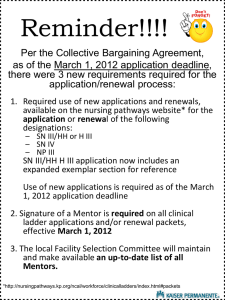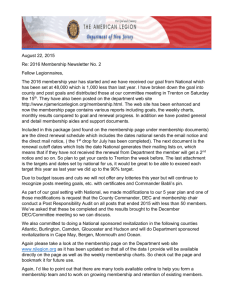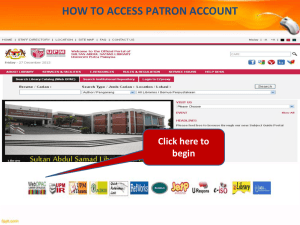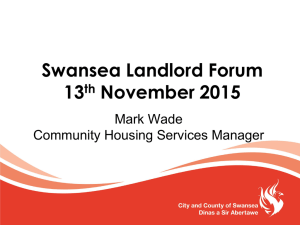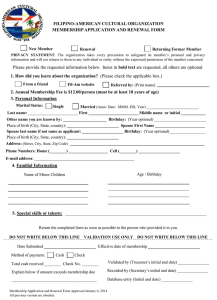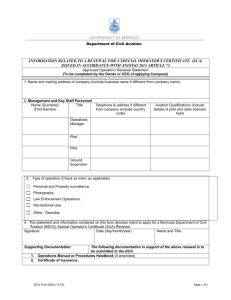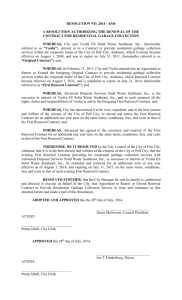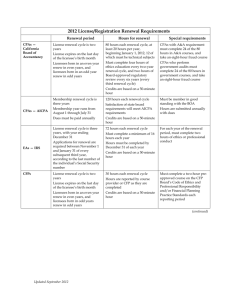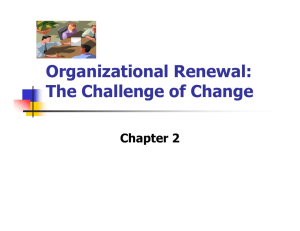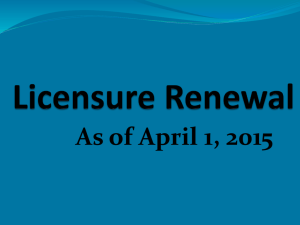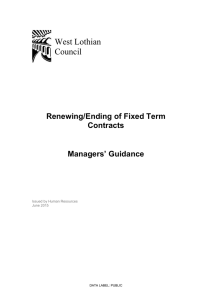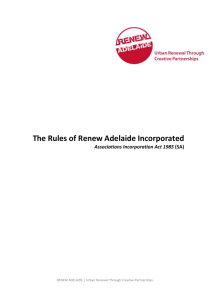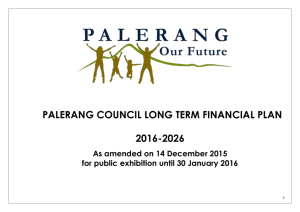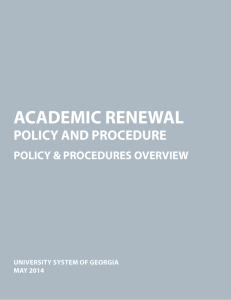Membership Renewal Guide
advertisement
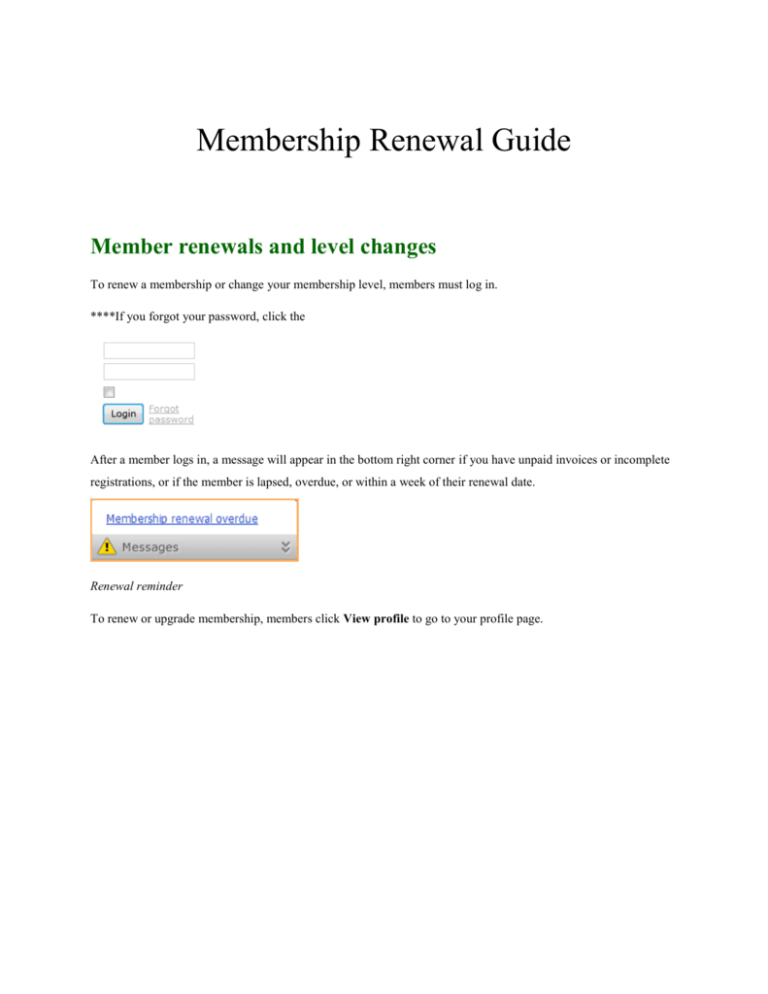
Membership Renewal Guide Member renewals and level changes To renew a membership or change your membership level, members must log in. ****If you forgot your password, click the After a member logs in, a message will appear in the bottom right corner if you have unpaid invoices or incomplete registrations, or if the member is lapsed, overdue, or within a week of their renewal date. Renewal reminder To renew or upgrade membership, members click View profile to go to your profile page. Profile page Renewing memberships To renew memberships, members click the Renew button from the Profile page. The Renew button does not appear if the member's status is Pending - Renewal. This status means that a renewal invoice has been automatically generated by the system or manually generated by the administrator, or that the member has already started the renewal but has not completed the payment. They will be given the opportunity to review and update their membership details. After clicking Update and next and confirming the renewal, members will be taken to their Invoices and payments page where they can pay for the invoice. Renewing a membership Until the payment is made, a Balance due notification will be shown on the notification bar, and a message will be displayed on the member profile: Renewals can also be processed automatically if automatic Recurring payments are enabled. Changing membership level The option to change a membership level will only appear if the level security options of the level allow level changes (see Membership levels). Members can choose to change from one level to another regardless of whether that level is paid or free. The full price of the new membership term will be billed, and the next renewal date will be calculated based on new level settings and payment date. There is currently no pro-rating based on the previous membership level. After clicking the Change membership level button, members will be presented with the list of available membership levels. Choosing a membership level Next, they are given the chance to update their profile and asked to confirm. Confirming the membership level change Members click on Confirm and proceed with payment to add the invoice to their profile (see View account history and pay invoices). After the successful online payment, the membership record will be updated with a new membership level and renewal date. Until the payment is received, notice about the level change is shown on the member's profile, along with the option to view and pay the invoice. Pending membership level change