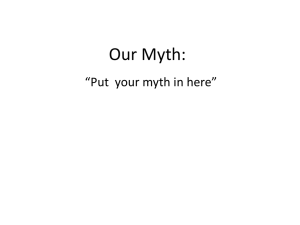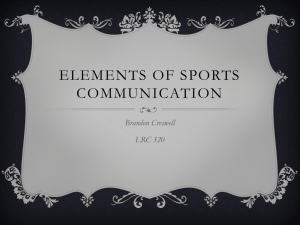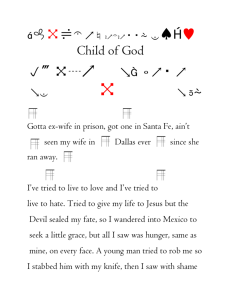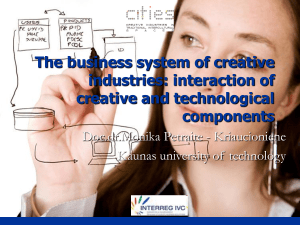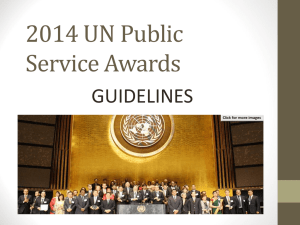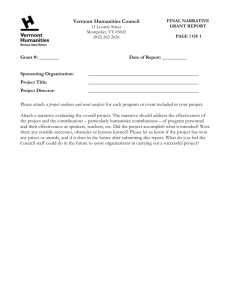Caption: This is an example of a narrative progress report that I used
advertisement
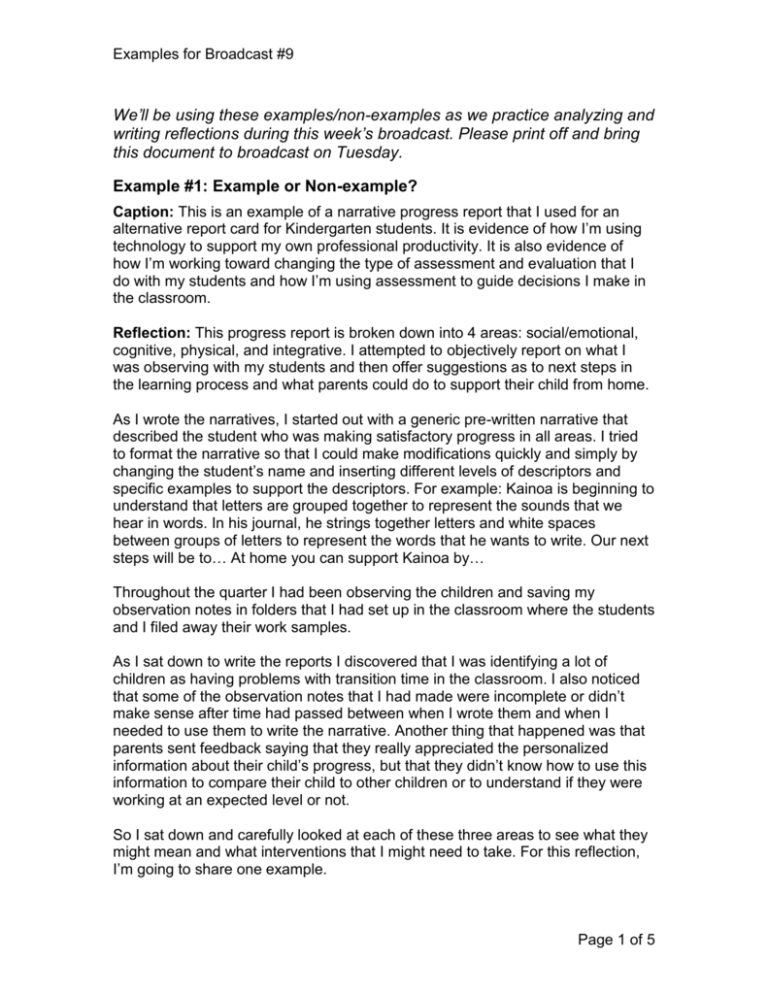
Examples for Broadcast #9 We’ll be using these examples/non-examples as we practice analyzing and writing reflections during this week’s broadcast. Please print off and bring this document to broadcast on Tuesday. Example #1: Example or Non-example? Caption: This is an example of a narrative progress report that I used for an alternative report card for Kindergarten students. It is evidence of how I’m using technology to support my own professional productivity. It is also evidence of how I’m working toward changing the type of assessment and evaluation that I do with my students and how I’m using assessment to guide decisions I make in the classroom. Reflection: This progress report is broken down into 4 areas: social/emotional, cognitive, physical, and integrative. I attempted to objectively report on what I was observing with my students and then offer suggestions as to next steps in the learning process and what parents could do to support their child from home. As I wrote the narratives, I started out with a generic pre-written narrative that described the student who was making satisfactory progress in all areas. I tried to format the narrative so that I could make modifications quickly and simply by changing the student’s name and inserting different levels of descriptors and specific examples to support the descriptors. For example: Kainoa is beginning to understand that letters are grouped together to represent the sounds that we hear in words. In his journal, he strings together letters and white spaces between groups of letters to represent the words that he wants to write. Our next steps will be to… At home you can support Kainoa by… Throughout the quarter I had been observing the children and saving my observation notes in folders that I had set up in the classroom where the students and I filed away their work samples. As I sat down to write the reports I discovered that I was identifying a lot of children as having problems with transition time in the classroom. I also noticed that some of the observation notes that I had made were incomplete or didn’t make sense after time had passed between when I wrote them and when I needed to use them to write the narrative. Another thing that happened was that parents sent feedback saying that they really appreciated the personalized information about their child’s progress, but that they didn’t know how to use this information to compare their child to other children or to understand if they were working at an expected level or not. So I sat down and carefully looked at each of these three areas to see what they might mean and what interventions that I might need to take. For this reflection, I’m going to share one example. Page 1 of 5 Examples for Broadcast #9 Transition time – I looked at what was happening just before transition times and tried to see if there were any connections between what I was doing and how the students were responding. I looked at students who were successfully handling transitions and tried to see what enabled them to be successful. I looked at students who were struggling with transitions and tried to see where the barriers were for them. I noticed that the students who were good at transitions seemed to be able to finish what they were working on, put it away and move into the frame set for the next activity. I noticed that the students, who were struggling, were not able to come to closure with what they were working on and seemed unsettled about moving into another activity. As an intervention, I went back to my classroom and decided to try two new things in preparation for transition times. First, I modeled, and we practiced, how to finish working on an activity, put things away and move into position to be ready for a new activity. Second, I brought in a timer and began to use it to indicate when we would be changing activities. At five minutes before we switched activities I’d let the children know that we had five minutes to go and that they needed to be finding a stopping point in what they were doing. I’d set the timer for three minutes. At two minutes of remaining time, the timer would ring and I’d announce to the students that we had 2 minutes to clean up. Then at 30 seconds, I’d give the 30 second warning, let the students where they needed to be at the end of the 30 seconds, and I’d start counting backwards from 30 with the expectation that all students would be completed with their clean up and in position for the next activity by the time I reached 0. This intervention was so simple, and it worked. It was easy to implement and model. I realized was that I was not giving some of my students enough time to come to closure on what they were doing, so they were not able to move on to new activities. They showed me their unease by acting out. If I hadn’t seen the transition issue so many times as I was writing the narratives, I don’t think I would have seen how I was actually contributing to the problem and would have blamed it on the children. Now I see the importance of modeling a process and giving children time to come to closure before expecting them to move to new activities or locations. This is an example of how I used this assessment tool (the narrative progress report) to change the way I work with my students. I used what I knew about children and their behavior and looked at what I could do to make transition time more successful for my students. This involved my developing new skills and changing my attitude from blaming the students to accepting my own responsibility for the challenges they were having. As a result, all students eventually were able to smoothly transition from activity to activity in our classroom. Page 2 of 5 Examples for Broadcast #9 Example #2: Example or Non-example? Caption: This is an example of how I developed new strategies to help in managing student use of technology in our classroom. The following is a chart that I use to monitor student use of the computer. Reflection: In our classroom we have one computer that all students must share. I was feeling that our computer spent more time shut off and covered by a sheet than turned on and being used by my students. I knew that in order to ensure equitable access to the computer for all students, I had to come up with a way to make sure that I could monitor and keep track of student use. The challenge was to find a strategy that didn’t interfere with what was going on in class. After reading the suggested articles on the One Computer Classroom, I decided to implement the use of a chart. This chart is a simple two-column chart with two headings: I have had my turn, and I am waiting for my turn. I bought a pack of clothespins and wrote my students’ names on the clothespins and placed them on the “I am waiting for my turn” side of the chart. I shared the chart with my students and modeled how the children, when finishing their turns, were to move their clothespin to the “I have had my turn” side of the chart and go tap the next child on the waiting list on the shoulder to let them know that it was their time on the computer. The real test was whether or not this would work while I was teaching a lesson. So we tried it out. I had my doubts, but was willing to try it out. It worked. By using the chart, the children were able to independently move through their turns without interrupting what was going on in the classroom. One snag that I hadn’t anticipated was what to do if a student needed help on the computer. The children ended up solving that problem themselves and I watched their solution and used what I learned from them to make a modification to what we were doing. I trained three of my students who were most comfortable using the computer to be tech assistants and then I put a card on the computer with a flip up flag that had the word HELP on it. I introduced this to the class with the directions that if someone was using the computer and needed help that they were to raise the flag on the computer and one of the tech assistants would come over and help. Page 3 of 5 Examples for Broadcast #9 We tried this intervention along with the chart and for the most part the students needed very little help from me as they took their turns on the computer. I had my doubts as to whether the students could really work independently on the computer and not interfere with what was going on in the classroom. However, by providing the management structure, the intervention in the way of tech assistants, and practicing how to use the chart and the HELP flags, I discovered that the students could work independently without me and I was only needed for major technical problems. Now the computer is being used throughout the day in my classroom rather than only when I could free up time to monitor students using it. I know this works with one student using the computer. My next big step is to see how I can apply/modify the chart to facilitate the same type of a process using groups of students working on collaborative projects. This has resulted in a major change in the way we do things in our classroom. One of the most difficult things for me to give up as a teacher was the full attention of all my students. But I discovered that one student slipping away to work productively for 15 or 20 minutes didn’t hurt or disrupt what we were doing. The students enjoy the option of working on the computer and realize that we have an equitable way to making sure they all get an equal opportunity to use the computer. All it took was some change in the way that I looked at the computer, a plan for how the students could equitably take turns, some training of a group of tech assistants, and modeling of the process. One thing that I’m going to add to the whole process, now, is a timer so that I can limit the amount of time that individual students spend on the computer to make sure that all students are able to get a turn. With this new process in place, I know I can effectively and equitably use technology to support my curriculum and student learning. Page 4 of 5 Examples for Broadcast #9 Example #3: Example or Non-example? Caption: This is an example of my ability to use a spreadsheet tool. It is an example because it is an assignment that I had to do for this class. Reflection: I had my students create a survey and collect the data and record it in a spreadsheet. Then I showed my students how to turn the spreadsheet into a chart. Excel is just a wonderful tool that can be used to make spreadsheets and they are so much easier than creating tables in Word. The ability to use technology is so empowering for my students. Technology is the future and in preparing our students to work in the 21st century it is important that they know how to use technology tools. Every job is going to involve the use of a technology tool, so we really need to provide this opportunity for our students. In Excel we can add color, graphics and make formatting decisions. It is a very nice way to make a table. With a push of a button you can create a chart. I had some trouble using the chart wizard because the chart didn’t really look the way that I wanted it to look and I never could figure out how to make the colors change and it seemed that the data didn’t turn out the way that I wanted it to turn out. I tried to turn this in but I couldn’t get into the drop-box because we didn’t have Internet connectivity at our school because our lab is being renovated and all the computers have been disconnected. Between this and the virus earlier this year, it’s been really difficult to keep up with my work and all the assignments. It was hard to do this lesson with my students because in order to have all students participate I have to use the computer lab and I’m only scheduled every other week for 40 minutes, so I have to plan carefully. I tried to model this but I couldn’t get my computer to hook to the projector so I wasn’t able to show all the students and had to just describe what they were supposed to do and then walk around and help them individually. I suppose I could have created a hand-out with directions on it and screen-shots that would have led them step by step through the process, but it is just so hard because I don’t have time and have all sorts of meetings after school to go to. With the new reading program that we’re doing and all the SID work, there is just no time for extras. Page 5 of 5