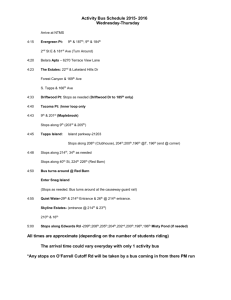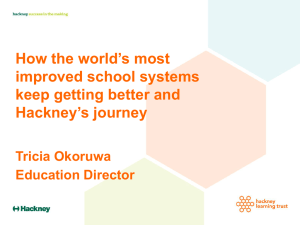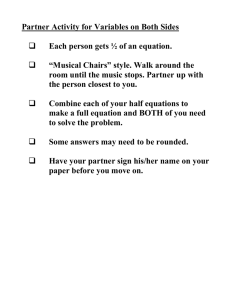Stops Area Members With Different Localities
advertisement
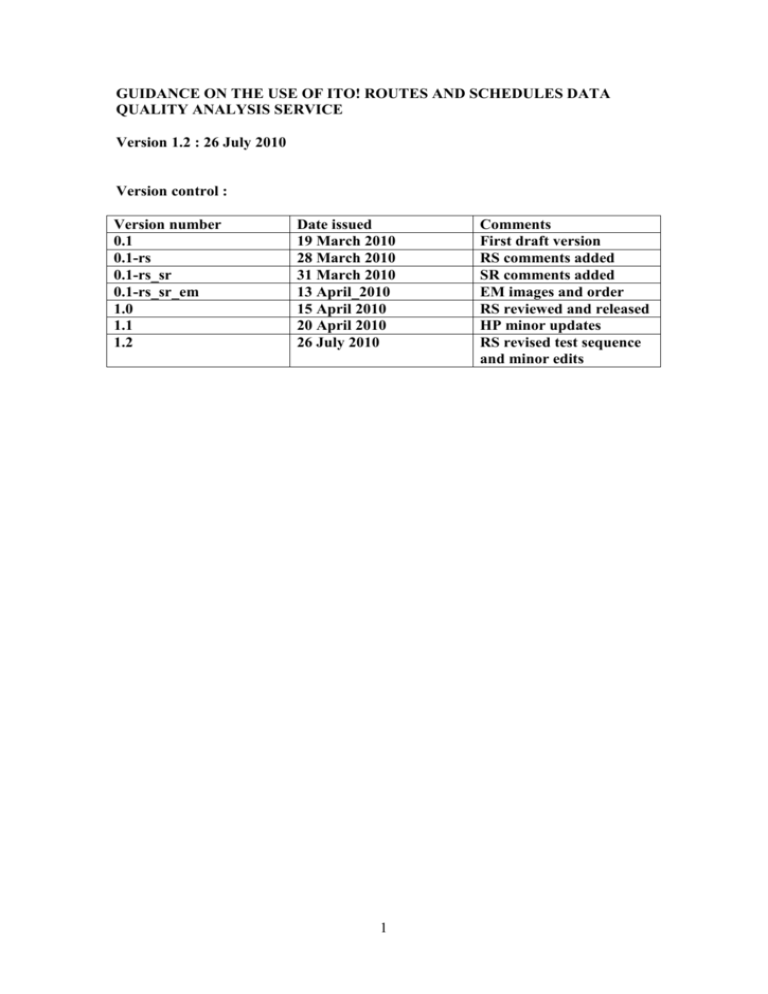
GUIDANCE ON THE USE OF ITO! ROUTES AND SCHEDULES DATA QUALITY ANALYSIS SERVICE Version 1.2 : 26 July 2010 Version control : Version number 0.1 0.1-rs 0.1-rs_sr 0.1-rs_sr_em 1.0 1.1 1.2 Date issued 19 March 2010 28 March 2010 31 March 2010 13 April_2010 15 April 2010 20 April 2010 26 July 2010 1 Comments First draft version RS comments added SR comments added EM images and order RS reviewed and released HP minor updates RS revised test sequence and minor edits Using the Ito data quality analysis service for routes and schedules This system has been created to review current route and schedule data and to create reports which show evidence of errors or possible errors in the data. Data is provided from a number of sources, and the analysis and creation of the reports will be carried out on Friday night each week. Details of the datasets used for each week’s analysis is shown under the “dataset info” tab on the left of the screen. The total “count” of each type error is affected by whether the service crosses an admin area border or not. Services which cross a border (and so operate in two or more admin areas) will have the error reported twice (or more, depending on the number of admin areas in which the service has stops) – and therefore the “count” will be higher than the number of actual lines in the error report. Correcting an error which is counted more than once will reduce the total “count” for that error by more than one. 2 Definitions of the Reports Stop Missing Report of stops used in timetables but not found in NaPTAN. From NaPTAN Stop Missing Report of stops used in timetables but not found in either from NaPTAN NaPTAN or in a QL record within the timetable data file. and QL Timing Backwards Report of timing patterns with illegal backward entries. An illegal entry is one that goes backwards in time between stops, the arrival is after the departure, or the time between two stops is implausibly long. Fast Timing Point Section Report of timing patterns with segments that are too fast. A pair of bus/coach timing points with a “crow fly” travel speed of over 70mph is deemed too fast. A margin of two minutes is added to the travel time to account for possible effects of the arrival and departure times being rounded to the nearest minute. This test is ignored between adjacent pairs of timing points when either stop is synthetic (created by ITO without enough information for an accurate position). Slow Timing Point Section Report of timing patterns with segments that are too slow. An adjacent pair of non-ferry timing points with a travel speed of under 1mph (over at least 800m) is deemed too slow. A margin of two minutes is added to the travel time to account for possible effects of the arrival and departure times being rounded to the nearest minute. This test is ignored between adjacent pairs of timing points when either stop is synthetic (created by ITO without enough information for an accurate position). Date Range Format Illegal Report of the journeys that have an illegal start date format. Date Range Backwards Journey Duplicate Report of journeys that have their start date later than the end date. Report of duplicated journeys. A pair of journeys within an area are regarded as duplicate if they start at exactly the same time, follow exactly the same timing pattern, and there is at least one day of their operating period in which they both run. Report of journeys that are partial duplicates. A pair of journeys Journey Partial within an area are considered to be partial duplicates if they arrive at at least 10 of the stops at exactly the same time, and there is at Duplicate least one day of their operating period in which they both run. Stop Type Inappropriate Report of stops that have journeys of an inappropriate mode Stop Variant Report of journeys connected to the wrong variant of a stop. 3 Report of timing patterns with more than four occurrences of a single stop. While this might not be an error, it is more likely to Multiple Stops be due to a coding problem, for example having a single stop code used for multiple locations. No Timing Points Report of timing patterns with no stops marked as timing points All Stops Timing Points Report of timing patterns for bus and coach journeys with every stop marked as a timing point. If a timing pattern has over 8 stops, it is unlikely (though possible) that they are all timing points. This only relates to bus journeys that are not DRT services. First Stop Not Timing Report showing journeys where the first stop is not a timing point. Last Stop Not Timing Report showing journeys where the last stop is not a timing point. Report of timing patterns of bus services where timing points are more than 20 minutes apart. Journeys on bus services that have Timing Missing timing points greater than 20 minutes apart fail the test. Journeys 20 with consecutive stops that are greater than 20 minutes will fail the test if either is not a timing point. Stop Unused Air Report of unused airports. Stop Unused Bus/Coach Report of unused bus and coach stops. Stop Unused Ferry Report of unused ferry locations. Stop Unused Metro Report of unused metro stops (tram, light rail, underground and non-national rail). Stop Unused Train Report of unused rail stations. 4 Reports on Routes and Schedules Data Stop Missing Report of stops used in timetables but not found in NaPTAN. From NaPTAN Objective Action This report highlights those stops that are used by services running during the snapshot week, but are not included in NaPTAN, but are included in the QL records within the supplied CIF data files Where a stop is shown within this report, and is a valid stop within a supplied timetable, the local authority must ensure that it is added to NaPTAN, as an ACTive stop. Example Each of the missing stops in area is shown as a red dot on the area map. If you click on the name of the missing stop under the map, you can check which service patterns stop at the missing stop. 5 Stop Missing Report of stops used in timetables but not found in either NaPTAN or from NaPTAN in a QL record within the timetable data file. and QL Objective Action This report highlights those stops that are used by services running during the snapshot week, but are not included in NaPTAN, and are also not included in the QL records within the supplied CIF data files. Where a stop is shown within this report, and is a valid stop within a supplied timetable, the local authority must ensure that it is added to NaPTAN, as an ACTive stop. ... continued on next page 6 Example All stops that this test flags will be called “unknown” as there is no data on them in any of the locations there should be. Clicking on an “unknown” bus stop you can check which lines stop at it, and thus where to look in the data to check any unique identifiers were entered correctly. 7 Report of timing patterns with illegal backwards entries. Timing An illegal entry is one that goes backwards in time between stops, the Backwards arrival is after the departure, or the time between two stops is implausibly long. Objective Action To highlight where there may be problems with service timings within the data. Local authorities should review any examples found to establish if they were caused by data input errors (or come from some other source) and correct these as necessary. Most common causes of this are switched columns, or due to an error in handling midnight. Example In this example the times at stops after Whitchurch (Shrops), Hospital are incorrect and the time difference between the lines is detected as going backwards (00:34:00 back to 00:25:00). In the first line it would appear to be a typo, but as the backwards time continues for the rest of the journey careful assessment of the data would be recommended. 8 Report of timing patterns with segments that are too fast. A pair of bus/coach timing points with a “crow fly” travel speed of over 70mph is deemed too fast. A margin of two minutes is added to the Fast Timing travel time to account for possible effects of the arrival and departure Point Section times being rounded to the nearest minute. This test is ignored between adjacent pairs of timing points when either stop is synthetic (created by Ito without enough information for an accurate position). Objective Action To highlight where there may be problems with service timings that are too fast within the data. Local authorities should review any examples found to establish if they were caused by data input errors or arose from some other source, and correct these as necessary. ... continued on next page 9 Example In this example a service is shown as having an impossibly fast schedule between Wolsingham, Bridge End and Frosterley, Lodge (nw), covering 39.7km in 7 minutes. This suggests that there are errors in either the stop or time data. 10 Report of timing patterns with segments that are too slow. An adjacent pair of non-ferry timing points with a travel speed of under 1mph (over at least 800m) is deemed too slow. A margin of two Slow Timing minutes is added to the travel time to account for possible effects of the Point Section arrival and departure times being rounded to the nearest minute. This test is ignored between adjacent pairs of timing points when either stop is synthetic (created by ITO without enough information for an accurate position). Objective Action To highlight where there may be problems with service timings that are too slow within the data. Local authorities should review any examples found to establish if they were caused by data input errors and correct these where necessary. It is recognised that some “too slow” errors arise from the way that schedules are created by operators to prevent early running and/or to add contingency times towards the end of journeys – and these clearly are not errors. ... continued on next page 11 Example In the above example, the times between Halewood, Hollies rd/Halewood Station and Halewood, Ravenscourt Bus Facility/Stand A seem to be incorrect as they each take over an hour to travel short distances. The stop locations appear correct on the map which make it less likely that they are the source of the problem. 12 Date Range Report of the journeys that have illegal date range format. Format Illegal This report shows where operating or exception dates run backwards, or do not have valid end dates. It is accepted that data may need to be set up in Objective this way for use in downstream systems, therefore the data may not necessarily be wrong, however this report will provide warnings of where instances of backward running or missing end dates have been found. Review of each of the services to check whether the running or exception dates are correct. In many cases, the end date appears to be earlier than the Action start date, and this should also be investigated and updated where appropriate (note - this may be an unexplained feature within Routewise exports). Example No current examples to show. 13 Date Range Report of journeys that have their start date later than the end date. Backwards Objective Action To ensure that journeys are correctly coded with a start date before its end date unless there is good reason for it being otherwise. Review the dates to check that they do not contain an error. It is recognised that some systems require a record to be created this way in order to hold details for journeys which only ever run on exceptional dates – such as journeys to football matches. Example The date range in the example starts on 24/10/2010 and runs till 18/08/2010. 14 Report of duplicated journeys. A pair of journeys within an area are Journey regarded as duplicate if they start at the exactly the same time, follow Duplicate exactly the same timing pattern, and there is at least one day of their operating period in which they both run. Objective Action To enable local authorities to see whether service information has been included more than once in error. To review each example to check whether the duplicates are genuine and if so, remove the duplication. Please ensure that the service is a genuine duplicate – some service data may look identical, but cover different days of the week. Example 15 Report of journeys that are partial duplicates. A pair of journeys within an Journey area is considered to be a partial duplicate if the services arrive at at least 10 Partial of the stops at exactly the same time, and there is at least one day of their Duplicate operating period in which they both run. To check whether a journey may be partly duplicated in the data – perhaps Objective because an old version has not been removed when a revised version was added. Review instances where services are timed to arrive at 10 or more stops at the same time, and arrange for data to be corrected where appropriate. Action Review these reports and check whether the conflicting journeys really both exist or whether one should be removed from the data Continued on next page... 16 Example In the above example the second journey is the same as the first other than one stop on the second journey. 17 Stop Type Report of stops that have journeys of an inappropriate mode. Inappropriate Objective Action To show where stops are linked to journeys of a different mode (e.g. where a train appears to stop at a bus stop, rather than a rail station). To review the warnings and correct the error by either changing the stop used to one for the correct mode, or correct the mode of the journey, as appropriate. ... continued on next page 18 Example In the above example, the four stops listed are rail stations or taxi ranks, but they have bus services scheduled to use them, which is not permitted. This can be checked by clicking onto the stop and checking the indicator field. Each journey that uses it will detail the type of vehicle that makes the journey. 19 Stop Variant Objective Action Report of stops that have journeys connected to the wrong variant of a stop. To ensure journeys are connected to the correct element of a stop. As an example, a warning would be generated if a journey was connected to an RSE (rail station entrance) rather than the RLY rail station. Review the examples and update the data to show the correct variant where appropriate. Example In the above example, the journeys have been incorrectly connected to either a stop of type RSE (rail station entrance) or a TXR (taxi rank). 20 Report of timing patterns with more than four occurrences of a single stop. Multiple While this might not be an error, it is more likely to be due to a coding Stops problem, for example having a single stop code used for multiple locations. Objective To highlight journeys that stop more than four times at the same stop. Review data and recode service timetables to use the correct stops where Action necessary. Create new and/or update NaPTAN stops where required. Example ... continued on next page 21 Example In the above example, this service appears to stop at ‘Bacup stop C’ five times (only three shown in the section of the route shown) – in this instance it appears to be logical and not an error. 22 No Timing Report of timing patterns with no stops marked as timing points. Points This report highlights any journeys where no stops have been flagged as timing points. Ensure that all timing points for the service are encoded correctly. As a minimum the first and last stops of all journeys should be flagged as Action timing points and, for bus services, generally there should be no more than 15 mins between timing points - however this test only identifies journeys with NO timing points. Example No current examples to show. Objective 23 All Stops Report of timing patterns for bus and coach journeys with every stop Timing marked as a timing point. If a timing pattern has more than 8 stops, it is Points unlikely (though possible) that they are all timing points. Objective Action To find journeys where every stop has been encoded as a timing point in error. Review the service information and amend the timing point flags for those stops which are not timing points. ... continued on next page 24 Example In the above example, every point on this service has been encoded as a timing point. It is unlikely that this is correct. 25 First Stop Not Report showing journeys where the first stop is not a timing point. Timing Objective Action Example To highlight services where the first stop is not a timing point. Local authorities should review the data and if the first stop should be a timing point, the data should be amended. Downstream systems which show only timing points will not show the first section of a journey if its first stop is not a timing point. No current examples to show. 26 Last Stop Not Report showing journeys where the last stop is not a timing point. Timing Objective Action To highlight services where the last stop is not a timing point. Local authorities should review the data and if the last stop should be a timing point, the data should be amended. Downstream systems which show only timing points will not show the last section of a journey if its last stop is not a timing point. Example The timing point for the last stop in the journey is missing. The data will need to be updated to be a timing point. 27 Report of timing patterns of bus services where timing points are more than 20 minutes apart. Timing Journeys on bus services that have timing points greater than 20 minutes Missing 20 apart fail the test. Journeys with consecutive stops that are greater than 20 minutes will fail the test if either is not a timing point. Objective To show journeys where timing points may be missing from the data. Review the service data and where required, change the timing points flag Action to denote a timing point. ... continued on next page 28 Example Here the second timing point for the journey is 27 minutes into the journey despite there being many stops between the two timing points. The data should be checked to make sure a timing point was not missed on entry. If this is how the service is registered, then the operator’s attention should be drawn to the requirements to have registered timing points no more than 15 minutes apart where practicable. 29 Stop Unused Report of unused airports Air Objective Action Provide information about all non-deleted airports in the authority’s area that were not used by services within the data. NOTE : at present internal air services are only an integral part of data supplied for Scotland, so most airports outside Scotland are expected to be listed as “unused” (in that no air services using them appear in the timetable data supplied by traveline). Review whether services should have been using these airports. If you believe that a stop is no longer active, you should notify the Transport Direct team (TDPortal.Feedback@dft.gsi.gov.uk), who will investigate and make any necessary changes. Example In the above example, investigations should be carried out as to why no services were using the airports during the period for which the data was provided (e.g. do any scheduled domestic flights operate from this airport). However air services are only included in data for Scotland, so would not be expected to be present at English airports. 30 Stop Unused Report of unused bus and coach stops. Bus/Coach Objective Action Provide information about all non-deleted bus and coach stops that were not used by services running in a local authority within the snapshot week. Review whether services should have been using these stops. If stops are no longer acceptable as bus stops, they should be marked as DELeted within NaPTAN. If, however, the stops could be reused, then there is no need to make any changes – an unused stop record in NaPTAN is not an error if the stop remains available to be used. Example In the above example, the stops that are shown should be investigated to check why they are unused, unsuited for use or used by lacking schedule data with amendments made to NaPTAN if unsuited to use. 31 Stop Unused Report of unused ferry locations. Ferry Objective Action Provide information about all ferry locations that were not used by services running in a local authority within the snapshot week. Review whether services should have been using these locations. It is accepted that some ferry locations will only be used during the summer season, and these should remain ACTive. If you believe that a location will not be used again, you should notify the Transport Direct team (TDPortal.Feedback@dft.gsi.gov.uk), who will investigate and make any necessary changes. Example In the above example, investigations should be carried out as to why no services were using these locations during the period for which the data was provided (e.g. are these ferry locations only used during the summer months). 32 Stop Report of unused metro stops (tram, light rail, underground and nonUnused national rail). Metro Provide information about all non-deleted metro/tram/light rail stops that Objective were not used by services running in a local authority within the snapshot week. Review whether services should have been using these stops. If you believe that a stop is no longer active, you should notify the Transport Action Direct team (TDPortal.Feedback@dft.gsi.gov.uk), who will investigate and make any necessary changes. Example In the above example, the stations should be checked to ensure they are all non-national heritage railways which were either not operating, or for which no timetable data is included in the supplied data. If mainstream “metro” stations are shown in this report, then investigations should be carried out as to why no services were using these stops during the period for which the data was provided (e.g. was there engineering work preventing services running to these stops at that time). 33 Stop Unused Report of unused rail stations. Train Objective Action Provide information about all rail stations that were not used by services running in a local authority within the snapshot week. Review whether services should have been using these stations. If you believe that a stop is no longer active, you should notify the Transport Direct team (TDPortal.Feedback@dft.gsi.gov.uk), who will investigate and make any necessary changes. Example At present all rail stations are reported as missing as rail timetable data is not being analysed in the system. When this changes, investigations should be carried out in all cases as to why no services were using stops shown in this report during the period for which the data was provided (e.g. was there engineering work preventing services running to these stations at that time). 34