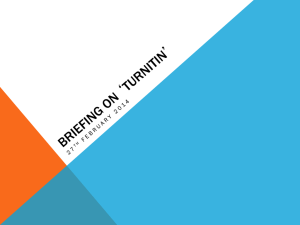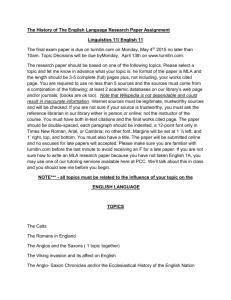TurnItIn Procedure - American University of Beirut
advertisement
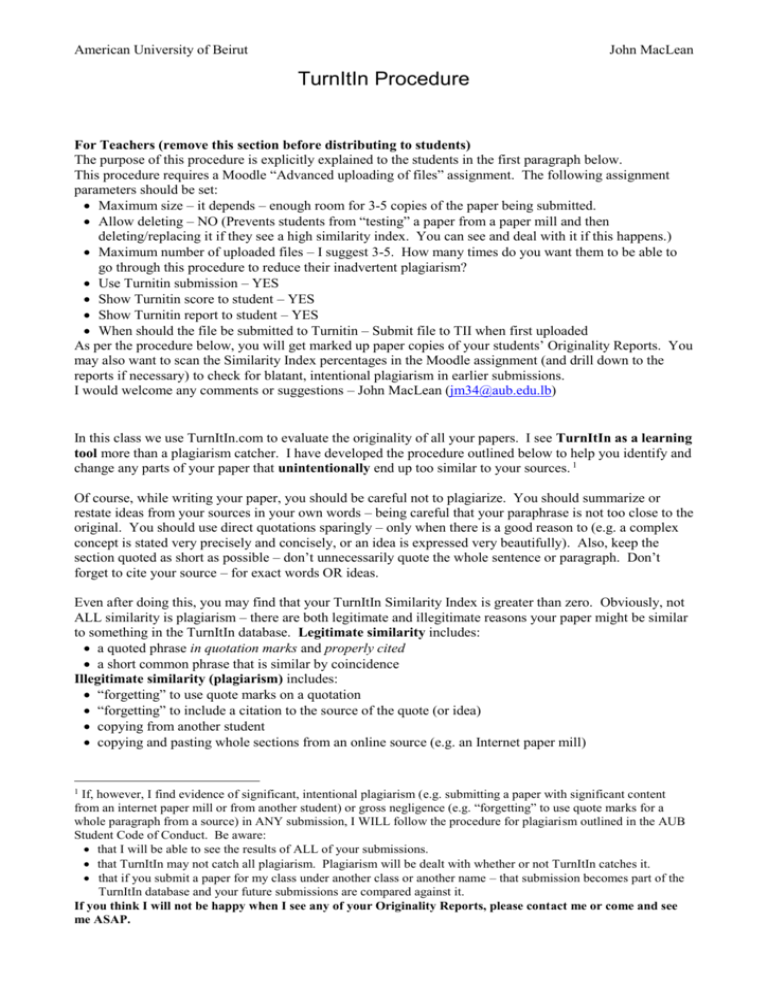
American University of Beirut John MacLean TurnItIn Procedure For Teachers (remove this section before distributing to students) The purpose of this procedure is explicitly explained to the students in the first paragraph below. This procedure requires a Moodle “Advanced uploading of files” assignment. The following assignment parameters should be set: Maximum size – it depends – enough room for 3-5 copies of the paper being submitted. Allow deleting – NO (Prevents students from “testing” a paper from a paper mill and then deleting/replacing it if they see a high similarity index. You can see and deal with it if this happens.) Maximum number of uploaded files – I suggest 3-5. How many times do you want them to be able to go through this procedure to reduce their inadvertent plagiarism? Use Turnitin submission – YES Show Turnitin score to student – YES Show Turnitin report to student – YES When should the file be submitted to Turnitin – Submit file to TII when first uploaded As per the procedure below, you will get marked up paper copies of your students’ Originality Reports. You may also want to scan the Similarity Index percentages in the Moodle assignment (and drill down to the reports if necessary) to check for blatant, intentional plagiarism in earlier submissions. I would welcome any comments or suggestions – John MacLean (jm34@aub.edu.lb) In this class we use TurnItIn.com to evaluate the originality of all your papers. I see TurnItIn as a learning tool more than a plagiarism catcher. I have developed the procedure outlined below to help you identify and change any parts of your paper that unintentionally end up too similar to your sources. 1 Of course, while writing your paper, you should be careful not to plagiarize. You should summarize or restate ideas from your sources in your own words – being careful that your paraphrase is not too close to the original. You should use direct quotations sparingly – only when there is a good reason to (e.g. a complex concept is stated very precisely and concisely, or an idea is expressed very beautifully). Also, keep the section quoted as short as possible – don’t unnecessarily quote the whole sentence or paragraph. Don’t forget to cite your source – for exact words OR ideas. Even after doing this, you may find that your TurnItIn Similarity Index is greater than zero. Obviously, not ALL similarity is plagiarism – there are both legitimate and illegitimate reasons your paper might be similar to something in the TurnItIn database. Legitimate similarity includes: a quoted phrase in quotation marks and properly cited a short common phrase that is similar by coincidence Illegitimate similarity (plagiarism) includes: “forgetting” to use quote marks on a quotation “forgetting” to include a citation to the source of the quote (or idea) copying from another student copying and pasting whole sections from an online source (e.g. an Internet paper mill) 1 If, however, I find evidence of significant, intentional plagiarism (e.g. submitting a paper with significant content from an internet paper mill or from another student) or gross negligence (e.g. “forgetting” to use quote marks for a whole paragraph from a source) in ANY submission, I WILL follow the procedure for plagiarism outlined in the AUB Student Code of Conduct. Be aware: that I will be able to see the results of ALL of your submissions. that TurnItIn may not catch all plagiarism. Plagiarism will be dealt with whether or not TurnItIn catches it. that if you submit a paper for my class under another class or another name – that submission becomes part of the TurnItIn database and your future submissions are compared against it. If you think I will not be happy when I see any of your Originality Reports, please contact me or come and see me ASAP. American University of Beirut John MacLean This procedure allows you to review your Originality Report from TurnItIn and evaluate any similarity found. If there is illegitimate similarity (that is NOT intentional or grossly negligent – see footnote 1), you have a chance to revise your paper and resubmit it. 1. Before submitting your paper to Moodle, review it yourself for possible illegitimate similarity (plagiarism). Have you used quote marks and cited all quotes? Have you cited all ideas from sources? Are your summaries and paraphrases in your own words? 2. Submit your paper in the appropriate assignment in Moodle. (Make sure Word is closed) In a few minutes (or a few hours – depending on how busy TurnItIn is) you should see a Similarity % number. 3. IF the Similarity % is zero – you are done! If not, continue. 4. Click on the word Similarity. This will show you your TurnItIn Originality Report. Click the printer icon in the upper right (under your Similarity Index %). This will open a new page with a printable Originality Report. Print the report. 5. Each similarity is in a different color and has a box around it. On the paper copy, next to each boxed similarity, write: LEGIT – and the reason (e.g. quoted phrase – or – short common phrase) OR NOT LEGIT – and the reason (e.g. paraphrase too close to original) – AND how you will fix it 6. IF all similarities are LEGIT, you are done! Turn in this paper copy of your Originality Report. If not, continue 7. In your paper, make all the changes you noted in #5. 8. Go back to step 2, submit your revised paper (Moodle will uniquely name the new submission) and follow the procedure. When finished turn in the paper copies of ALL of your Originality Reports. By John Philip Maclean E-mail: jm34@aub.edu.lb Department: English Location: Fisk/204A Telephone: 4143