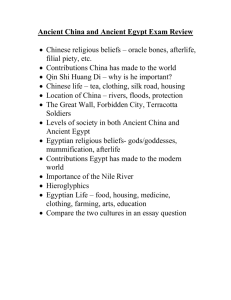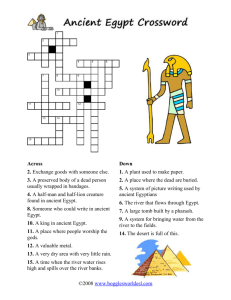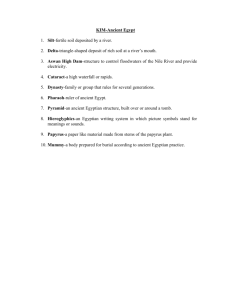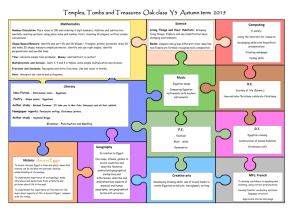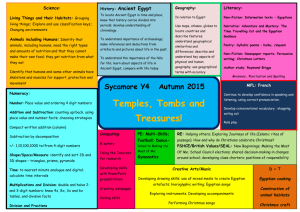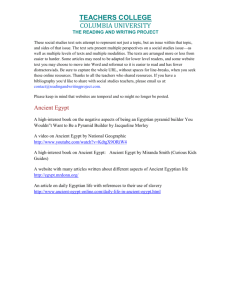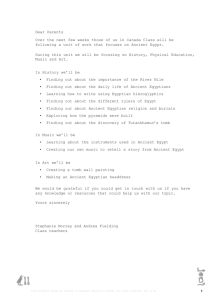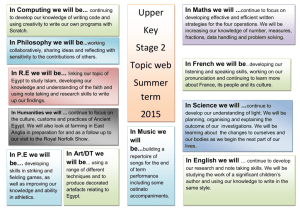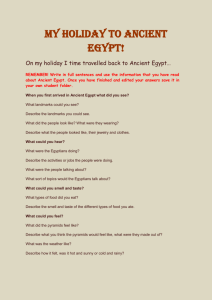Ancient Egypt - The Dudley Grid For Learning
advertisement
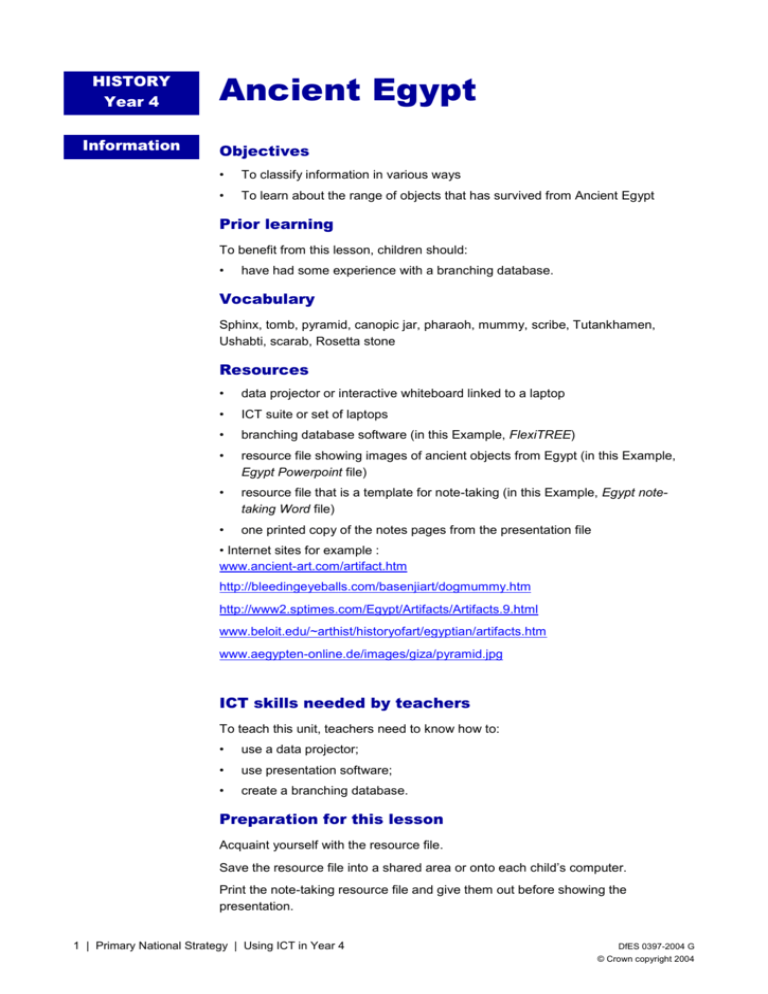
HISTORY Year 4 Information Ancient Egypt Objectives • To classify information in various ways • To learn about the range of objects that has survived from Ancient Egypt Prior learning To benefit from this lesson, children should: • have had some experience with a branching database. Vocabulary Sphinx, tomb, pyramid, canopic jar, pharaoh, mummy, scribe, Tutankhamen, Ushabti, scarab, Rosetta stone Resources • data projector or interactive whiteboard linked to a laptop • ICT suite or set of laptops • branching database software (in this Example, FlexiTREE) • resource file showing images of ancient objects from Egypt (in this Example, Egypt Powerpoint file) • resource file that is a template for note-taking (in this Example, Egypt notetaking Word file) • one printed copy of the notes pages from the presentation file • Internet sites for example : www.ancient-art.com/artifact.htm http://bleedingeyeballs.com/basenjiart/dogmummy.htm http://www2.sptimes.com/Egypt/Artifacts/Artifacts.9.html www.beloit.edu/~arthist/historyofart/egyptian/artifacts.htm www.aegypten-online.de/images/giza/pyramid.jpg ICT skills needed by teachers To teach this unit, teachers need to know how to: • use a data projector; • use presentation software; • create a branching database. Preparation for this lesson Acquaint yourself with the resource file. Save the resource file into a shared area or onto each child’s computer. Print the note-taking resource file and give them out before showing the presentation. 1 | Primary National Strategy | Using ICT in Year 4 DfES 0397-2004 G © Crown copyright 2004 Refer to the yearly teaching programmes in the Framework for teaching mathematics from Reception to Year 6 to identify the aspects of data handling that can be drawn out in this lesson. This will help to make sure that the teaching and learning of mathematics and history are mutually reinforcing. Lesson extract Introduction Open Egypt Powerpoint file. On this occasion the presentation will not be viewed as a slide show, but instead you will see the images and the notes. If this is not the case, then go to View > Normal. Explain to the children that they will see a presentation of a number of Egyptian artefacts. They will need to take notes. Show slide 2, Pyramids. Point out that the notes pane at the bottom of the screen contains some information about the object pictured. Model note taking by drawing from the children the most important words or phrases included in the notes, such as ‘tombs’, ‘pharaohs’, ‘limestone’, ‘2.5 million blocks’, ‘thousands of workers’. Children should record these key notes on their note-taking sheets. Main activity Organise the class to work in pairs or small groups at the computers. Explain to the children that they will have 10 to 15 minutes to choose six slides from which they should take and record their own notes on their note-taking sheets. Talk them through loading the Egypt Powerpoint file presentation. Circulate as the children are working on this task to discourage copying of sentences, and praising children who are taking succinct notes. After 10 to 15 minutes, draw the children back together again. To assess the success of the note taking, show slide 11, the mummified dog. Draw from the children which words they have recorded as being most important. Explain that the children are now going to create a branching database of six Egyptian artefacts. If children have used a branching database before, remind them that the objective is to devise questions to which the answer is ‘Yes’ or ‘No’ that will divide the set of objects into two roughly equal groups. Distribute one slide from the printed copies of the presentation notes pages to each of 12 children. Devise a question, e.g. ‘Was the object made from limestone?’ Children should refer to their notes. Those who are holding a slide for which the answer is ‘Yes’ should form one group, while the rest of the children form another group. Taking the group that answered ‘Yes’ to the question above, help children to devise a further question to divide this group further, e.g. ‘Was this object found inside a tomb?’ Continue this activity until all the objects have been separated. Explain to the children that they will now do the same activity using a branching database to sort no more than six of the objects. Ask the children to return to the computers. Load the software and demonstrate how to enter six objects and enter the first question. Children should then create the rest of their database. 2 | Primary National Strategy | Using ICT in Year 4 DfES 0397-2004 G © Crown copyright 2004 Circulate to ensure that the children use quality questions based on the notes they have taken. Discourage the use of subjective or comparative questions, such as ‘Is it pretty?’ or ‘Is it big?’ Plenary Draw the children back together. Display the slide for canopic jars. Ask children who included this artefact in their branching database. Choose one pair of children to return to their computer and to read out their first question. The class, from the slide on the screen, answers ‘Yes’ or ‘No’, which the selected pair key in. Continue with the questions until the object is identified. Choose another artefact and test it similarly, choosing a different pair of children to try their database. During this review, invite children to comment on effective questions or on ways in which less effective questions could be improved. Remind the children that this should be constructive criticism. Next steps Following this lesson, children could work on the significance of the objects as historical evidence. For example: Q What did the Egyptians believe? Q How did they live? Q What do the images of the artefacts tell you about the power of the Pharaohs? Q What is the importance of the Rosetta Stone? Notes Links to QCA schemes of work The lesson links to: QCA History Unit 10: What can we find out about Ancient Egypt from what has survived? Subject links Links can be made to reading and writing activities in the literacy hour, to work on places in geography, and to fashion, architecture and design in art. Why use ICT? The advantages of using ICT are as follows. • The Internet gives access to a much wider range of information and resource material than is offered by the traditional print resources in a school. • The use of the Internet helps teachers to extend their own knowledge and understanding about ancient Egypt before teaching the children. • ICT allows teachers to project enlarged visual images for whole-class demonstration and discussion. • Using ICT, the teacher can effectively demonstrate how to create a branching database to classify historical objects. This can easily be modified in the light of interactions and discussions with children. 3 | Primary National Strategy | Using ICT in Year 4 DfES 0397-2004 G © Crown copyright 2004