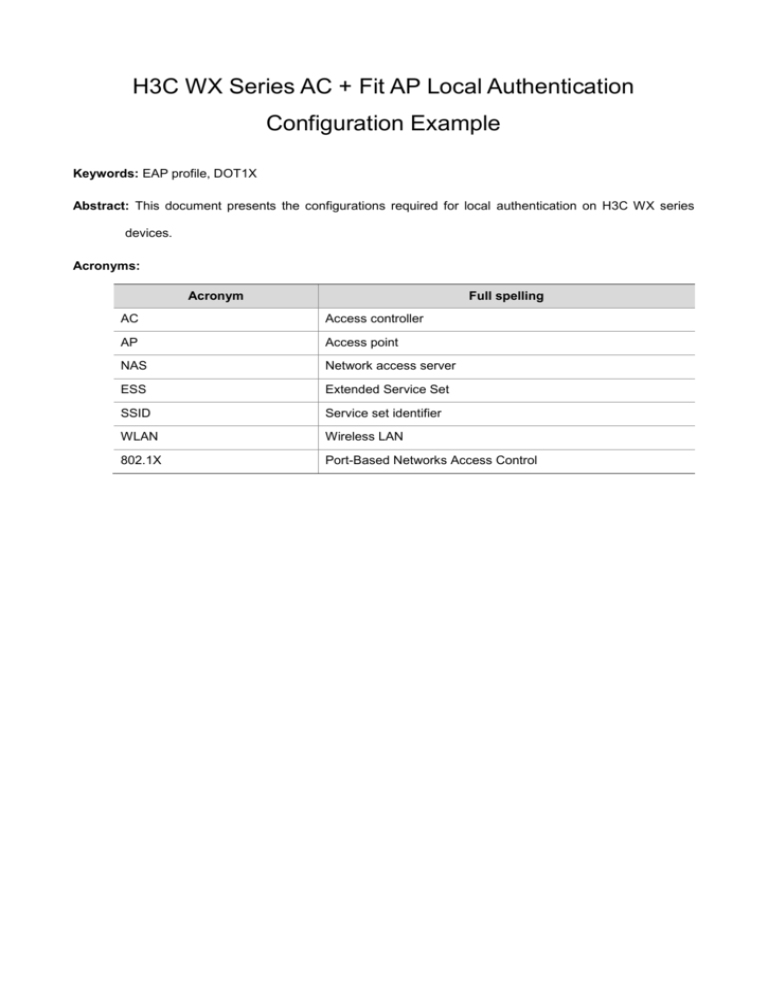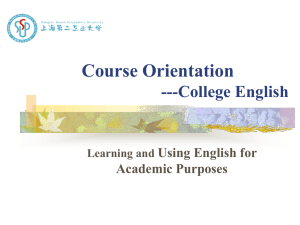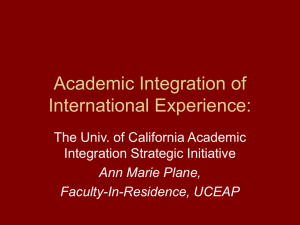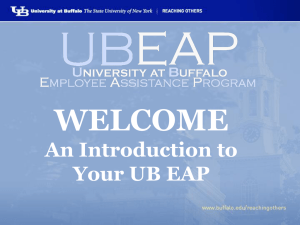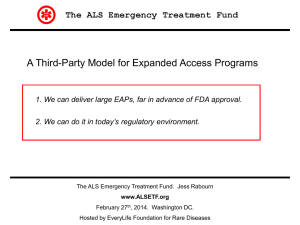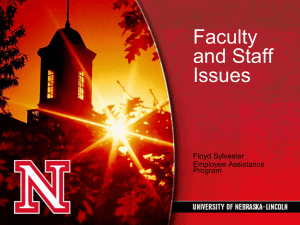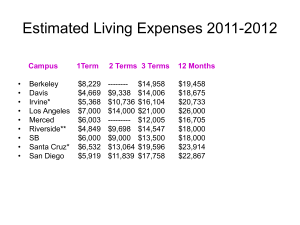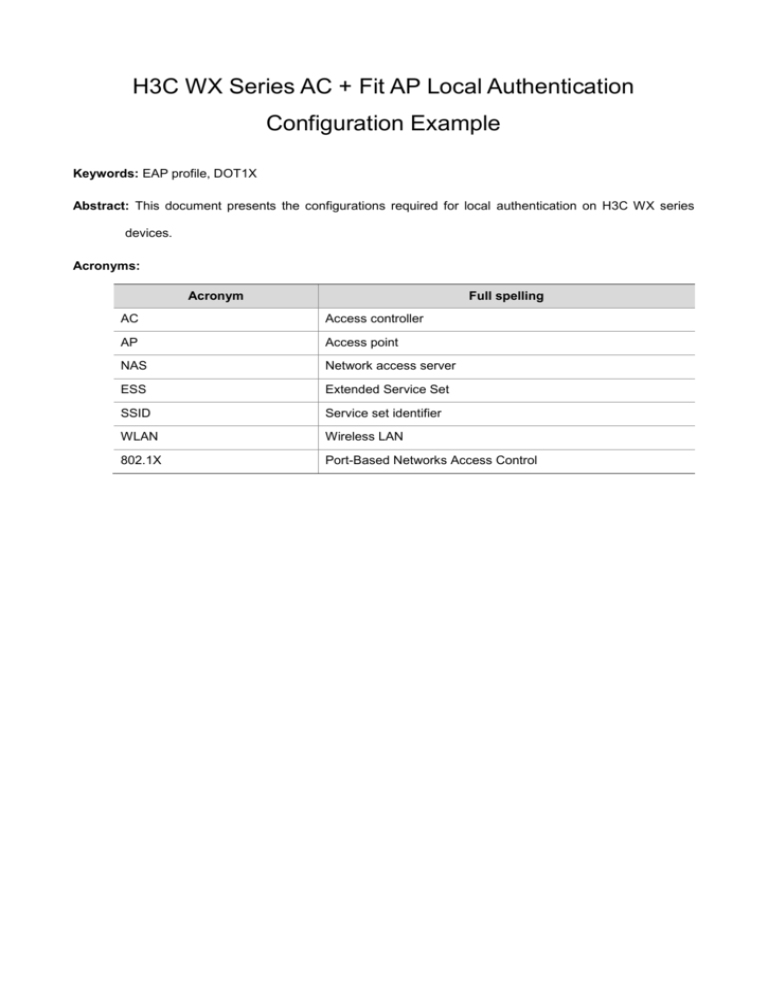
H3C WX Series AC + Fit AP Local Authentication
Configuration Example
Keywords: EAP profile, DOT1X
Abstract: This document presents the configurations required for local authentication on H3C WX series
devices.
Acronyms:
Acronym
Full spelling
AC
Access controller
AP
Access point
NAS
Network access server
ESS
Extended Service Set
SSID
Service set identifier
WLAN
Wireless LAN
802.1X
Port-Based Networks Access Control
Table of Contents
Feature Overview ····················································································································1
Introduction ·······················································································································1
Benefits ···························································································································· 1
Application Scenarios ·············································································································1
Configuration Guidelines ·········································································································1
Configuration Example ············································································································1
Network Requirements ········································································································1
Configuration Considerations ································································································ 1
Software Version Used ········································································································2
Configuration Procedures ·····································································································2
Configuration Guidelines ······································································································5
References ····························································································································· 6
Protocols and Standards ······································································································6
Related Documentation ·······································································································6
Feature Overview
Introduction
This feature provides local authentication of wireless users on WLAN NAS networks. For scenarios
where the AAA server does not support EAP authentication, this feature provides the EAP offload
function, enabling the NAS device to work as the bridge between the client and the AAA server for
authentication.
Benefits
This feature implements local authentication of WLAN users. It supports MD5, EAP_TLS, and
PEAP_MSCHAPv2, and multiple authentication methods, allowing for flexible security configuration
without requiring AAA servers, and reducing the network topology complexity.
Application Scenarios
Local authentication applies to scenarios where WLAN NAS devices are deployed without any
dedicated AAA server.
Configuration Guidelines
1)
Configure the server port of the access device correctly.
2)
Perform AAA configurations correctly.
Configuration Example
Network Requirements
Figure 1 Network diagram for local authentication
AC
VLAN1:100.1.1.1
Internet
AP
Client1
Client 2
Configuration Considerations
Configure DOT1X
Configure the RADIUS server.
Software Version Used
<AC> display version
H3C Comware Platform Software
Comware Software, Version 5.20, Beta 2108
Copyright (c) 2004-2008 Hangzhou H3C Tech. Co., Ltd. All rights reserved.
LSB1WCM2A0 uptime is 0 week, 0 day, 22 hours, 58 minutes
LSB1WCM2A0 with 1 BCM MIPS 1125H 600MHz Processor
1024M bytes DDR
261M bytes CFCard Memory
Config Register points to CFCARD
Hardware Version is Ver.C
CPLD Version is 007
Basic Bootrom Version is 1.11
Extend Bootrom Version is 1.12
[Subslot 0]LSB1WCM2A0 Hardware Version is Ver.C
Configuration Procedures
Configuration file
<AC> display current-configuration
#
version 5.20, Beta 2108
#
sysname AC
#
domain default enable system
#
telnet server enable
#
port-security enable
#
dot1x authentication-method eap
#
vlan 1
#
domain h3c
authentication lan-access local
authorization lan-access local
accounting lan-access local
access-limit disable
state active
idle-cut disable
self-service-url disable
domain system
access-limit disable
state active
idle-cut disable
self-service-url disable
#
user-group system
#
local-user admin
password simple admin
authorization-attribute level 3
service-type telnet
local-user eap
password simple eap
service-type lan-access
#
wlan rrm
dot11a mandatory-rate 6 12 24
dot11a supported-rate 9 18 36 48 54
dot11b mandatory-rate 1 2
dot11b supported-rate 5.5 11
dot11g mandatory-rate 1 2 5.5 11
dot11g supported-rate 6 9 12 18 24 36 48 54
#
wlan service-template 1 clear
ssid local_auth
bind WLAN-ESS 1
service-template enable
#
eap-profile eap
method md5
#
interface NULL0
#
interface Vlan-interface1
ip address 100.1.1.1 255.255.255.0
#
interface M-GigabitEthernet1/0/0
#
interface Ten-GigabitEthernet1/0/1
#
interface WLAN-ESS1
port-security port-mode userlogin-secure-ext
#
wlan ap wa1208 model WA1208E-GP
serial-id 210235A29G007C000020
radio 1
service-template 1
radio enable
#
load xml-configuration
#
user-interface con 0
user-interface aux 0
user-interface vty 0 4
authentication-mode scheme
user privilege level 3
#
return
Configuration steps
1)
Obtain the CA certificate and local certificate (for EAP_TLS, PEAP_MSCHAPv4 authentication).
If the certificates are saved on the AC, import the certificates in offline mode. Otherwise, apply for a
local certificate in online mode and obtain the CA certificate. PKI domain and other PKI related
configurations are omitted.
2)
Configure the WLAN service, and enable DOT1X authentication by configuring a proper port
security mode.
# Create port WLAN-ESS 1 and enter its view.
[AC] interface WLAN-ESS 1
# Set the port security mode to userlogin-secure-ext.
[AC-WLAN-ESS1] port-security port-mode userlogin-secure-ext
[AC-WLAN-ESS1] quit
# Create a service template of the clear type and enter its view.
[AC] wlan service-template 1 clear
# Set the SSID of the service template to local_auth.
[AC-wlan-st-1] ssid local_auth
# Bind port WLAN-ESS 1 with service template 1.
[AC-wlan-st-1] bind WLAN-ESS 1
# Enable open system authentication.
[AC-wlan-st-1] authentication-method open-system
# Enable service template 1.
[AC-wlan-st-1] service-template enable
[AC-wlan-st-1] quit
[AC]
3)
Create a domain and configure it the default domain.
# Create domain h3c and enter its view.
[AC] domain h3c
# Specify the authentication method for LAN users as local.
[AC-isp-h3c] authentication lan-access local
# Specify the authorization method for LAN users as local.
[AC-isp-h3c] authorization lan-access local
# Specify the accounting method for LAN users as local.
[AC-isp-h3c] accounting lan-access local
[AC-isp-h3c] quit
# Configure ISP domain h3c as the default domain.
[AC] domain default enable h3c
4)
Set the 802.1X authentication method to EAP and enable port security.
[AC] dot1x authentication-method eap
[AC] port-security enable
5)
Create an EAP profile named eap and specify the authentication method as MD5.
[AC] eap-profile eap
[AC-eap-prof-eap] method md5
[AC-eap-prof-eap] quit
6)
Specify the EAP profile for the local authentication server to use as eap.
[AC] local-server authentication eap-profile eap
7)
Create local user eap, set the password to eap, specify to display the password in plain text, and
set the service type to LAN access.
[AC] local-user eap
[AC-luser-eap] password simple eap
[AC-luser-eap] service-type lan-access
8)
Configure the AP and bind the wireless service template. AP configuration depends on the model
and serial number of the AP.
# Create AP template wa1208, setting the model name to WA1208E-GP.
[AC] wlan ap wa1208 model WA1208E-GP
# Set the serial ID to 210235A29G007C000020.
[AC-wlan-ap-wa1208] serial-id 210235A29G007C000020
# Enter radio 1 view.
[AC-wlan-ap-wa1208] radio 1
# Bind service template 1, which is configured on the AC, to radio 1.
[AC-wlan-ap-wa1208-radio-1] service-template 1
# Enable radio 1 of the AP.
[AC-wlan-ap-wa1208-radio-1] radio enable
[AC-wlan-ap-wa1208-radio-1] quit
[AC-wlan-ap-wa1208]quit
[AC]
Verification
Use the wireless client to associate with the wireless network, and then start the iNode client and enter
the username and password to log in. The client should be able to pass authentication. In this example,
both the username and password are eap.
Configuration Guidelines
None
References
Protocols and Standards
None
Related Documentation
AAA Configuration, AAA Commands, 802.1X Configuration, and 802.1X Commands in the
Security Volume of H3C WX Series Access Controllers
User Manual
WLAN Service Configuration and WLAN Service Commands in the Security Volume of H3C WX
Series Access Controllers
User Manual