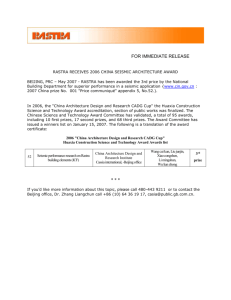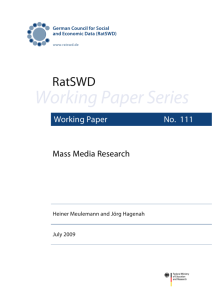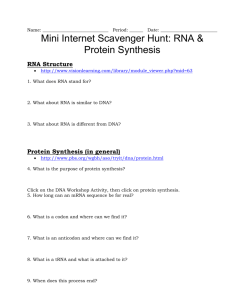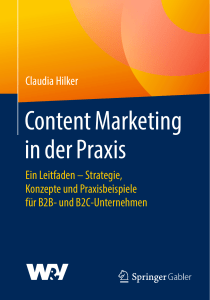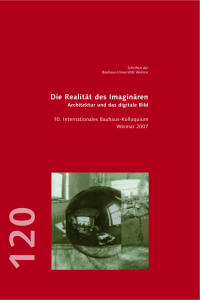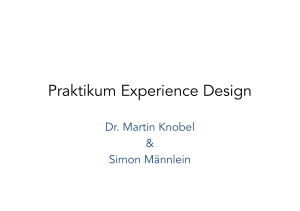Definition IA - Köln International School of Design
advertisement
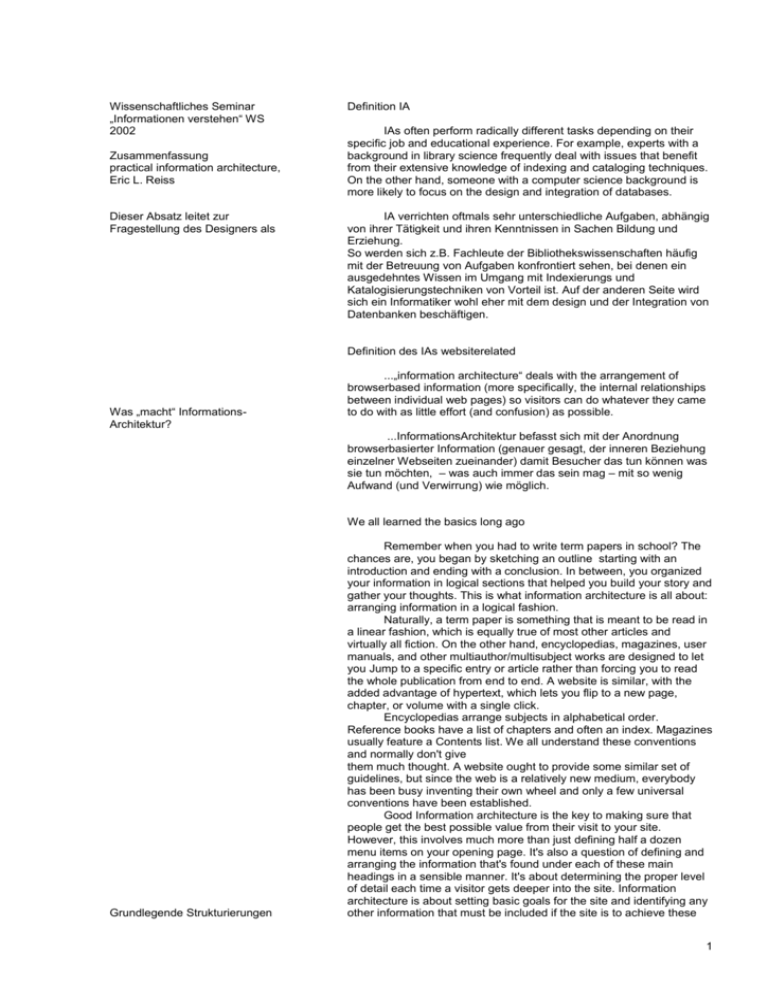
Wissenschaftliches Seminar „Informationen verstehen“ WS 2002 Zusammenfassung practical information architecture, Eric L. Reiss Dieser Absatz leitet zur Fragestellung des Designers als Definition IA IAs often perform radically different tasks depending on their specific job and educational experience. For example, experts with a background in library science frequently deal with issues that benefit from their extensive knowledge of indexing and cataloging techniques. On the other hand, someone with a computer science background is more likely to focus on the design and integration of databases. IA verrichten oftmals sehr unterschiedliche Aufgaben, abhängig von ihrer Tätigkeit und ihren Kenntnissen in Sachen Bildung und Erziehung. So werden sich z.B. Fachleute der Bibliothekswissenschaften häufig mit der Betreuung von Aufgaben konfrontiert sehen, bei denen ein ausgedehntes Wissen im Umgang mit Indexierungs und Katalogisierungstechniken von Vorteil ist. Auf der anderen Seite wird sich ein Informatiker wohl eher mit dem design und der Integration von Datenbanken beschäftigen. Definition des IAs websiterelated Was „macht“ InformationsArchitektur? ...„information architecture“ deals with the arrangement of browserbased information (more specifically, the internal relationships between individual web pages) so visitors can do whatever they came to do with as little effort (and confusion) as possible. ...InformationsArchitektur befasst sich mit der Anordnung browserbasierter Information (genauer gesagt, der inneren Beziehung einzelner Webseiten zueinander) damit Besucher das tun können was sie tun möchten, – was auch immer das sein mag – mit so wenig Aufwand (und Verwirrung) wie möglich. We all learned the basics long ago Grundlegende Strukturierungen Remember when you had to write term papers in school? The chances are, you began by sketching an outline starting with an introduction and ending with a conclusion. In between, you organized your information in logical sections that helped you build your story and gather your thoughts. This is what information architecture is all about: arranging information in a logical fashion. Naturally, a term paper is something that is meant to be read in a linear fashion, which is equally true of most other articles and virtually all fiction. On the other hand, encyclopedias, magazines, user manuals, and other multiauthor/multisubject works are designed to let you Jump to a specific entry or article rather than forcing you to read the whole publication from end to end. A website is similar, with the added advantage of hypertext, which lets you flip to a new page, chapter, or volume with a single click. Encyclopedias arrange subjects in alphabetical order. Reference books have a list of chapters and often an index. Magazines usually feature a Contents list. We all understand these conventions and normally don't give them much thought. A website ought to provide some similar set of guidelines, but since the web is a relatively new medium, everybody has been busy inventing their own wheel and only a few universal conventions have been established. Good Information architecture is the key to making sure that people get the best possible value from their visit to your site. However, this involves much more than just defining half a dozen menu items on your opening page. It's also a question of defining and arranging the information that's found under each of these main headings in a sensible manner. It's about determining the proper level of detail each time a visitor gets deeper into the site. Information architecture is about setting basic goals for the site and identifying any other information that must be included if the site is to achieve these 1 goals. It's about establishing onetoone relationships with visitors. But Fm getting ahead of myself. von Inhalten sind uns bekannt: Einleitung – Hauptteil – Schlussfolgerung; Unterschied linearer/nicht-linearer Medien (Hypertext) Erinnert man sich z.B. an einen Aufsatz wie man ihn zu Schulzeiten öfter verfassen musste – solche Aufsätze beginnen normalerweise mit einer Einleitung und enden mit einer Schlussfolgerung. Dazwischen gliedert man seine Informationen in logische Abschnitte, was wiederum beim Aufbau der „Geschichte“ und beim formulieren der eigenen Gedanken hilft. Das ist alles wovon InformationsArchitektur handelt: dem Anordnen von Informationen in logischer Art und Weise. Natürlich handelt es sich bei einem Aufsatz um ein linear lesbares Medium, was sich auch von den meisten anderen Artikeln sowie der mit wenigen Ausnahmen gesamten Fiktion (Dichtung) behaupten lässt. Auf der anderen Seite bieten Enzyklopädien, Magazine, Gebrauchsanweisungen und andere MultiAutoren/multithematische Arbeiten die Möglichkeit des freien Einstiegs oder der Kapitel/Artikelwahl; diese Publikationsformen müssen nicht zwingender Maßen von einem zum anderen Ende gelesen werden. Eine Website ist ähnlich, mit dem zusätzlichen Vorteil des Hypertextes, welcher es dem Betrachter erlaubt mit einem einzigen zu einer neuen Seite, einem neuen Kapitel oder Volume zu springen. Enzyklopädien ordnen Themen in alphabetischer Folge. Nachschlagewerke haben eine Liste von Kapiteln und meistens ein Register. Magazine bieten normalerweise ein Inhaltsverzeichnis an. Wir alle verstehen und akzeptieren diese Übereinkünfte ohne häufig darüber nachzudenken. Webseiten sollten ähnliche Richtlinien anbieten; da es sich beim WWW aber nun mal um ein relativ neues Medium handelt, ist jeder damit beschäftigt sein eigenes Rad zu erfinden. Allgemeine Übereinkünfte stellen daher bisher die Ausnahme dar. ... Structuring a website can´t be learned in a linear fashion ... Learning to understand information architecture is like completing one of those connectthedot puzzles: you can´t see the whole picture until you worked through the whole thing. InformationsArchitektur verstehen lernen ist wie das Vervollständigen eines „Malen nach Zahlen“Bildes; man kann sich keinen Gesamteindruck verschaffen bis nicht alles durchgearbeitet wurde. Schlagworte aus dem Folgetext: taxonomy: the study of the general principles of scientific classification. Often, information architects use the term to represent a particular hierarchical structure. For example, the underlying structures of two distinct mainmenu choices may be referred to äs "parallel taxonomies." contextual navigation: the collection of related links on a page that allows visitors to immediately click to subjectrelated pages, even when these pages “live” under another menu heading. In traditional library terms, this is known as “crossreferencing”. syndicated content: dynamic editorial content created by a third party and made available for wider distribution via subscription. 2 For example, stock prices on a banking site are a classic example of syndicated content. content management: the process of transferring editorial content (text and graphics) to a website in a controlled and organized manner and/or editing existing browserbased content. granularity: the extent to which a larger piece of information has been broken down into smaller units. For example, this book is broken down into individual chapters, each of which features its own set of sections. The content of an individual subhead is the smallest "grain" in this particular work. On a website, the more subdivisions you create in a document, the greater the granularity and thus the greater the dynamics of the site. There are limitations, though after all, sometimes a cracker is better than a handful of crumbs. A brief introduction to the site development process In order to put information architecture in its proper working perspective, let's first take a look at the basic steps that form the process of creating or improving a website. I've divided this into seven steps, but there are many models that follow the same basic structure (with more or fewer divisions depending on the level of detail). My Seven A's are as follows: Weitere Prozess-Abläufe: www.razorfish.com www.agency.com Buch: Jessica Burdman, “Collaborative Web Develop-ment” ist anscheinend ein "must- 1 Allocate the financial and human resources needed to tackle the project, including those for any promotional activities designed to generate site traffic. 2 Analyze the project in terms of strategic goals, target audiences, and methods for measuring the success of the site. If an existing site needs to be improved, this phase will also involve usability testing of the current version. 3 Architect the site and define the site's functional concept: to develop a diagram showing the proper relationship between all the individual pages. Although the information architect is involved to varying degrees in all of these steps, this is where he or she is most active. In large web houses, the information architect will often work alongside a usability expert, a navigation designer, and perhaps other specialists during this phase. 4 Apply the knowledge gained during the previous phases to the creation of design templates, graphics, and the user interface. I useapply as in "applied arts" rather than the more common "design" since a lot more goes on at this point than just making things pretty. 5 Accumulate the needed content, build the databases, and write any additional software required by the informational structure. Planning the integration of existing databases or Customer Relationship Management (CRM) tools with the browserbased solution also takes place at this time. 6 Assemble the pages and test the site, from both a technical and a usability standpoint. 3 7 Adjust the site as new needs are defined. The important thing to understand is that information architecture is an ongoing task, even though this book focuses on its role in the second and third phases. Moreover, the process described above is linear in that any attempt to shortcircuit individual steps will invariably lead to problems later on. However, the process is also circular in that adjustment always leads back to the allocation/analysis steps as the site evolves. Defining your target audience Assuming your team already has a primary goal in mind, and probably several secondary goals too, now's the time to think about who you're going to talk to. Here are some possible target audiences: - existing customers - potential customers - investors - potential employees - subcontractors - distributors or on a personal level: - friends - family - basic selfpromotion others with a common interest (hobbies, politics,etc.) potential employers (online CV etc.) Naturally, you can divide many of these groups into potential and existing audiences according to your specific needs. You will probably also find many other audience distinctions that are unique to your company so don't hesitate to examine these possible targets. For example, if you're promoting paint, you might want to define professional painters and homeowners as two distinct customer groups with individual informational needs. Defining your structure Armed with information regarding your site's goals and the primary audience, it's now time to start thinking about content. Although it's very tempting to start working on the structure itself (which looks very like an organization chart, but with subject headings instead of names of people), we need to know what type of information must be on the site before we start to put it into some kind of order. It's important to differentiate between the type of information and actual information. Here, we're only looking at types: in other words, we want to make note of the fact that we need to include information about "our XJ-140 Super Widget," but we probably don't need to start listing all its features yet, that's editorial content. Information chunking Information chunking simply means writing down each piece of information as it comes to mind so you don't forget something later on. There is no particular order in which this information is written down. Let's say we're going to work on a site designed to promote those wonderful handmade candles our friend Kate makes. Here are some of the chunks we may come up with: - molded candles - hand-dipped candles 4 - all-natural colors who is Kate? how to order the dipping process wax from own beehives candles make a wonderful home accent shipping charges Santa Claus candles for Christmastime None of these is necessarily a category or menu title, the notes simply serve to remind us of something we think should eventually be represented on the site. In companies that already have a stack of product brochures and catalogs, these are a natural source for checking the content. ..to be continued... 5