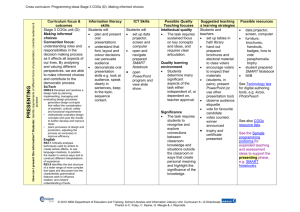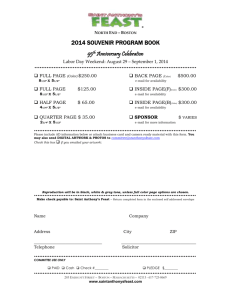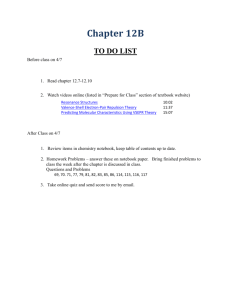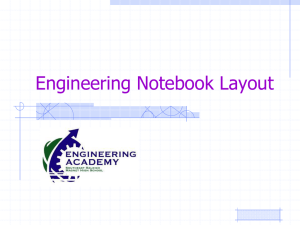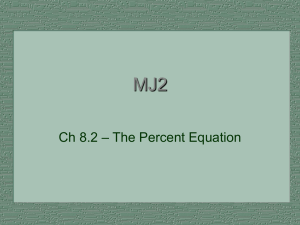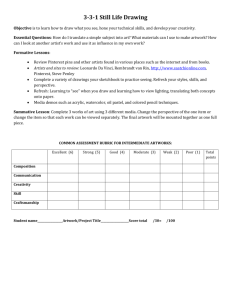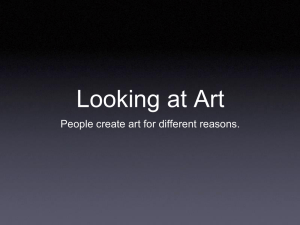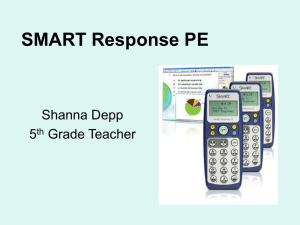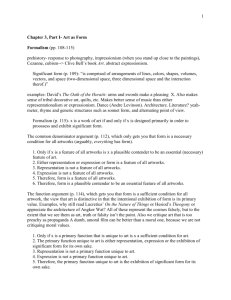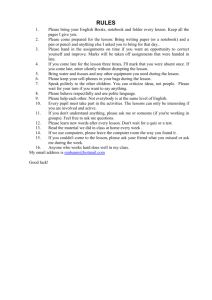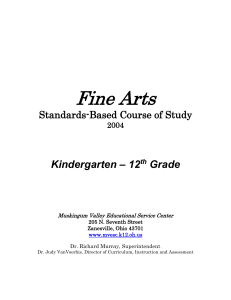Our place - Curriculum Support
advertisement
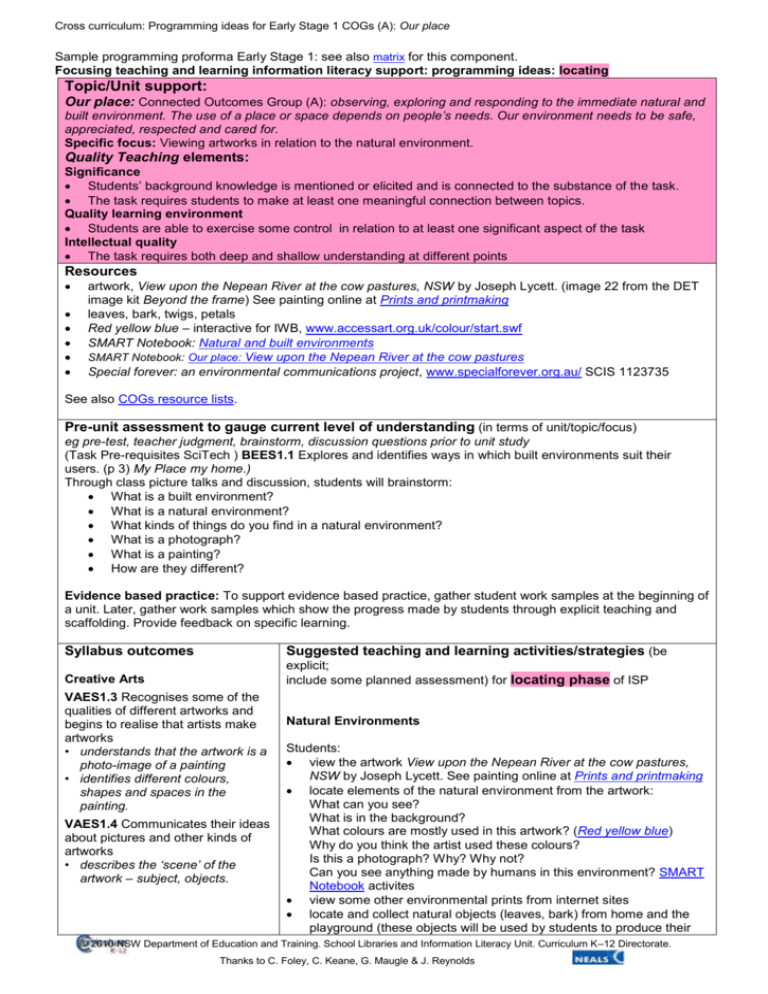
Cross curriculum: Programming ideas for Early Stage 1 COGs (A): Our place Sample programming proforma Early Stage 1: see also matrix for this component. Focusing teaching and learning information literacy support: programming ideas: locating Topic/Unit support: Our place: Connected Outcomes Group (A): observing, exploring and responding to the immediate natural and built environment. The use of a place or space depends on people’s needs. Our environment needs to be safe, appreciated, respected and cared for. Specific focus: Viewing artworks in relation to the natural environment. Quality Teaching elements: Significance Students’ background knowledge is mentioned or elicited and is connected to the substance of the task. The task requires students to make at least one meaningful connection between topics. Quality learning environment Students are able to exercise some control in relation to at least one significant aspect of the task Intellectual quality The task requires both deep and shallow understanding at different points Resources artwork, View upon the Nepean River at the cow pastures, NSW by Joseph Lycett. (image 22 from the DET image kit Beyond the frame) See painting online at Prints and printmaking leaves, bark, twigs, petals Red yellow blue – interactive for IWB, www.accessart.org.uk/colour/start.swf SMART Notebook: Natural and built environments SMART Notebook: Our place: View upon the Nepean River at the cow pastures Special forever: an environmental communications project, www.specialforever.org.au/ SCIS 1123735 See also COGs resource lists. Pre-unit assessment to gauge current level of understanding (in terms of unit/topic/focus) eg pre-test, teacher judgment, brainstorm, discussion questions prior to unit study (Task Pre-requisites SciTech ) BEES1.1 Explores and identifies ways in which built environments suit their users. (p 3) My Place my home.) Through class picture talks and discussion, students will brainstorm: What is a built environment? What is a natural environment? What kinds of things do you find in a natural environment? What is a photograph? What is a painting? How are they different? Evidence based practice: To support evidence based practice, gather student work samples at the beginning of a unit. Later, gather work samples which show the progress made by students through explicit teaching and scaffolding. Provide feedback on specific learning. Syllabus outcomes Suggested teaching and learning activities/strategies (be Creative Arts explicit; include some planned assessment) for locating phase of ISP VAES1.3 Recognises some of the qualities of different artworks and begins to realise that artists make artworks • understands that the artwork is a photo-image of a painting • identifies different colours, shapes and spaces in the painting. VAES1.4 Communicates their ideas about pictures and other kinds of artworks • describes the ‘scene’ of the artwork – subject, objects. Natural Environments Students: view the artwork View upon the Nepean River at the cow pastures, NSW by Joseph Lycett. See painting online at Prints and printmaking locate elements of the natural environment from the artwork: What can you see? What is in the background? What colours are mostly used in this artwork? (Red yellow blue) Why do you think the artist used these colours? Is this a photograph? Why? Why not? Can you see anything made by humans in this environment? SMART Notebook activites view some other environmental prints from internet sites locate and collect natural objects (leaves, bark) from home and the playground (these objects will be used by students to produce their © 2010 NSW Department of Education and Training. School Libraries and Information Literacy Unit. Curriculum K–12 Directorate. Thanks to C. Foley, C. Keane, G. Maugle & J. Reynolds Cross curriculum: Programming ideas for Early Stage 1 COGs (A): Our place Related computer competencies focus: Students can begin to understand the purpose of the internet drag to manipulate images in SMART Notebook activity Related information skills focus area: locate Students: recognise that there are factual and literary texts recognise a number of sources for information e.g. books, pictures, posters, signs, CDs, TV, videos, radio, labels, people, websites, databases. own print representing the natural environment). Planned assessment Classification game: use SMART Notebook: Natural and built environments to assess student learning click to create split screen students drag images into natural environment students drag images into built environment Literature links Chapman, George, Heart of the tiger Cowcher, Helen, Whistling thorn Lynch, P.J. , Grandad’s prayers of the earth Reece, J, Lester and Clyde Schimmel, Schim, Children of the earth Speed, Toby, One leaf fell Tarr, Kumara, Where sundances go class discussion as to what other students think provide reasons for decisions teacher records responses on class graph (or Save as Notebook page for each student as evidence of learning) or create paper based activity classification activity Natural environment Built environment or use hoops for sorting pictures of natural and built objects. Post unit assessment to determine progress towards stated outcomes eg post-test, guided evaluation sheet, skills achieved in context of outcomes (indicators) and planned assessment Teacher notes student’s ability to sort images into categories: built environments and natural environments, and provides further guidance to support students needing assistance. © 2010 NSW Department of Education and Training. School Libraries and Information Literacy Unit. Curriculum K–12 Directorate. Thanks to C. Foley, C. Keane, G. Maugle & J. Reynolds