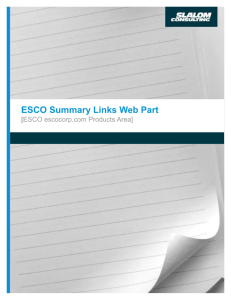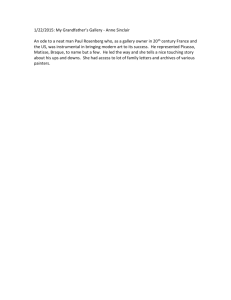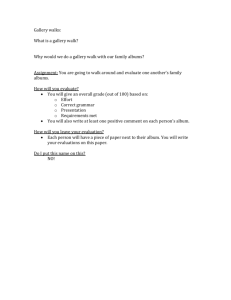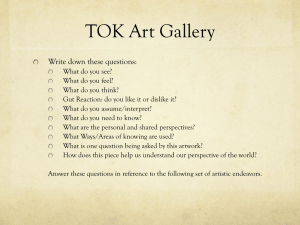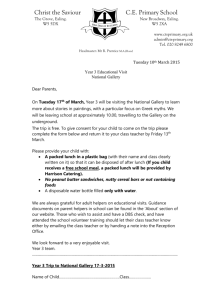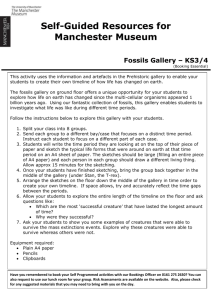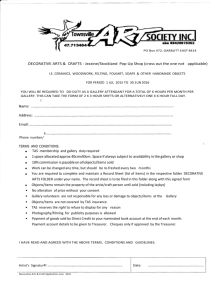20 Free & Open Source Image Galleries for Web Designers
advertisement
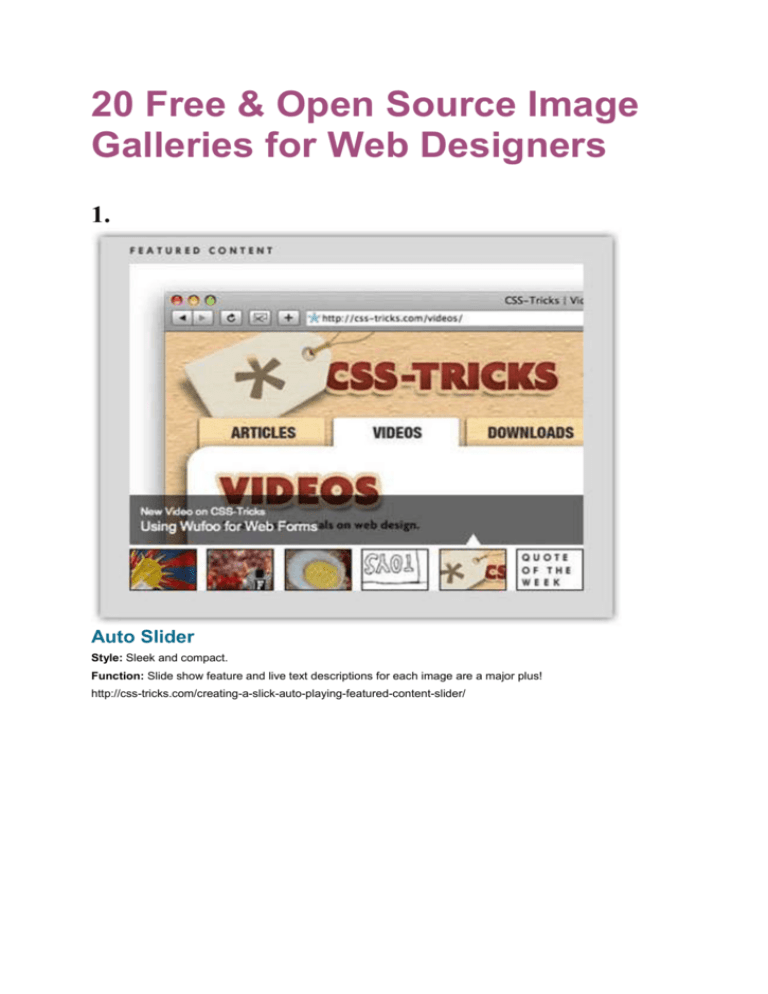
20 Free & Open Source Image Galleries for Web Designers 1. Auto Slider Style: Sleek and compact. Function: Slide show feature and live text descriptions for each image are a major plus! http://css-tricks.com/creating-a-slick-auto-playing-featured-content-slider/ 2. Flash Gallery Style: Sleek look that’s easy to modify with your own look. Function: Supports different image dimensions, you don’t have to make them uniform, plus the thumbnails are created dynamically. Full-Screen mode is perfect for showcasing your design orphotography portfolio. http://www.flash-gallery.org/ 3. Flickr Show Style: Clean and modern. Function: Pull photos from a Flickr set into a gallery with fun sliding action and slide show feature. http://www.flickrshow.com/ 4. E2 Gallery Style: Adapt the look to your site. Function: A little bulky, but this could be modified to fit your needs. http://www.e2interactive.com/e2_photo_gallery/ 5. Flash Flickr Style: Just like Flickr, but flashier… Function: A photo gallery made in Flex2/AS3 using Flickr API. This application let users to browse yourFlickr pictures, see your sets, tags and notes. http://www.sephiroth.it/file_detail.php?id=153# 6. Gallerific Style: This gallery is really easy to customize — both style and layout. Function: Use XML to pull images from a designated directory, use live text descriptions and break thumbnails into multiple groups for compact viewing. http://www.twospy.com/galleriffic/index.html 7. Free Flash Style: Flashy and with that Lightbox style pop-up view look. Function: Slide show feature, but images do take a little long to load. http://www.webresourcesdepot.com/free-flash-xml-image-gallery-with-source/ 8. Galleria Style: Simple and clean. Function: Live text image descriptions. http://devkick.com/lab/galleria/ 9. Highslide Style: This is Lightbox but with various styling options to fit your needs. Function: Works just like Lightbox. 10. Imago Style: The demos shown of this are not too pretty, but style this one right and it could be very nice! Function: Pull images from a feed or your own gallery. http://imago.codeboje.de/ 11. Automatically Generate a Photo Gallery from a Directory of Images Style: Has a Lightbox-like style, but with a simplified style. Function: This PHP script pulls your full-size and thumbnail images from a designated directory, all you need to do to add or remove an image is to remove it from that directory. http://scriptandstyle.com/automatically-generate-a-photo-gallery-from-a-directory-of-images 12. Minishowcase Style: Again with the Lightbox overlay look. Function: Pulls up images fast. http://minishowcase.net/ 13. Phat Fusion Style: Elegant look, could be used for a small collection of images or modified into a cool navigation system. Function: Neat expanding motion! http://www.phatfusion.net/imagemenu/index.htm 14. Simple Viewer Style: Thumbnails previews & i wouldn’t even change the large arrow navigation, think it’s pretty cool. Function: Break thumbnails into multiple groups for compact viewing. http://www.airtightinteractive.com/simpleviewer/ 15. Slide Viewer Style: Motion and sleekness of a Flash gallery w/out any Flash. Function: Just add your images into a designated gallery and the appropriate number of buttons are generated. Only downer for this one is all your images have to be scaled to the exact same size. http://www.gcmingati.net/wordpress/wp-content/lab/jquery/imagestrip/imageslide-plugin.html 16. Smooth Gallery Style: Simple gallery with collapsible thumbnail views. Function: Live text image descriptions, quick image loading and smooth image to image transition. I use this on my homepage! http://smoothgallery.jondesign.net/ 17. Space Gallery Style: Think Mac OSX’s Time Machine. Function: Cool 3-D effect, slick flip through image feel. http://eyecon.ro/spacegallery/ 18. Moo Tools Style: Another Lightbox style image gallery using MooTools. Function: Nothing fancy about this, a simple image viewer. http://nettuts.com/javascript-ajax/create-a-spectacular-photo-gallery-with-mootools/ 19. Zen Photo Style: Simple style allows for a completely customizable look. Function: Image rating and comments. http://www.zenphoto.org/ 20. LightWindow Style: We all know Lightbox, but LightWindow allows for many more options and endless customization! Function: Use this for image galleries, video viewing, and to view an external site within your site. (check it out and that will all make sense.) http://stickmanlabs.com/lightwindow/