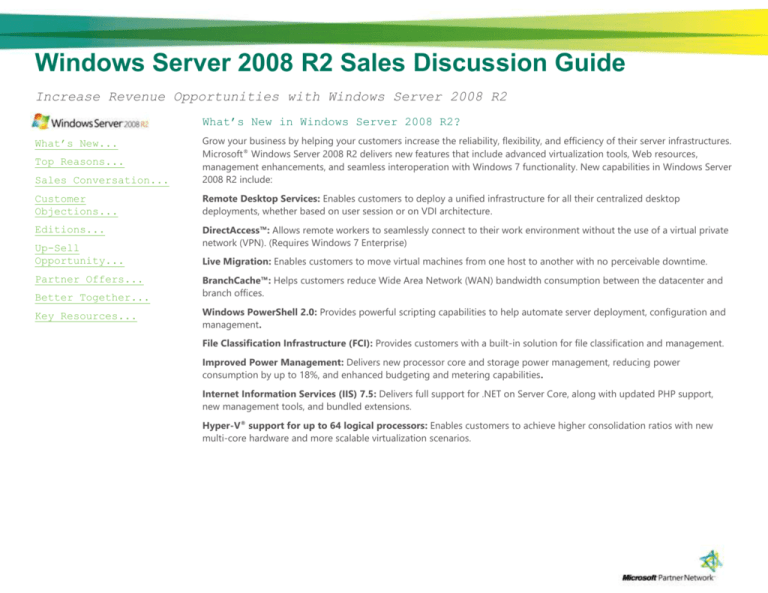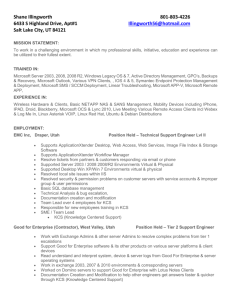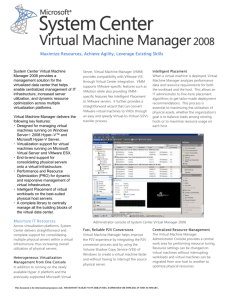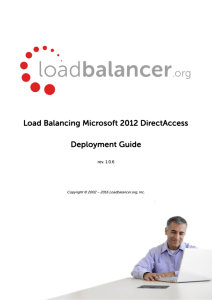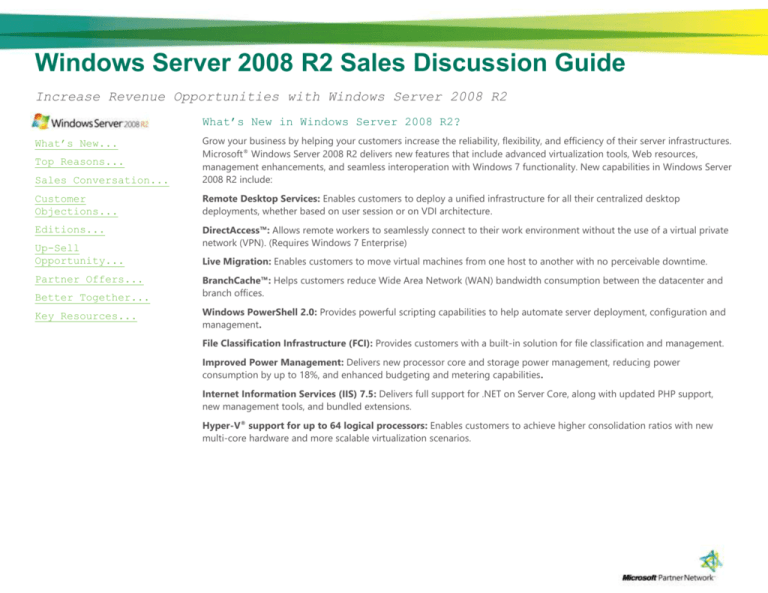
Windows Server 2008 R2 Sales Discussion Guide
Increase Revenue Opportunities with Windows Server 2008 R2
What’s New in Windows Server 2008 R2?
Sales Conversation...
Grow your business by helping your customers increase the reliability, flexibility, and efficiency of their server infrastructures.
Microsoft® Windows Server 2008 R2 delivers new features that include advanced virtualization tools, Web resources,
management enhancements, and seamless interoperation with Windows 7 functionality. New capabilities in Windows Server
2008 R2 include:
Customer
Objections...
Remote Desktop Services: Enables customers to deploy a unified infrastructure for all their centralized desktop
deployments, whether based on user session or on VDI architecture.
Editions...
DirectAccess™: Allows remote workers to seamlessly connect to their work environment without the use of a virtual private
network (VPN). (Requires Windows 7 Enterprise)
What’s New...
Top Reasons...
Up-Sell
Opportunity...
Partner Offers...
Better Together...
Key Resources...
Live Migration: Enables customers to move virtual machines from one host to another with no perceivable downtime.
BranchCache™: Helps customers reduce Wide Area Network (WAN) bandwidth consumption between the datacenter and
branch offices.
Windows PowerShell 2.0: Provides powerful scripting capabilities to help automate server deployment, configuration and
management.
File Classification Infrastructure (FCI): Provides customers with a built-in solution for file classification and management.
Improved Power Management: Delivers new processor core and storage power management, reducing power
consumption by up to 18%, and enhanced budgeting and metering capabilities.
Internet Information Services (IIS) 7.5: Delivers full support for .NET on Server Core, along with updated PHP support,
new management tools, and bundled extensions.
Hyper-V® support for up to 64 logical processors: Enables customers to achieve higher consolidation ratios with new
multi-core hardware and more scalable virtualization scenarios.
Top Reasons for Customers to Upgrade to
Windows Server 2008 R2
Windows Server 2008 R2 builds on the award-winning foundation of Windows
Server 2008, expanding existing technology and adding new capabilities to
help your customers respond to their business needs faster than ever before.
Generate more business by helping customers realize the following benefits.
Start a Sales Conversation
Use the following probing questions to start a dialogue and help establish
the pain points and challenges your customers may be facing today.
Are you currently using servers to share resources across the business?
What are your organizational plans over the next six months to two years?
Do you expect to add employees or IT functions that would require new
servers?
Are you running servers that need upgrading to meet your needs? Would
you like to learn more about how virtualization can help you consolidate and
reduce cost?
Enhanced IT and Power Management
Reduce energy costs and carbon footprint.
Simplify IT management and administration.
Gain better control and manageability over the server infrastructure.
Are you continually buying new servers to take on new projects? Do you feel
you are getting the most out of your server investments?
What steps are you currently taking to ensure you are optimizing utilization
of your servers?
Advanced Web Technologies
Simplify and centralize Web administration.
Deploy a more secure and reliable Web infrastructure.
Improve performance and scalability for Web applications.
Do you need to deliver secure, easy-to-use solutions to an increasing
number of mobile users? What is your current solution to enable users to
connect from remote locations?
What tools does your company currently use to manage your IT
infrastructure? Are you required to use different tools to manage different
parts of your infrastructure?
Have you experienced any recent downtime to your Web site? How does
your Web infrastructure scale to meet the demands of your customers?
Virtualization
Reduce hardware and software costs.
Optimize utilization and efficiency of the IT environment.
Increase business capacity with lower total cost of ownership.
Solid Foundation for Demanding Workloads
Run demanding workloads with superior speed and efficiency.
Easily scale IT capacity as business needs evolve.
Enable employees to work more effectively in branch offices, on the road,
or at home.
Learn more about how you can deliver real-world business benefits to your
customers with Windows Server 2008 R2
(http://www.microsoft.com/windowsserver2008/en/us/top-reasons.aspx)
Better assess your customers’ business needs and pain points so you can
recommend targeted solutions to help them meet their objectives with the
Microsoft® Business and Technology Assessment Toolkit
(https://partner.microsoft.com/BTAT)
Windows Server 2008 R2 Up-sell Opportunity
Answering Customer Objections
“I don’t want to upgrade or spend any money on IT during uncertain
economic times.”
Increase sales by delivering unified management tools designed to help IT
Pros create an optimized virtualized environment.
Component
During difficult economic conditions it is even more important to invest in the
right technology that will improve your operations today and position your
business to thrive when the economy gets better. Windows Server 2008 R2
will help you drive efficiency, help reduce your operating costs and IT risks,
and produce real-world results—giving you an immediate return on a
relatively small investment.
A unified, multi-vendor management solution that
creates and manages virtual machines across the
entire datacenter for the virtualized data center.
Unified solution that enables users to use a single
console to view and manage servers, clients,
hardware, software, and IT services across the IT
environment.
“New software isn’t in our budget.”
We have special licensing programs and flexible payment and financing
options available to help you minimize upfront costs and spread payments
over time. Virtualization through Windows Server 2008 R2 can help you
reduce total software and hardware costs by replacing expensive
virtualization and VPN software and consolidating physical servers.
“Why do I need virtualization? I only have a few servers and they are
meeting my needs.”
With virtualization, you can increase business capacity at a lower cost,
reduce energy costs and carbon footprint, and have an IT platform that can
easily scale as your business needs evolve. Powerful virtualization and
management solutions allow you to consolidate your existing desktops and
servers and manage everything from a single console, helping to save
money and energy while streamlining your IT management.
“We can’t afford the downtime risk to change or upgrade our system.”
We have software migration expertise to help you minimize downtime and
end user disruptions. Plus, with the Live Migration feature, we can move
virtual machines from one host to another to enable hardware and software
maintenance with no perceivable downtime. Clustering can also prevent
downtime from hardware failures.
Overview
System Center
Server
Management Suite
Enterprise
The server management suites provide an easy and
economical way to get server management licenses
for the four main products of System Center—System
Center Operations Manager 2007 R2, Configuration
Manager 2007 R2, Data Protection Manager 2007,
and Virtual Machine Manager 2008.
Partner Offer
Take advantage of the following promotional offer to help boost your
profitability as you deliver software and deployment services to your
customers:
Refer a Friend
Create a self-sustaining customer referral network with the new Microsoft
program that rewards existing customers for providing referrals and sales
leads. Learn more at www.msreferafriend.com
ADDITIONAL RESOURCES
Windows Server 2008 R2 Editions
Increase revenue opportunities and build your portfolio with a set of integrated Microsoft infrastructure solution offerings. Each Windows Server 2008 R2 edition
provides key functionality to support any size business, budget, and IT challenge. Get in-depth information about each edition by clicking its logo below.
Upgrade From
To
Edition Overview
No Server or Peer-to-Peer Networking
A cost-effective, entry-level technology targeted at small business owners and IT generalists
supporting small businesses up to 15 desktops. Provides the foundation to run the most
prevalent business applications and share information and resources.
Windows Server NT/2000/2003/2008
Web or Standard
An advanced server platform that provides more cost-effective and reliable support for
business workloads. It offers innovative features for virtualization, power savings, and
manageability and helps make it easier for mobile workers to access company resources.
Windows Server NT/2000/2003/2008
Standard or Enterprise
An optimal operating system for servers running applications such as networking, messaging,
inventory, databases, and customer service systems. Windows Server 2008 R2 Enterprise
provides unprecedented levels of system uptime, the latest security advances, and the
scalability to support the growth of mission-critical applications.
Windows Server NT/2000/2003/2008
Enterprise or Datacenter
Optimized for large-scale virtualization on small to large server systems and for workloads that
require the highest levels of scalability, reliability, and availability to support large, missioncritical applications.
Windows Web Server 2008
Designed to be used specifically as a single-purpose Internet-facing Web server.
Windows Web Server 2008 R2 enables any organization to rapidly deploy Web pages, Web
sites, Web applications, and Web services.
Windows HPC Server 2008 or Windows
Compute Cluster 2003
The next generation of high-performance computing (HPC), provides enterprise-class tools for
a highly productive HPC environment. Available in early 2010.
Windows Server 2000/2003 Enterprise
or Datacenter IA64 or Windows Server
2008 for Itanium-Based Systems
Offers a foundation optimized for scale-up and critical business analytics and enterprise
applications.
Better Together with Windows Server 2008 R2 & Windows
7
Windows Server 2008 R2 has numerous new and enhanced features that are designed specifically to work with Windows 7 to help your customers enhance user
productivity, protect sensitive data, and reduce IT costs and complexity.
Key Scenario
Enhance User Productivity
Protect Sensitive Data
Reduce IT Costs with
Enhanced Manageability
Benefits
Features
Receive Window Auto-tuning
Deliver faster, more scalable and efficient access to network resources.
DirectAccess
Provide users with seamless access to applications and data from anywhere.
BranchCache
Provide users a rich desktop experience from unmanaged or thin clients.
VDI Enhancements
Enable policy-based network security by allowing only healthy PCs to access network
resources.
Network Access Protection
Use BitLocker® to encrypt removable drives, such as eSATA hard disks, USB hard disks,
USB thumb drives, or Compact Flash drives. (Available with Windows 7 Enterprise Only)
Server and Domain Isolation
BitLocker To Go
Update and manage mobile PCs even when not on the corporate network.
DirectAccess
Publish server-based applications directly to users’ desktops.
Remote Desktop Services (RDS)
Centrally aggregate important client and server events to help desk.
Event Forwarding
Learn more about providing an optimized experience by visiting the Windows Server 2008 R2 and Windows 7 Better Together page.
Key Windows Server 2008 R2 Links
Find product information, sales, marketing, and training resources on the Windows
Server 2008 R2 partner page. (https://partner.microsoft.com/global/40043453)
Download and evaluate Windows Server 2008 R2.
(www.microsoft.com/windowsserver2008/en/us/try-it.aspx)
Learn about the technologies behind Windows Server 2008 R2 and get specifics on
how each area can support your customers’ needs.
(www.microsoft.com/windowsserver2008/en/us/Technologies.aspx)
Improve your understanding and get more in-depth information about Windows Server
2008 R2 by reading white papers, guides, and datasheets.
(www.microsoft.com/windowsserver2008/en/us/white-papers.aspx)
Go to the Business Servers Campaign, Virtualization and Management Campaign, Optimized
Datacenter Campaign portals to access ready-to-go marketing materials that connect with
your customers. (https://partner.microsoft.com/businessserverscampaign,
https://partner.microsoft.com/virtualmgmtcampaign,
https://partner.microsoft.com/optimizeddatacenter)
[Insert Logo and
Contact Information]
We recommend Genuine
Microsoft® Windows Server
2008 R2
© 2009 Microsoft Corporation. All rights reserved. Microsoft, BitLocker, BranchCache, DirectAccess, Hyper-V, and Windows Server are either registered trademarks or trademarks
of Microsoft Corporation in the United States and/or other countries.