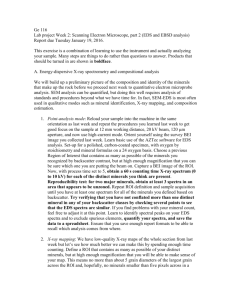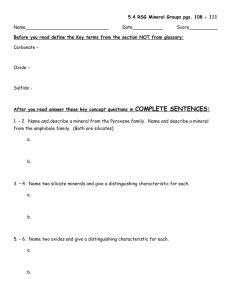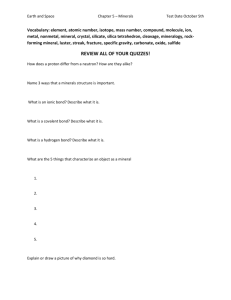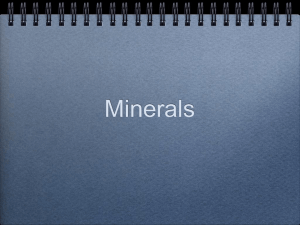Ge116Week2
advertisement
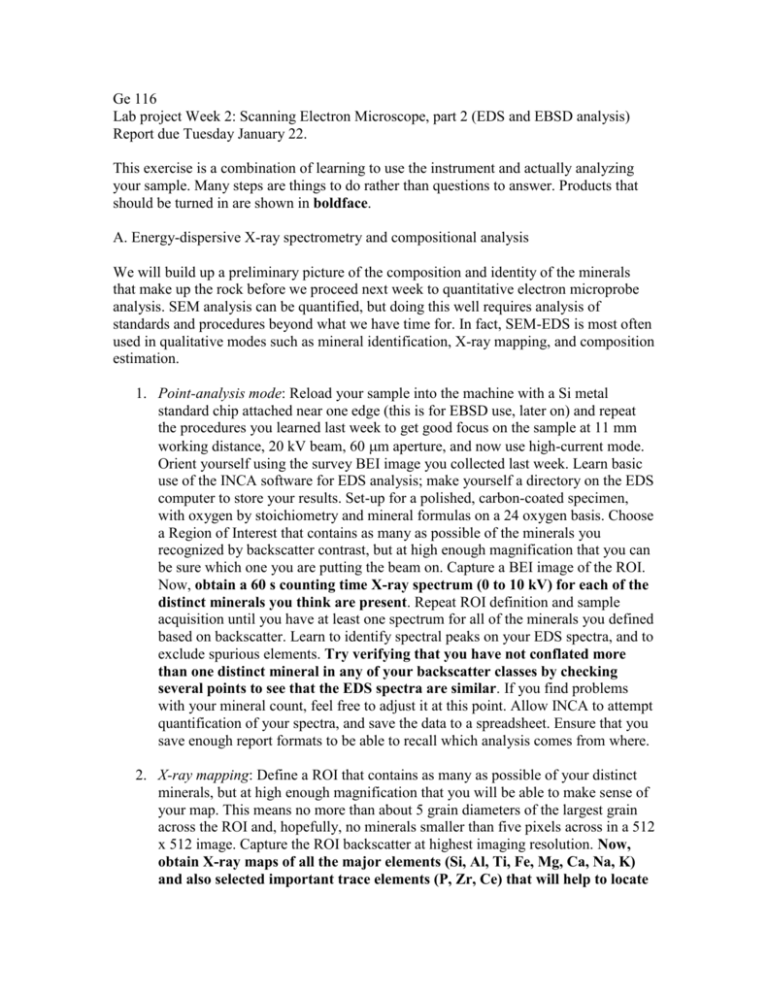
Ge 116 Lab project Week 2: Scanning Electron Microscope, part 2 (EDS and EBSD analysis) Report due Tuesday January 22. This exercise is a combination of learning to use the instrument and actually analyzing your sample. Many steps are things to do rather than questions to answer. Products that should be turned in are shown in boldface. A. Energy-dispersive X-ray spectrometry and compositional analysis We will build up a preliminary picture of the composition and identity of the minerals that make up the rock before we proceed next week to quantitative electron microprobe analysis. SEM analysis can be quantified, but doing this well requires analysis of standards and procedures beyond what we have time for. In fact, SEM-EDS is most often used in qualitative modes such as mineral identification, X-ray mapping, and composition estimation. 1. Point-analysis mode: Reload your sample into the machine with a Si metal standard chip attached near one edge (this is for EBSD use, later on) and repeat the procedures you learned last week to get good focus on the sample at 11 mm working distance, 20 kV beam, 60 m aperture, and now use high-current mode. Orient yourself using the survey BEI image you collected last week. Learn basic use of the INCA software for EDS analysis; make yourself a directory on the EDS computer to store your results. Set-up for a polished, carbon-coated specimen, with oxygen by stoichiometry and mineral formulas on a 24 oxygen basis. Choose a Region of Interest that contains as many as possible of the minerals you recognized by backscatter contrast, but at high enough magnification that you can be sure which one you are putting the beam on. Capture a BEI image of the ROI. Now, obtain a 60 s counting time X-ray spectrum (0 to 10 kV) for each of the distinct minerals you think are present. Repeat ROI definition and sample acquisition until you have at least one spectrum for all of the minerals you defined based on backscatter. Learn to identify spectral peaks on your EDS spectra, and to exclude spurious elements. Try verifying that you have not conflated more than one distinct mineral in any of your backscatter classes by checking several points to see that the EDS spectra are similar. If you find problems with your mineral count, feel free to adjust it at this point. Allow INCA to attempt quantification of your spectra, and save the data to a spreadsheet. Ensure that you save enough report formats to be able to recall which analysis comes from where. 2. X-ray mapping: Define a ROI that contains as many as possible of your distinct minerals, but at high enough magnification that you will be able to make sense of your map. This means no more than about 5 grain diameters of the largest grain across the ROI and, hopefully, no minerals smaller than five pixels across in a 512 x 512 image. Capture the ROI backscatter at highest imaging resolution. Now, obtain X-ray maps of all the major elements (Si, Al, Ti, Fe, Mg, Ca, Na, K) and also selected important trace elements (P, Zr, Ce) that will help to locate common trace minerals. If you’ve seen any other peaks that got your attention in any of your point analyses, you can add those to your mapping too. Collect your maps in continuous acquisition mode and continue until the quality does not seem to be improving anymore (but not more than 30 minutes of acquisition). 3. Interpretation (i.e. do this part after you are done with the machine): Transfer your data (Excel spreadsheets and Word reports with images) to your own computer. Use your X-ray maps to check your mineral list based on backscatter contrast. Can you locate any trace phases that you missed before? Are there minerals that you found to have similar backscatter but are compositionally quite distinct? Are there minerals that you judged to have distinct backscatter but are compositionally similar? Is there zoning in any of the phases, and how does your impression of zoning based on the Xray maps differ from your impression based on backscatter contrast? Update your list of minerals again, if necessary. Now, go to your point analyses and attempt to identify all your minerals based on composition, stoichiometry, and petrological insight (note, it is not necessarily possible to do this completely and accurately, for many reasons: the EDS analysis is only semi-quantitative; composition is never enough to actually identify a mineral, you need structural information; etc.). B. Electron Backscatter Diffraction (EBSD) Our SEM is equipped with a powerful tool for interrogating crystal lattice information, for purposes of mineral identification and orientation, called EBSD. We will attempt a basic introduction to EBSD here. 1. Reconfigure the machine for EBSD measurement: remove the RBSD if you are using it, switch channels to the forward-scatter detector, carefully tilt the sample to 70°, then insert the EBSD detector to a suitable analysis position. Do these steps carefully – it is possible to run parts into other parts and destroy them (your professor has done so). 2. Start up the EBSD acquisition software and configure it: Load a saved configuration that matches your working distance and detector position, as a starting point. Do a background correction before filling the image area with Si single crystal. Now locate the edge of the Si wafer, and rotate it to a standard position. Then focus on its top surface. Obtain the best possible Kikuchi pattern on the Si standard, and use it to optimize detector and projection parameters. Search the mineral libraries and add to the list of minerals to be considered any that you think you have identified in your sample based on composition. 3. Interactive operation: Now move back to the ROI from exercise A1 above, more or less. Capture the backscatter image. Go through your list of minerals, and attempt to capture a good quality Kikuchi pattern on each one. See if the software can index it, and see whether the indexing matches your preliminary identification of the mineral. Learn manual picking of Kikuchi bands and see whether you can pick bands better than the computer. Adjust the list of minerals considered until you find that the great majority of single points can be successfully indexed. 4. IF TIME ALLOWS Mapping operation: Now, in automatic mode, define an area scan and capture an EBSD map of your ROI. Adopt a suitable compromise between resolution and collection time so that you get the highest quality map whose acquisition can be completed by the end of your allotted lab time. 5. IF TIME ALLOWS Output reports: Using the EBSD software, reduce your data to maps of indexed mineral identification and, for the major minerals, orientation. Generate pole figures of lattice orientation for at least one major mineral. 6. Shutdown: Withdraw the EBSD detector, retrieve your sample, return the stage to 0° tilt, and standby the machine properly. Transfer your data reports to your own computer. 7. Interpretation (i.e. offline tasks): Make any adjustment to your backscatter-and-EDS-based mineral identification list required by the EBSD data. IF TIME ALLOWED GATHERING MAP DATE, examine the orientation maps and pole figures and assess whether your sample has a Lattice Preferred Orientation. If so, how does it compare to any Shape Preferred Orientation identified by BEI imaging? C. Synthesis You now have collected all the major types of information about your sample that are obtainable with a field-emission scanning electron microscope. In particular, you have a list of identified minerals and some sense of their composition, texture, and distribution. From your backscatter, X-ray, and EBSD maps, estimate the volumetric proportion of each mineral in the bulk rock. Finally, using these mineral identifications and abundances, name your rock (review rock naming in any igneous petrology textbook; your answer should define the mafic minerals present and the formal classification based on Q-A-P-F-M abundances).