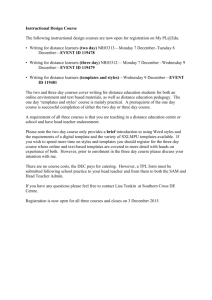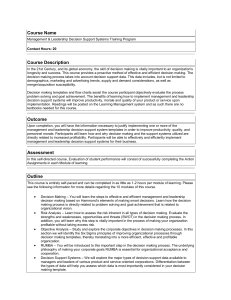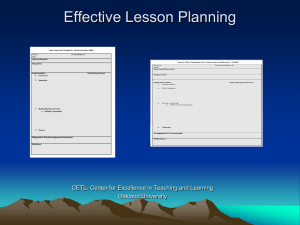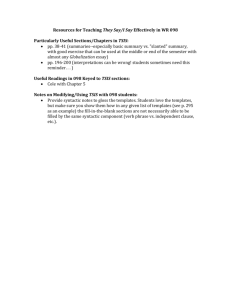comp11_unit6_audio_transcript
advertisement
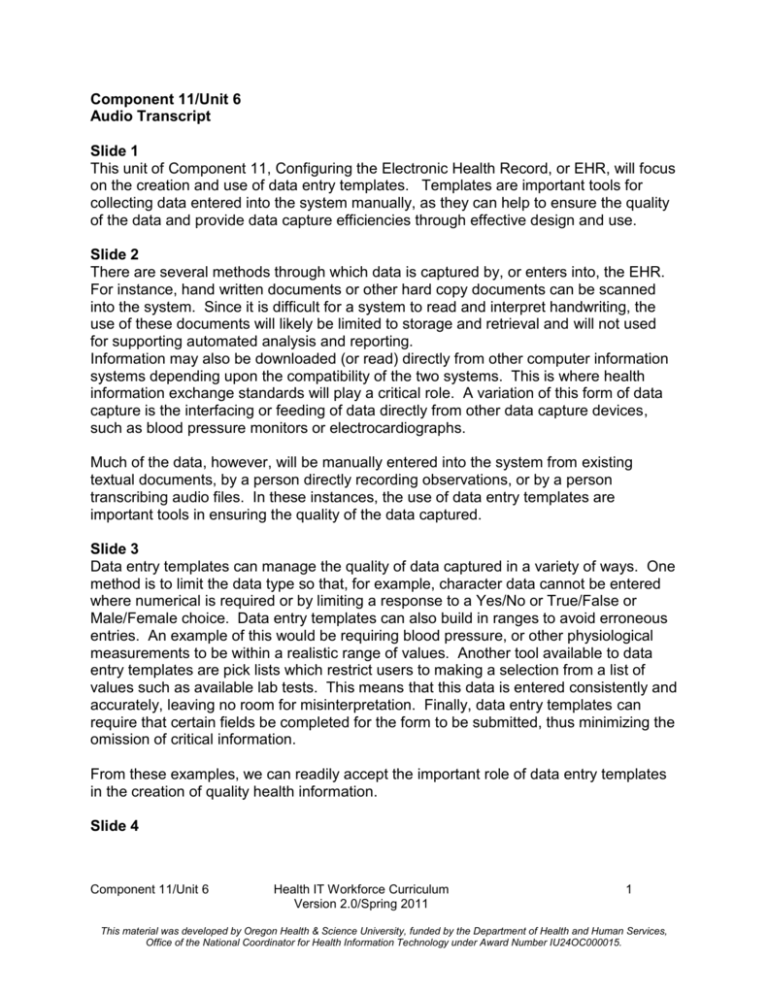
Component 11/Unit 6 Audio Transcript Slide 1 This unit of Component 11, Configuring the Electronic Health Record, or EHR, will focus on the creation and use of data entry templates. Templates are important tools for collecting data entered into the system manually, as they can help to ensure the quality of the data and provide data capture efficiencies through effective design and use. Slide 2 There are several methods through which data is captured by, or enters into, the EHR. For instance, hand written documents or other hard copy documents can be scanned into the system. Since it is difficult for a system to read and interpret handwriting, the use of these documents will likely be limited to storage and retrieval and will not used for supporting automated analysis and reporting. Information may also be downloaded (or read) directly from other computer information systems depending upon the compatibility of the two systems. This is where health information exchange standards will play a critical role. A variation of this form of data capture is the interfacing or feeding of data directly from other data capture devices, such as blood pressure monitors or electrocardiographs. Much of the data, however, will be manually entered into the system from existing textual documents, by a person directly recording observations, or by a person transcribing audio files. In these instances, the use of data entry templates are important tools in ensuring the quality of the data captured. Slide 3 Data entry templates can manage the quality of data captured in a variety of ways. One method is to limit the data type so that, for example, character data cannot be entered where numerical is required or by limiting a response to a Yes/No or True/False or Male/Female choice. Data entry templates can also build in ranges to avoid erroneous entries. An example of this would be requiring blood pressure, or other physiological measurements to be within a realistic range of values. Another tool available to data entry templates are pick lists which restrict users to making a selection from a list of values such as available lab tests. This means that this data is entered consistently and accurately, leaving no room for misinterpretation. Finally, data entry templates can require that certain fields be completed for the form to be submitted, thus minimizing the omission of critical information. From these examples, we can readily accept the important role of data entry templates in the creation of quality health information. Slide 4 Component 11/Unit 6 Health IT Workforce Curriculum Version 2.0/Spring 2011 1 This material was developed by Oregon Health & Science University, funded by the Department of Health and Human Services, Office of the National Coordinator for Health Information Technology under Award Number IU24OC000015. As well as supporting the collection of quality data, data entry templates also improve the efficiency of data capture in a variety of ways. Templates that are well designed and uniformly implemented provide a structured format for the user that is familiar and easy for them to use. Templates can speed data entry by providing suggested default values. The user entering the data can simply accept the default value and avoid a considerable amount of additional work. The greater the probability of the default value being the correct value, the greater the efficiency gains. Slide 5 The next step is to begin working on the labs and corresponding exercises that will focus on creating Document Title templates, Shared templates, Personal templates and Template fields. We will see how document templates make entering and editing documentation for diabetic patients quicker and easier. The Template Editor in CPRS Chart is used to create and manage document templates and access is limited to specific users such as Clinical Application Coordinators (CAC), or Clinical Coordinators. In the lab, you will link the document title to the document template making it more efficient for the users since they can then access the desired template by merely selecting a descriptive title which will automatically open the correct template, ready for data to be entered. Shared Templates are available to all users, but users can also create personal templates in which text can be copied and pasted, template fields added, or a Shared Template can be inserted. However, users cannot make changes to the Shared Template that was inserted into their personal template. Now it is time to learn to create templates in the EHR by engaging in hands-on practice through the three corresponding labs and exercises. These labs and exercises are stand alone activities, but are best completed in the order indicated. It may be useful for the student to work through these activities more than once in order to develop the skills necessary to navigate and work with templates in the EHR. Component 11/Unit 6 Health IT Workforce Curriculum Version 2.0/Spring 2011 2 This material was developed by Oregon Health & Science University, funded by the Department of Health and Human Services, Office of the National Coordinator for Health Information Technology under Award Number IU24OC000015.