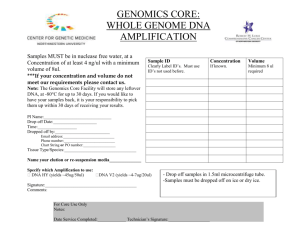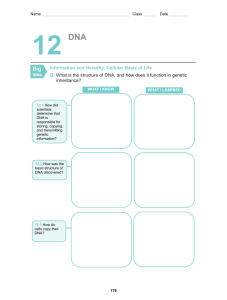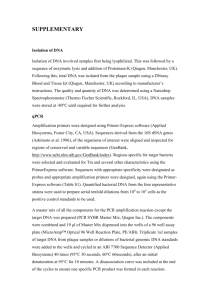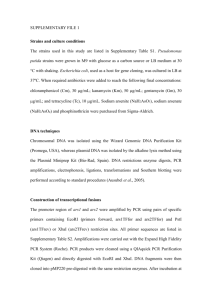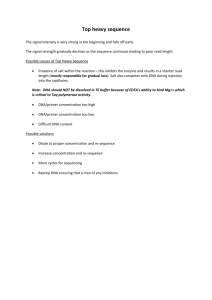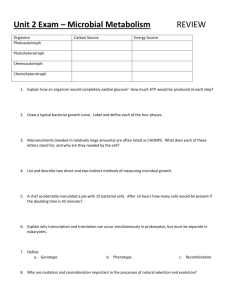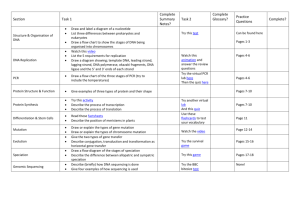Generating a RBCL Standard Curve
advertisement
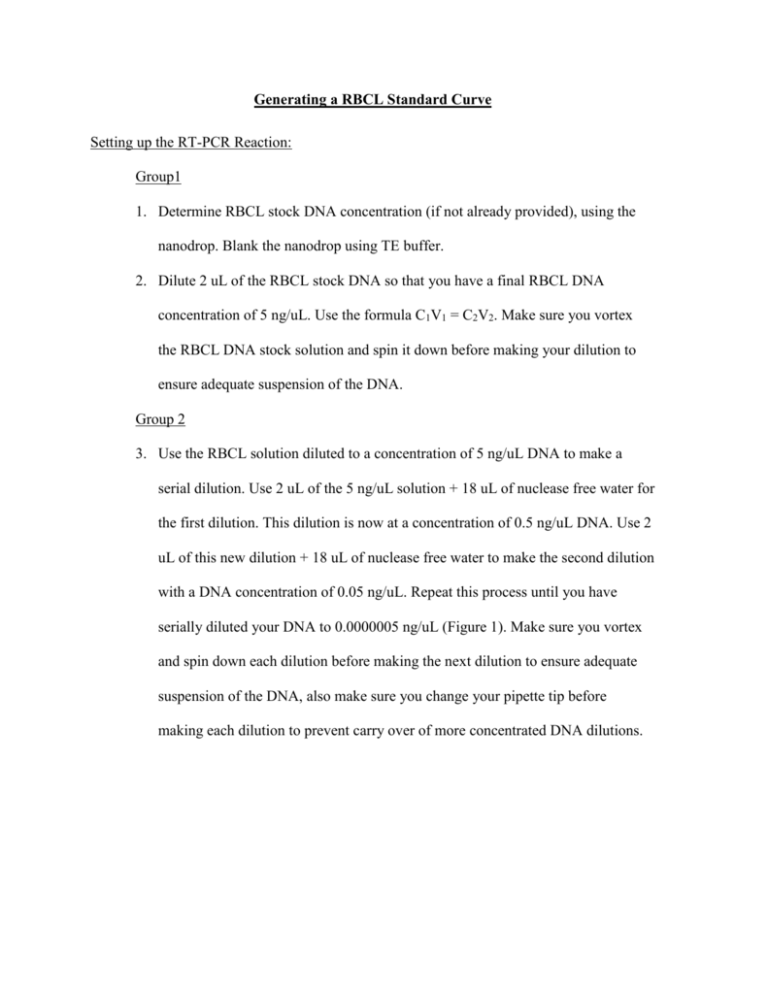
Generating a RBCL Standard Curve Setting up the RT-PCR Reaction: Group1 1. Determine RBCL stock DNA concentration (if not already provided), using the nanodrop. Blank the nanodrop using TE buffer. 2. Dilute 2 uL of the RBCL stock DNA so that you have a final RBCL DNA concentration of 5 ng/uL. Use the formula C1V1 = C2V2. Make sure you vortex the RBCL DNA stock solution and spin it down before making your dilution to ensure adequate suspension of the DNA. Group 2 3. Use the RBCL solution diluted to a concentration of 5 ng/uL DNA to make a serial dilution. Use 2 uL of the 5 ng/uL solution + 18 uL of nuclease free water for the first dilution. This dilution is now at a concentration of 0.5 ng/uL DNA. Use 2 uL of this new dilution + 18 uL of nuclease free water to make the second dilution with a DNA concentration of 0.05 ng/uL. Repeat this process until you have serially diluted your DNA to 0.0000005 ng/uL (Figure 1). Make sure you vortex and spin down each dilution before making the next dilution to ensure adequate suspension of the DNA, also make sure you change your pipette tip before making each dilution to prevent carry over of more concentrated DNA dilutions. 2 Figure 1. How to serially dilute your RBCL DNA stock solution for use in generating a standard curve. Group 3 4. Set up RT-PCR using 11.6 uL of PCR MM, 6.4 uL nuclease free water, and 2 uL of one sample of serially diluted RBCL plasmid DNA. Repeat for all (8) RBCL DNA dilutions (5 ng/uL- 0.0000005 ng/uL). Set up one PCR reaction with no RBCL DNA instead use 11.6 uL of PCR MM and 8.4 uL nuclease free water. This will serve as a negative control. 5. Run RT-PCR as described in the BIO 480 Real Time PCR Protocol on the BIO 480 website at http://csm.jmu.edu/biology/courses/bio480_580/mblab/schedule.htm Analyzing RT-PCR Results: All Groups 6. Upon completion of the RT-PCR reaction select quantitation on the Opticon monitor software (Figure 2, #1). Select the samples used to generate standard curve by holding down control and clicking on the samples (Figure 2, #2). Observe the graph of RT-PCR standard amplification (Figure 2, #3), if it appears 3 that amplification occurs early in the reaction and then drops to lower levels before rising again raise the CT fluorescence level line (Figure 2, #4) so that it is above this early “false” amplification (Figure 2 #5). Make sure you raise the CT fluorescence level line for your plant samples to the same value. Identify the CT cycle values associated with the RT-PCR samples by clicking on the sample of interest (Figure 2, #2), and observing the corresponding CT value (Figure 2, #6). 2 1 7 3 4 5 6 Figure 2. Opticon monitor software used for RT-PCR screen display. (1) Quantitation option, (2) Samples selection option, (3) graph of RT-PCR product amplification, (4) CT fluorescence level line, (5) early “false” amplification, (6) CT cycle values associated with RT-PCR samples, (7) Melting curve option. Note some PCR product amplification appears in the water blank but is so low that it does not appear to affect results. This amplification may be due to primer dimer formation. Ideally you should see little to no amplification in your negative control/water blank. 4 7. Observe the melting curve for the RT-PCR products used to generate the standard curve by clicking on Melting curve in the Opticon monitor software (Figure 2, #7), and then highlighting the samples used to generate the curve (Figure 2, #2). You should only observe one curve similar to that depicted in figure 3 (A), indicating that there is only one major PCR product present in the reaction. Note that you may see a larger melting curve for primer dimer product in the samples which had a lower DNA template concentration (Figure 3, B). Repeat with your own plant samples and compare the two melting curves. You should observe the major product of both sets of reactions to have the same melting temperature. During the PCR reaction the sample amplification fluorescence reading was taken at several temperatures. By looking at the melting curves of the two sets of reactions identify the temperature at which most if not all of the nonspecific PCR products in both the standards samples and your plant samples will have melted and use the amplification fluorescence data generated by the software at that temperature to calculate the CT values of the standards/samples. Based on the sample data provided (Figure 3), I would have used the fluorescence data generated at 82o C for calculating the CT values of the samples since this would have eliminated the signal from the nonspecific products. You may also want to run the RT-PCR products generated in the RT-PCR reaction used to generate the standard curve on an agarose gel as described in the BIO 480 Agarose Gel of Real Time Protocol on the BIO 480 website at http://csm.jmu.edu/biology/courses/bio480_580/mblab/schedule.htm You should see only an ~200 bp DNA band. 5 A B Figure 3. Melting curve of RT-PCR product generated using Opticon Monitor software. (A) Melting curve of major RT-PCR product. (B) Melting curve of minor RT-PCR product (i.e. primer dimers). Note that there is a greater abundance of primer dimers in the samples which had the least amount of template DNA. Generating Standard Curve: All Groups 8. Graph the log of the standard curve sample DNA concentration (i.e. log 5 ng/uL = 0.699, log 0.5 ng/uL = -0.301, log 0.05 ng/uL = -1.3), vs. the CT value obtained for the sample using excel (Figure 4). Note for figure 4 that I used RBCL DNA serially diluted from 1ng/uL down to 0.000001 ng/uL so the log of the concentration values shown in the graph will be different from what you get but it will work out the same in the end. 9. Apply a linear trend line to the graph of the log of the sample DNA concentration vs. CT value (Figure 4). The R2 value should be greater then 0.98 for an optimized PCR reaction. 6 Figure 4. Standard curve generated by graphing the log of the DNA concentration used vs. the CT value for the sample. Note that I used RBCL DNA serially diluted from 1ng/uL down to 0.000001 ng/uL so the log of the concentration values shown in the graph will be different from what you get but it will work out the same in the end. Using the Standard Curve to Analyze your Plant Samples: All Groups 10. Use the regression formula from the standard curve you made to determine the log of the DNA concentration of your plant sample by plugging the CT value you obtained for your sample in for the equations y value and solving for x. To determine your DNA concentration raise 10 to the number you get when solving for x (10x = sample DNA concentration). Note that your sample CT values must fall on the curve for it to be of use. CT values which are too large or small to fit on the curve cannot be used to extrapolate your DNA concentration. 11. Use the formula E= 10-1/slope , where slope is the slope of the linear trend line y = mx+b (m is the slope), applied to the graph of the log of the sample DNA concentration to determine the amplification efficiency of the PCR reaction. To 7 determine the percent amplification efficiency of the reaction use the equation Percent Efficiency = (E-1) x 100%. Percent amplification efficiency should be between 90-105% for an optimized PCR reaction.