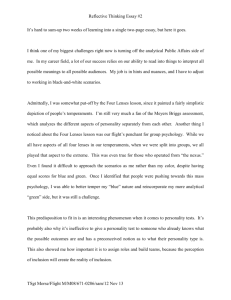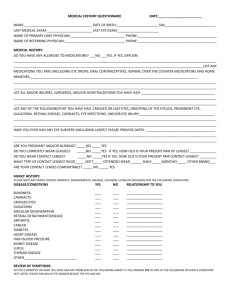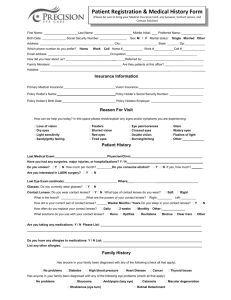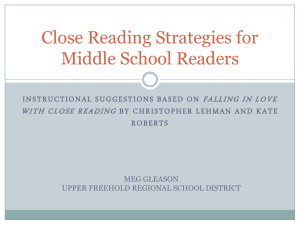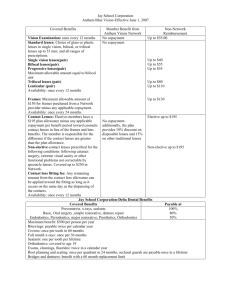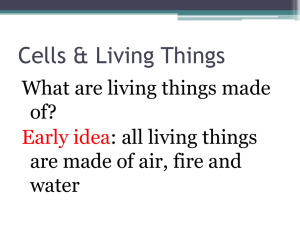doc - NAZOU
advertisement
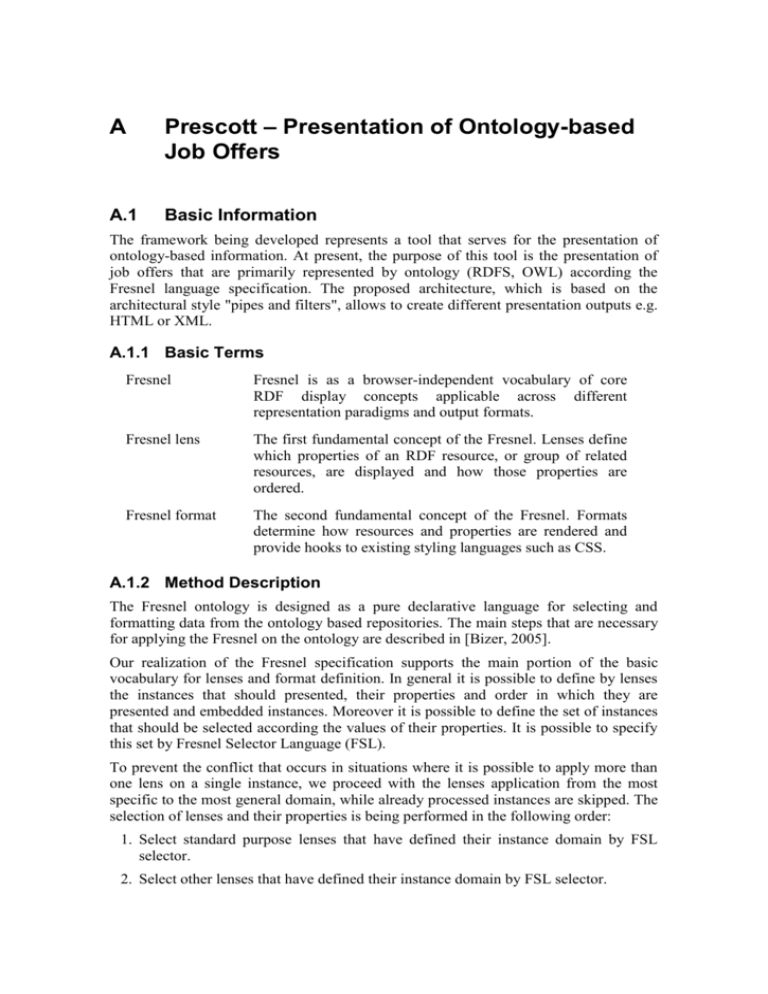
A Prescott – Presentation of Ontology-based Job Offers A.1 Basic Information The framework being developed represents a tool that serves for the presentation of ontology-based information. At present, the purpose of this tool is the presentation of job offers that are primarily represented by ontology (RDFS, OWL) according the Fresnel language specification. The proposed architecture, which is based on the architectural style "pipes and filters", allows to create different presentation outputs e.g. HTML or XML. A.1.1 Basic Terms Fresnel Fresnel is as a browser-independent vocabulary of core RDF display concepts applicable across different representation paradigms and output formats. Fresnel lens The first fundamental concept of the Fresnel. Lenses define which properties of an RDF resource, or group of related resources, are displayed and how those properties are ordered. Fresnel format The second fundamental concept of the Fresnel. Formats determine how resources and properties are rendered and provide hooks to existing styling languages such as CSS. A.1.2 Method Description The Fresnel ontology is designed as a pure declarative language for selecting and formatting data from the ontology based repositories. The main steps that are necessary for applying the Fresnel on the ontology are described in [Bizer, 2005]. Our realization of the Fresnel specification supports the main portion of the basic vocabulary for lenses and format definition. In general it is possible to define by lenses the instances that should presented, their properties and order in which they are presented and embedded instances. Moreover it is possible to define the set of instances that should be selected according the values of their properties. It is possible to specify this set by Fresnel Selector Language (FSL). To prevent the conflict that occurs in situations where it is possible to apply more than one lens on a single instance, we proceed with the lenses application from the most specific to the most general domain, while already processed instances are skipped. The selection of lenses and their properties is being performed in the following order: 1. Select standard purpose lenses that have defined their instance domain by FSL selector. 2. Select other lenses that have defined their instance domain by FSL selector. 3. Select standard purpose lenses that have defined their instance domain by simple selector. 4. Select other lenses that have defined their instance domain by simple selector. 5. Select standard purpose lenses that have defined their class domain while these lenses are ordered by the depth of the classes. 6. Select other lenses that have defined their class domain while these lenses are ordered by the depth of the classes. For the chosen lens the following steps are performed: 1. Select the instances defined by the lens. 2. Cut the set of instances to appropriate subset. 3. Order the subset of instances. 4. Store the instances subset together with the trimmed RDF tree and lens’ defined properties into the repository The formats and groups allow us to set formatting classes to the instances, names of the properties and their values. We can use these formatting classes when we translate the XML output to other languages that support formatting (e.g. HTML). Similarly as in case of lenses application, there might be some conflicts with format application, resulting from the possibility to apply more different formats on the single instance. This problem was solved again by defining the exact order in which the formats are being applied. We use the described realization in the web based framework that presents the content of ontology according the lenses and formats specification. The framework was designed in compliance with the architectural pattern “pipes and filters” what allows us to change the presentation outputs or whole Fresnel realization. A.1.3 Scenarios of Use Prescott can be used in the following scenario: Present content of the RDF based ontology to the HTML or XML format Prescott does not support: Ontological element Union A.1.4 External Links and Publications M. Bieliková, V. Grlický, J. Kuruc: Framework for Ontology-Based Information Presentation. In: Proc. of ITAT 2005 – Workshop on Theory and Practice of Information Technologies, P. Vojtáš (Ed.), September 2005, Račkova dolina, pp.325-334. (in Slovak) M. Štípek, V. Grlický: Ontology-based Information Presentation. In: Proc of Tools for Acguisition, Organisation and Presenting of Information and Knowledge: Research Project Workshop, P. Návrat (Ed.), September 2006, Bystrá dolina, pp. 193-200. Ch. Bizer, R. Lee, E. Pietriga: Fresnel - Display Vocabulary for RDF. http://www.w3.org/2005/04/fresnel-info/manual, June 2005. A.2 Integration Manual Prescott is developed in Java (Standard Edition 5). It is divided into two projects. The first one contains own implementation of the Fresnel specification and is being distributed as a jar archive. The second one is a web application based on the Cocoon framework which presents the content of the otology. It is being distributed as a war archive. The second project is dependent on the first one so the first one’s jar file is being contained in the second’s war file. A.2.1 Dependencies Prescott uses Sesame API, Cocoon web framework and Apache Tomcat. A.2.2 Installation Deploy the distributed war file in the Apache Tomcat. A.2.3 Configuration Find the file prescott-webapp\prescott\sitemap.xmap in the deployed web application. In this XML based file find element <map:generator …>. It contains element <map:parameter name="instances-location" value="…">. Fill the attribute value with the absolute path of the local repository containing the instances of ontology saved in N3 format. Find the file prescott-webapp\WEB-INF\xconf\cocoon.xconf in the deployed web application. In this XML based file find element <component role="nazou.prescott.cocoon.cron.InstanceCacheCronJob" … >. Modify its subelements to contain correct access information to the remote Sesame repository. The element <instances-location> should contain the absolute path to file, where the local repository containing the instances of ontology would be saved. It has to be the path of the same file as specified in sitemap.xmap file. A.2.4 Integration Guide Prescott presents the content of ontology according the lenses specification. The lenses are being placed in the folder prescott-webapp\prescott\lenses of the deployed web application. If you would like to create the lens, place it in this folder. To invoke the presentation use the one of the following addresses according the output format you desire: For HTML output use: [servername]/prescott-webapp/prescott/[name of the lenses file].lenses For XML output use: [servername]/prescott-webapp/prescott/[name of the lenses file].xml-lenses In both cases you need to specify the URI of the instance that you wish to present. You do so by passing the HTTP attribute (GET or POST) named uri containing the URI of the instance to be presented. Example: HTML presentation according the default lens can be performed by accessing the address: [servername] / prescott-webapp / prescott / prescott_default.lenses?uri=[SOME URI]. The result of such presentation is displayed in the Fig. 1. Fig. 1. Instance presentation performed by Prescott’s default lens. A.3 Development Manual A.3.1 Tool Structure Prescott tool consists of two projects: prescott-fresnell: contains the implementation of Fresnel specification. prescott-webapp: realizes the web interface for the prescott-fresnel. A.3.2 Method Implementation Prescott-webapp is a web application presenting the data from ontology. It uses the prescott-fresnell implementation for its activities. Prescott-fresnell The Façade for the whole Fresnel implementation is the prescott-fresnell’s class nazou.prescott.fresnel.FresnelProvider. It contains methods that load the lenses (loadFresnelConfiguration()), schema of the ontology (loadOntologyDefinition()) and ontology instances (loadInstances()). After defining these necessary inputs we call methods for applying lenses and formats (applyLenses(), applyFormats()) to process the ontology. We get results by calling generateOutputXMLString() method which returns the results in XML representation according the Fresnel specification. Prescott-webapp Prescott-webapp is Cocoon based web application. It is designed according the Cocoon’s “pipes and filters” architecture: Generator-Transformer-Serializer. It defines own Generator and uses Cocoon’s build in Transformers and Serializers. The configuration is being performed in compliance with Cocoon’s architecture in appropriate sitemap.xmap file. The Generator is provided by the class nazou.prescott.cocoon.FresnelGenerator. It uses the prescott-fresnell’s Façade class FresnelProvider to generate the XML containing the data that should be presented. We use build in Cocoon Transformer to provide XML to HTML transformation when the user wants to get the HTML output. This Transformer provides XSL transformation according our default template that can be found in file pescott-webapp\prescott\stylesheets\fresnel2html.xslt. The default Cocoon Serializers for XML or HTML are being used for serialization. A.3.3 Enhancements and Optimizing In the future there can be developed an enhancement: modify the prescott-fresnell to be able to work with remote Sesame repository. In the present it uses Sesame’s Graph API that can be used only for locally stored repositories. The optimization is not necessary at the moment. Prescott is based on the Sesame which is the cause of performance issues. Sesame API is very slow when compared to the rest of the code. It means that it is almost useless to provide any optimizations while the actual Sesame API reduces the performance. A.4 Manual for Adaptation to Other Domains The Prescott was build to be domain – independent presentation framework. Its purpose is not tied with any application domain. The only domain specific parts of the Prescott are the lenses. It means that to adapt it to different domain we just need to create different lenses and make some minor configuration modifications. A.4.1 Configuring to Other Domain To change the domain, we need to perform following steps: 1. Create domain specific lenses and store them in folder. pescott-webapp\prescott\lenses 2. Store the schema of the ontology to the schema.n3 file using the N3 notation. pescott-webapp\prescott\schemas\ 3. Define all needed ontology namespaces in file config.xml. pescott-webapp\prescott\fresnel- 4. If the default XSLT is not appropriate, modify it or create new one and save it in pescott-webapp\prescott\stylesheets. When creating new XSL transformations, change the Cocoon pipeline to work with appropriate XSLT file A.4.2 Dependencies Prescott does not have any domain specific dependencies.