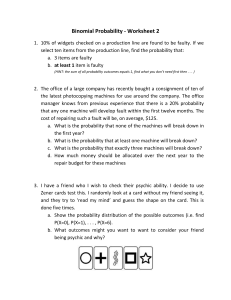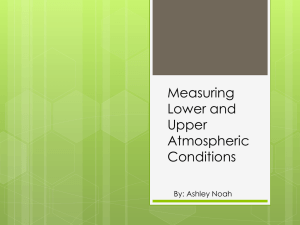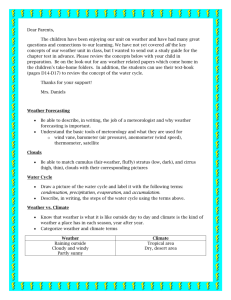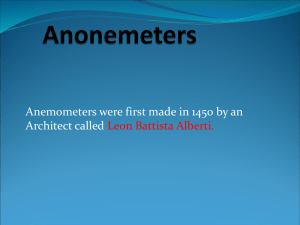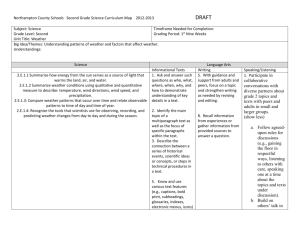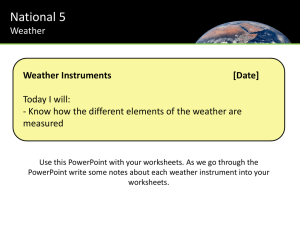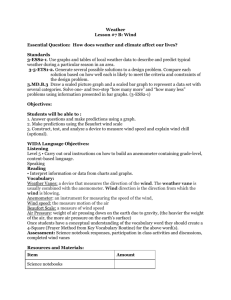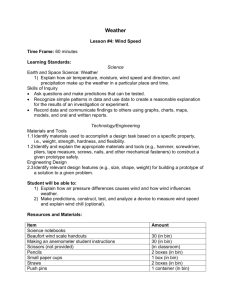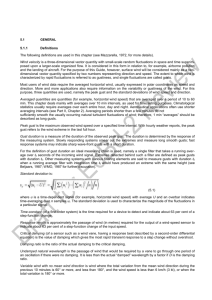Managing wind data - Office of Environment and Heritage
advertisement
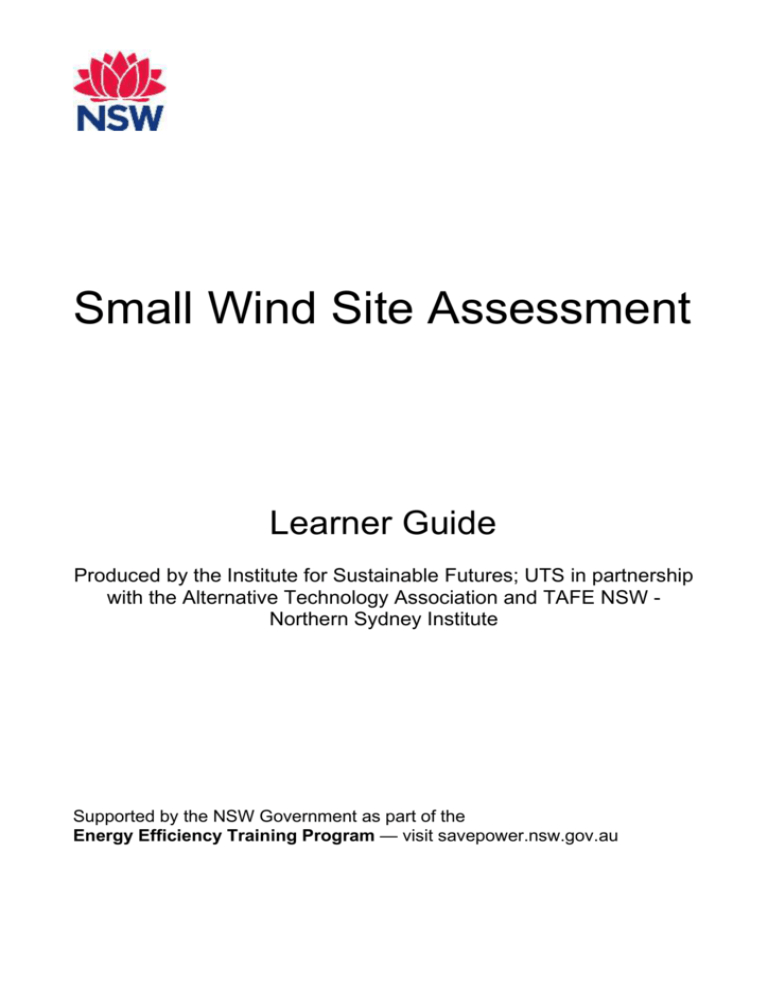
Small Wind Site Assessment Learner Guide Produced by the Institute for Sustainable Futures; UTS in partnership with the Alternative Technology Association and TAFE NSW Northern Sydney Institute Supported by the NSW Government as part of the Energy Efficiency Training Program — visit savepower.nsw.gov.au Copyright and disclaimer The Office of Environment and Heritage and the State of NSW are pleased to allow this material to be used, reproduced and adapted, provided the meaning is unchanged and its source, publisher and authorship are acknowledged. The Office of Environment and Heritage has made all reasonable effort to ensure that the contents of this document are factual and free of error. However, the State of NSW and the Office of Environment and Heritage shall not be liable for any damage which may occur in relation to any person taking action or not on the basis of this document. Office of Environment and Heritage, Department of Premier and Cabinet 59 Goulburn Street, Sydney NSW 2000 PO Box A290, Sydney South NSW 1232 Phone: (02) 9995 5000 (switchboard) Fax: (02) 9995 5999 TTY: (02) 9211 4723 Email: info@environment.nsw.gov.au Website: www.environment.nsw.gov.au (With thanks to Alicia at embark) http://www.embark.com.au/display/public/content/Managing+wind+data Managing wind data Author: Alicia Webb Contributors: Chris Blanksby, Natalie Lukies Once you've installed your mast and have anemometers and vanes measuring wind conditions, the logger at the base of the mast records the data. But gathering on-site wind data doesn't stop there. You can either get a consultant to collect and store this data, or your community group may choose to do it. Your main tasks are to: collect, store and check the quality of the data identify any damage or faults that require maintenance carry out any necessary maintenance carefully record any changes to the monitoring system document an audit trail for all data Collecting data You'll receive data in different ways, depending on the type of logger you use. Options include: automatic telemetry that can email the data at specified intervals a computer program that can automatically telephone the logger and download the data to a specified folder you visit the site to manually change the data cards you visit the site and connect a computer to the logger to download data. Whichever method you use, you should find helpful information in the logger manual, and have technical support from the people who installed your mast. We recommend you complete a log every time you receive data, and save the file with a clear file name. It's important to log: date and time you received the data start and finish date and time of data next date and time you plan to retrieve data. It's also important to note if you miss a scheduled data-retrieval date. Storing data It’s important you don't lose data if a computer crashes. The best way to store data is to create a folder on a reliable computer, and create a backup (or even multiple backups) on an external hard drive, a USB stick, or even on CD or DVD. A good file name that keeps data in order and identifies it clearly is: SiteName (start date in yymmdd)_(finish date in yymmdd).txt. As an example, if a site is called ‘Hepburn’ and data is received for the period of 4 May 2010 to 3 June 2010, the file could be stored as Hepburn_100504_100603.txt Checking data and identifying faults Excel is a handy tool for checking data. It's worth looking at time series plots for all instruments in order to diagnose any breakdowns. You can make time series plots by highlighting the column of data you wish to view, and clicking ‘insert chart’ in Excel. Selecting a line graph is best. Anemometers Here are some examples of anemometer time series plots, highlighting the differences between working and faulty anemometers. Working anemometer An example of a time series plot of an anemometer trace. This is one month of wind data, recorded on a fully-functioning anemometer. There are short periods of wind speeds close to zero, but no long periods of zero wind speed, which would tend to indicate a fault. If the instrument has failed intermittently or permanently, it will show longer periods of zero wind speed. Faulty anemometer A faulty anemometer might look something like this: The graph above has periods of zero wind speed which: are longer than a few hours happen suddenly during reasonably high winds. If wind speed data looks like this, there could be a fault with this anemometer. The fault could be: malfunctioning instrument poor electrical connection at the instrument or cable interface malfunctioning logger (this is unlikely if other instruments are working at the time of the fault). Working anemometers — three anemometers on the same mast Another way to quickly and easily check for data quality is to compare multiple anemometers to ensure they’re tracking each other. This plot shows the wind speed is generally faster, higher above the ground, and all three wind speed sensors are reading similar values. It suggests the three sensors are working correctly. Faulty anemometer — one faulty anemometer on the same mast as two working anemometers Here's the same graph with the 50m anemometer functioning incorrectly. You can use this graph to confirm the periods of zero wind speed (as measured on the 50m anemometer) happened at times when the other anemometers were measuring winds. This means there was definitely a fault. This graph also indicates a fault with the 50m anemometer that the time series missed. There's a period where it's measuring wind speeds, but the measurements are too low. The short period in the middle of the data where the blue line is below 5 m/s but the yellow and pink lines are above 5 m/s shows a fault with the 50m anemometer. Artificially low wind speed recordings can be due to bearing friction in the instrument. Vanes Below are some examples of wind vane time series plots, which show the differences between working and faulty vanes. Working vane A wind vane working normally will oscillate between 0 and 360 degrees. You can pick up faults by noting if wind direction is recorded as less than zero or more than 360, or if there are long periods of fixed direction readings. A working wind vane might look like this: Faulty vane For comparison, a faulty wind vane may look like this: This plot shows periods of fixed direction readings which suggest a vane fault. Wind vanes should also track each other over time. If they diverge, there's probably a fault. If you suspect a fault, it is best to contact an expert. If everything looks fine, store the data away safely as outlined above. Other instruments Much like the fault detection process for anemometers and vanes, you should check temperature, humidity and pressure sensor data using a time series graph. It's important to look for: sudden changes periods of fixed values data which lies outside a reasonable range (for example, temperature values above or below a normal, expected temperature range for the area)