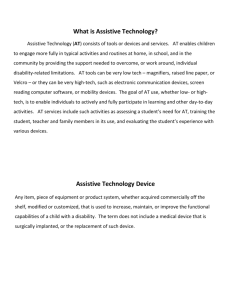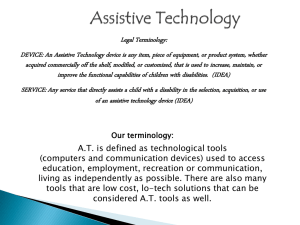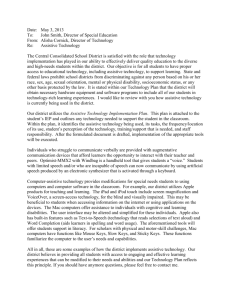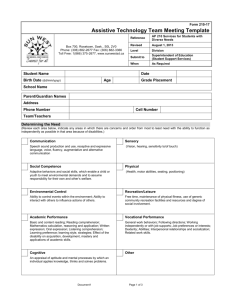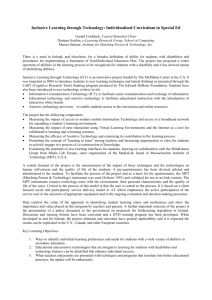Assistive Technology and Older Adults
advertisement
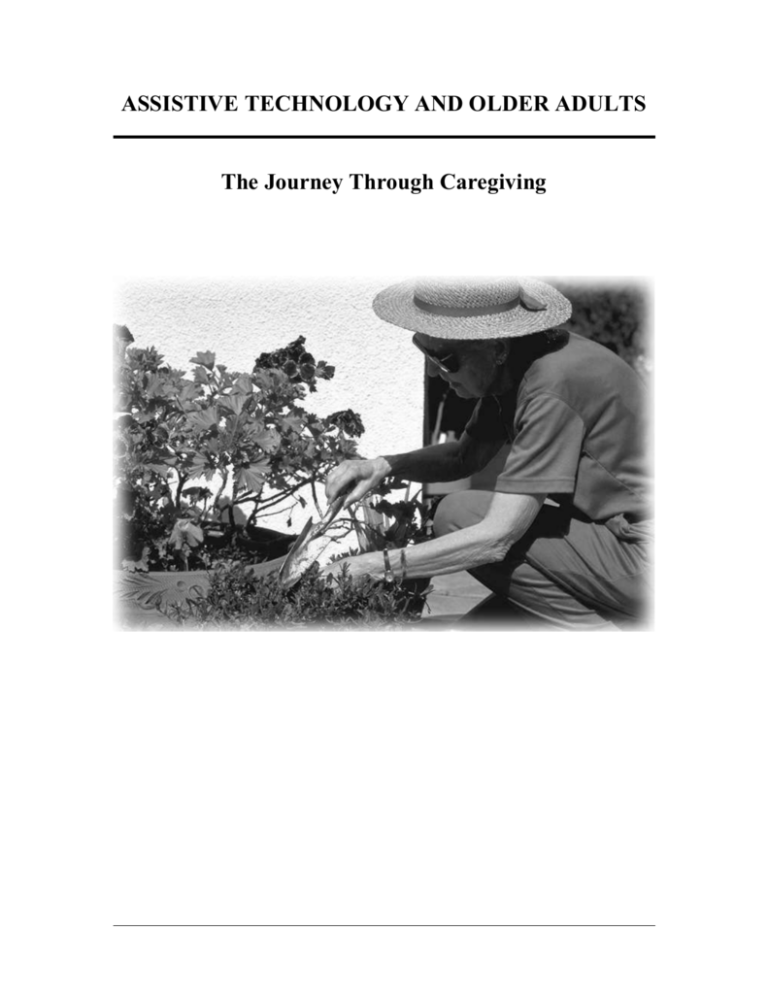
ASSISTIVE TECHNOLOGY AND OLDER ADULTS The Journey Through Caregiving ASSISTIVE TECHNOLOGY AND OLDER ADULTS The Journey Through Caregiving Materials developed by Josh Baker, MOTS and Gail Bass, OTR/L University of North Dakota Grand Forks, ND North Dakota Family Caregiver Project North Dakota State University 2003 The Journey Through Caregiving Assistive Technology and Older Adults 2 Developed for: The North Dakota Family Caregiver Project North Dakota State University This project was supported by award number 190-04642, from North Dakota Department of Human Services, Aging Services Division, Bismarck, ND 58504. The Journey Through Caregiving Assistive Technology and Older Adults 3 Introduction The purpose of this module is to help community-based organizations prepare family caregivers to care for their elderly loved one who has a chronic disease or disability. It is designed to be tailored to specific training needs and to be a helpful resource to caregivers in their homes. It is written in a question and answer format from the perspective of the family caregiver. The questions address concerns that caregivers often have. Because each module was designed to stand alone, some information found in one section may be repeated in another. This repetition was built into each module so trainers will not have to search for relevant information from one module to another. Transparencies, Microsoft PowerPoint presentations, and activities have been developed for each module. Trainers may choose to use all of these materials in a training session or only one of these references. These materials have been developed to help trainers reinforce the information found in each module. The Journey Through Caregiving Assistive Technology and Older Adults 4 ASSISTIVE TECHNOLOGY AND OLDER ADULTS 6 WHAT IS ASSISTIVE TECHNOLOGY? 6 WHAT ARE ASSISTIVE TECHNOLOGY SERVICES? 7 WHAT ARE ASSISTIVE TECHNOLOGY DEVICES? 7 WHERE CAN ASSISTIVE TECHNOLOGY DEVICES BE USED? 7 HOW DOES ASSISTIVE TECHNOLOGY RELATE TO OLDER ADULTS? 8 HOW DO I KNOW IF I COULD BENEFIT FROM USING ASSISTIVE TECHNOLOGY? 8 WHAT ARE TYPES OF ASSISTIVE TECHNOLOGY DEVICES FOR OLDER ADULTS? 9 WHAT ARE THE BENEFITS OF USING ASSISTIVE TECHNOLOGY? 18 CAN ASSISTIVE TECHNOLOGY REPLACE CAREGIVERS? 19 WHAT ARE THE DISADVANTAGES / BARRIERS TO USING / RECEIVING / ACCEPTANCE OF ASSISTIVE TECHNOLOGY? 19 WHAT ARE STEPS TO OVERCOME THESE BARRIERS? 20 WHO PAYS FOR ASSISTIVE TECHNOLOGY DEVICES AND WHAT ARE FUNDING OPTIONS? 21 HOW HAS THE FEDERAL GOVERNMENT INFLUENCED ASSISTIVE TECHNOLOGY? 22 WHERE CAN I GET ASSISTIVE TECHNOLOGY? 22 WHERE CAN I FIND RESOURCES ON ASSISTIVE TECHNOLOGY? 23 HOME SAFETY FOR OLDER ADULTS 25 HOW DOES DISABILITY AFFECT HOME SAFETY? WHAT IS A HOME SAFETY CHECKLIST? WHO PERFORMS HOME SAFETY EVALUATIONS? WHEN SHOULD HOME SAFETY EVALUATIONS BE PERFORMED? WHO PAYS FOR HOME SAFETY EVALUATIONS? 25 25 34 35 35 HOME MODIFICATION FOR OLDER ADULTS 36 WHAT IS HOME MODIFICATION? WHEN SHOULD SOMEONE MAKE HOME MODIFICATIONS? WHO MAKES HOME MODIFICATIONS? WHAT ARE TYPES OF HOME MODIFICATIONS? WHAT ARE THE BENEFITS OF HOME MODIFICATION? WHAT ARE BARRIERS TO MAKING HOME MODIFICATIONS? WHO PAYS FOR HOME MODIFICATIONS? WHAT ARE RESOURCES FOR MAKING HOME MODIFICATIONS? 36 36 37 37 44 44 45 45 RESOURCES 47 The Journey Through Caregiving Assistive Technology and Older Adults 5 ASSISTIVE TECHNOLOGY AND OLDER ADULTS As people age, the incidence of disability increases. By the year 2020, 10.1 million disabled elderly are projected to be living in the community (Manton, 1989). Most older adults with or without disabilities want to remain living in their homes. Special tools and devices, as well as modifications, can keep people living in their homes. These tools and home modifications aid in improving independence, safety, and quality of life. This module looks at the various aspects of assistive technology, the different areas of home modification, and safety in the home. What is assistive technology? Assistive technology “refers to a broad range of devices, services, strategies, and practices that are conceived and applied to ameliorate the problems faced by individuals who have disabilities” (Cook & Hussey, 2002). Assistive technology can make life easier for persons of all ages who may need help carrying out their daily activities through home modification and adaptation. The Journey Through Caregiving Assistive Technology and Older Adults 6 What are assistive technology services? Assistive technology services are “any services that assist an individual with a disability in the selection, acquisition or use of an assistive technology device” (PL 100-407). Assistive technology services include evaluations, repair, maintenance, funding, adaptation of devices, training, and technical assistance. What are assistive technology devices? An assistive technology device is “any item, piece of equipment, or product system whether acquired commercially off the shelf, modified, or customized that is used to increase, maintain, or improve functional abilities of individuals with disabilities” (PL 100-407). Such devices can be custommade or bought at home improvement, drug, or discount department stores at lower prices. Assistive technology devices can range from low technology of simple design and relative ease or use to high technology devices more sophisticated in design, often requiring a higher level of training for use. Price ranges from low cost to very expensive. Where can assistive technology devices be used? Assistive technology devices can be used in the home, at work, for recreation or leisure, for activities outdoors, for exercise, and for daily living activities. Daily living activities include hygiene, dressing, taking medications, preparing meals, feeding, and home maintenance. They can also be used for communication, safety, education, mobility, and transportation within a variety of environments and situations. The Journey Through Caregiving Assistive Technology and Older Adults 7 How does assistive technology relate to older adults? As individuals age or become disabled, mental and physical changes may affect their capability to live as independently and effectively as they would wish. Long-term care is expensive and many older adults want to age in the comfort of their own homes. Use of assistive technology can help control costs and maintain independence while allowing individuals to remain in their current living situation. How do I know if I could benefit from using assistive technology? To determine if you or someone you know could benefit from assistive technology, you should ask the question, ‘Do I or someone I know have difficulty in performing any daily activities or do barriers exist that limit or prevent performing daily activities?’ If yes, you possibly could benefit from using assistive technology. The next step would be to contact your local rehabilitation specialist who will conduct a comprehensive interview and evaluation to determine any areas of difficulty and recommend any assistive technology. An evaluation should always be performed by a trained rehabilitation specialist before purchasing any assistive technology device. This will ensure that a person is matched with the proper device and is trained and educated on how to use the device increasing safety, compliance, and comfort. The Journey Through Caregiving Assistive Technology and Older Adults 8 What are types of assistive technology devices for older adults? The following assistive technology devices are described under the various areas of use. This is meant to give a more organized and understandable listing of a variety of devices that are currently available. Hard of Hearing/Deaf The prevalence of hearing loss in the elderly population is varied, ranging from estimates of 20 to 80 percent (Gates et al., 1990). Assistive technology devices for this population apply to such areas as maximizing the listening environment and increasing independence for individuals with deafness and hearing loss at home and in the community. These devices are also called assistive listening devices. Alarm systems such as alarm clocks, fire alarms, and doorbells are now modified to give off a flashing light signal or vibration signal to alert individuals in the home. These signals can also be used for telephone monitors. Telephones can also have attachments that amplify a caller’s voice or have adjustable amplifiers built into the telephone. Telecommunication Devices for the Deaf (TDD) or Teletypewriters (TTY) can be used with the telephone system to enable a person to send and receive messages through the telephone by typing. Similar to telephone amplifiers, amplifiers can be attached to televisions or radios to enhance the sound. Closed-caption televisions, in which a converter prints the words on the television screen, are another option. Complete a hearing evaluation before any assistive listening devices are installed. The Journey Through Caregiving Assistive Technology and Older Adults 9 Low Vision/Blind Assistive technology devices in this category include devices that magnify or brighten and products that can use other senses such as touch or hearing. These devices are aimed at maximizing the visual environment and increasing the independence at home and in the community for individuals with blindness and low vision. One type of assistive device for low vision/blindness is a clock or watch with enlarged print, with talking functions that announce the time, or with a Braille option. Braille and large print can also be used with telephones. Voice recognition phones that dial a number when a specific name is spoken, are also available. Many scales and medical equipment come in enlarged print and some devices have talk functions that announce weight, temperature, or blood pressure. Options for reading include print magnifiers, books on audiocassettes or compact discs, and enlarged print. Computer software programs are available that enlarge print on the computer screen, read text on the screen, and allow pages of text to be scanned, saved, and then read. These programs are options for both online access and general reading. Options for television include voice narrated videos in which a narrator relates the dialogue, actions, and setting of a video. Magnifiers can also be used with a television set. Writing guides can be used to write straight or within margins and come in many styles that conform to checks, envelopes, signatures, or standard letters. Even low-tech items such as paper and notebooks with bold black lines can aid individuals with low vision. The Journey Through Caregiving Assistive Technology and Older Adults 10 Self-Care Self-care is an area of importance for many older adults. Aspects of self-care include dressing, bathing, skin care, grooming, and oral hygiene. Most assistive technology devices for self-care are relatively inexpensive and are easy to learn how to use. Sock/stocking aids can be used for people recovering from knee or hip surgery, for people with back problems, for people with limited use of their hands, or for wheelchair users. They are used by pulling the sock over the frame, inserting the foot, and pulling the handles to put on the sock/stocking. Some devices have buttons and zippers for persons with only one hand or with stiffness in their hands. The button assist aids in catching a button to pull it through the hole. The zipper assist works by hooking to the zipper tab and pulling up. Adaptive clothing is available for persons with limited mobility or in wheelchairs. Regular clothing can be adapted for persons with disabilities or garments can be purchased through adaptive clothing retailers. Velcro is most commonly used in adaptive clothing to make dressing and undressing easier. A general assistive technology device is a special holder. A customized holder can be made for many self-care items such as for toothbrushes, razors, hairbrushes, and even shaving cream. Holders make using these items easier for people with limited grip. For toileting, a raised toilet seat that attaches to a regular toilet can be used. A stand-alone or over-the-toilet commode can be used instead of a raised toilet seat. Both of these toileting devices allow easier and safer transfer for toileting. A toileting device can be attached to the side of a regular or adapted toilet that performs the hygiene functions and flushing of the toilet for a person that is unable to perform these actions. The Journey Through Caregiving Assistive Technology and Older Adults 11 For the shower/bath install a shower/bath chair or bench to make bathing safer and more comfortable. If standing for showering, rubber strips or mats can be used to prevent slipping. A hand-held sprayer for the shower allows a person to control water flow and direction and eliminates having to move one’s body to rinse. A pressure/temperature gauge can be attached to the water tap that controls the water at a desired temperature. For the bathing process, extended bath brushes are available for people with limited range of motion and allows individuals to reach their shoulders, neck, back, and feet. Soap mitts, which are gloves that contain a bar of soap, make handling soap easier. Mobility Another key issue for older adults is mobility, which is needed to perform daily living activities and to remain independent. Assistive technology related to mobility include safety and comfort in lying, sitting, standing, walking, and transferring. Common devices for mobility are canes and walkers, which come in various shapes and styles. As with all assistive technology, individuals should be evaluated by a trained professional to determine what mobility device is right for them. Assistive technology for mobility also includes wheelchair usage and accessibility. When deciding on using a wheelchair, one should consider amount of usage, cost, where the wheelchair will be used, and the type of wheelchair to be used (power or manual). Numerous types of powered scooters are also available for persons with limited mobility. If deciding to use a wheelchair or scooter, a person should consult with a trained rehabilitation professional to determine the proper type of wheelchair, to The Journey Through Caregiving Assistive Technology and Older Adults 12 ensure safety, and to ensure a proper fit. Install ramps and/or lifts to make the home or office accessible to wheelchairs and scooters. Two of the most difficult tasks for elderly individuals with physical impairments are sitting down and standing up (Elliot, 1991). People who have trouble standing can use a seat lift. The lift raises individuals from a seated position until they can stand on their own. Lift chairs, with stand/sit mechanisms built in, are also available. For a less costly option, a person can purchase solid plastic cones that fit under the legs of chairs to decrease the distance of sitting and standing, which reduces the amount of energy needed to stand. Managing Medications Taking the correct medications and taking medications at the prescribed times are important to older adults’ safety and health. Medications can be organized and scheduled by using a pill organizer, which are available with enlarged print and Braille, as well as with alarms that will tell when it is time to take medications. Pill organizers have individual compartments for the days of the week and the compartments come with easy-opening lids or push buttons for persons who have difficulty using their hands. Obtaining Emergency Assistance Having the means to alert emergency assistance is also very important for one’s health and safety during times of distress. One type of device that aids in emergencies is an adapted smoke detector that has either strobe lights or a vibration alert depending on the type of sensation loss. Another The Journey Through Caregiving Assistive Technology and Older Adults 13 emergency alert is a personal pager which can react to doorbells, crying, or audio alarms by sending out a vibrating signal. Home Safety/Environmental Controls Feeling safe in one’s home is something that people take for granted. Many people also assume that they will be able to perform their normal activities and have access to all areas of their homes. Disability can prevent performance of daily activities and limit one’s independence. Assistive technology related to home safety and environmental controls can aid in the areas of designing a safe home environment to prevent accidents and falls, as well as control household appliances. Assistive devices for safety and injury prevention include overflow alerts, motion sensor lights, grab bars, and alert systems. An overflow alert is attached to a sink, tub, or cooking pot to alert an individual when the liquid has reached a certain level in order to prevent overflowing. Motion sensor lights are lights that turn on when motion is detected and that prevent stumbles or falls when looking for a light switch, but a less costly approach is to install glow in the dark light switch covers. Grab bars are relatively inexpensive devices that have a great impact on preventing slips and falls. Grab bars can be placed anywhere in a home where stabilization and support is needed. A wandering alert system is a device used especially with persons with Alzheimer’s. This system uses an alarm that activates when the person wanders beyond a certain distance from the home. Also available is a health monitor that continuously monitors pulse, skin temperature, and movement and is designed to detect collapses, faints, blackouts, or any events that affect the monitored variables. Assistive technologies that enable people to The Journey Through Caregiving Assistive Technology and Older Adults 14 control appliances when they cannot access the appliances due to physical limitations are called electronic aids to daily living. These devices are either hard wired to a person’s house or use a remote control transmission method to activate various appliances. Electronic aids for daily living can assist in turning on lights, opening doors, and changing the channels on a television. Electronic aids to daily living can increase access to items in a persons’ house and increase independence. Accessibility When many people think about accessibility, they think of the ability to enter one’s home. Accessibility can also mean the ability to enter areas of a home, reach areas of a home, or use a variety of household devices. Doorknob extensions are designed for people who have arthritis, limited grasp, or use of only one arm. This device has an extension that attaches to the doorknob and allows a person to open the door by pushing down on the handle rather than turning the knob. For people who have difficulty grasping, reaching, or bending, a reacher can be used. This device enables a person to pick up a variety of objects with minimal reach and effort. Different types of reachers with long handles can be used for various cleaning tasks. Meal Preparation / Eating Assistive devices for meal preparation/eating are often designed for persons with use of only one arm, people with arthritis, or people with limited hand mobility. Assistive devices for meal preparation include devices that facilitate cutting, mixing, cooking, and opening items. A The Journey Through Caregiving Assistive Technology and Older Adults 15 cutting board is available that has nails to secure food to the board and raised corners to prevent sliding. Another device for meal preparation is a jar opener, which can be manual or electronic. Mixing bowls can have suction cups on the bottom of the bowl to prevent slipping and to eliminate the need to hold the bowl. For people with low vision, enlarged print digital timers can be used to see how much time their food has left to cook. A tipping device is used with pots to eliminate the need to lift a pot for pouring. Devices for eating include dishes, utensils, and materials to prevent slipping. Scooper dishes are dishes with a raised vertical lip on the back to make scooping up food easier. Various utensils are available for people with limited hand function, wrist motion, and range of motion. Types of utensils include those with enlarged grips, weighted grips, swiveling heads, special holders, special shapes, and a rubber coating to protect teeth and gums. A material that can be used for meal preparation and eating is Dycem. Dycem is a non-slip plastic that helps people to grasp objects, to hold objects in place, and to prevent slipping and sliding. Leisure / Recreation / Exercise Assistive technology related to leisure, recreation, and physical activity applies to all areas of leisure possibilities, indoor and outdoor activities, and sporting. One area of sporting that assistive technology can aid in is fishing. Fishing poles are available that attach to one’s body and provide additional support to the wrist and forearm. Other devices attach the pole to a chair or wheelchair and can cast and reel in the line automatically. Card games are often a fun leisure and social activity. Devices for playing cards include giant sized and enlarged print cards for those with The Journey Through Caregiving Assistive Technology and Older Adults 16 difficulty seeing, card holders for those who have difficulty holding cards, and automatic shufflers for those who cannot grip the cards while shuffling. Playing cards, as well as board games, are available in Braille for people that are blind. In the area of exercise, modified exercise equipment is available in gym style units that allow a person to perform exercises in a seated position. A common form of exercise and leisure is swimming. Swimming devices such as rafts, swim lifts, and flotation devices allow people with limited mobility to have continued access to pools and to remain active in the water. One example of an outdoor activity is gardening. Many gardening tools are available that attach to the forearm for added support or have enlarged handles for easier grip. Woodworking and craft tools are also available with these same adaptations. Education / Communication Assistive technology devices related to education and communication are often used in the areas of reading, writing, learning, and computer use. Types of reading aids include book stands and page turners for people with limited hand use. Electronic page turners are available for people with no hand or arm use. A magnifier can be used to enlarge the print for people with decreased eyesight. Devices for writing are designed for people that may have difficulty with gripping, fatigue, or tremors. Weighted pens can aid in reducing tremors, special pen/pencil grips can prevent cramping and provide a more comfortable hold, and special straps can allow persons to use writing instruments with minimal grip. The Journey Through Caregiving Assistive Technology and Older Adults 17 Computers are becoming an integrated part of education and leisure. Programs for computers have been developed for people with blindness, physical impairments, and cognitive impairments. Certain computer systems and software enable people to communicate with others who are unable to use written or spoken communication. Special keyboards have also been designed for persons with limited vision or with limited hand use. Voice recognition programs allow a person to speak desired words and the computer translates those works into written form. There are a wide variety of computer accessories available that make usage easier. Augmentative and alternative communication refers to any communication that requires something other than the person’s own body. These systems are designed for those with difficulty speaking or writing to be able to communicate with others. These systems either enhance a person’s existing abilities or use other abilities that can be used for communication, such as eye movement or head control. What are the benefits of using assistive technology? The general benefits to users of assistive technology include saving money by reducing caregiver time, delaying or preventing transfer to a care facility, and preventing injury. Assistive technology can help people remain functionally independent with fewer in-home services. Reducing the need for informal caregivers through use of assistive technology takes pressure off of the caregivers and can prevent burnout, while allowing older adults to remain independent longer and be able to perform activities of daily living. The Journey Through Caregiving Assistive Technology and Older Adults 18 Can assistive technology replace caregivers? The type of assistance that a device provides depends on the level of impairment. Devices have been able to help eliminate the need for human assistance in a few cases for people with mild impairments, but assistive devices rarely replace human help. In most cases, assistive devices supplement personal care for persons with moderate impairment (those who are functionally impaired in one or two activities of daily living). What are the disadvantages / barriers to using / receiving / acceptance of assistive technology? Along with the many benefits of using assistive technology exist problems and disadvantages. Even before assistive devices are used or recommended, an older adult may be at a disadvantage for using assistive devices due to limited knowledge about available products and how these products can be obtained. A large problem results from the mismatch between the person and the assistive technology device. Mismatches result in difficulty with using a device, in having the device perform differently than expected, in frustration, and even in stopping use of the device. A mismatch of technology can be costly and time consuming. Associated with mismatch between a person and a device, inadequate training of the person with the device is also a barrier to proper use and acceptance of the device. Another problem is that certain assistive devices may not be as effective for people with multiple impairments. For instance, people with cognitive impairments may have problems using the devices because of difficult directions. The Journey Through Caregiving Assistive Technology and Older Adults 19 Unfortunately, assistive technology carries with it negative perceptions of weakness, bulkiness, and high cost. If viewed as a weakness, people may be resistant to use helpful devices in public because they may feel embarrassed. Also, these devices may be rejected because they appear bulky and cumbersome. Another disadvantage may be negative social attitudes regarding the rehabilitation of older people. Finally, even when these obstacles are overcome, the devices are relatively expensive, preventing older adults from purchasing them. What are steps to overcome these barriers? Finding resources on assistive technology and receiving information on assistive devices and services can help overcome financial barriers. Along with finding resources, finding support and advocacy groups for assistive technology will also help overcome barriers. Some advocacy groups have lobbyists that attempt to implement positive changes in federal and state laws and regulations affecting assistive technology. The rehabilitation specialist can help in overcoming barriers to assistive technology use and acceptance by providing information about the previously described areas as well as properly matching assistive devices to a person’s needs. The rehabilitation specialist can also aid in overcoming barriers by adequately training a person with the assistive technology device and providing follow-up services to ensure comfort, satisfaction, safety, and continued use of the device. The rehabilitation specialist must thoroughly explain use of the device and emphasize how use of the device can aid the person. The Journey Through Caregiving Assistive Technology and Older Adults 20 Who pays for assistive technology devices and what are funding options? Payment for assistive devices can come from out-of-pocket money from the person that will be using the device, insurance, government programs, or non-profit organizations. Assistive devices may be expensive, so many people seek assistance in paying for the devices. Medicare Part B program will pay up to 80 percent of the cost of assistive technology as long as the devices meet the Medicare description of ‘durable medical equipment’. Durable medical equipment is defined as items that are “primarily and customarily used to serve a medical purpose, and generally are not useful to a person in the absence of illness or injury” (U.S. House of Representatives, 1991). Medicare does not cover many assistive technology devices. Medicaid is a government program that provides funding for health services. A person may receive payment aid for assistive devices if the person meets the eligibility requirements of the program. Again, this program pays only for assistive devices that qualify as durable medical equipment. If a person qualifies for Veteran’s Assistance, the Department of Veterans’ Affairs can help purchase assistive devices. The department purchases more assistive devices for individuals with disabilities than most other agencies (Elliot, 1991). This agency also provides support and rehabilitation specialists to aid in evaluation, use, and purchase. Other funding sources include churches, civic groups, businesses, and product manufacturers. Fraternal organizations including, but not limited to, the The Journey Through Caregiving Assistive Technology and Older Adults 21 Lion’s Club, Sertoma Club, and Knights of Columbus provide assistance for persons with certain disabilities. How has the federal government influenced assistive technology? Both the Americans with Disabilities Act and Section 504 of the Rehabilitation Act guarantee rights to assistive technology. These acts prohibit discrimination on the basis of disability and entitle people with disabilities to ‘reasonable accommodation.’ Reasonable accommodation, which includes assistive technology, is “any modification or adjustment to a job or the work environment that will enable a qualified applicant to employee with a disability to participate in the application process or to perform essential job functions” (Equal Employment Opportunity Commission, 2000). The Technology Related Assistance Act of 1988 expanded the availability of services and devices to people with disabilities Where can I get assistive technology? Simple assistive technology devices are available at discount stores, home improvement stores, and drug stores while more advanced devices are available through health care organizations and assistive device suppliers. The North Dakota Association for the Disabled (NDAD) assists people with mental and physical disabilities in North Dakota, many of whom are not eligible for services from other agencies. They have a listing of many state and federal programs that can assist the elderly. You can contact The North Dakota Association for the Disabled at 1-800-532-NDAD or on the web at www.ndad.org. The North Dakota Interagency Program for Assistive The Journey Through Caregiving Assistive Technology and Older Adults 22 Technology or IPAT has an “Equipment Loan Library” that lends assistive technology equipment for free trial use to all North Dakota residents. You can find more information at www.ndipat.org. Where can I find resources on assistive technology? Many resources on assistive technology are available through the computer and Internet. A computer database called ABLEDATA has a listing of over 24,000 assistive devices that includes product information, product description, price, and manufacturer information; the website is www.abledata.com. This system is free-of-charge over the telephone or Internet. Your local senior center or health care organizations are also sources of assistive technology information. Other resources include: The National Council on the Aging 300 D Street, SW Suite 801 Washington, D.C. 20024 Phone: (202) 479-1200 Fax: (202) 479-0735 TDD: (202) 479-6674 E-mail: info@ncoa.org Website: www.ncoa.org The Journey Through Caregiving Assistive Technology and Older Adults 23 The American Association of Retired Persons (AARP) North Dakota State Office 107 West Main Avenue, Suite 125 Bismarck, ND 58501 Phone: (701) 221-2274 Fax: (701) 255-2242 TTY: (877) 434-7598 E-mail: ndaarp@aarp.org Website: www.aarp.org/statepages/nd.html The National Council on Disability 1331 F St. NW, Suite 850 Washington, D.C. 20004 Phone: (202) 272-2004 Fax: (202) 272-2022 TTY: (202) 272-2074 E-mail: mquigley@ncd.gov Website: www.ncd.gov The National Aging Information Center 330 Independence Avenue, SW Room 4656 Washington, D.C. 20201 Phone: (202) 619-7501 Fax: (202) 401-7620 E-mail: naic@aoa.gov Website: www.aoa.dhhs.gov/naic The Rehabilitation Engineering and Assistive Technology Society of North America (RESNA). 1700 North Moore Street, Suite 1540 Arlington, VA 22209-1903 Phone: (703) 524-6686 Fax: (703) 524-6630 TTY: (703) 524-6639 E-mail: info@resna.org Website: www.resna.org The Journey Through Caregiving Assistive Technology and Older Adults 24 HOME SAFETY FOR OLDER ADULTS How does disability affect home safety? Many older adults are injured in and around their homes each year. Falls are the leading cause of injury and death among people 65 years of age and older, with some 340,000 adults suffering fall-related hip fractures each year. Between 30 to 50 percent of these persons are unable to return home or live independently after their injuries (Centers for Disease Control and Prevention, 2002). Low vision, blindness, poor mobility, decreased hearing, decreased sense of touch and temperature, limited hand use, and limited range of motion all contribute to increased safety risks. Having a safety checklist and performing a home safety assessment can identify safety risks and provide recommendations to increase home safety. What is a home safety checklist? A home safety checklist is an assessment of all areas of the home that detects any possible safety hazards. Most checklists are organized by areas in the home and ask the assessor to check ‘yes’ or ‘no’ to the safety questions. The areas checked ‘no’ are determined to be safety risks and should be addressed to eliminate hazards. Safety checklists include assessment of all areas of a person’s home including the kitchen, living room, hallways, bathrooms, bedrooms, storage areas, basement, stairs, garage, and entrances to the home. These areas will be further addressed to assess all safety issues in the respective areas. A home safety checklist should evaluate the following areas: The Journey Through Caregiving Assistive Technology and Older Adults 25 Exterior/Entrances The walkway and entrance to a home is the first area to assess for safety. Questions for the exterior and entrances include: Is there adequate lighting to see walkways and entrances? Are steps in good repair and do they have non-slip surfaces? Are there handrails for the steps and are handrails securely fastened? Do the handrails run continuously from the top to the bottom of the entire flight of stairs? Are walkways and entrances free of objects that could be tripped over? Can you clearly see the edges of steps? Are entrances wide enough to provide unobstructed entering with or without an assistive device, such as a wheelchair? Proper lighting is needed for walking and safety in using stairs. Handrails are needed for safe use of stairs and to provide stability. Handrails should run the entire flight of stairs, so individuals know when stairs begin and end. Adequate entrance width allow for ease and for safe mobility. General interior of a home Many general safety issues apply to more than one area in a person’s home. General safety issues include lighting, stairways, flooring and rugs, electrical outlets and cords, telephones, heaters, alarms, and obstructions to mobility. Safety questions for general areas of a home are listed by area as follows: The Journey Through Caregiving Assistive Technology and Older Adults 26 Lighting Do areas have adequate lighting for reading, seeing where one is walking, and performing activities? Are light bulbs the appropriate size and type for the lamp or fixture? Are light switches accessible to a person before entering rooms? Are lights glare-free? A bulb with wattage higher than recommended for a lamp or fixture may lead to a fire by overheating. Accessible light switches may reduce stumbles and falls that might have occurred by attempting to reach for light switches in the dark. No-glare lights increase visibility for using objects and for walking. Stairways Are stairways adequately lighted? Are handrails present on at least one side of the staircase? Are the handrails securely fastened to walls? Do the handrails run the entire length of the flight of stairs? Are the step edges clearly visible? Are stairways free of objects? Are light switches located at the top and bottom of stairs? The safety concerns for interior stairways are the same for exterior stairs. Light switches at both ends of stairways ensure proper lighting from either direction. The Journey Through Caregiving Assistive Technology and Older Adults 27 Flooring/Rugs/Obstructions Are carpet edges taped or tacked down? Are all rugs and mats slip-resistant? Is the flooring slippery? Are rooms free of obstructions to allow safe mobility? Are rooms set up to promote easy and safe mobility? Safety areas related to flooring are concerned with slipping and falling. Removing obstructions and configuring furniture increase the ease and safety of mobility. Electrical outlets and cords Are electrical cords in good condition? Do outlets and switches have cover plates? Are cords placed out of the flow of traffic? Are cords out from beneath furniture and rugs or carpeting? Do extension cords carry more than their proper load? Misplaced cords or cords in open areas can be a fall hazard. Frayed cords and improper use of extension cords may cause fires. Telephones Are emergency numbers posted on or near telephones? Do you have access to a telephone if you fall? Having telephones with posted emergency number in various locations can decrease emergency assistance time in the event of falling. The Journey Through Caregiving Assistive Technology and Older Adults 28 Heaters Do heaters have a 3-prong plug or use an adaptor for grounding? Are heaters placed out of the way and away from flammable materials? Is there proper ventilation for wood burning heaters? Improper ventilation of heaters may cause inhalation of toxic gases. Improper placement of heaters may cause a fire. The absence of a grounding feature for electrical appliances may result in shock. Alarms Are smoke detectors and carbon monoxide detectors properly located? Do the smoke detectors and carbon monoxide detectors work properly? Do you have an emergency exit plan in the event of a fire? Properly located and working smoke detectors can increase safety in the event of a fire. Properly located and working carbon monoxide detectors can warn of a heating system malfunction. Having an emergency exit plan in place aids in escaping a fire quickly and safely and provides an assurance that all people have escaped. Basement / Garage / Storage areas / Workshops These areas of a home may be used less often than other areas of a home, but can have even more safety issues than other areas of the home because of the items contained in these areas. Power tools, flammable liquids, and large appliances are often stored in these areas. Also, electronic The Journey Through Caregiving Assistive Technology and Older Adults 29 and mechanical controls for a home are often located in these areas. Safety questions for these areas are: Is there adequate lighting, especially in areas of power tool use? Are light switches located, so a person does not have to walk through a dark area? Are containers of flammable/hazardous liquids properly labeled and tightly capped? Are containers of flammable/hazardous liquids stored out of living areas and away from other materials that may cause sparks? Do power tools have a 3-prong electrical plug that is used as a grounding feature? Are items in storage areas located out of the main walkway to avoid tripping and falling? Improperly stored liquids can cause fires or contamination. Vapors of hazardous liquids can be toxic if inhaled. Inadequate lighting can lead to falls and accidents with power tool use. Also, improperly grounded appliances can lead to electric shock. The safety checks for stairways are also included in these areas. For all stairways, check lighting, handrails, and the conditions of the steps. Kitchen In the kitchen, check all electrical outlets and cords, lighting, rugs and mat, the telephone area, and the layout of the area for obstructions. Other safety check areas in the kitchen can be assessed with the following questions: Are all flammable objects located away from the range? Do you wear clothing with short or close-fitting sleeves when using the range? The Journey Through Caregiving Assistive Technology and Older Adults 30 Are ventilation systems working properly? Are all electrical cords located away from the sink and range? Are storage areas easily reached without having to stand on tiptoe or on a chair? If you have a stepstool, is it in good condition, strong enough to support you, and does it have non-slip surfaces? Are chairs without wheels armrest equipped and of proper height for safe transfers? Are linoleum floors slippery? Do outlets have ground fault interruption? Flammable objects near a range can cause a fire. Electrical appliances and cords near a range can also cause fires and can cause shock if they come in contact with water near sinks. Step stools should be used to eliminate reaching that could lead to falls. However, a step stool should be in good working condition or a fall may result. Chairs without wheels that have armrests and are at a proper height will reduce the chance for falls when transferring. Linoleum floors may be slippery and cause glare, which could result in slips or falls. Living Room / Hallways Check all rugs, flooring, cords, lighting, electrical outlets, the layout of the area, obstructions, and the telephone area. Areas that have not been previously addressed for safety include the fireplace and chimney and hallways. Safety questions for these areas include: Are chimneys clear of any material that may clog them? Has the chimney been cleaned in the past year? The Journey Through Caregiving Assistive Technology and Older Adults 31 Is there a guard on the front of the fireplace to block embers and sparks? Are passageways well lit? Are exits and passageways kept clear of obstructions? Is all furniture at a height to allow for easy sitting and standing? An obstructed chimney can pose a fire hazard and can cause poisonous fumes to enter a home. Soot buildup from an uncleaned chimney can also be a fire hazard. Another fire hazard is not having a guard on a fireplace to block embers and sparks. Poor lighting and obstructions in hallways can pose a fall risk. Bedrooms In the bedroom, check the lighting, flooring, layout, obstructions, and telephone areas. Other areas to check in the bedroom include accessibility of closets and shelves, use of heating pads, and bed height. Safety questions for these areas are: Are lamps or light switches within reach of each bed? Do you ever go to sleep with a heating pad that is turned on? Are beds of appropriate height to allow safe on and off transfers? Can you reach objects from closets and shelves without standing on tiptoe or on a chair? Do outlets have ground fault interruption? Heating pads left on overnight can pose a fire hazard and can possibly cause burns on the skin. Beds that are low to the ground make getting in and out of bed more difficult and could lead to a greater chance of falling. A stepstool in good condition should be used for safe retrieval of items that are out of reach. The Journey Through Caregiving Assistive Technology and Older Adults 32 Bathrooms In the bathroom, check entrance width, rugs and flooring, lighting, water temperature, obstructions, and electrical appliances and cords. The shower, bath, and medication storage areas also need to be checked because these areas are sources of many safety concerns. Safety questions for the bathroom area are: Do bathtubs and showers have non-slip surfaces? Is the water temperature 120 degrees or lower? Are electrical appliances unplugged when not in use? Are electrical appliances and cords away from the sink and/or bathtub? Are medications properly labeled and stored in the containers they came in? Are toilet seats high enough to allow for ease in transfers? Bathtubs and showers should have non-slip surfaces to prevent slips and falls. Water temperature should be below 120 degrees because temperatures above this can cause tap water scalds (U.S. Consumer Product Safety Commission, 1986). Electrical appliances should be unplugged when not in use and located away from water sources to reduce the risk of shock. Improperly stored or labeled medications can be easily mixed up and potentially dangerous. The Journey Through Caregiving Assistive Technology and Older Adults 33 Safety questions for homes of persons with cognitive impairments include: Are safety hazards such as chemicals, power tools, heaters, appliances, knives, medications, and matches placed in locked cabinets, removed from the home, or modified so that they are inoperable if the person tries to use them? Are safety plugs placed in electrical outlets not being used? Is the home environment familiar to the individual? Safety hazards that are removed, locked up, or rendered inoperable greatly decrease the risk of injury and/or accident. Familiar environments promote safety and knowledge of the home, whereas changes in the home environment can cause confusion and may increase the risk of injury or accident. Who performs home safety evaluations? Only a trained rehabilitation professional should perform home safety evaluations. Home safety checklists are available over the Internet for personal use, but these checklists do not ensure that all safety areas are addressed. A trained rehabilitation professional will provide a comprehensive assessment of all safety areas and give recommendations to improve safety conditions. The Journey Through Caregiving Assistive Technology and Older Adults 34 When should home safety evaluations be performed? Home safety evaluations should be performed whenever people have concerns about their safety or the safety of others. Home safety evaluations should also be performed after a person has completed a rehabilitation program in a health care setting. A home evaluation assesses the safety of the home environment alone and in conjunction with a person’s disability or illness. Home safety evaluations can also be performed as a preventative measure for people without disability or illness that want to be prepared in the event of illness or disability. Who pays for home safety evaluations? If persons meet eligibility requirements, Medicare and Medicaid may pay for home safety evaluations. Third party payment, such as private insurance, depends on the person’s specific condition, the specific insurance company, and the type of insurance plan. Private insurers will generally pay for services related to safety issues for a person with a diagnosed illness or injury, but may not cover services defined as preventative. The Journey Through Caregiving Assistive Technology and Older Adults 35 HOME MODIFICATION FOR OLDER ADULTS What is home modification? Home modifications can be included under the term of environmental modifications which are efforts made to adapt the environment to the changing capabilities of the older adult. Home modifications restore a balance between environmental demands (physical, cognitive, and social) and individual capabilities. Home modifications are adaptations made to one’s home in order for the home to continue to be accessible and for a person with a disability to remain functionally independent. The most common and widely used home modifications are physical/structural modifications to one’s home. When should someone make home modifications? Home modifications should be made whenever a person feels frustration with his/her home, when function changes, or when a person anticipates a change in function. A person may want to make modifications before moving into a new home or when planning to build a new home. Some homes built today use universal design, which is designing homes and items that can be used by disabled and non-disabled persons alike. Many home modifications are made upon returning home after a hospital stay due to illness or injury. A study by the American Association of Retired Persons (AARP), found that 86 percent of seniors (65 years and older) want to “age in place” or remain in their present homes as long as possible (1990). People who want to remain in their homes after injury or The Journey Through Caregiving Assistive Technology and Older Adults 36 illness may want to think about making modifications to their homes. These modifications are usually made after a trained rehabilitation specialist has performed a home safety evaluation and made recommendations to increase safety and function. Who makes home modifications? Many simple home modifications can be made by the homeowner, friends, or family. When larger home modifications are needed to remain in one’s home, a contractor can be contacted. What are types of home modifications? As in the home safety evaluation, home modifications are grouped into two categories: 1) general modifications that pertain to many areas of one’s home and 2) modifications that pertain to specific areas of one’s home. Home modifications follow closely with the results and recommendations of the home safety evaluation. Types of home modifications are as follows: General Modifications These modifications pertain to no one area of a home and can usually be made in multiple areas. General home modification areas include lighting, water controls, entrances/doorways, mobility, storage, flooring/rugs, stairways, and telephones/communication. Modifications in these areas are as follows: The Journey Through Caregiving Assistive Technology and Older Adults 37 Lighting Add lighting to poorly lit areas of a home, both interior and exterior. Install motion sensitive lighting to the exterior of the home for security and visibility for safe mobility. Use the highest wattage bulb allowed for light fixtures. Use non-glare light bulbs. Lower light switches for people in wheelchairs to access. Install touch or rocker type light switches for persons with minimal hand use. Water Controls Install a single-handed control that controls both temperature and water flow. Install hot water feeds and draining pipes to prevent scalding. Install thermostatic valves to regulate water temperature and prevent scalding. Entrances/Doorways Widen exterior walkways for safety. Widen entrances and doorways to provide easier access for both wheelchair users and non-users; minimum doorway width for wheelchair passage is 32 inches. Install handles, pulls, latches, and locks on doors that are easier to grasp with one hand and that do not require tight grasping, pinching, or twisting. Place lever, push types, or U-shaped handles over existing round doorknobs to allow easier opening of doors. The Journey Through Caregiving Assistive Technology and Older Adults 38 Lower thresholds to allow safer and easier entrance for wheelchair users and non-users. Modifications specific for wheelchair users include: Install mechanical lifts or ramps for accessibility to the home. Have a five foot level space inside and outside each doorway for easier mobility. Install kick plates on doors for protection from wheelchair footrests. Open doors outward, especially in small rooms, to provide more room to move. Install remote control doors or pneumatically assisted doors. Mobility Remove cords or place cords out of the way for safety and easier mobility. Rearrange rooms for better flow. Install grab bars for support. Provide areas to sit and rest in different areas for persons who fatigue easily. Storage If possible, locate all storage areas within the shoulder to waist area, eliminating the need to bend down or to stand on tiptoe. As with doors, replace cabinet and drawer hardware with handles, pulls, and latches that are easier to grasp with one hand and that do not require tight grasping, pinching, or twisting. The Journey Through Caregiving Assistive Technology and Older Adults 39 Flooring / Rugs / Hallways Replace glaring or slippery flooring with non-glare and non-slip flooring. Remove any throw rugs that may be a fall hazard. Replace rugs without non-slip backing with rugs that have slip-resistant backing or add non-slip material to back of rugs. Widen hallways to four feet wherever possible, allowing enough room for easy mobility. Stairways Outline the edges of stairs with contrasting colored material to increase step visibility. Install treads to increase the traction of both outdoor and interior stairs. Install light switches at each end of the stairs to allow access to lighting. Install handrails. Install a stair lift to access all levels of a home. Telephone / Communication Arrange telephones around the house to provide access in case of a fall Tape emergency numbers to all phones Install an intercom system for people with limited mobility to eliminate the need to get up The Journey Through Caregiving Assistive Technology and Older Adults 40 Modifications to specific areas of the home The kitchen, bedroom, and bathroom are unique to a home and equally unique and require specific modifications. Modifications for these three areas are as follows: Kitchen Install a wall oven for appropriate height and access. For wheelchair users, install or modify floor cabinets to allow toe space at the bottom for footrests. Use a side-by-side refrigerator with adjustable shelves and drawers. Install adequate counter space to allow for sliding of heavy items and to eliminate heavy lifting. Install lazy susans for easy access of items. Install easy-glide pull-out shelving to decease the need for reaching and bending. Adapt or replace knobs on appliance controls to a larger size for easier use. Install ground fault interruption outlets. Bedroom Rearrange furniture closer to light switches or more lamps closer to beds. Convert a room close to the bath and toilet rooms for convenient access. Elevate the bed to allow for easier transfers on and off the bed. The Journey Through Caregiving Assistive Technology and Older Adults 41 Bathroom Install a wide, walk-in shower with no lip for wheelchair users. Lower counters for wheelchair users. Eliminate throw rugs and replace with non-slip flooring or non-slip mats. Install raised toilet seats for easier transfers. Install grab bars in the shower/bath and by the toilet for stability and safety. Position toilet flushing device and toilet paper within easy reach. Configure fixtures and accessories so a person can easily maneuver without obstructions. Install automatic faucets, hand dryers, and soap/shampoo dispensers for a person with limited hand function and upper-body strength. Use a shower curtain instead of a shower door for easier access to the shower. Install an anti-scald device and a hand-held shower head. Install ground fault interruption outlets. Modifications for Disability Populations Home modifications can be made for specific disability populations and can address altering the environment to be able to live independently. Types of home modifications for various disability populations are as follows: Low Vision / Blind Place Braille stickers on cabinets, drawers, etc. to label storage of items. The Journey Through Caregiving Assistive Technology and Older Adults 42 Provide adequate lighting. Use color contrast of surfaces to improve visibility of items. Use touch indicators, raised letter, or voice output for items such as thermostats, stoves, and showers. Eliminate busy patterns on wallpaper, carpet, and rugs. Remove obstacles and clutter from commonly used paths in the home. Install grab bars with color contrast. Replace glass paneled doors with solid doors. Hard of Hearing / Deaf Install closed loop or amplification devices in the home for increased hearing. Install alarms with bright flashing lights. Arrange furniture so all people are facing each other. Cognitive impairments/dementia Install a burglar alarm and post a fire escape plan. Install smoke alarms with battery back-ups. Install emergency lighting in case of power failure. Label cabinets or remove doors on cabinets so the person can view the contents. Place signs on objects or rooms for better recognition. Paint rooms with neutral or pastel colors to provide a relaxed environment. The Journey Through Caregiving Assistive Technology and Older Adults 43 What are the benefits of home modification? Home modifications can help prevent accidents and injuries. In addition, they can allow older adults to remain independent in their homes for longer periods of time. One in ten elderly persons move against their wishes due to the environmental limitations of their present homes (Shamberg and Shamberg, 1996). Remaining in one’s home for a longer period of time can mean a greater degree of satisfaction as well as financial savings. Home modification can accommodate for lifestyle changes and can increase comfort. What are barriers to making home modifications? One barrier to making home modifications is lack of financial resources. Extensive home modifications can be very costly and many older adults do not have the financial resources to pay for such extensive modifications. The extensiveness and complexity of home modifications can also be a barrier. Studies have shown that environmental modification recommendations that were easy to implement were more likely to be adopted than more complex recommendations (Devor, Wang, Renvall, Feigal, & Ramsdell, 1994). Lack of service providers and lack of knowledge about home modifications can also be barriers to making modifications. The Journey Through Caregiving Assistive Technology and Older Adults 44 Who pays for home modifications? As with home safety evaluations, private insurers will generally pay for services related to safety issue for a person with a diagnosed illness or injury. However, insurers may not cover these services if classified as preventative. Health insurers rarely cover home modifications, but community organizations may be able to help with funding or with obtaining services that provide home modifications. Some home modification and repair programs change for services, but many programs provide services free of charge or at reduced rate for eligible older persons. What are resources for making home modifications? Information on financial assistance can be obtained through bank, health care organizations, welfare departments, local community development programs, and the Farmers Home Administration. These institutions can also provide general information on home modifications. Additional information on home modifications can be obtained by contacting: The U.S. Consumer Product Safety Commission 230 South Dearborn Street, Room 2944 Chicago, IL 60604-8260 Phone: (312) 353-8260 Fax: (312) 353-5013 E-mail: eault@cpsc.gov Website: www.cpsc.gov The Journey Through Caregiving Assistive Technology and Older Adults 45 The National Resource Center on Supportive Housing and Home Modification Website: www.homemods.org The Center for Accessible Housing and Universal Design 8630 Fenton Street, Suite 930 Silver Spring, MD 20910 Phone: 1-800-227-0216 The Rehabilitative Engineering and Assistive Technology Society of North America. 1700 North Moore Street, Suite 1540 Arlington, VA 22209-1903 Phone: (703) 524-6686 Fax: (703) 524-6630 TTY: (703) 524-6639 E-mail: info@resna.org Website: www.resna.org The Journey Through Caregiving Assistive Technology and Older Adults 46 RESOURCES Publications Greenstein, D. (1997). Easy things to make…to make things easy. Cambridge, MA: Brookline Books. LaBuda, D.R., & Schmall, V. (2000). Home sweet home. Appleton, WI: Quality Life Resources. Schwarz, S.P. (2000). Dressing tips and clothing resources for making life easier. Verona, WI: Attainment Company, Inc. On-line Resources ND IPAT www.ndipat.org Caregivers World www.caregiversworld.com North Dakota Association for the Disabled www.ndad.org Assisted Living Store www.assistedlivingstore.com Assistive Technology, Inc. www.assistivetech.com Homemods www.homemods.org Life at Home www.lifehome.com The Journey Through Caregiving Assistive Technology and Older Adults Ageless Design www.agelessdesign.com Rebuilding Together www.rebuildingtogether.org ABLEDATA www.abledata.com 47 References American Association of Retired Persons. (1990). Demographics. Washington, DC: Author. Centers for Disease Control and Prevention. (2002). Preventing falls among older adults. Retrieved March 31, 2003, from www.cdc.gov/programs/injury9.htm. Cook, A.M., & Hussey, S.M. (2002). Assistive technologies: Principles and practice (2nd ed.). St. Louis, MO: Mosby, Inc. Devor, M., Wang, A., Renvall, M., Feigal, D., & Ramsdell, J. (1994). Compliance with social and safety recommendations in an outpatient comprehensive geriatric assessment program. The Journals of Gerontology: Psychological Sciences, 47:4, 242-249. Elliot, R. (1991). Assistive Technology for the Frail Elderly: An Introduction and Overview. U.S. Department of Health and Human Services. Gates, G.A., Cooper, J.C., Kannel, W.B., & Miller, N.J. (1990). Hearing in the Elderly: The Framingham Cohort, 1983-1985. Ear and Hearing, 11, 247-256. Manton, K.G. Epidemiological, Demographic, and Social Correlates of Disability Among the Elderly. The Milbank Quarterly, 67:2, 13-58. [Executive Summary] Public Law 100-407: Technology-Related Assistance for Individuals with Disabilities Act of 1988. Shamberg, S. & Shamberg, A. (1996). Blueprints for Independence. OT Practice, 1:6, 22-29. U.S. Consumer Products Safety Commission, National Resource Center on Supportive Housing and Home Modification. (1986). Safety for Older Consumers: Home Safety Checklist. Retrieved March 31, 2003, from www.homemods.org/library/pages/safety.html The Journey Through Caregiving Assistive Technology and Older Adults 48 U.S. Equal Employment Opportunity Commission, U.S. Department of Justice Civil Rights Division. (2000). Americans with Disabilities Act- A guide for people with disabilities seeking employment. U.S. House of Representatives, Committee on Ways and Means. (1991). 1991 Green Book: Overview of Entitlement Programs. U.S. Government Printing Office, Washington, DC. The Journey Through Caregiving Assistive Technology and Older Adults 49