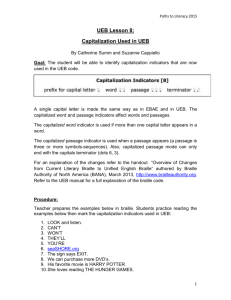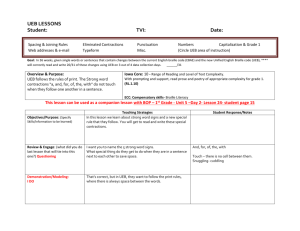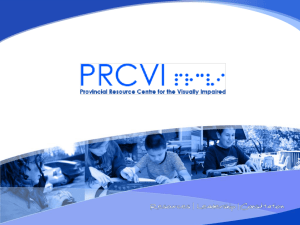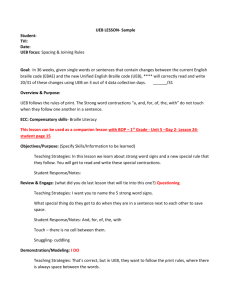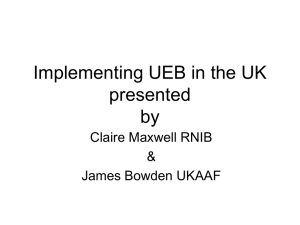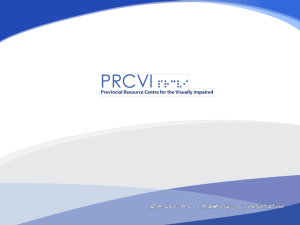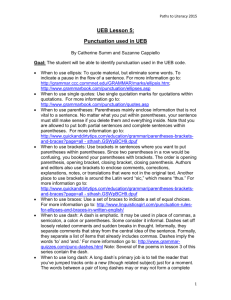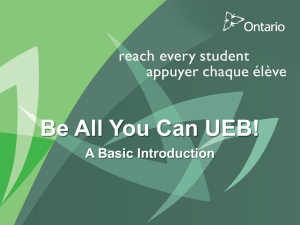Raise your braille
advertisement
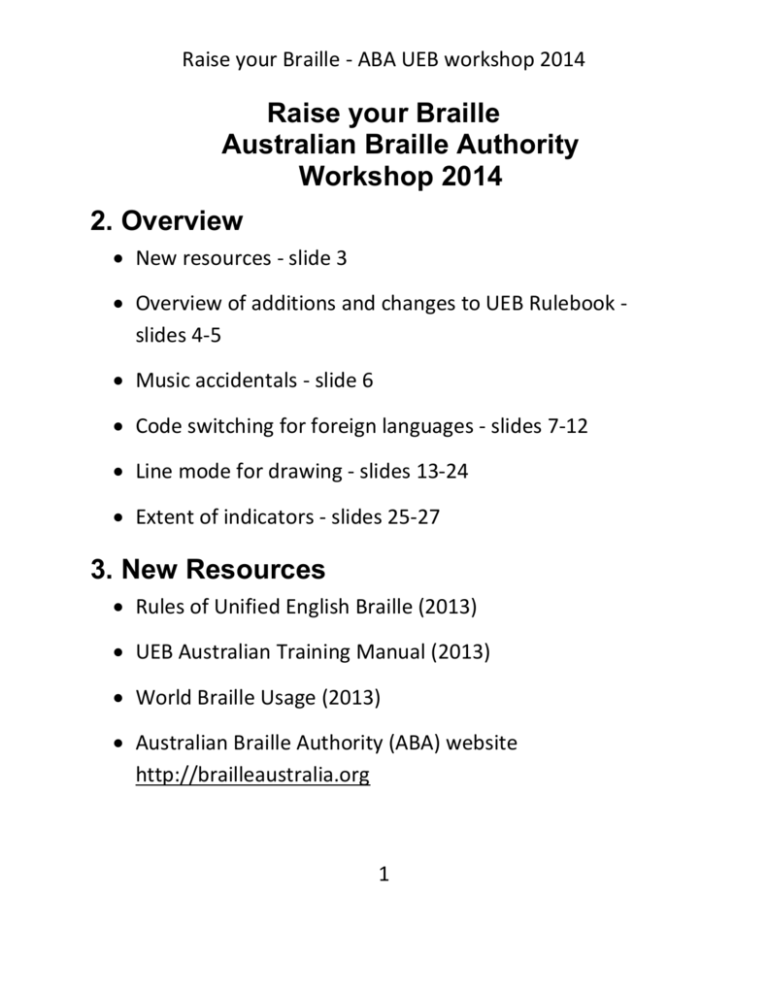
Raise your Braille - ABA UEB workshop 2014
Raise your Braille
Australian Braille Authority
Workshop 2014
2. Overview
New resources - slide 3
Overview of additions and changes to UEB Rulebook slides 4-5
Music accidentals - slide 6
Code switching for foreign languages - slides 7-12
Line mode for drawing - slides 13-24
Extent of indicators - slides 25-27
3. New Resources
Rules of Unified English Braille (2013)
UEB Australian Training Manual (2013)
World Braille Usage (2013)
Australian Braille Authority (ABA) website
http://brailleaustralia.org
1
Raise your Braille - ABA UEB workshop 2014
4. Additions
Section 14: Code Switching - switching between UEB and
any other code, such as music, IPA, Nemeth and foreign
languages
Section 15: Scansion, Stress and Tone - symbols used for
linguistics and the line sign for use in poetry _
Section 16: Line Mode, Guide Dots - line drawing with
direct braille; division lines in tables; guide dots in tables
and contents
Appendix 2: Word List - alphabetic listing of all example
words used in the Rulebook
Appendix 3: Symbols List - in braille order. Use this list
when you don’t know how to interpret a symbol or for the
Unicode value for direct entry
UEB signs for the music accidentals (3.18)
Nemeth Code indicator (14.6)
2
Raise your Braille - ABA UEB workshop 2014
5. Changes
capitalisation is not considered ornamentation
2.3.1 "Follow print when transcribing into braille, including
accents, punctuation and capitalisation."
2.3.2 "It is preferable to ignore print ornamentation which is
present only to enhance the appearance of the publication
Rules of Unified English and does not impart any useful
information."
UEB modes may not extend through a switch to
another code
2.4.7 Examples: Capitalisation and italics as UEB modes that
need to be re-started after a switch to IPA or french code
other changes
3.2: Correction to bent arrow in last example in section 3.2
4.2: print representations of the modifiers are now
included
5.6.2 and 6.5.1: the grade 1 terminator may be inserted to
terminate grade 1 mode when established by the numeric
indicator
3
Raise your Braille - ABA UEB workshop 2014
6. Music Accidentals (3.18)
#* natural ♮
#< flat
#% sharp ♯
Use only in a literary context
Spacing as per print (generally unspaced from the
preceding note)
7. Foreign languages
References
Rules of Unified English Braille Section 13: foreign language
Rules of Unified English Braille Section 14: code switching
Unified English Braille Training Manual Lesson 30
8. When to use UEB accents and contractions
(13.2.3)
Contractions and UEB accents are used for words which are
considered part of the English language.
4
Raise your Braille - ABA UEB workshop 2014
Use the print as an indicator of whether the word is foreign – if
it is not in italics it is usually considered to be an anglicised
word.
Anglicised words (not in italics), e.g. café
Latin scientific names, e.g. grandifolia
Proper nouns: personal names, titles & place names e.g.
Marc Mènard
However, do not use contractions that would distort
pronunciation of a word, e.g. Bundes/tag
The UEB accents are given in section 4.2 of the Rulebook.
9. When to use UEB accents and no contractions
(13.2.1)
Do not use contractions for words considered foreign. This is
often signalled in print by use of italics.
Use UEB accents when the reader is not expected to know the
foreign code, as in most leisure reading material:
Foreign words in italics e.g. länden
Foreign speech, e.g. “À bientôt”
Grade 1 indicators are not required.
5
Raise your Braille - ABA UEB workshop 2014
Italics should be retained.
10. When to use foreign code (13.6.1)
Use foreign code only when the reader is expected to know the
code, e.g. in a language textbook.
In general:
do not use contractions
use UEB punctuation (section 7)
11. Foreign code switch indicators (14)
^( non-UEB word indicator
^) non-UEB word terminator
"(' opening non-UEB passage indicator
,") closing non-UEB passage indicator
If language identifiers are required, they should be placed
before the dot 3 in the opening passage indicator, e.g. "(de'
for German (14.3.3).
You always need to close a passage, even if you will be
switching immediately to another language.
6
Raise your Braille - ABA UEB workshop 2014
12. When to use foreign code switch indicators
Only use code switch indicators when it would otherwise be
ambiguous:
when the foreign code starts/ends, or
what the foreign code is e.g. "(fr' (14.3.3)
There is no need to use code switch indicators when context,
layout or emphasis are adequate (14.2.1).
13. Activity
Choose the correct treatment for each sample.
14. Line Mode (16)
horizontal line mode (16.2)
"3 horizontal line mode indicator
3
simple (solid single) horizontal line segment
1
variant horizontal line segment (e.g. dotted or dashed)
7
double horizontal line segment
=
triple horizontal line segment
j
corner with upward vertical
7
Raise your Braille - ABA UEB workshop 2014
4
corner with downward vertical
<
crossing with left-leaning diagonal line
w
crossing with vertical line
>
crossing with right-leaning diagonal line
'
horizontal line mode terminator
Always begin with the line mode indicator.
The terminator is only required if other material appears on the
same line after the line.
“Variant” lines differ from ordinary lines, for example they may
be dotted, double or thick.
15. Diagonal and vertical lines (16.3)
_
vertical single solid line segment
^
first variant vertical line segment
,_ second variant vertical line segment
<
left-leaning single solid diagonal line segment
>
right-leaning single solid diagonal line segment
,< variant left-leaning diagonal line segment
8
Raise your Braille - ABA UEB workshop 2014
,> variant right-leaning diagonal line segment
Line mode indicator is not required for diagonal and vertical
line symbols.
If the < and > symbols are grouped together and surrounded
by spaces, a grade 1 passage indicator is required.
16. When to use line mode (16.1)
What sort of items could be depicted using line mode?
Answers to be provided by the group.
17. line mode examples - box
"33333333333334
_
_
_
_
_
_
"3333333333333j
9
Raise your Braille - ABA UEB workshop 2014
18. line mode examples - table
_
"3333333w33333333
_
_
_
"3333333w33333333
_
"7777777777777777
19. line mode examples – number line
1
2
3
4
5
$="3w333w333w333w333w33\o
#a
#b
#c
#d
10
#e
Raise your Braille - ABA UEB workshop 2014
20. line mode examples – simple maths diagram
<
<
<
<
<
obtuse angle
<
"33333333333333
21-22. Line mode examples - tree diagram
11
Raise your Braille - ABA UEB workshop 2014
""=;;;
"3333334
"3333433333\o_ ,a,c _
_ ,e _
"333333j
_
_
"3333334
"3333w33333\o_ ,j,k _
_ ,l _
"333333j
_
_
"3333334
"3333w33333\o_ ,n,o _
_ ,p _
"333333j
_
_
"333333334
"3333w33333\o_ ,q,r,s _
_ ,t _
"33333333j
_
_
"3333334
"3333w33333\o_ ,u,v _
_ ,x _
"333333j
_
_
"3333334
"3333j33333\o_ ,y,z _
"333333j
""=;'
12
Raise your Braille - ABA UEB workshop 2014
23. Line mode activity - spot the error
333333333
<
_
<
_
<
_
<
_
<
_
< _
< _
<_
24. Line mode activity - spot the error
-------first wife---------
"333fir/ wife3333
25. Line mode activity - spot the error
l
l
"33333r33333;\o
l
l
13
Raise your Braille - ABA UEB workshop 2014
26. Extent of indicators
The “extent of an indicator” refers to the influence of a mode.
Various mode indicators are terminated by different sets of
symbols.
Capitals word – until next space or non-alphabetic symbol
Grade 1 word – until next space
Typeform word – until next space
All modes can also be terminated by an explicit terminator, e.g.
.'
27. Numeric mode
Numeric mode includes:
Digits
Full stop or decimal point 4
Comma 1
Simple fraction line /
Numeric space or continuation indicator "
It is terminated by any other symbol or a space.
14
Raise your Braille - ABA UEB workshop 2014
28. examples
hurly-burly
MISH-MASH
stars@night
(03)985382
12years_a_servant
29. Revision
What symbols do these represent?
#*
"3333w33
^( ^)
"(' ,")
,>
"311111
#<
#%
15